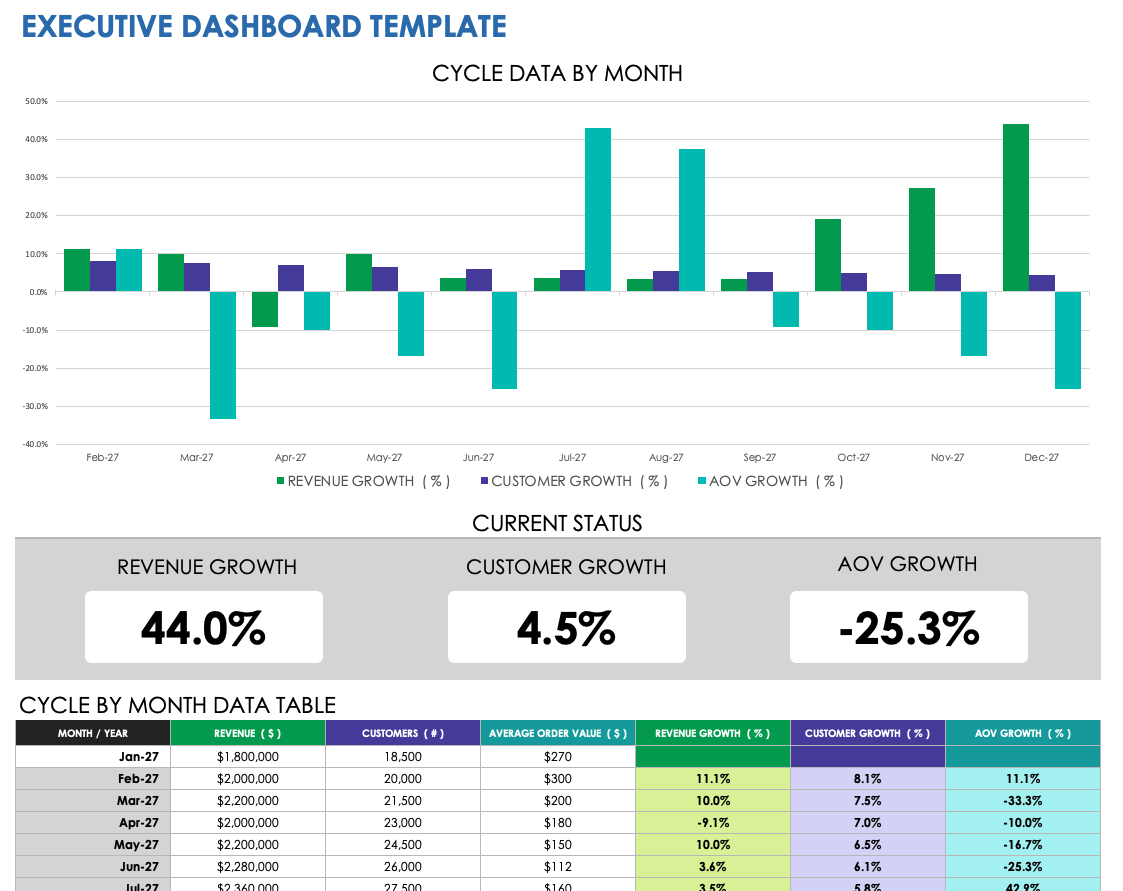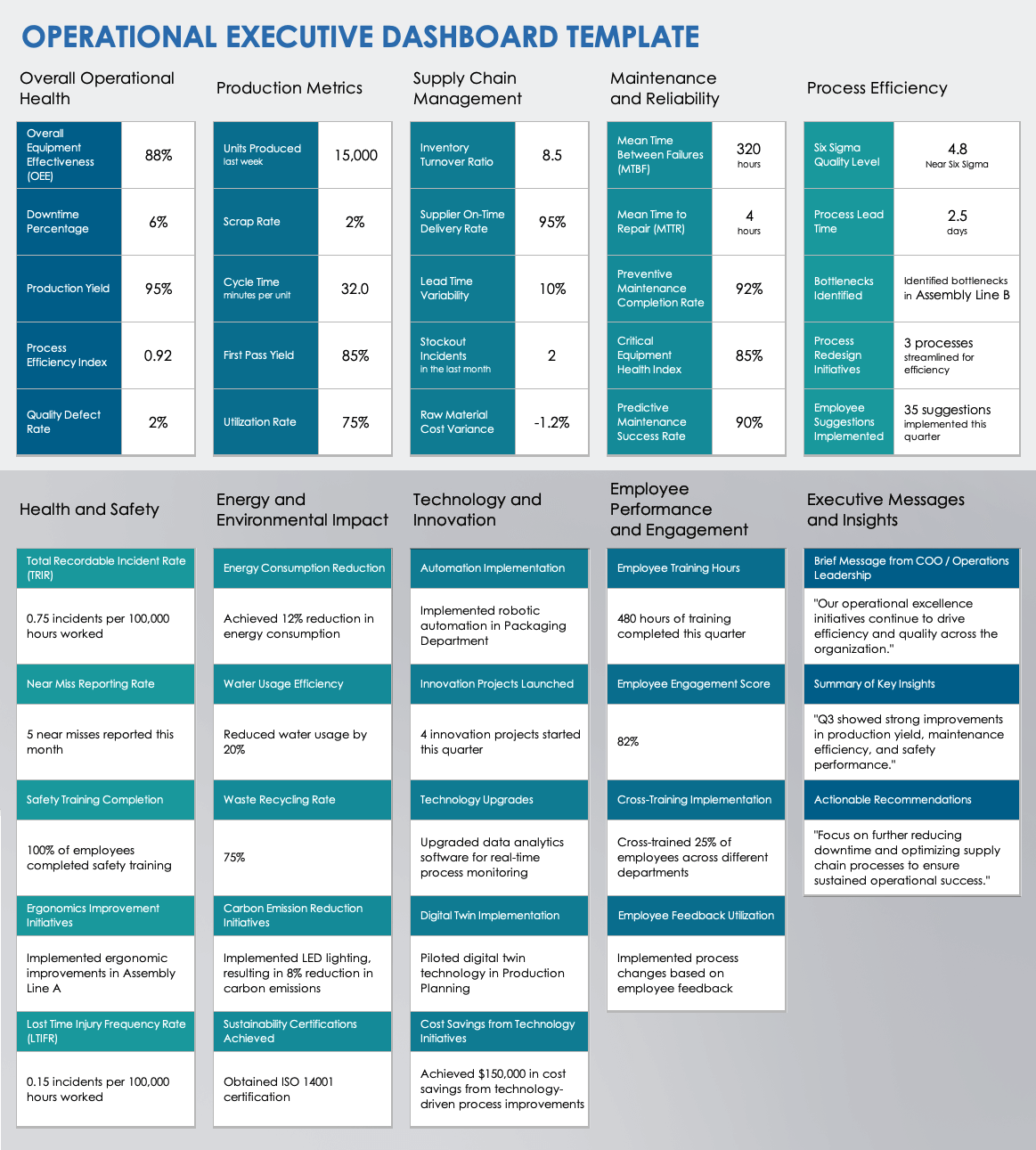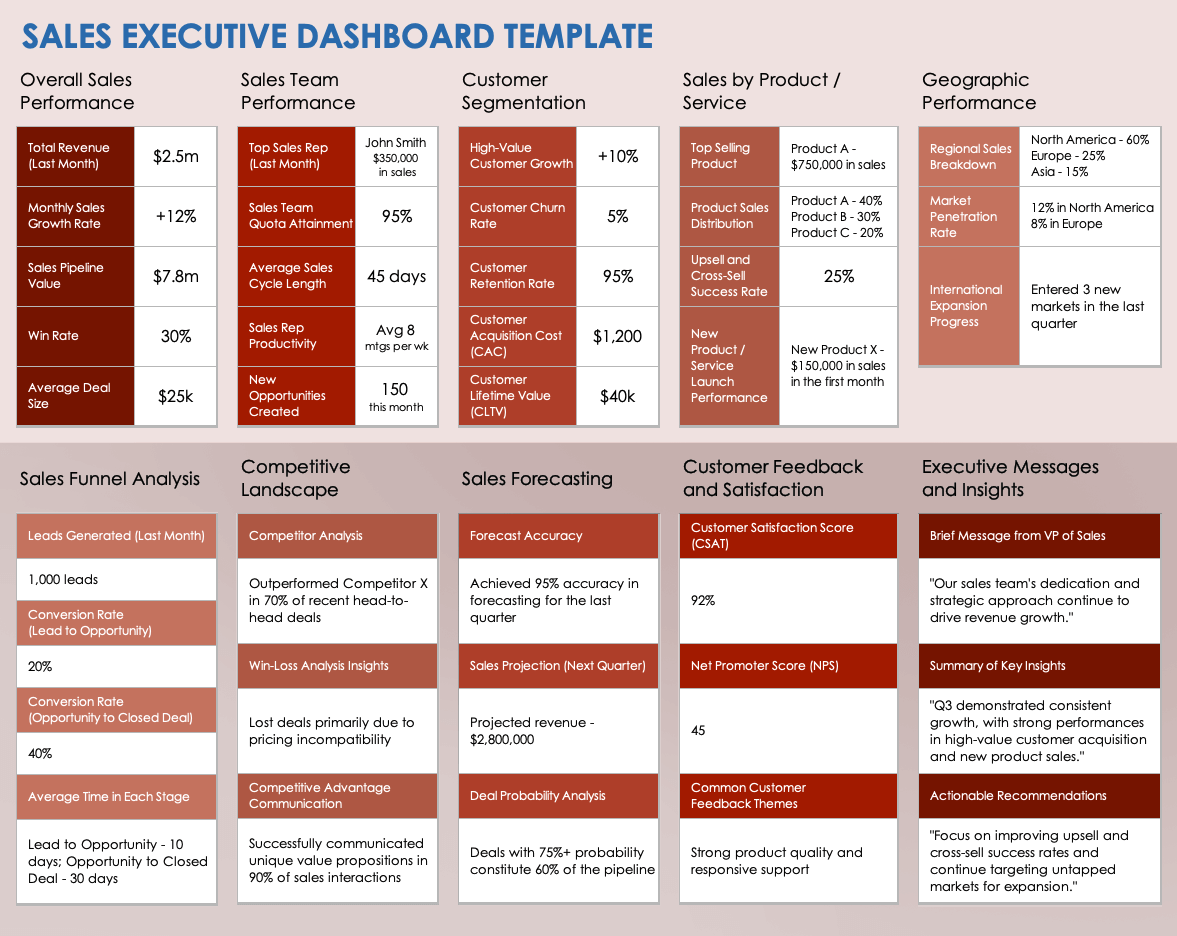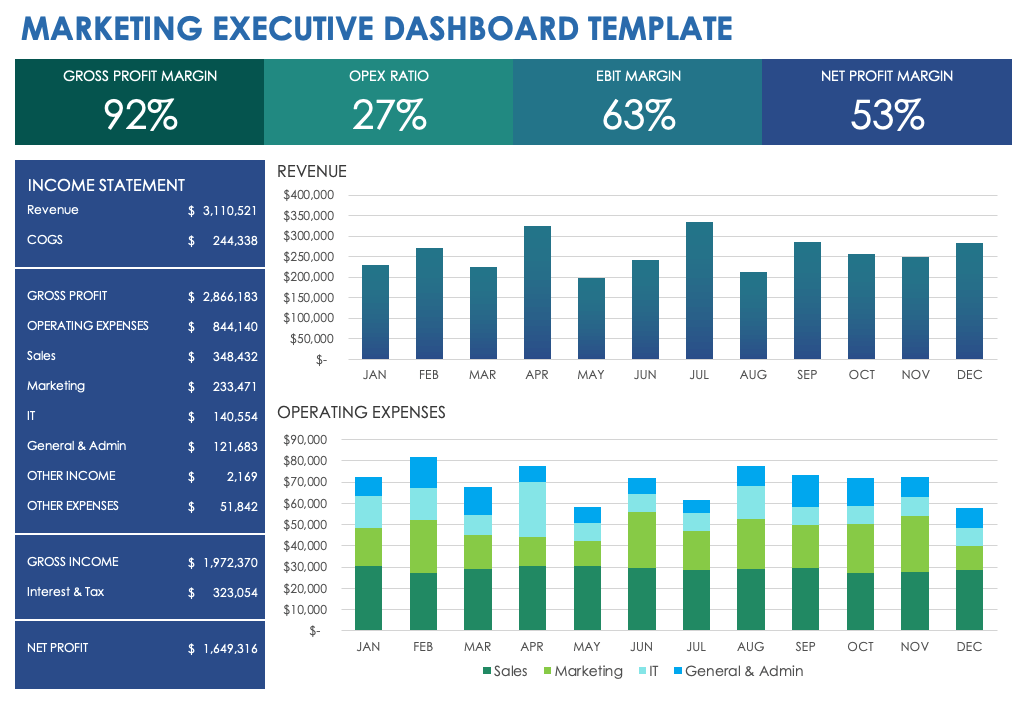Executive Dashboard Template
Download a Blank Executive Dashboard Template for
Excel
| Google Sheets
Download a Sample Executive Dashboard Template for
Excel
| Google Sheets | Smartsheet
Use this executive dashboard template and the example template with sample data to create a big-picture view of your organization. Executive dashboard templates are powerful tools you can use to visually analyze metrics that are important to you and your business. When you enter data concerning revenue, customer traffic, and order value, this template automatically calculates growth data and presents it in a straightforward visual format.
To learn more, check out this comprehensive guide to executive dashboards.
Operational Dashboard Template
Download a Blank Operational Dashboard Template for
Excel
| Google Sheets
Download a Sample Operational Dashboard Template for
Excel
| Google Sheets
Use this operational executive dashboard template to track and provide a clear view of both departmental and overall performance in your organization. The sample template includes example copy that you can use as a basis for your dashboard. This template brings data from various areas of your business to life with clear visual representations of performance metrics in sales, marketing, finance, and product development. This dashboard is an ideal tool for presenting shareholder reports, conducting all-hands meetings, and displaying an overall view of your business.
Check out this article about the three most important dashboards for executive visibility. You’ll learn which dashboards make the most sense for your application.
Sales Executive Dashboard Template
Download a Blank Sales Executive Dashboard Template for
Excel
| Google Sheets
Download a Sample Sales Executive Dashboard Template for
Excel
| Google Sheets
Sales are the backbone of any business. Use this robust dashboard to access real-time views of your sales and revenue, and view the template with sample data to get an idea of how you can structure the information. Gain insights into sales activities, so you can track performance and project status. Incorporating a sales dashboard into your weekly or monthly schedule is an excellent way to identify the weaknesses and opportunities in your business.
Visit this roundup of all types of free dashboard templates to see if there are other tools that suit your needs.
Marketing Executive Dashboard Template
Download a Blank Marketing Executive Dashboard Template for
Excel
| Google Sheets
Download a Sample Marketing Executive Dashboard Template for
Excel
| Google Sheets
Use this marketing dashboard to translate your promotional KPIs into a dynamic visual environment, and view how sample data fits on an executive dashboard. This powerful tool makes it easier to digest complex business metrics. Monitor historical and real-time data points that allow you to visualize the overall health and performance of your marketing team. Track data related to sales growth, cost per lead, and more with this robust dashboard.
Visit this page with more dashboard templates to make sure you are using the right tool for your company.
What Should You Include in an Executive Dashboard?
Any executive dashboard should include your company’s data and information in an easy-to-read visual format. Here are the most important metrics to include in your executive dashboard:
- Customer engagement
- Financial performance
- High-level projects
- Key performance indicators
- Progress toward key goals
How Do You Build an Executive Dashboard?
Use these strategies to construct an executive dashboard that best fits your organization’s needs:
- Download the most relevant executive dashboard template.
- Identify and interview stakeholders and the intended audiences.
- Develop a list of your key performance indicators and other data.
- Populate the template with the appropriate data.
- Share your dashboard and get feedback from stakeholders.
- Use your dashboard to communicate with your company and stakeholders.
Turbo-Charge Your Business with Executive Dashboards from Smartsheet
From simple task management and project planning to complex resource and portfolio management, Smartsheet helps you improve collaboration and increase work velocity -- empowering you to get more done.
The Smartsheet platform makes it easy to plan, capture, manage, and report on work from anywhere, helping your team be more effective and get more done. Report on key metrics and get real-time visibility into work as it happens with roll-up reports, dashboards, and automated workflows built to keep your team connected and informed.
When teams have clarity into the work getting done, there’s no telling how much more they can accomplish in the same amount of time. Try Smartsheet for free, today.