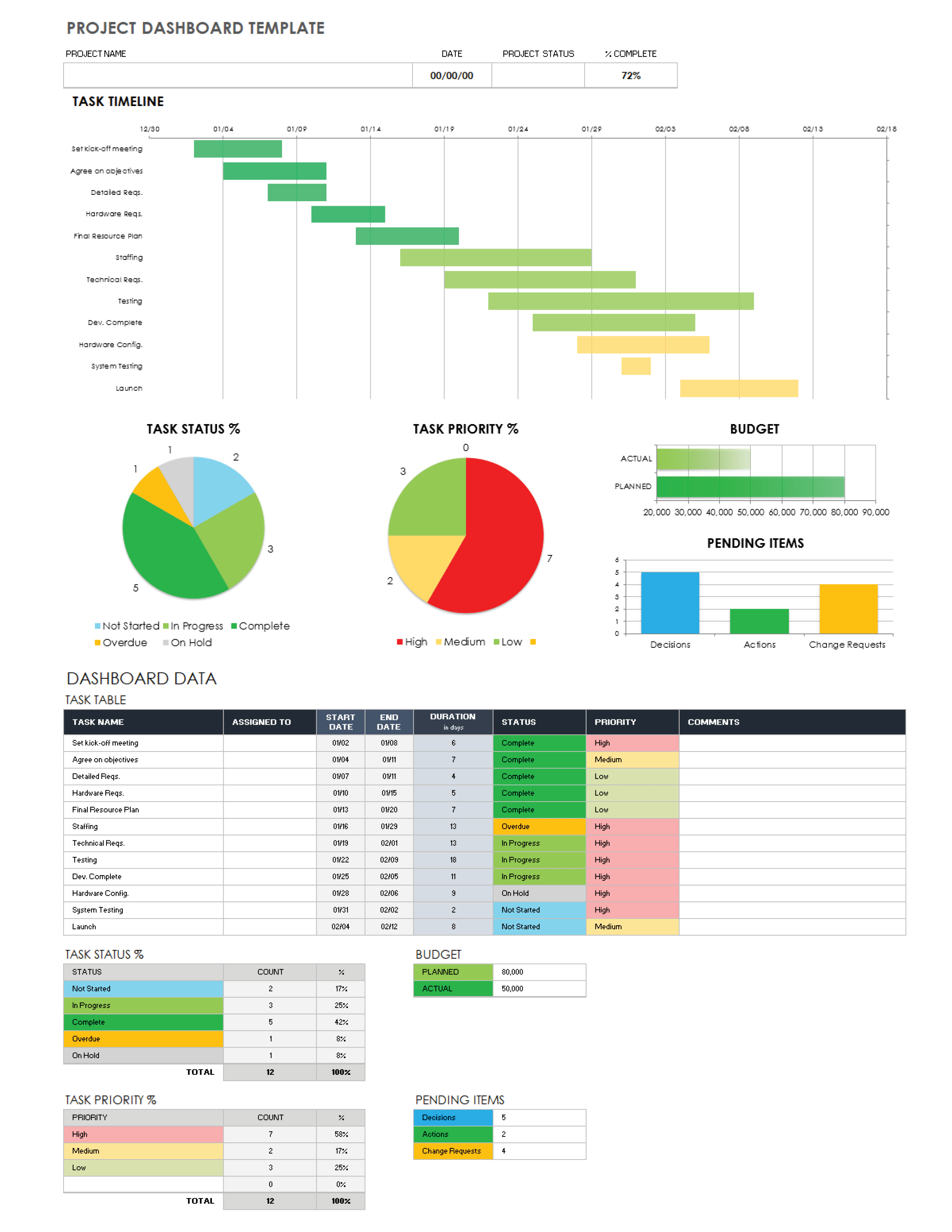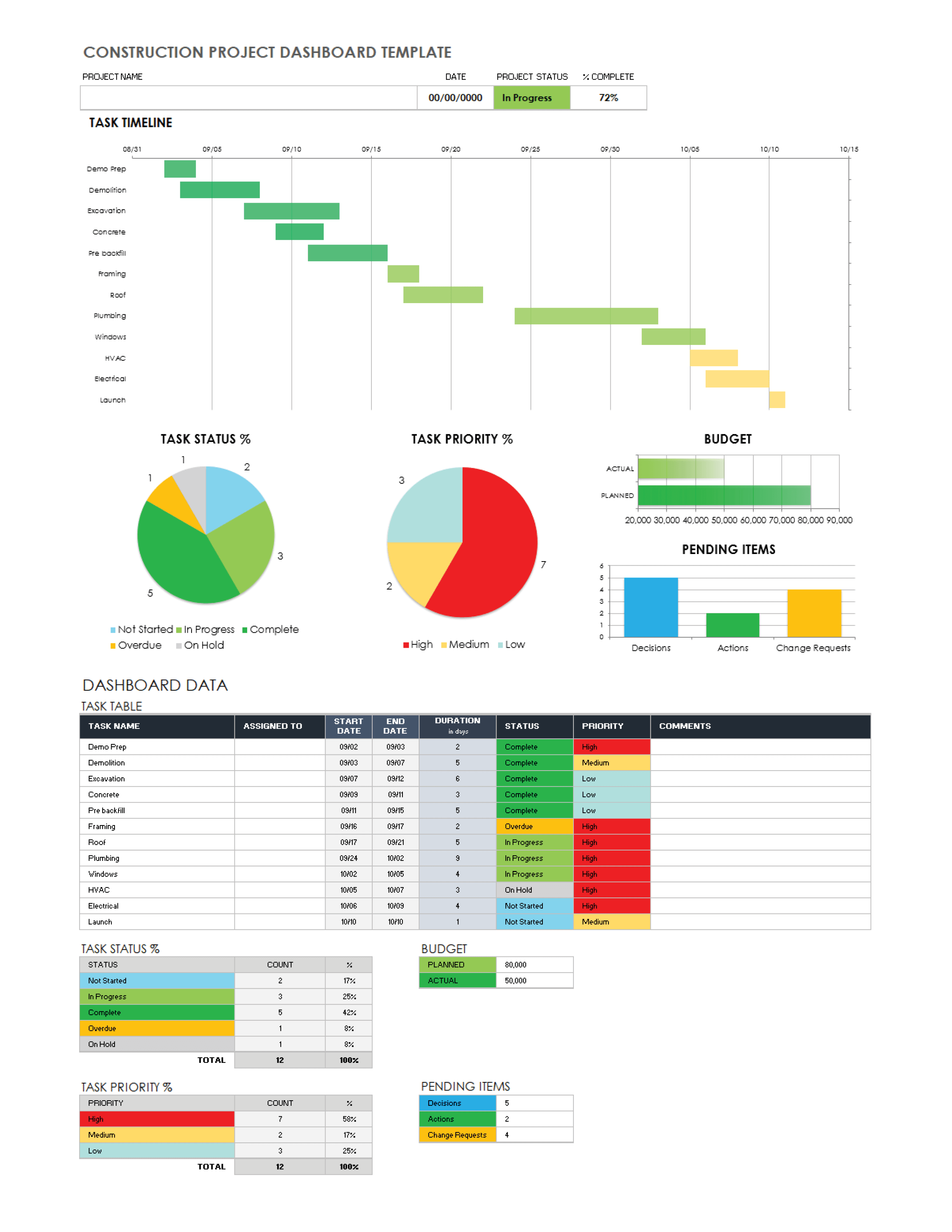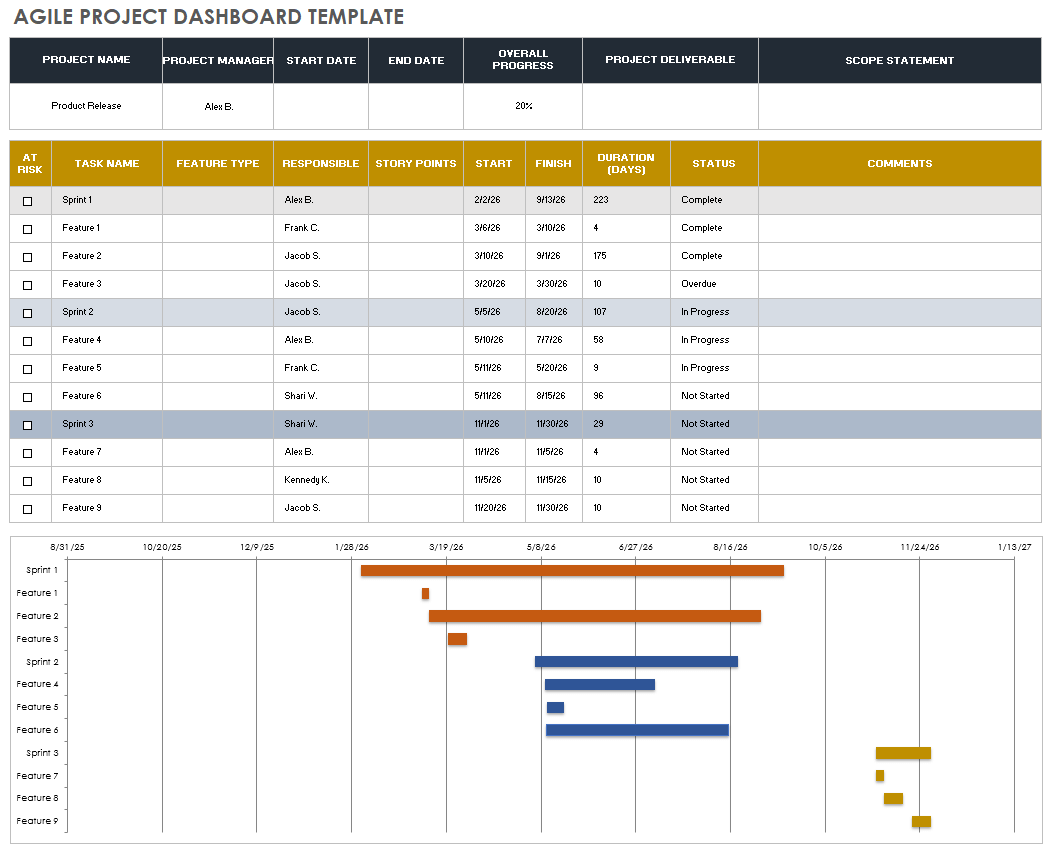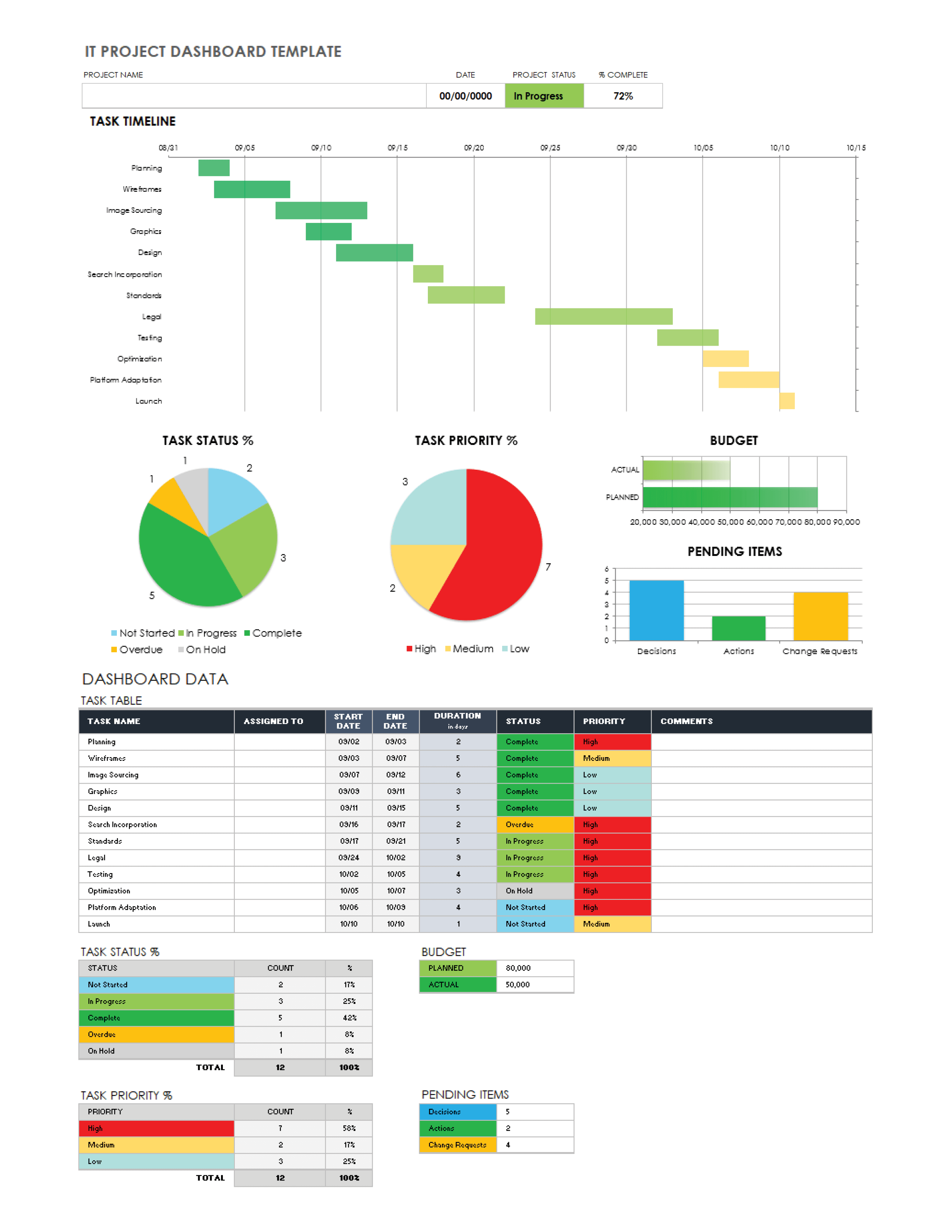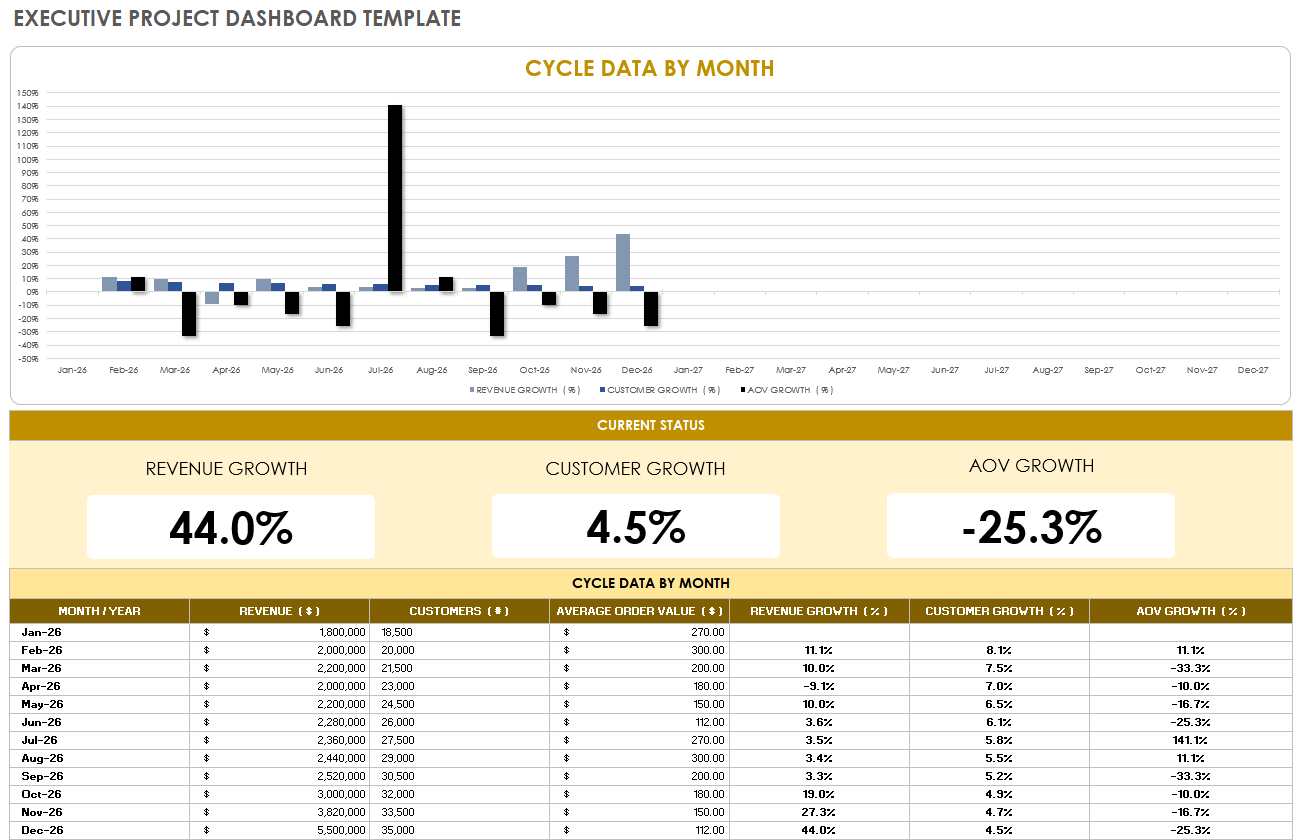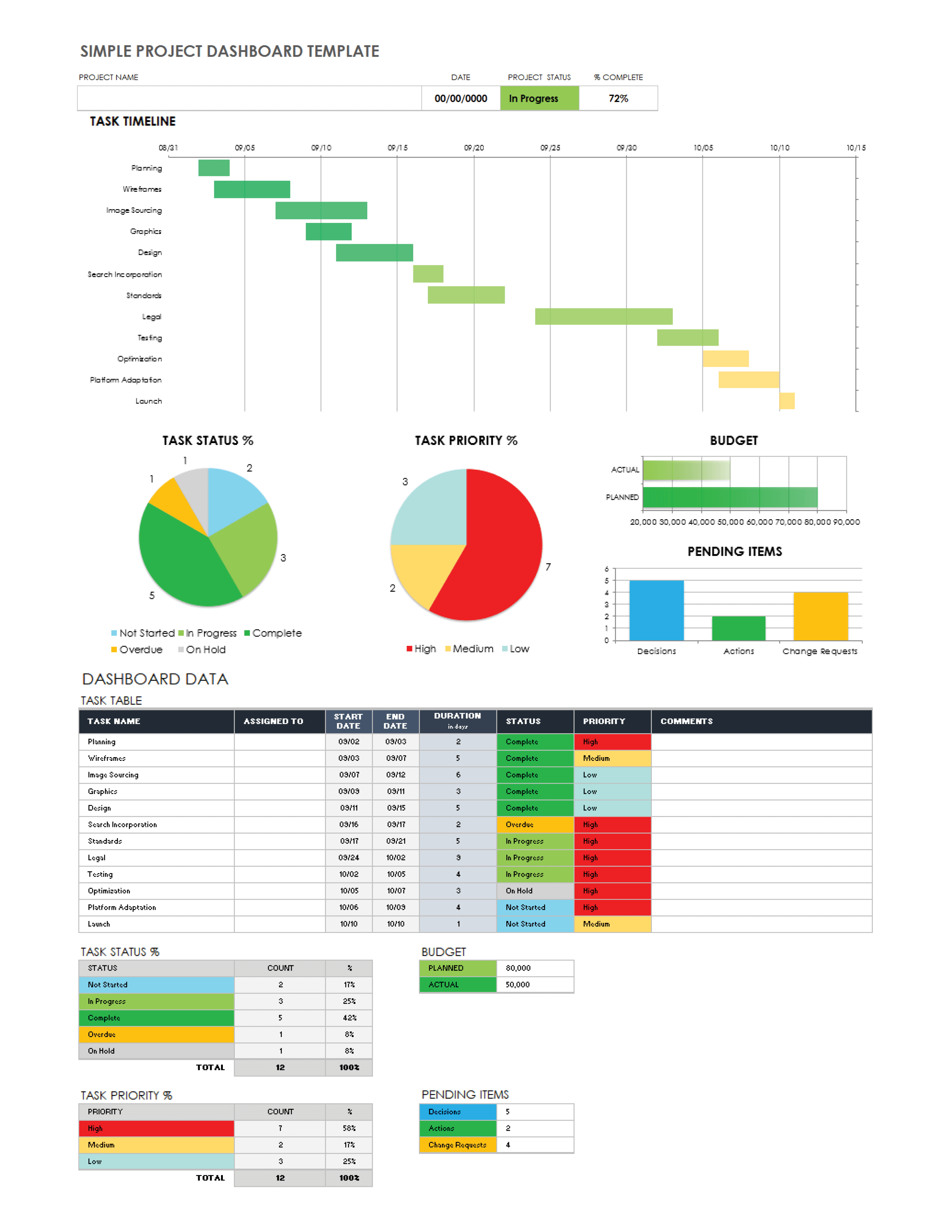Project Dashboard Template
Download Project Dashboard Template
Microsoft Excel
|
Microsoft PowerPoint
This project dashboard template helps you visualize and track task data at a glance by providing a real-time overview of project performance. After you enter the relevant data, the template’s pie charts update to reflect task status and priority percentages so you can better manage your project. Use the color-coded Task Timeline to see pending tasks, as well as start and finish dates for active tasks, to keep your project on schedule and within budget.
For more resources to help you manage project performance and sales, download one of these free Excel dashboard templates.
Project management that adapts to your needs
Work with flexibility and security—from small projects to large-scale processes and entire portfolios.
Smartsheet helps you break down projects into tasks, track progress, and manage resources, budgets, and workflows—all in one unified platform for seamless collaboration and delivery.
Construction Project Dashboard Template
Download Construction Project Dashboard Template
Microsoft Excel
|
Microsoft PowerPoint
By using this construction project dashboard template, project managers and contractors can get a quick and reliable overview of the tasks required to successfully complete a construction project. This template communicates task statuses and priorities in a snap to keep large and complex construction projects on track. Use the timeline to track task completion and to avoid costly delays.
Agile Project Dashboard Template
Download Agile Project Dashboard Template
Microsoft Excel
|
Microsoft PowerPoint
This Agile project dashboard template categorizes tasks by feature and identifies the individuals or teams responsible for each. This template also lists the number of days needed to complete tasks, as well as start and finish dates for active tasks, and allows project managers to visualize the status of various sprints so that teams can stay on top of their Agile projects.
To learn more about project dashboards, including dos and don’ts, FAQs, and specific types, see this guide on how to create a dashboard in Excel.
IT Project Dashboard Template
Download IT Project Dashboard Template
Microsoft Excel
|
Microsoft PowerPoint
This IT project dashboard's Budget chart provides a snapshot overview of budgetary allocations so project managers can better oversee expenses for pending IT tasks. Project managers can customize and prioritize tasks easily with this IT project dashboard template. Use this template to report project and task statuses in a clear, single-page format designed specifically for IT projects.
Executive Project Dashboard Template
Download Executive Project Dashboard Template — Microsoft Excel
Chart monthly growth percentages for your organization with this executive project dashboard. This template helps teams and project managers visualize changes in revenue, customers, and average order value (AOV), so they can easily communicate project status and health. This executive project dashboard includes sample data to help guide you as you fill in the template with your own project information.
Project Status Report Dashboard Template
Download Project Status Report Dashboard Template
Microsoft Excel
|
Microsoft PowerPoint
Project managers can quickly share the current status and completion percentage of projects with this status report dashboard template. Use this template's color-coded graphics to inform project planning and show the timeline, status, and priority percentages for project tasks. This status report dashboard template helps project managers determine which tasks to prioritize and reinforces effective task management.
To learn more about project status reporting and determine which templates are right for your project, see this comprehensive collection of free project status templates.
Simple Project Dashboard Template
Download Simple Project Dashboard Template — Microsoft Excel
Use this simple project dashboard template to share project status and completion percentage and to ensure that you keep your project on track and within budget. This template features a task table, timeline, and status chart to keep team members up to date on project progress. With this simple dashboard template, project managers can list tasks and assignments and mark priorities with an asterisk.
What Is a Project Dashboard Template?
A project dashboard template is a data visualization tool that project managers use to update teams on task progress, project status, and completion percentages. Project dashboards are efficient, accessible, customizable, and communicate project metrics and priorities that inform project planning.
A dashboard template enables project managers to update their teams and other stakeholders on project status throughout the process. Dashboards show essential data needed to prioritize tasks and help keep projects on schedule and within budget.
A project dashboard template typically includes the following components:
- Budget Graph: Graph the money spent compared to the planned budget.
- Pending Items: Show the number and status of pending items like decisions, actions, and change requests.
- Percentage Charts: Visualize task status and priority percentages with color-coded pie charts.
- Project Completion: Provide the project completion percentage for this date.
- Project Date and Status: List this project's date and current status as complete, in progress, overdue, or not started.
- Project Name: Identify the project that needs updating.
- Tasks and Assignments: List project tasks and assignment names.
- Task Priorities and Statuses: Mark high-priority tasks and list task statuses.
- Task Timeline: Chart project task start and completion dates and classify them as in progress, complete, or overdue.
Don't miss these best practices if you're considering project management dashboard software.
Keep Team Members Apprised of Project Progress with Smartsheet
From simple task management and project planning to complex resource and portfolio management, Smartsheet helps you improve collaboration and increase work velocity -- empowering you to get more done.
The Smartsheet platform makes it easy to plan, capture, manage, and report on work from anywhere, helping your team be more effective and get more done. Report on key metrics and get real-time visibility into work as it happens with roll-up reports, dashboards, and automated workflows built to keep your team connected and informed.
When teams have clarity into the work getting done, there’s no telling how much more they can accomplish in the same amount of time. Try Smartsheet for free, today.