Google Sheets Project Portfolio Balanced Scorecard Template
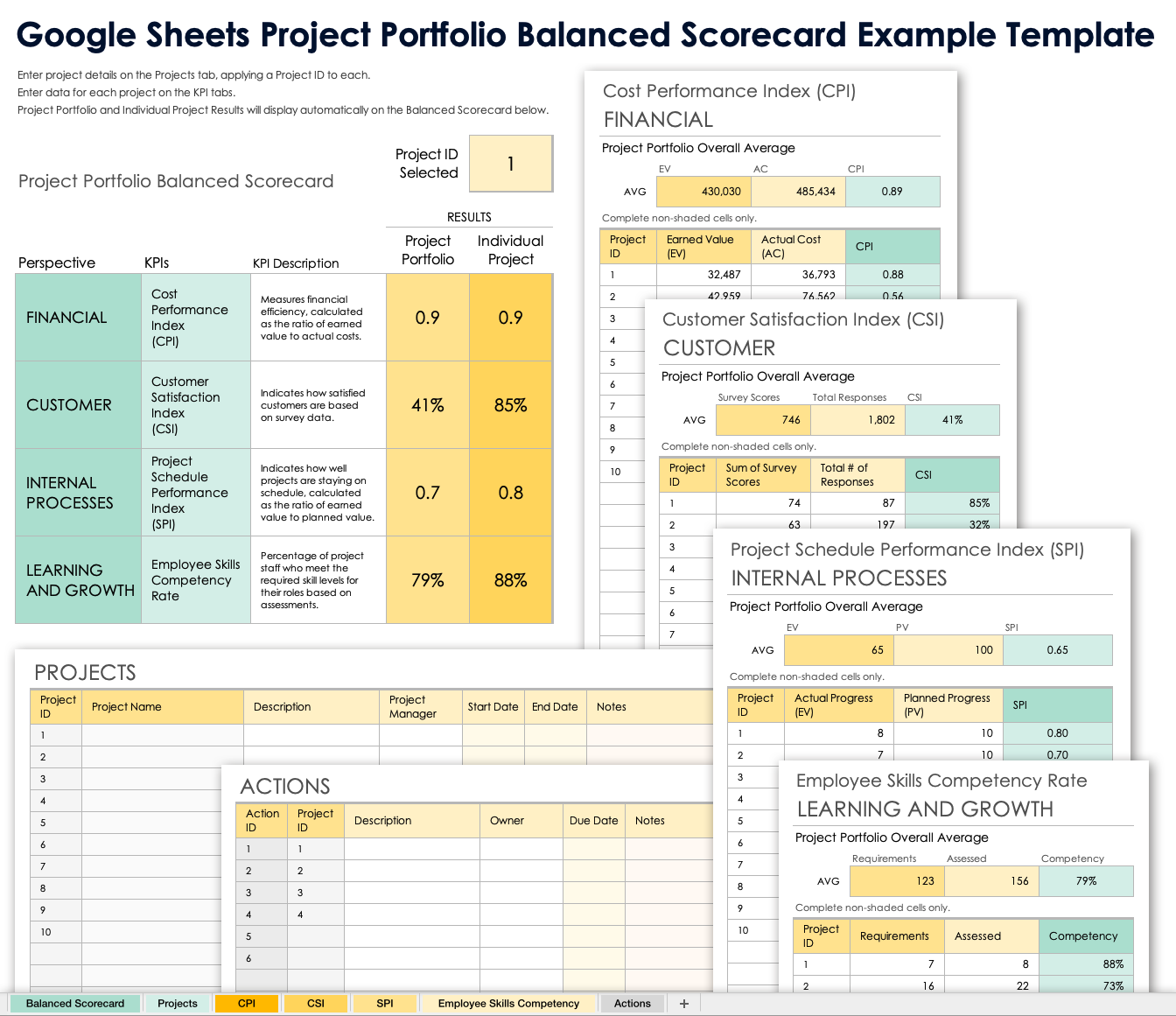
Download the Project Portfolio Balanced Scorecard Template for Google Sheets
Download the Sample Project Portfolio Balanced Scorecard Template for Google Sheets
When to Use This Template: Use this project portfolio balanced scorecard template to align projects with business strategies and assess the performance of multiple projects. Report performance metrics to stakeholders across various organizational levels with these free project scorecard templates.
Notable Template Features: This template includes essential KPIs, such as cost performance index, customer satisfaction index, schedule performance index, and employee skills competency rate, so you can perform a comprehensive analysis. View results for individual projects and the overall project portfolio. The template also includes a section for managing and tracking actions related to project performance improvements.
Google Sheets Weighted Balanced Scorecard Template
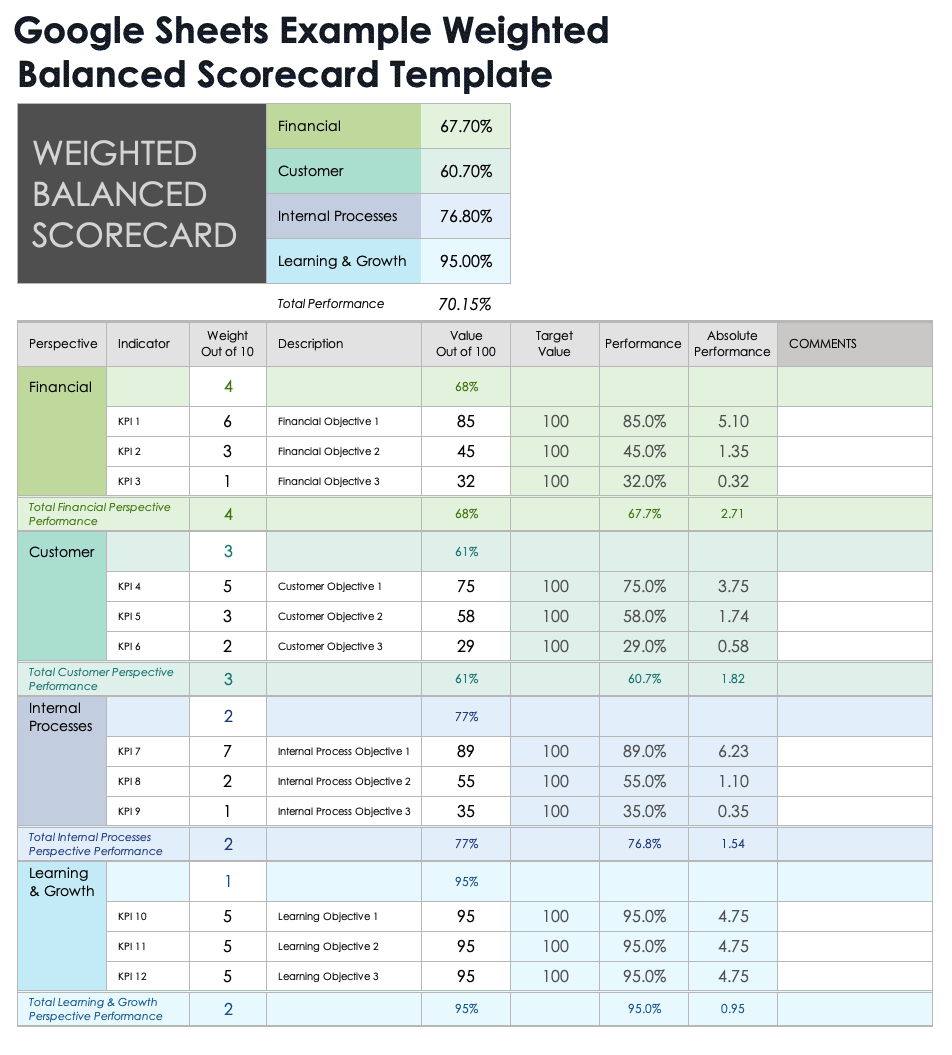
Download the Weighted Balanced Scorecard Template for Google Sheets
Download the Example Weighted Balanced Scorecard Template for Google Sheets
When to Use This Template: Use this weighted balanced scorecard template to measure and prioritize strategic objectives. Focus on KPIs that directly impact business outcomes, get a comprehensive view of organizational performance, and use the results to help allocate resources efficiently.
Notable Template Features: This template shows the weight, target value, and actual value for each strategic objective. The balanced scorecard perspectives — financial, customer, internal processes, and learning and growth — each have a total performance score to help you prioritize improvement areas based on weighted impact. The summary at the bottom aggregates these scores, so you can get a snapshot of organizational health and strategic alignment.
Google Sheets Balanced Scorecard Heatmap Template

Download the Blank Balanced Scorecard Heatmap Template for Google Sheets
Download the Example Balanced Scorecard Heatmap Template for Google Sheets
When to Use This Template: Available in a blank and example version, this template gives you the immediate visual feedback you need to monitor and communicate the performance of different organizational areas. Quickly identify performance trends and make data-driven decisions to adjust strategies effectively. Download the example version to view this template with sample business data included.
Notable Template Features: This template uses a color-coded heatmap system in which cells change color based on performance: Green indicates targets met or exceeded; yellow shows performance within 10 percent of the target; and red alerts you to performance falling more than 10 percent below the target. This visual cue system helps you quickly pinpoint areas of concern and success, so you can implement corrective actions or reinforce your strategy.
Google Sheets Balanced Scorecard KPI Template
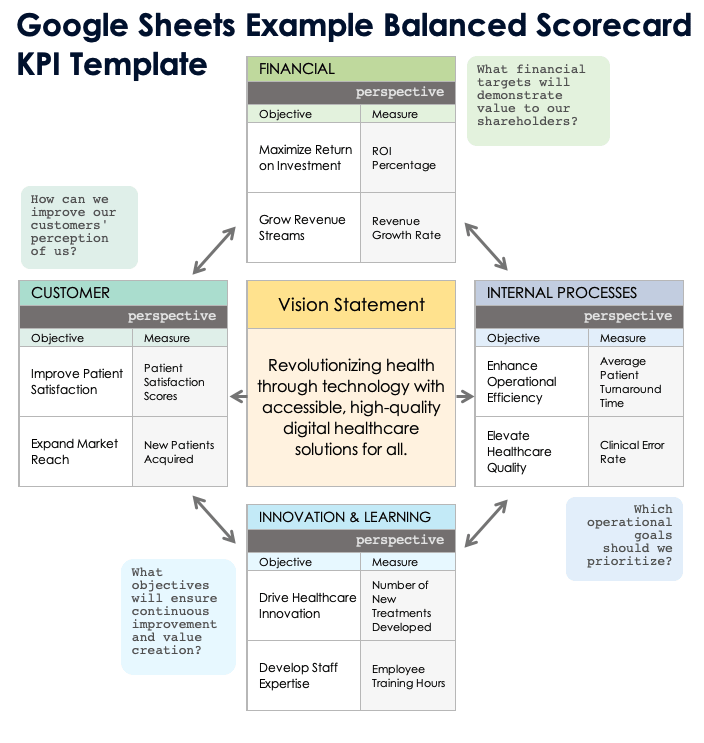
Download the Blank Balanced Scorecard KPI Template for Google Sheets
Download the Example Balanced Scorecard KPI Template for Google Sheets
When to Use This Template: Utilize this template in strategic planning sessions to define clear, actionable goals and corresponding KPIs that align with your company's vision. This template is ideal for organizations undergoing strategic reorientation or initiating new business strategies. Download the example template to see sample KPIs for a healthcare organization.
Notable Template Features: Available with or without sample text, this template centers around a vision statement, serving as a reminder of your organization's ultimate objectives. It branches into the four balanced scorecard perspectives and includes room for listing corresponding KPIs. The design encourages interconnected thinking between the perspectives, ensuring that success in one area supports progress across others.
Google Sheets Basic Balanced Scorecard Template
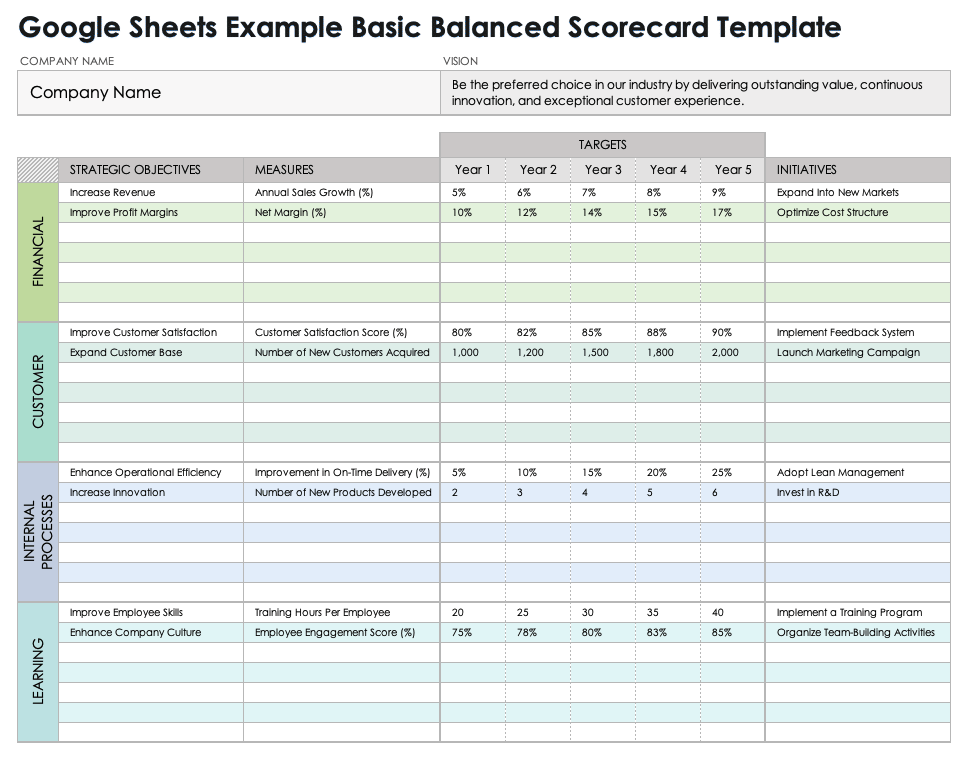
Download the Blank Basic Balanced Scorecard Template for Google Sheets
Download the Example Basic Balanced Scorecard Template for Google Sheets
When to Use This Template: Available with or without example text, this balanced scorecard template allows you to connect strategic objectives with actionable measures and long-term targets. Outline a multiyear strategy that sets clear benchmarks for success. This template is perfect for strategic planners who need to set and track goals across various business dimensions over an extended period.
Notable Template Features: The vision statement at the top of the template sets the strategic direction for all subsequent goals and measures. Predefined sections for financial, customer, internal processes, and learning and growth perspectives help you organize your data into strategic objectives, measures, multiyear targets, and related initiatives. The layout makes it easy to visualize progress toward strategic goals over time.
Google Sheets Balanced Scorecard Tree Diagram Template

Download the Blank Balanced Scorecard Tree Diagram Template for Google Sheets
Download the Example Balanced Scorecard Tree Diagram Template for Google Sheets
When to Use This Template: Available with or without example text, this balanced scorecard tree diagram template provides a clear and hierarchical visualization of strategic objectives across various business perspectives. Download the example version to see sample data for a company producing eco-friendly products. Use this diagram in your strategic planning process and as a communication tool with stakeholders.
Notable Template Features: This template starts with a central vision, branching out into sections for the balanced scorecard perspectives. Each perspective is subdivided into objectives, KPIs, and targets. The tree diagram format helps you identify the relationships between different objectives and the impact of KPIs on broader strategic goals. This visually organized approach allows you to facilitate communication and alignment within teams.
Google Sheets Balanced Scorecard Strategy Map Template
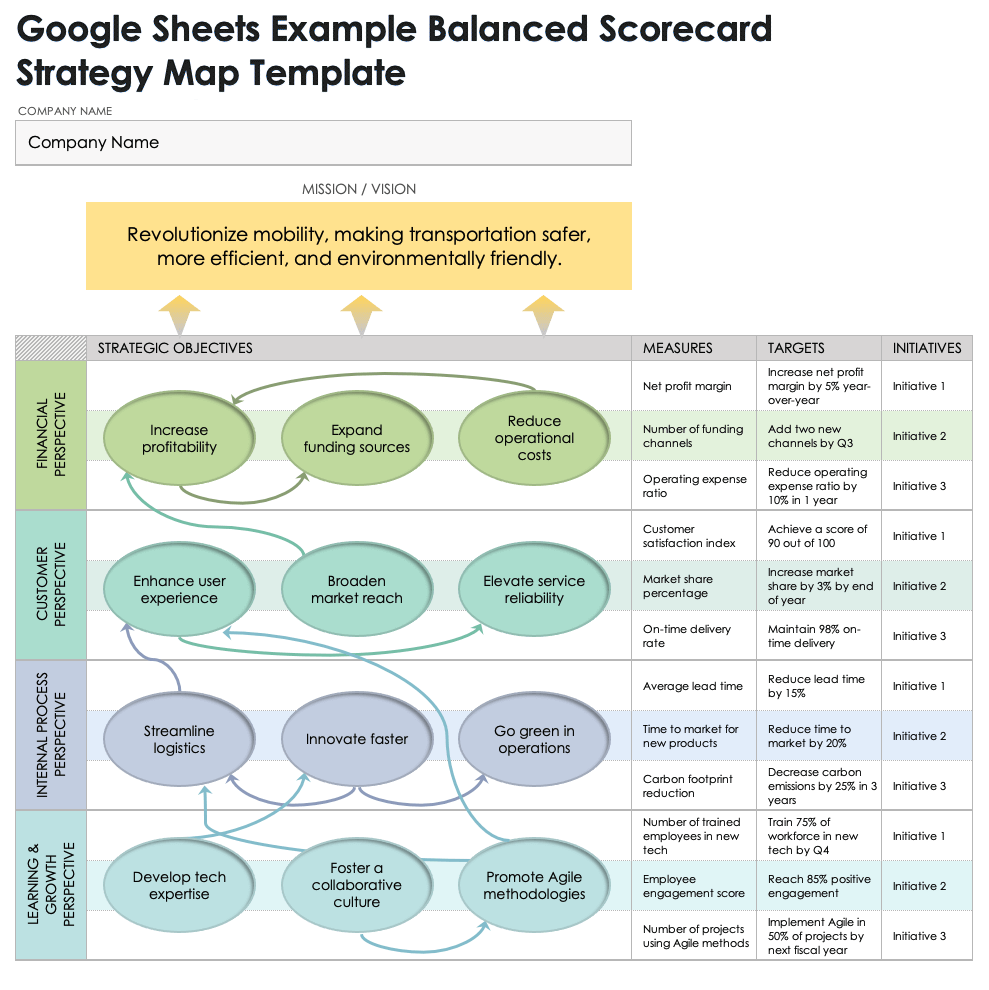
Download the Blank Balanced Scorecard Strategy Map Template for Google Sheets
Download the Example Balanced Scorecard Strategy Map Template for Google Sheets
When to Use This Template: Use this strategy map template to visually align specific operational activities with your organization's primary goals. Set and synchronize goals across various departments, and clearly communicate new strategic directions in a diagram format. Download the example template to view a sample strategy map for a transportation company.
Notable Template Features: Available with or without sample text, the template provides a visual representation of business perspectives, objectives, and associated measures and targets. This strategic layout emphasizes how each goal interlinks with and supports the overarching vision. A map-based approach simplifies the complex relationships between different operational areas and makes it easier for teams to see how their daily activities influence broader business goals.
Google Sheets Integrated Balanced Scorecard Template
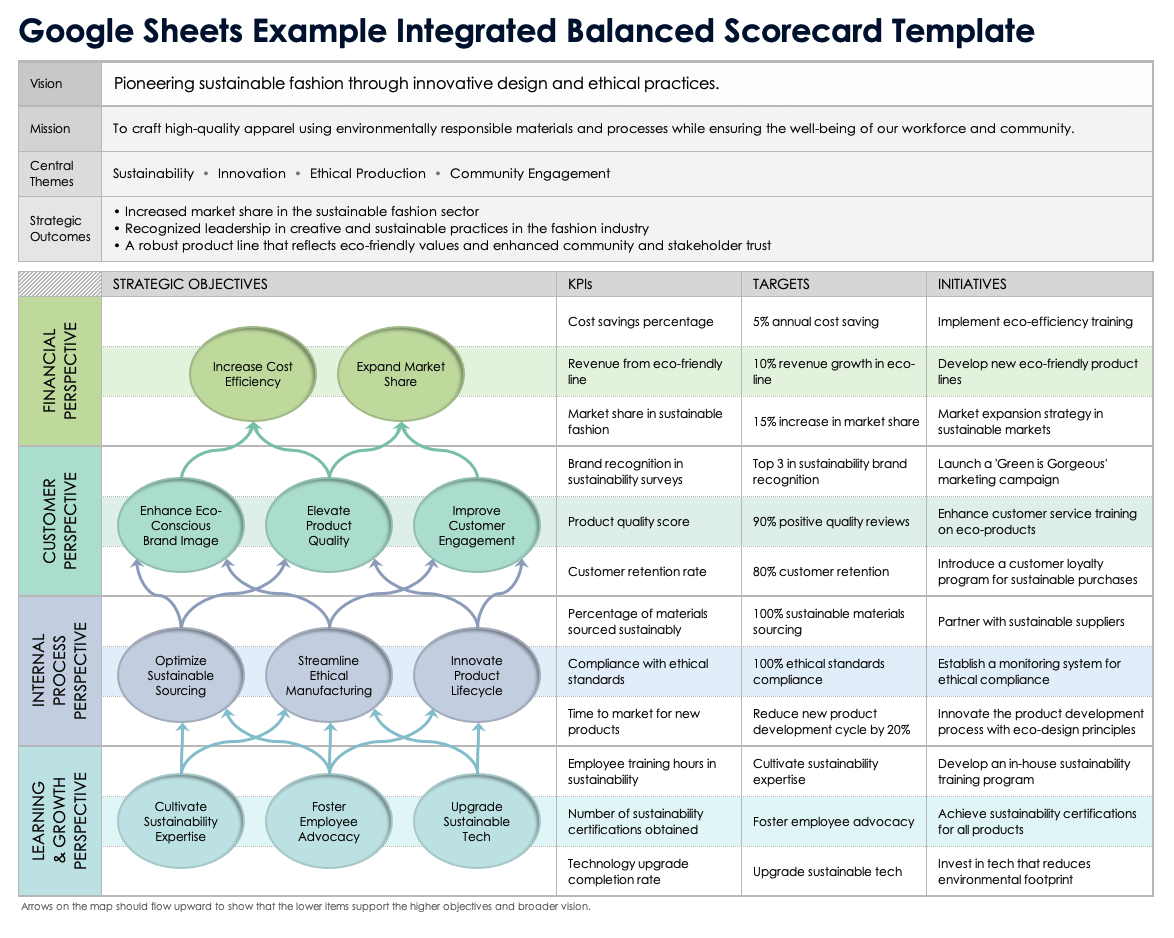
Download the Blank Integrated Balanced Scorecard Template for Google Sheets
Download the Example Integrated Balanced Scorecard Template for Google Sheets
When to Use This Template: Use this template for crafting a comprehensive balanced scorecard and integrating detailed strategy mapping with execution plans. This template is ideal for quarterly reviews, annual strategy refreshes, major organizational changes, or shifts in competitive strategy. Download the version with example copy to see how a product-based business might utilize this scorecard.
Notable Template Features: Available with or without example text, this template includes sections for articulating the vision and mission, establishing central themes, and defining strategic outcomes that align with the organization's long-term goals. The strategy map displays the connection between these elements and specific strategic objectives. Each objective links to relevant KPIs, targets, and initiatives, so you can track and manage progress. This tool helps you ensure that your strategic planning is not only visionary but also actionable and measurable.
Google Sheets Balanced Scorecard Dashboard Template
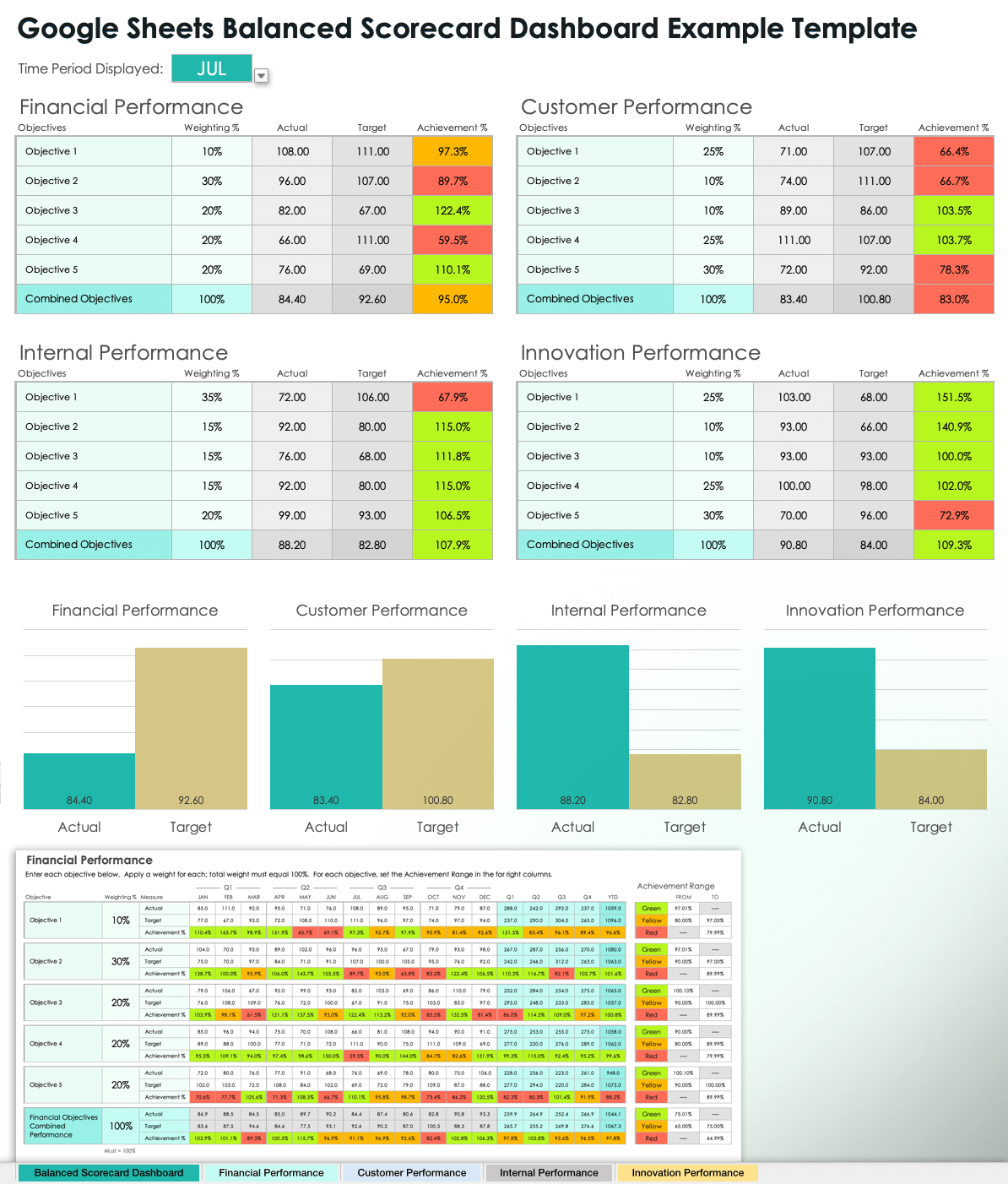
Download the Balanced Scorecard Dashboard Template for Google Sheets
Download the Example Balanced Scorecard Dashboard Template for Google Sheets
When to Use This Template: Track performance and visualize progress with this balanced scorecard dashboard template. Use this template in management meetings and investor presentations to provide a clear, data-driven overview of organizational performance.
Notable Template Features: This template provides sections for listing strategic objectives along with their weights, targets, and actual performance metrics. A total performance score for each strategic area aggregates individual achievements into a comprehensive view. The template also includes a chart that plots actual versus target performance over time. This feature helps you identify trends, predict future performance, and adjust strategies as necessary. The dashboard design offers stakeholders a quick snapshot of the company's health.
For more tools, see our collection of balanced scorecard examples and templates, available in multiple formats.
How to Create a Balanced Scorecard in Google Sheets
Save time by customizing a preformatted balanced scorecard template. Below, you’ll find steps for downloading and editing one of the above scorecard templates for Google Sheets.
1. Download and Copy a Google Sheets Balanced Scorecard Template
Follow the instructions at the top of the Google Sheets balanced scorecard heatmap template to create a copy. Then, open and edit the copy version of the template.
2. Customize the Template
Click the Blank Balanced Scorecard Heatmap tab at the bottom of the sheet. Change the template headings based on the data you want to track. Double-click on the section or column headings to edit the text.
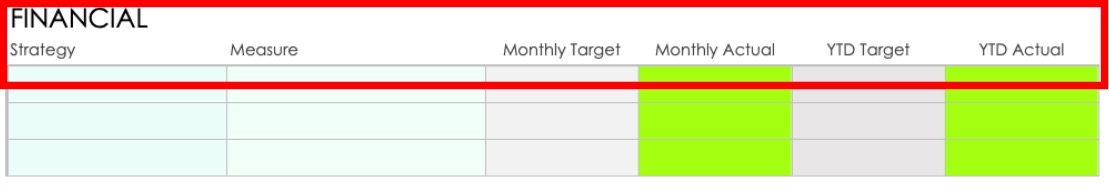
To add more rows, copy one of the preformatted rows and paste it into the row below.
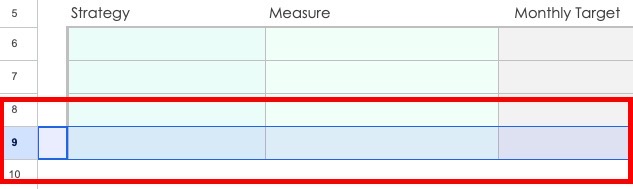
3. Enter Your Data
Enter your objectives, measures, and monthly and yearly calculations into the corresponding columns. The cells in the Monthly Actual and YTD Actual columns will change color based on the values you enter. Once you enter those values, you’ll have a visual snapshot of how different areas are performing.

4. Refer to the Color Key
View the color key at the bottom of the template for reference. Using this key helps you understand how far the actual outcomes are from the target goals.
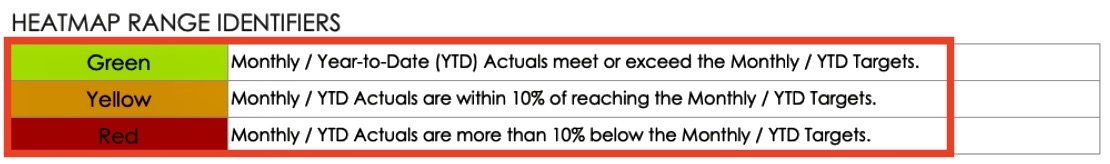
Improve Business Operations and Outcomes with Google Sheets Balanced Scorecard Templates from Smartsheet
Empower your people to go above and beyond with a flexible platform designed to match the needs of your team — and adapt as those needs change.
The Smartsheet platform makes it easy to plan, capture, manage, and report on work from anywhere, helping your team be more effective and get more done. Report on key metrics and get real-time visibility into work as it happens with roll-up reports, dashboards, and automated workflows built to keep your team connected and informed.
When teams have clarity into the work getting done, there’s no telling how much more they can accomplish in the same amount of time. Try Smartsheet for free, today.