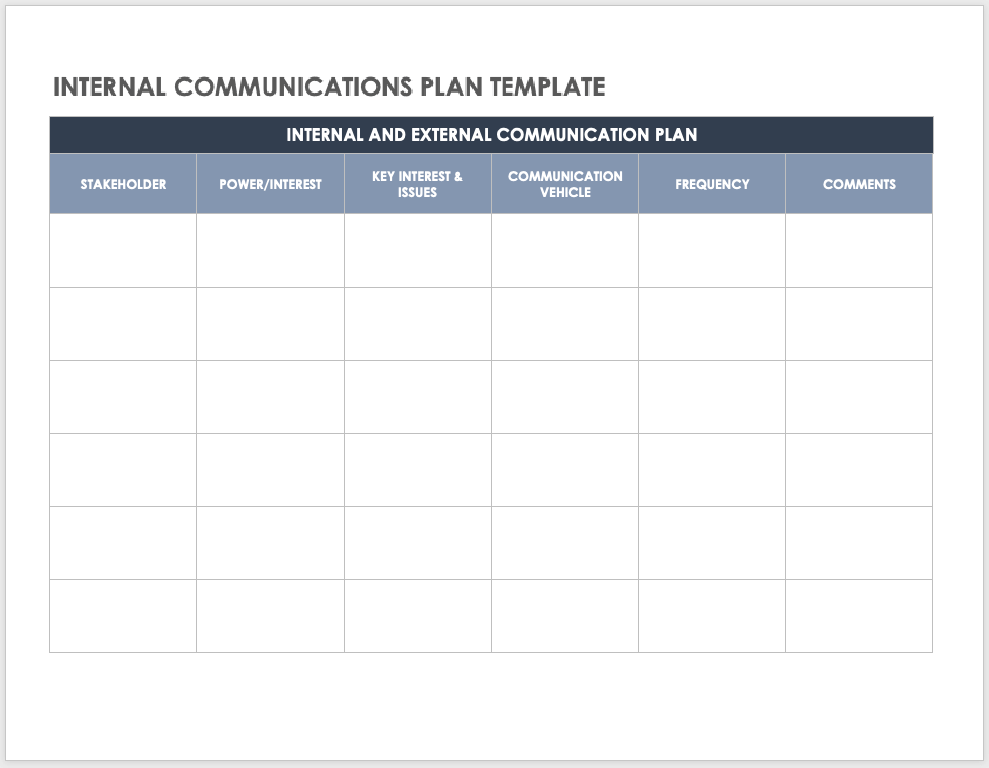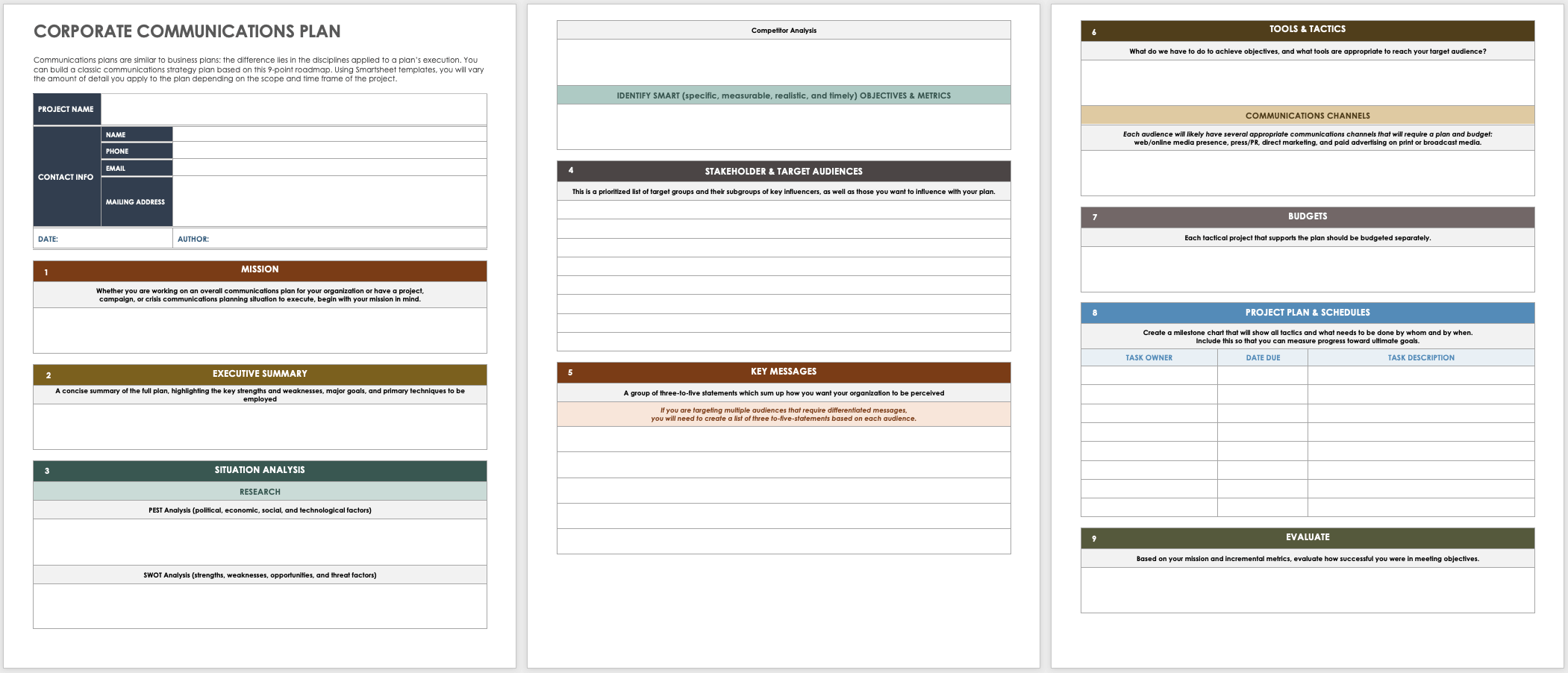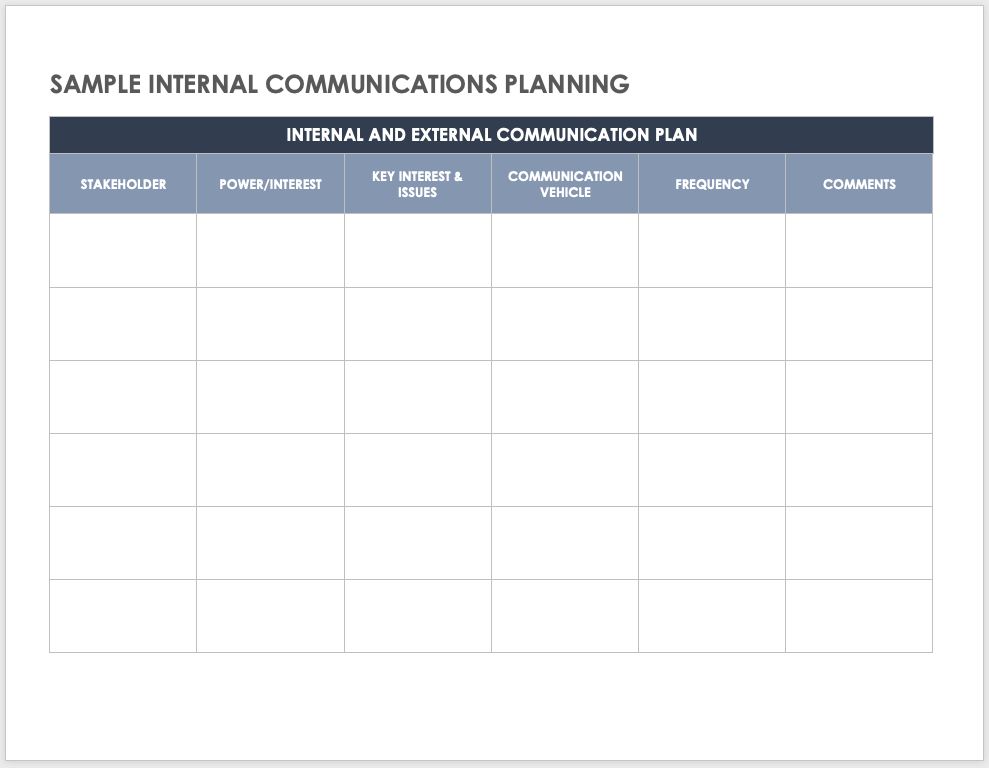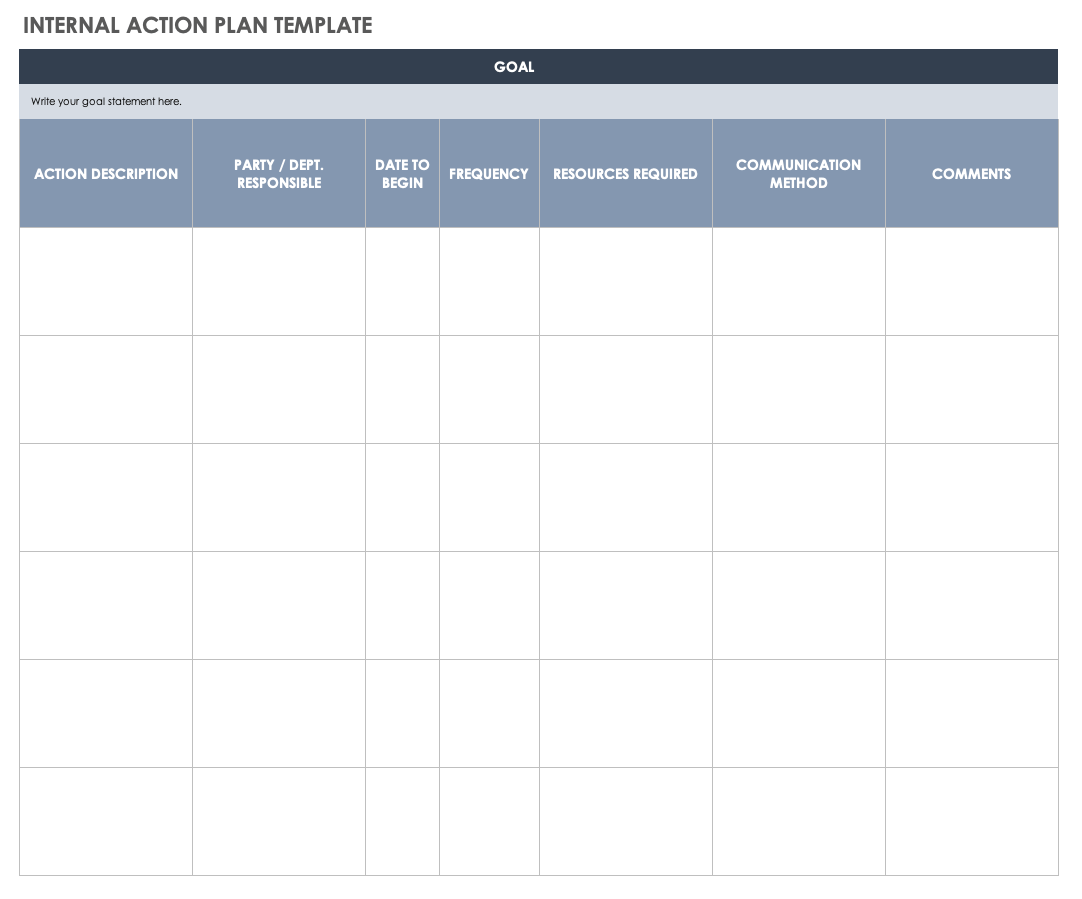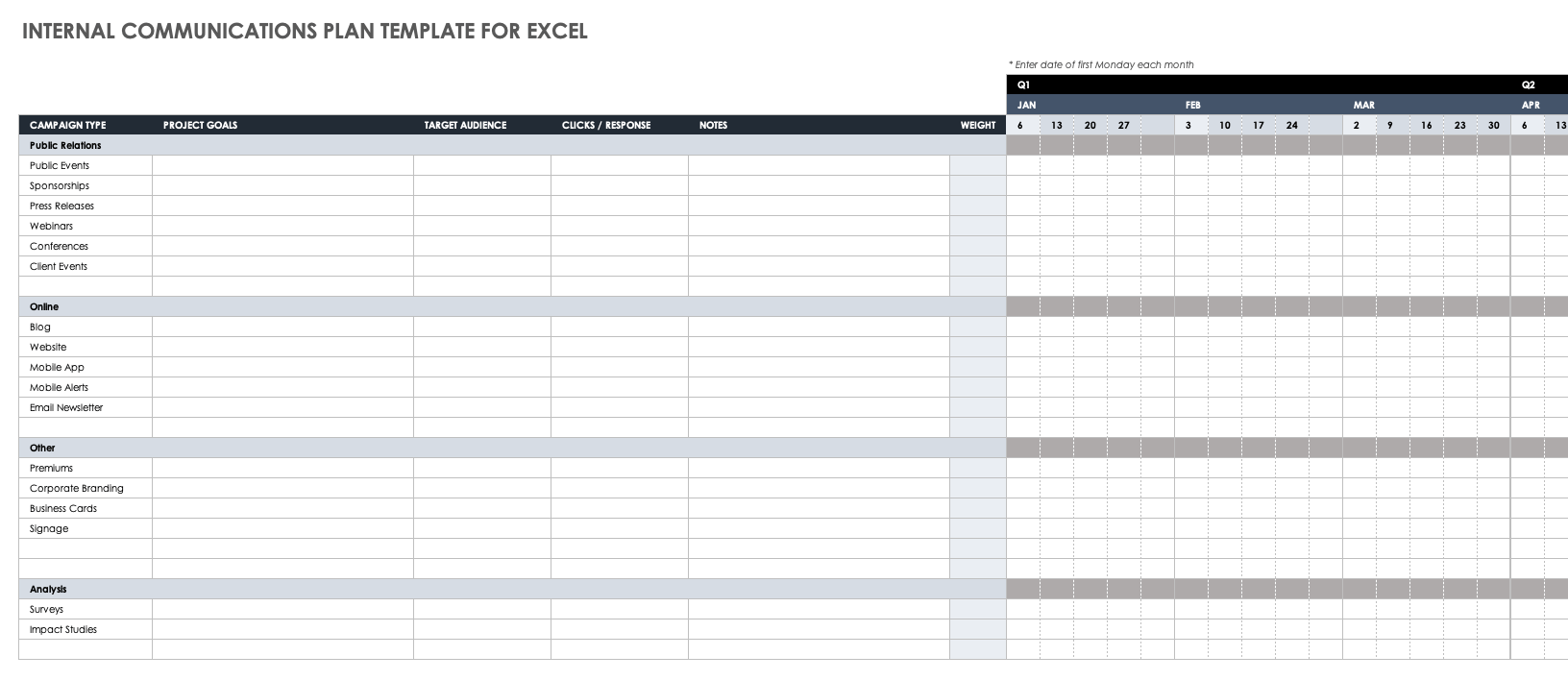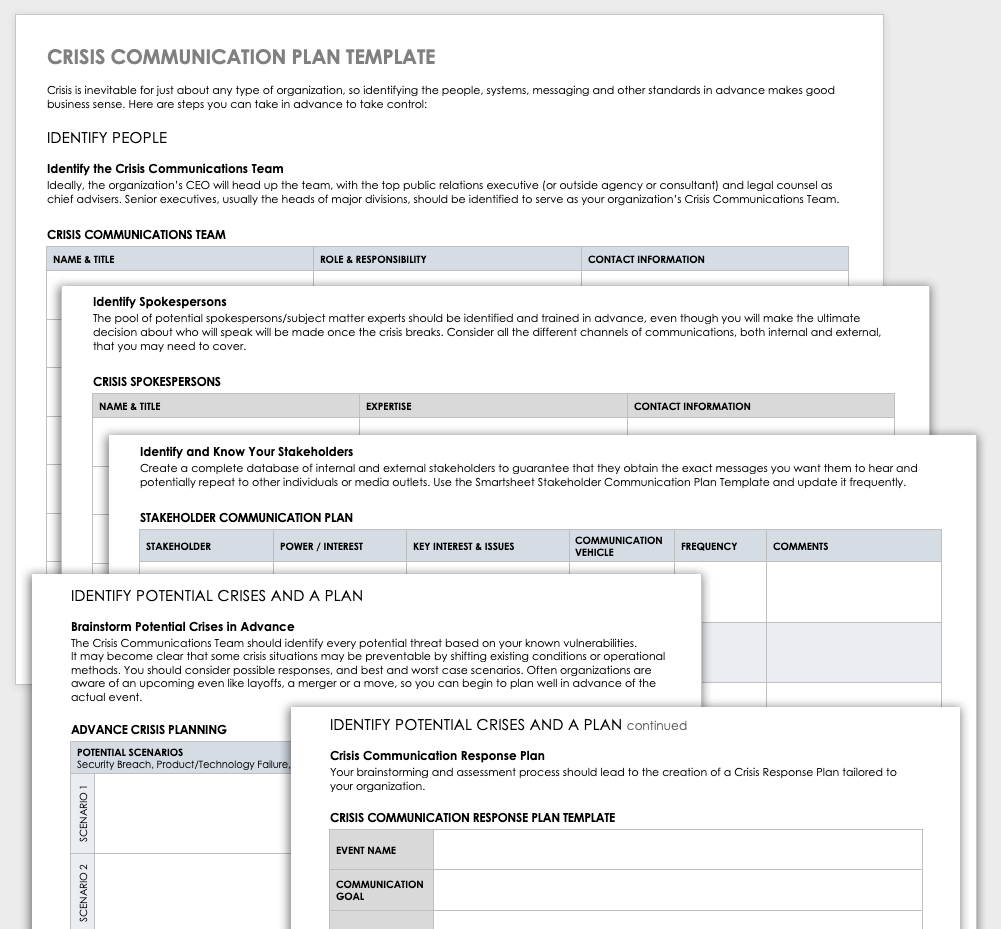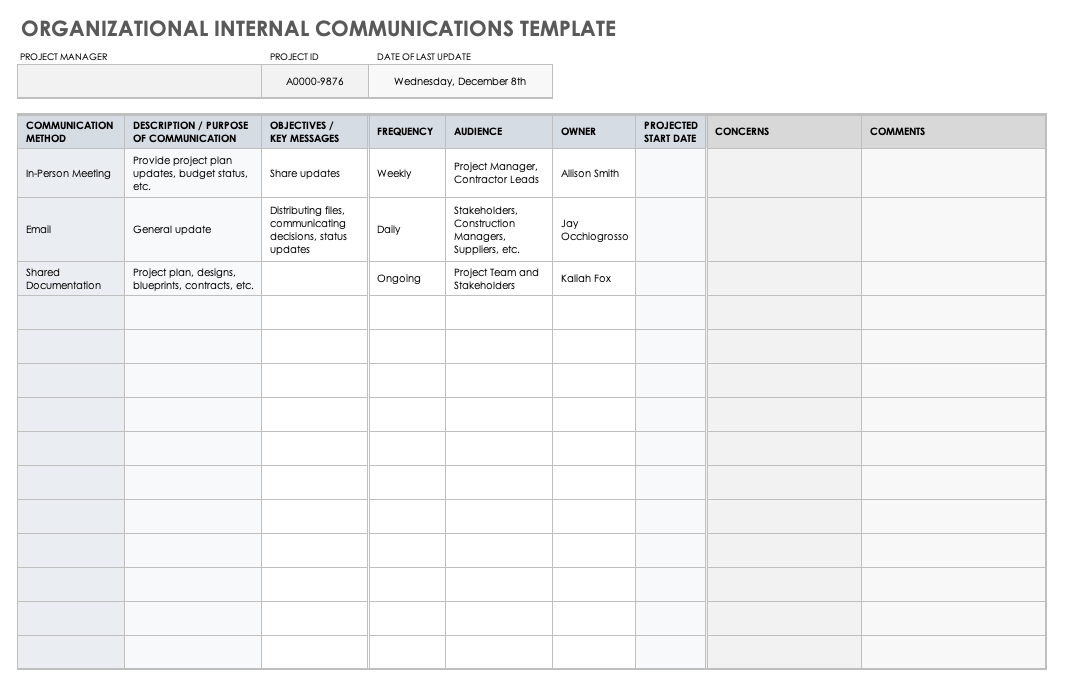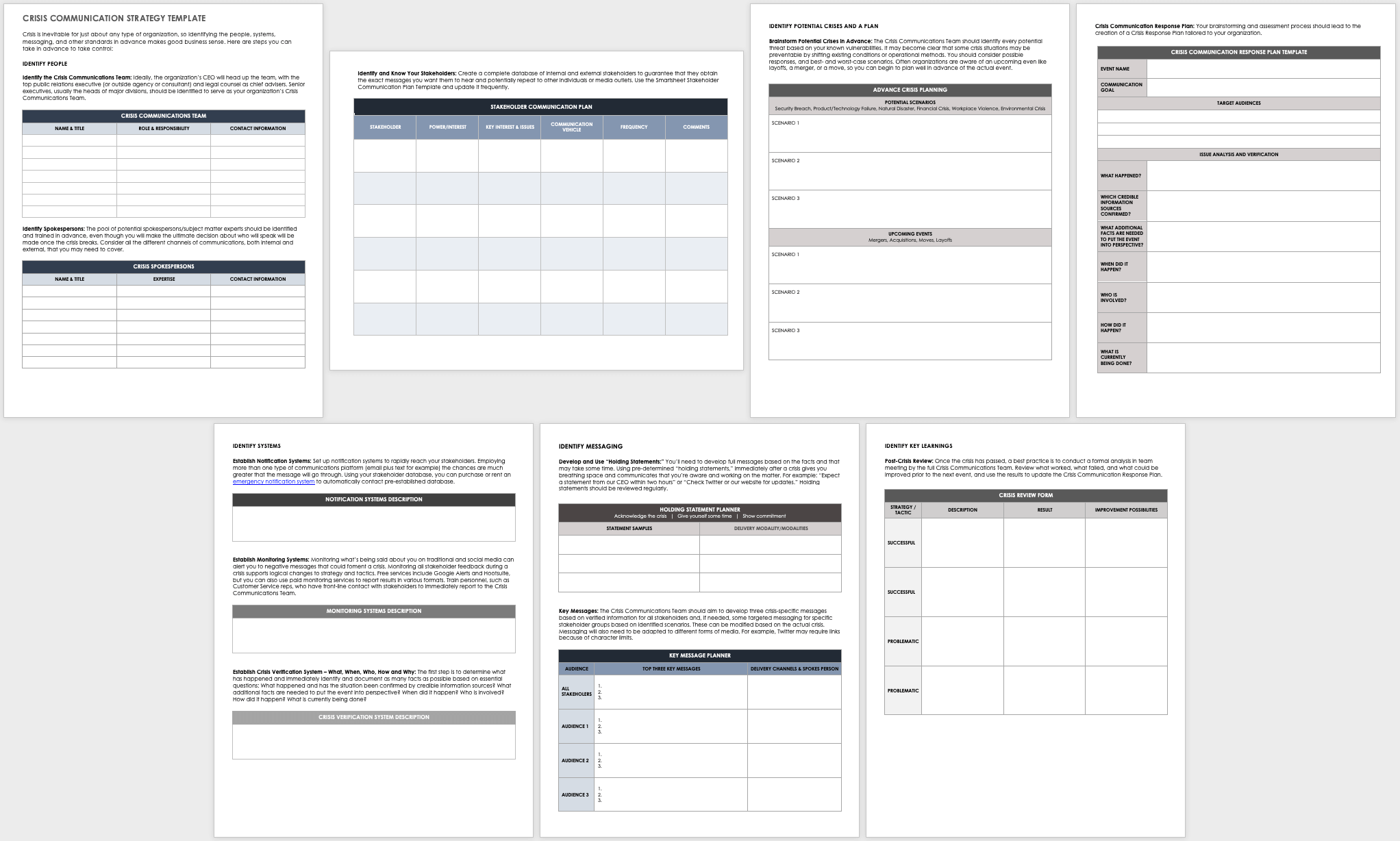Internal Communication Plan Template
Download Internal Communication Plan Template
Microsoft Word
|
Microsoft PowerPoint
Use this internal communications plan template to create a document designed to meet the needs of your stakeholders. Enter each stakeholder, their interests, preferred communication platforms (such as text, email, or newsletter), and contact frequency. You can also include feedback or measurable results in the Comments column.
Check out these internal communications management templates for additional resources to manage shared information within your organization.
Corporate Communications Plan Template
Download Corporate Communications Plan Template
Microsoft Excel
|
Microsoft Word
This step-by-step template includes all the necessary sections for creating a detailed and complete corporate communications plan. Start by writing your mission statement and a plan summary. Complete the template with your analysis, a list of stakeholders, and the target audience. Documenting these key details will help your internal stakeholders understand the big picture and overall goals of the corporate communication process.
To get the most out of your communications plan template, check out this article that includes strategy templates and expert tips.
Sample Internal Communications Planning Template
Download Sample Internal Communications Planning Template
Microsoft Excel
|
Microsoft Word
This simple internal communications planning template allows you to identify internal stakeholders and their interests, along with contact frequency and method. This sample template is ideal for managing shared information. Strategize with your marketing team before completing the plan to guarantee you enter accurate and complete details.
Internal Action Plan Template
Download Internal Action Plan Template
Microsoft Excel
|
Microsoft PowerPoint
| Smartsheet
Share information that your stakeholders need and meet their expectations using this internal action plan template. Begin by writing your company’s overall communication goal. Then assign each department a course of action for sharing specific details. Use the Action Description column to document the results you want to achieve.
Check out this article about creating a project communication plan for additional resources and best practices.
Internal Communications Plan Template for Excel
Download Internal Communications Plan Template for Excel
This internal communication plan template is the perfect tool for gathering information to share within your organization. First, decide what details to share with your stakeholders. Then enter the project goals and target audiences, as well as how to share content such as press releases, blogs, webinars, and websites. Use this template to keep a comprehensive account of past communications and adapt your strategy when necessary.
Crisis Communication Plan Template
Download Crisis Communication Plan Template
Microsoft Excel
|
Microsoft Word
|
Adobe PDF
| Smartsheet
Use this crisis communication plan template to keep things running smoothly when the unexpected occurs. Identify your communication team, spokesperson, and stakeholders, and add messaging details. Establish notification and monitoring systems and create holding statements. Prepare for a crisis in advance by brainstorming potential scenarios and a plan of action. Update this information regularly so that it’s easily available in times of need.
Check out this collection of business-specific crisis communication templates if you need a plan that better fits your industry.
Organizational Internal Communications Template
Download Organizational Internal Communications Template
Microsoft Excel
|
Microsoft Word
|
Adobe PDF
| Smartsheet
Use this streamlined internal communication plan for any project. The template includes all the necessary columns for effective communication outreach. Enter the purpose of the communication, key messages, the frequency of shared information, and the target audience. You’ll also find columns for documenting comments or concerns.
Crisis Communication Strategy Template
Download Crisis Communication Strategy Template
Microsoft Word
|
Adobe PDF
This crisis communication template provides all necessary sections for building an effective strategy in the event of a crisis. Add information about your communication team, spokesperson, and stakeholders. Use the brainstorming section to plan for potential scenarios so that you’re prepared for any situation. Refresh this information regularly so that you and your team can easily access the most updated information.
What Is an Internal Communications Plan Template?
An internal communication plan template clearly outlines the goals and process of an
organization’s internal communication outreach. It’s a well-documented plan that includes information about stakeholders, along with their key interests, preferred communication, and contact frequency.
If you are a project manager or communication specialist or you work on your organization's marketing team, it's imperative to have a communication plan in place. Doing so ensures you deliver valuable information in an efficient way and achieve an effective outcome.
An internal communication plan template typically includes the following sections:
- Communication Channels: The methods you will use to deliver information such as email, text, social media, or meetings.
- Crisis: A dilemma within an organization that requires immediate action.
- Frequency: How often you share specific information through your communication channels.
- Goal/Objective: Document the expected outcome of your process.
- Key Interest: This information is what’s most relevant to internal stakeholders — areas where they have a vested interest.
- Stakeholders: These people are heavily vested in the organization’s mission. They can be employees, shareholders, managers, and board members.
- Target Audience: The specific people you want to reach with your information.
Expertly Execute Your Communication Plan with Smartsheet
Empower your people to go above and beyond with a flexible platform designed to match the needs of your team — and adapt as those needs change.
The Smartsheet platform makes it easy to plan, capture, manage, and report on work from anywhere, helping your team be more effective and get more done. Report on key metrics and get real-time visibility into work as it happens with roll-up reports, dashboards, and automated workflows built to keep your team connected and informed.
When teams have clarity into the work getting done, there’s no telling how much more they can accomplish in the same amount of time. Try Smartsheet for free, today.