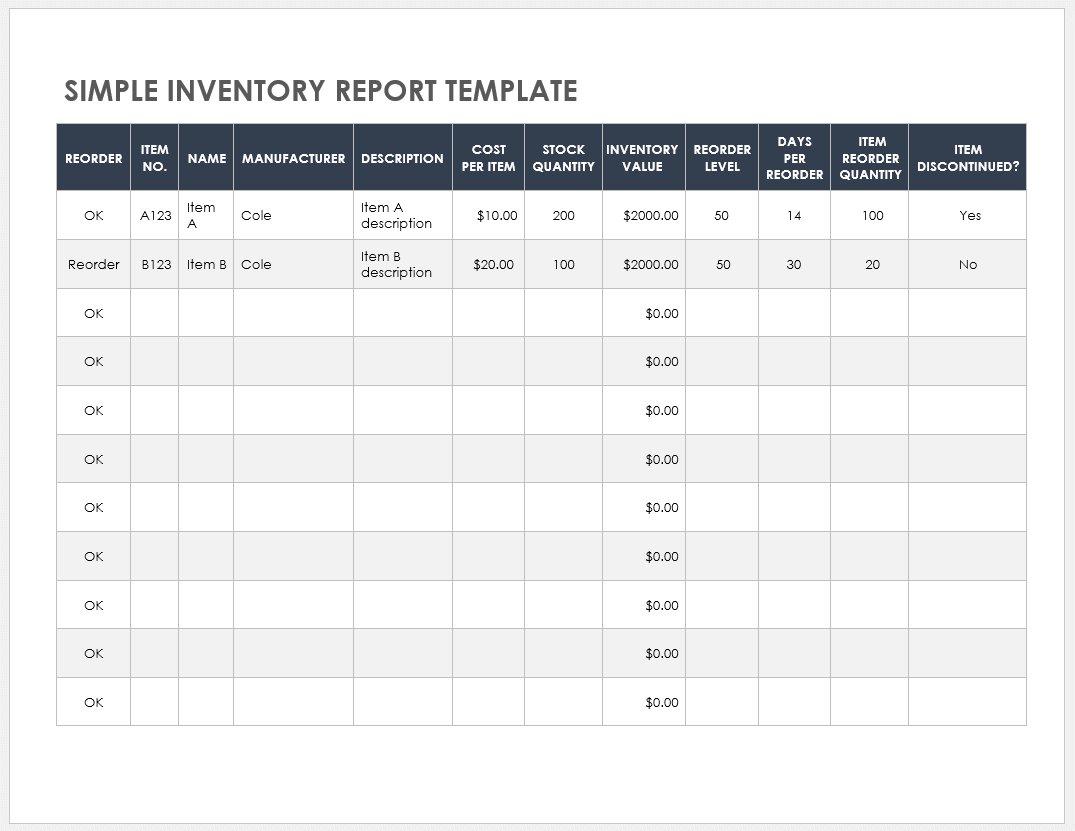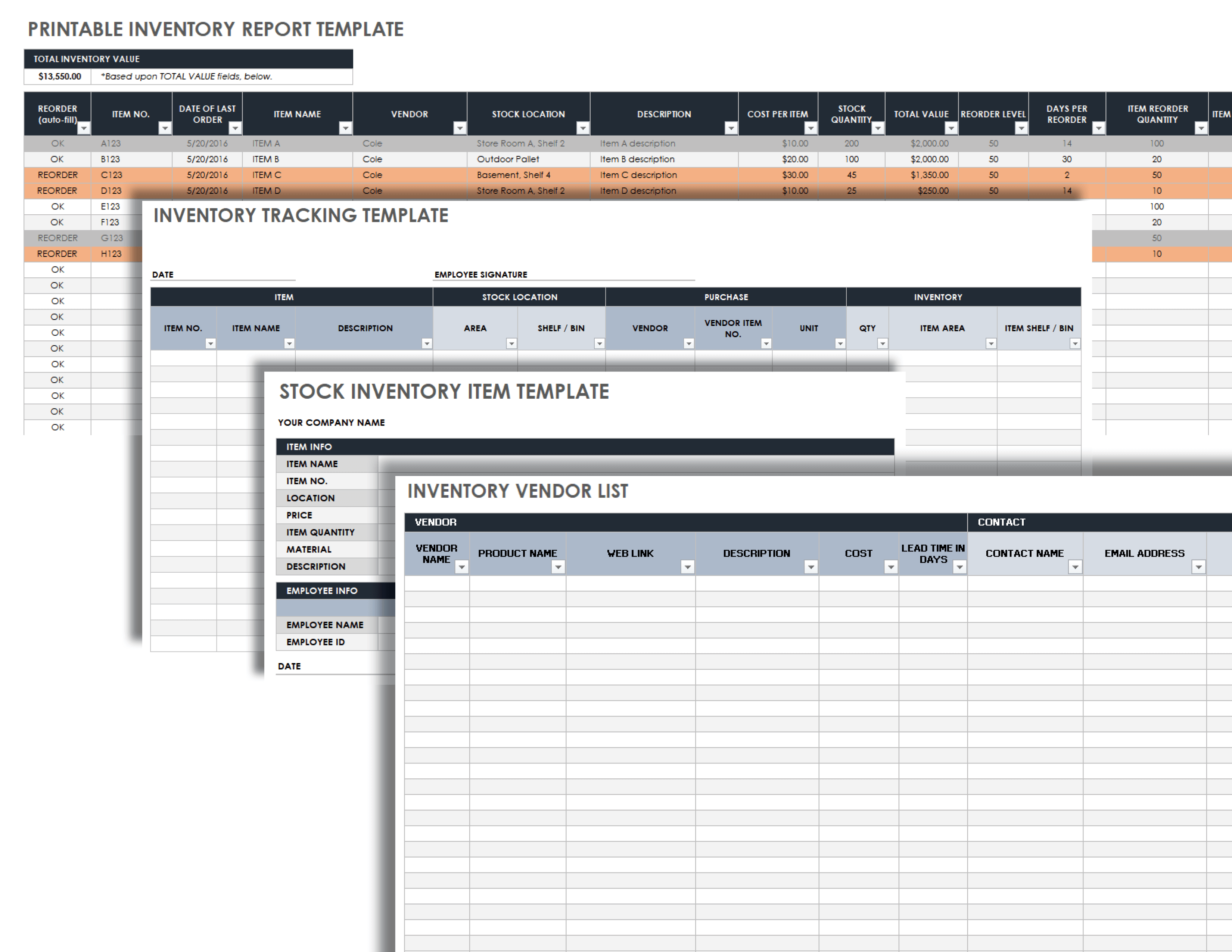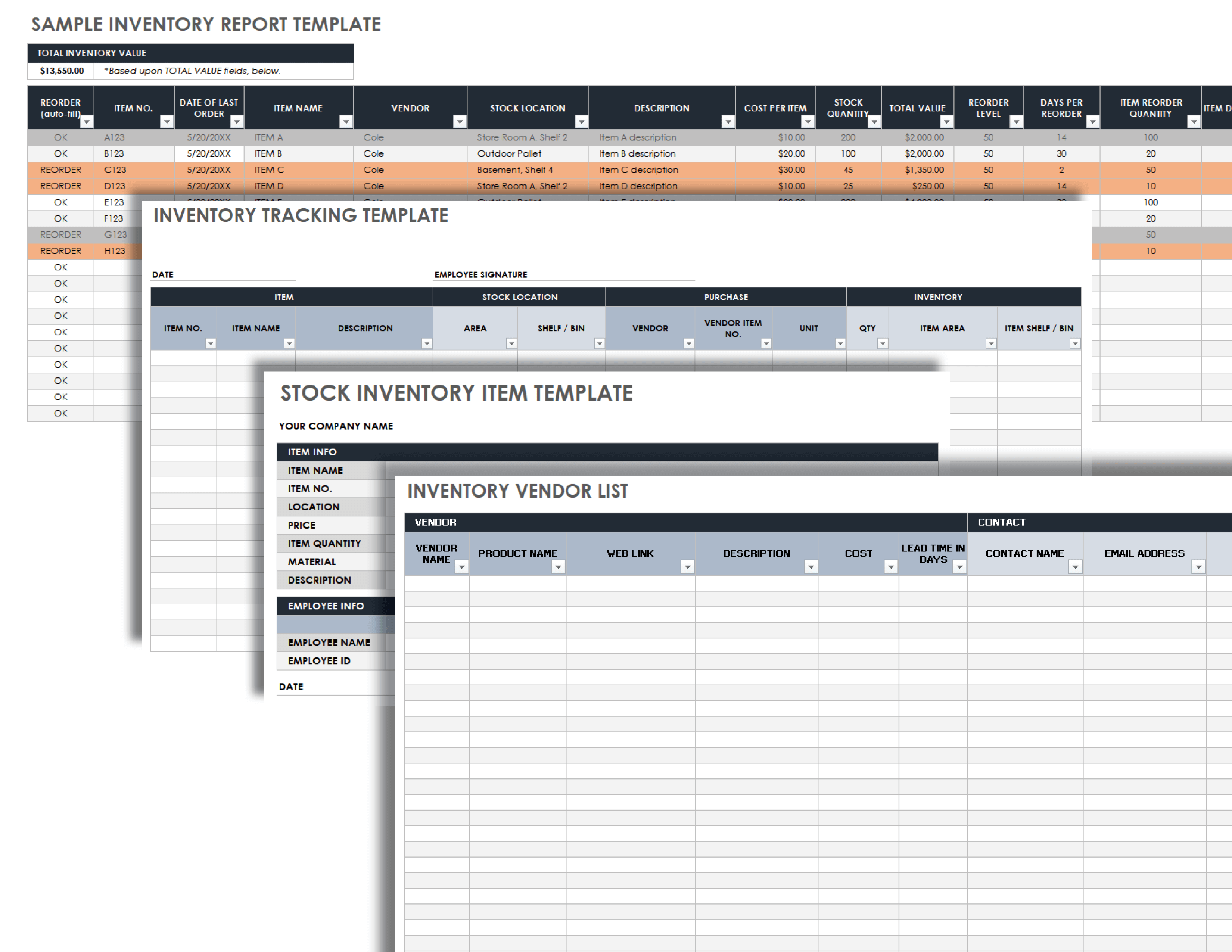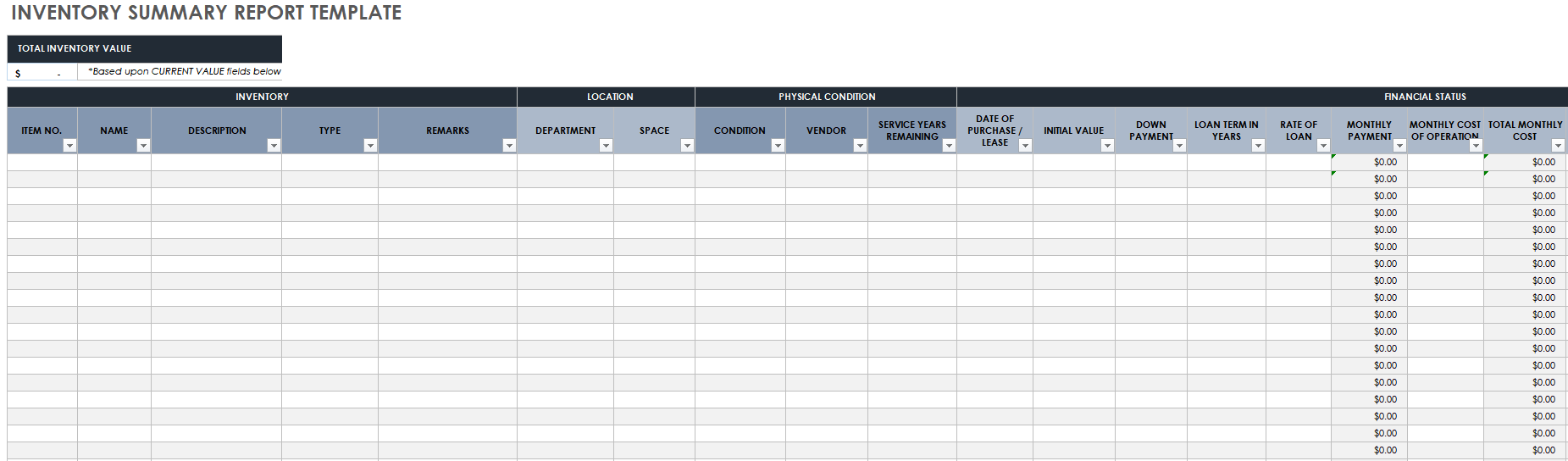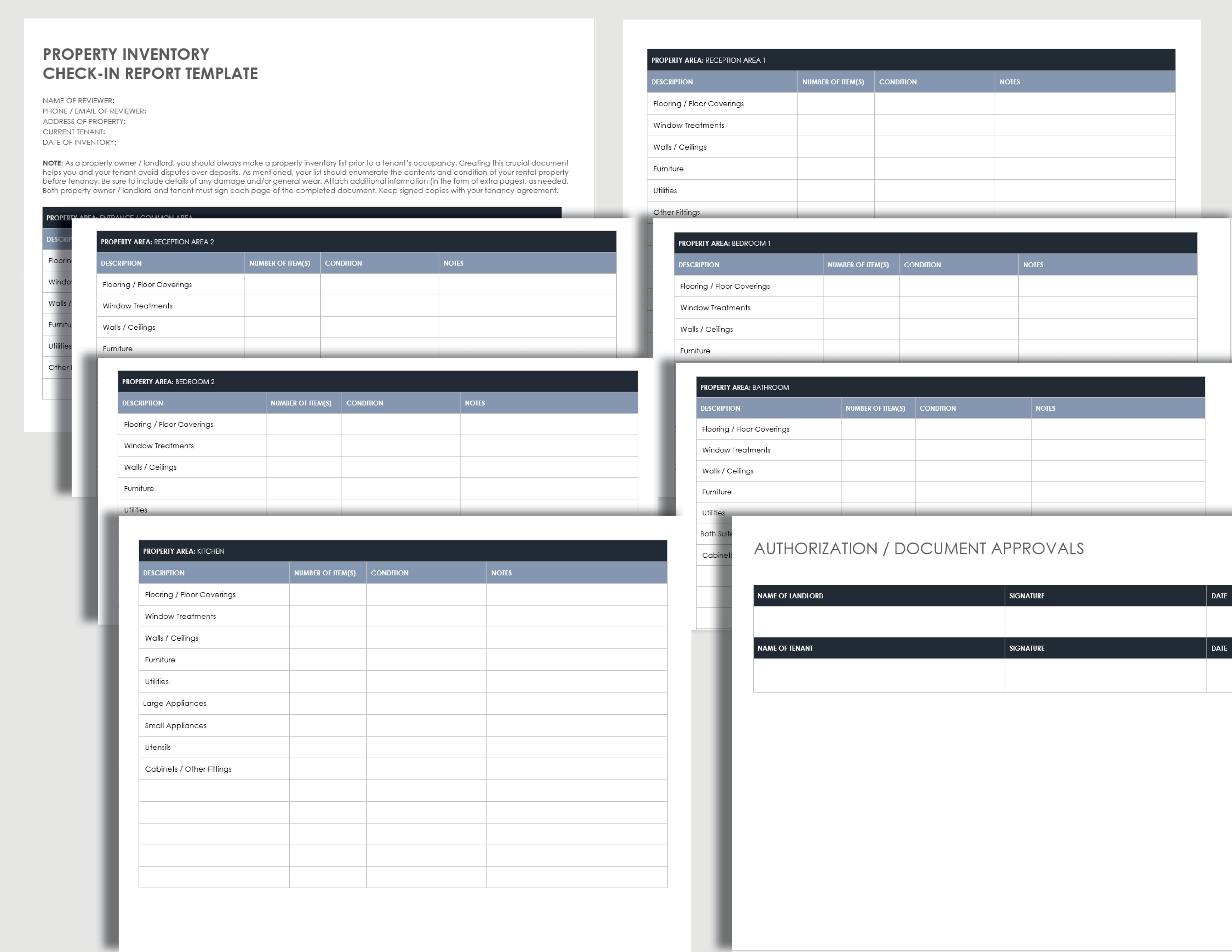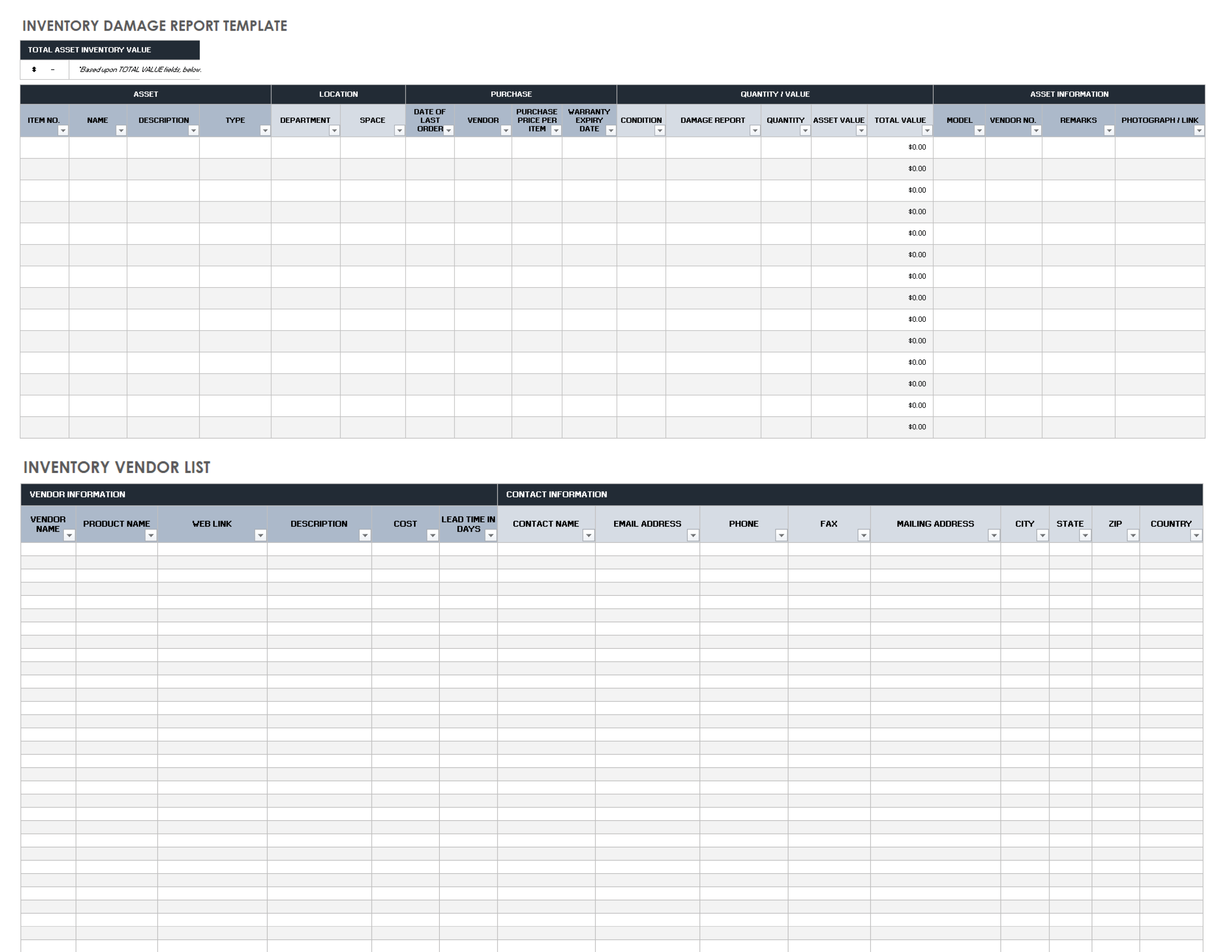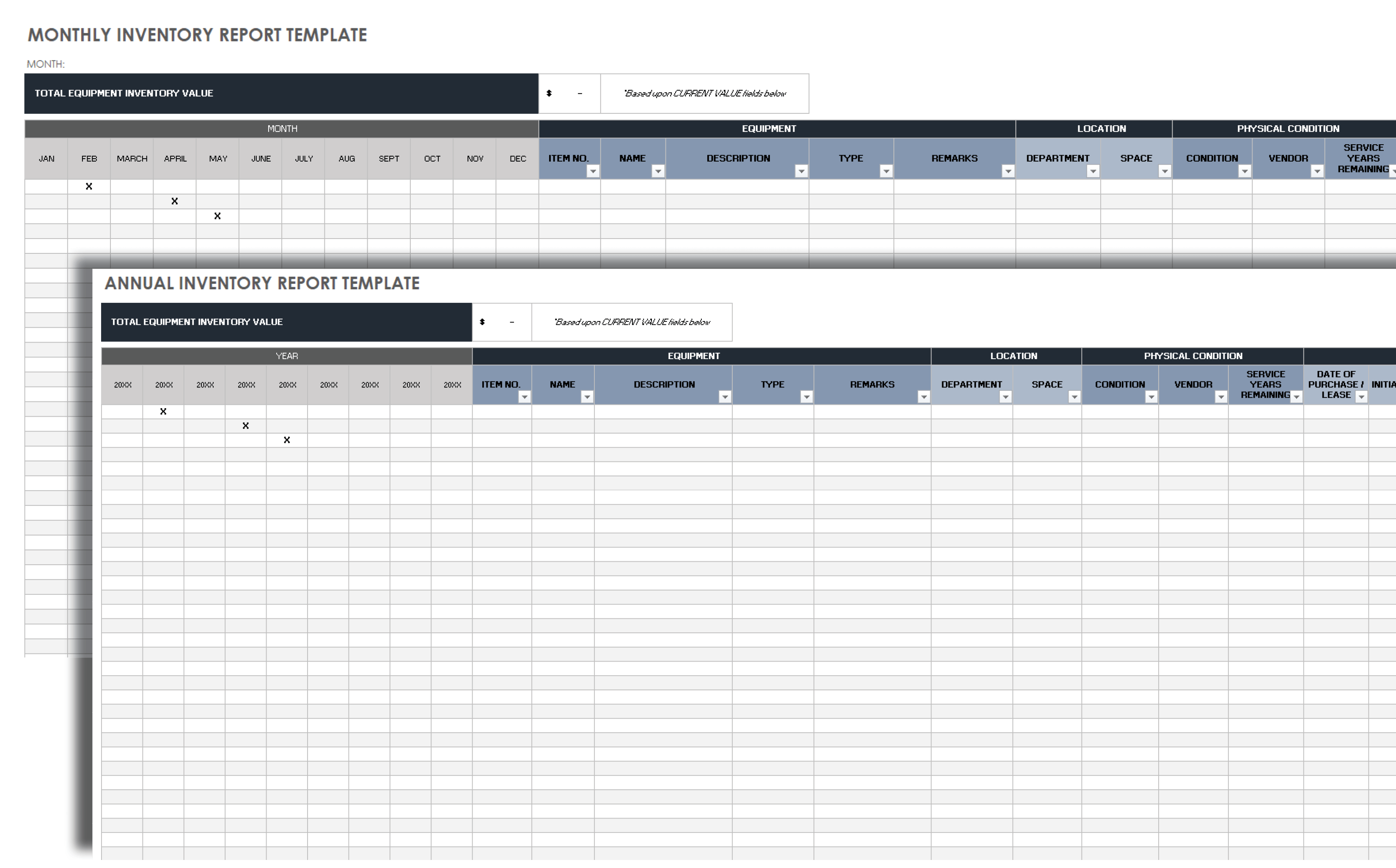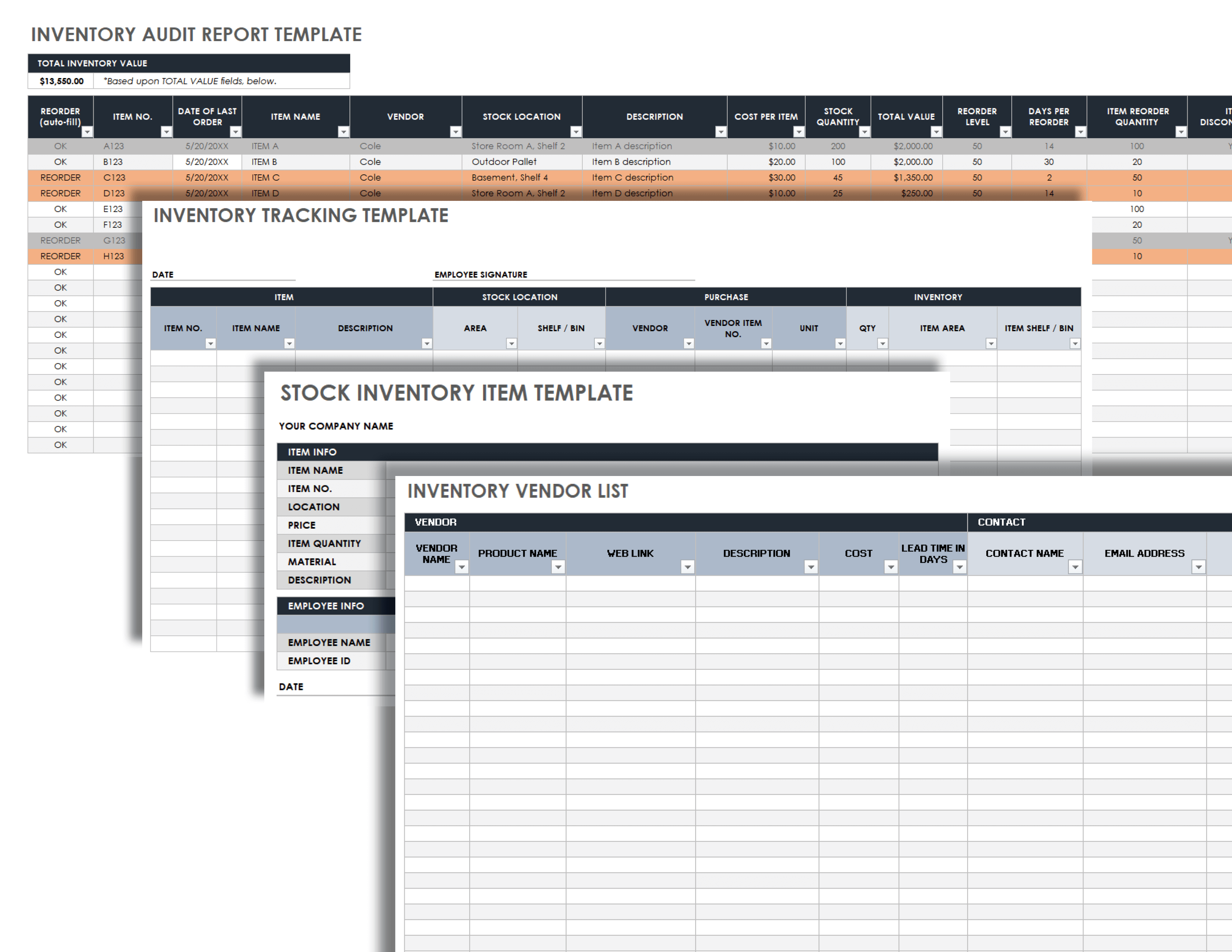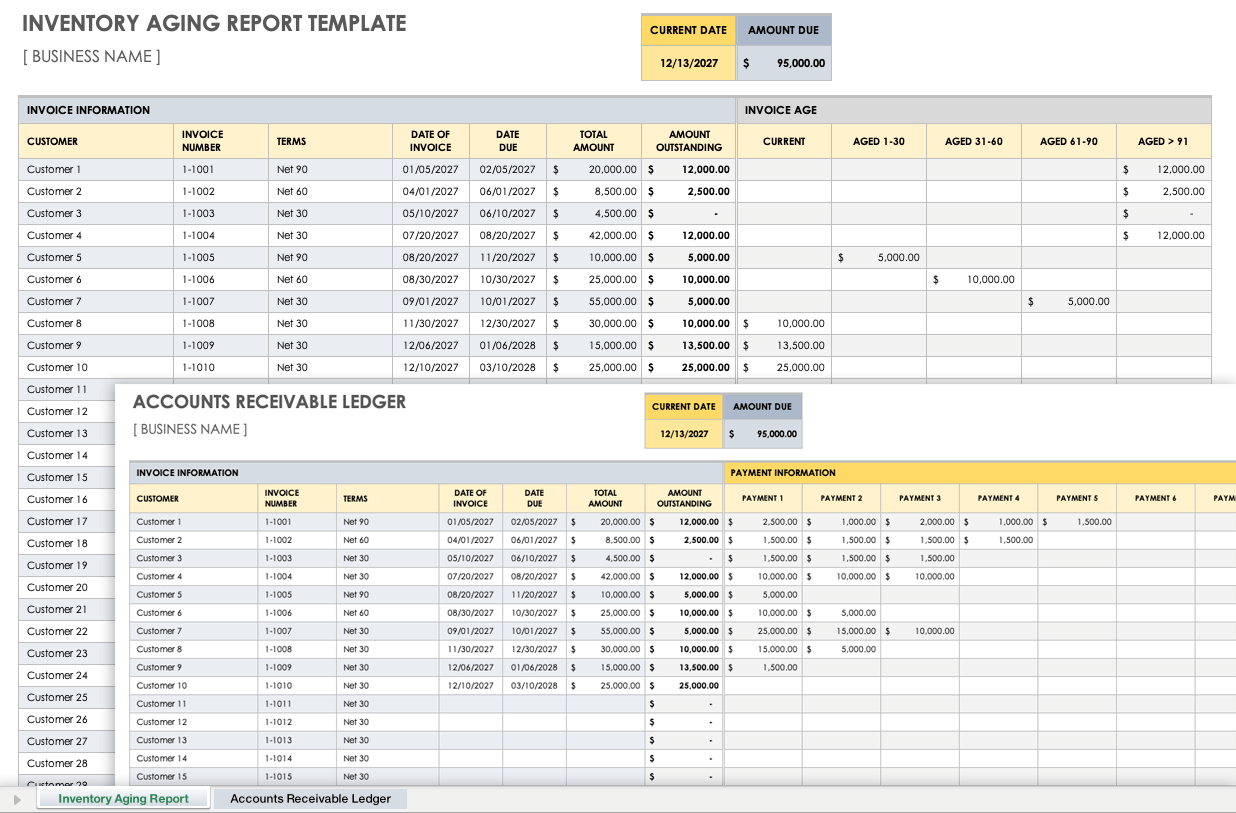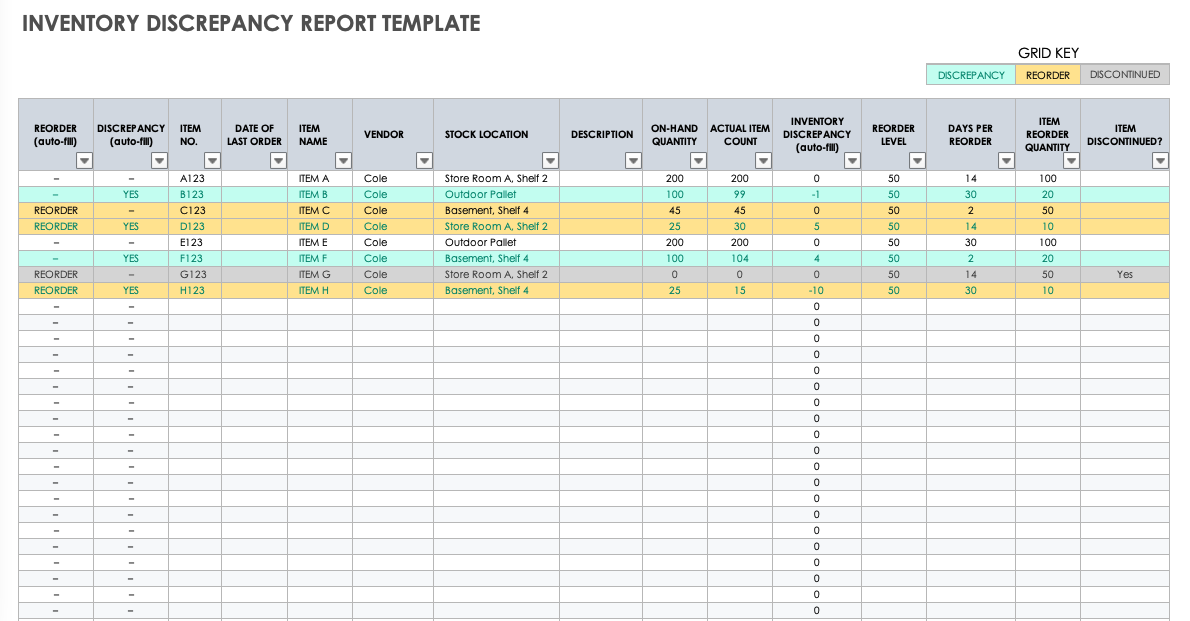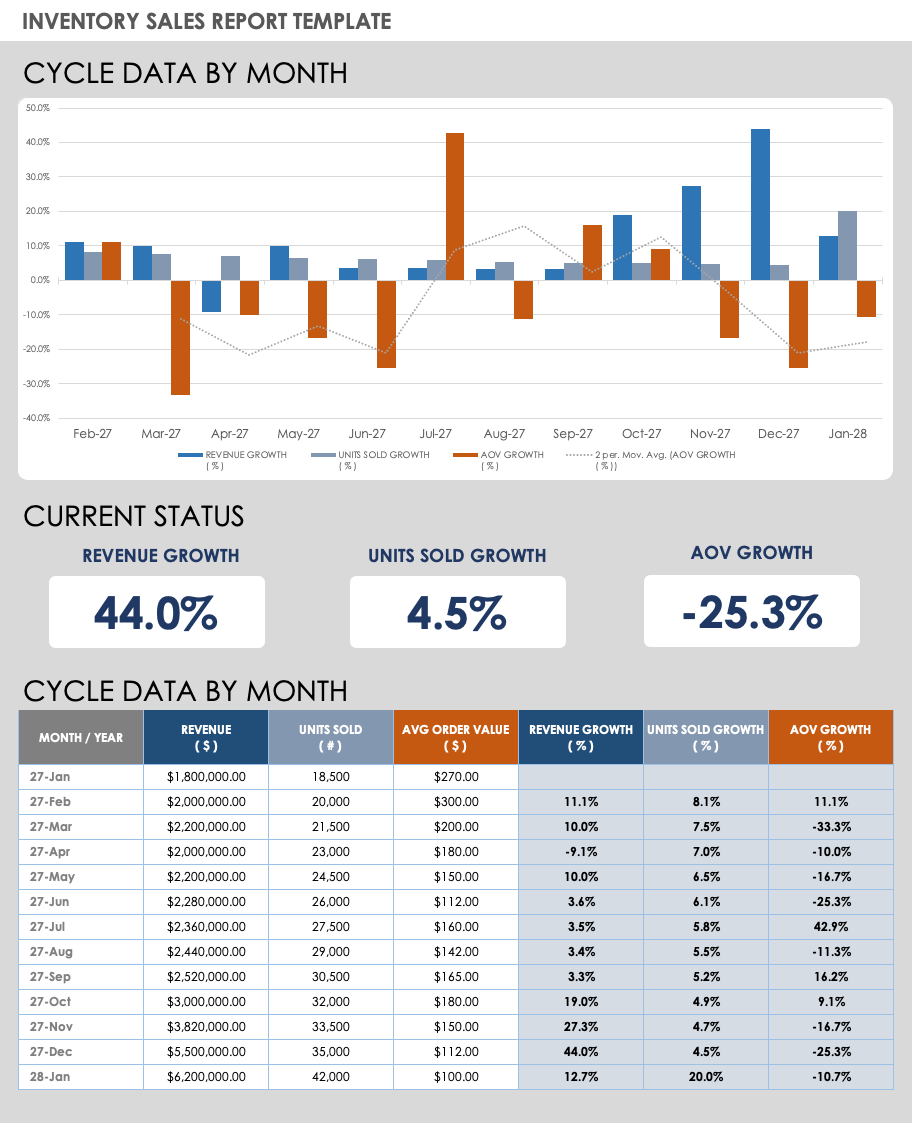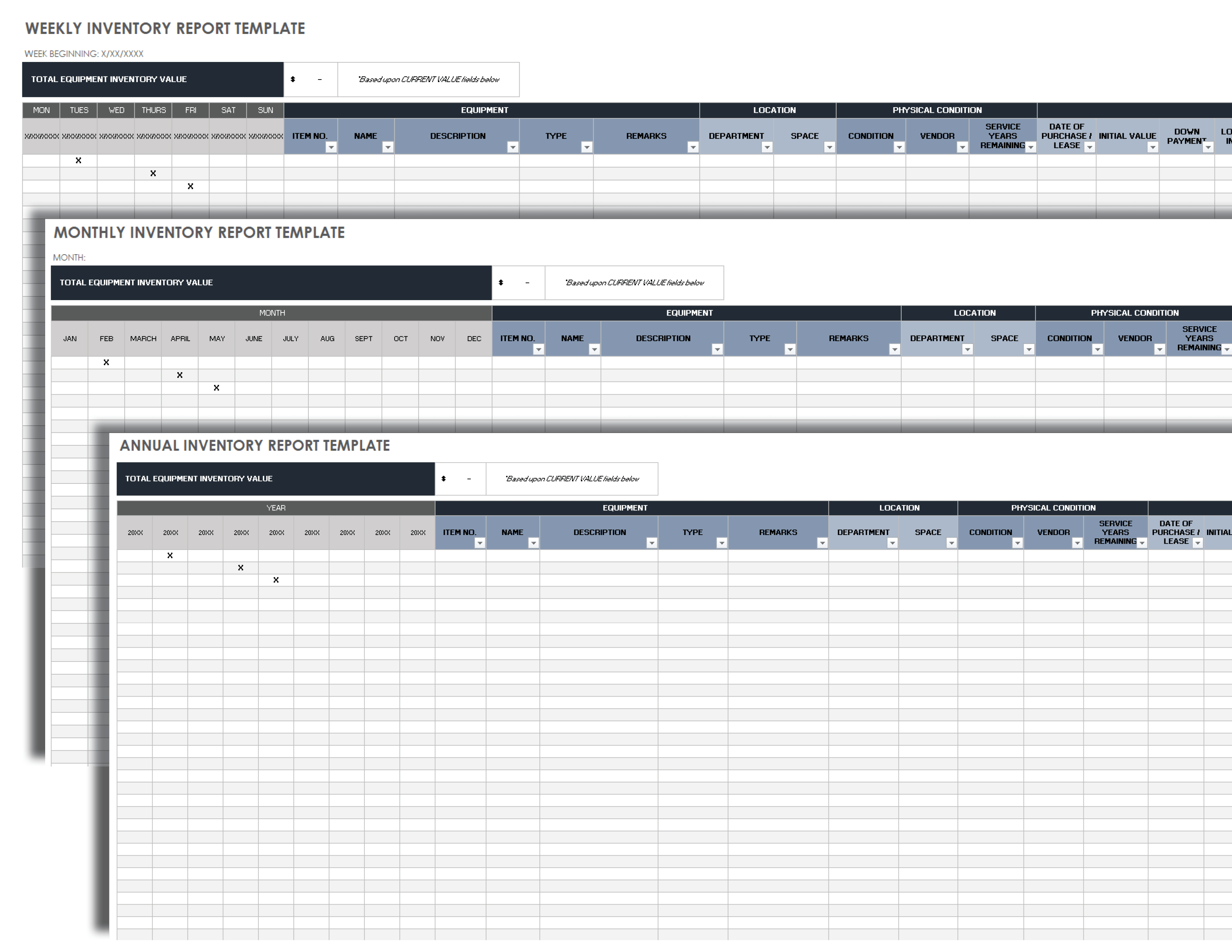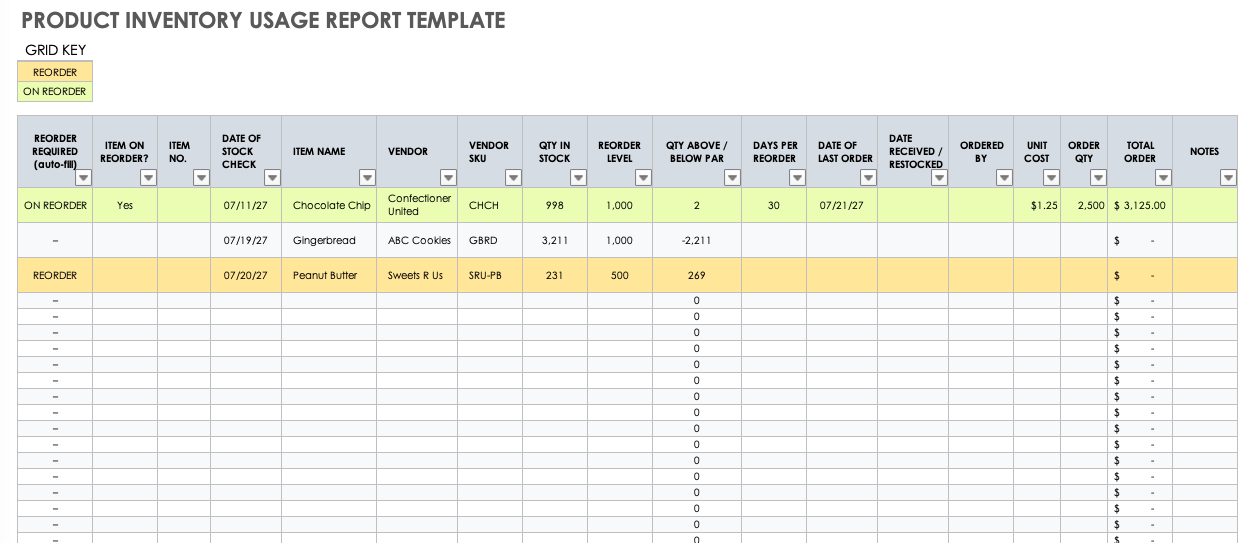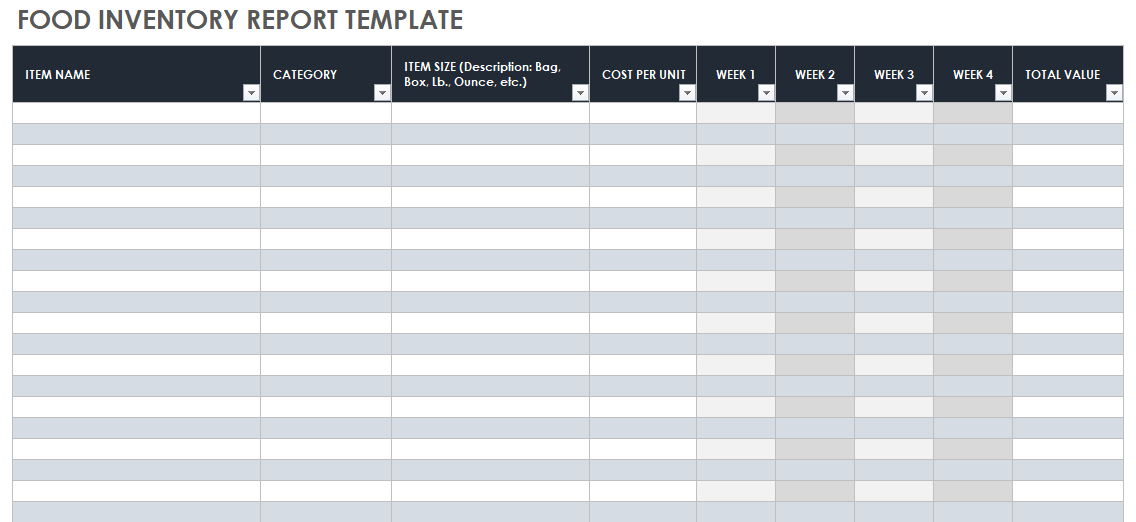Simple Inventory Report Template
Download Simple Inventory Report Template
Microsoft Excel
|
Microsoft Word
|
Adobe PDF
| Google Sheets
Use this fully customizable simple inventory report template to record the number, cost per item, and value of your inventory items. This comprehensive, easy-to-complete template includes columns for item names, manufacturers, reorder levels, days per order, and item reorder quantities.
This template includes editable sample text to help you assess your current inventory, determine when you need to reorder inventory items, manage your inventory accurately, and optimize your productivity.
For more inventory reporting resources — including information on how such resources can address your business needs — see this article on Excel inventory templates.
Printable Inventory Report Template
Download Printable Inventory Report Template
Microsoft Excel
|
Microsoft Word
|
Adobe PDF
| Google Docs
Keep track of your complete inventory with this all-inclusive, print-friendly inventory report template. This streamlined template helps you keep track of inventory reorders, item names and numbers, the stock location, the cost per item, and the stock quantity.
This template also allows you to manage vendor details, the stock total value (the cost per item multiplied by the stock quantity), reorder levels, days per reorder, item reorder quantities, and any stock-item discontinuations.
You can also find more inventory templates in Google Sheets here.
Sample Inventory Report Template
Download Sample Inventory Report Template
Microsoft Excel
| Google Sheets
With this sample inventory template, you can manage every aspect of your business inventory, including your inventory’s total value. The template’s main Inventory - Stock Control tab includes editable example text to guide you through the inventory management process.
The template also includes an autotallying feature, so you can determine the total value of all your inventory items. The unique Inventory - Stock Track Sheet tab helps you drill down into the details of each inventory item, including purchase and inventory details (e.g., quantity, item area, item shelf/bin), so you can always keep abreast of the status and location of any item in your inventory.
Inventory Summary Report Template
Download Inventory Summary Report Template
Microsoft Excel
| Google Sheets
Ensure that your inventory data is error-free and up to date with this unique inventory summary report template. This template includes an autotallying feature that provides a snapshot of your entire inventory’s value at any time.
A Financial Status section helps you track any item’s value — from its initial value (factoring in any inventory loan details, including the loan term in years and payments) to its expected value at the conclusion of its loan term. With this template, you can make sure that your inventory assets balance with any liabilities.
You can find additional inventory reporting templates in Google Sheets here.
Property Inventory Check-In Report Template
Download Property Inventory Check-In Report Template
Microsoft Word
|
Adobe PDF
| Google Docs
This property inventory check-in report helps landlords and tenants alike report any residence-specific inventory discrepancies. Using this document, you establish a mutual understanding and agreement regarding a property’s inventory.
Enter room-by-room details regarding the items in each residence, including the quantity of an item, the condition of the item, and any additional notes. By doing this, you ensure that a landlord refunds or withholds deposits accurately. A landlord and tenant(s) should sign this property inventory check-in report template to affirm the status of a property before a tenancy begins.
Inventory Damage Report Template
Download Inventory Damage Report Template
Microsoft Excel
| Google Sheets
This template offers the perfect method for tracking and documenting damaged inventory items. A Condition column lets you note an item’s condition; a Damage Report column enables you to report the full details of any damage to your inventory.
In addition, a Total Asset Inventory Value section autocalculates each inventory item’s collective value. In this section, you can also include notes regarding damaged inventory to ensure that a landlord/tenant receives proper credit or other compensation.
Monthly Inventory Report Template
Download Monthly Inventory Report Template
Microsoft Excel
| Google Sheets
Keep track of your inventory on a month-by-month basis with this all-inclusive monthly inventory report template. This template makes it easy to report each month’s inventory status, current value, and total inventory value.
This template also enables you to generate a year-to-date cumulative inventory report. The template’s Location section makes it easy for you and your coworkers to locate any inventory items at any time, so you can review past details and optimize the management of your inventory.
Inventory Audit Report Template
Download Inventory Audit Report Template
Microsoft Excel
| Google Sheets
With this inventory audit report template, you can perform a full audit of your inventory to ensure that its total value matches that of your actual physical inventory.
The template’s Inventory - Stock Control tab lets you list the following details for each individual stock item: the inventory item number, name, vendor, and total value. The Inventory - Stock Track Sheet tab enables you to match up each inventory item with its purchase details, inventory quantity, item area, and item shelf/bin, so you can generate the most thorough audit.
Check out this article for more inventory list templates.
Inventory Aging Report Template
Download Inventory Aging Report Template
Microsoft Excel
| Google Sheets
Use this inventory aging report template to account for all of your inventory invoices. The Aging tab lets you capture the following info: the customer, the terms, the amount outstanding, and the date, number, and age of the invoice.
This template’s Ledger tab lets you include the complete details of your inventory invoices, such as the payment-by-payment data and the total amount due, so you can make sure that you receive prompt payment for the goods in your inventory.
Inventory Discrepancy Report Template
Download Inventory Discrepancy Report Template
Microsoft Excel
| Google Sheets
Sometimes referred to as an inventory variance report or an inventory reconciliation report, an inventory discrepancy report template helps you determine the difference between the quantity of an item that your inventory system displays and the physical quantity of that item in your inventory.
Once you record your physical inventory, inventory personnel can use the discrepancy report to determine whether your recorded amounts match available inventory quantities.
Inventory Sales Report Template
Download Inventory Sales Report Template
Microsoft Excel
| Google Sheets
Use this visually rich, dashboard-style inventory sales report template to summarize your existing inventory. The template allows you to track month-by-month revenue, average order value (AOV), revenue growth, customer growth, and AOV growth.
Armed with this powerful tool, you can provide executives and other stakeholders with a high-level view of your inventory numbers and hot-ticket items.
Weekly Inventory Report Template
Download Weekly Inventory Report Template
Microsoft Excel
| Google Sheets
This weekly inventory report template gives you week-by-week insights into your inventory. Use this template to account for all of your inventory stock items. Columns include stock item name, number, location, physical condition, and financial status.
The template factors in each inventory item’s current value to generate its total inventory value, so you can keep apprised of the collective value of your entire inventory.
Product Inventory Usage Report Template
Download Product Inventory Usage Report Template
Microsoft Excel
| Google Sheets
Stay on top of your product inventory with this unique usage report template. The template enables you to track each inventory item and vendor review stock-check dates, determine the quantity of inventory items in stock, and more.
This report template also allows you to ascertain the following information regarding each inventory item: its unit price, inventory value, reorder level, vendor stock keeping unit (SKU) data, and order status. In addition, this template helps you track the usage of individual stock items and identify which items you may need to reorder soon.
Food Inventory Report Template
Download Food Inventory Report Template
Microsoft Excel
| Google Sheets
This food inventory report template allows restaurant, bar, and bakery staff members, caterers, and home cooks to record and manage complete stock inventories. Columns include the item name, item category, item size, cost per unit, and expiration date.
A Total Inventory Value column multiplies the week-by-week usage of each item by the cost per unit, so you can easily view item-by-item costs and the current quantity of any inventory item.
What Is an Inventory Report Template?
An inventory report template is a summary of all your inventory stock items. It offers vital information that enables you to keep your inventory accurate and current.
For example, an inventory report template reveals any discrepancies between your inventory system data and your actual physical inventory.
Inventory managers know how critical it is to have instant access to an accurate inventory management tool. They also recognize the need for a highly efficient reporting system. With such a system in place, managers can easily and quickly deliver inventory updates and summaries to executives and stakeholders; alert inventory personnel about reordering damaged stock items; and communicate any discrepancies between your inventory system data and your actual physical inventory.
An Inventory report template helps you manage your entire inventory and disseminate key inventory details to coworkers and senior management. While the specifics of inventory report templates can vary, they typically include the following information:
- Average Order Value (AOV): This metric refers to the average dollar amount a customer spends each time they place an order. You calculate this number by dividing the total revenue for an inventory item by the number of orders for that inventory item.
- Average Order Value Growth: This metric refers to an AOV that impacts your inventory, specifically the average increased dollar amount customers spend each time they place an order.
- Cost Per Item: This is the cost of the inventory item.
- Days Per Reorder: This term refers to the measurement in days of the inventory level at which you require a vendor to deliver an inventory item. This figure is also known as the reorder point (ROP) level.
- Inventory Value: This metric refers to the aggregate monetary value of an inventory item. You calculate this number by multiplying the stock quantity of an item by the cost per unit of that item.
- Item Reorder Quantity: This term refers to the quantity of product units you reorder to replenish your inventory of a particular item.
- Location: This is the physical location of the inventory item (e.g., the department, space, area, item/shelf bin).
- Manufacturer: This is the name of the inventory item’s manufacturer.
- Physical Condition: This refers to the physical condition of an inventory item (e.g., its wear, its service years remaining).
- Reorder: This term refers to the ability to reorder an inventory item once that item’s reorder quantity threshold has been reached.
- Reorder Level: This term refers to the numerical threshold at which you should automatically reorder an inventory item.
- Stock Quantity: This term refers to the quantity of the inventory item.
- Total Inventory Value: This term refers to the aggregate value of the Total Value fields for each inventory item. The Total Inventory Value column autotallies.
- Vendor No.: This is the unique vendor number that each inventory item possesses.
Optimize Your Staff’s Productivity with Inventory Report Templates from Smartsheet
Discover a better way to connect your people, processes, and tools with one simple, easy-to-use platform that empowers your team to get more done, faster.
With Smartsheet, you can align your team on strategic initiatives, improve collaboration efforts, and automate repetitive processes, giving you the ability to make better business decisions and boost effectiveness as you scale.
When you wear a lot of hats, you need a tool that empowers you to get more done in less time. Smartsheet helps you achieve that. Try free for 30 days, today.