Google Sheets Templates
Business Budget Template

Download the Business Budget Template for Google Sheets
When to Use This Template: Use this detailed budget template for budget planning, as part of an annual review, for making future projections, and for comparing business performance on a monthly or annual basis.
Notable Template Features: This template allows you to create an annual budget with itemized income and expenses for each month. List your financial data, and the template will calculate the totals for each category, the variance between budgeted and actual amounts, and your net income.
To effectively plan your day-to-day and month-to-month, you can use various daily schedule templates and monthly calendar templates for Google Sheets. You can also find a range of additional Google Sheets schedule templates to help organize your projects and time.
Project Expense Tracking Template
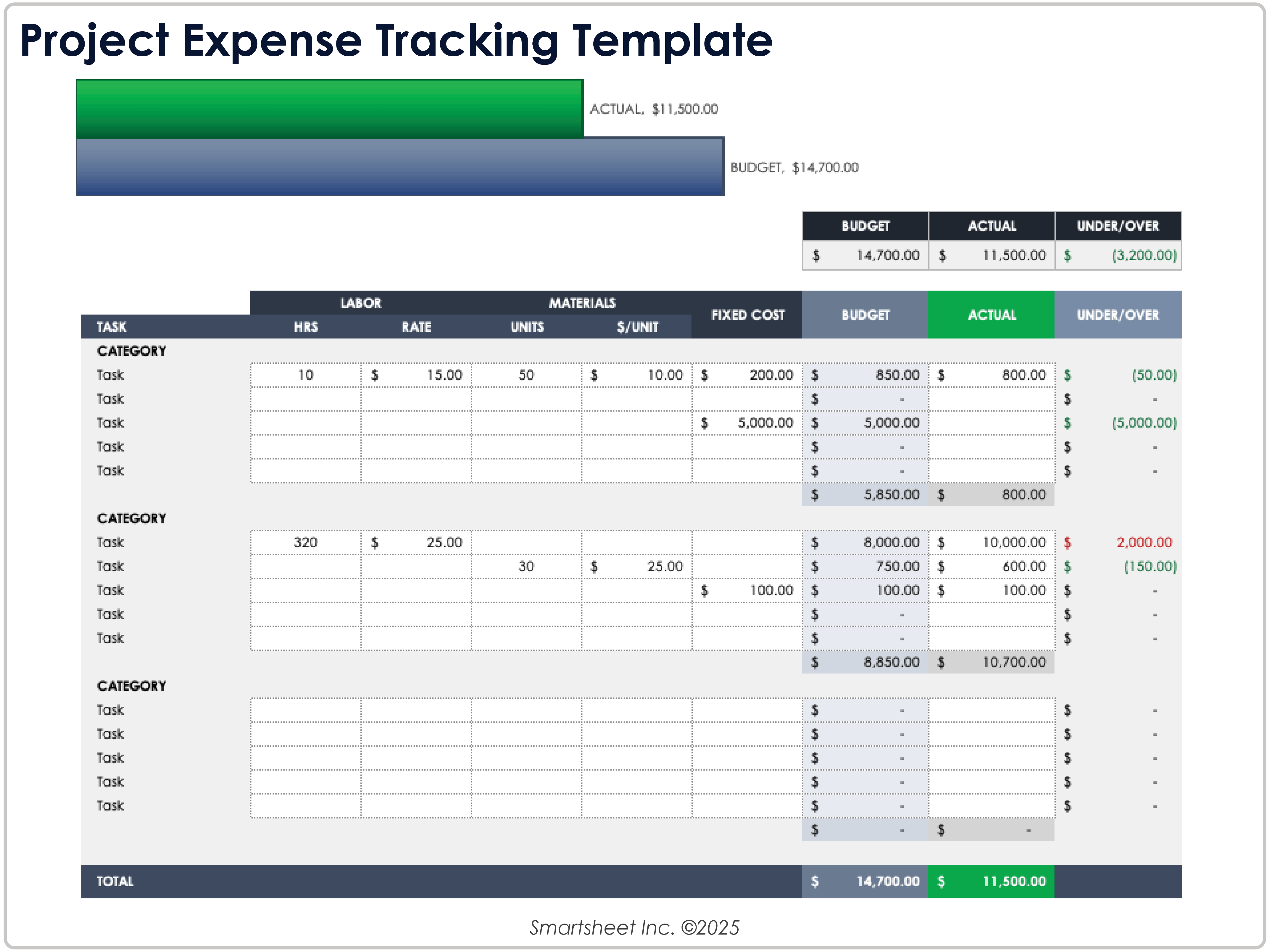
Download Blank and Sample Versions of the Project Expense Tracking Template for Google Sheets
When to Use This Template: Use this project expense tracking template to compare your project’s actual expenses against the planned budget. Track labor, materials, and fixed costs across various project categories.
Notable Template Features: This template displays budget and actual totals side by side and calculates any overages or savings. It includes sections for labor hours and rates, material quantities and unit prices, and fixed costs. A bar chart at the top of the template provides a quick visual overview of actual versus budgeted expenses.
Balance Sheet Template
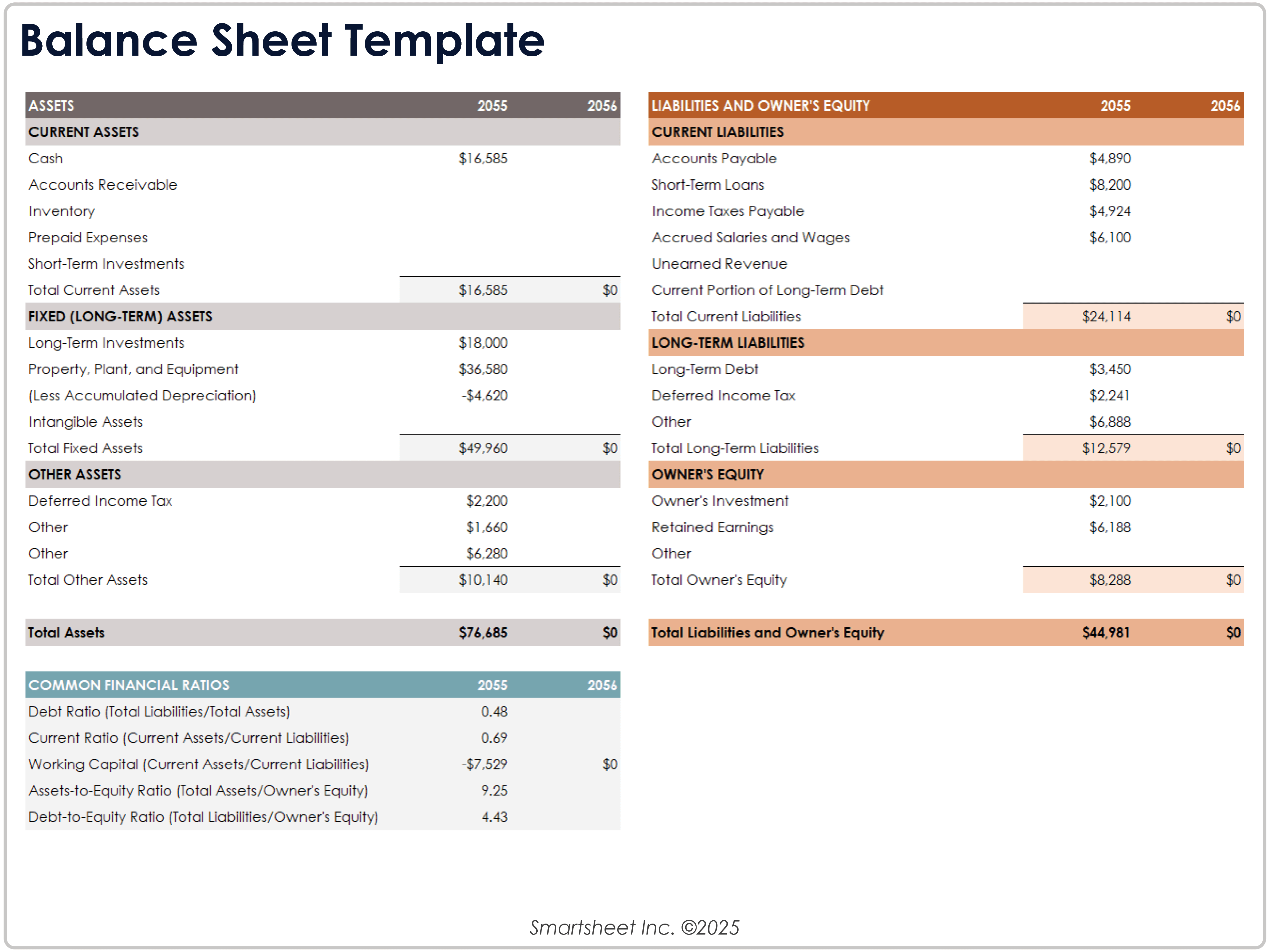
Download Blank and Sample Versions of the Balance Sheet Template for Google Sheets
When to Use This Template: Use this simple balance sheet template to get a snapshot of your company’s financial position, whether for investors or internal use.
Notable Template Features: This template separates current, fixed, and other assets alongside current and long-term liabilities. You can compare financial data across two time periods to track growth or changes over time. The template also calculates key metrics such as debt ratio, current ratio, and working capital for additional financial analysis.
Financial Statements Template
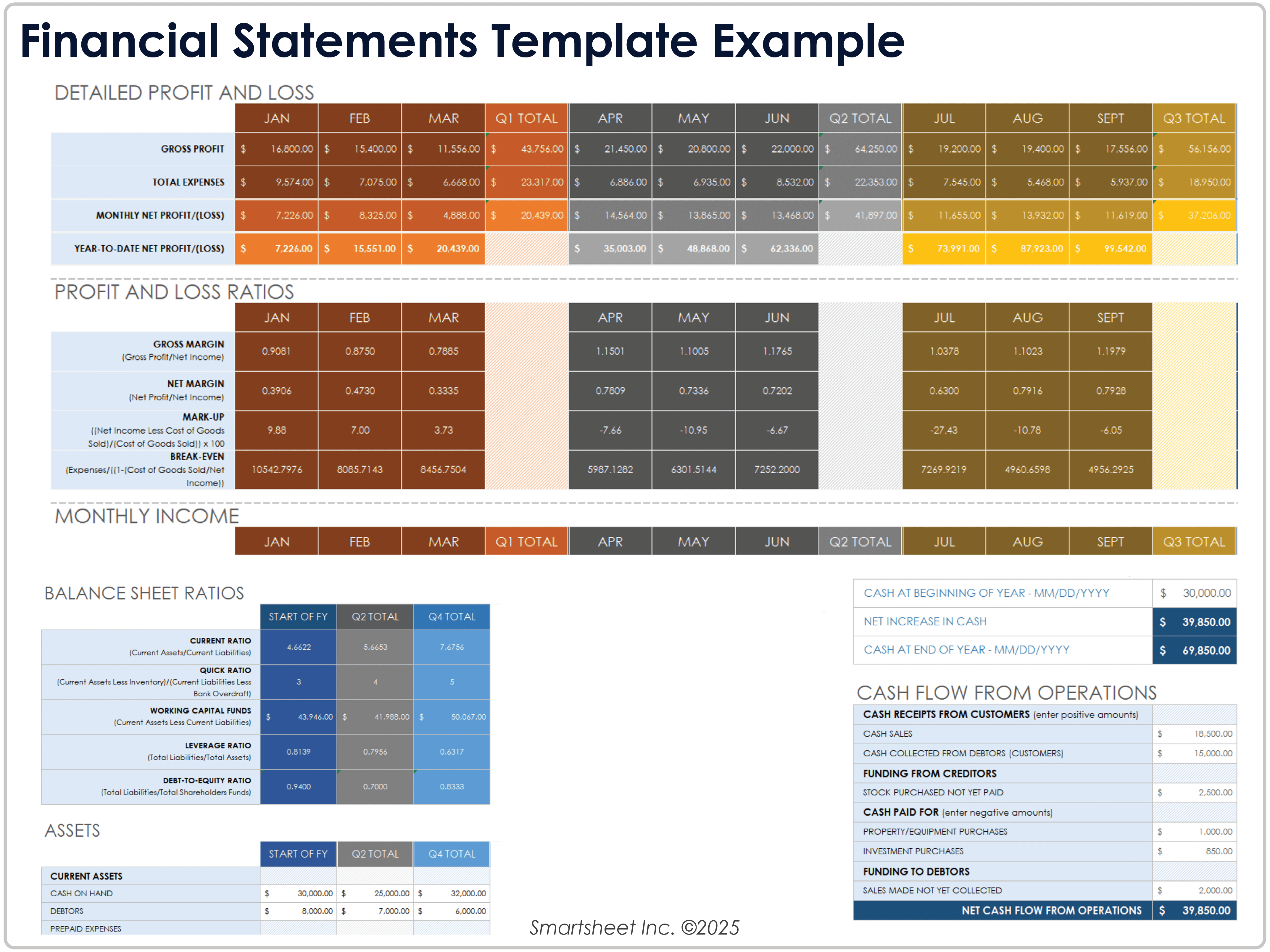
Download Blank and Sample Versions of the Financial Statements Template for Google Sheets
When to Use This Template: Use this financial statements template for a comprehensive view of your business’s financial health across profit and loss statements, balance sheets, and cash flow statements. This template works well for internal reviews, stakeholder reporting, and strategic financial planning.
Notable Template Features: This template allows small to midsize businesses to report financials by month, quarter, and year. The profit and loss statement includes detailed breakdowns for income, expenses, and profits, along with auto-calculated financial ratios such as net margin, break-even point, and return on investment. The cash flow statement and balance sheet help you track liquidity, leverage, and capital position in one template. Each section uses color-coded visuals to improve readability and reduce errors.
Invoice Template

Download the Invoice Template for Google Sheets
When to Use This Template: Use this invoice template to bill clients for goods or services with clear itemization and payment terms.
Notable Template Features: This template includes separate sections for billing and shipping details, itemized product listings, and the total amount owed, including tax. You can add payment instructions, terms, and more notes to communicate customer expectations. The template also includes fields for an invoice number and salesperson information for record-keeping.
Purchase Order Template

Download Blank and Sample Versions of the Purchase Order Template for Google Sheets
When to Use This Template: Use this purchase order template to document product orders, reduce shipping errors, and help customers verify their orders.
Notable Template Features: This template includes sections for billing, shipping, and order details, along with fields for purchase order and customer ID numbers, salesperson, and payment references. The template calculates totals, including tax and shipping, and provides space for delivery instructions, approval signatures, and logistics information.
Receipt Template

Download the Receipt Template for Google Sheets
When to Use This Template: Service providers, landlords, school administrators, and other businesses that accept recurring or split payments can use this template to maintain consistent transaction records for both parties.
Notable Template Features: This template captures key payment details, including the amount and type of payment received, account balance, and any remaining balance due. It provides space for recipient and payer information, date ranges, and additional notes, while duplicating the receipt for both issuer and client copies. If you need paper receipts for an event, you can print the template to fill out by hand or complete it digitally and print as needed.
Task List Template
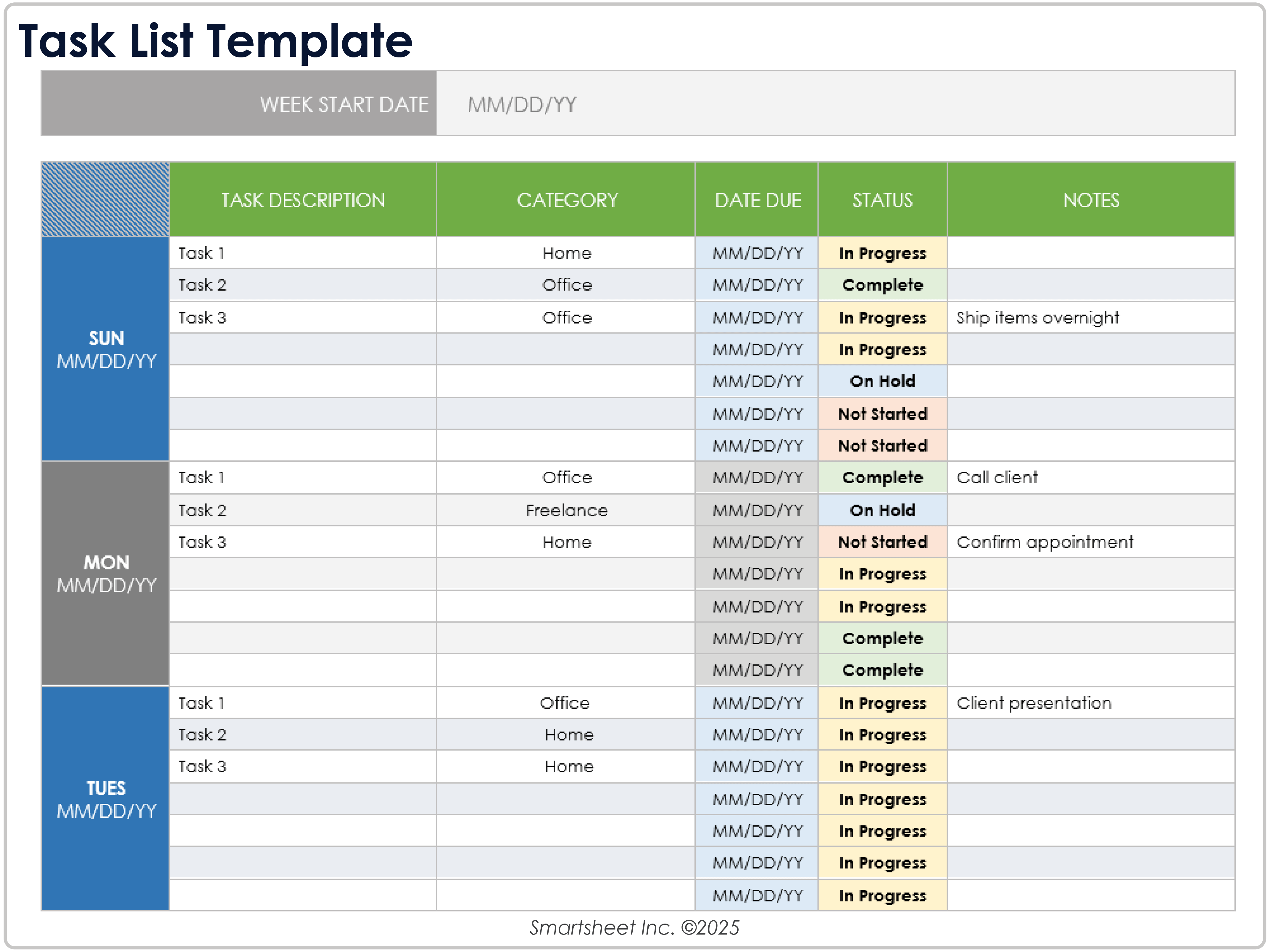
Download the Task List Template for Google Sheets
When to Use This Template: Use this task list template to organize and track daily responsibilities for a full week, helping you stay focused and meet deadlines.
Notable Template Features: This template is structured like a weekly calendar. It breaks tasks down by day and includes columns for category, due date, status, and notes to help you prioritize and plan efficiently. Choose from color-coded status options — such as In Progress, Complete, and On Hold — to track progress visually.
These free Microsoft Word task list templates help teams and individuals efficiently manage priorities, track progress, and stay organized without the need for spreadsheet tools.
Gantt Chart Template
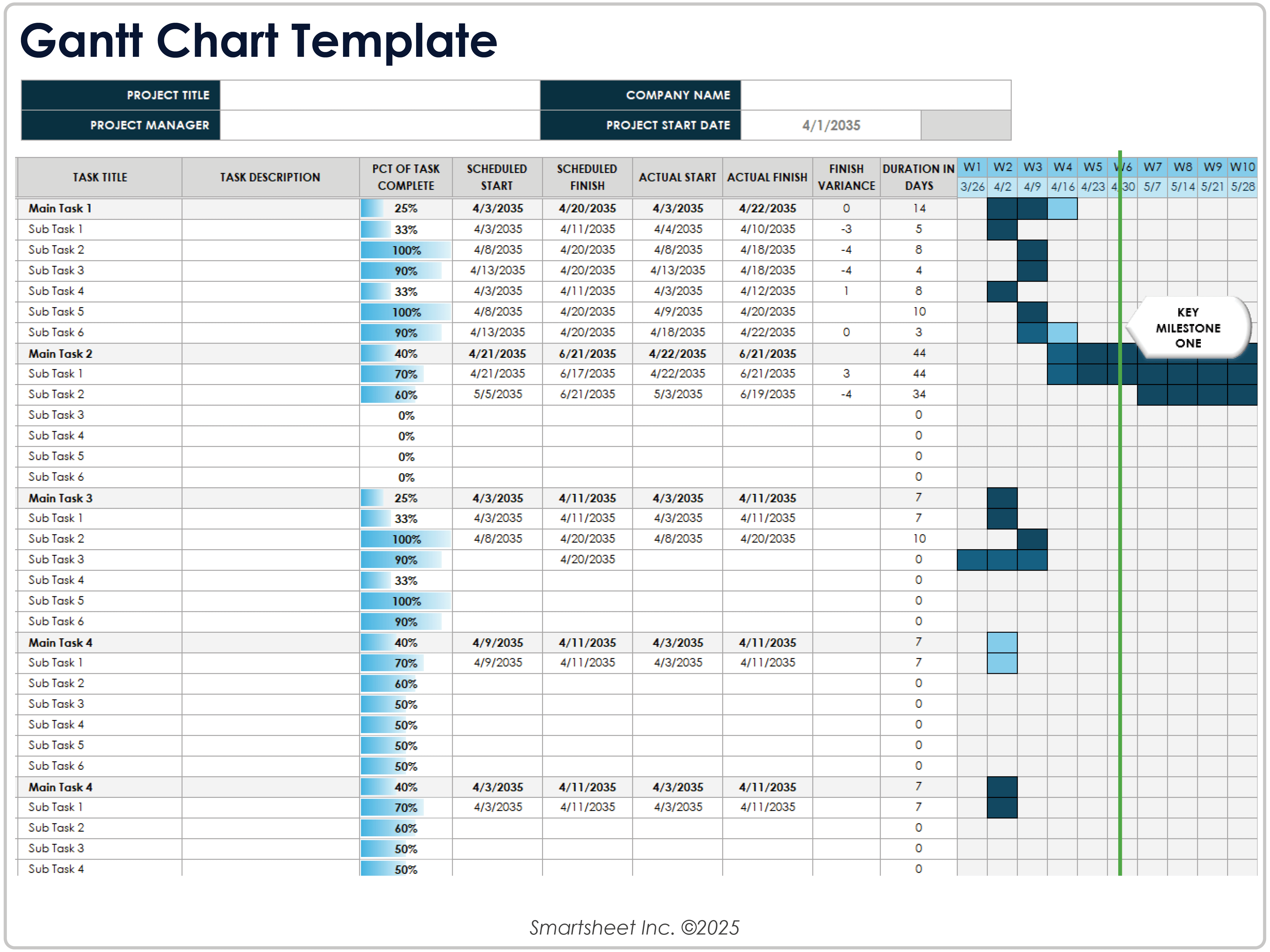
Download the Gantt Chart Template for Google Sheets
When to Use This Template: Use this Gantt chart template to manage projects with multiple tasks, dependencies, and deadlines. Project managers can use this template to visualize timelines, track progress, and align milestones across teams.
Notable Template Features: This template combines a detailed task tracker with a Gantt timeline, showing start and end dates, durations, dependencies, and completion percentages. The template includes milestone markers and color-coded progress bars that make it easy to monitor deliverables at a glance. You can break down tasks into subtasks, add item descriptions and assigned owners, and compare scheduled dates with the actual task dates.
For more functionality, try the Gantt chart template in Smartsheet and easily set up automations to alert team members when milestones are met or missed.
Project Management Template

Download the Project Management Template for Google Sheets
When to Use This Template: Use this tracking template to streamline your project management process, especially if you’re tracking multiple projects or dealing with a large project that involves multiple tasks and deliverables.
Notable Template Features: This template provides sections for organizing tasks, assigning priority levels, tracking progress and costs, and more. The status and priority columns are color-coded to highlight progress and urgency levels. If you need to keep track of information not included on the template, add columns to the spreadsheet to make it your own.
Find more resources in this list of free Google Sheets project management templates, which includes tools for tracking timelines, managing tasks, and visualizing project progress. For more features and enhanced collaboration, try the project management template in Smartsheet.
Product Roadmap Template
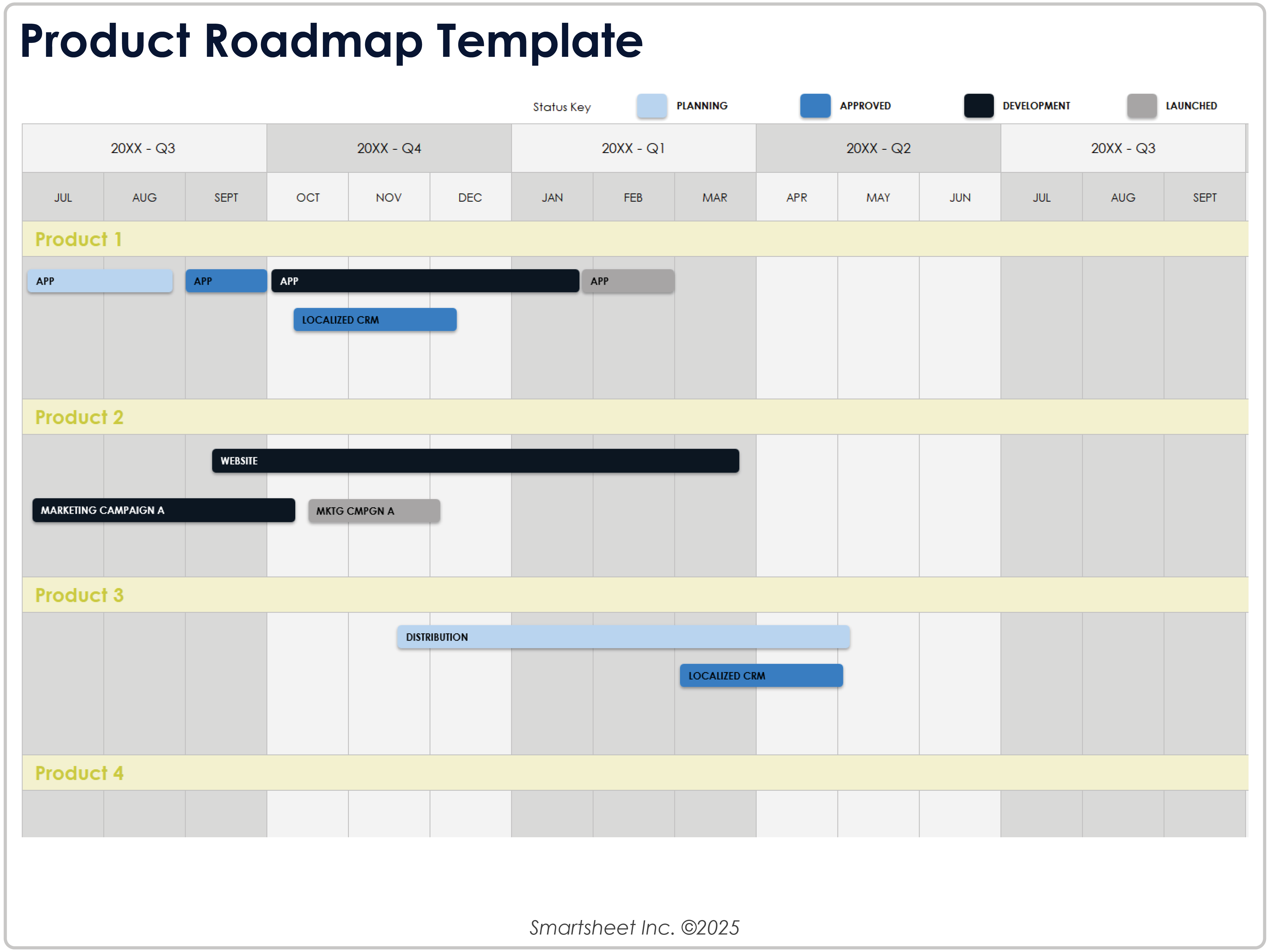
Download the Product Roadmap Template for Google Sheets
When to Use This Template: Use this product roadmap template to manage timelines for multiple products or features across departments or release phases. Product managers and marketing teams can use this template to coordinate planning, development, and launches.
Notable Template Features: This template uses a quarterly and monthly timeline view, with color-coded bars for planning, approval, development, and launch stages. Each product has its own lane, making it easy to track parallel initiatives and identify resource overlaps. The template provides a high-level perspective to help teams map out product development and deliverables.
Inventory Management Template

Download Blank and Sample Versions of the Inventory Management Template for Google Sheets
When to Use This Template: Use this inventory template to monitor stock levels, vendor details, and reorder status in one system. This template is designed for small to midsize businesses that manage physical inventory, such as tracking warehouse supplies, office equipment, or retail items.
Notable Template Features: This template includes sheets for product tracking, inventory item details, stock movement logs, and a comprehensive vendor list. It also calculates total inventory value and highlights items that fall below reorder thresholds to help avoid stockouts. The highlighted items appear in a contrasting color so that you get a visual reminder of what needs to be reordered.
Find even more options in this collection of free Google Sheets inventory templates, with options for tracking stock levels, managing orders, and monitoring asset performance in real time.
Timesheet Template

Download Blank and Sample Versions of the Timesheet Template for Google Sheets
When to Use This Template: Create employee timesheets that include regular and overtime hours, sick leave, and vacation pay.
Notable Template Features: This template includes daily, weekly, bi-weekly, and monthly timesheets. Each timesheet calculates the hours worked and pay earned for each day, as well as weekly or monthly totals. Choose the starting date for the employee's pay period, and the template will adjust all of the dates shown in the timesheet.
Keep track of hours and pay for multiple employees in one timesheet with the weekly timesheet template in Smartsheet.
Expense Report Template
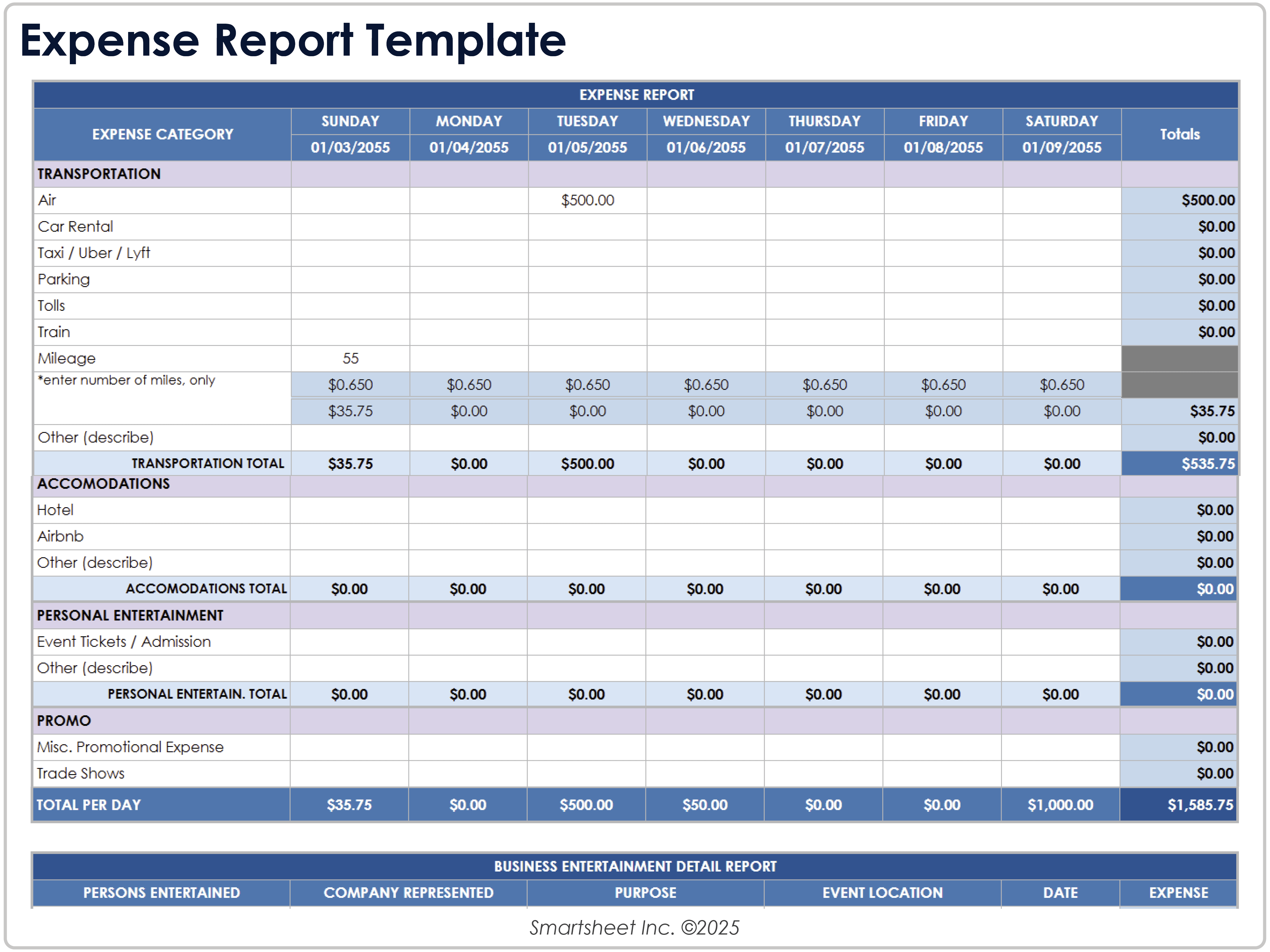
Download the Expense Report Template for Google Sheets
When to Use This Template: Use this expense report template for tracking employee-related business expenses across a weekly period, and submit them for reimbursement. This could include business travel, training, or other costs.
Notable Template Features: This template organizes expenses by category and day of the week, and it calculates totals for each. There are sections for transportation, lodging, meals, entertainment, and other costs, which you can edit to create a customized list of expenses. The template includes mileage calculations and a summary section with employee and manager details, report dates, and the purpose of the expense.
Travel Itinerary Template

Download the Travel Itinerary Template for Google Sheets
When to Use This Template: Use this travel itinerary template for planning business trips or vacations. Keep track of your flight information, lodging details, car rentals, and important meetings or events.
Notable Template Features: The template organizes travel details into clearly labeled sections for flights, accommodations, and activities. It includes fields for confirmation numbers, times, locations, and additional notes to ensure complete information. The template covers departure and return logistics to help you manage each stage of travel.
Sales Dashboard Template

Download Blank and Sample Versions of the Sales Dashboard Template for Google Sheets
When to Use This Template: Use this dashboard template to monitor sales performance across reps, regions, and products. Sales managers and executives can get a quarterly view of estimates versus actuals to guide decisions and spot trends.
Notable Template Features: This template includes charts for sales rep statistics, regional performance, product revenue comparisons, and product-level sales trends. It separates estimated and actual figures across quarters to identify performance gaps. The dashboard automatically updates when you input new data.
Payroll Register Template

Download the Payroll Register Template for Google Sheets
When to Use This Template: Use this payroll register template to manage employee payroll data and generate individual pay stubs. This template is geared toward small businesses that process payroll manually or need a supplemental record to their payroll software.
Notable Template Features: This template includes both pay stub and payroll register spreadsheets. The pay stub sheet lists gross and net pay, taxes, hours, and leave balances for an individual employee. The register sheet tracks salary details, hire dates, pay frequency, deductions, and tax information for all of your workers.
Google Docs Templates
Business Plan Template

Download the Business Plan Template for Google Docs
When to Use This Template: Use this comprehensive business plan template to guide strategic decisions, secure funding, or present your business to stakeholders. The template incorporates strategic planning and financial projections over multiple years.
Notable Template Features: This template includes areas for an executive summary, a company overview, a product/services breakdown, a marketing strategy, a competitive analysis, and the team structure. Built-in tables outline sales revenue, expenses, and profit margins, all segmented by year. The template also includes space for balance sheets, cash flow statements, and break-even analysis for a thorough business plan.
Explore this collection of simple business plan templates to quickly outline goals, define strategies, and map out financials.
Business Model Canvas Template
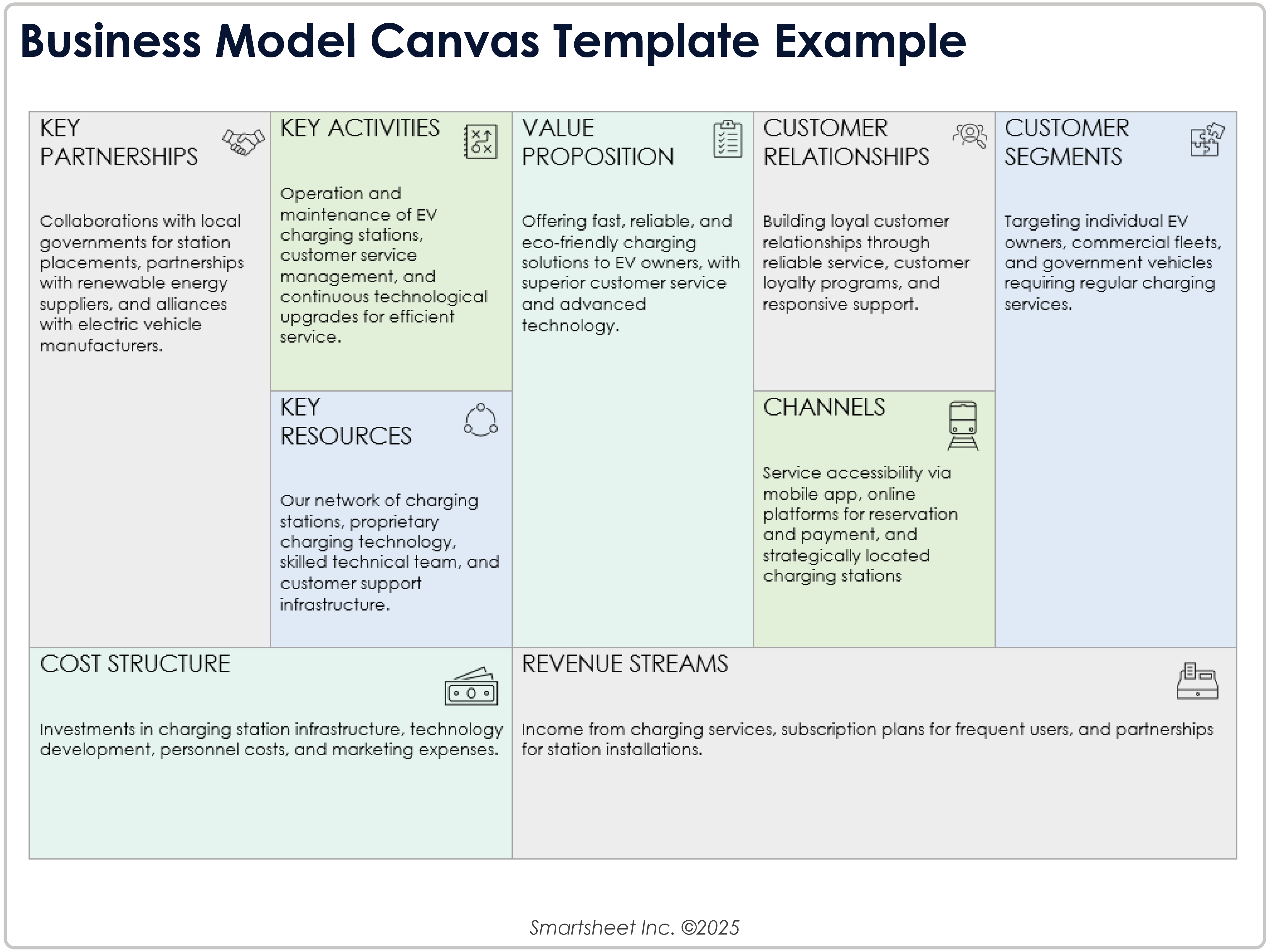
Download Blank and Sample Versions of the Business Model Canvas Template for Google Docs
When to Use This Template: Use this business model canvas template to map out and visualize the core elements of your business idea or strategy on a single page. This tool is especially useful during early-stage planning, investor pitches, or business model redesigns.
Notable Template Features: This template covers all nine building blocks of a business model: customer segments, value propositions, channels, customer relationships, revenue streams, key activities, key resources, key partnerships, and cost structure. The template uses color to help distinguish each block and enhance readability. Each section is clearly labeled, and the sample version shows how the template appears with example content.
Company Profile Template

Download the Company Profile Template for Google Docs
When to Use This Template: This one-page company profile template gives potential clients, partners, or investors a professional overview of your business. Use the template as a handout, digital download, or introductory page in a larger business document.
Notable Template Features: This template delivers key details — such as your business's story, vision, offerings, and value proposition — in a digestible format. It provides a simple design that you can customize to suit your services and branding. Pre-formatted sections make it easy to add business highlights and contact information.
Project Proposal Template
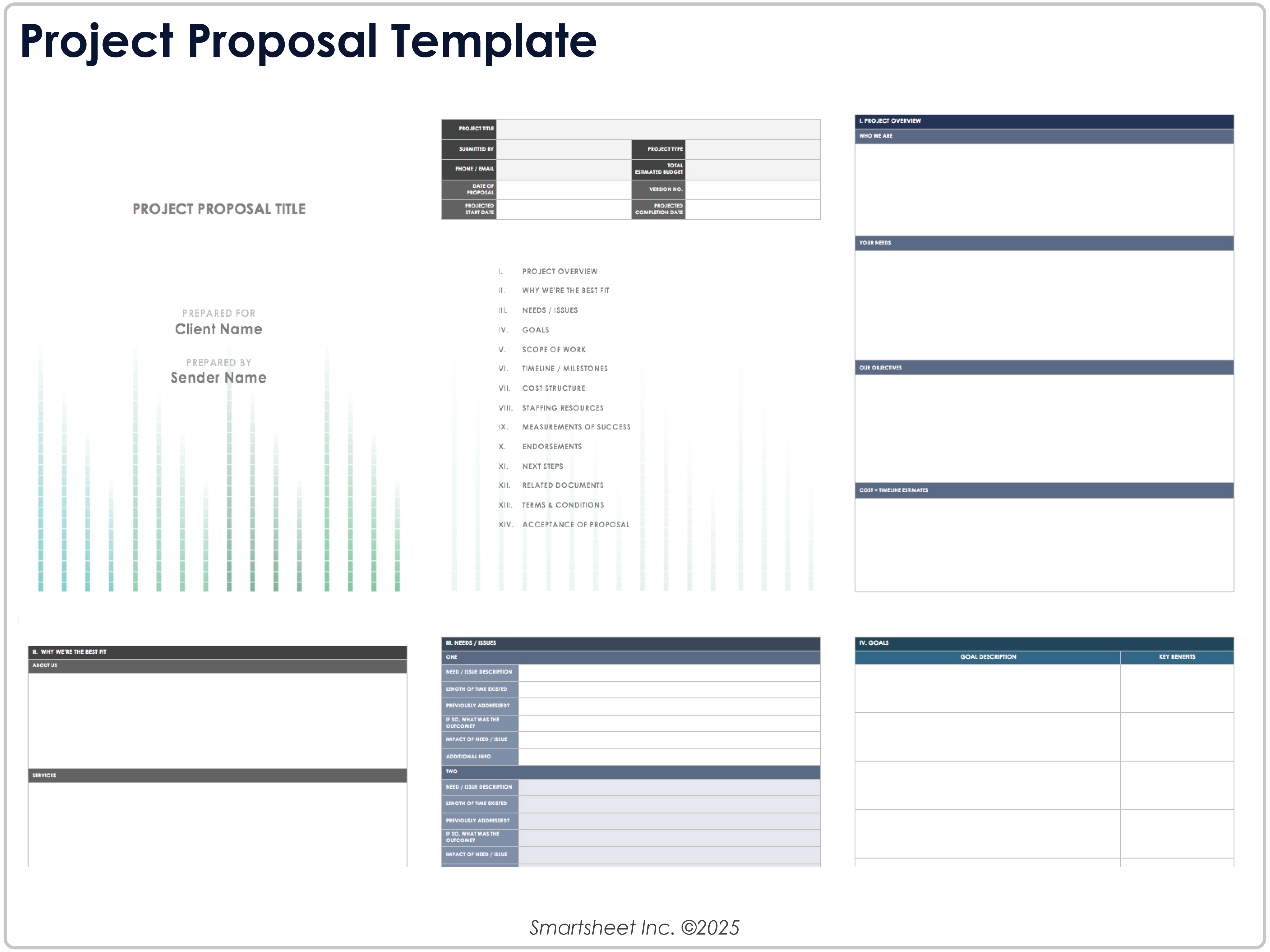
Download the Project Proposal Template for Google Docs
When to Use This Template: Agencies, consultants, or internal teams can use this template to pitch projects for stakeholder buy-in or budget approval. Create a proposal that outlines your solution, its value, and the method of delivery.
Notable Template Features: This template provides prompts and formatted tables for detailing needs, timelines, staffing, pricing, endorsements, and agreement terms. It covers the essential elements of a project proposal, including goals, scope of work, team roles, success metrics, and next steps. The streamlined layout makes this document easy to read and revise.
Project Implementation Plan Template

Download the Project Implementation Plan Template for Google Docs
When to Use This Template: Use this implementation plan template to guide a project from planning through execution. The template supports internal teams and external stakeholders by communicating each stage of implementation.
Notable Template Features: This template provides a comprehensive outline, from project purpose, assumptions, and team roles to security requirements, software needs, and performance monitoring. It includes built-in tables for team contact info, document references, and implementation resources. There is also a formal sign-off section for plan approval.
Social Media Content Calendar Template
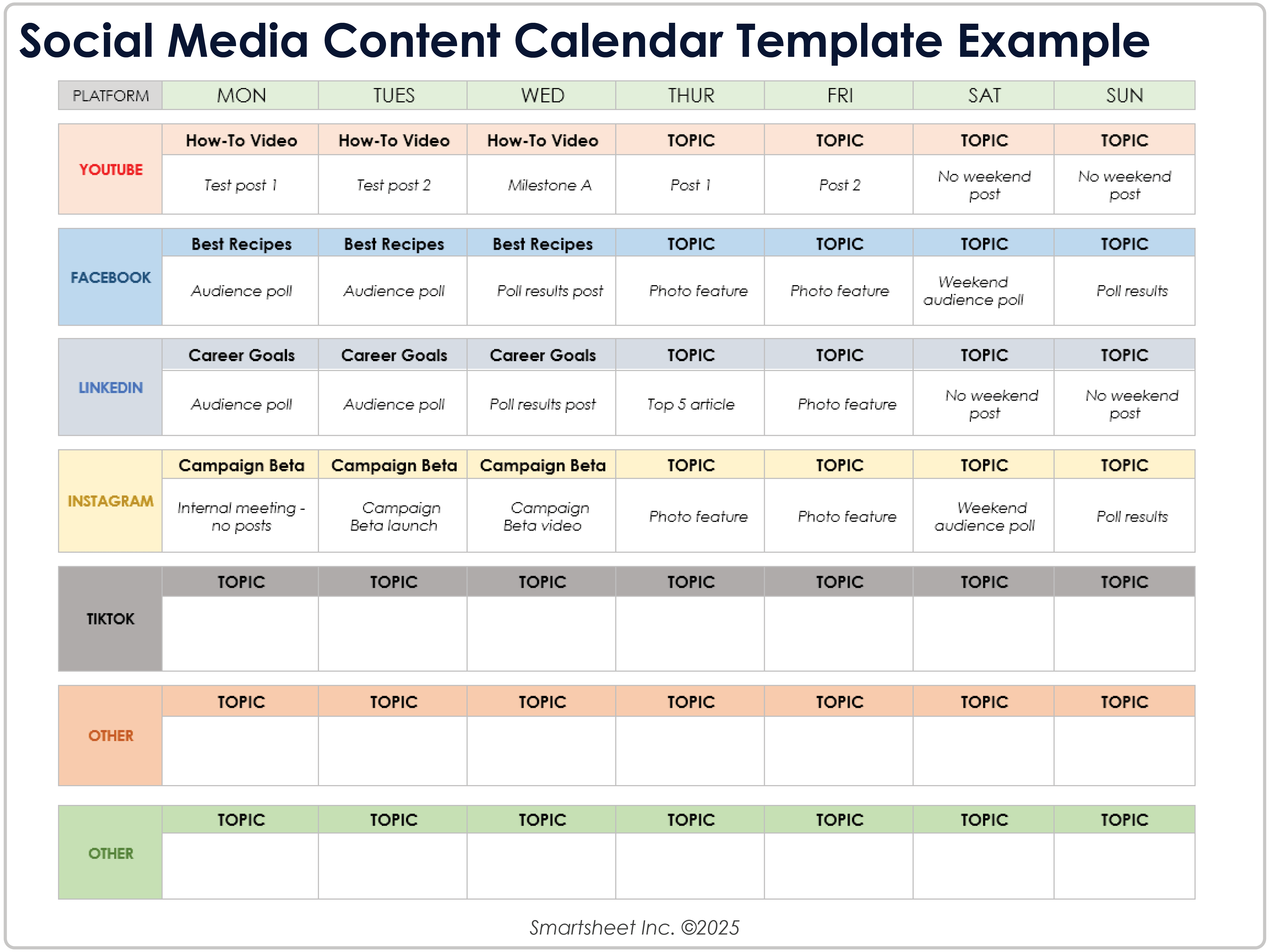
Download Blank and Sample Versions of the Social Media Content Calendar Template for Google Docs
When to Use This Template: Plan and schedule posts across multiple platforms with this social media content calendar. Marketing teams, content creators, and small businesses can use this template to create consistent messaging and engagement strategies.
Notable Template Features: This template lays out content by day and platform so that you can coordinate topics, formats, and timing across your social strategy. Each row supports notes for specific post types, engagement tactics (such as polls or milestones), and campaign themes. The color-coded structure helps visualize content flow on a weekly basis.
Meeting Agenda Template
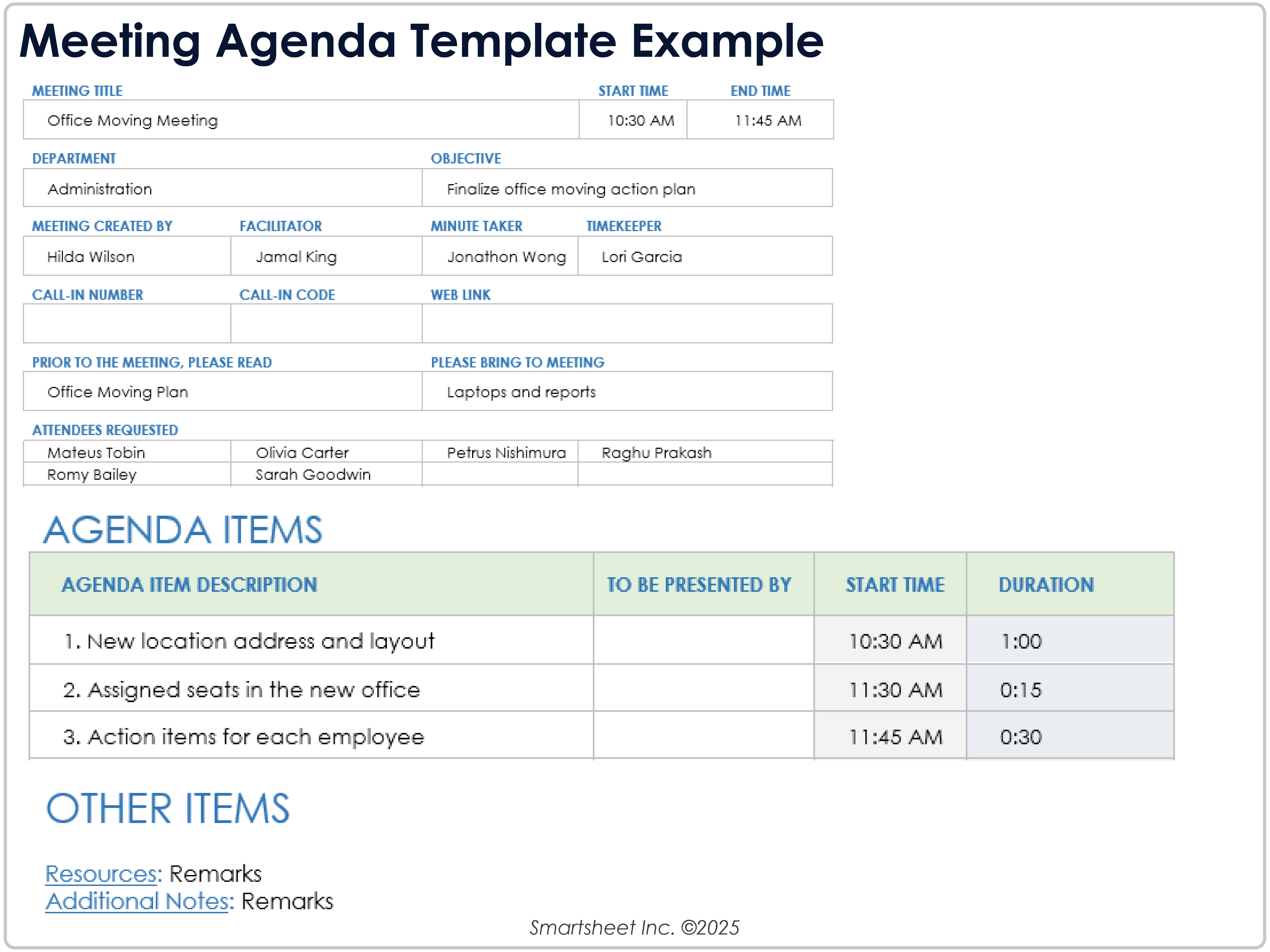
Download Blank and Sample Versions of the Meeting Agenda Template for Google Docs
When to Use This Template: Use this meeting agenda template for planning and documenting each step of a business meeting.
Notable Template Features: The template includes sections for recording the time, location, meeting type, attendees, and other meeting information. Users can assign each agenda item a specific length of time to help keep meetings on track. Add more notes at the bottom of the template if needed.
Competitive Analysis Template
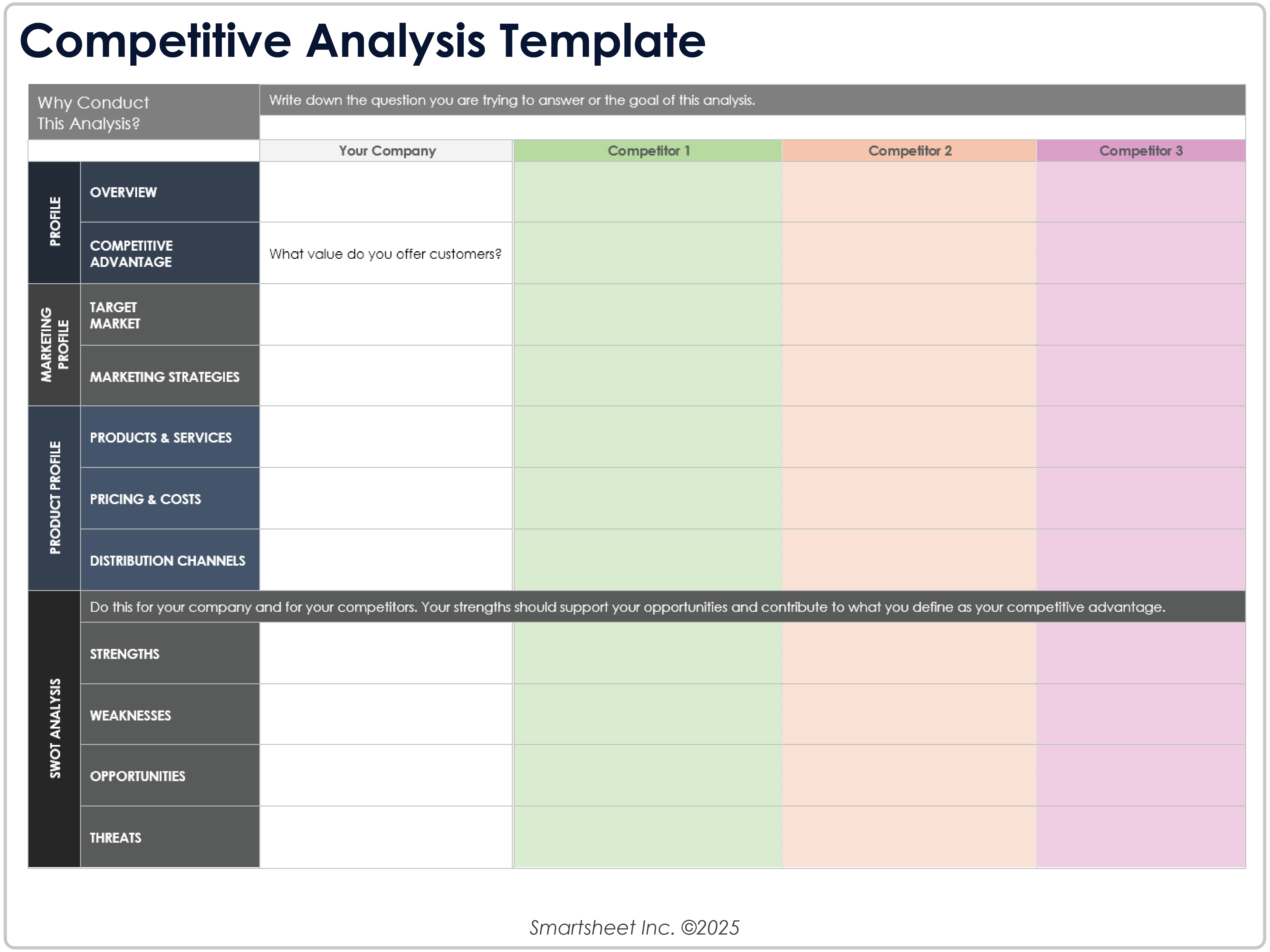
Download the Competitive Analysis Template for Google Docs
When to Use This Template: Evaluate your business against key competitors in terms of strategy, offerings, and market positioning. This template is useful for a range of scenarios, such as startup planning, investor pitches, strategic pivots, or preparing for a product launch.
Notable Template Features: This template organizes competitor insights into categories such as target markets, marketing strategies, pricing, and distribution. The layout allows for side-by-side comparisons between your business and multiple competitors. The template also includes a SWOT analysis section to examine your strengths, weaknesses, opportunities, and threats alongside those of your competitors.
OKR Goal-Setting Template
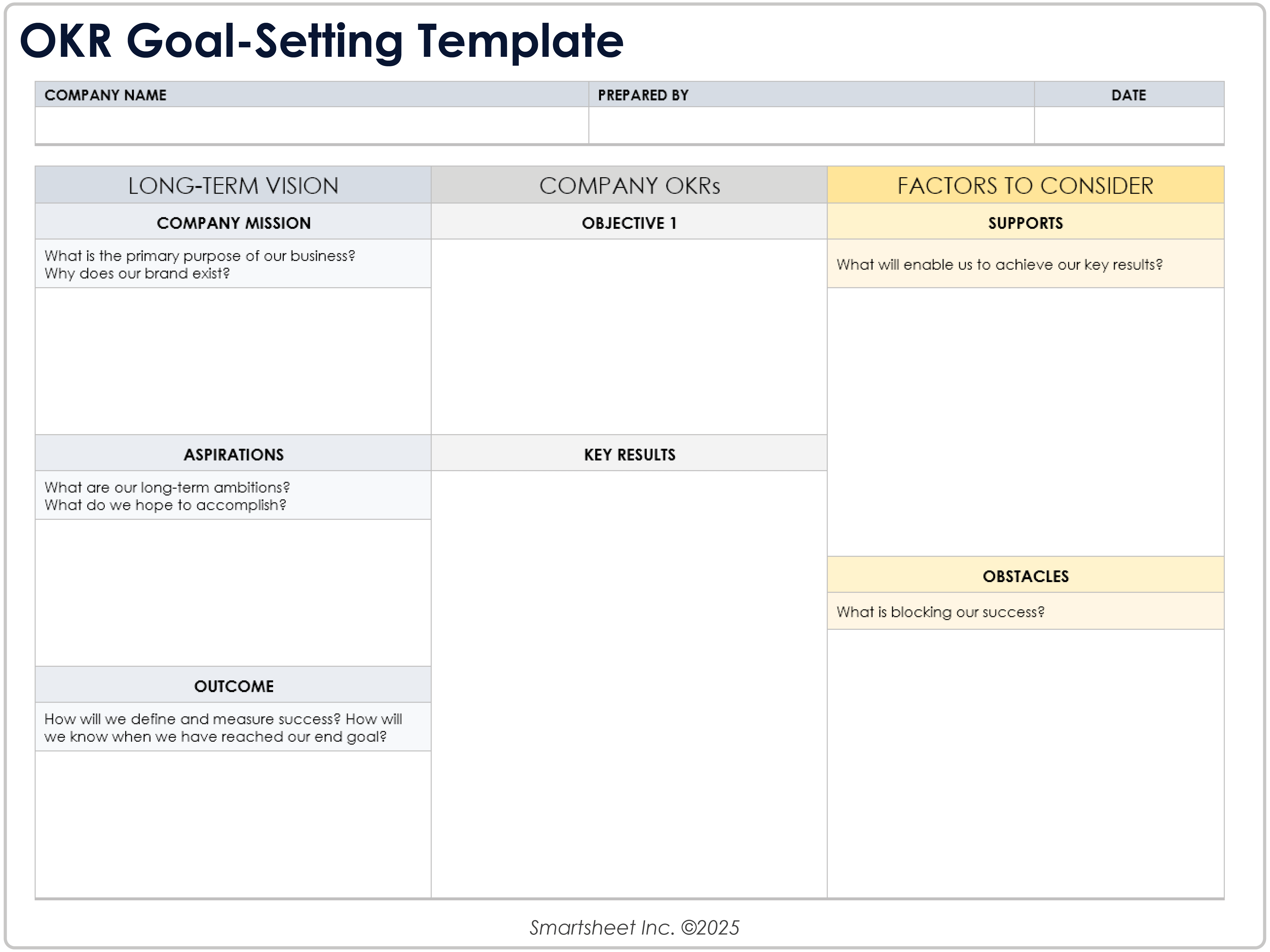
Download the OKR Goal-Setting Template for Google Docs
When to Use This Template: Use this OKR goal-setting template as part of strategic planning to align your team or organization around a shared vision — one with clearly defined objectives and measurable outcomes. Startups and growing businesses can use this template to help clarify and focus on top priorities.
Notable Template Features: This template breaks down long-term vision into mission, aspirations, and outcome, while helping you set objectives and determine key results. It includes a section for identifying supports and obstacles to help you anticipate and address challenges. The single-page format keeps everything focused, visible, and easy to review regularly.
Business Action Plan Template
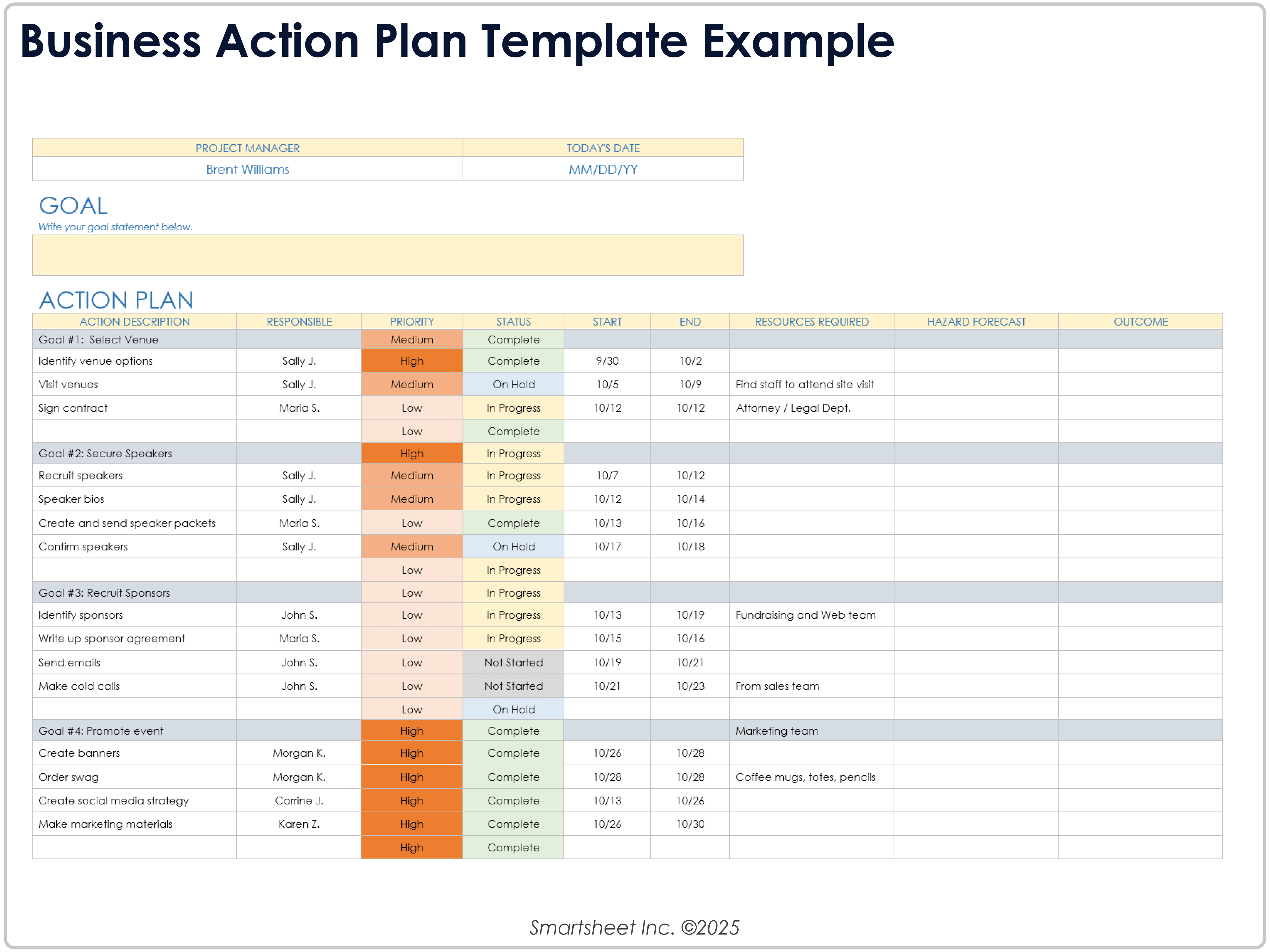
Download Blank and Sample Versions of the Business Action Plan Template for Google Docs
When to Use This Template: Use this business action plan template when you need to break down goals into manageable tasks, assign responsibilities, and track progress over time. This template is designed for team projects, event planning, strategic initiatives, or any objective that involves multiple contributors and deadlines.
Notable Template Features: This template organizes tasks under specific goals and includes columns for responsible party, priority, status, timelines, resources, hazard forecasts, and outcomes. The color-coded layout helps emphasize urgent tasks and monitor progress. Share the template with others to coordinate across teams.
Project Status Report Template
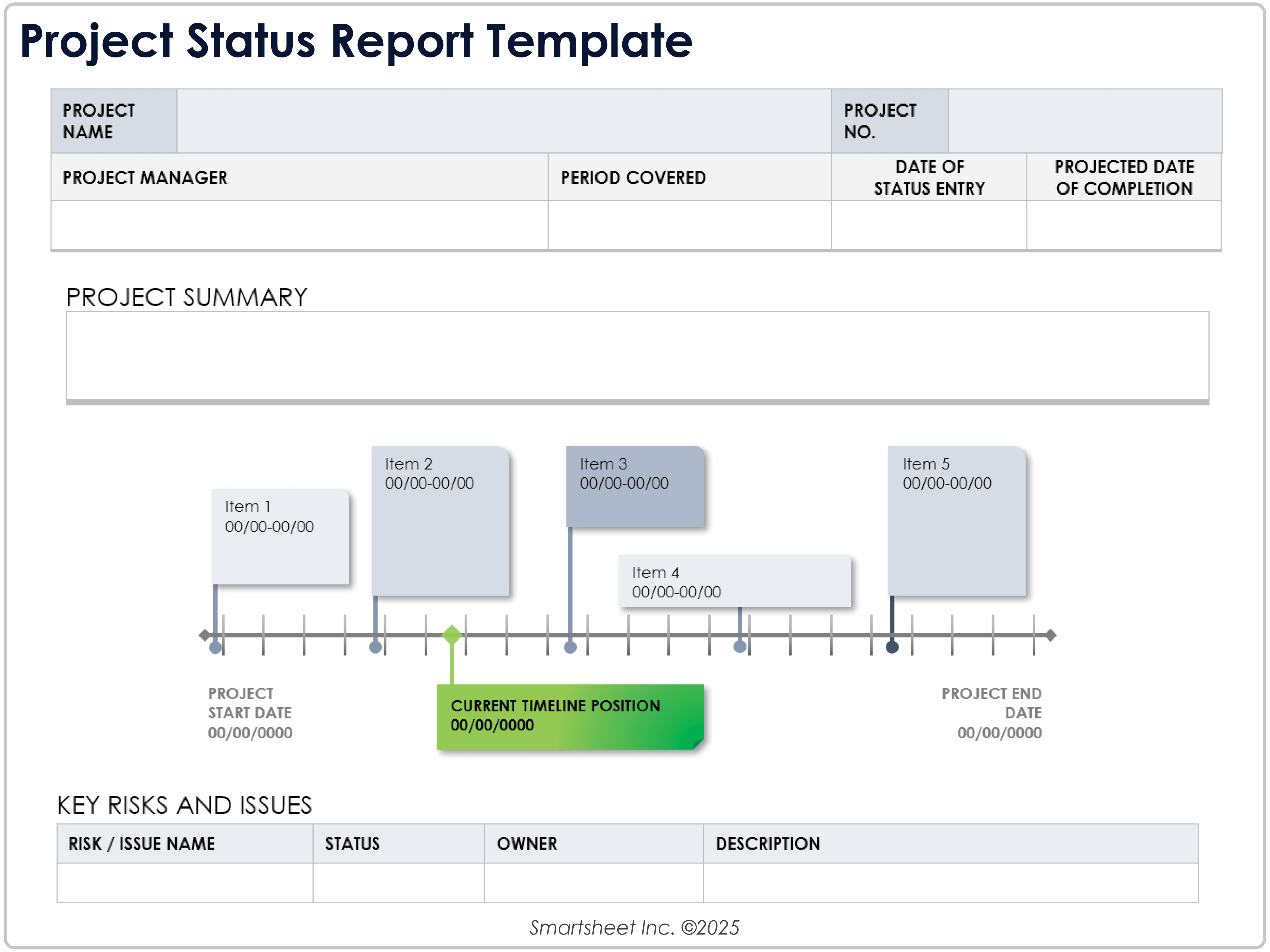
Download the Project Status Report Template for Google Docs
When to Use This Template: Use this project status report template to create a concise, high-level update on a project's progress, key milestones, and current challenges. Share weekly or monthly updates with stakeholders, clients, or team members.
Notable Template Features: This template includes sections for project summary, milestone timeline, status overview, and risk tracking on a single page. A visual timeline shows the current position relative to the overall project schedule so that users can see progress at a glance. The risk-tracking section lists key issues, status updates, and ownership to ensure transparency and accountability.
Annual Calendar Template

Download the Annual Calendar Template for Google Docs
When to Use This Template: Use this annual calendar template for business or personal goals to plan events, deadlines, or appointments throughout the year. This template is useful when you want a simple, printable calendar for monthly and yearly planning.
Notable Template Features: This template includes monthly grids in landscape orientation with room to write in each date box. The calendar includes major U.S. holidays and provides a section for writing additional notes or reminders. There are monthly calendars for all of 2025, plus January 2026 for long-term scheduling.
For more resources, see our collection of free Excel spreadsheet templates, which includes budgets, calendars, timelines, checklists, and more.
Get Your Small Business in Order with Real-Time Work Management in Smartsheet
Empower your people to go above and beyond with a flexible platform designed to match the needs of your team — and adapt as those needs change.
The Smartsheet platform makes it easy to plan, capture, manage, and report on work from anywhere, helping your team be more effective and get more done. Report on key metrics and get real-time visibility into work as it happens with roll-up reports, dashboards, and automated workflows built to keep your team connected and informed.
When teams have clarity into the work getting done, there’s no telling how much more they can accomplish in the same amount of time. Try Smartsheet for free, today.
