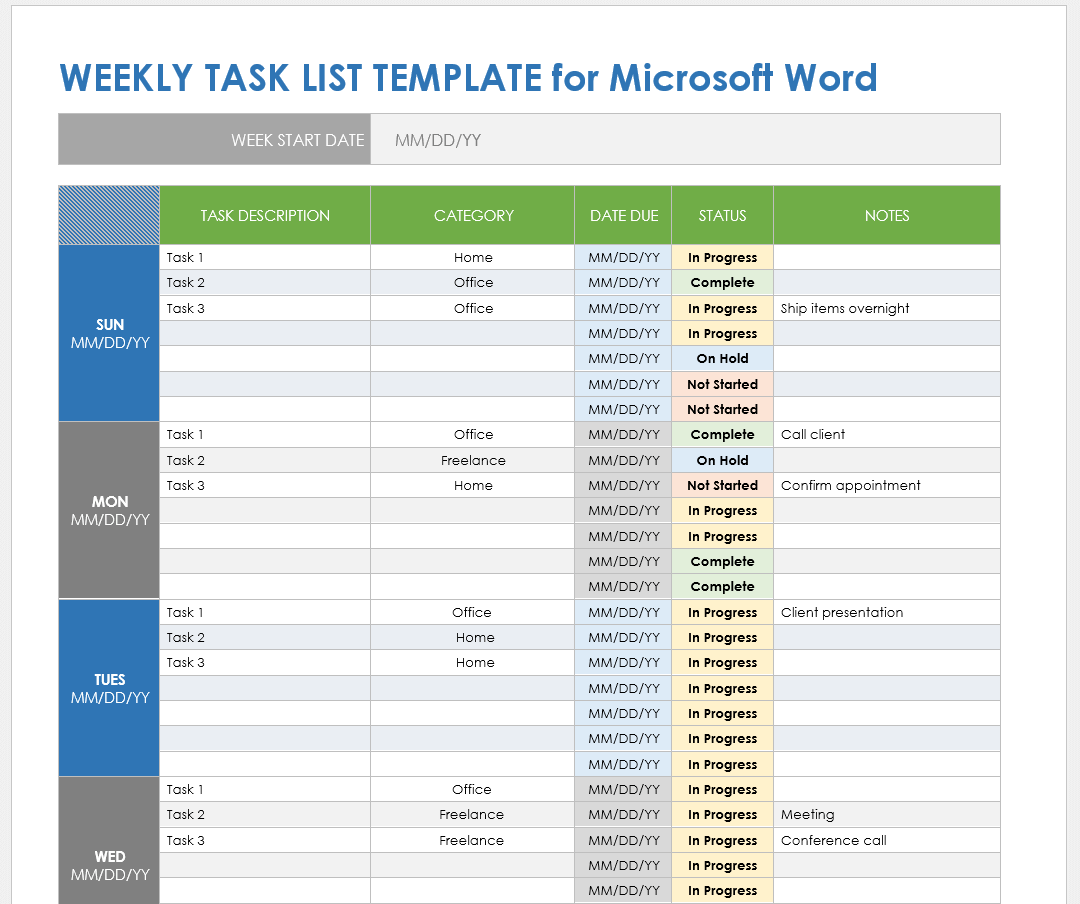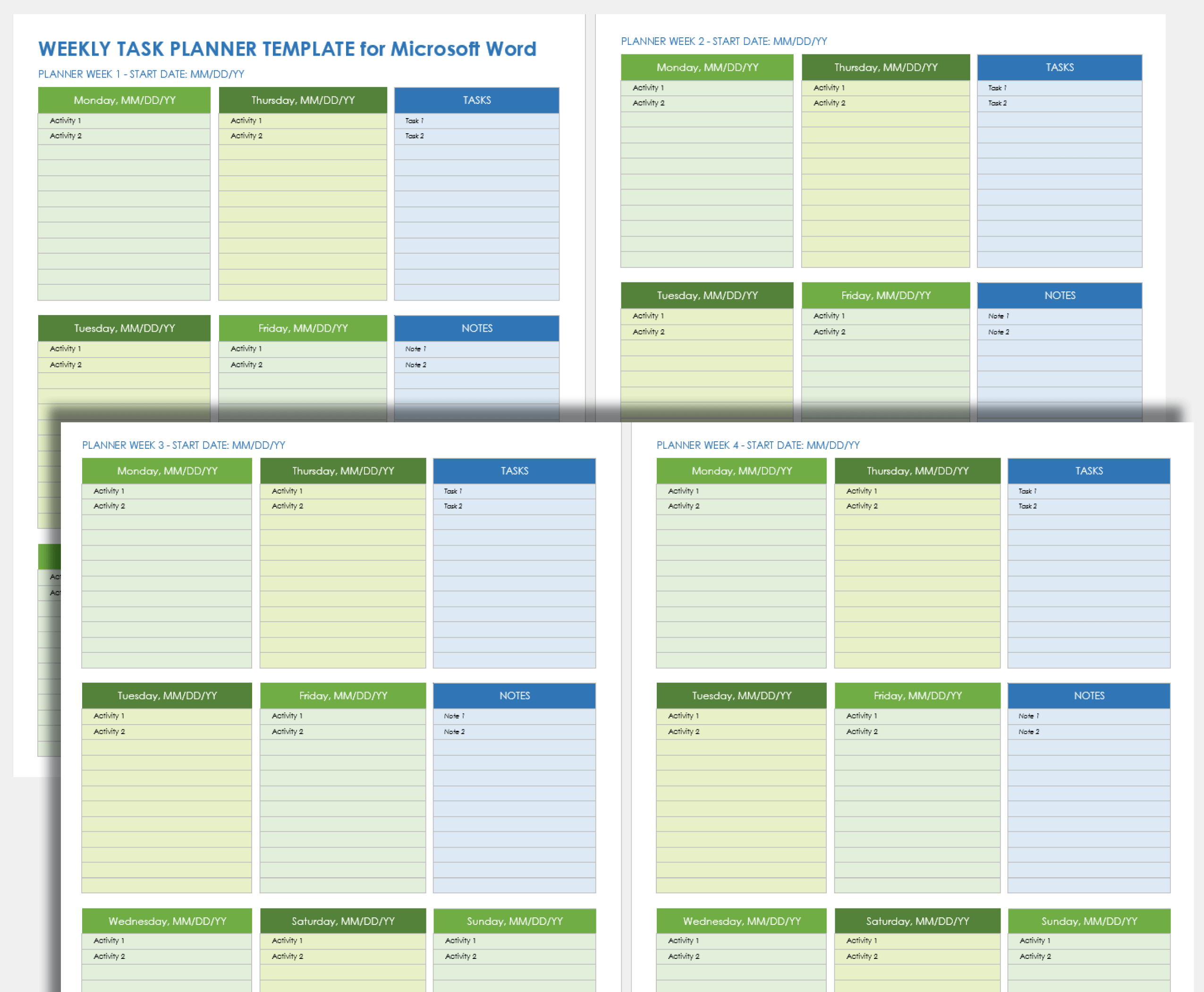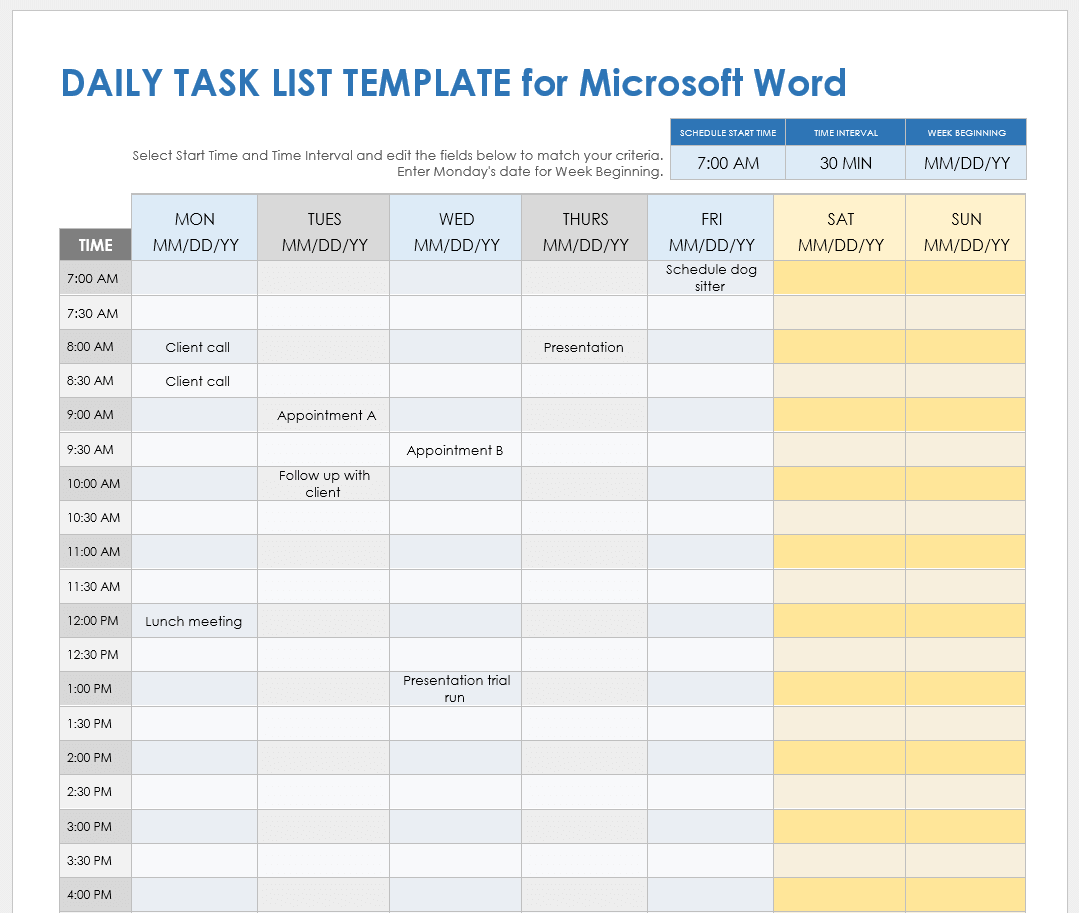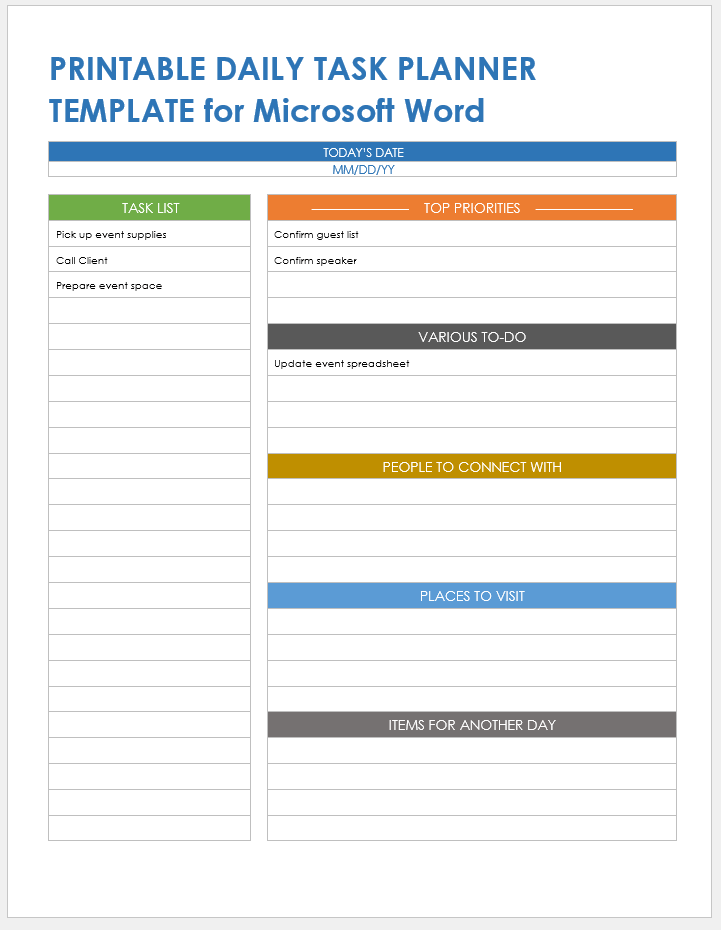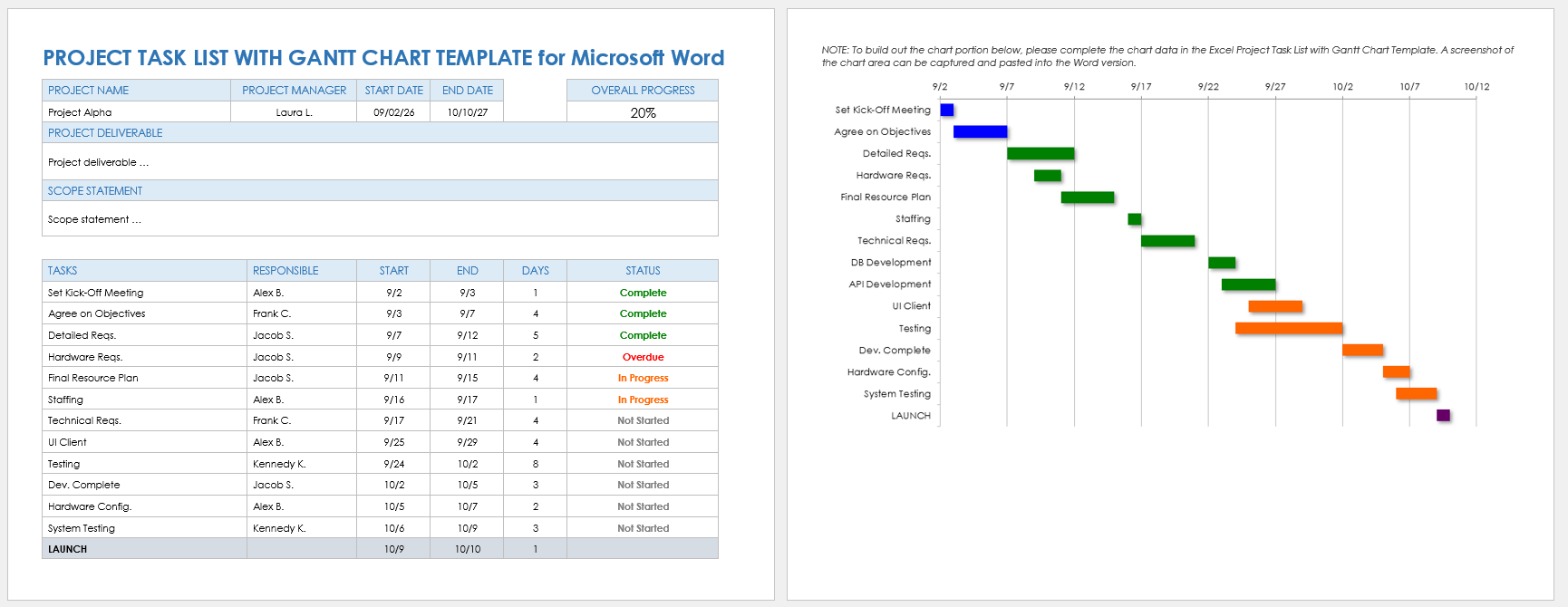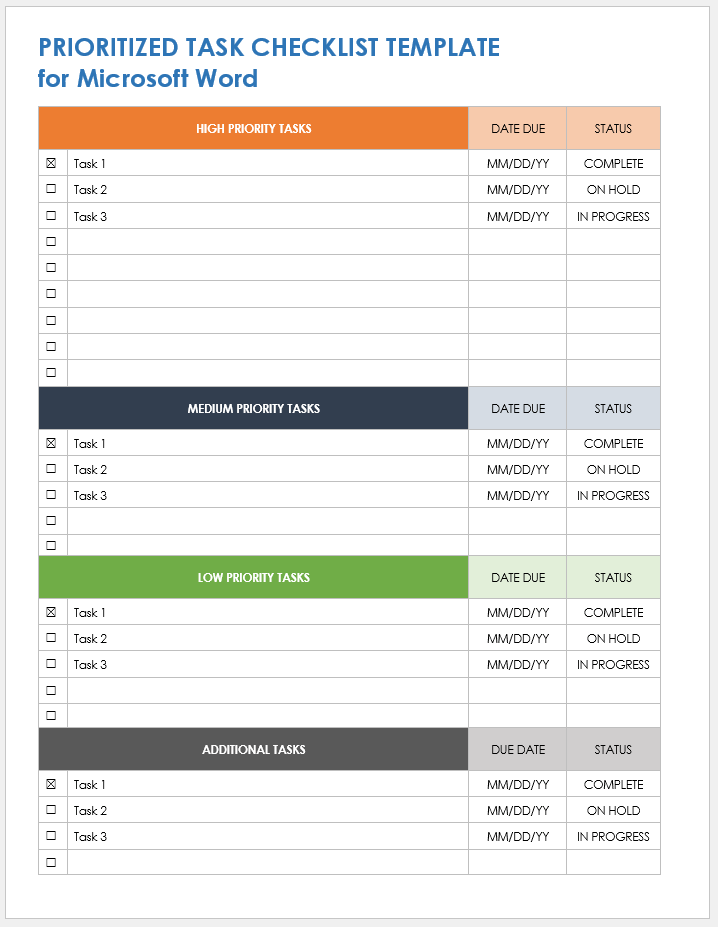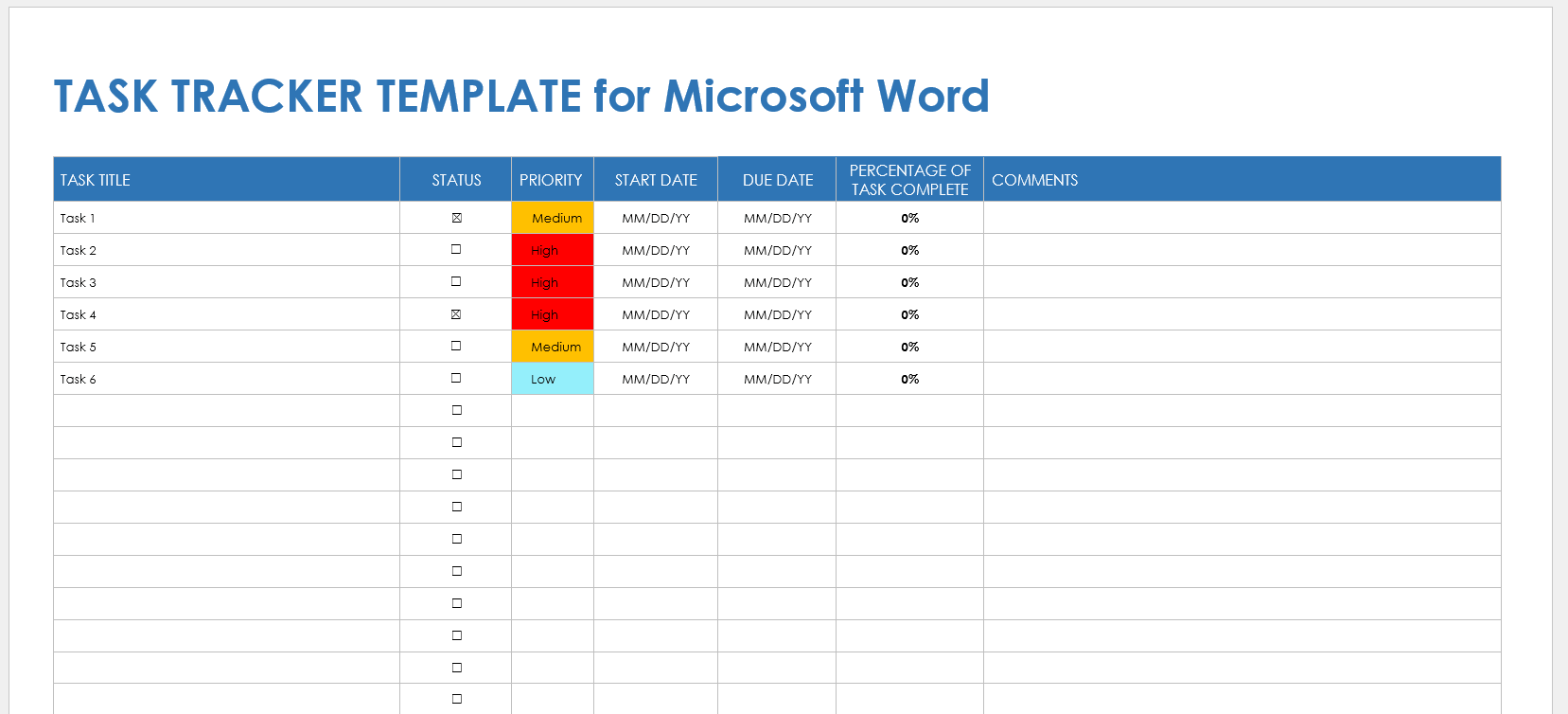Weekly Task List Template for Microsoft Word
Download the Weekly Task List Template for Microsoft Word
List, categorize, and describe weekly tasks with this fillable task list template. Use the status legend to view any updates for essential tasks. This weekly task list template also features a Notes column for adding comments, along with seven days of due dates for each task.
To document, prioritize, and manage tasks in a variety of ways, check out this collection of free task list and checklist templates.
Weekly Task Planner Template for Microsoft Word
Download the Weekly Task Planner Template for Microsoft Word
Use this task planner template to organize and detail tasks for each day of the week. This template's Tasks column allows you to prioritize and compare weekly tasks to daily listings so that you can stay on track. The editable planner layout provides an overview of tasks, reminders, and notes that is easy to follow.
Manage project tasks and update team members, personnel, and other stakeholders with this resource of free project task list templates for project management.
Daily Task List Template for Microsoft Word
Download the Daily Task List Template for Microsoft Word
Schedule daily tasks throughout the week with this editable template. Use the hourly rows to list tasks for specific hours or break them down across multiple hourly intervals. This daily task list template's seven-day layout maximizes scheduling flexibility.
Use this personal task list template for task prioritization, management, and visualization solutions.
Printable Daily Task Planner Template for Microsoft Word
Download the Printable Daily Task Planner Template for Microsoft Word
This fillable daily task planner template is easy to use and designed for printing. Organize and prioritize tasks for each day. Add the date for the day of its use and breakout to-dos, top priorities, people to contact, places to go, and activities you can move to another day. Customize this template by changing the section labels to suit your needs.
To plan and manage priorities in a spreadsheet, check out this collection of free to-do list templates in Excel.
Project Task List with Gantt Chart Template for Microsoft Word
Download the Project Task List with Gantt Chart Template for Microsoft Word
Use this fillable project task list with Gantt chart template to list and detail task assignments using their start and end dates and quickly see how long each will take to complete. The Gantt chart provides a visual overview of project tasks to enable your team to see their status and update project sponsors. Add details about the project, such as the project manager, deliverables, scope, and the person responsible for each task. Use this template to document status updates for all project tasks and the overall project status.
Prioritized Task Checklist Template for Microsoft Word
Download the Prioritized Task Checklist Template for Microsoft Word
Use this prioritized checklist template to categorize tasks as high, medium, and low priority. This fillable template features a check box, due date, and status update for each task so you can easily manage and track them. List more tasks in the Additional Tasks section or customize it with a new label that better suits your needs.
Track project tasks, their priorities, statuses, and more with this collection of free project checklist templates.
Microsoft Word Task Tracker Template
Download the Task Tracker Template for Microsoft Word
Use this template to list and track important tasks by title, priority, start and due dates, and completion percentage. This editable template is formatted for simplicity and accessibility, providing only essential details. It includes a Comments column for additional task notes and reminders.
Easily Track and Monitor and Tasks in Smartsheet
Empower your people to go above and beyond with a flexible platform designed to match the needs of your team — and adapt as those needs change.
The Smartsheet platform makes it easy to plan, capture, manage, and report on work from anywhere, helping your team be more effective and get more done. Report on key metrics and get real-time visibility into work as it happens with roll-up reports, dashboards, and automated workflows built to keep your team connected and informed.
When teams have clarity into the work getting done, there’s no telling how much more they can accomplish in the same amount of time. Try Smartsheet for free, today.