Inventory Control Spreadsheet Template
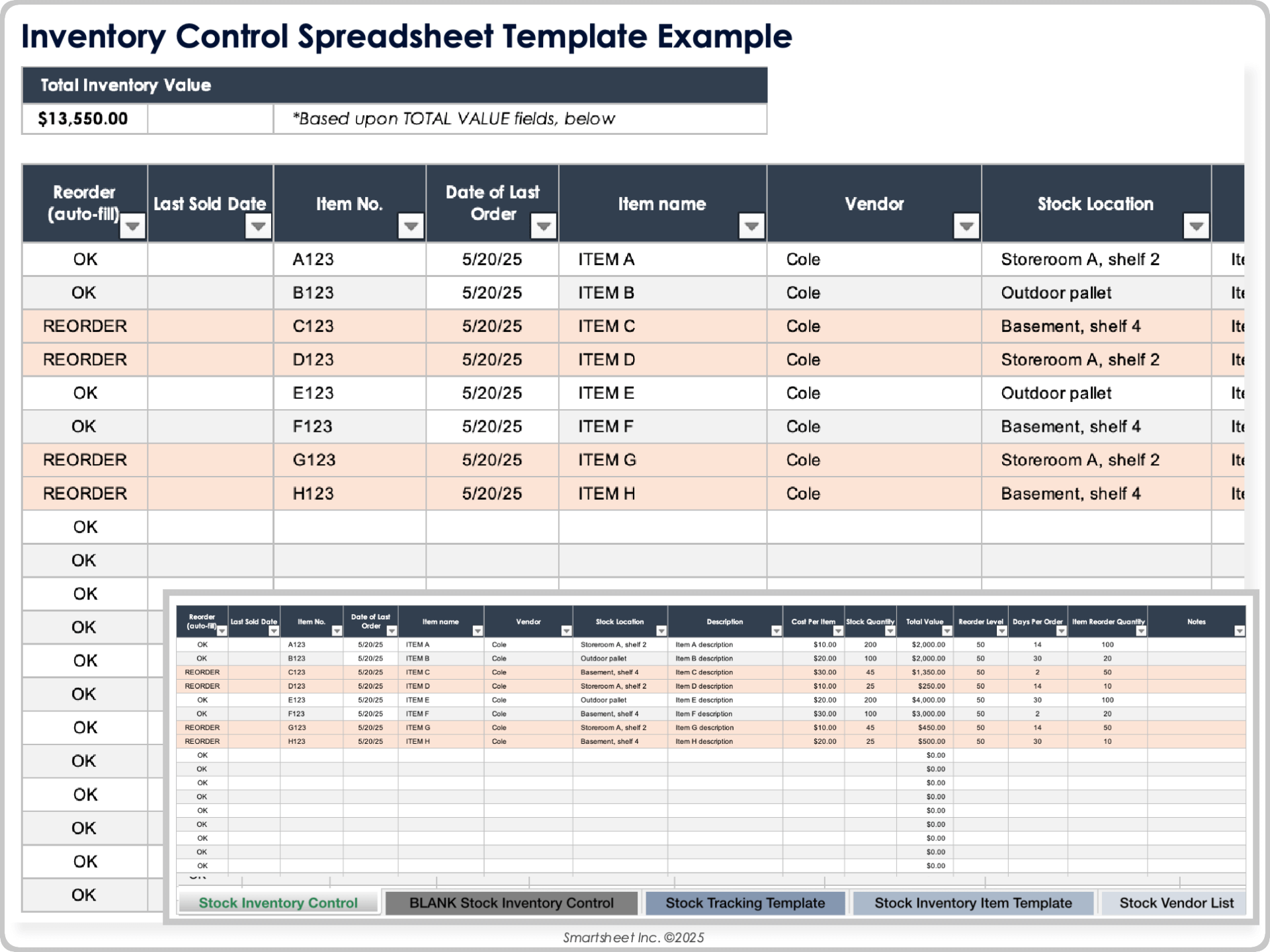
Download Blank and Sample Versions of an Inventory Control Spreadsheet Template for
Excel
| Google Sheets
When to Use This Template: This inventory control template is ideal for small businesses or warehouses that don’t require complex inventory management software. Use this template to track stock levels, monitor reorder points, and manage vendor information.
Notable Template Features: This template includes columns for item numbers, descriptions, stock locations, vendors, costs, reorder levels, and total inventory value to keep stock records up to date. The template also includes a stock tracking sheet, an inventory item template, and a vendor list to help you manage purchases, employee accountability, and supplier details.
Smartsheet Inventory Stock Control Template

Download the Inventory Stock Control Template for Smartsheet
When to Use This Template: Use this Smartsheet inventory control template when you want the simplicity of a tracking spreadsheet with features such as real-time collaboration, automated alerts, and integration tools.
Notable Template Features: This template organizes stock by department, item name, number, and location. The spreadsheet includes columns for manufacturer details, inventory value, reorder status, and a checklist for marking discontinued items. View order and delivery dates for items, and use a drop-down contact list to save time when managing reorders.
Also see our guide to inventory control with information on methods, procedures, and programs.
Small Business Inventory Tracking Spreadsheet Template
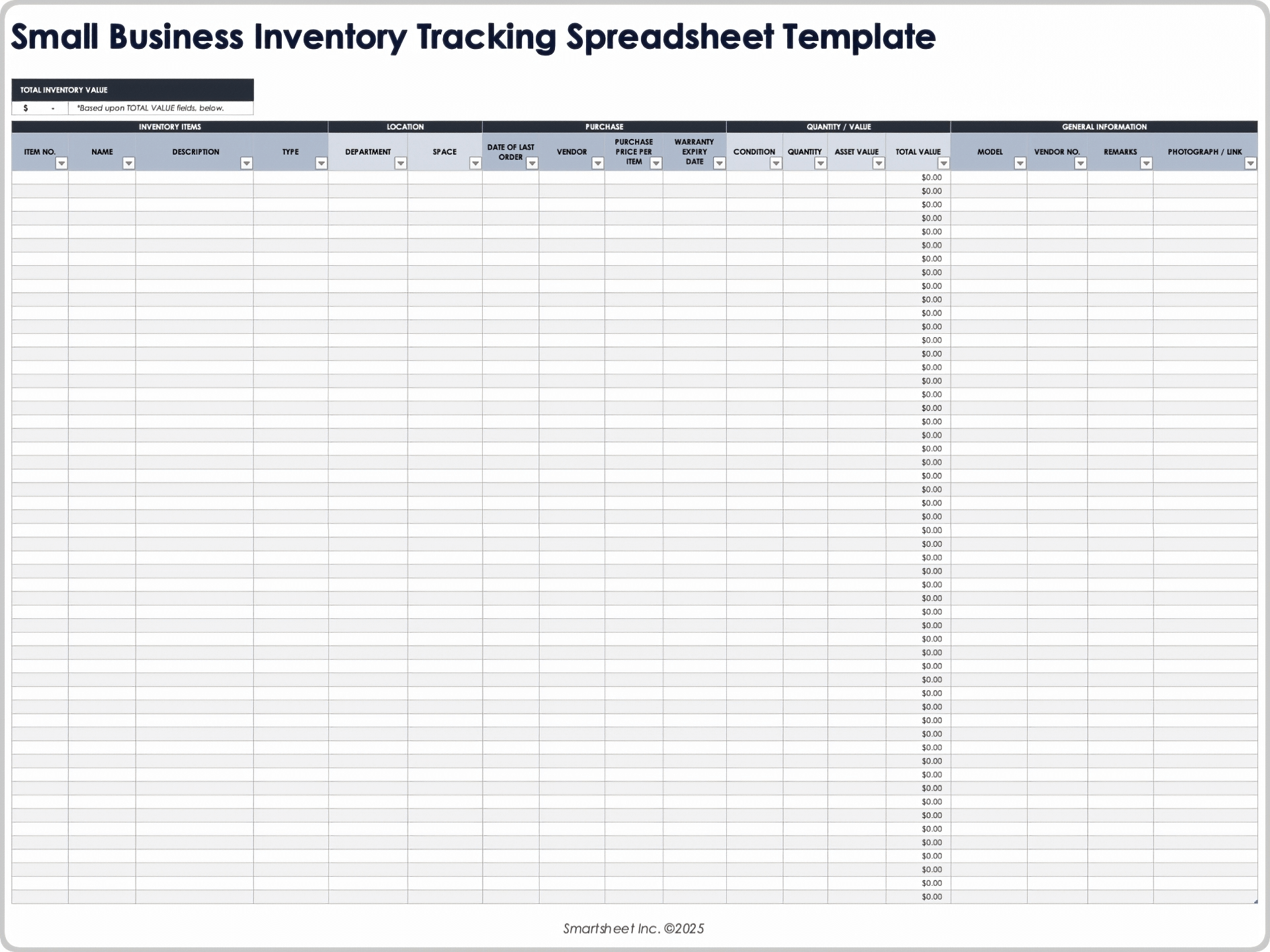
Download a Small Business Inventory Tracking Spreadsheet Template for
Excel
| Google Sheets
When to Use This Template: Use this template for tracking business assets, such as office equipment or tools. Monitor purchase details, track warranty expirations, and assess total inventory value for accounting or insurance purposes.
Notable Template Features: This template provides columns for asset descriptions, locations, purchase prices, condition statuses, and total value calculations to aid in tracking asset depreciation and lifecycle. A vendor list section tracks supplier details, lead times, and contact information, which is useful for repairs or upgrades.
For related templates, see our selection of small business inventory templates.
Bar Inventory Tracking Spreadsheet Template
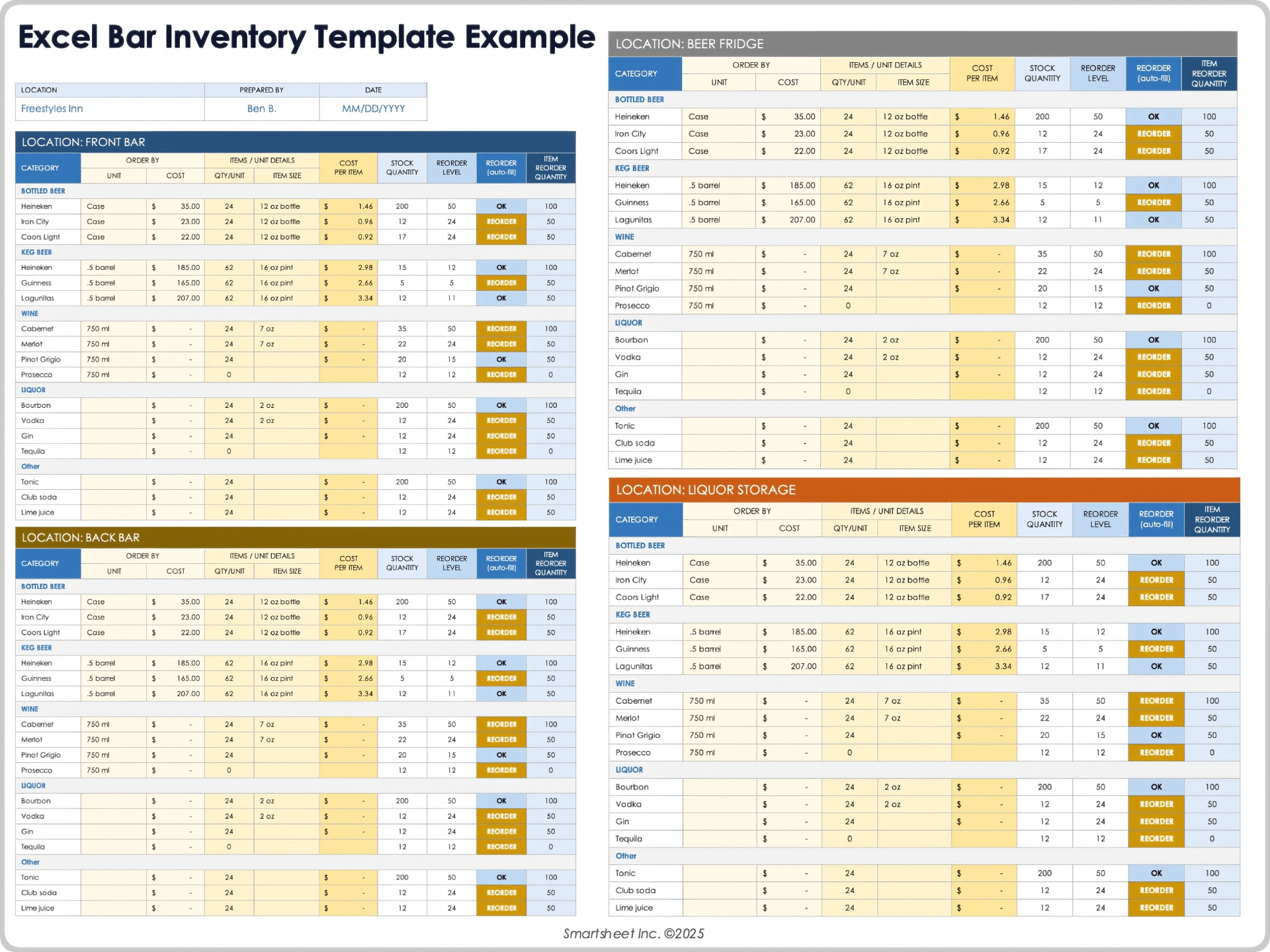
Download Blank and Sample Versions of a Bar Inventory Tracking Spreadsheet Template for
Excel
| Google Sheets
When to Use This Template: Bar, restaurant, and hotel management can use this template to monitor liquor, beer, and wine inventory. Update stock quantities, check reorder status, and calculate item costs to help ensure accurate pricing and stock levels.
Notable Template Features: This template categorizes inventory by drink type and location: front bar or back bar. You can list prices by case and individual item, and track reorder levels to know when to place new orders. A reorder status column automatically highlights items that need restocking.
Personal Assets Inventory Spreadsheet Template

Download a Personal Assets Inventory Spreadsheet Template for
Excel
| Google Sheets
When to Use This Template: Use this personal assets inventory template to document and manage valuable possessions for insurance, estate planning, or organization.
Notable Template Features: This template tracks key details about personal assets, including purchase information, condition, and estimated value. It provides sections for owner and insurance details, plus columns for item descriptions, categories, costs, warranties, manufacturers, and serial numbers. You can include photographs or links to items for additional documentation.
Retail Clothing Inventory Spreadsheet Template

Download a Retail Clothing Inventory Spreadsheet Template for
Excel
| Google Sheets
When to Use This Template: Designed for retail clothing businesses, this template monitors product availability, identifies low-stock items, and calculates pricing based on unit costs and markups. Store owners and managers can use this template to maintain accurate stock records and prevent shortages.
Notable Template Features: This template includes columns for SKU, size, color, starting inventory, low-stock thresholds, unit cost, markup, and retail price. The template highlights low-stock items to easily identify when a reorder is needed. It also calculates the values for individual items and the total stock value to help with financial planning and analysis.
Consignment Inventory Tracking Spreadsheet Template
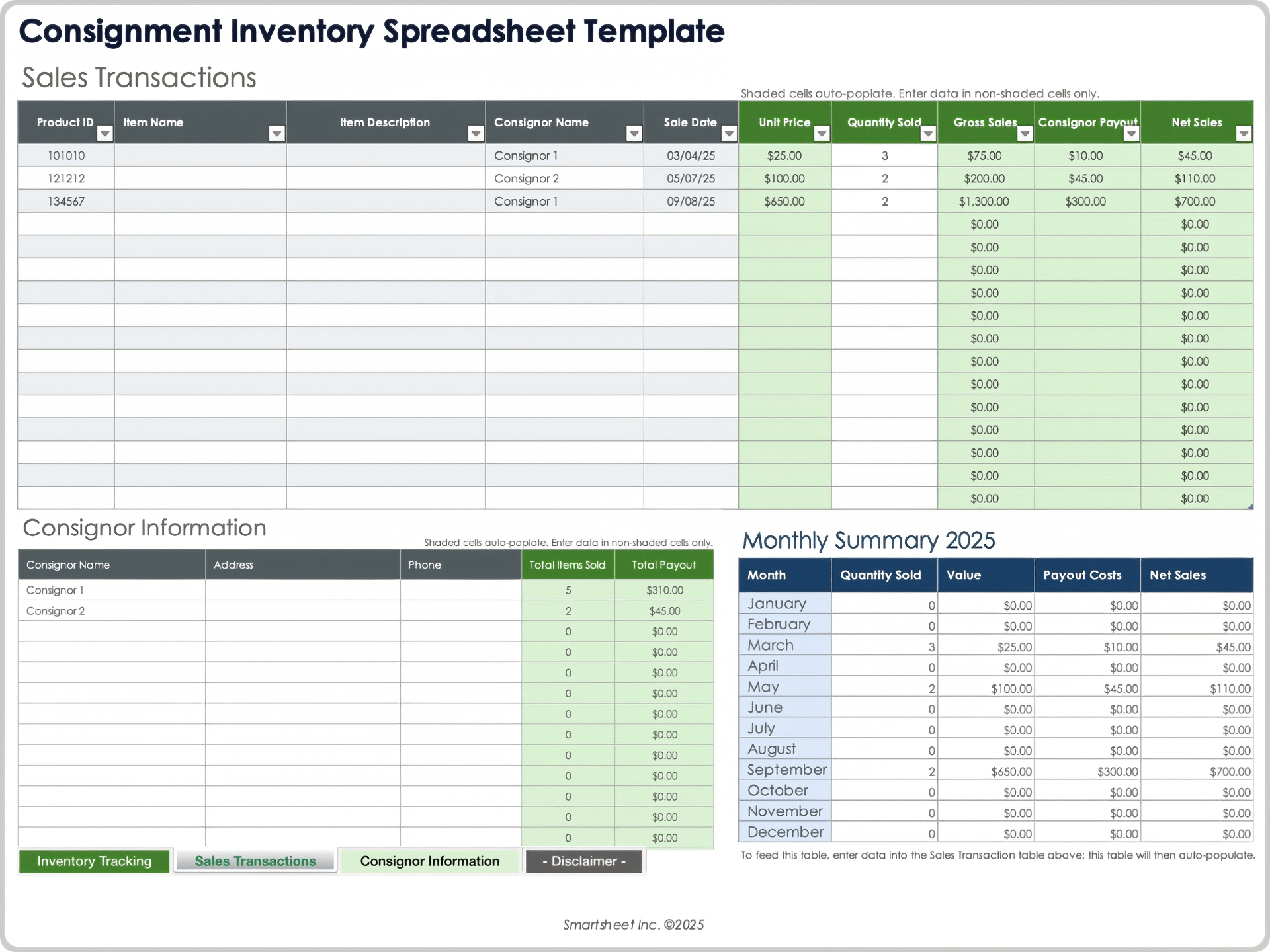
Download a Consignment Inventory Tracking Spreadsheet Template for
Excel
| Google Sheets
When to Use This Template: Consignment sellers can use this template to track inventory, sales, and consignor payouts. By doing so, they can manage product details and keep track of sales performance with one template.
Notable Template Features: This template includes three spreadsheets: inventory tracking, sales transactions, and consignor information. The inventory tab tracks product details, designer, quantity, consignment date, unit price, and amounts for consignor payout and seller share. The sales tab records transactions by product ID, sale date, price, and quantity sold. It also includes a monthly summary of units sold, revenue, payouts, and net sales for an overview of business performance over time. The spreadsheet for consignor information helps users keep track of contact details, items sold, and amounts paid.
IT Inventory Tracking Spreadsheet Template
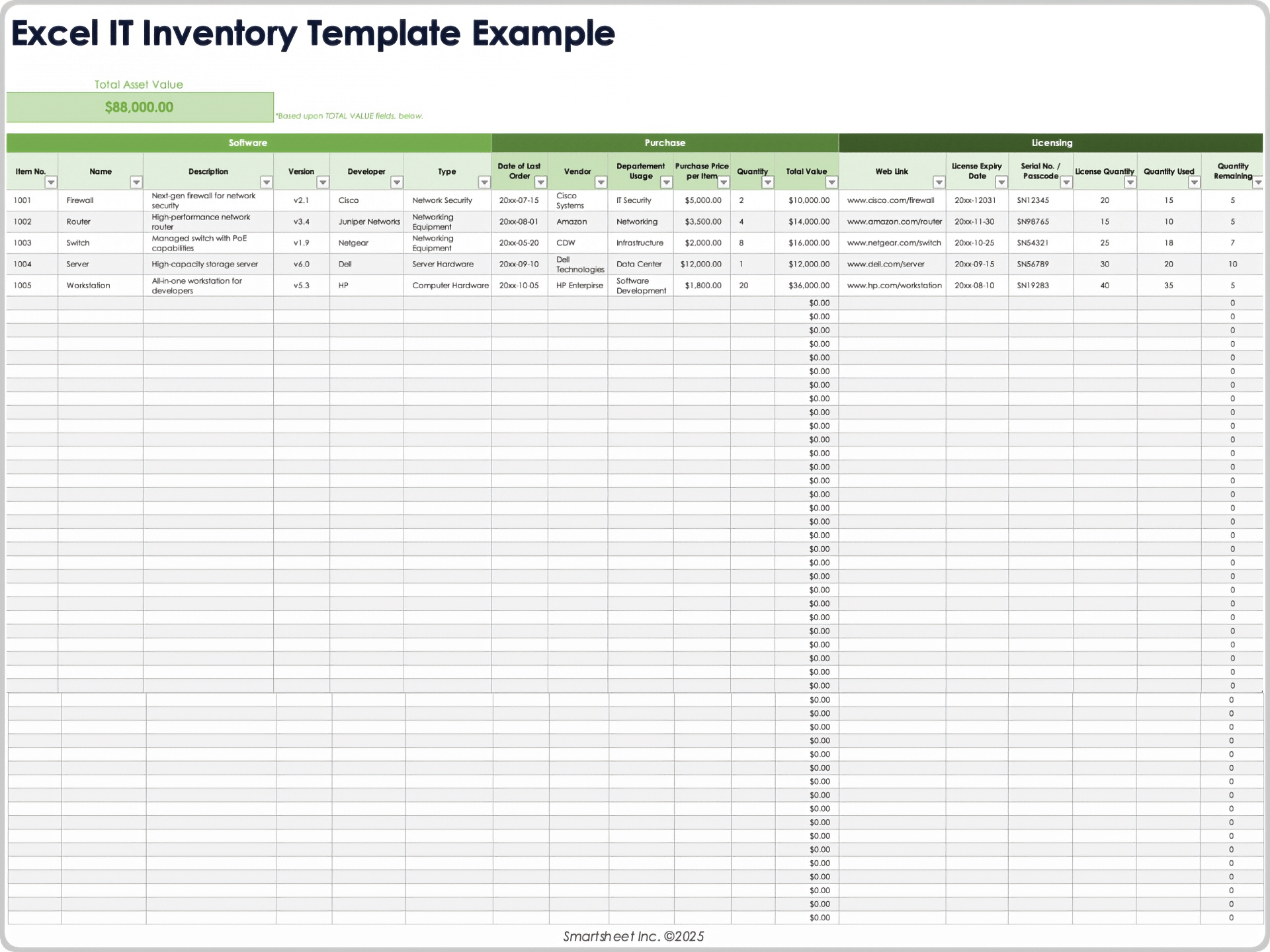
Download an IT Inventory Tracking Spreadsheet Template for
Excel
| Google Sheets
When to Use This Template: Use this IT inventory spreadsheet template to track hardware, software, and licensing details. Keep an updated record of IT assets for budgeting, maintenance, and audits.
Notable Template Features: This template includes columns for IT asset details, purchase history, vendor information, department usage, and total asset value to help businesses organize and evaluate their inventory. It also tracks software licensing details, such as serial numbers, license expiration dates, and usage levels, to maintain compliance and prevent expired or overused licenses. The template provides separate tabs for vendor lists, software installations, and hardware assets.
Office Supplies Inventory Spreadsheet Template

Download an Office Supplies Inventory Spreadsheet Template for
Excel
| Google Sheets
When to Use This Template: This office supplies inventory template helps businesses maintain an organized record of office essentials. Use the template to track stock levels, manage supply orders, and monitor costs.
Notable Template Features: This template covers item details, quantity tracking, cost calculations, and supplier information. A color-coded drop-down menu in the status column helps users quickly identify whether an order has been placed, received, or delayed. The template also organizes items by department and notes who approved each order request.
Restaurant Inventory Spreadsheet Template
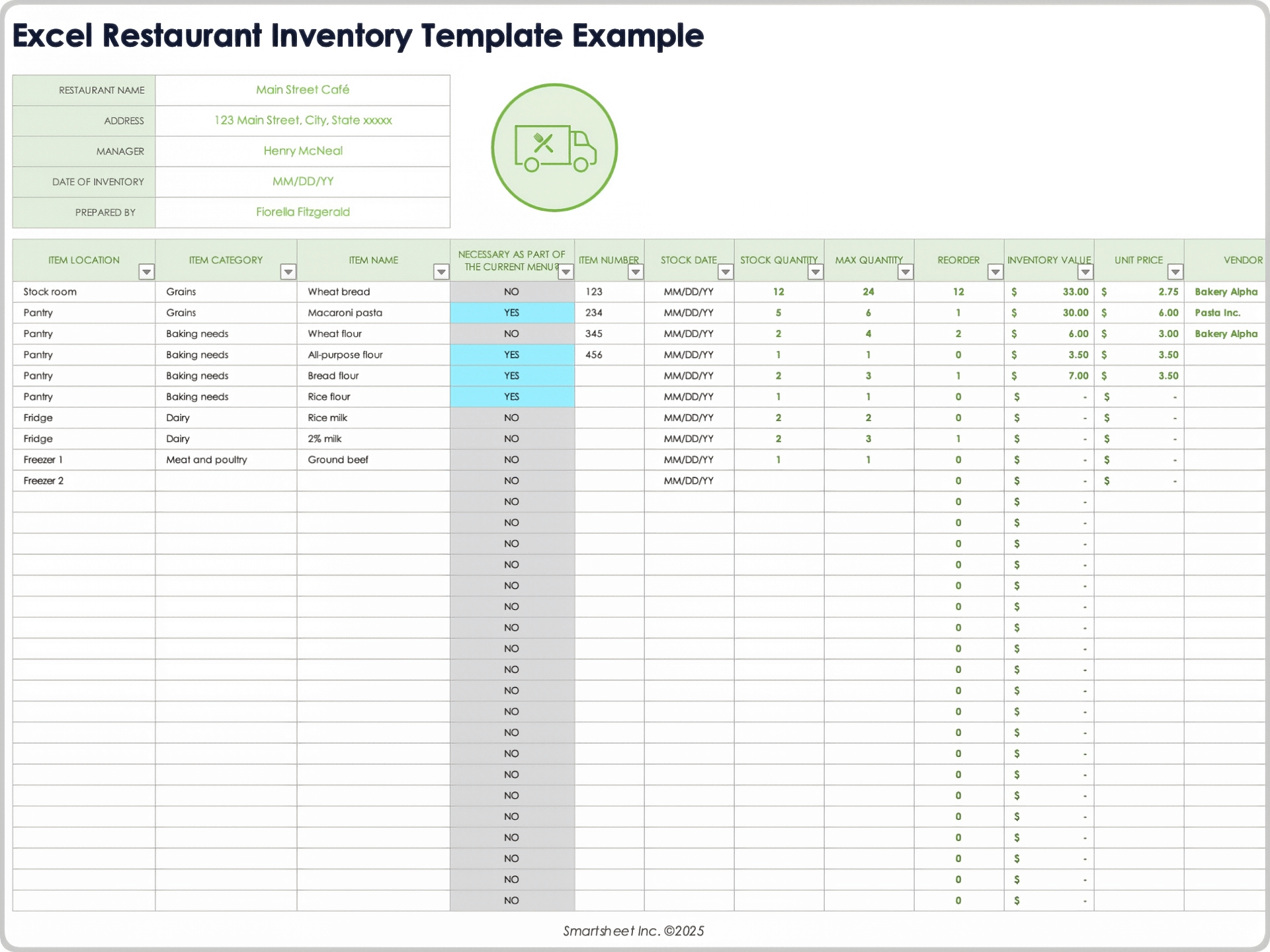
Download a Restaurant Inventory Spreadsheet Template for
Excel
| Google Sheets
When to Use This Template: Restaurant owners and kitchen managers can use this template to track ingredient stock levels, reorder needs, and supplier details.
Notable Template Features: This template lists the location, category, stock quantity, reorder levels, unit price, and vendor information for each item in a single spreadsheet. It also highlights ingredients that are essential for the current menu so that you can prioritize restocking. Built-in value calculations help users control food costs and budget effectively.
Food Inventory Tracking Spreadsheet Template

Download a Food Inventory Tracking Spreadsheet Template for
Excel
| Google Sheets
When to Use This Template: Businesses and households can use this food tracking template to organize pantry, fridge, and freezer inventory. Streamline your grocery or supplier orders and ensure that important ingredients remain available.
Notable Template Features: This template allows you to monitor inventory levels, purchase history, and expiration dates to help prevent food waste. The spreadsheet includes columns for item location, brand, supplier, purchase date, use-by date, and quantity tracking. The notes section provides space for additional details, such as ordering instructions or storage limits.
Equipment Inventory Tracking Spreadsheet Template

Download an Equipment Inventory Tracking Spreadsheet Template for
Excel
| Google Sheets
When to Use This Template: Businesses of all sizes can use this template to track equipment details, financial status, and asset depreciation to aid in proper maintenance and budgeting.
Notable Template Features: This template provides a detailed record of equipment locations, conditions, vendors, and purchase details. The financial status section tracks loan terms, monthly costs, depreciation, and current value to help businesses assess equipment worth over time.
Moving Inventory Tracking Spreadsheet Template
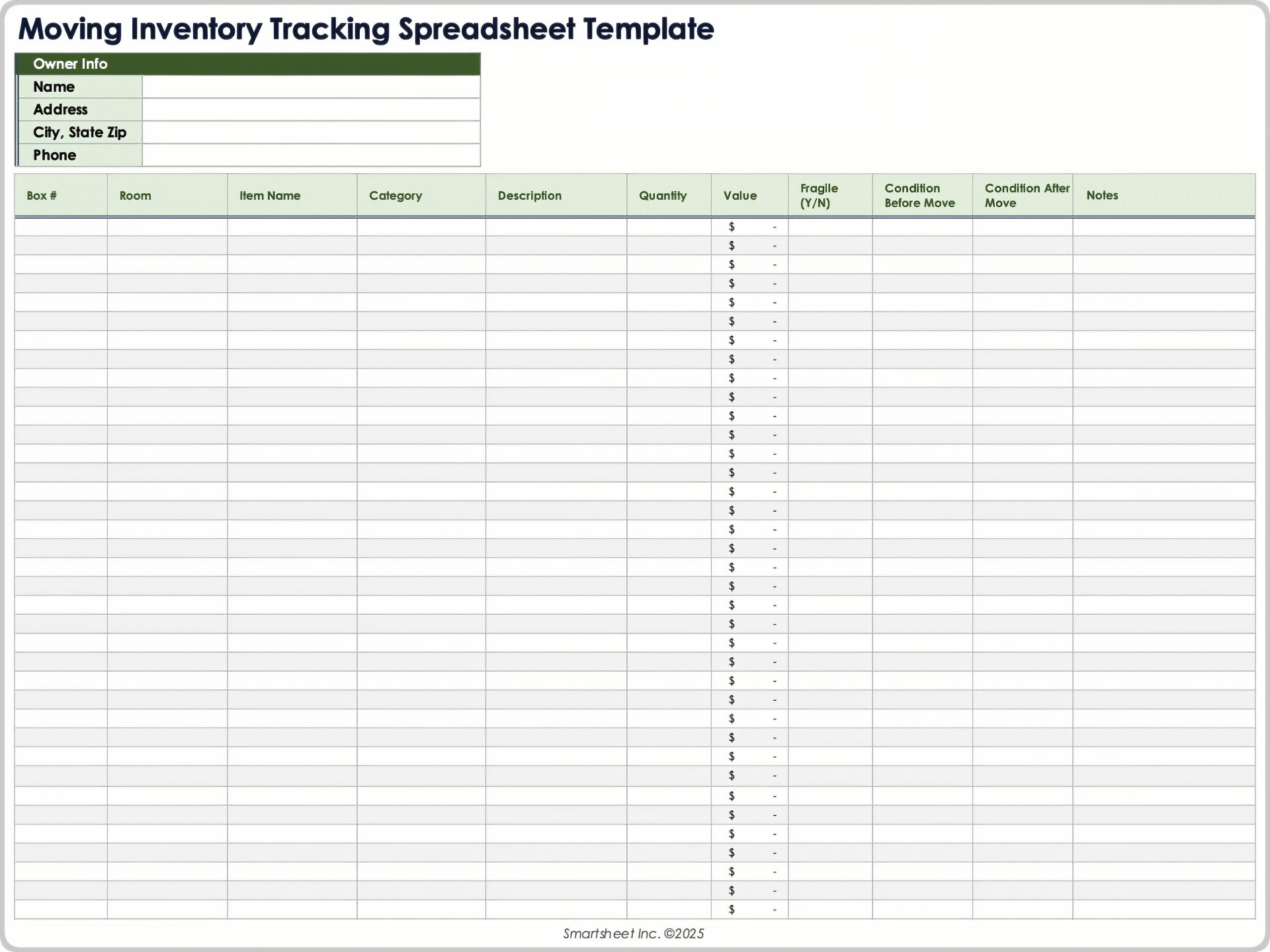
Download a Moving Inventory Tracking Spreadsheet Template for
Excel
| Google Sheets
When to Use This Template: Individuals and businesses can use this template to track belongings, organize packed boxes, and help prevent damage to items during a home or office move. You can create an accurate record of possessions and simplify unpacking at your new location.
Notable Template Features: This template organizes items by box number, name, category, description, and monetary value. You can identify fragile items to ensure they receive special handling. There are columns for describing item conditions before and after moving so you can more easily document damages.
Art Inventory Tracking Spreadsheet Template

Download an Art Inventory Tracking Spreadsheet Template for
Excel
| Google Sheets
When to Use This Template: Use this art inventory template to catalog artwork, track sales transactions, and manage client records. This template is suitable for managing a small art business or maintaining a personal collection.
Notable Template Features: This template lists inventory items by ID number, artwork title, artist name, medium, dimensions, and price. A drop-down menu in the status column tracks whether or not an artwork is available for sale. The section for adding images or links provides a quick visual reference for each art piece. The template also lists customer contact information for future sales or commissions.
For more tools, see our Google Sheets inventory templates and inventory list templates in multiple formats.
How to Track Inventory in Excel
To track inventory in Excel, start with a template or create your own spreadsheet with formulas to calculate total stock, reorder points, and more. A basic product inventory spreadsheet will include columns for item name, SKU, quantity, unit cost, total value, location, reorder point, vendor, and date of last transaction.
For help getting started, see these free Excel inventory tracking templates, or our comprehensive guide to tracking inventory in Excel.
Track Inventory With Ease Using Real-Time Work Management in Smartsheet
Empower your people to go above and beyond with a flexible platform designed to match the needs of your team — and adapt as those needs change.
The Smartsheet platform makes it easy to plan, capture, manage, and report on work from anywhere, helping your team be more effective and get more done. Report on key metrics and get real-time visibility into work as it happens with roll-up reports, dashboards, and automated workflows built to keep your team connected and informed.
When teams have clarity into the work getting done, there’s no telling how much more they can accomplish in the same amount of time. Try Smartsheet for free, today.