What Is Marketing Work Management?
Marketing work management means planning and carrying out marketing tasks and projects. This includes preparing campaigns, conducting research, and creating content, along with basic project management tasks. Teams stay organized, track progress, and complete tasks on time and within budget.
As the world grows more connected, managing marketing work is more important than ever. Increasing competition and wider reach mean marketing initiatives are often high risk but also offer high rewards. It is important to manage investments you make in your marketing department just as effectively as any other department.
“Managing marketing workflows requires a bit of a look ahead so that you can scale for your future needs,” says Kristi Berry, VP of New Business and Growth at The Bloc. “You have to know what you need to make your tools really work for you — and know what they’re capable of when used right.”
One important part of marketing work management is marketing project management, which focuses on executing and overseeing specific marketing projects. Learn more in this guide to marketing project management.
Benefits of Marketing Work Management
There are many benefits of marketing work management. To start, you can more easily track progress and keep stakeholders informed without constant updates. It also helps you manage resources by clarifying task assignments and workloads. By automating routine tasks, marketing teams can focus more on creative work and building a brand.
Here are the top benefits of strong marketing work management:
- Improved Transparency and Visibility: Work management tools allow you to easily share progress and status updates with stakeholders at all levels. Use marketing work management software to provide real-time dashboards, ensuring updates are visible without needing manual reporting.
- Better Resource Management: By tracking resources in one place, it’s easier to assign tasks and monitor who is doing what. Use past project data to balance workloads and identify which departments are at capacity.
- Better Communication: Work management systems streamline communication by making status updates and project plans accessible to everyone. With the right software, stakeholders can view progress and changes on their own, instead of relying on frequent check-ins.
- Digital Asset Management: Marketing work management platforms offer robust digital asset management features, ensuring your team always has exactly the files they need. Organize assets in a centralized library so teams can quickly access past files for reference and use them as templates for new projects. Learn more in this essential guide to digital asset management.
- Flexibility: Having a work management system in place allows for flexibility when unexpected issues arise. “You are going to have to think on your feet to sort and solve challenges, and the train may be leaning to one side, but it's not going to fall off the track because the guardrails you established are keeping you in with the wheels still moving,” says Berry.
- Managing Cross-Functional Teams: A good work management platform centralizes all project information, making it easier to manage cross-functional teams. Let team members access and manage their tasks in a shared digital space to reduce the need for frequent, time-consuming email collaboration. Learn more in this guide to increasing efficiency with marketing team collaboration.
- Automation of Repetitive Tasks: Work management systems automate repetitive work, such as sending status updates or reminders. Use the built-in automation features that take care of these tasks, freeing up your team to do the work that really matters. Find everything you need to know about workflow management in this guide to marketing workflows.
- Prioritize Creative Development: Creatives need the time and space to be creative. By simplifying work management with the right software and tools, you can spend less time on administrative tasks and more on the creative work that drives your brand forward.
- Scaling Content Production: Work management tools make it easier to scale your campaigns and content production. Use past projects as templates for new ones, keeping the strategies that work and customizing them for new campaigns.
- Deliver Better Customer Experiences: A work management platform improves both employee and customer experiences. Give your customers their own limited access to view the status of your work directly, eliminating the need for frequent status update requests and encouraging transparency and trust.
- Team Member Satisfaction: Proper work management makes it easier for your team to do their jobs, reducing stress and dissatisfaction. Track workload balance and use project templates to streamline tasks, which boosts satisfaction and reduces employee turnover.
Marketing Work Management Examples
Marketing work management tools help companies organize campaign planning, manage assets, and speed up launches. For example, PTC cut its planning time by 30 percent using automation. McLaren also sped up its work by automating uploads and storage with a digital asset tool.
Many companies have found success in part because of successful marketing work management. With the right software and tools, companies can speed up marketing campaign planning and launches. They can also more effectively manage the assets to run an ongoing campaign.
Take PTC, for example, which reduced the time needed for campaign planning by 30 percent after adopting a marketing work management tool. By automating key parts of its intake request process and unifying its disparate tech stack, PTC was able to get work done like never before.
Another great example is McLaren, which found that using a marketing work management tool allowed it to deliver assets to its partners almost immediately, speeding up the creation and distribution of marketing campaign materials. Using a digital asset management tool allowed McLaren to automate its media uploads and storage, making those assets available for use in record time.
How to Implement Marketing Work Management
To implement marketing work management, start by identifying your goals and determining who will be responsible for achieving them. Audit your workflows and ensure they’re working as well as they can. Use automation tools made for marketing management to increase visibility, organize work, and save time.
“My advice, in the simplest terms, is to find out what matters to people,” advises Jillian Knoepfel, Manager of Content Operations at Smartsheet. “Sit with the various teams, managers, leaders, and stakeholders to figure out what information they need to have in order to do their job more easily and optimally — whether that’s executing on a task or making an informed decision. There are a lot of hands involved in and impacted by the successful outcome of a marketing project, and if you can find out what each person or team involved needs and how to effectively get it in their hands, you’ve won half the battle.”
Explain the benefits of your new software, such as how it will increase efficiency, improve collaboration, and provide better visibility into project progress. Establish training sessions to introduce your team members to the software's features and functionalities, and address their questions or concerns as they come up.
“Once you have an understanding of what the various key players care about, you can more effectively pan out to see the bigger picture and help to ensure all those dots get connected for a more efficient and cohesive operation,” says Knoepfel. “In addition, it’s helpful to learn what the gaps and pain points are that the stakeholders and teams see and experience. Removing barriers and closing gaps will enable the team to focus on doing what they do best, ultimately creating a highly effective marketing team.”
Introduce new workflows gradually, and integrate them into your existing processes to minimize disruption. By involving your team throughout the process and emphasizing the potential for positive impact on their own work, you can help to foster an environment that fully embraces the new system of work management.
Marketing Work Management Priorities and Solutions by Role
Stakeholder | What Matters to Them | Possible Solution |
|---|---|---|
Requester | A simple way to request creative assets or marketing projects, from blog posts to webinars to whole marketing campaigns | Create an intake form using conditional logic that guides the requester through relevant questions, capturing all necessary information. |
| The ability to track the status of submitted requests, whether in review, launched, or in progress | Provide a report or dashboard that shows only the requestor’s submitted requests and their status. | |
Project Manager | A clear understanding of the scope and goals of the project | Ensure the intake form asks all necessary questions to scope the request, prioritize it, and understand the goals. |
| Visibility into team capacity for resourcing planning | Use a system that connects resource availability to active project plans for real-time capacity updates. | |
| The ability to build project plans and workback schedules, and to track progress | Build timelines with dependencies, assign resources, and track milestones to estimate turnaround times and delivery dates. | |
| Managing stakeholder communication and expectations | Stay connected with stakeholders by leaving comments in project plans or building status reports to reduce emails and meetings. | |
Creative Team | Finding and managing all assigned tasks in a central location | Create a central dashboard where the team can easily find links to process docs and their task assignments. |
| Clear specifications, requirements, and due dates for tasks | Make it easy for project managers to add detailed instructions, due dates, and links for each task on assignment reports. | |
| Keeping feedback and creative proof reviews organized and tied to the task or deliverable | Teach the team how to use proof tools to keep feedback in one place, accessible directly from the task card. | |
Team Managers | Visibility into what their teams are working on | Use dynamic reporting tools that pull data from all project plans, and allow the user to view tasks by team, status, and priority. |
| The ability to view team capacity at both the team and individual levels, past, present, and future | Create shared reports connected to all projects, filtered by team member, discipline, or project. | |
| Providing direct feedback within the context of the work | Create a central report for pending proofs where team members can access manager feedback. Pro Tip: Create a dashboard that embeds all reports for easy access. | |
Creative Operations Lead | Understanding how long it takes the team to create and deliver assets | Talk with your creative teams to estimate time for asset creation; keep project managers aligned with the team to ensure accuracy. |
| Identifying and reducing bottlenecks | Outline workflows with the team to find gaps and improve efficiency. Use data from review rounds and team feedback to find patterns and make improvements. | |
| Ensuring consistency across projects for efficiency and scalability | Create project plan templates with pre-connected documents to streamline future projects. | |
Marketing Leadership | Understanding which company objectives marketing projects are aligned with | Set up intake forms to capture details, such as the company objectives tied to each request, which teams are making them, and which marketing projects are active. |
| Knowing how much work is being done in-house versus by an agency, and how the budget is allocated | Add charts and metrics to a dashboard that show project breakdowns (in-house versus outsourced) and budget allocation across channels and programs. |
Marketing Work Management Lifecycle
The marketing work management lifecycle includes seven phases: planning, creation, review and approval, launch, analysis, optimization, and iteration.
Here’s a breakdown of each phase in the marketing work management lifecycle and what it includes:
- Planning: The first phase includes identifying goals, performing market research, and determining the audience and platform for your marketing project.
- Creation: The next phase involves the creation of the assets required for your marketing campaign.
- Review and Approval: Once the team has created the assets outlined in the plan, stakeholders should review them for final approval.
- Launch: Next, launch the campaign and monitor its progress.
- Analysis: After the campaign launch, collect ongoing data and determine if any changes are required.
- Optimization: Make any necessary tweaks to the project, add or remove assets, or execute new phases of the campaign.
- Iteration: To inform future projects, keep a record of the things that worked and the things that didn’t.
Marketing Work Management Starter Kit

Download the Marketing Work Management Starter Kit
We’ve created this free marketing work management starter kit so that you can start handling your marketing work more easily. With the help of our experts, we’ve collected some of our best marketing templates for Microsoft Word and Excel — including our new marketing work management software research comparison matrix — into one downloadable resource.
Included in this kit, you’ll find:
- A marketing work management software research comparison matrix for Excel to help you organize and compare your research on different marketing work management platforms.
- A marketing campaign brief template for Microsoft Word to create an overview of your marketing plan to share for approval from stakeholders before launch.
- A marketing project plan template for Microsoft Word to create detailed project plans for your marketing campaign.
- An annual content calendar template for Excel to keep track of campaign project deadlines and ongoing campaign schedule information.
- A marketing budget plan template for Excel to plan and track campaign budgets.
- A marketing campaign report template for Excel to create detailed charts and graphs that display campaign results.
- A simple RACI matrix template for Excel to keep your team accountable for their tasks, who they report to, and who is responsible for what parts of each project.
Marketing Work Management Best Practices
Experts suggest best practices for managing marketing work, such as using the right tools, staying organized, and focusing on teamwork. Software tools and templates can make workflows easier, while setting clear goals helps keep projects on track. Being flexible and adjusting to changes can also make your project more successful.
Here are the best practices recommended by our marketing experts:
- Use Marketing Work Management Tools: There are numerous tools on the market to make marketing work management easier. Digital asset managers can help organize and store your assets, while project management software makes it easy to schedule and assign tasks. Even the most basic tools can sometimes enhance the communication and collaboration within a marketing team. “When it comes to getting things done, don't sleep on the basics,” suggests Berry. “There are so many amazing pieces of software out there that can help you reach your goals!”
- Stay Organized: A critical component of successful work management is organization. Stay organized to enhance your existing processes and workflows. “Your tools won't solve problems if you inherently lack organization or (as I learned the hard way earlier in my career) if you don't have a clearly defined workflow,” warns Berry. “Know your own processes — your file naming conventions, etc. — and put those to work within your tools for maximum output. And don't forget to make sure your team knows these and has them documented as well.”
- Clearly Define Your Goals: One of the most important things you can do is to clearly define your goals and how you will measure them. Set SMART goals that are specific, measurable, achievable, relevant, and time-bound. To learn more, see this guide to writing effective SMART goals.
- Stick With It: Give new tools an honest chance to show you what they can do. “I think many people get stuck when they have to set up new tools and processes because, as you craft them, it all feels so rigid,” says Berry. “In my experience, what ends up happening is anything but that. I find that the tools make me even more flexible.”
- Don’t Forget the Intake Process: A critical piece of marketing and creative work management is simplifying the intake process. “Make it easy for requesters to tell you what they need, and that will help to set expectations early,” explains Knoepfel. “For example, if a blog post is selected on the intake form, then additional related fields should appear, such as: Who is the intended audience? When is the expected launch date? Is this connected to a company OKR?”
- Analyze Your Data: Use your marketing work management software to track metrics such as engagement and performance, and use that data to inform decisions about future projects. Learn from your successes just as much as from your mistakes.
- Prioritize Integration: Use tools that integrate well with the ones you already use. “Having tools and systems that speak to each other makes the process itself smoother,” Knoepfel explains. “A smoother, more integrated process is going to make team onboarding much easier. If it feels forced or disjointed, the team will (understandably) end up falling back on old habits and processes, so the tools will set the foundation for the process and the team.”
- Perform Market Research: Take the time to do thorough market research on your competitors and peers. Learn from what they’re doing and apply the strategies that work for them, while noting what isn’t working so you know what to do differently.
- Collaborate Across Teams: Marketing projects often involve more than the marketing team. Include other teams in your planning and strategy meetings when necessary, and be sure to get the relevant approvals along the way.
- Use Templates: Templates help ensure that each document includes all the necessary information. They’re also a great tool for training and maintaining consistency. “Templatize things as much as possible,” suggests Berry. “I think of it the way that some people have a work uniform and that helps stop their decision fatigue from happening in the morning. Figure out what works for your team, make a template, and share it out so that everyone is working in tandem.”
- Stay Flexible: Above all else, maintain flexibility. Requirements and deadlines will change, so control what you can and pivot when necessary.
What Is Marketing Work Management Software?
Marketing work management software helps manage marketing teams and projects more easily. It provides tools to plan, organize files, manage proofs, share updates, assign tasks, and create standard workflows. It also improves team communication and ensures marketing efforts match business goals, making everything more efficient.
Liz Miller, VP and Principal Analyst at Constellation Research, shares her thoughts: “First and foremost, marketing’s mandate has shifted from the management of the Ps (product, place, price, and promotion) to optimization of the Rs (revenue, relationships, and reputation). This expands the types of initiatives, campaigns, data, operations, metrics, projects, and work that need to be tracked.”
Often, marketing work management software is specialized project management software. For example, projects that require a content schedule or content calendar and collaboration with internal and external marketing teams need a more specialized combination of tools than more traditional, internal projects.
When to Use Traditional Work Management Tools vs. Marketing Work Management Tools | ||
|---|---|---|
Project Types and Requirements | Traditional Tools | Marketing Work |
Simple, internal projects | x |
|
Large-scale marketing or creative campaigns |
| x |
Projects that do not involve marketing | x |
|
Projects that require access to or creation of numerous digital assets |
| x |
Projects that require deliverables related to marketing campaigns |
| x |
Internal software development, manufacturing, or construction projects | x |
|
Projects that might draw a lot of attention to your company |
| x |
| Cross-functional projects with marketing teams and other teams |
| x |
| Projects that require a content schedule or content calendar |
| x |
| Projects with materials that require proofing and review |
| x |
A good marketing work management solution should include traditional project management tools such as project planning and tracking, dashboards, task assignments, capacity planning, and collaboration, as well as marketing and creative-specific features such as digital asset management, proofing, and robust file-sharing capabilities.
Marketing Work Management Tools vs. Traditional Project Management Tools
Marketing work management tools are tailored to the specific needs of marketing professionals. They might include features such as digital asset management, content calendars, market research tools, campaign tracking, and social media management. Marketing teams often use them alongside traditional project management tools, such as communication platforms and project planners.
Marketing Work Management Platforms vs. Work Management Platforms
Marketing work management platforms include a set of features that are ideal for managing marketing work. They combine traditional work management tools — such as project planning, visualization, and collaboration — with marketing tools such as digital asset managers, content calendars, and campaign trackers.
Learn more about the basics of good work management in this all-in-one guide to traditional work management.
The Role of AI in Marketing Work Management
As the marketing landscape changes, AI helps by making tasks easier and using resources better. AI tools can track projects, automate repetitive tasks, assign work, and check team performance. Adding AI to marketing work management helps teams work together, save time, and make better decisions.
“Work management for marketing now needs to include how data, automations, and processes converge, including where and how AI agents are being deployed,” Miller explains. Tools you choose should include AI features that make your job easier and save time.
“It is a good exercise to take a step back to consider what the work of marketing truly is and reverse engineer what marketing work management should be focusing on. This is especially critical as we start to plan out how AI co-pilots and agents have started to become part of the marketing team,” explains Miller.
Here are some of the ways that Miller says AI can help boost the efficiency of your marketing work:
- AI Application Management and Tracking: Including hybrid workforce analysis and task management can save your team time and money.
- AI Deployments for Smart Talent Resourcing: Use AI for schedule management, smart task assignment, task automation, and autonomous task completion for specific workflows and automations.
- Expansion of Collaboration Channel Choice: For assets, videos, or asynchronous communication, use AI to perform analyses of conversations and wrap-up summaries.
How to Compare Marketing Work Management Systems
To compare marketing work management systems, start by using free trials to test different tools on small projects. Take notes on features, usability, and how well each system integrates with your current tools. Ask coworkers for feedback, and research what tools are popular in your industry and why.
It can be difficult to compare marketing work management systems at a glance. We’ve collected the following advice from experts on how to approach your research to help you get started:
- Save Money With Free Trials: Most marketing work management software offers a free trial of their platform to see if it’s a good fit. Use those free trials to test new toolsets before making an investment. “Budgets and initiative-level spend will, of course, be tracked and managed across projects and programs, but visibility into revenue will also be critical, as margin — not just gains and growth — is key to profitable outcomes. Increasingly, CMOs want to track the cost of engagement as part of tracking the efficacy and impact of work,” says Miller.
- Take Notes: Don’t just use a free trial; take detailed notes on what you like and don’t like about a tool. Try this marketing work management software research comparison matrix to keep track of the offerings of each of your options, as well as which features are priorities for your team.
- Manage a Small Project With a New Tool: Berry says that a common problem she’s faced with new systems in the past is not exploring features enough to see what a tool can do. To get the most of your free trial, give it a test run on a small project and see how it performs. This is the best way to make sure that you’re using the tool to its full potential. “These days, I no longer doubt that these kinds of tools will save me and my team a ton of time and effort,” says Berry.
- Compare Your Options: Most work management tools have only minor differences between the features they offer. Sometimes, the difference comes down to aesthetics versus capabilities. “The flexibility and scale of a work solution can be a real differentiator,” explains Miller. “Instead of a ‘creative-centric’ work management approach that can struggle with customizations and budget- and business-friendly reporting, for a strategic marketer, the focus on the work of business is going to be far more important than a task manager that has more collaboration tools than reporting and predictive capabilities.”
- Ask Your Peers: There’s a good chance that your colleagues have used marketing work management software before. Ask around and see if anyone has rave reviews about a particular tool.
- Consider Integration: It’s important that any new software works well with the tools you already use and fits seamlessly into your current workflows. The bigger the change, the more challenging the implementation will be. “Using a connected system of tools or products (if you can find a work management platform that has a majority of the capabilities you need, or can integrate with your must-haves, even better) to facilitate the management and flow of marketing work will make your processes more streamlined and reporting more accurate. It’s also a lot easier to get started if it’s all in one place,” explains Knoepfel.
- Perform Market Research: Let your peers do some of the work for you. Find out what tools others in your field are using and why it works for them. Use the internet and message boards to gather feedback on what they prefer and why.
Here are three additional facets of marketing work management software that Miller says are critical:
- Customer Data Source Management: This includes understanding new sources from far outside the marketing ecosystem, such as commerce, service, ERP, partners, and supply chains.
- Data and Segment Scheduling: Consider a shared calendar that extends outside of the marketing org.
- Cross-Functional Collaboration: Including tools for tracking business and your strategic “North Star.”
- True Visibility: Traditional, hybrid, and fully autonomous workflow visibility is critical.
Marketing Work Management Software Research Comparison Matrix
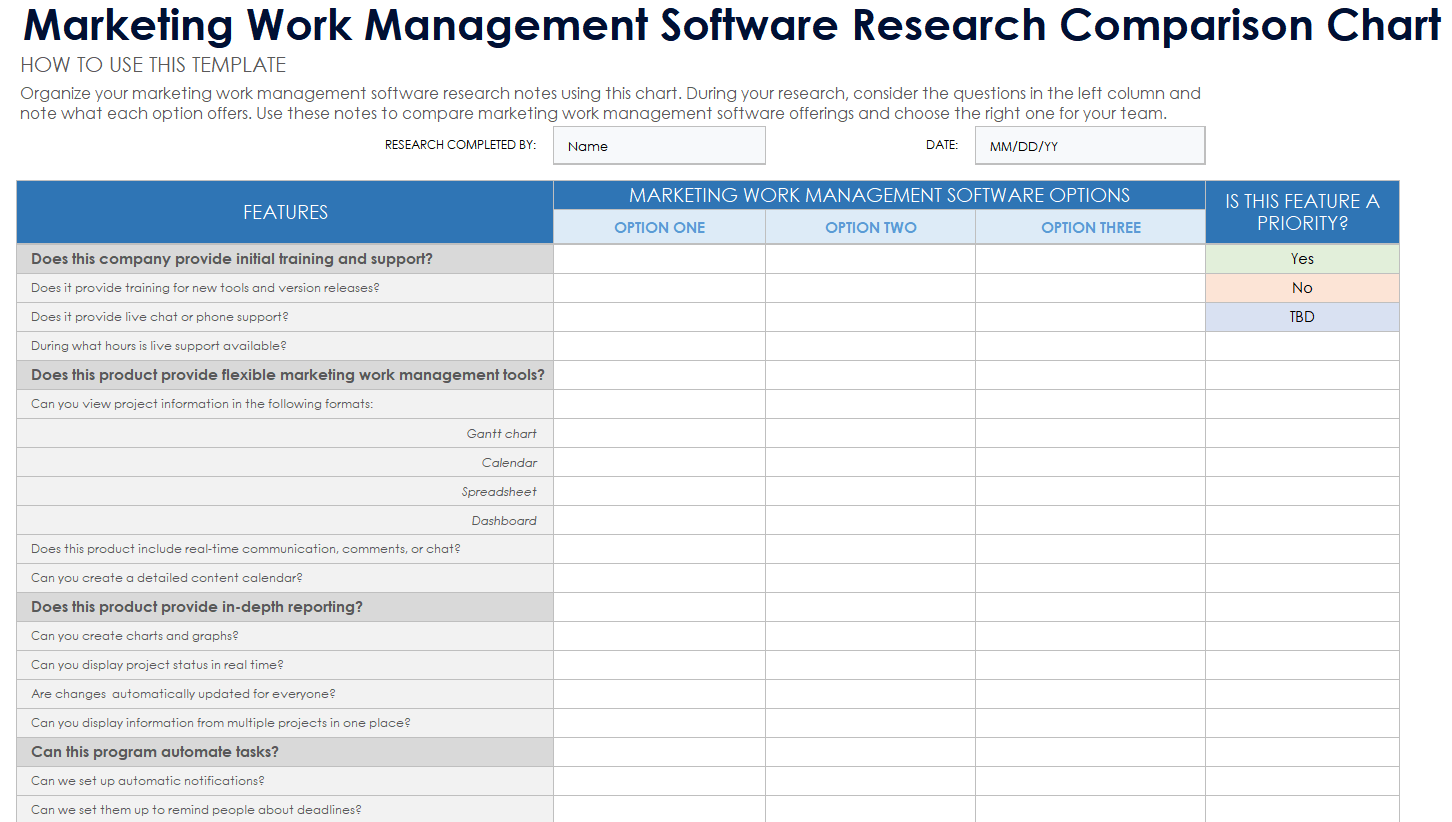
Download the Marketing Work Management Software Research Comparison Matrix for Excel
We’ve created this marketing work management software comparison matrix to help you keep notes while researching different software options. With space to compare up to three different offerings and the ability to mark features as priorities, this matrix will guide you through the research process with questions about the tool’s work management capabilities, including marketing-specific features such as content calendars and digital asset management. This template is fully customizable, allowing you to add and remove rows and questions to fit your business needs.
Optimize Marketing Work Management With Smartsheet for Marketing and Creative Management
Tired of siloed work and misaligned teams? Manage all your marketing and creative work, content, and people in a single platform to deliver better customer experiences at scale.
With Smartsheet, your marketing team can create the processes, workflows, and insights needed to move faster with confidence, reduce inefficiencies, and improve the ROI of your marketing activities.
Elevate your marketing and creative workflow and get to market faster with Smartsheet. Try free for 30 days, today.



