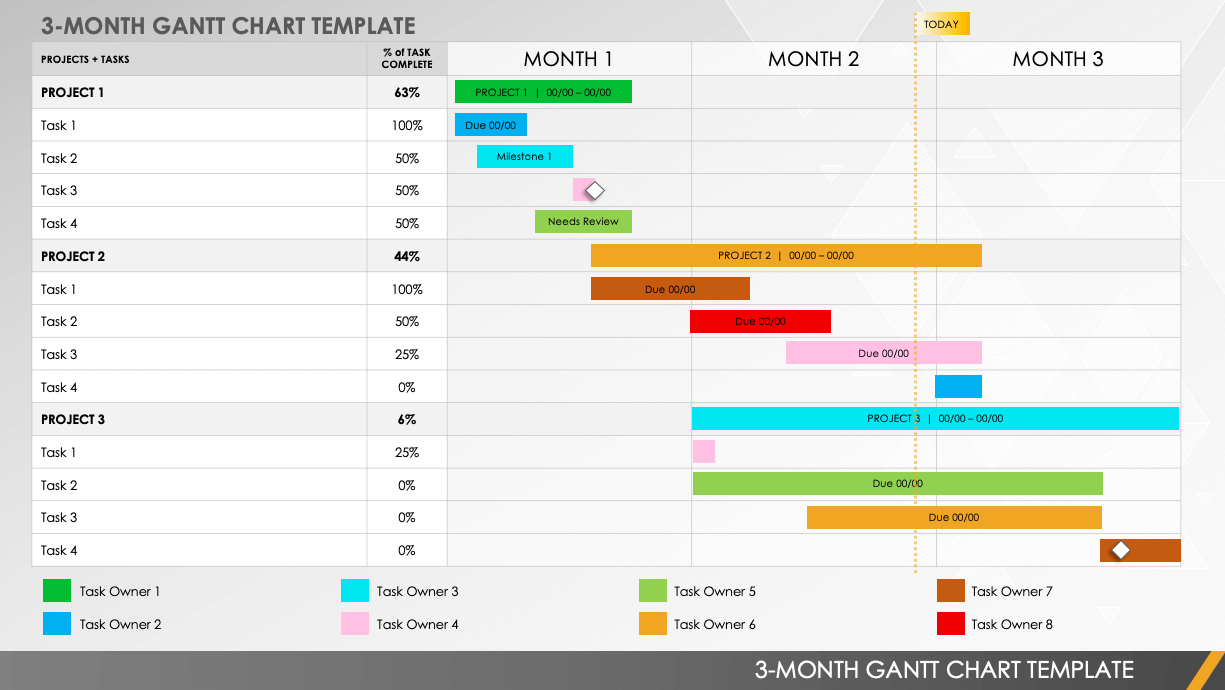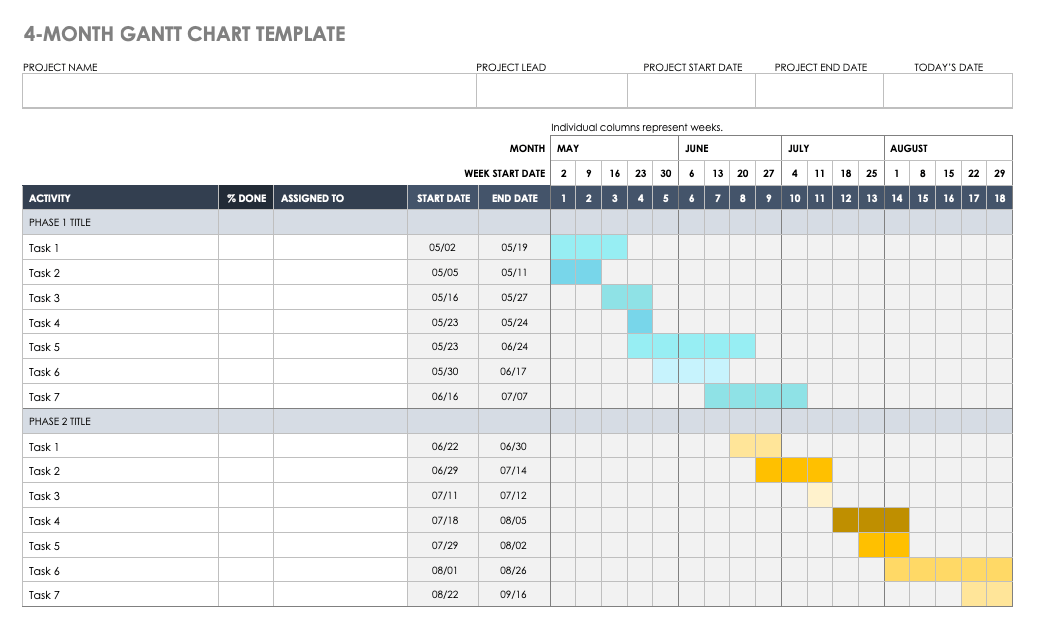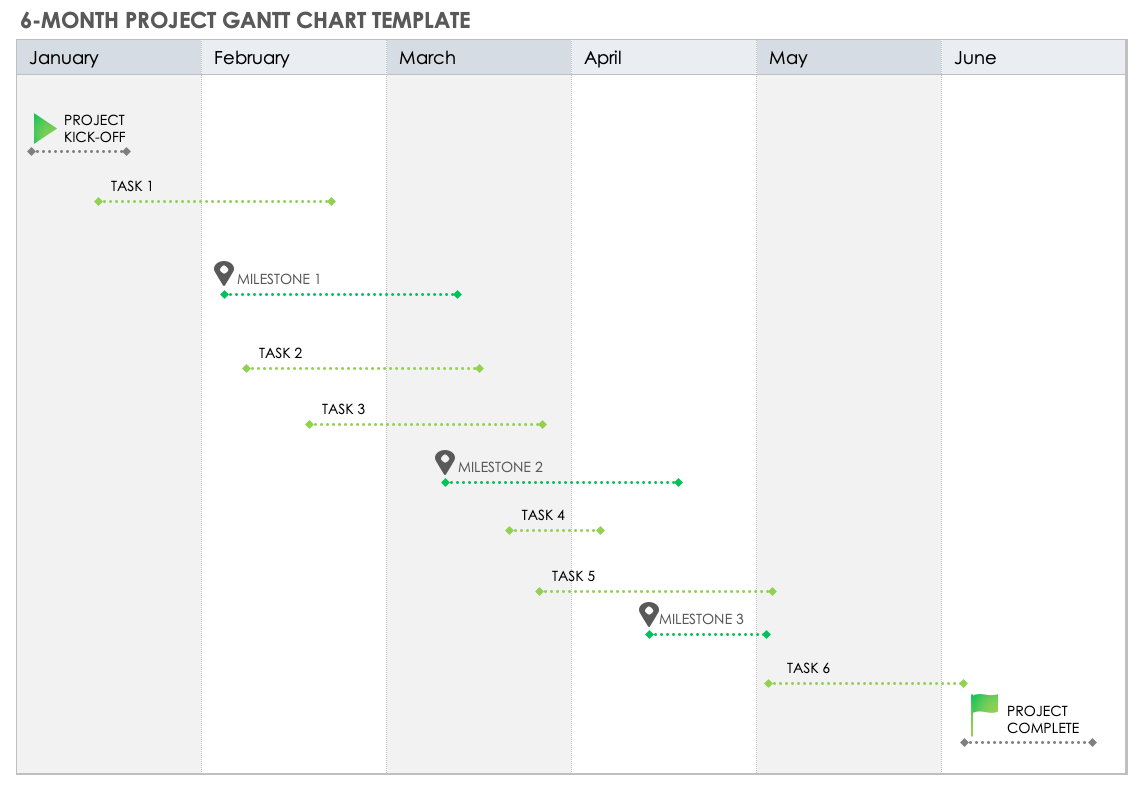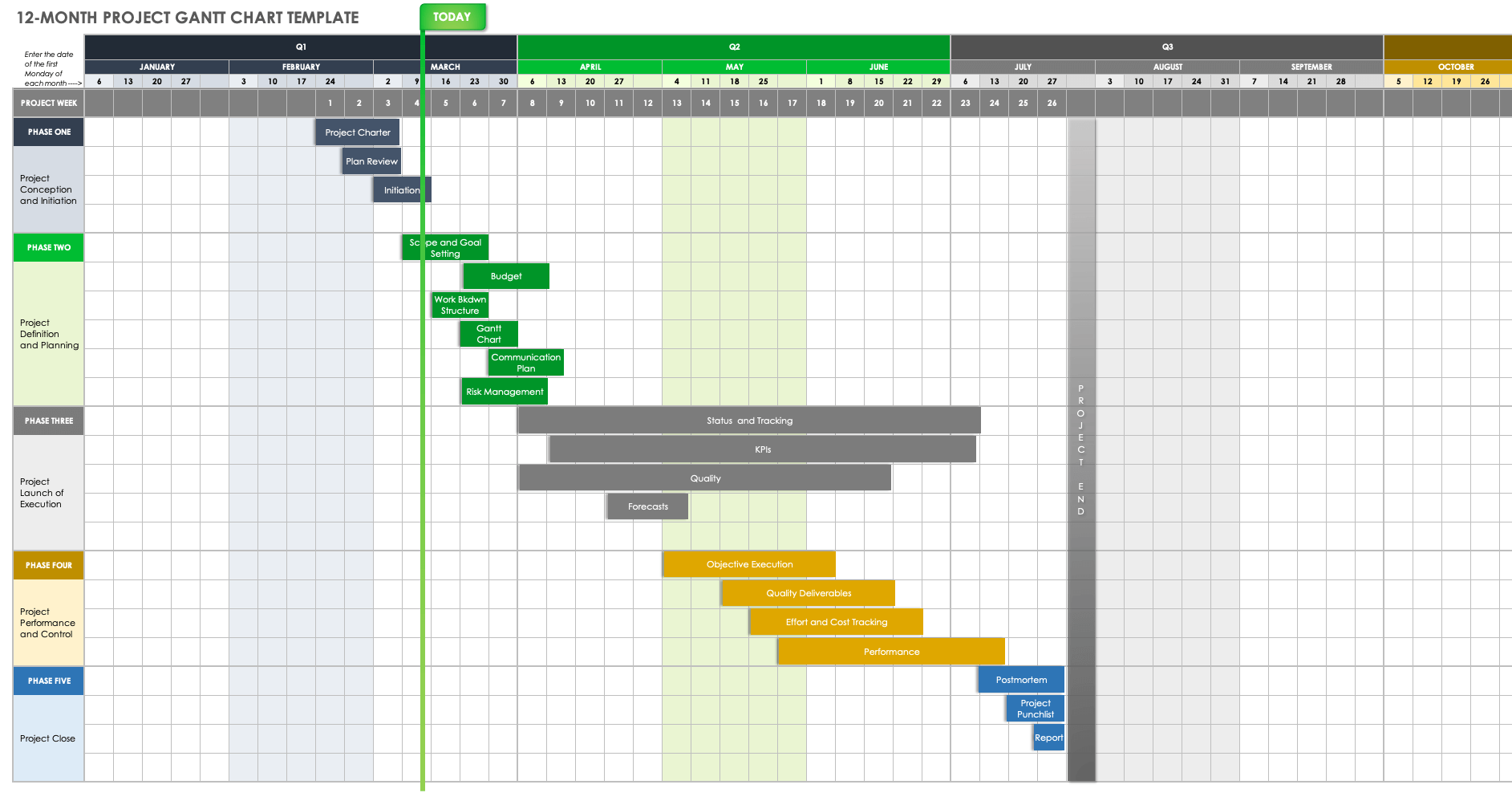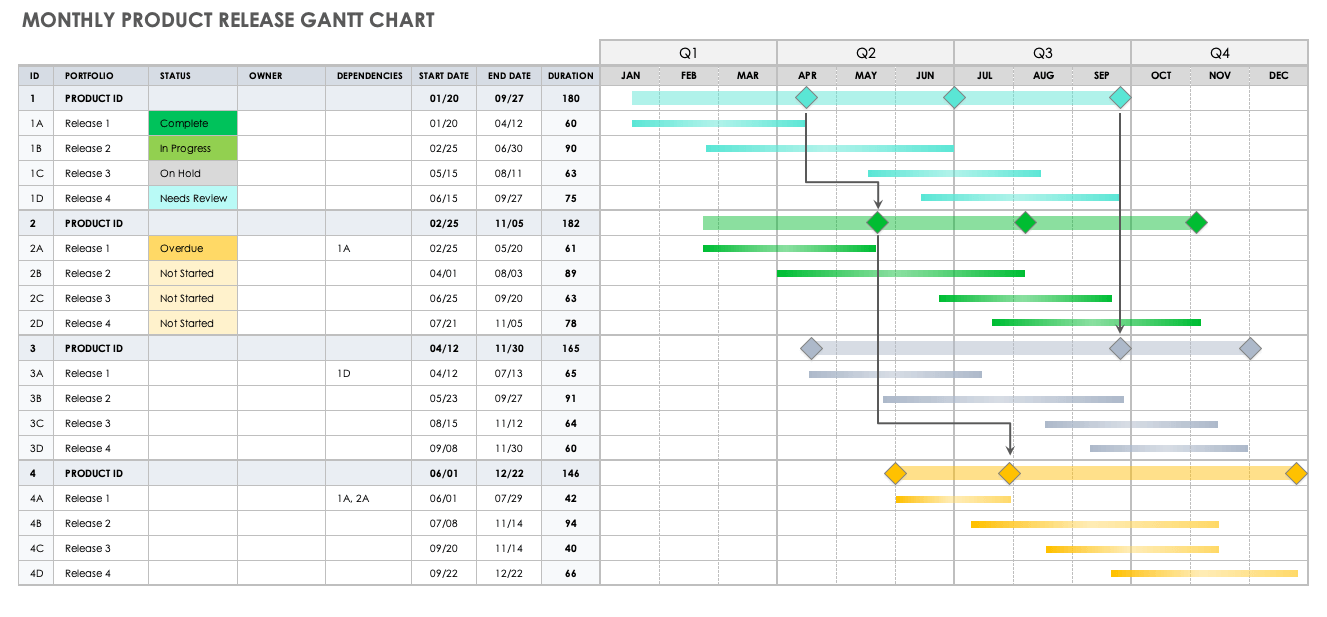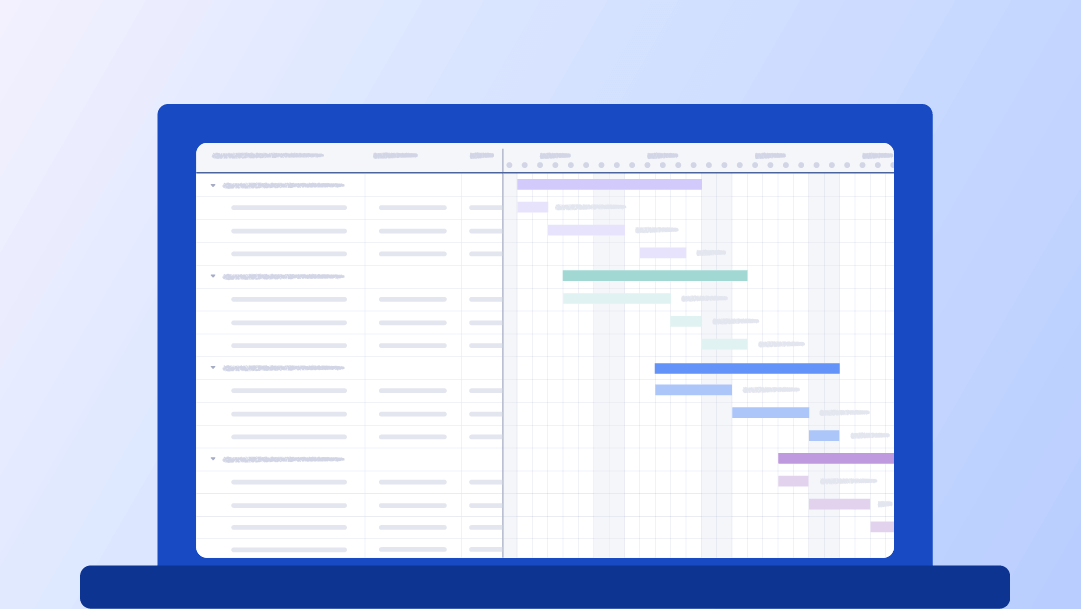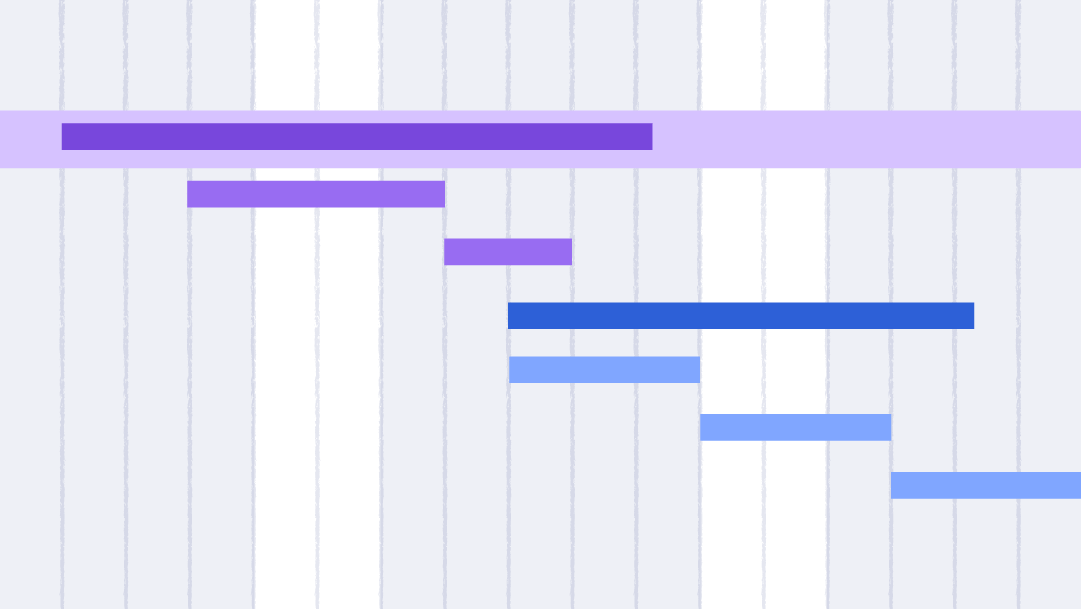PowerPoint 1-Month Gantt Chart Template
Download the 1-Month Gantt Chart Template for PowerPoint
When to Use This Template: Use this template to outline project task scheduling for each day of the month. It works well for sprints, launches, or campaigns where each day matters.
Notable Template Features: This template includes space to list ID number, projects and tasks, and owner columns. It also includes a Gantt chart that shows each task's duration and includes a Today marker, which is a useful visual marker during a presentation.
Customize, automate updates, and add attachments to this Smartsheet Gantt chart plan template. Plus, check out this collection of Excel Gantt chart templates to help you plan, manage, and track project tasks, durations, and dependencies across a specific timeline.
PowerPoint 3-Month Gantt Chart Template
Download the 3-Month Gantt Chart Template for PowerPoint
When to Use This Template: This template is ideal for planning and tracking projects that span a full quarter. Use it to mark and present project milestones, task owners, and weekly progress.
Notable Template Features: This template breaks down project tasks in one column and completion percentages in another. It also includes color-coded bars to represent task owners, and a key at the bottom of the template slide.
Customize views, integrate platform tools, and access other features for managing and tracking project tasks with this Smartsheet Gantt chart plan template. You can also learn more about Gantt charts and their benefits with this Gantt chart guide.
Microsoft Word 4-Month Gantt Chart Template
Download Four-Month Gantt Chart Template — Word
When to Use This Template: Use this template to plan and manage projects and operations that need weekly updates over a specific timeline. It’s a great tool for tracking project phases and progress over four month-periods.
Notable Template Features: The template includes fields to note project name, project lead, start, and end dates. It also includes columns detailing four-phase task groupings, completion percentages, and task assignments across a weekly timeline chart.
Learn how-to create a Gantt chart in Smartsheet in this guide, and find out how to maximize project task planning, management, and tracking.
Excel 6-Month Project Gantt Chart Template
Download the 6-Month Project Gantt Chart Template for Excel
When to Use This Template: Use this template is ideal to manage projects that require regular updates and clear transitions from one phase to another. It provides a visual snapshot of project progress over a six-month period.
Notable Template Features: This template outlines project tasks and milestones across a six-month timeline chart. Edit the Gantt chart text to detail tasks, owners, dates, and milestones specific to your project.
Check out this collection of free Gantt chart templates to help you organize project tasks, track progress, and visualize project timelines.
12-Month Project Gantt Chart Template
Download a 12-Month Project Gantt Chart Template for
Excel
| Google Sheets
When to Use This Template: Use this template to manage long-term projects with multiple phases. It works well for planning and tracking strategic initiatives, implementations, and programs.
Notable Template Features: This template features color-coded project phases that detail project tasks and milestones across a 12-month timeline, including all four quarters. Use the Today line marker to visualize current project status.
Learn how Gantt chart software can help you build and manage project timelines.
Excel Monthly Product Release Gantt Chart Template
Download the Monthly Product Release Gantt Chart for Excel
When to Use This Template: Use this template to plan and manage product rollouts, manufacturing schedules, and product launches. It also works well as a tool to manage overlapping and dependent product releases.
Notable Template Features: This template features columns to note product name, owner, dependencies, start and end dates, and duration. Use the color-coded status bars to display task status (not started, in progress, complete), and include other product status updates across a monthly and quarterly timeline.
PowerPoint Simple Monthly Gantt Chart Template
Download Simple Monthly Gantt Chart Template — PowerPoint
When to Use This Template: Use this template to plan, track, and manage project tasks in a simple project timeline. It also works as a presentation tool when you need to update your project team in meetings and check-ins.
Notable Template Features: This template features color-coded task owner bars for 10 task rows charted across a six-month timeline. It also includes a Today line marker to show real-time status and progress.
Make Better Decisions Faster With Monthly Gantt Charts in Smartsheet
Empower your people to go above and beyond with a flexible platform designed to match the needs of your team — and adapt as those needs change.
The Smartsheet platform makes it easy to plan, capture, manage, and report on work from anywhere, helping your team be more effective and get more done. Report on key metrics and get real-time visibility into work as it happens with roll-up reports, dashboards, and automated workflows built to keep your team connected and informed.
When teams have clarity into the work getting done, there’s no telling how much more they can accomplish in the same amount of time. Try Smartsheet for free, today.