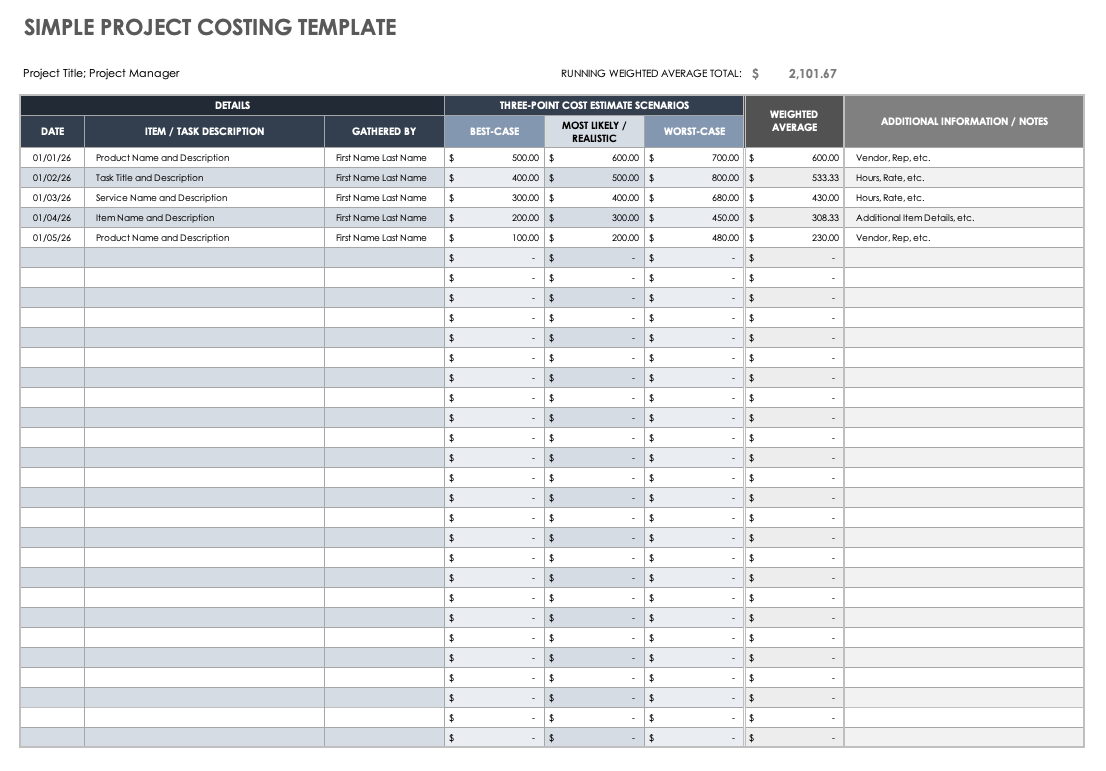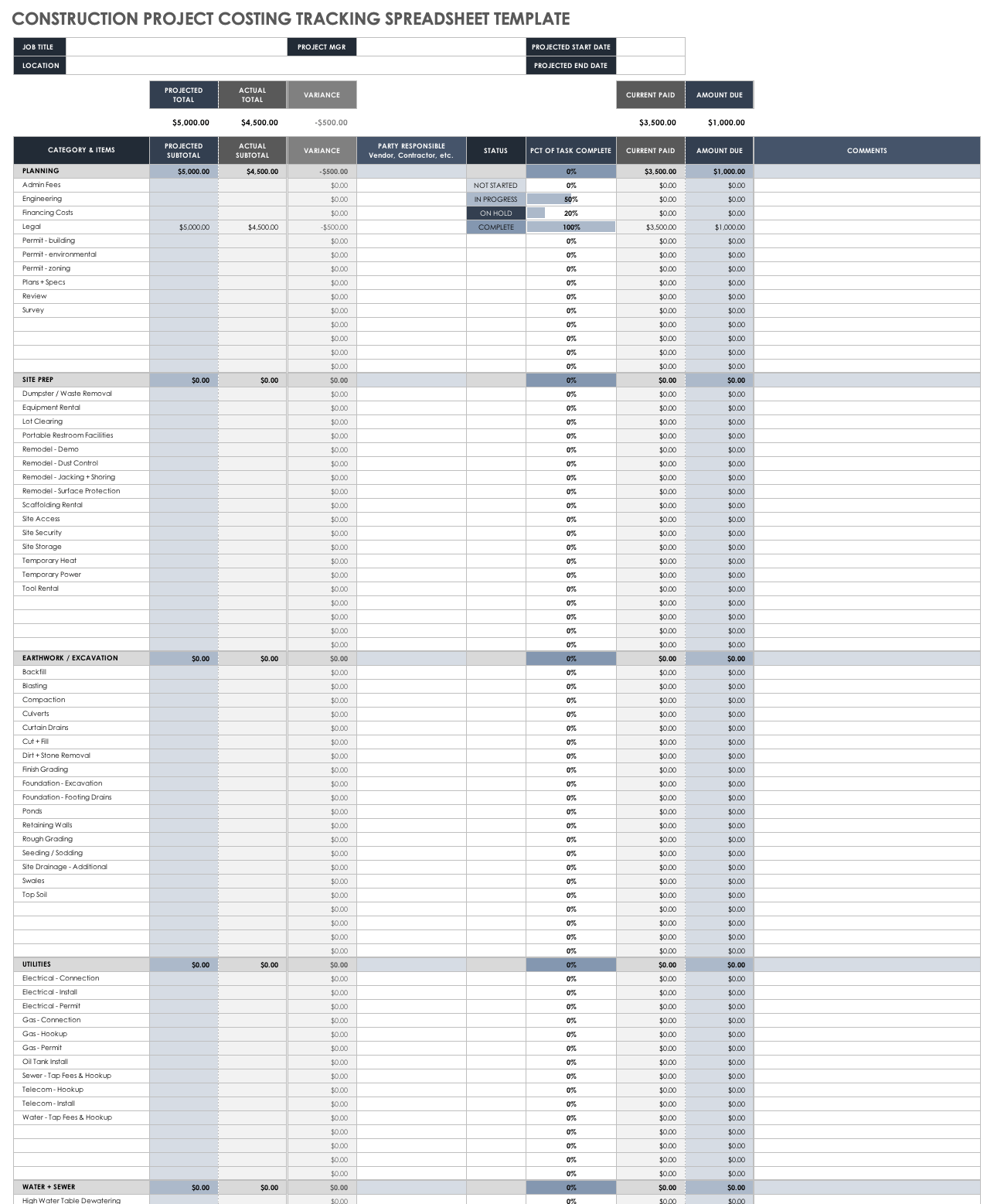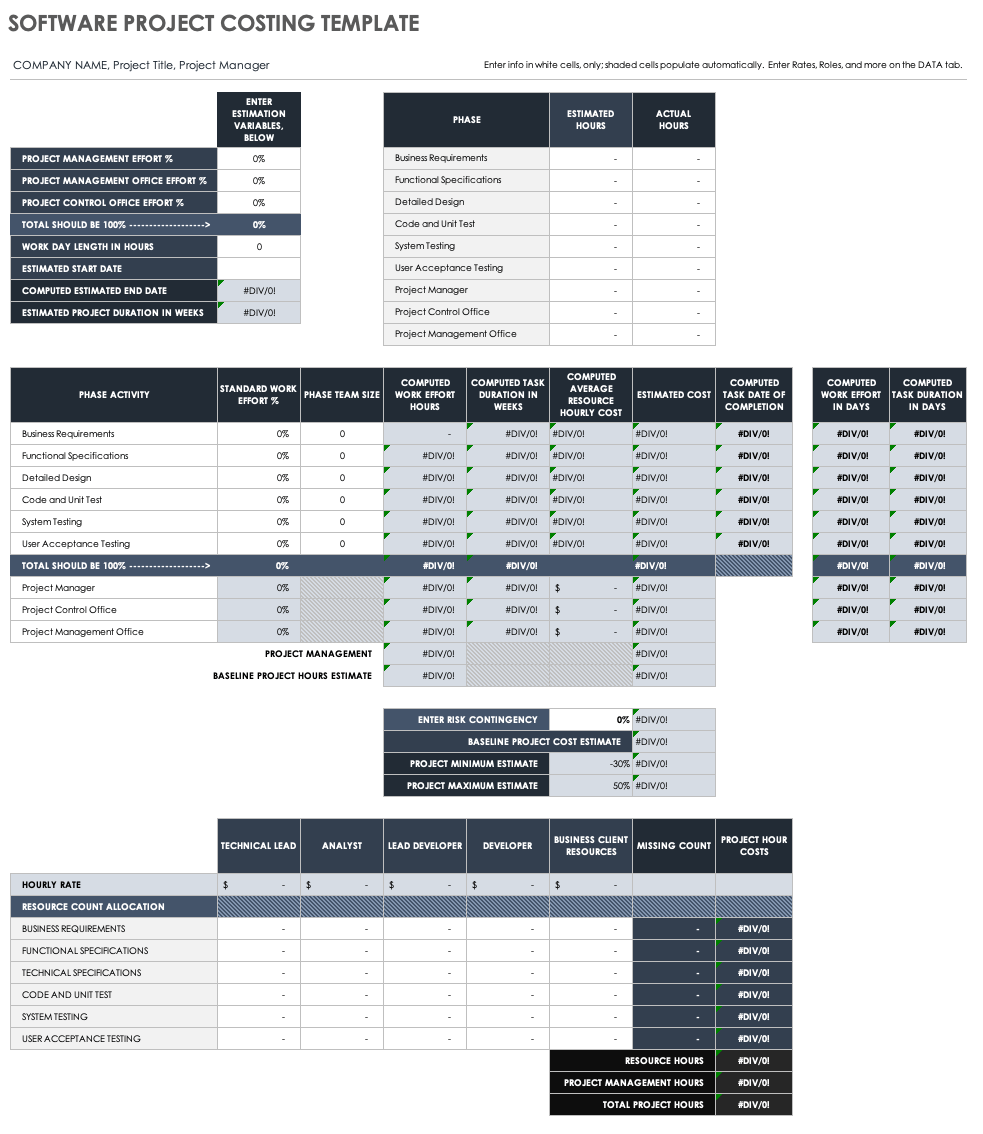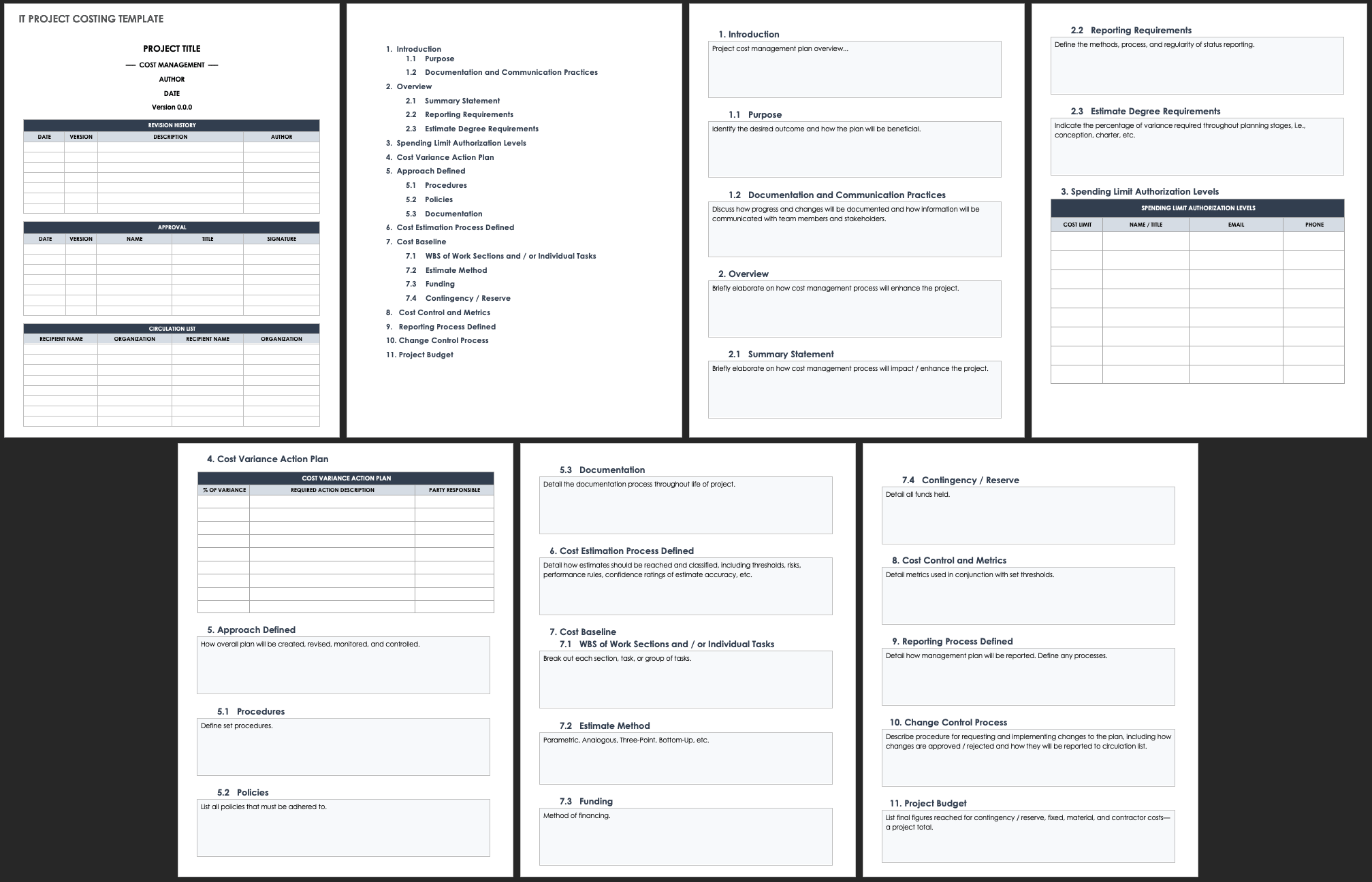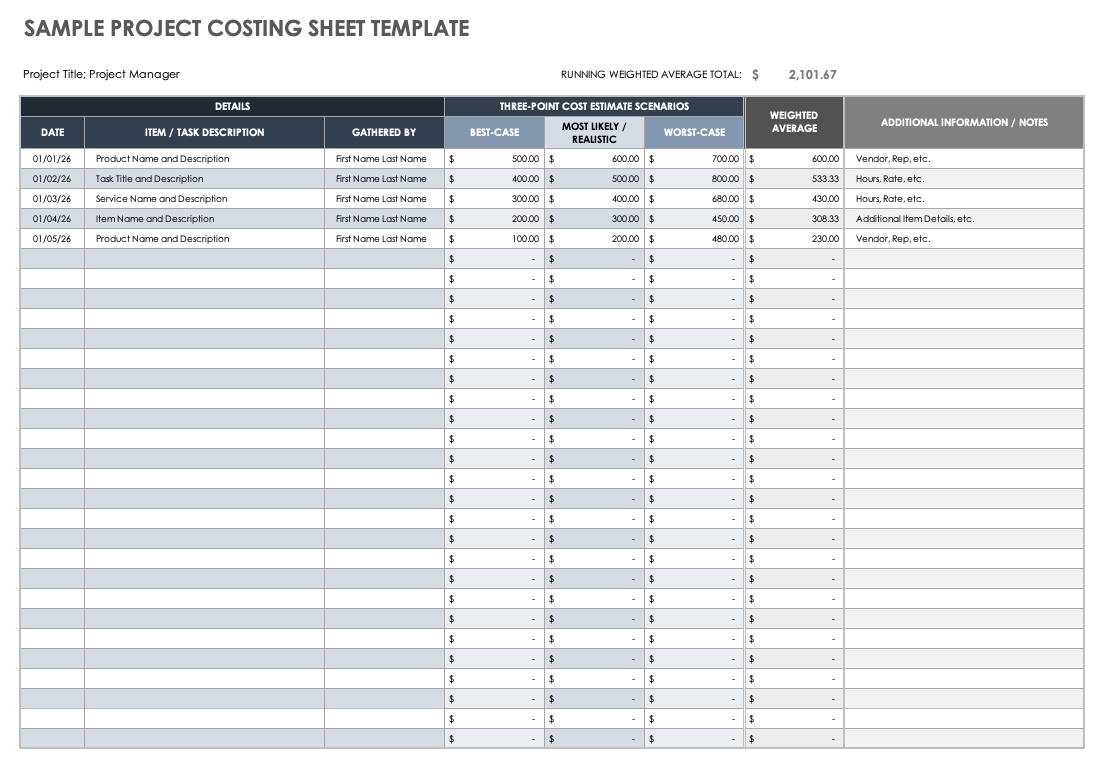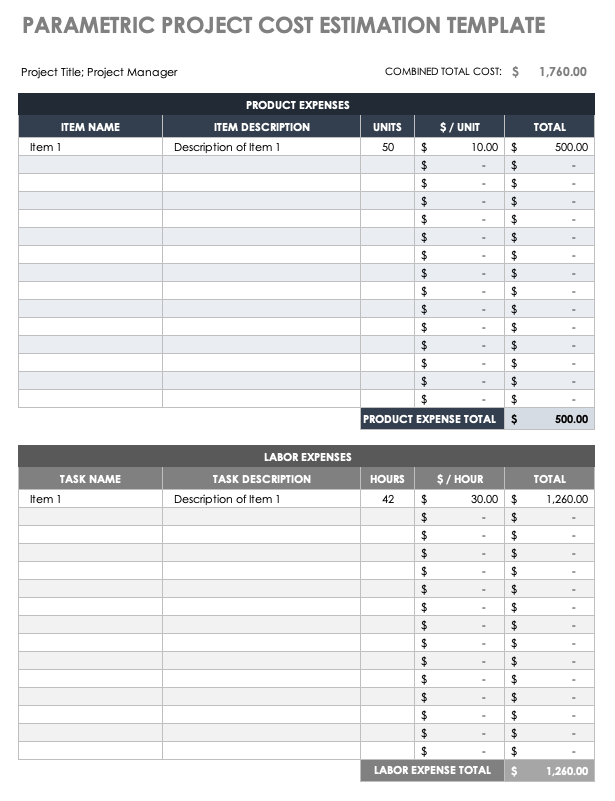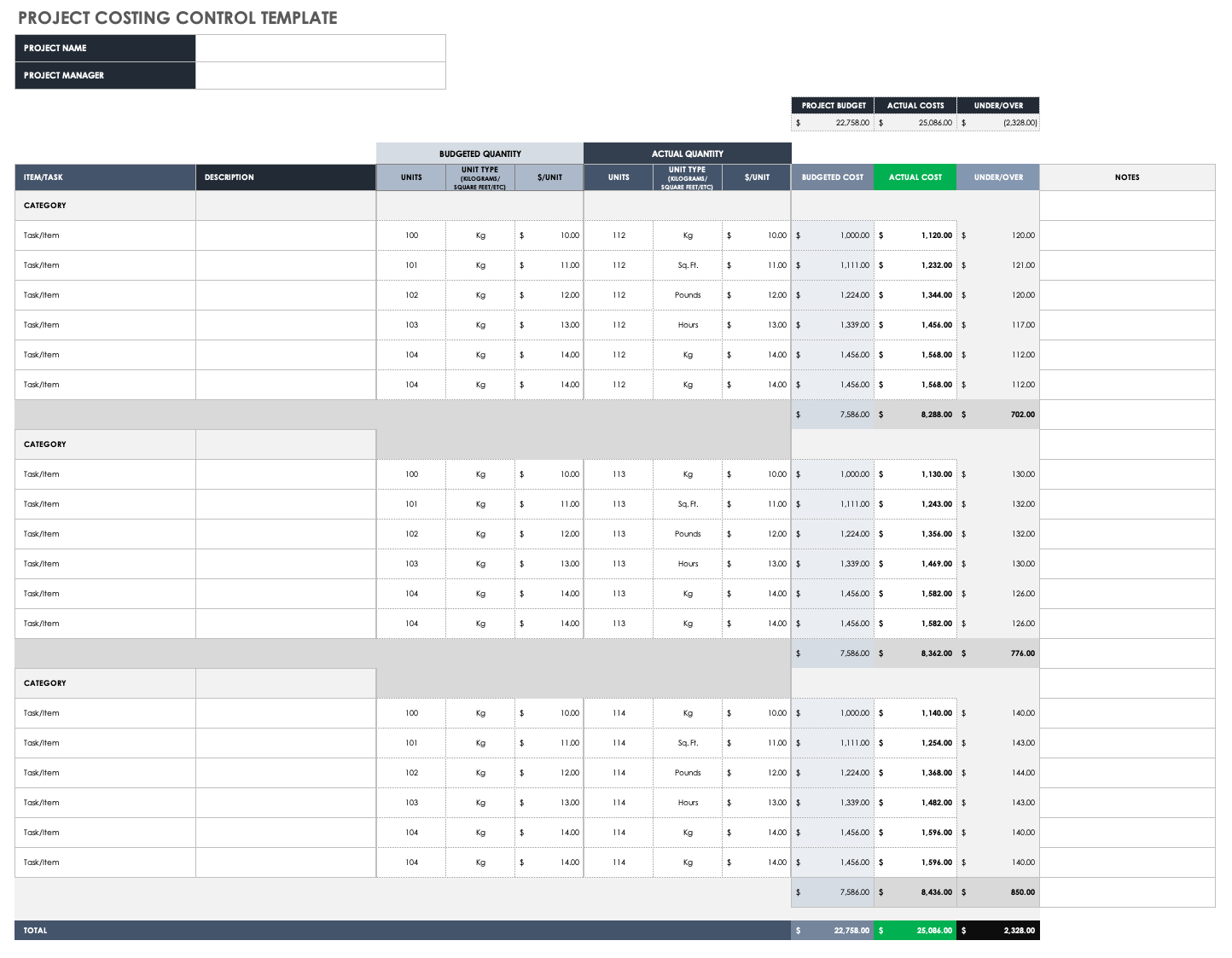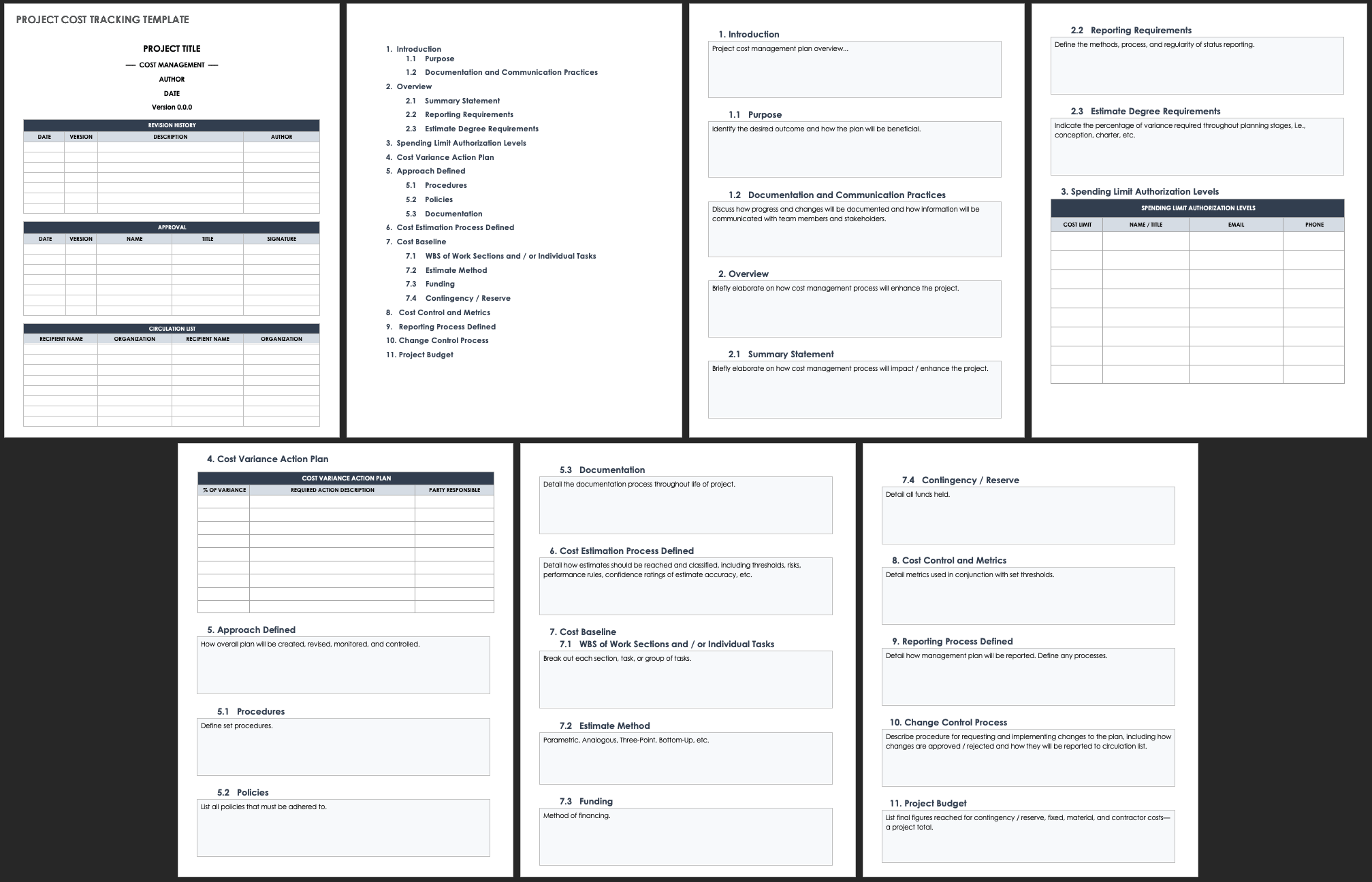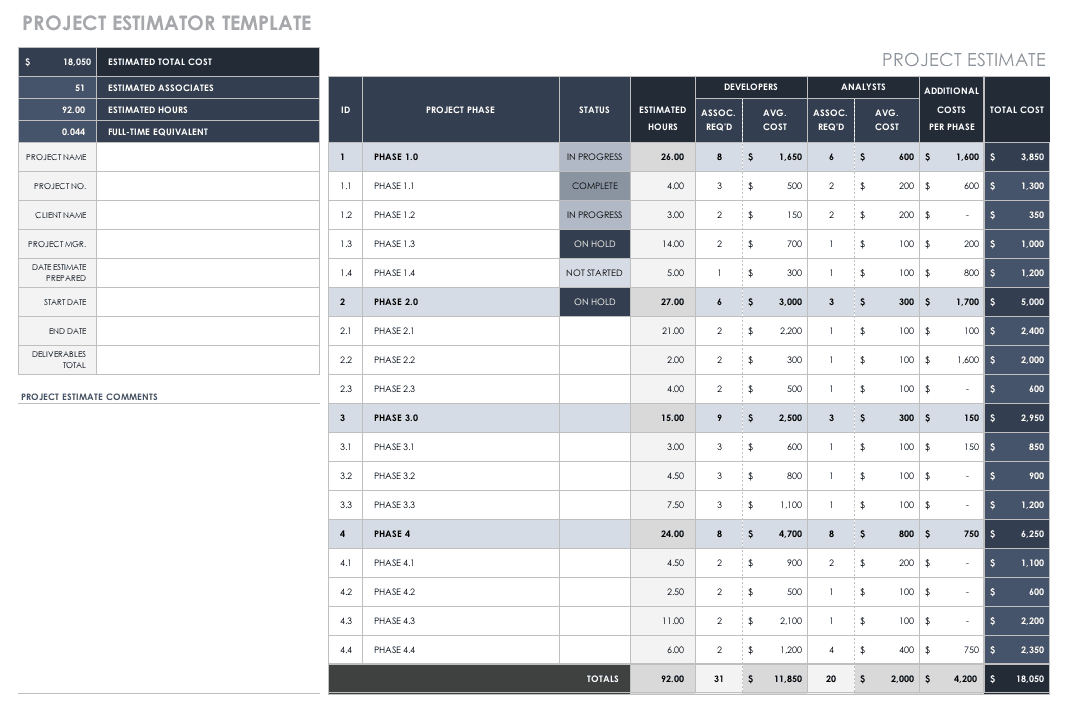Simple Project Costing Template
Download Simple Project Costing Template
Microsoft Excel
| Google Sheets
Use this simple project costing template to determine the total funds, including direct and indirect costs, required to complete your project. The template allows you to compare best case, most likely, and worst case scenarios, so you can refine your cost estimates for each task. The Weighted Average column averages the item costs of all three scenarios to give you the most accurate total cost estimates, and the Running Weighted Average field tallies your total weighted averages to give you a more accurate financial picture of your project’s true cost.
To get the most out of your project cost estimations, see our comprehensive guide to project cost estimating.
Construction Project Cost Tracking Spreadsheet Template
Download Construction Project Cost Tracking Spreadsheet Template
Microsoft Excel
| Google Sheets
Use this simple construction project cost tracking spreadsheet to accurately estimate line-by-line and total construction project costs. Enter category and items, projected and actual costs, responsible parties, status, and percentage of each task complete. The template also doubles as a budgeting template by keeping tabs on amounts currently paid and due, so you can see your projected and actual project total and track outstanding payments.
Software Project Costing Template
Download Software Project Costing Template
Microsoft Excel
| Google Sheets
Use this comprehensive software project costing template to calculate costs for your software projects. Use the Estimation Variables section to factor in all project management and project control efforts, and compare estimated and actual hours for each phase of your software project. For each software development phase or activity, enter the computed work hours, task duration in weeks, and average hourly resource cost, to arrive at a precise estimation of your project’s total costs.
IT Project Costing Template
Download IT Project Costing Template
Microsoft Excel
|
Microsoft Word
|
Adobe PDF
Designed for IT departments, this project costing template helps IT project managers accurately estimate project costs. The template also helps you keep IT project costing within the authorized spending limit, define an action plan for cost variance, and establish the project’s cost baseline, including a work breakdown structure (WBS) for each project task or group of tasks. The Project Budget section allows you to list the final figures for contingency, as well as the fixed, material, contractor, and total project costs.
Sample Project Costing Sheet Template
Download Sample Project Costing Sheet Template
Microsoft Excel
| Google Sheets
This sample project costing sheet template includes sample text to guide you through the project cost estimation process. Enter details for each task, such as date entered, task description, and different cost estimate scenarios. Find the weighted project cost in the Running Weighted Average Total field, which calculates projected costs based on the three-point cost estimation technique (best case, most likely, and worst case scenarios).
For solutions and resources to ensure that you optimize your project costing, read our guide to project cost management.
Parametric Project Cost Estimating Template
Download Parametric Project Cost Estimating Template — Microsoft Excel
Track item-by-item and overall product and labor expenses with this parametric project cost estimating template. Use the template to anticipate all of your project’s expenditures, so you can calculate a comprehensive and accurate estimate of total project costs while staying within the parameters of your proposed or existing project.
For more resources, check out our comprehensive collection of free estimate templates.
Project Costing Control Template
Download Project Costing Control Template
Microsoft Excel
| Google Sheets
The most successful projects meet stakeholder expectations and stay within their defined budgets. PMs or PCCs can use this project costing control template to ensure that their plans account for all project costs and that projects stay within budget. Enter each project task and its budgeted and actual amounts, and then tally your project’s actual costs and compare them to your total project budget.
Project Cost Tracking Template
Download Project Cost Tracking Template
Microsoft Excel
|
Microsoft Word
|
Adobe PDF
Use this project cost tracking template to ensure that you accurately estimate the cost of your project, and that you capture all potential and actual costs. This customizable, print-friendly template helps you define your project’s purpose, reporting requirements, spending limit authorization levels, cost estimation processes, cost controls and metrics, and your total project budget.
Project Estimate Template
Download Project Estimate Template – Microsoft Excel
Gain a high-level perspective on the statuses, estimated hours, project phases, and task-by-task project costs for various project components with this project estimate template. The template tallies the estimated total cost, number of estimated associates, and number of estimated hours, so that you can identify whether you are over or under budget and therefore, might need to adjust project expenses.
What Is a Project Costing Template?
A project costing template is a structured form that project managers use to calculate the total funds required for a project. Use the template to estimate your project’s total projected expenditures and to ensure that you account for all direct and indirect costs.
By using effective project cost management (PCM) to estimate your project costs, you ensure that PMs, PCCs, project sponsors, and clients all agree upon a project budget and foresee all potential project costs.
A project costing template also assists with tracking projected versus actual project costs. Additionally, templates help with calculating the individual cost of tasks, labor, units, and work hours, checking your budget status, and anticipating risks before they become a budgeting liability.
While project costing templates may vary, they usually include the following core components:
- Project Name: Enter a unique name for the project.
- Project Manager: List the name of the project manager responsible for PCM.
- Category: Specify a category name for each project cost task or item.
- Task or Item: List the name of each project task or item under its respective category.
- Description: Provide a description for each project task.
- Projected Subtotal: Enter the projected subtotal for each project task or item.
- Actual Subtotal: Provide the actual subtotal cost for each project task or item.
- Project Budget: Enter the total budget amount.
- Projected Total: Review the projected total cost for all project cost items and tasks.
- Actual Total: Review the actual total costs for all project cost items and tasks.
- Variance: Review the variance between the projected and actual total costs to determine whether you are over or under budget.
Additionally, a more detailed project costing template might include the following sections to further define a project’s costing figures:
- Spending Limit Authorization Levels: Enter the spending limit that has been authorized for each project item.
- Cost Variance Action Plan: Detail the plan of action that should be taken if the project’s cost variance is unfavorable.
- Cost Estimate Process: Describe how you calculated your initial budget to meet the project’s requirements, including direct and indirect costs.
- Cost Baseline: Provide the WBS for each project task or category of tasks, cost estimation method, and method of funding for the project.
- Cost Control: Detail the metrics used to keep the project under its set cost thresholds.
Streamline Project Costing with Smartsheet for Project Management
From simple task management and project planning to complex resource and portfolio management, Smartsheet helps you improve collaboration and increase work velocity -- empowering you to get more done.
The Smartsheet platform makes it easy to plan, capture, manage, and report on work from anywhere, helping your team be more effective and get more done. Report on key metrics and get real-time visibility into work as it happens with roll-up reports, dashboards, and automated workflows built to keep your team connected and informed.
When teams have clarity into the work getting done, there’s no telling how much more they can accomplish in the same amount of time. Try Smartsheet for free, today.