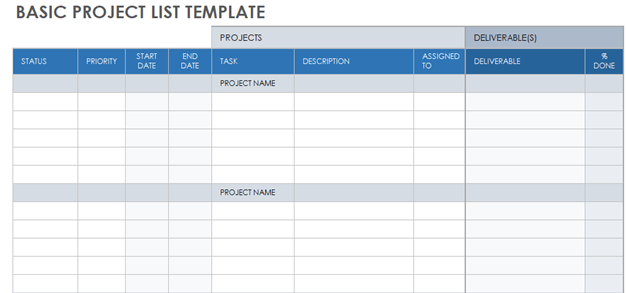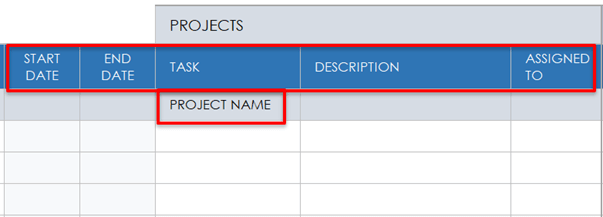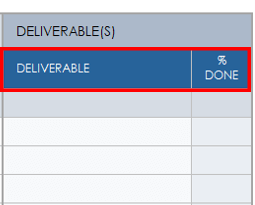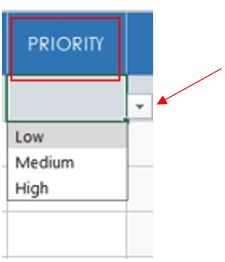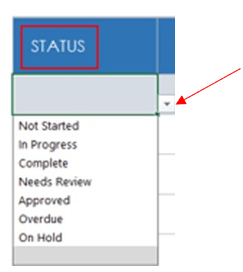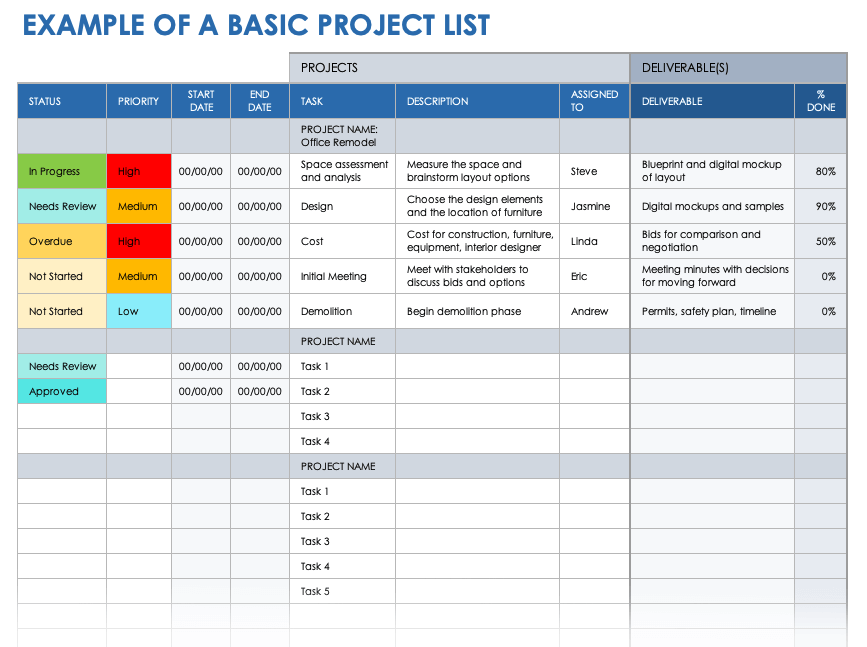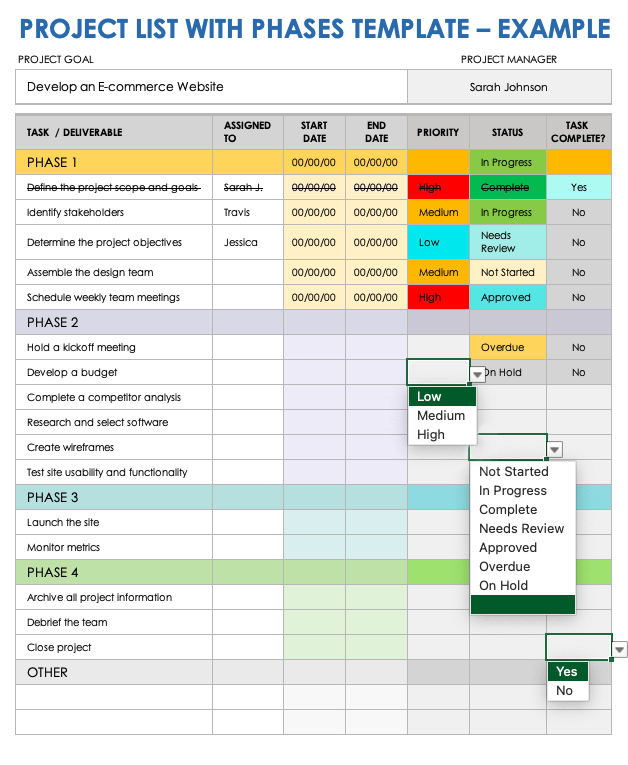What Is a Project List?
A project list is a task list for a professional project. It lists all project deliverables and their timelines, starting with the most critical, so teams can manage their workload. Use it to manage one or multiple projects simultaneously.
Elizabeth Harrin, the author of several publications about project management including Managing Multiple Projects: How Project Managers Can Balance Priorities, Manage Expectations and Increase Productivity, says, “The project list is a working document that covers tasks you don’t want to forget, such as booking steering group meetings, writing documents, reviewing benefits information, and so on.”
When It’s Time to Create A Project List
Create a project list during the planning phase of a professional collaborative project. Use the list throughout the project’s lifecycle. A project list breaks down the workload into small steps, making it easier to tackle a project without feeling overwhelmed.
Harrin shares, “I think project lists are helpful all the way through a project. Start gathering snippets of information as you hear people talk about the work they need to do or needs to be done, so you have a head start on capturing information for a project schedule.”
What to Include in a Project List
A project list includes a project title and goal, the necessary tasks, and assignees. You’ll also find task timelines (start date and end date), priority levels, statuses, and relevant notes.
Johanna Rothman is an expert in managing product development, with more than 30 years of experience, and the author of several management-focused books. When creating a project list, she ensures it covers the following:
- Understanding the Product Goal: If we have a product goal, we can create interim milestones or deliverables to help de-risk the work.
- Stakeholders Are Clear on Tradeoffs: Identify what’s most important about this project. When everyone knows this information, we can have a successful delivery.
- Applying Lessons Learned: How will this team use the kinds of lessons they learned in previous projects, so we don’t have the same problems? Learn more about lessons learned in this guide.
How to Make a Project list
A project list helps organize the tasks required to complete a project of any size. Follow the steps below to create an effective project list.
- Determine the project goal.
- Determine the project scope. Learn more about setting project scope.
- Download and open this free basic project list template in Excel .
- Enter the Project Name. Under the project name, enter each project Task, the task Description, and who it is Assigned To in the designated columns. Then enter the Start Date and End Date for each task.
- Enter the Deliverable for each project task. Enter how much of each deliverable is complete in the the % Done column.
- Select each task’s Priority level by clicking the arrow to open the drop-down menu and selecting Low, Medium, or High.
- Set each task’s Status by clicking the arrow to open the drop-down menu and selecting Not Started, In Progress, Complete, Needs Review, Approved, Overdue, or On Hold.
Check out this list of project task list templates for more options to help you get started building a project list.
How to Maintain a Project List
To maintain a project list, you need to review it regularly. Ensure tasks are current and still relevant. Schedule a standing meeting with stakeholders and team members to discuss updates, changes, roadblocks, and progress.
Harrin recommends maintaining your project list with a software tool. “But I also have notes in my notebook that should be in the list. I periodically copy those into the tool for completeness and to make sure they are shared with other team members,” she explains. “Put some time aside each week to review your list, add any updates, and verify it’s still complete and accurate.”
Update your project list whenever the deliverables, timeline, budget, scope, resources, stakeholder needs, and so on change. “Because all projects evolve, project managers and the teams should change any list as they realize something has changed. There’s no point in behaving as if there are no changes when we can see there are,” Rothman adds.
Prioritize a project list by assessing the urgency and timeline of each task. List your most urgent and time-sensitive tasks first to prevent the project from falling behind. Project management software can help maintain your project list. Here is a list of useful project list features found in project management software.
- Filtering and Sorting: Filtering and sorting tasks by criteria such as due dates makes it easy to see if the project is on track.
- Task Assignments: Assigning tasks to team members ensures each task has someone working on it and nothing is missed.
Alerts: Alerts help keep the project on track by notifying you when a task is approaching its due date or when it’s complete. Check out this project management list template with an alerts feature.
- Attachments: Attachments provide supplemental information for tasks. They can include contracts, proposals, agreements, blueprints, and photos.
- Customization: Customizing your project list makes it specific to your project’s needs and goals.
Why Use a Project List
Using a project list helps you organize tasks. Assigning responsibility for each task makes it easy to see who to contact. Referring to the list ensures the project is comprehensive in scope and no task is left out.
Rothman shares, “I use checklists so that I don’t forget things. Especially when everyone’s excited about the start of the project, we can forget actions that can de-risk the project.”
Here are additional reasons to use a project list:
- Organizes and Prioritizes Tasks: Listing deliverables by their urgency and importance makes it easy to identify time-sensitive tasks. Addressing these first will help prevent the project from falling behind.
- Helps Adhere to Timelines: Due dates and deadlines for deliverables keep the project on track and moving forward.
- Delegates Tasks: Team members can see their assigned tasks. This promotes accountability, and it's an effective method for guaranteeing all tasks are accounted for and nothing is overlooked.
- Creates Transparency: Team members and stakeholders can view the expectations and project’s progress.
- Improves Efficiency: An effective project list saves time and resources because it can be used for future project planning.
- Eases Project Management: Breaking the project down into small tasks makes it more manageable.
- Centralizes Project Information: Everything needed for the project is located in one place, including attachments and resource details.
- Increases Focus and Productivity: A project list provides team members structure and a clear path for achieving the project’s goal.
- Reduces Risk: Tracking the project’s progress and status reduces the risk of falling behind or forgetting an important deliverable.
Harrin advises, “Having a single place with all your actions and tasks noted down helps you stay more organized. You aren’t looking at multiple sources of information for what needs to be done, and it means nothing slips through the cracks — like the sticky note you wrote while you were out at lunch.”
Project List Examples
Project list templates with examples provide a structured format for organizing project tasks. The examples in these templates include a basic option, one that works with a Gantt chart, and a list that corresponds to the phases of a project.
Example of a Basic Project List
Download an Example Basic Project List for
Excel
|
Microsoft Word
| Google Sheets
This basic project list example shows how to track project deliverables, due dates, and priority levels. Keep your project current by updating the Status and Priority columns using the drop-down menus. The Deliverables column provides space for task details so that team members have a clear understanding of what to produce from their assigned tasks.
Example of a Project List with Gantt Chart
Download an Example Project List with Gantt Chart for
Excel
| Google Sheets
This project list with Gantt chart example provides an orderly list for your project deliverables and a visual representation of each deliverable’s timeline. Use this sample copy in the template to see how to easily track a project’s progress.
Example of a Project List with Phases
Download a Sample Project List With Phases for
Excel
|
Microsoft Word
| Google Sheets
If you need to organize your project list by the phases of project management, use this project list with phases template, available with or without sample data. Customize the sample text to accurately document your project deliverables, who they are assigned to, and their start and end dates.
Project lists are similar to project checklists because they both document project deliverables in a sequential format. To browse these templates, check out this collection of free project checklist templates.
Project List vs. To-Do List vs. WBS
Work breakdown structures (WBS), project lists, and to-do lists all list tasks, but differ in scope, complexity, purpose, and structure. Use a WBS for task details, a project list for long-term planning, and a to-do list for short-term tasks.
Project List vs. Work Breakdown Structure (WBS)
A WBS is a deliverable-oriented hierarchical decomposition of a project’s workload. A project list focuses on the entire project. The WBS is often a chart, outline, or diagram. A project list is formatted as a table with sequential steps.
Read this comprehensive WBS guide to learn more about how to use a WBS in project management.
Project List vs. To-Do List
A to-do list is personal, such as finishing a project, scheduling an appointment, or buying groceries. A project list is professional, collaborative, and detailed. A to-do list is flexible; a project list has deadlines and focuses on the project’s goal.
If you need a to-do list template, check out free task list and checklist templates.
Comparison Matrix of Project List vs. To-Do List vs. WBS
The matrices below highlight the differences between WBS, project lists, and to-do lists, with examples of how to use each in specific project examples.
Matrix 1
| WBS | Project List | To-Do List |
|---|---|---|
| Collaborative and professional | Collaborative and professional | Personal |
| Detailed and granular | High-level overview | Standalone tasks |
| Hierarchical | Linear | Linear |
| Diagram format | Table format | List format |
| Focuses on project planning and detailed execution | Focuses on long-term planning | Focuses on short-term tasks |
| Used for project scope and task management | Used for a summary of long-term projects |
Matrix 2
Type of List | Project Example |
|---|---|
| WBS | New office building construction project: This hierarchical structure helps to organize and manage the complexity of the construction design, site preparation, foundation, structural work, utilities, interior finishing, and landscaping. Each level of the WBS provides detailed information about the tasks required to complete the project. |
| Project list | Annual marketing campaign project: The project list outlines the key objectives and provides a linear list of tasks, such as launching a new project, running social media ad campaigns, or creating content for email marketing. Each project listed represents a major marketing effort to be executed over the next year. |
| To-do list | Personal daily task list: The to-do list contains a straightforward list that can be completed in one day. Tasks might include buying groceries, responding to email, or working on an assignment. |
Use Smartsheet to Make More Effective Project Lists
Empower your people to go above and beyond with a flexible platform designed to match the needs of your team — and adapt as those needs change.
The Smartsheet platform makes it easy to plan, capture, manage, and report on work from anywhere, helping your team be more effective and get more done. Report on key metrics and get real-time visibility into work as it happens with roll-up reports, dashboards, and automated workflows built to keep your team connected and informed.
When teams have clarity into the work getting done, there’s no telling how much more they can accomplish in the same amount of time. Try Smartsheet for free, today.