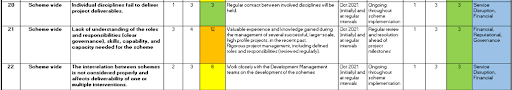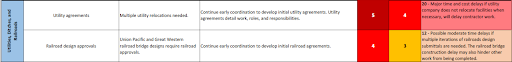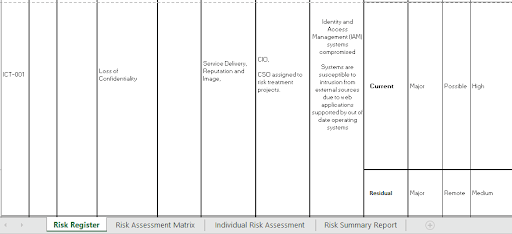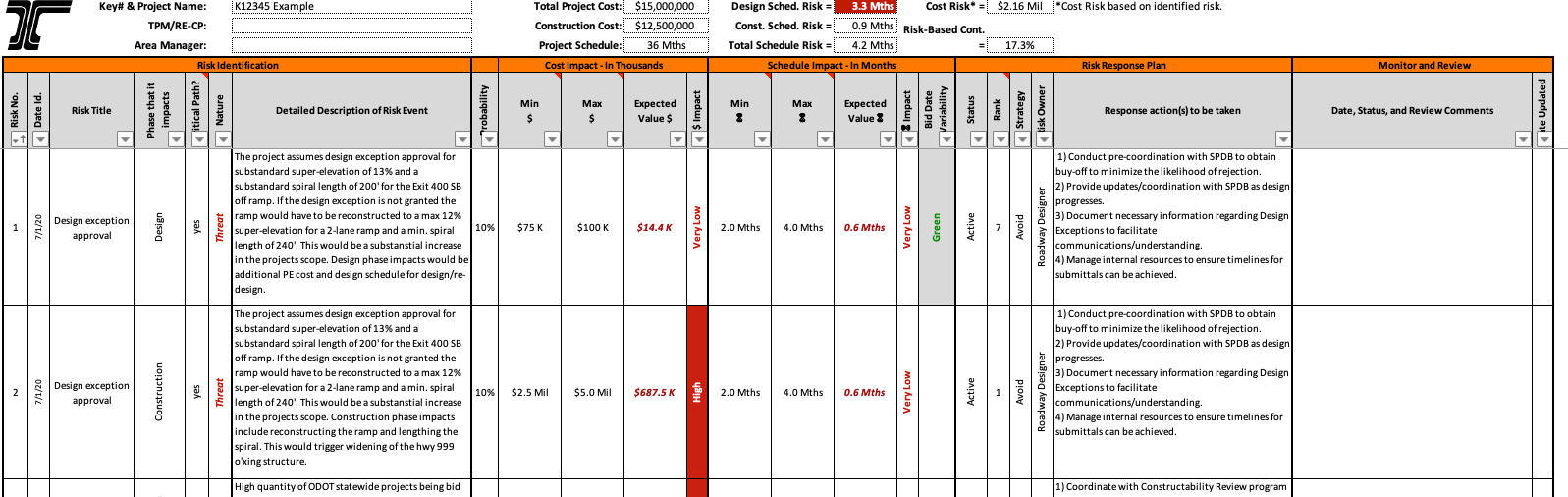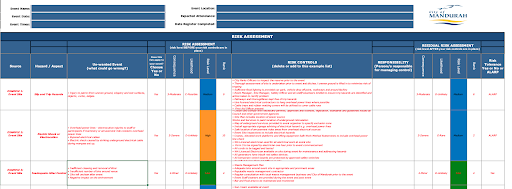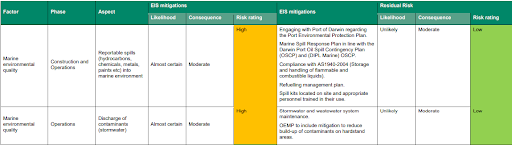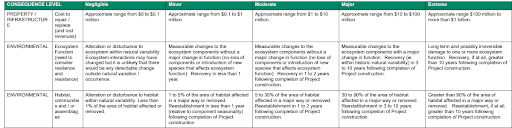Project Risk Register Examples
Project risk register examples show how project managers use them to record potential problems and mitigation tactics. These real-world risk register examples from a variety of industries provide insight into how to use them across verticals.
Risk is often defined as the known unknown that might either positively or negatively affect project objectives. Typically, project managers will document any risks associated with a project during the planning phase. A risk register is in flux throughout the project lifecycle. New risks are added. Irrelevant risks expire, which means their probability goes to zero. Ideally, project leaders don’t want any risk to rise to issue status. Learn more about a project risk register and how to use it.
Project managers create risk registers as part of the project risk management process. This step usually occurs after a risk assessment and includes ways the team might mitigate or prevent a risk. Read this guide on project risk mitigation and download a free starter kit to begin.
Project Management Risk Register Example
Development projects use risk registers to identify financial and physical risks and how to manage them. This project management risk register from the Bedford Borough Council shows the high-level risks involved in road and building upgrades. The study identified such risks as the following: responsible parties don’t deliver projects, a lack of clear governance or capabilities, and others.
Download the Bedford Borough Council risk register and risk management plan example
See this collection of project management risk register templates for other options.
Construction Project Risk Register Example
Highway maintenance has a significant impact on the supply chain, public transportation, and safety, not to mention the environment. The Colorado Department of Transportation’s risk register example for a project on I-25 represents a classic quantitative register displaying such risks as utilities in need of relocation and approvals required for a railway bridge redesign.
IT Project Risk Register Example
Protecting personally identifiable data (PID) and preventing intrusions into IT systems are primary concerns for corporations, educational institutions, healthcare providers, and other organizations. An information security risk register records all possible risks to data and approaches to mitigate issues. The Western Australia government IT software project risk register example lists loss of confidentiality as one possible risk.
Download a free IT risk register template
Engineering Project Risk Register Example
Engineering projects carry considerable risk, from cost and schedule overruns to regulatory changes. The Oregon Department of Transportation’s engineering project risk register sample shows possible design risks from unexpected ground conditions. The register includes additional columns to indicate the impact cost of risks if they occur and whether the item is on the project’s critical path. Learn more about the role of critical path in project management.
Download the Oregon Department of Transportation’s engineering project risk register sample
Public Event Project Risk Register Example
Considering risks is a critical early step for a project that includes a public event. Accidents and other problems can occur easily. As part of project planning, project managers will create a risk register that examines and plans for such eventualities before the day of the event. Depending on the size and nature of the event, local permitting authorities might require you to complete a risk register beforehand. Risks can include catering and equipment problems, crowd control, medical, and security issues. This risk register with sample data from the Australian City of Mandurah shows a trip hazard as a possible event risk. The form uses plain English to describe the adverse outcomes as “an unwanted event” and answers the question of what could go wrong.
Download the project risk register sample for a public event from the city of Mandurah
Maritime Engineering Risk Register
Maritime engineering projects involve regular construction risks and environmental concerns. The example from the Darwin Ship Lift project risk register includes a project risk assessment and a concise colorful chart that displays extensive risk mitigations. The example also categorizes risks by three characteristics: factor, project phase, and aspect or type of risk.
You’ll also find that the register includes a detailed description of the consequences for each risk area.
Best Practices for Using a Project Risk Register
It might be easy to write a project risk register and then forget about it. But risk management experts recommend several best practices, such as keep it simple, make it approachable, and how to use it for reference.
Project manager pros share these useful tips to help everyone keep project risk management top of mind:
- Store the Project Risk Register Where the Team Can Find It: Store the risk register in a location that’s easy for all stakeholders and project team members to access.
- Keep It Simple: The layout of a risk register and its contents may change between projects, verticals, and industries. Using a downloadable project risk register template can streamline the process and ensure you don’t forget crucial items.
- “I use an Excel spreadsheet for a project risk register and teach my clients to do the same. It’s easy, accessible, and sustainable,” says MBI Consulting’s Mary Beth Imbarrato, Project Management Professional (PMP), Certified Scrum Master (CSM), Strategic Planning Professional (SPP), and Change Management Specialist (CMS).
- Make Project Risk Discussions Approachable: One way to approach a risk register is to start with creating a project risk management plan and identifying potential issues — essentially, starting a list for the risk register.
“People tend to shy away from risk discussions because they don't know how to approach the question, the answers, or the potential scenarios,” explains Imbarrato. “If we can provide tips on making this a simple discussion with easy-to-understand questions and a follow-up task of capturing the risks in a spreadsheet, it just makes the process seem less daunting.” - Keep the Register Relevant and Focused: Project risk registers don’t have to be exceedingly long to be useful. The goal is to list potential risks that are relevant.
- “When you overpopulate your risk register with irrelevant risks, it dilutes the importance of the most critical risks. You may overlook important areas that require further attention,” explains Garrett Smith, Head of Local SEO, GMB Gorilla.
“Keep your risk register focused on the big picture. Ignore any unnecessary risks that will overcrowd the analysis, such as risks that are already covered in prerequisite project plans, deliverables, or other procedures. Only take into account the risks that are not being formally managed elsewhere in the project.” - Provide Unique IDs: Each risk in a project risk register requires an ID number. Business continuity consultant Alex Fullick of Stone Road LLC recommends using at least three digits for ID numbers to make sorting long lists easier.
- Michele Barry, Principal Consultant at Frontis, echoes that advice and adds that unique ID numbers are essential, especially if you have similar items for different categories, such as the same stock items or those with different dimensions.
- Consider Risks and Consider Them Well: Barry explains that listing project risks isn’t a magical act that makes them disappear. It’s vital to consider what you would do if they become issues. “And that's where your team mix has a really important influence. On a good team, you should have someone who's the book or fact nerd. It's great to have someone say, ‘Are you sure? Does this relate to this? Or is it something else?’” she adds.
- Avoid Nasty Surprises: It’s not enough to create a risk register; you still need to refer to it once the project is underway.
“In the vast majority of cases, issues should never suddenly appear because if they do, it means that the issue wasn’t identified as a risk at the start of a project,” says Fullick. “In that case, it means that a team or organization is now playing catch up because they’ve ignored a potential risk and risk trigger events that are now impacting them.” - Remember the Small Risks: Fullick notes that just because high-impact risks require attention, it doesn’t mean a project manager should ignore lesser-impact risks. He adds, “A risk with a low impact ignored for too long can escalate to a major risk if no action is taken against it. Remember, from small acorns do mighty oaks grow. Ignore low-rated risks at your peril.”
- Use It as a Reference Tool: A project risk register makes a valuable reference tool at regular meetings. Create a separate register to track continuing issues for areas not directly related to the project.
- Lean on Leadership: “The culture of the project and the sponsor and collegiality of the team enable a risk register to be functional,” says Barry. “Yes, the automated items can remind you what needs to happen. And, yes, you must remember to use your checklists. But people can ignore those things. Using the risk register is only as strong as your leadership or your project sponsorship.”
“The Risk of Risk Registers — Managing Risk Is Managing Discourse Not Tools” in the Journal of Information Technology warns that risk registers become ineffective when managers mistake abstract risk entries for concrete risks. For example, listing a failed product as a customer service risk draws focus from other potential customer service risks.
Nevertheless, the article maintains that risk registers provide a means to communicate risks across functions throughout an organization. Documenting risks helps focus effort and resources on addressing risk root causes. See this risk management benefits guide and this article on identifying project risks to learn more about the importance of creating a project risk register. This article on enterprise project planning defines how risk registers play a vital role in successful projects.
What’s In a Project Risk Register?
A project risk register is usually a spreadsheet that documents a project’s potential risks. The register includes a possible mitigation plan and a response owner. A risk listing has a risk name, ID number, description, and priority or risk score.
In addition to the essential identification fields, risk registers often include a date, the risk category, risk mitigation details, who owns or is responsible for tracking the risk, and risk status. Other columns might be added to the register based on the project type.
Risk Register and Management Idiom
A formal risk management process has its idiom to describe finding and managing risks. “Just because we're reading the same thing doesn't mean we understand the same thing. Using common terminology is something I always emphasize because you might start on the project, but personnel changes over time. You must make sure the new person joining the project can understand what things mean,” adds Barry.
Use the following terms to describe risk status:
- You identify a risk. That’s why each risk has an ID number. Unique individual numbers are critical because risks in different categories can have similar names, leading to confusion.
- You expire a risk. Use this terminology when the timeframe for the risk to become a problem has ended. You can also use it when you address the problem to eliminate that risk.
- A risk is realized. When a risk becomes an issue and affects your project, then it’s realized. Flag the risk as realized in the risk register and open an issue describing the issue and its impact on your project. If you don’t have a tracking system, use this project issue tracker template .
- You withdraw a risk when it is no longer valid.
- You close or resolve an issue once you’ve addressed it or if it becomes an issue .
Easily Create, Share, and Update a Project Risk Register with Smartsheet
From simple task management and project planning to complex resource and portfolio management, Smartsheet helps you improve collaboration and increase work velocity -- empowering you to get more done.
The Smartsheet platform makes it easy to plan, capture, manage, and report on work from anywhere, helping your team be more effective and get more done. Report on key metrics and get real-time visibility into work as it happens with roll-up reports, dashboards, and automated workflows built to keep your team connected and informed.
When teams have clarity into the work getting done, there’s no telling how much more they can accomplish in the same amount of time. Try Smartsheet for free, today.