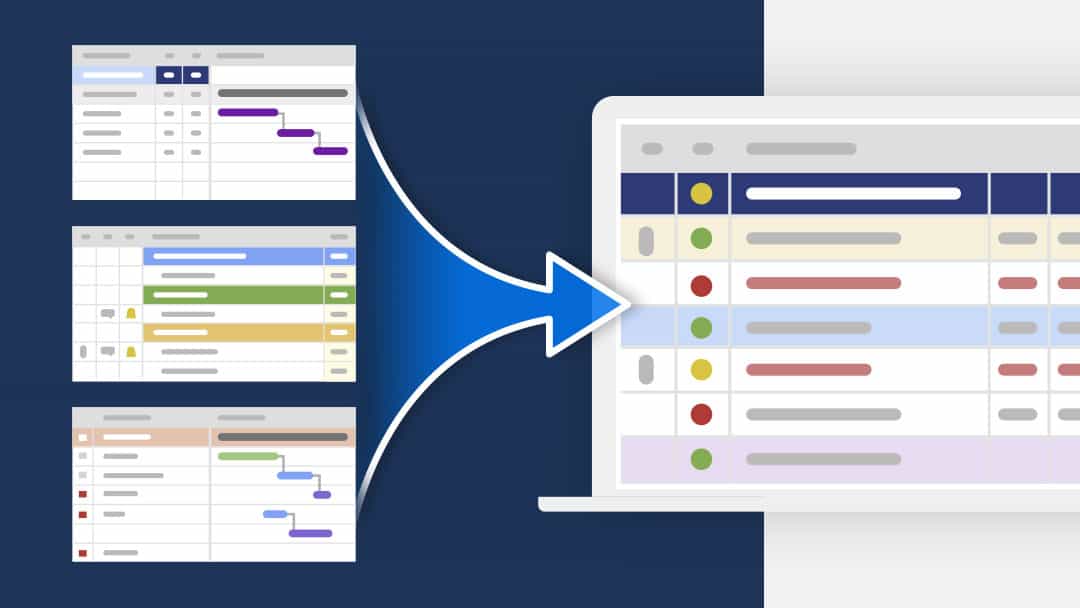Article
Managing Multiple Projects? These Genius Features Let You Be Everywhere at Once
Today, many information workers must develop a project management skill set in addition to their regular roles. It’s also become increasingly important to connect teams across multiple departments, as they rely on each other to manage and gain velocity around projects, and position themselves to accomplish their goals even faster.
To address these requirements, a new category of business software has sprung up: Several companies have created applications for collaborative work management and execution. As this product category grows to include a wide variety of offerings, it’s harder for customers to figure out which platform is right for their organization’s specific needs.
The best work execution platforms provide teams with the option to have multiple projects feed into a single location, customize dashboards to surface key metrics and information, collaborate across departments, vendors, and customers, and execute on work wherever team members are through a robust, synchronous mobile app experience.
Keep reading to learn more about where typical project management apps fall short, what capabilities are included in best-in-class work execution platforms, and how Smartsheet empowers all teams to manage multiple projects at the same time.
Get Out of the Single Project Mindset

Multiple business teams and stakeholders need to collaborate in order to push high-impact projects from ideation to completion. Some project management apps rely on a dashboard view that shows single projects as independent tiles.
While this design is visually appealing and works just fine for single-team projects, many teams operating at midsize to enterprise companies require dashboards and other capabilities that accommodate more complex workflows and surface a variety of views.
Smartsheet enables you to have multiple projects feed into one location. For example, a creative services team can pull multiple design requests into a single sheet, prioritize based on urgency, and have a holistic view of who’s assigned to what, deadlines, and much more.
Purposeful Collaboration Across Departments

Some applications designed for project management are successful at showing how an individual project impacts your team, but fail to demonstrate the full impact the project has at the divisional and organizational levels. Apps that provide solely an individual project view significantly limit the ability to get work done, considering the growing need in most companies for bilateral collaboration between teams.
With Smartsheet, you can create and directly embed a report of existing assignments, regardless of project, into dashboard or portals. Smartsheet dashboards are easy to customize, so you can add many supporting materials to track performance.
For example, an information technology (IT) department could track not only assignments, but any key performance indicators (KPIs) on a separate dashboard so they can monitor uptime, ticket closure rate, and close gaps in their processes.
With the Smartsheet web content widget, you can embed external web content into a dashboard, including: YouTube and Vimeo videos, Tableau and Microsoft Power BI reports, documents that originate in Google Suite or Microsoft Office 365 and Google Maps. In addition, you can embed Smartsheet items — such as forms, sheets in all available views, or the Smartsheet Calendar App — in order to centralize the information and data your team or everyone in your organization needs in one location, and grant viewing access to other departments.
Alternatively, enterprise teams who juggle multiple projects with external stakeholders and vendors that need to restrict permissions can take advantage of Smartsheet Dynamic View, a premium app that enables business owners to share only what is needed to the right people at the right time for viewing or editing, which empowers extended teams to manage processes — and vendors — at scale.
Stay Nimble With Mobile Access
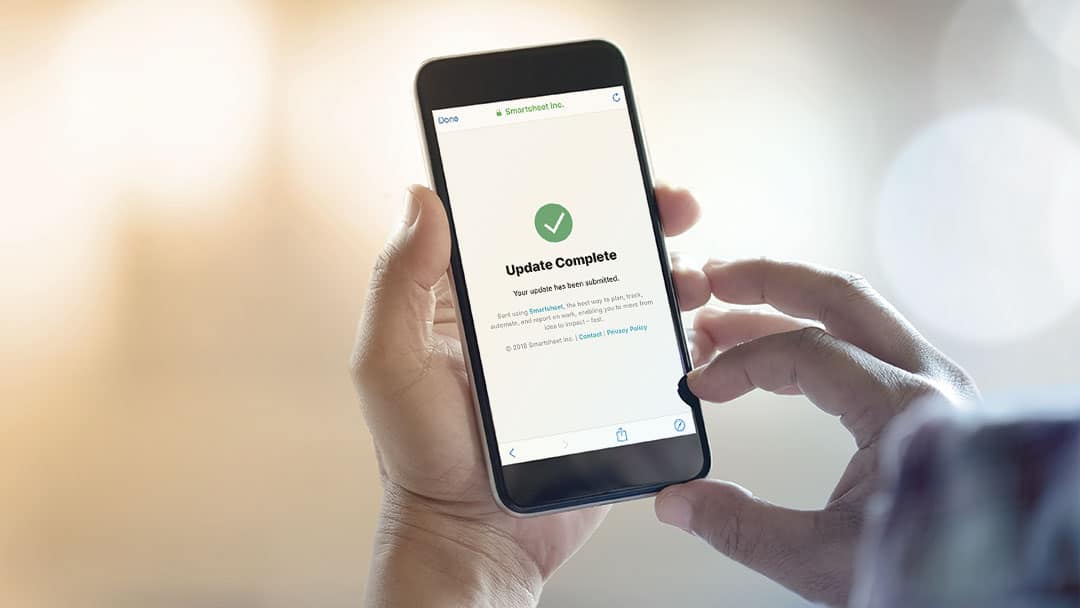
The ability to access your work from your preferred device is also a powerful way to scale a work execution platform across your company. While some popular project management applications feature sleek designs and user interfaces equipped with colorful bells and whistles, they lack a mobile app experience that enables teams to get work done from anywhere.
Customers from different industries benefit from the Smartsheet mobile app, available on both iOS and Android devices. Here are a few actions Smartsheet customers can perform to be more productive when they’re on the go:
Respond immediately to status update requests and approval requests, and provide additional information or context if needed
Scan barcodes and QR codes directly from their device, and view the QR code images or code numbers directly in a sheet
Collect data using Smartsheet forms, which automatically populate a sheet
For example, an HR professional who initiates a company-wide survey through a form can use the resultant data to build reports, dashboards, and portals. They can then directly make changes to the underlying sheet in the mobile app.
Between multiple project views, improved visibility and collaboration through dashboards, and a robust mobile app experience, Smartsheet empowers customers to make an impact within their organization.
The Smartsheet platform offers an ecosystem of solutions, automated actions, and other capabilities that can boost your team’s productivity, freeing up individual contributors, teams, and leaders to focus on strategies and projects that have a lasting impact.
Interested in learning more about the Smartsheet platform? Check out our feature overview page.