What Is Collaborative Work Management (CWM)?
Collaborative work management (CWM) is a cooperative approach to planning and executing tasks within a team. Unlike traditional project and work management, which are primarily built on strict deadlines and timelines, CWM prioritizes real-time collaboration, communication, and adaptability.
According to a research report released by Forrester, CWM adopters expect their tools to “support a wide range of work types for activity management, and include the ability to manage work at scale in terms of capacity and complexity with improved analytics and work visualization.” Gartner, likewise, identifies CWM software as “team hubs that empower users to plan, carry out and manage their work, combining tasks, planning, workflow, integration and automation capabilities with conversations, content publishing, reporting, analytics and dashboards.” The key differentiator for CWM as a practice is a clear emphasis on and prioritization of teamwork and collaboration, both in the software used for work and in the fundamental execution of the work.
What Is Enterprise Collaboration Work Management
Enterprise collaboration work management (ECWM) is a framework used to optimize teamwork and task execution within large organizations. It integrates software, tools, and processes to improve communication, coordination, and productivity on an enterprise scale. The result is a way of streamlining workflow and encouraging collaboration between teams and departments.
To learn more, read this whitepaper on CWM at the enterprise level.
Why Collaborative Work Management Is Important
Collaborative work management is important because it helps improve teamwork, accelerate task and project completion, and encourage ongoing communication. It also improves work transparency and efficiency. Organizations can use it to adapt to changes more swiftly to meet their goals.
In a 2018 study, Forrester found that only about 30 percent of companies polled had already implemented collaboration tools in addition to traditional project management tools and spreadsheets. But those that made the changes saw an “improvement in their ability to rapidly plan and deliver on key business objectives.”
Here are some of the major benefits of collaborative work management that companies of all sizes can experience:
- Enhanced Team Collaboration: CWM helps facilitate better communication and cooperation, breaks down silos, and creates a more interconnected team.
Increased Productivity and Better Decision-Making:

CWM streamlines workflows, reduces redundant or repetitive work, and optimizes task execution. “CWM helps to boost productivity in the workplace by simplifying the process of decision-making. You will be able to make decisions more swiftly and with complete understanding, since all of the information that you require is located in a single location,” explains Prof. Dr. Te Wu, CEO of PMO Advisory.- Adaptability to Change: CWM promotes flexibility and adaptability. Teams can respond faster to evolving priorities.
- Transparency and Visibility: CWM software is a centralized hub for project-related information. All team members and stakeholders have visibility into project progress, ongoing timelines, and responsibilities.
- Improved Risk Management: A robust foundation of early and ongoing communication and collaboration makes it easier to spot risks before they become serious issues. “With CWM, a manager is better able to identify possible dangers and implement remedies early. They should work to improve their overall risk mitigation measures by making use of all the resources at their disposal,” suggests Dr. Wu.
- Innovation: CWM helps to encourage creativity and innovation by fostering a work environment where ideas are shared, refined, and implemented as a team.
What Is Collaborative Work Management Software?
Collaborative work management software is any digital solution specifically designed to streamline team collaboration, task management, and project execution. It should combine real-time updates and communication, task tracking, and overall project coordination to enable teams to achieve success together.
Collaborative work management software offers features such as shared calendars, document organization, collaboration, and task tracking. It should include a centralized platform for project and task management that increases overall visibility and working transparency. The goal of the software is to help facilitate collaboration, speed up decision-making and task completion, and improve the overall chance of project success.
Companies of all sizes — particularly those with distributed teams or large, complex projects — can benefit from implementing CWM software. Many software solutions offer varying levels of features tailored to a company’s size, so evaluate your needs and compare them to the solution’s features.
Collaborative Work Management Solutions vs. Traditional Project Management Solutions
Collaborative work management solutions prioritize teamwork and collaboration. Traditional project management (PM) solutions focus on the work itself, as well as the order and timing of the tasks needed to complete it.
Whereas many project management products offer tools that help users work together, collaborative work management solutions are built with those tools at their center. Some key differences between collaborative work management and traditional project management are as follows:
- Flexibility: CWM is more flexible and encourages real-time adaptability to changing project dynamics. Traditional PM solutions often follow a more rigid structure focused on predefined tasks, timelines, and milestones.
- Task Execution: CWM is specifically designed to allow teams to collaborate and make decisions in real time. Traditional PM software might follow a more sequential task execution approach, often suitable for projects with well-defined Waterfall-type tasks and phases.
- Timeline Adherence vs. Collaboration: CWM prioritizes ongoing communication and collaboration, with solutions centering around features such as real-time chat or comments, document sharing, and collaborative editing. Traditional PM solutions might focus more on overall project timelines and resource management, with communication as a secondary feature.
Though similar, some projects and situations are better suited to CWM or more traditional project management. Consider the following:
Consider collaborative work management if: | Consider traditional project management if: |
|---|---|
Your projects have dynamic and evolving requirements Example: Software or app development | Your projects have well-defined phases and fixed timelines. Example: The financial sector |
Your teams must prioritize real-time collaboration and adaptability. Example: Event planning or showcases | You’re in an industry where strict adherence to project plans and deadlines is critical. |
Your organization encourages open communication and information sharing. | Your projects follow a more sequential, Waterfall-style development approach. Example: Construction or manufacturing |
Collaborative Work Management Solutions vs. Work Management Solutions
Collaborative work management solutions center around collaboration and sharing ideas between team members. Work management solutions revolve around task organization, delegation to individuals, and their completion on a timeline. Collaboration features are a secondary consideration in work management.
While many modern work management tools include features to make it easier to work with others, they are first and foremost task management tools. These solutions focus on organizing the tasks, milestones, and phases required to complete a project. The key differences between collaborative work management solutions and work management solutions are as follows:
- Collaboration vs. Task Completion: CWM solutions are built primarily around features that ease collaboration and communication, such as shared documents, real-time chat and updates, and dashboards that provide visibility and allow for quick decision-making. Work management solutions are centered on features for individual task tracking and management, such as timelines, task delegation, and checklists.
- Task View vs. Team View: Work management solutions are more task-centric, concentrating on individual employees' assignments and timelines without necessarily offering team members much visibility into the project as a whole. CWM encourages a team-centric view of project status, so the entire team can collaborate efficiently on collective goals during all phases of project completion.
While similar, some projects and organizations are better suited to CWM or general work management. Consider the following:
Consider collaborative work management if: | Consider work management if: |
|---|---|
Your projects require teamwork, communication, and shared understanding. Example: Software development | Your organization focuses on task management and progress tracking. Example: Customer support or call centers |
Your team works on interconnected tasks with dependencies. | Your team or individuals on your team work on tasks with minimal interdependence. Example: Competitor or academic research |
Your projects prioritize collaboration and creative problem-solving. Example: Product development. | Your organization tracks individual productivity, with particular focus on task completion. Example: Monitoring individual sales performance |
Top Collaborative Work Management Software Features
Collaborative work management software comes with many useful features. Be sure to look for solutions that include file and document sharing, real-time updates and project status, dashboards, app integrations, and more.
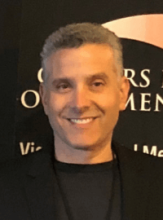
“We collaborate via a CWM platform for more robust project management. I selected our tools based on integration capacity and intuitive user experience optimized for visibility and seamless experience across desktop and mobile applications,” says Michael Hurwitz, the CEO and Co-Founder of Careers in Government. “Features such as centralized commenting ensure alignment and accountability. We also make use of shared dashboards with customizable views, reminders, and reporting to convey real-time status transparency at individual and organizational levels.”
Here’s what to expect from the top 10 collaborative work management software features:
- Real-Time Updates and Status: CWM software is cloud-based and updates in real time for everyone with access. Dispersed teams can access up-to-date information and project status from the office, in the field, or wherever they happen to be.
- Task and Project Management: CWM software should make it easy to manage tasks and projects. Create project task lists, assign them to team members, and check them off until the project is complete. CWM software should also provide a holistic view of project status that all team members with access can view at all times.
- Shared Calendars: CWM software should allow users to reference team members’ calendars to more easily see their assignments, due dates, and what is coming up next.
- File Sharing and Collaboration: CWM software should make it easy to share files and collaborate on documents in real time, helping to avoid version issues and ensuring everyone receives the newest files.
- Team Communication Tools: CWM software should include robust communication tools, such as in-line commenting and the ability to send and request status updates.
- Workflow Automation: CWM software should have powerful automation tools to manage repetitive tasks and busy work. Users should be able to automate sending notifications, request status updates, add information to project plans from forms, and more.
- Dashboards and Other Visibility Tools: CWM software often feature dashboards, which are a great way to share critical information with team members and stakeholders at a glance.
- Integrations: CWM software should integrate with the tools you already use, such as email, chat, and file storage. This feature will make it easier to get work done without altering your critical workflows.
- Data Security and Compliance: CWM software should keep your sensitive data safe from prying eyes. Some platforms are certified by state and local agencies and meet or exceed the standards set by compliance authorities.
- Reporting and Analytics: CWM software will make it easy to report progress and keep an eye on ongoing results and analytics. You can often use these reports and analytics from completed projects to inform and set up future projects.
- Resource Management: CWM tools can help you manage your resources, especially the time of team members and the budget you have available for ongoing and future initiatives.
How to Choose a Collaborative Work Management Solution
When choosing a collaborative work management solution, first assess your business needs. Research the available options and their features. Narrow down your choices, then take advantage of free trials. Finally, speak with a salesperson who can answer remaining questions.

“The choice of our CWM software was the result of a comprehensive evaluation process,” says Connor Ondriska, the CEO of SpanishVIP. “We considered factors like the scalability of the software to meet our growing needs, user-friendly interfaces for easy adoption across the team, and the flexibility to customize workflows. Integration capabilities with other tools were also pivotal in our decision to ensure a seamless collaboration ecosystem. The software we chose aligned with our organizational objectives and has ultimately proven a robust solution for effective work management and collaboration.”
Philip Portman, the CEO of Textdrip, weighs in, “We knew choosing the right CWM software was a critical decision. The solution we chose has a user-friendly interface, flexibility, and scalability. The visual nature of its boards appealed to us and provides a clear overview of tasks and progress. Additionally, it integrates well with other tools in our tech stack, which played a significant role in our decision-making process.”
With the help of our experts, we’ve created the following guidelines, as well as questions to ask when researching and choosing a collaborative work management solution.
- Assess Your Business Needs
The first thing to do when considering CWM software is to figure out what features your business actually needs.
Ask the following questions:- What are your team’s weaknesses or gaps in efficiency?
- What do you already do well, and what software do you use to do it?
- How does your team already work, and will they be open to major process changes?
- Do you need process improvements as well as new technology?
- Research Software Options and Their Features
Choosing the best CWM option involves identifying which has the features you need at the right price.
Ask the following questions:- Which CWM software features will you use most?
- How much does it cost, and what is the pricing structure?
- Which options integrate with the software you already use and the processes you already have in place?
- How customizable is each option?
- How easy is it to learn and implement?
- How robust is the support and community?
- How long might it take to onboard your team?
- Narrow Down Your Choices
Once you complete your research, narrow down your options to the top three contenders. These should be the solutions that have the features you need within your desired price range. - Make Use of Free Trials
The top CWM solutions offer free trials so you can test the software before committing. Utilize your free trial to get a feel for what it would be like to manage a project with the software. Take notes about your experience, listing things you like and dislike about each tool.
Ask the following questions:- What is this solution missing that I would like it to have?
- Are there different tiers of this product that might satisfy my company’s growing needs?
- How easy would it be to introduce and use with my team?
- How much time will this help me save in my day-to-day work?
- Speak with the Sales Team
When you pick your favorite solution(s), speak to their sales team. Ask any remaining questions, watch live demos, and discuss pricing. They can show you how to use the product like a pro and introduce you to features you might have missed during the free trial.
Read this research report on evaluating collaborative work management solutions for more insight.
How to Implement Collaborative Work Management
Implementing collaborative work management requires commitment, adaptability, and a willingness to embrace change. Keep the focus on enhancing team collaboration and achieving shared goals. Follow the steps below to guide your implementation process:
- Define Clear Objectives
Clearly outline your goals and objectives for implementing collaborative work management from the outset. Ensure all team members understand the overarching purpose of the collaborative work and how their contributions align with the broader vision. Consider using templates to help you define your scope and develop an implementation plan. - Choose the Right Platform
Choose the collaborative work management platform that best suits your business needs. Make use of this collaborative work management software comparison checklist to ease and better organize the research process. - Encourage Open Communication
Foster a culture of open communication. Encourage team members to share ideas, updates, successes, and challenges regularly. Leverage messaging tools, in-person meetings, and discussion forums within your CWM platform to facilitate transparent communication. - Establish Clear Roles and Responsibilities
Clearly define the roles and responsibilities of each team member. This reduces ambiguity, ensuring everyone understands their specific contributions to the collaborative project and feels seen and recognized. Regularly revisit and adjust roles as needed. - Implement Agile Methodologies
Embrace Agile methodologies to encourage flexibility and adaptability on projects and tasks. Break down projects into smaller, manageable tasks with defined timelines. Read this guide to Agile methodologies to learn more about the practice. - Promote Collaboration Features
Take advantage of collaboration tools within your chosen CWM solution. Encourage your team to embrace features such as file sharing, collaborative editing, and real-time updates. Utilize built-in communication options to facilitate discussions directly within the platform in proximity to doing the work. - Provide Training and Support
Ensure all your team members are adequately trained on the new CWM platform. Offer ongoing support to address questions, concerns, and challenges, and listen to your team’s feedback. A well-trained team is more likely to fully leverage the platform's capabilities. - Continuously Evaluate and Iterate
Regularly evaluate the effectiveness of your collaborative work management approach. Gather feedback from team members, analyze project performance, and identify areas for improvement. Iterate on processes and strategies to continue enhancing collaboration and productivity long after your initial purchase.
Collaborative Work Management Starter Kit
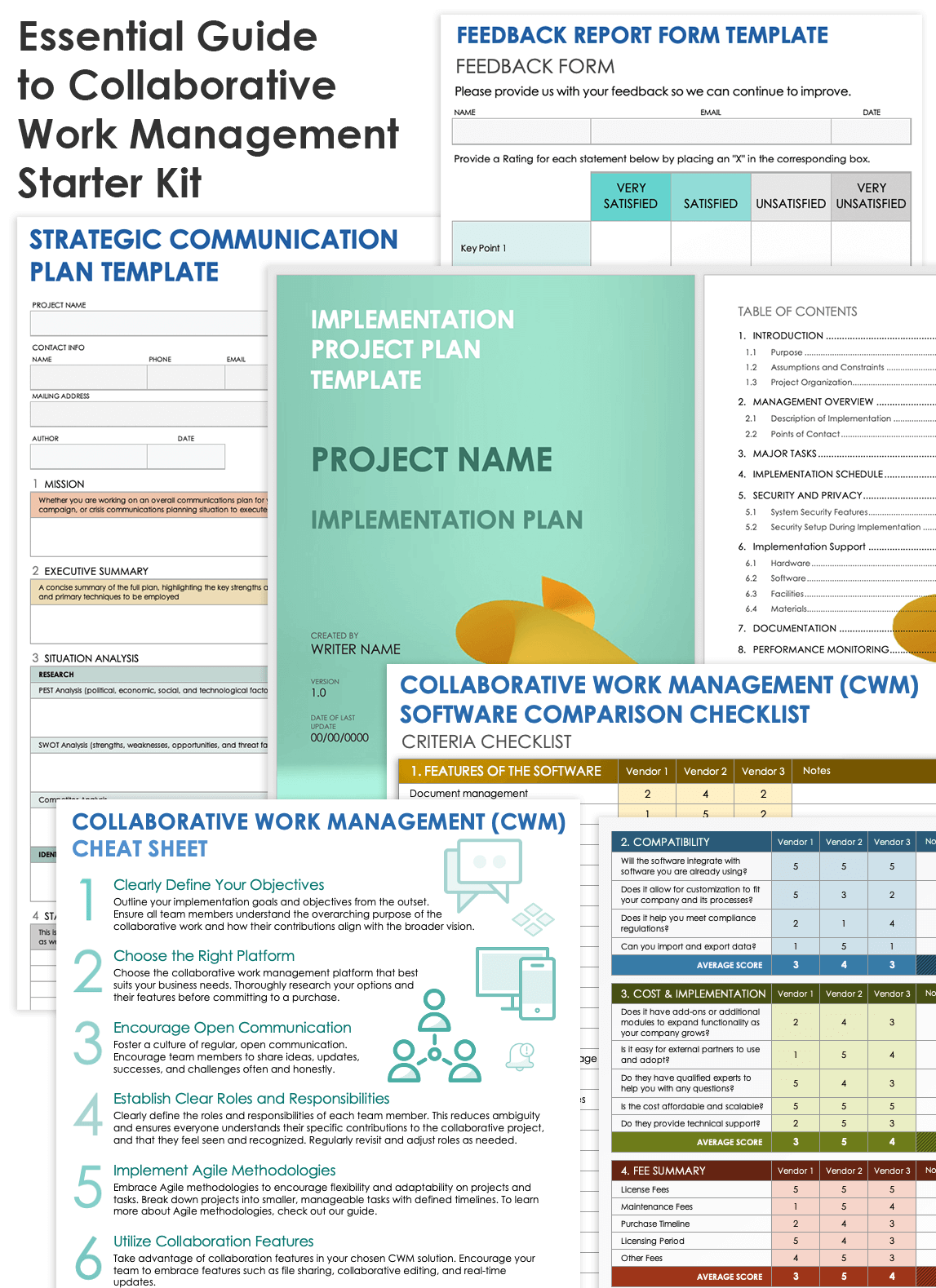
Download the Collaborative Work Management Starter Kit
This starter kit has useful templates to make it easier to implement collaborative work management in your organization.
Included in this kit, you’ll find:
- A collaborative work management software comparison checklist for Excel to organize your research notes and compare the features of various CWM software tools.
- A collaborative work management cheat sheet PDF to help you evolve from task-based project and work management to collaborative work management.
- A strategic communication plan template for Excel you can use to establish the communication and collaboration expectations for your team.
- An implementation project plan template for Microsoft Word to strategize and organize the implementation process of your new CWM software.
- A feedback report form for Excel to empower team members to give their feedback on ongoing implementation strategies.
Tips for Implementing Collaborative Work Management
Implementing CWM software can seem daunting. We’ve collected advice from experts to help you implement a new collaborative work management solution successfully and ease the stress of change.
- Define Objectives First: Before you do anything else, determine the scope of your needs by identifying exactly what you want collaborative work management to accomplish within your organization. “Begin by clearly defining your team's workflow and collaboration needs. Understand the specific pain points in your current processes and seek a software solution that directly addresses those challenges,” suggests Ondriska.
- Use Templates: Using pre-built templates can ease much of the burden of implementation. This CWM template starter kit includes everything you need to get started, including an implementation plan, a cheat sheet, and more.
Engage Stakeholders and Secure an Executive Sponsor: Implementing CWM can mean big changes to workflows and processes. Make sure that your team is on board from the beginning.

“Leaders must recognize that digital collaboration, aside from the technology that enables it, can be challenging, confusing, frustrating, and stressful for teams. Managers should acknowledge this by empathically listening, coaching for success, and helping to secure necessary resources when possible – including the essential training to ensure confidence and competence in using the technology,” explains Debra A. Dinnocenzo, Founder and President of VirtualWorks! and author of Remote Leadership.- Explore Training Programs: Utilize vendor-led training and support whenever possible. After all, you’re already paying for this resource. “Train thoroughly and early, and reinforce consistently,” suggests Hurwitz.
- Start with Pilot Projects and Simple Workflows: Before you dive in, ease your team’s entry with simple workflows and well-planned, simple pilot projects to act as a proof of concept. Once you prove it can work on a smaller scale, start tackling larger projects and workflows.
- Ensure New Software Aligns with Data and Security Compliance: Make sure the CWM solution you pick keeps your sensitive data secure and complies with regulations.
- Encourage Collaboration Culture: Collaboration isn’t only in the software you use — it should be a foundational part of the way you work as a team. Encourage good communication habits at all levels, and ensure that all team members feel heard.
“The foundation of effective teams, especially those that are more reliant on digital collaboration tools, is rooted in strong communication practices. Staying in touch with team members is critical – it helps to know how team members are doing and when they need help. This is not the time to under-communicate,” warns Dinnocenzo. - Check In on Progress Regularly: CWM is not a set-it-and-forget-it model. When you start implementing new processes, workflows, or frameworks, you should check in with your team often and listen to how it’s going. “Be adaptable. CWM tools are meant to enhance collaboration, so be open to refining your processes based on the evolving needs of your team,” suggests Portman.
- Celebrate Your Successes: Making sweeping process changes or adopting new software is hard. Set aside time to congratulate your team on their success when things go well.
- Continuous Improvement: As you implement CWM and your processes and team culture evolve, keep an eye out for other pain points and ways to address them. Consider looking over your processes on a schedule to ensure everything is operating at its peak possible efficiency.
Collaborative Work Management Examples
Collaborative work management can help improve and streamline work at businesses of all sizes in all markets. These case studies showcase the success of companies that have implemented CWM software into their operations.
- Shorr Packaging utilizes CWM software to give its 600-plus employees access to project data in real time, from anywhere. Using centralized, up-to-date project hubs, its teams can reference project tasks and status from anywhere — in the office or in the field. As a result, their operations are more efficient and they can get customer orders out the door faster, increasing not only their revenue but their customer satisfaction, as well.
- WOG Technologies uses a CWM tool to automate reporting and templatize project planning, saving a substantial amount of time and money for its employees. Using dashboards to share critical information with stakeholders and templates to quick-start project organization, they’ve reduced the time required to report and view project status by 90 percent.
- Access Information Management Corporation uses CWM software to streamline acquisitions and expansions into new markets. By combining calendars across people and departments, as well as sharing and implementing proven project plans and workflows, project managers at Access can operate at 5-12 times the efficiency as in their pre-CWM software days.
- Philips uses a CWM tool to expedite the launch of new products by making information from clinical trials easier to access and use. By creating a templatized toolkit to use as a blueprint for new trials, they’ve ensured that the information they collect is easier to find, retrieve, and share. The result is more efficient resourcing for moving projects forward, meaning they can help doctors and patients faster and with better accuracy than ever.
- Overlake Medical Center & Clinics uses CWM software to digitize and automate many of its everyday, manual processes, such as patient information forms, appointment notifications, and patient care reports. Now, their providers can spend an average of 15 additional quality, face-to-face minutes per patient rather than being face down in their computers.
Learn How Smartsheet’s Collaborative Work Management Solution Will Transform the Way You Work
From simple task management and project planning to complex resource and portfolio management, Smartsheet helps you improve collaboration and increase work velocity -- empowering you to get more done.
The Smartsheet platform makes it easy to plan, capture, manage, and report on work from anywhere, helping your team be more effective and get more done. Report on key metrics and get real-time visibility into work as it happens with roll-up reports, dashboards, and automated workflows built to keep your team connected and informed.
When teams have clarity into the work getting done, there’s no telling how much more they can accomplish in the same amount of time. Try Smartsheet for free, today.
GARTNER is a registered trademark and service mark of Gartner, Inc. and/or its
affiliates in the U.S. and internationally, PEER INSIGHTS is a registered trademark and
The GARTNER PEER INSIGHTS CUSTOMERS’ CHOICE badge is a trademark and
service mark of Gartner, Inc. and/or its affiliates and is used herein with permission. All
rights reserved.
Gartner Peer Insights content consists of the opinions of individual end users based on
their own experiences, and should not be construed as statements of fact, nor do they
represent the views of Gartner or its affiliates. Gartner does not endorse any vendor,
product or service depicted in this content nor makes any warranties, expressed or
implied, with respect to this content, about its accuracy or completeness, including any
warranties of merchantability or fitness for a particular purpose.
Gartner, Voice of the Customer for Collaborative Work Management, By Peer
Contributors, 28 June 2023
This graphic was published by Gartner, Inc. as part of a larger research document and
should be evaluated in the context of the entire document. The Gartner document is
available upon request from Smartsheet.