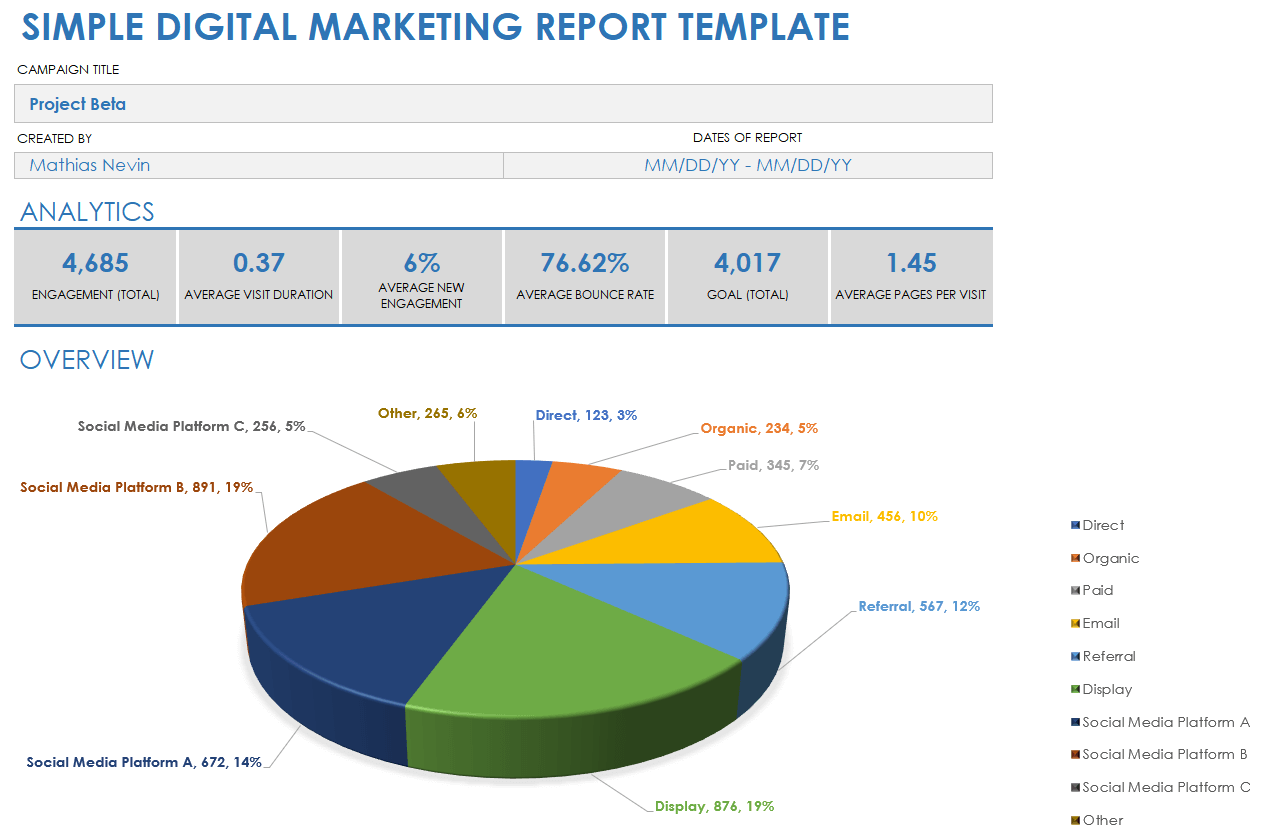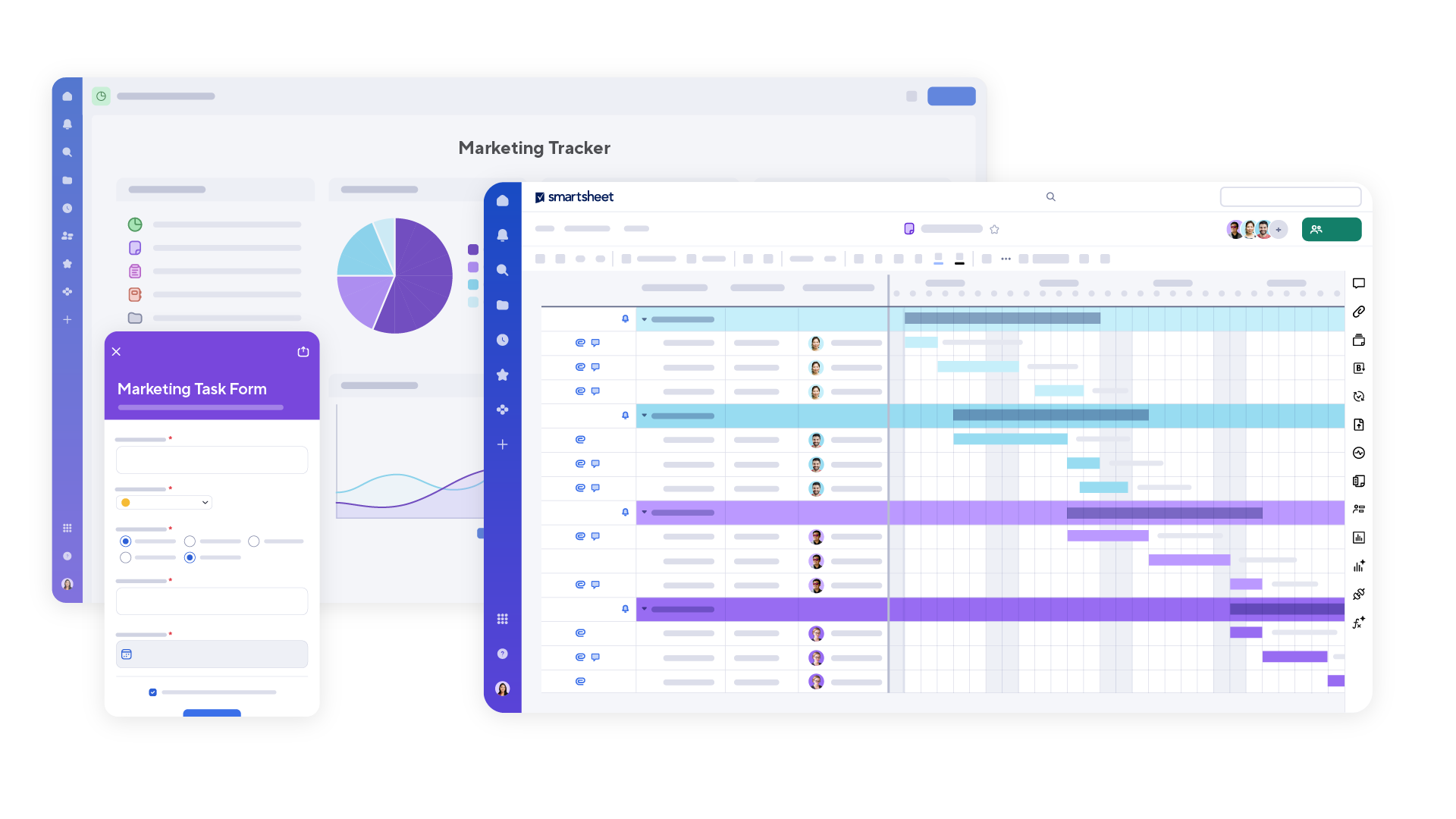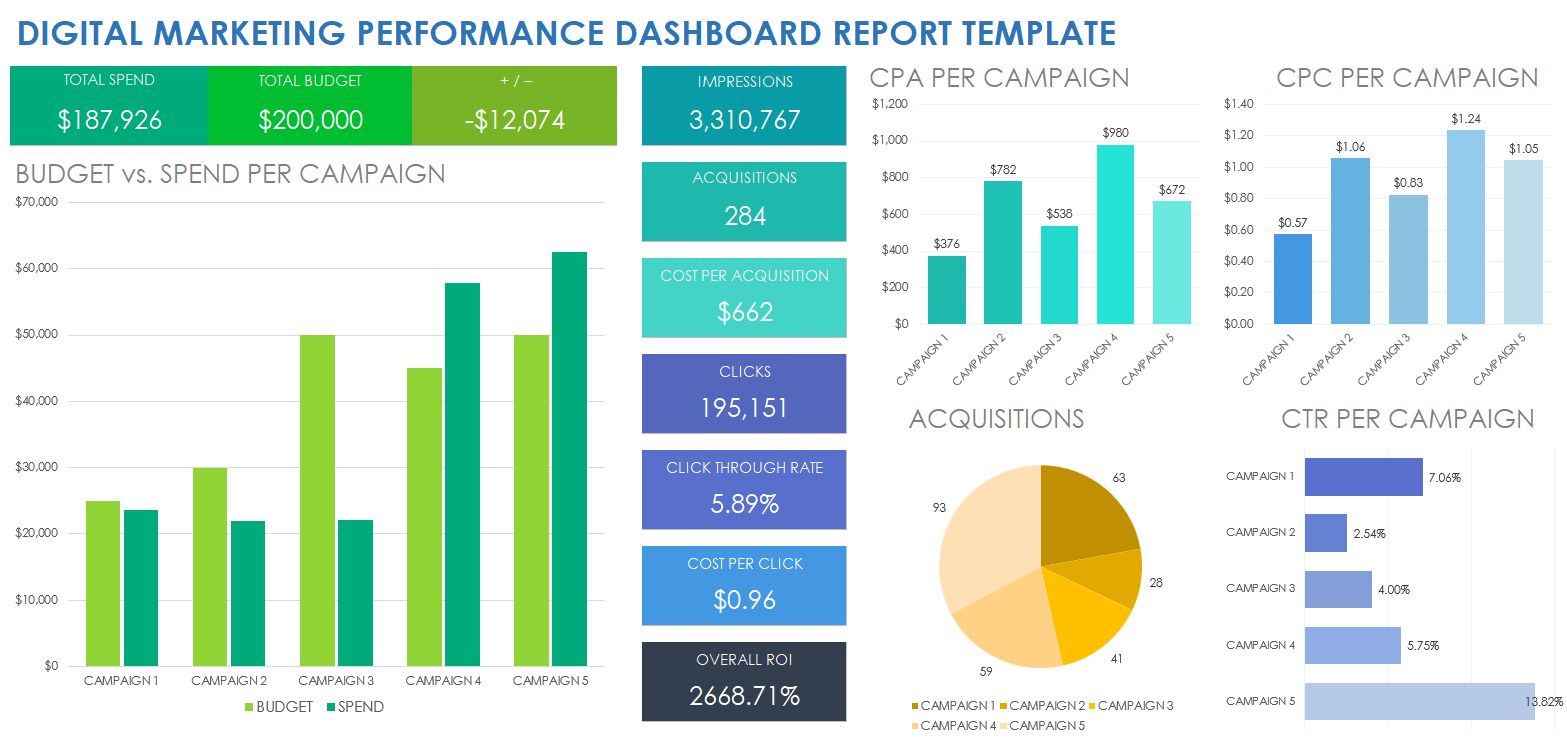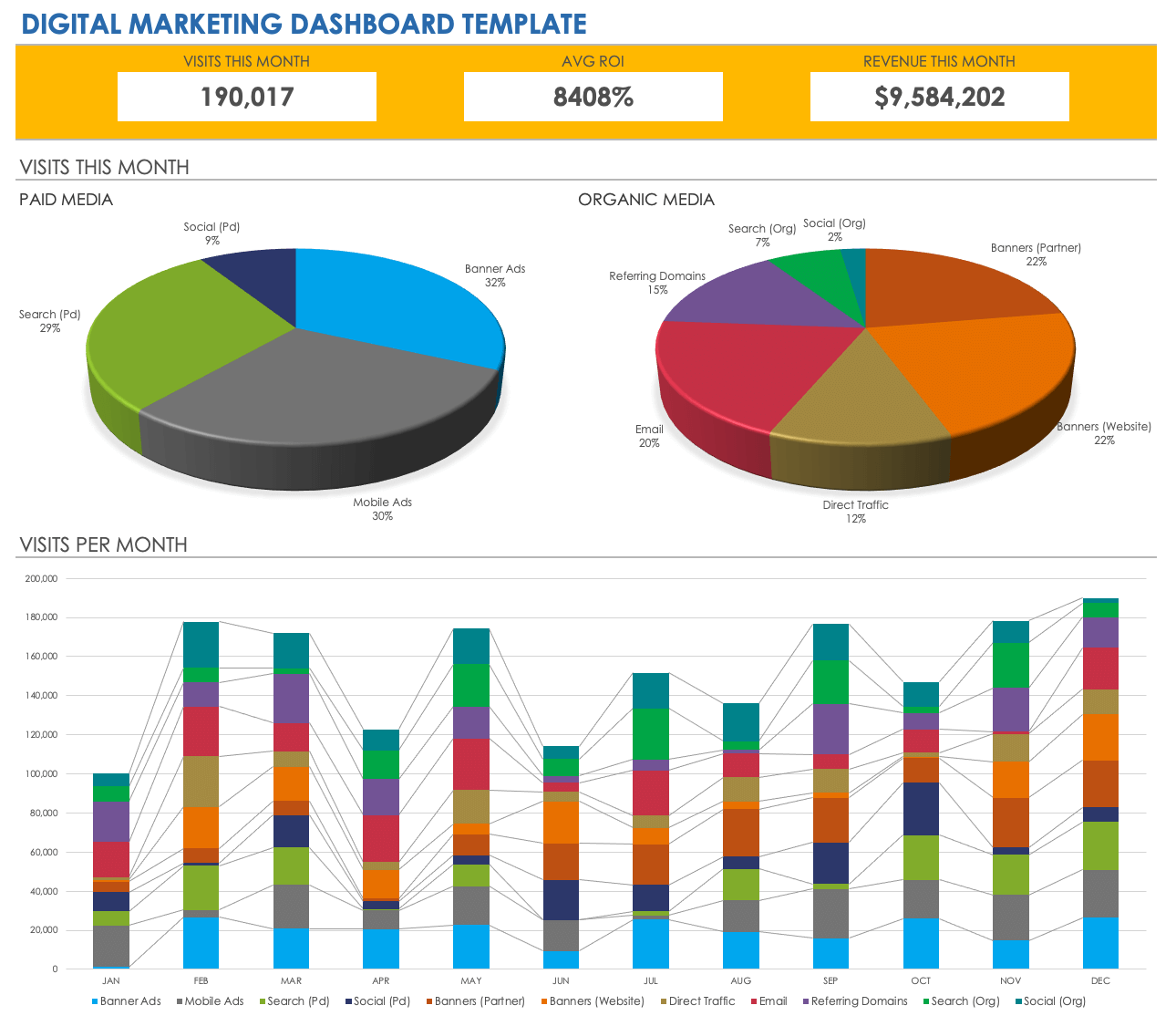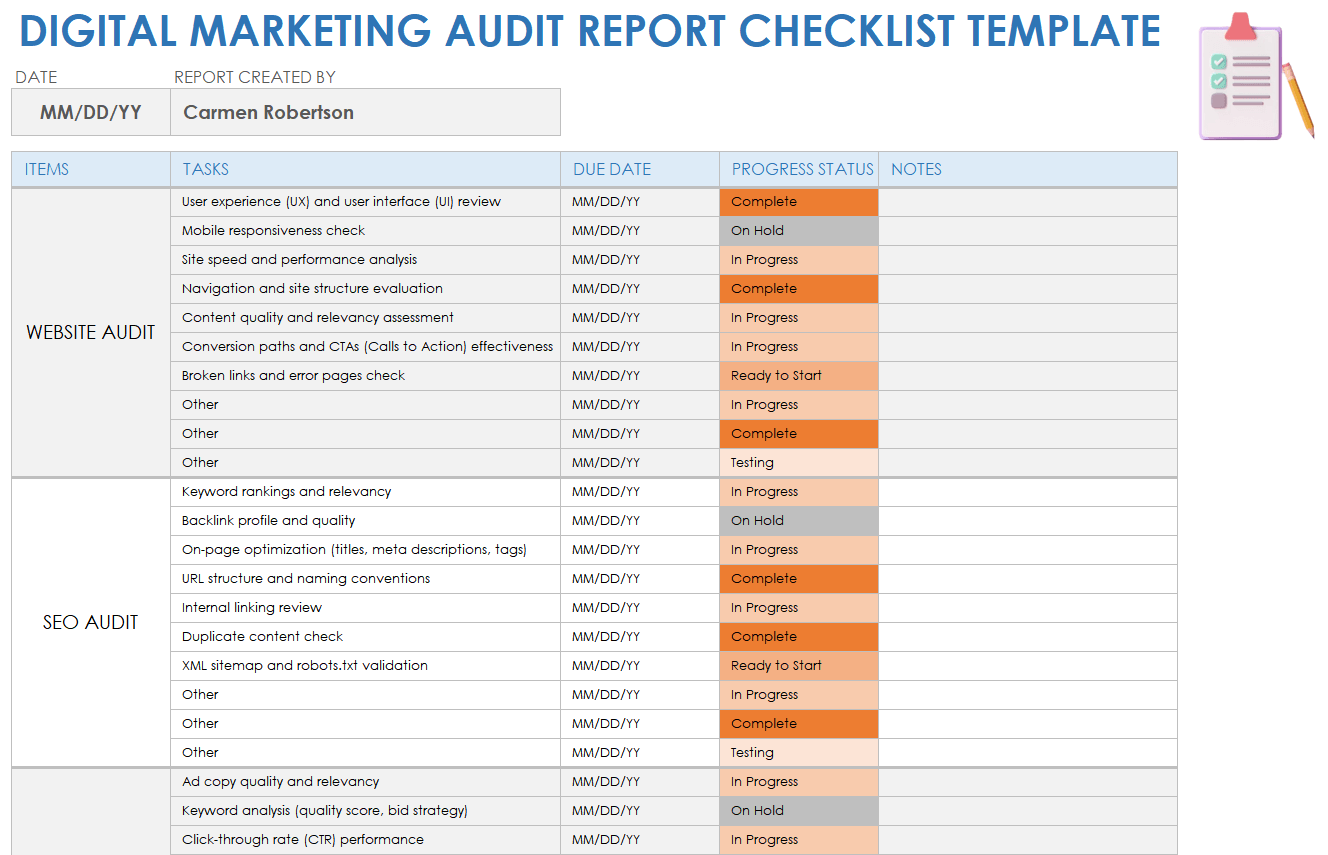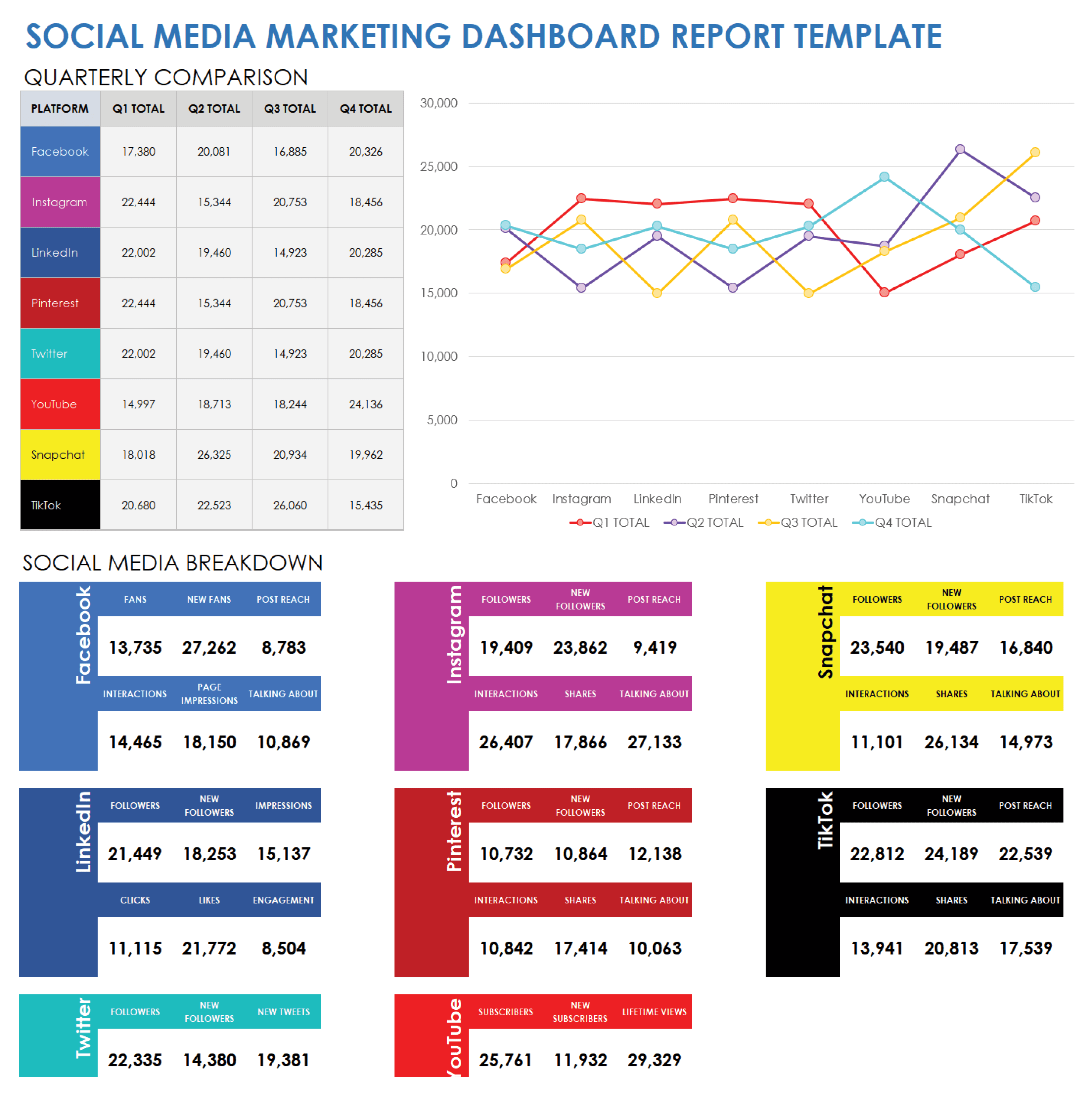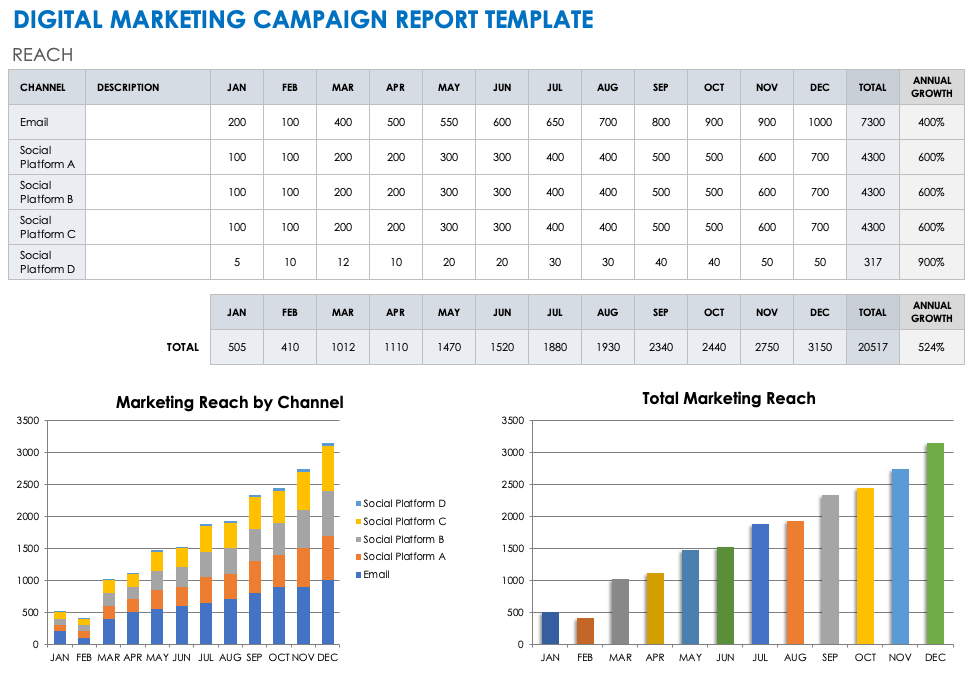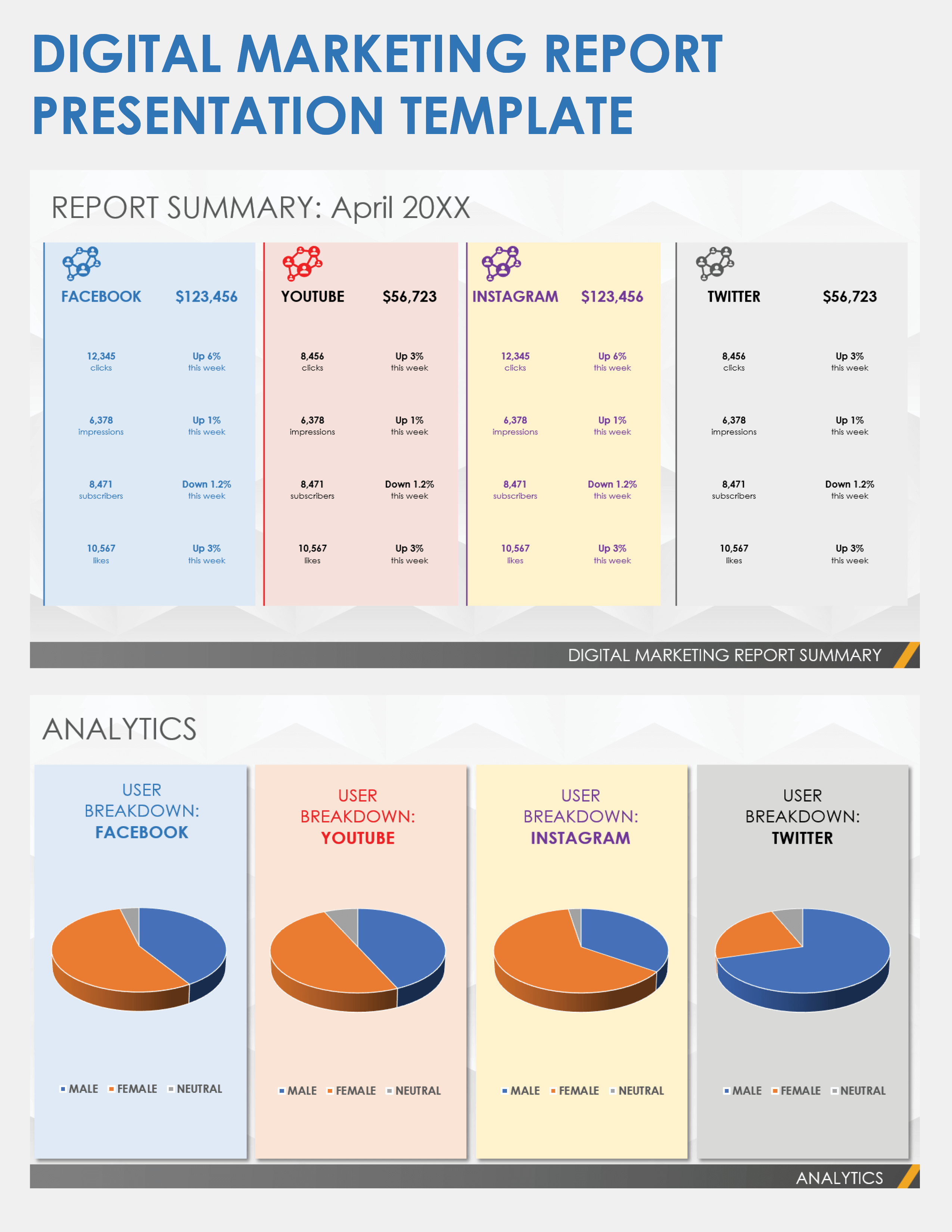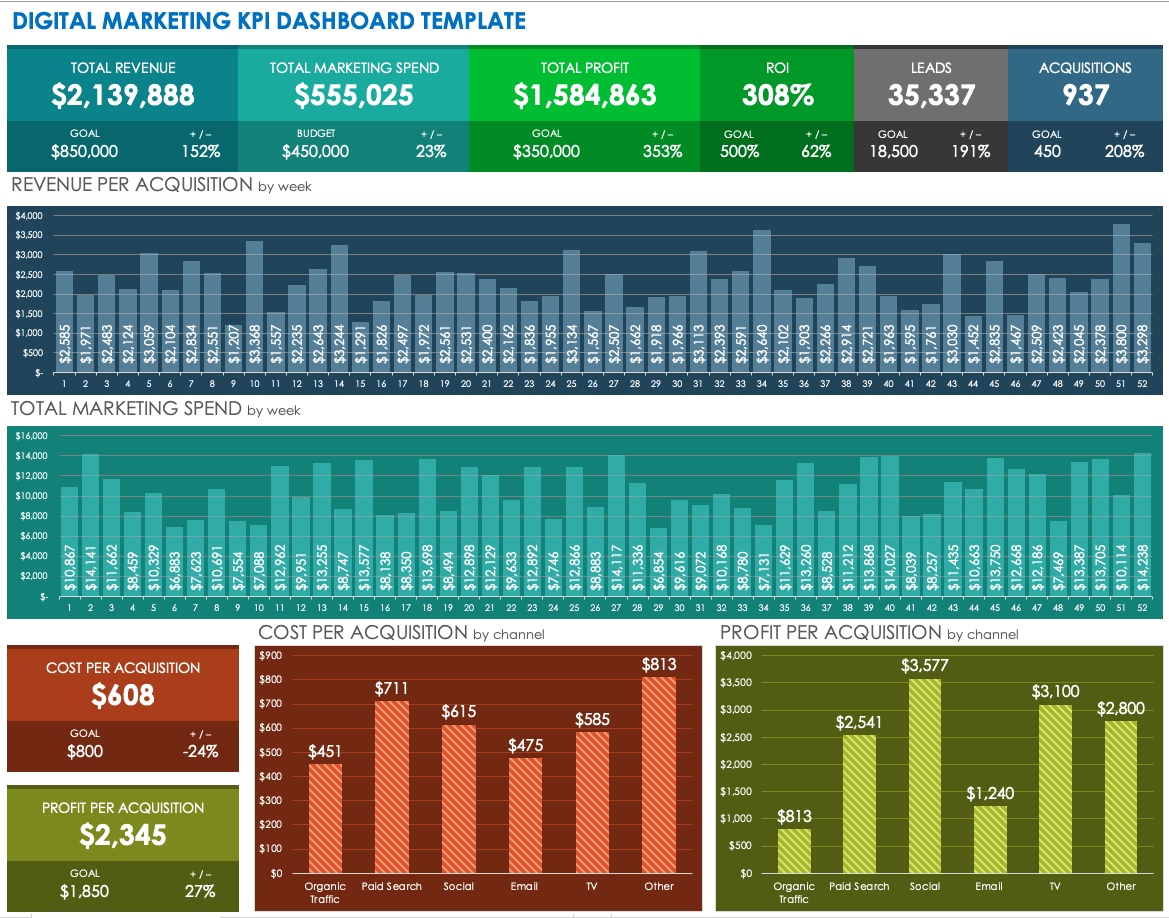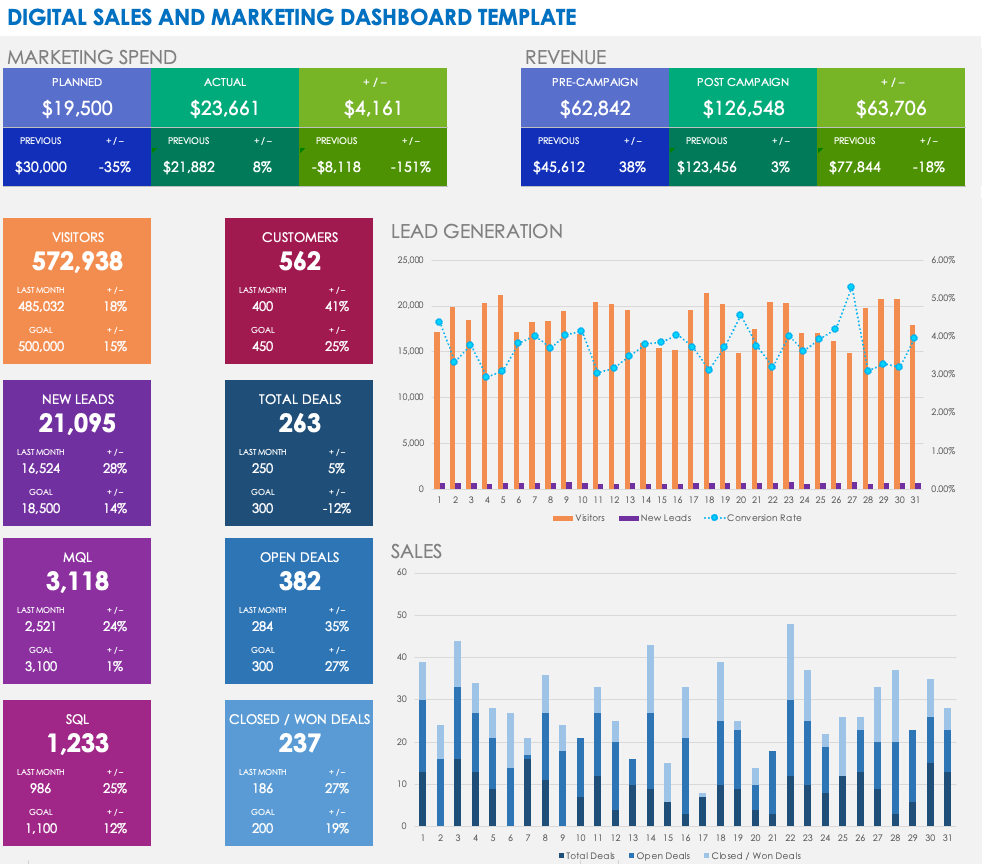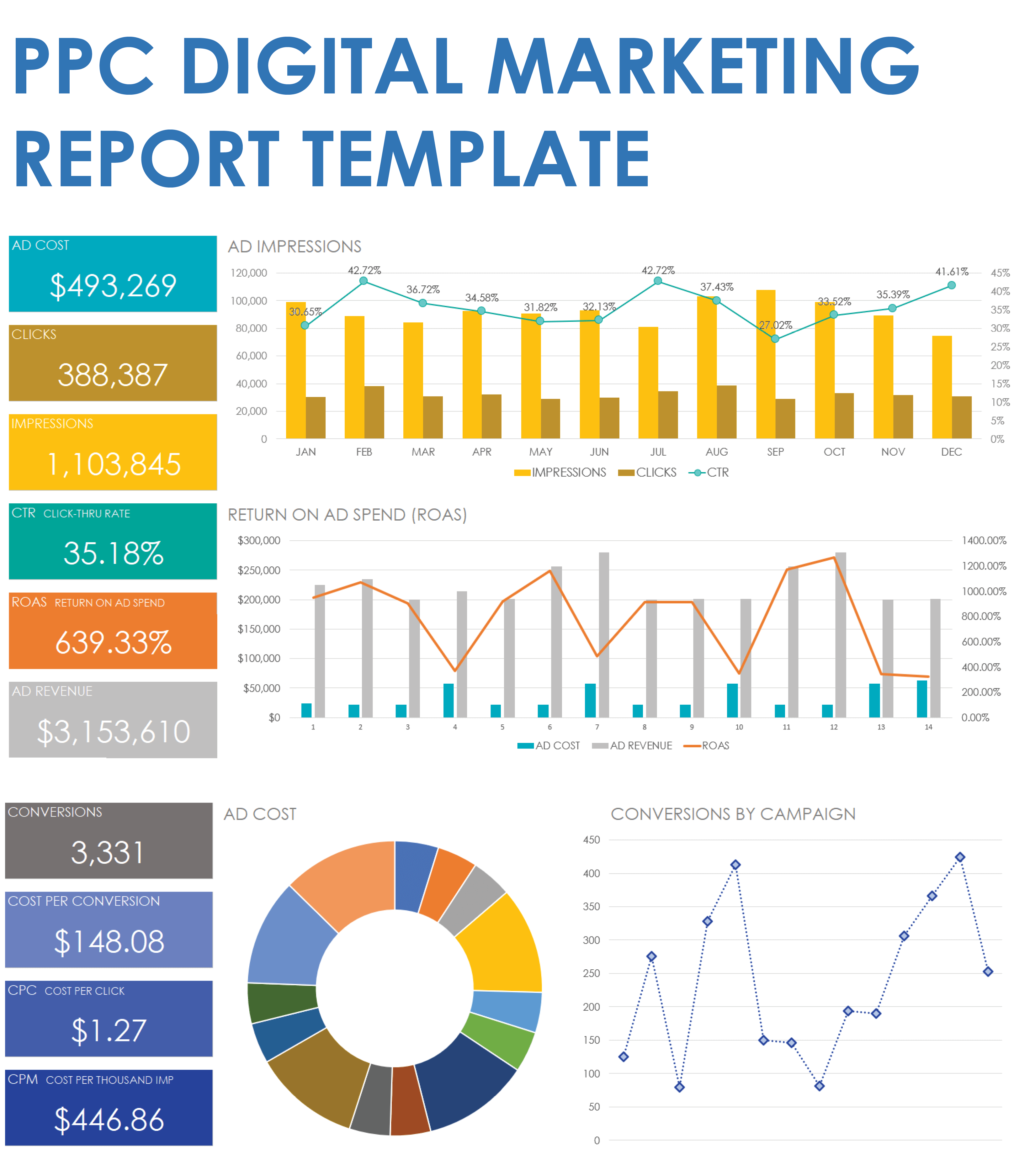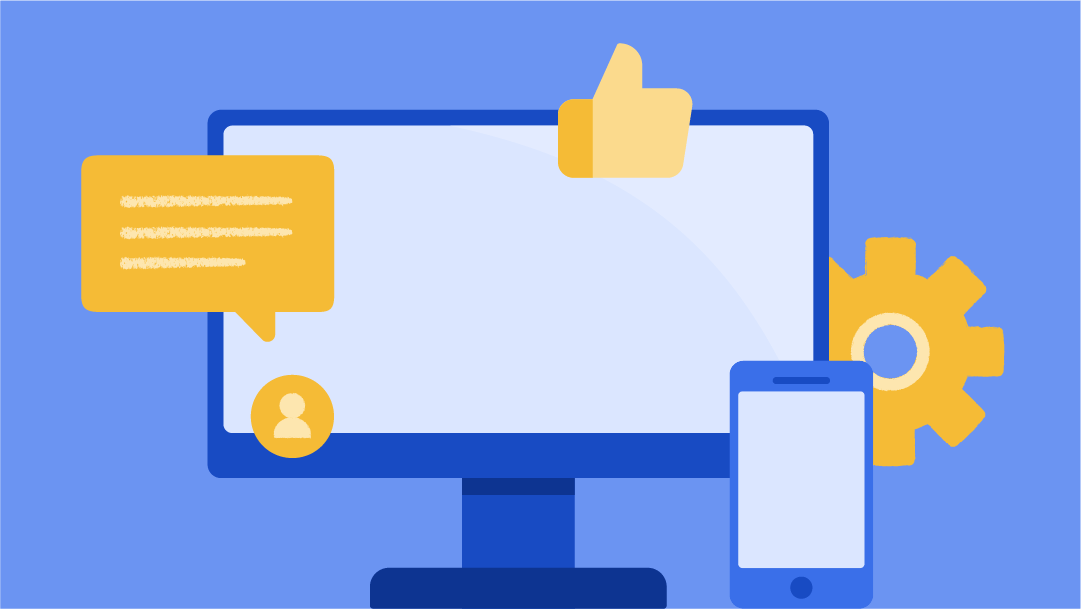Simple Digital Marketing Report Template
Download a Simple Digital Marketing Report Template for
Excel
| Google Sheets
Use this simple digital marketing report template to quickly gauge important info, such as website visits, bounce rates, and goal completions. Treat it like a cheat sheet to quickly see your online wins and identify areas for improvement. This template helps you and your marketing team easily celebrate victories and plan the next big move.
Consider using one of these free marketing plan templates and samples for a comprehensive visual summary of your marketing metrics.
Excel Digital Marketing Performance Dashboard Report Template
Download the Digital Marketing Performance Dashboard Report Template for Excel
This visually dynamic digital marketing performance dashboard report template offers a clear visual representation of the performance metrics for your digital marketing efforts. Enter key data and then instantly assess critical metrics, such as spend against budget, impressions, acquisitions, cost per acquisition (CPA), clicks, click-through rate (CTR), cost per click (CPC), and overall ROI. This template will auto-populate the charts and graphs to simplify data interpretation, enabling swift decisions to optimize digital marketing campaigns for better results.
This dashboard template highlights key data you’ll rely on when launching new products or marketing initiatives. Before you can collect this data, you should download a free go-to-market template to create a coordinated and effective approach to reaching target customers.
Excel Digital Marketing Dashboard Report Template
Download the Digital Marketing Dashboard Template for Excel
This digital marketing panel template offers insights into search engine optimization (SEO) metrics, showcasing monthly session counts, session origins, and inbound links. Evaluate the effectiveness of both paid campaigns and organic search in alignment with your promotional objectives. The template's graphic design provides monthly revenue and ROI averages, while also graphing a year's worth of website visits, including the market penetration from banner ads, mobile ads, search, direct traffic, email, referring domains, and more.
Content is a critical element of any SEO marketing plan. Try one of these free content marketing templates to organize and guide your content creation, ensuring consistency and strategic alignment with brand goals.
Digital Marketing Audit Report Checklist Template
Download a Digital Marketing Audit Report Checklist Template for
Excel
|
Microsoft Word
|
Adobe PDF
| Google Docs
This digital marketing audit report checklist template provides structure to the evaluation process, ensuring no critical aspect of your strategy is overlooked. The audits offered by this template – such as website, SEO, SEM, landing page, brand consistency, etc.— will help you identify performance gaps and campaigns to optimize.
Regularly performing digital marketing audits ensures that your digital marketing strategy remains up-to-date, effective, and aligned with your brand strategy. Use a free brand strategy template to define and align your brand's values, positioning, and messaging.
Excel Social Media Marketing Dashboard Report Template
Download the Social Media Marketing Dashboard Report Template for Excel
This social media marketing dashboard report template offers a clear and organized view of performance metrics across different social media platforms. The template's breakdown by channel allows for precise tracking and analysis of each outlet. The quarterly comparison chart facilitates periodical evaluations, helping your team make data-driven decisions and refine strategies over time.
Download one of these free social media marketing plan templates to help with every aspect of your company’s social media efforts.
Excel Digital Marketing Campaign Report Template
Download the Digital Marketing Campaign Report Template for Excel
Use this digital marketing campaign report template to understand and present visually compelling campaign results. The vertical bar charts display marketing reach by channel, website visits by source, conversion rates, and total customer acquisitions, making data interpretation intuitive. Once you enter your metrics on the data entry tab, the charts will auto-populate and vividly pinpoint strengths and areas of improvement, guiding future strategies for optimized results.
To streamline the creation and execution of your online strategies, check out these free digital marketing plan and digital media templates.
Digital Marketing Report Presentation Template
Download a Digital Marketing Report Presentation Template for
PowerPoint
| Google Slides
This digital marketing report presentation template provides a structured format to visually showcase and analyze your marketing campaigns' performance across various digital channels. The template provides an organized snapshot of channel-specific performance. The detailed metrics — impressions, clicks, followers, and likes for each social media channel — provide insights into thriving campaigns and those that would benefit from some adjustments.
These free marketing calendar templates can help you organize and visualize your marketing activities, ensuring you execute strategies efficiently and on schedule.
Excel Digital Marketing KPI Report Template
Download the Digital Marketing KPI Report Template for Excel
This digital marketing KPI report template is useful for gathering and presenting key performance data. The template features charts for revenue, spend, profit, ROI, cost per acquisition (CPA), and profit per acquisition (PPA). Visualizing these crucial data points can help your marketing team make informed decisions, optimize budget allocation, and enhance overall campaign strategies.
Excel Digital Sales and Marketing Report Template
Download the Digital Sales and Marketing Dashboard Template for Excel
This digital sales and marketing report template provides a cohesive platform to track and visualize performance of both sales and marketing efforts. Easily view data on spending, revenue, lead generation, deal progression, marketing qualified leads (MQL), and sales qualified leads (SQL) to gain an understanding of the sales funnel's effectiveness and efficiency.
PPC Digital Marketing Report Template
Download a PPC Digital Marketing Report Template for
Excel
| Google Sheets
Easily visualize the performance of PPC campaigns and metrics such as return on ad spend (ROAS) and purchase conversions. Complete the template’s fields for ROAS, purchase conversion value, and the total amount spent to gauge the effectiveness of ad spend. Such insights drive informed decision-making, thereby ensuring optimal budget allocation and maximizing return on advertising investments.
Why Are Digital Marketing Reports Important?
Digital marketing reports are important because they show how well online ads and content perform. They help marketing teams see where they're succeeding and what to improve.
“Marketing teams invest a great deal of time and money building digital programs, and it's important to remember that we can't ‘set ’em and forget ’em,’” says Cari Jaquet, Chief Marketing Officer at CoreView, a Microsoft 365 management platform. “Things you can't control, such as search behaviors, Google algorithms, and browser functionality, are constantly changing, which means your journey, pages, keywords, promotions, and offers need to rapidly and frequently get tuned.”
In short, digital marketing reports are the backbone of any successful online marketing strategy. They offer clarity, direction, and invaluable insights that drive growth and improvement in the dynamic digital landscape. Here are the typical components of digital marketing reports and why they’re important:
- Insight into Performance: These reports provide a detailed overview of how different online marketing strategies and campaigns are performing. By evaluating metrics such as click-through rates, conversion rates, and bounce rates, businesses can gauge the effectiveness of their initiatives.
- Informed Decision-Making: Based on the data and insights obtained from these reports, marketers can make more informed decisions. If a particular strategy isn't working as expected, the digital marketing report will highlight it and you can make adjustments promptly.
- Resource Allocation: Marketing budgets aren't infinite. Reports highlight which campaigns offer the best return on investment, allowing businesses to allocate resources more effectively. See this collection of free marketing budget plan templates to help you allocate, track, and manage your marketing expenses.
- Understanding Audience Behavior: Digital marketing reports shed light on audience behavior, including which content they engage with most, the devices they use, the times they're most active, and their journey through the sales funnel.
- Competitive Advantage: By continuously monitoring and adjusting strategies based on report findings, businesses stay ahead of competitors.
- Accountability: When a business invests time, effort, and money into digital marketing, stakeholders expect results. Detailed reports offer transparency, showcasing where the efforts are paying off and where they're not.
- Setting and Tracking Goals: Every marketing initiative should have specific goals, whether to increase website traffic, boost sales, or grow an email list. Digital marketing reports allow businesses to track progress toward these goals and adjust strategies if they fall short.
What Is a Digital Marketing Report Template?
A digital marketing report template is a formatted document for tracking online marketing campaign results. It's like a worksheet that shows how ads, posts, and websites are doing. Marketers use the report to see what works and what doesn't online.
Types of Digital Marketing Report Templates
There are many types of digital marketing report templates that focus on different aspects of marketing. Some digital marketing report templates focus on website visits, others on social media or ads. They all help marketers track their campaigns’ online performance.
“Digital marketing reports help you focus on what needs to be done, whether that's to increase reach, refine website visitor profiles, or improve conversion rates. If you are with a digital agency or an in-house digital marketing team, lean on digital marketing reports to help make changes confidently and drive the right results,” explains CoreView’s Jaquet.
There are various types of digital marketing report templates, each tailored to capture specific aspects of digital marketing. Here are a few examples:
- Marketing Performance Dashboard Report Templates: These templates provide pre-structured visual layouts to display key marketing metrics. The use of pie charts and graphs help marketers quickly monitor and assess the effectiveness of their campaigns at a glance.
- Digital Marketing Audit Report Templates: These templates offer structured formats that assist marketers in identifying strengths, weaknesses, and areas for improvement in their digital campaigns.
- Digital Marketing Campaign Report Templates: These templates provide a way to showcase and analyze the results of specific online marketing initiatives. They allow marketers to track KPIs, evaluate campaign success, and present findings in an organized manner.
- Social Media Reports: These templates capture metrics related to social media platforms. Use them to document follower growth, engagement rates, and the effectiveness of individual posts or campaigns.
- Email Marketing Reports: Tailored to monitor the success of email campaigns, these templates feature metrics such as open rates, click rates, unsubscribe rates, and ROI.
- Website Analytics Reports: These templates provide insights into website performance, including visitor numbers, bounce rates, page views, and more.
- Pay-Per-Click (PPC) Reports: Designed for paid ad campaigns, these templates highlight click-through rates, cost per click, conversion rates, and overall ad spend.
- SEO Reports: These templates focus on tracking the performance of organic search engine optimization (SEO), detailing metrics such as keyword rankings, organic traffic, and backlink profiles.
A well-structured digital marketing report template helps marketers communicate results to stakeholders, from team members to top-level management or clients. Using a template as a base for your digital marketing report ensures that each report, whether monthly, quarterly, or annually, follows the same format, making it easier to compare data over time. Instead of figuring out what to include, the template acts as a guide, streamlining the reporting process.
How to Create a Digital Marketing Report
The first step in crafting a digital marketing report is to pinpoint exact objectives and pick KPIs. Then use reliable tools for data collection and analysis. Make recommendations and get sign-off from key stakeholders.
Here's a step-by-step guide for what to consider when creating your digital marketing report:
- Determine Your Objectives
Before diving into data, clarify the purpose of your report. Are you tracking the success of a specific campaign, evaluating monthly performance, or reporting yearly results to stakeholders? - Identify Key Metrics (KPIs)
Based on your objectives, select the KPIs to track. Common KPIs include website traffic, conversion rate, click-through rate, bounce rate, and social media engagement. - Data Collection
Use various tools and platforms to gather the necessary data:- Google Analytics for website traffic and behavior.
- Google Ads or other PPC platforms for paid advertising data.
- Facebook Insights, Twitter Analytics, etc., for social media metrics.
- Email marketing platforms such as Mailchimp for campaign stats.
- Data Analysis
Identify trends by looking for patterns over time. Is traffic increasing? Are certain campaigns more effective than others? Be sure to document results and compare them to previous periods or benchmarks. You’ll also want to assess the ROI for any paid campaigns. - Visual Presentation
Make your data more digestible by incorporating charts, graphs, and tables into your digital marketing report. Use visual aids such as pie charts for demographic breakdowns or line graphs for trend tracking. - Provide Context
Numbers alone might not convey the full story. Add context wherever necessary. If website traffic spiked in May, mention that you ran a major campaign or attended a trade show during that month. - Recommendations
Based on your analysis, suggest actionable steps. If a particular social media platform isn't performing, maybe it's time to redirect resources. If a certain type of content generates more leads, recommend producing more of it. - Executive Summary
Start your report with a brief summary highlighting the key findings, major successes, and areas that need improvement. These details give decision-makers a snapshot of the goals and results without delving into the detailed data. - Compile the Report
Depending on your audience, you can use tools such as PowerPoint for presentations, Google Data Studio for interactive reports, or simple document apps to create printed reports. - Regular Updates
Digital marketing is dynamic, so regular reporting (monthly, quarterly, annually) is crucial to keep strategies relevant and effective. - Feedback and Iteration
After presenting your report, gather feedback from stakeholders. Use that information to refine future reports, ensuring they remain relevant and actionable.
Remember: The most effective digital marketing reports are those that lead to actionable insights and clear decision-making. Tailor your report to its intended audience, ensuring it's both comprehensive and comprehensible.
Automatically Generate Digital Marketing Reports with Smartsheet
The best marketing teams know the importance of effective campaign management, consistent creative operations, and powerful event logistics -- and Smartsheet helps you deliver on all three so you can be more effective and achieve more.
The Smartsheet platform makes it easy to plan, capture, manage, and report on work from anywhere, helping your team be more effective and get more done. Report on key metrics and get real-time visibility into work as it happens with roll-up reports, dashboards, and automated workflows built to keep your team connected and informed.
When teams have clarity into the work getting done, there’s no telling how much more they can accomplish in the same amount of time. Try Smartsheet for free, today.