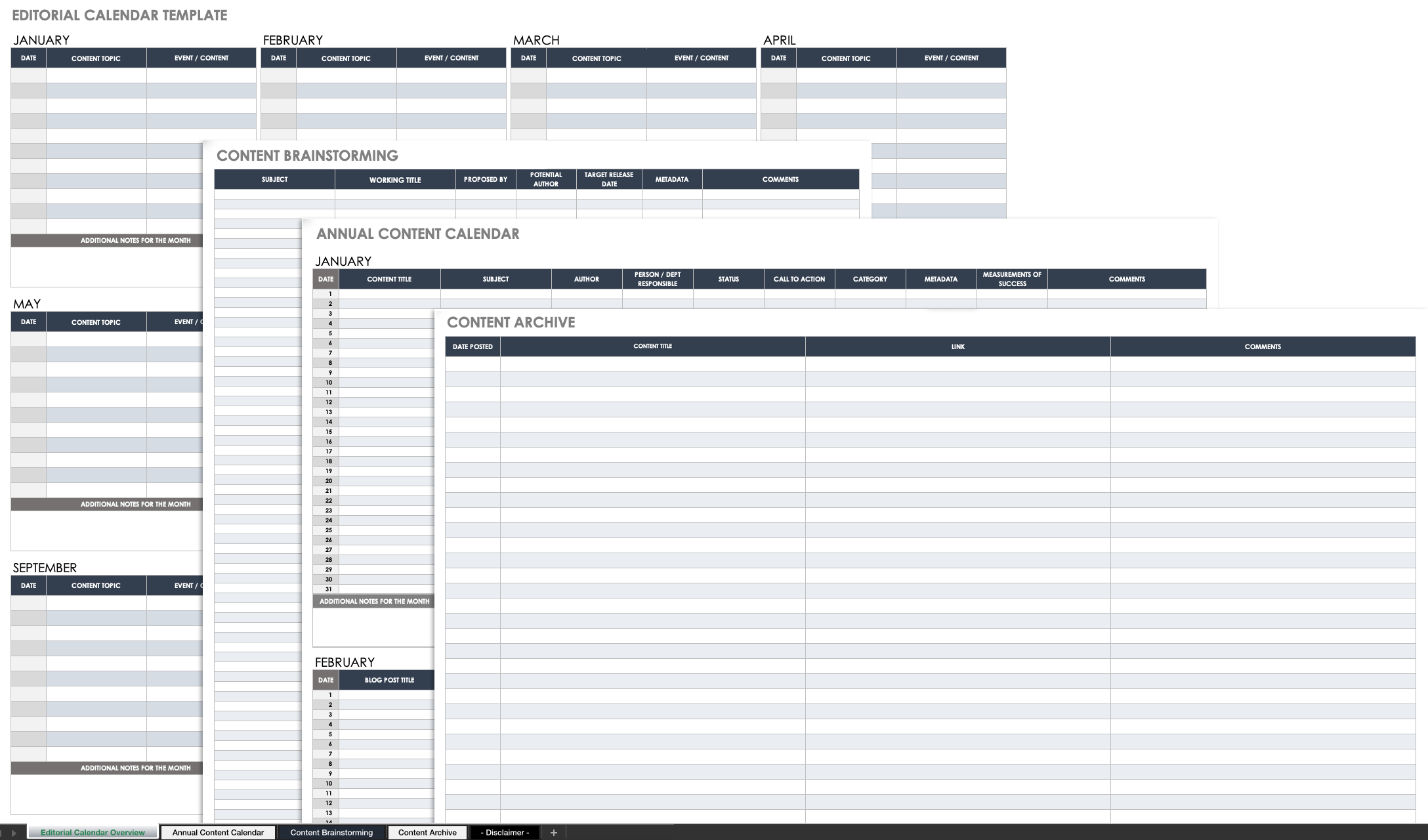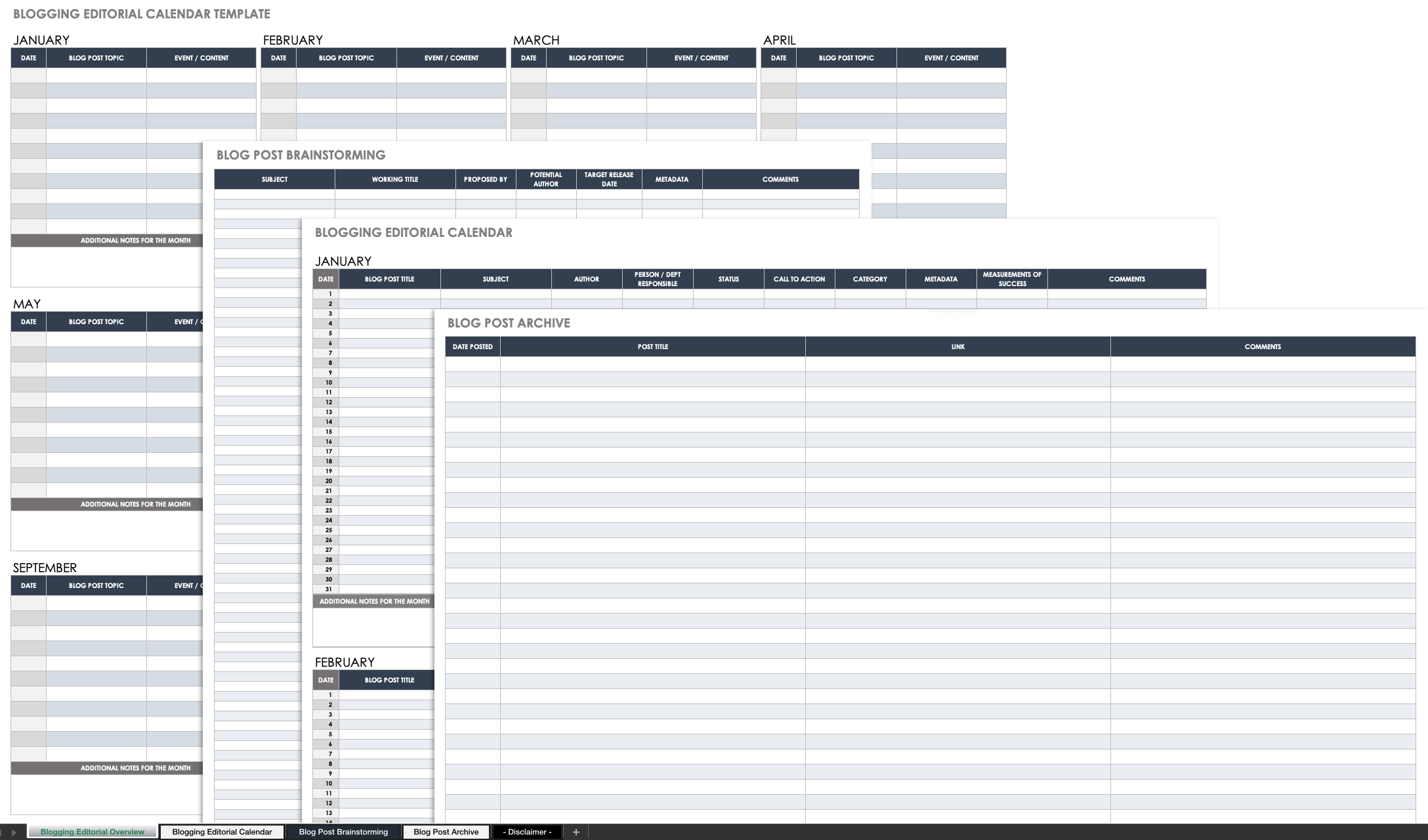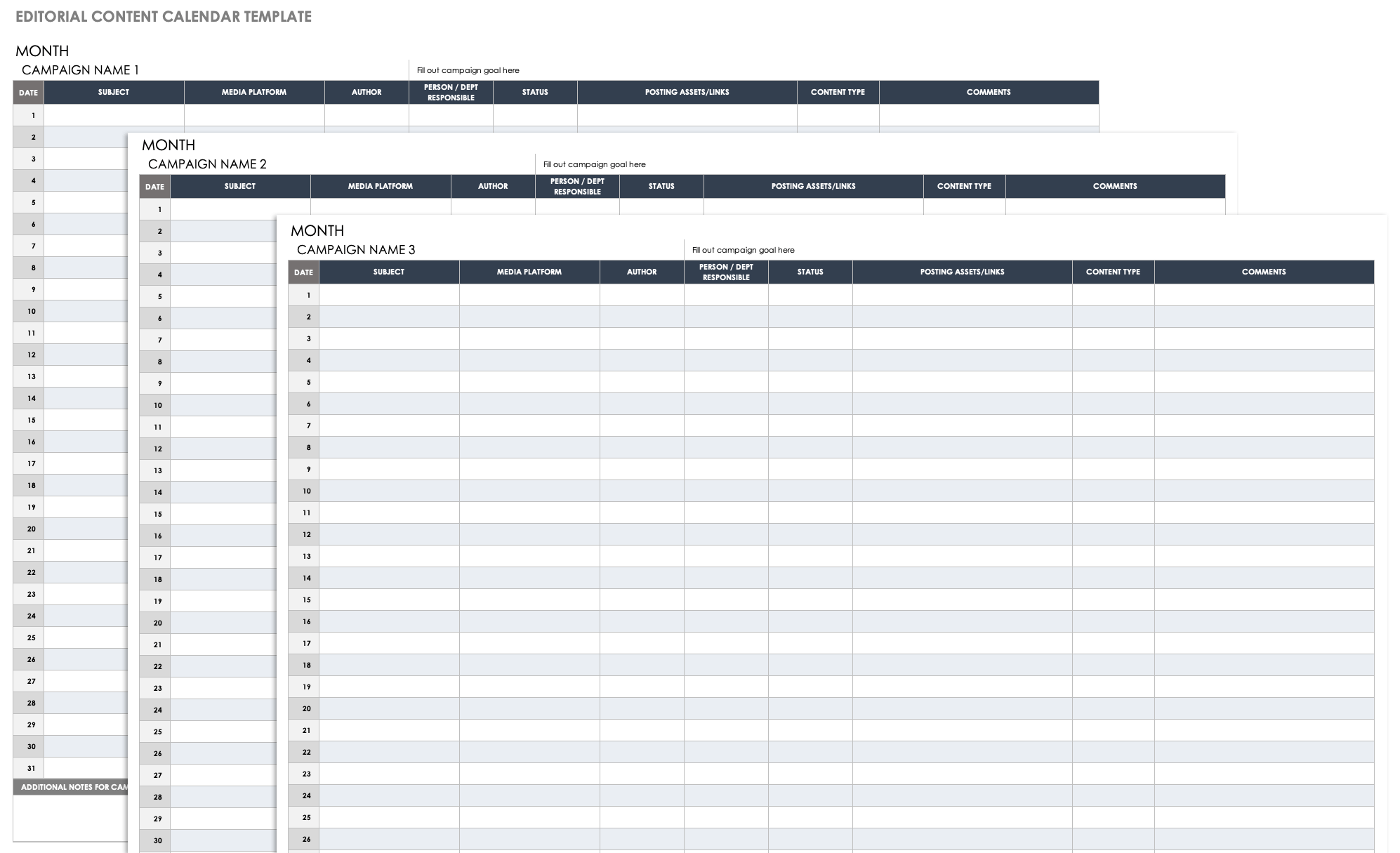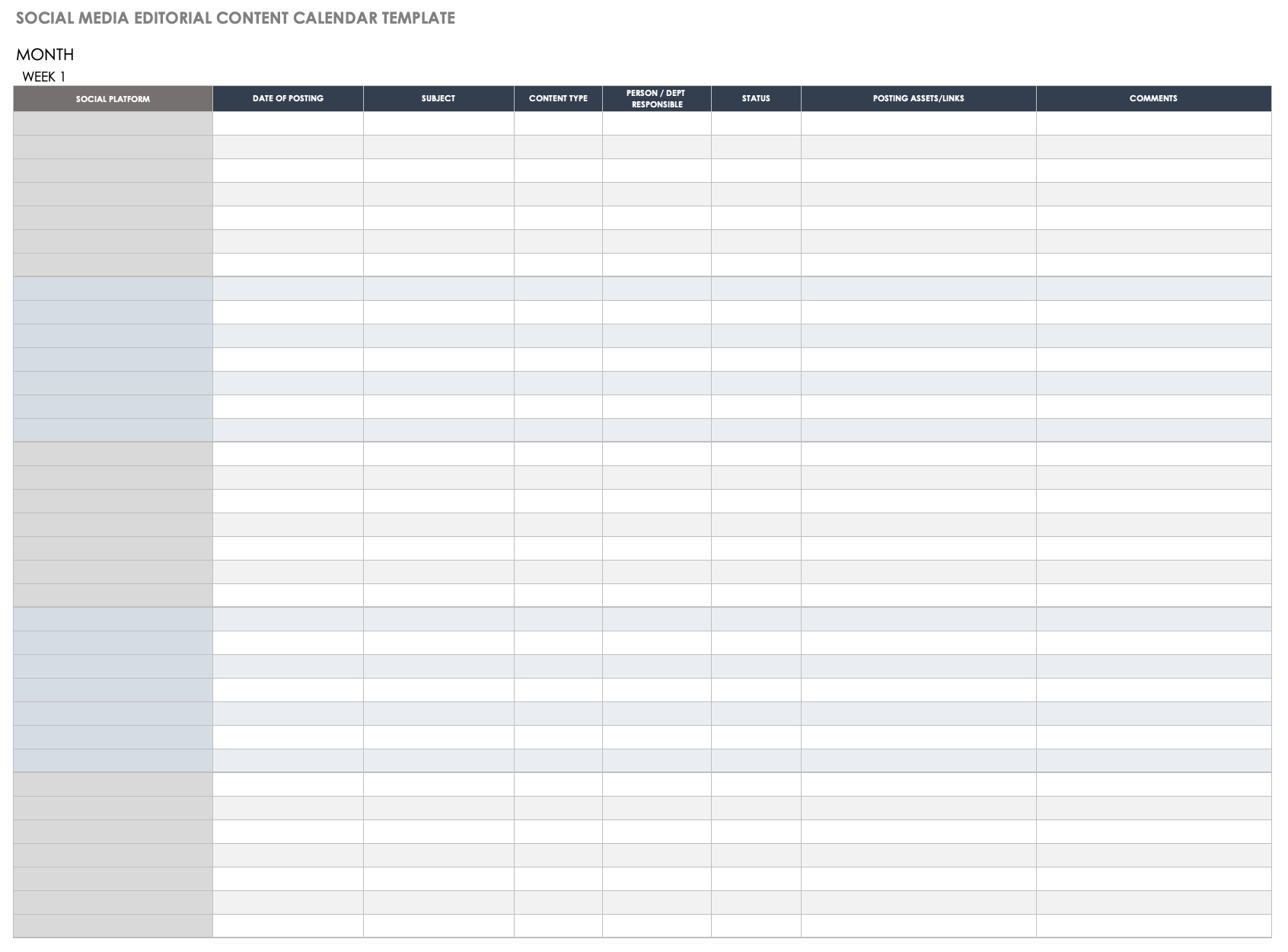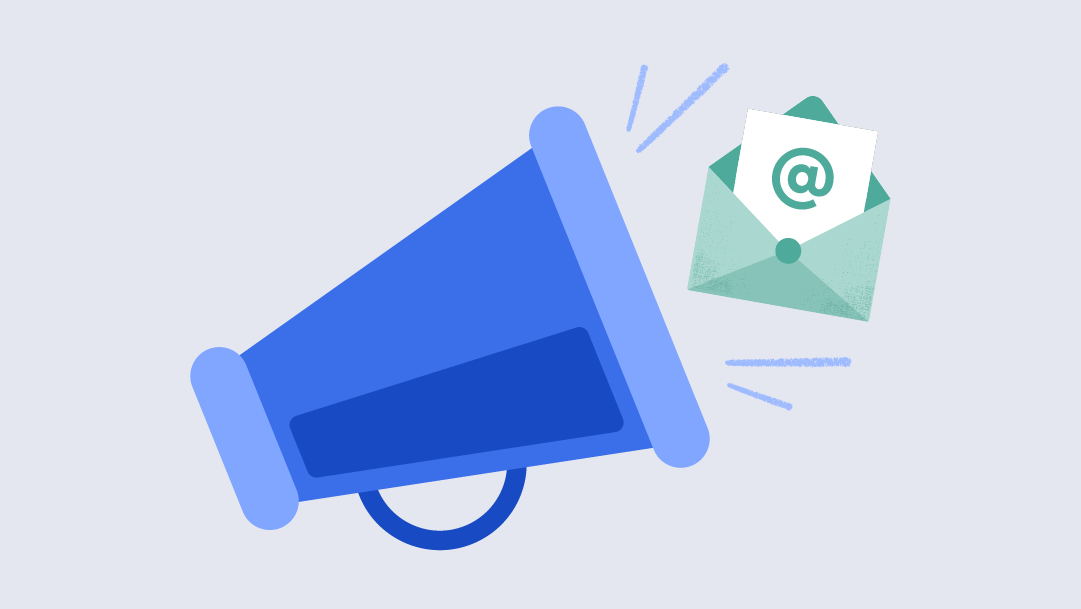Editorial Calendar Template
Download Editorial Calendar Template
Microsoft Excel | Google Sheets | Smartsheet
When planning content, it’s crucial to have an easy way to assign content tasks to meet publication dates and keep marketing campaigns on track. An editorial calendar can provide a dashboard view of your content production and posting schedule.
Using an editorial content calendar template can help you track content production, due dates, and events. The most useful calendar templates will also include an area for content notes, so you can document reasons for content delays and other unexpected events.
Use this comprehensive editorial calendar template to keep your production content running on time — from initial brainstorming sessions to campaign content launch. Organize content annually with a unique annual content calendar tab (including date, content title, subject, author, person/department responsible, and status columns). For a month-by-month view, click on the editorial calendar overview tab.
We’ve also included a content brainstorming tab that you can use to lay the groundwork for editorial plans. Complete the sections for subject, working title, proposed by, potential author, target release date, metadata, and comments columns to get the ideas flowing. Use the content archive tab to track past editorial content campaigns.
This editorial calendar template has a distinctive dashboard style that enables you to plan content, effectively assign related tasks, and schedule deadlines.
If you’re looking for marketing calendar templates, see “Free Marketing Calendar Templates in Google, Excel, and Word Formats.”
Blogging Editorial Calendar Template
Download Blogging Editorial Calendar Template
Microsoft Excel | Google Sheets
A blogging editorial calendar is a useful tool for scheduling posting dates and setting weekly schedules for content development. The calendar also helps you verify that you're using the blog as an effective channel to reach your business’s target market.
Use this dynamic blogging editorial calendar template to keep tabs on deliverables with the following tabs and columns:
- Blog Editorial Overview: This tab offers a big picture overview. Use it to schedule dates, topics, coinciding events/topics, and monthly content-related notes.
- Blogging Editorial Calendar: Enter specific dates for blog posts, title, subject, author, person or department responsible, status, call to action, category, metadata, measurements of success, and comments.
- Blog Post Brainstorming: Use this tab to brainstorm future content. You’ll find fields for subject, working title, proposed by, potential author, target release date, metadata, and comments.
- Blog Post Archive: Track past blog posts including date posted, post title, and the blog post’s link to see how they performed.
Download this completely customizable template for easy monthly blog planning in Microsoft Excel. You can also save the Google Sheets template to your Google Drive and share it with team members.
For more on creating effective blog posts, see “Tools and Advice for Creating an Effective Blog Strategy and Plan”.
Editorial Content Calendar Template
Download Editorial Content Calendar Template
Microsoft Excel | Google Sheets
In order to create a successful marketing campaign, you’ll need to strategize effectively and account for the planning, execution, and assessment of your content. The ideal editorial calendar template should give you insight into necessary individual content, the marketing campaign and goals, and due dates — all at a glance.
This easy-to-use editorial content calendar template makes it simple to do the following:
- Define a campaign’s content scope.
- Set due dates for content delivery.
- Set campaign and content delivery goals that result in sales and business partnerships.
- Keep editorial content on track and within the scope of your marketing project plan.
- Adhere to your marketing campaign’s content specifications.
- Track content creation progress.
Use this dynamic editorial content calendar template to keep your marketing content production on track for successful completion. The template has columns for marketing campaign, goals, post details, and related notes for each piece of editorial content. Date and day of the week rows intersect each column header, so it’s easy to see what content is due when, and if it’s ready for launch.
For more Google Sheets calendar template options, see “Free Google Calendar Templates”.
Social Media Editorial Content Calendar Template
Download Social Media Editorial Content Calendar Template
Microsoft Excel | Google Sheets
A social media editorial content calendar ensures that you effectively schedule, assign, and deliver your social media content on time. You can also use it to refine your social media editorial content strategy for future marketing campaigns.
Use this social media editorial content calendar template to do the following:
- Proactively plan social media marketing content.
- Deliver social media content on time for each campaign.
- Assign responsibility of content delivery to individual team members.
This social media editorial content calendar template includes columns for social platform (e.g., Facebook, Instagram, Twitter, LinkedIn, etc.), date and time, content type (e.g., new blog post, promotional video, etc.), topic, social copy, link, and notes. This template is useful for strategizing the production of your social media content.
This entirely customizable social media editorial content calendar template is the perfect tool for planning and executing successful content for social media campaigns.
Read our article on social media editorial calendar templates for more options.
What Is an Editorial Calendar?
An editorial calendar is a tool for planning and organizing campaign posts, as well as for tracking the progress of all content deliverables. Use the calendar to organize content into individual work items, and assign it to specific team members.
An editorial calendar template provides a format for scheduling and tracking the progress of all phases of a marketing campaign — from planning and strategizing stages to successful completion. In short, using an editorial calendar template helps guarantee that, come launch, your marketing content is ready, and that you’ve accounted for all related interdependencies.
Use the single-source content-production schedule provided by an editorial calendar template to track individual content assignments and your marketing campaign’s content in its entirety. Whether you prefer to schedule editorial content in daily, weekly, monthly, or annual views, using a template will help ensure that you launch campaign-specific editorial content on time and to the satisfaction of your key stakeholders.
Easily Manage Your Editorial Calendar with Smartsheet
Empower your people to go above and beyond with a flexible platform designed to match the needs of your team — and adapt as those needs change.
The Smartsheet platform makes it easy to plan, capture, manage, and report on work from anywhere, helping your team be more effective and get more done. Report on key metrics and get real-time visibility into work as it happens with roll-up reports, dashboards, and automated workflows built to keep your team connected and informed.
When teams have clarity into the work getting done, there’s no telling how much more they can accomplish in the same amount of time. Try Smartsheet for free, today.