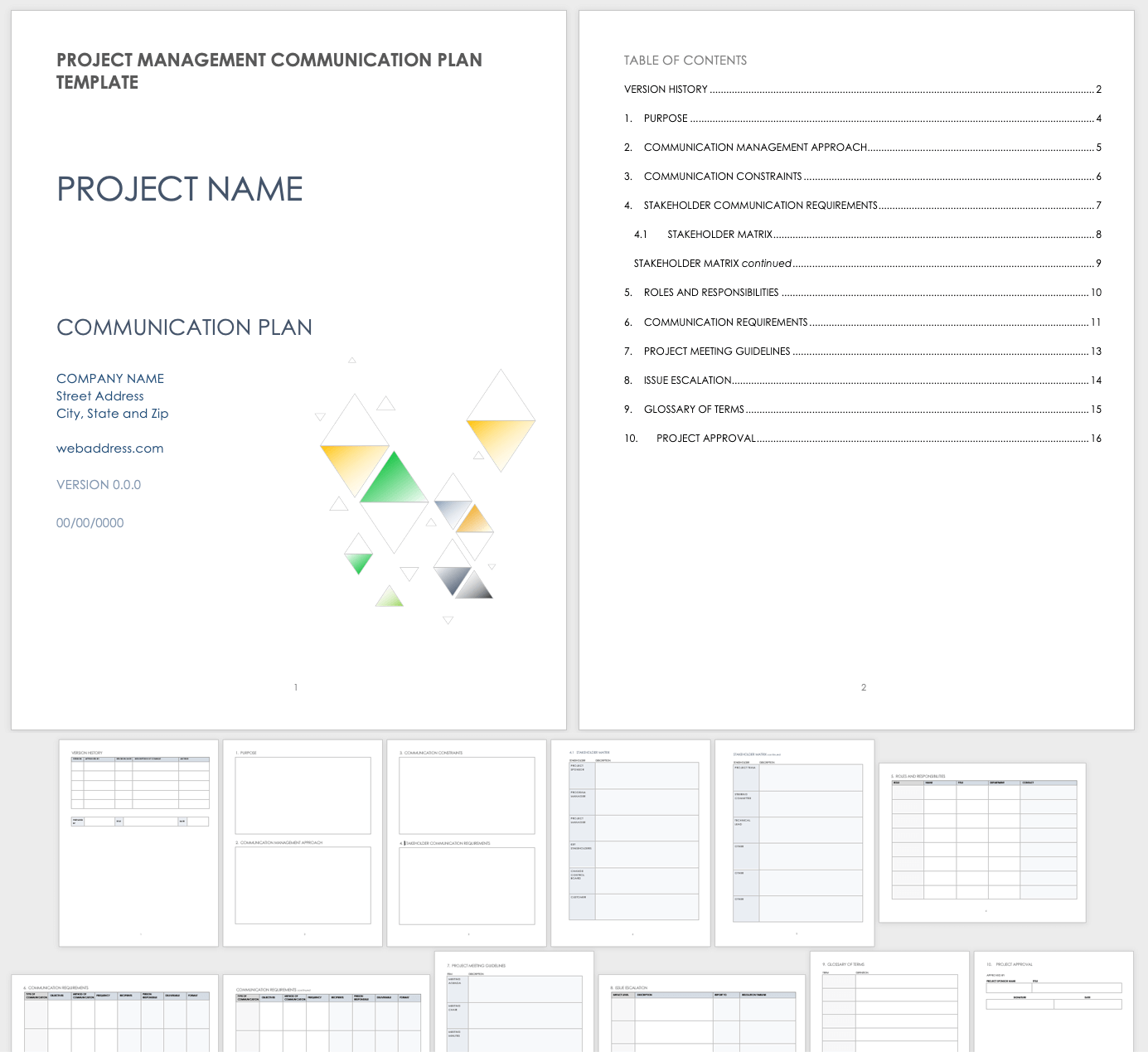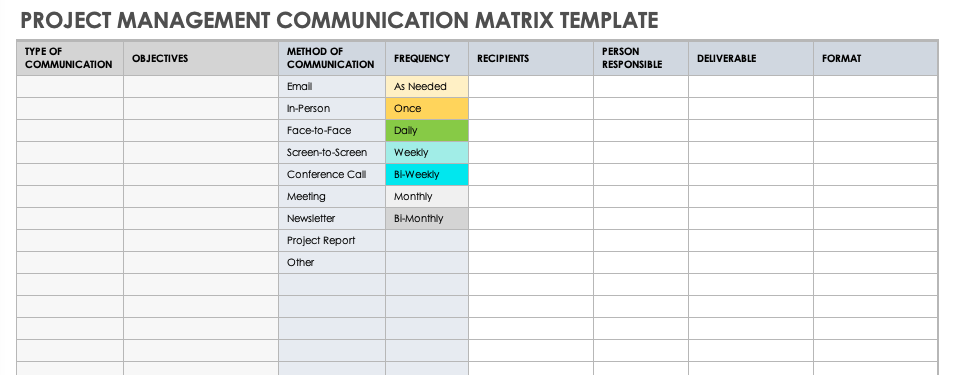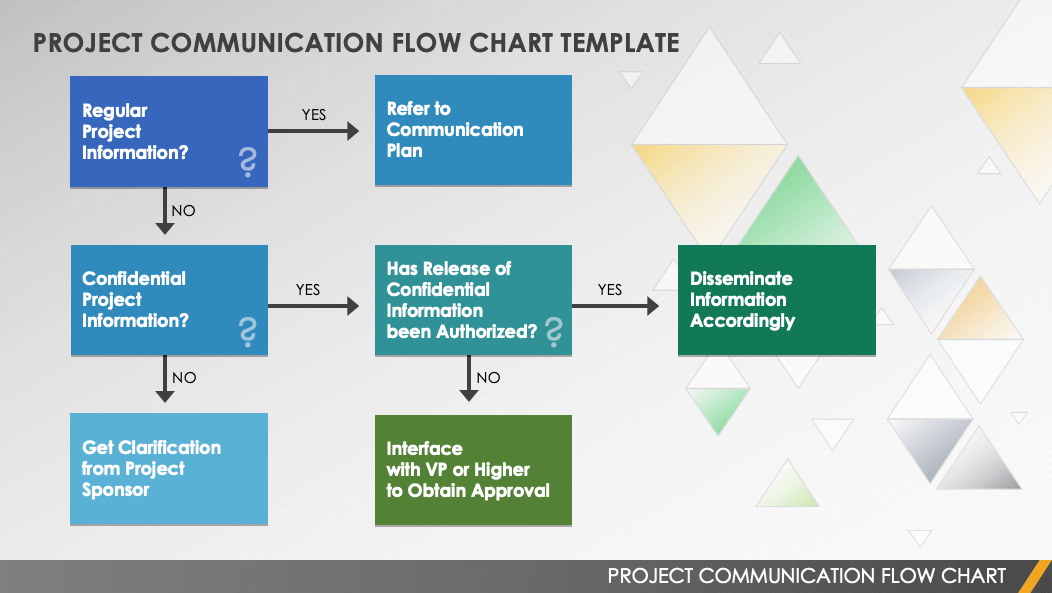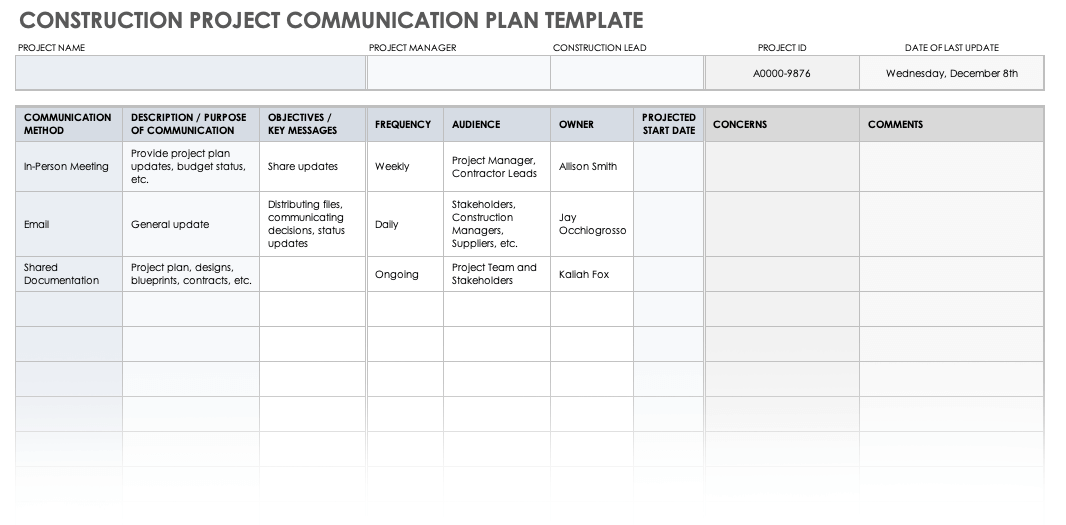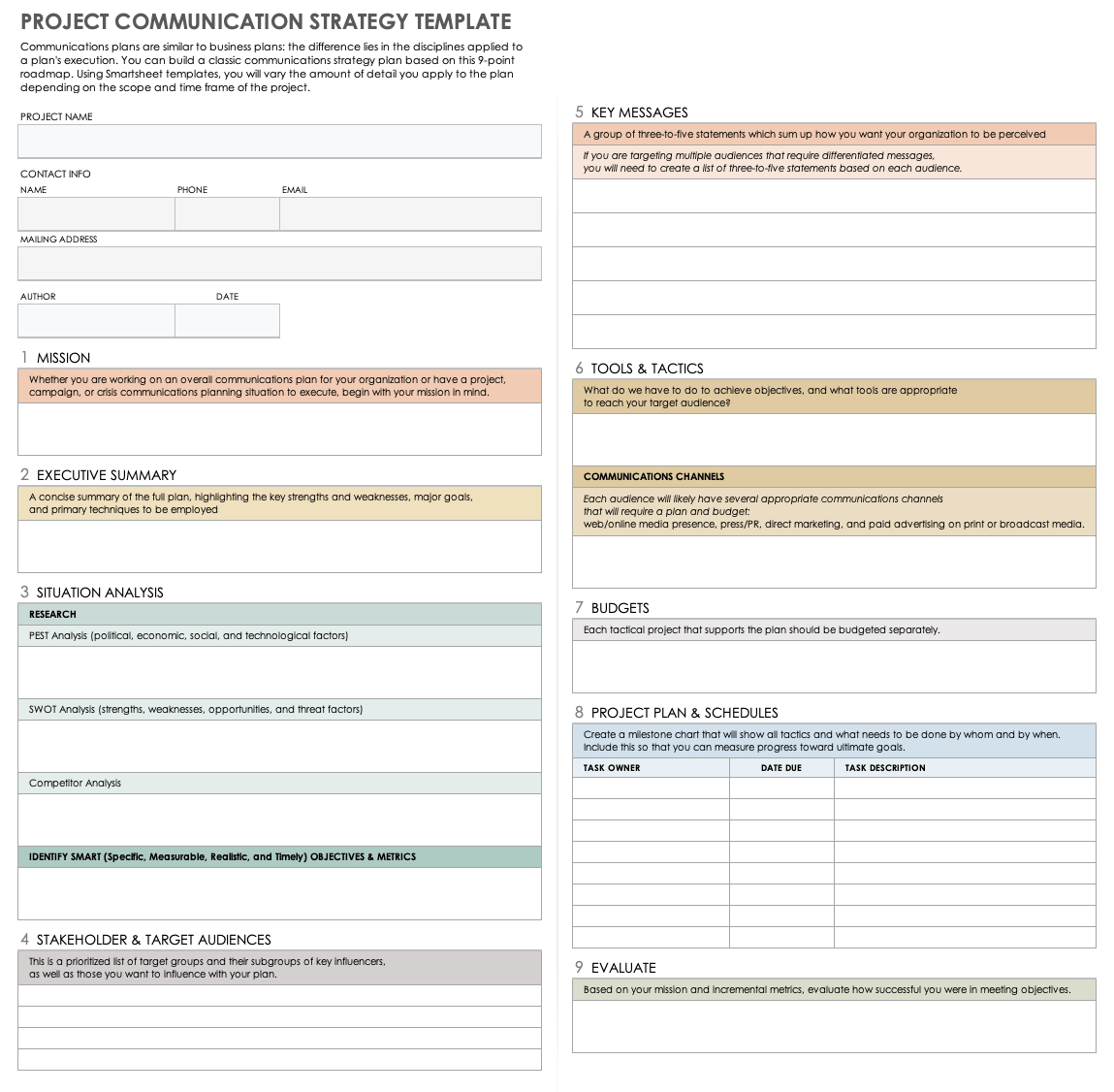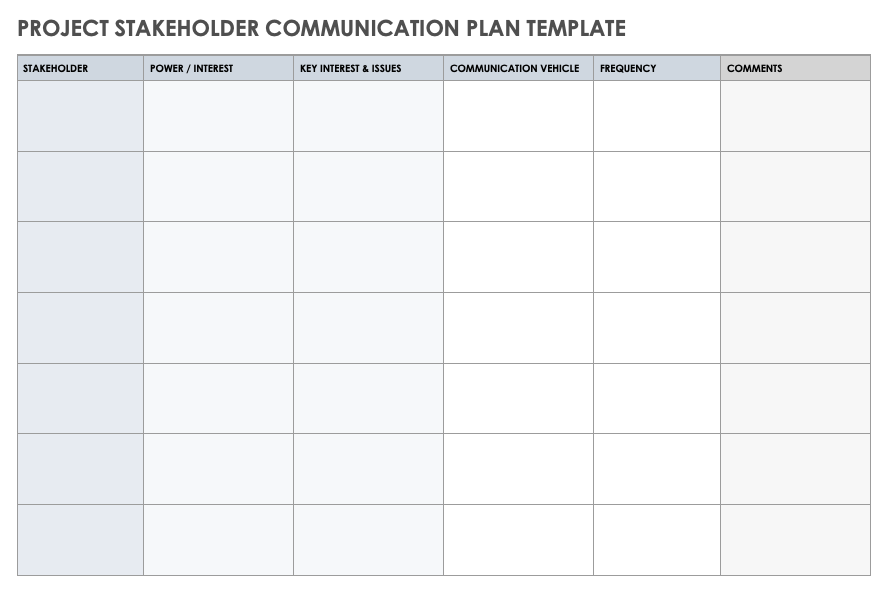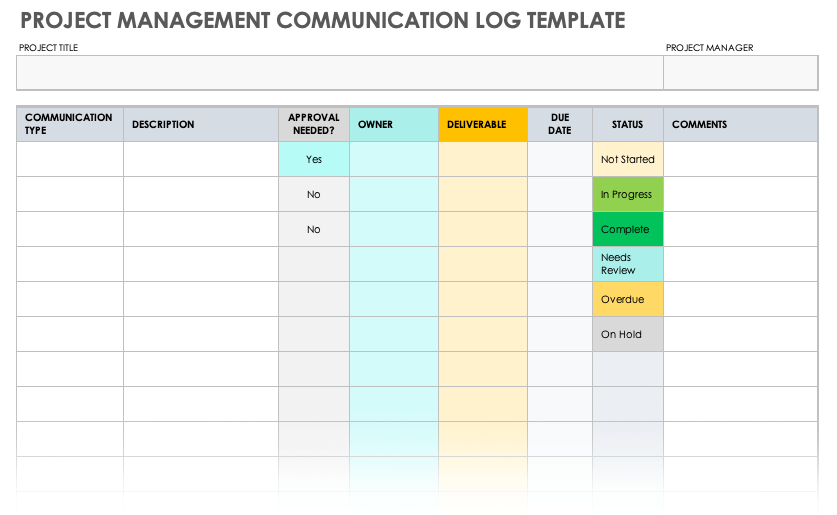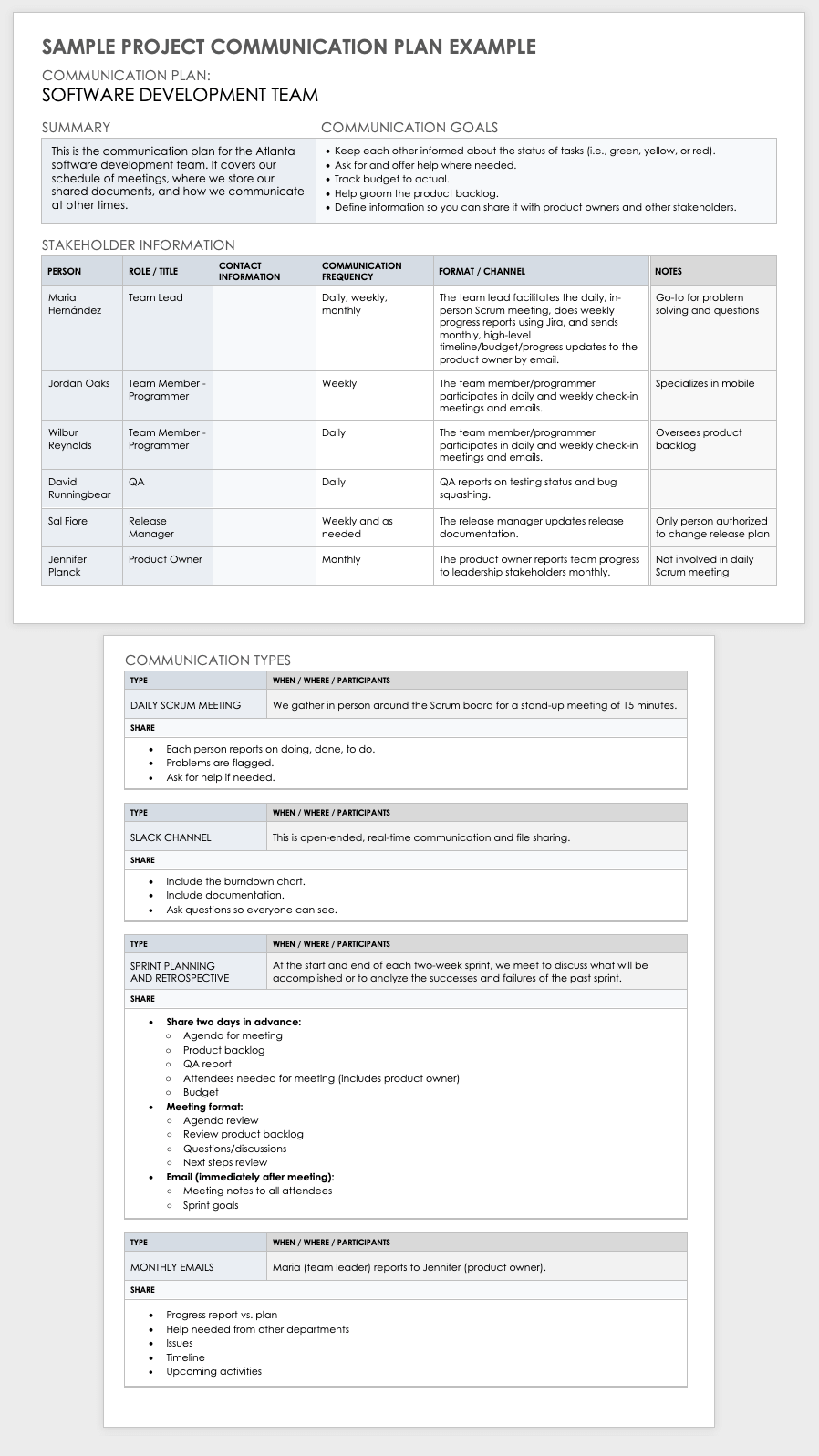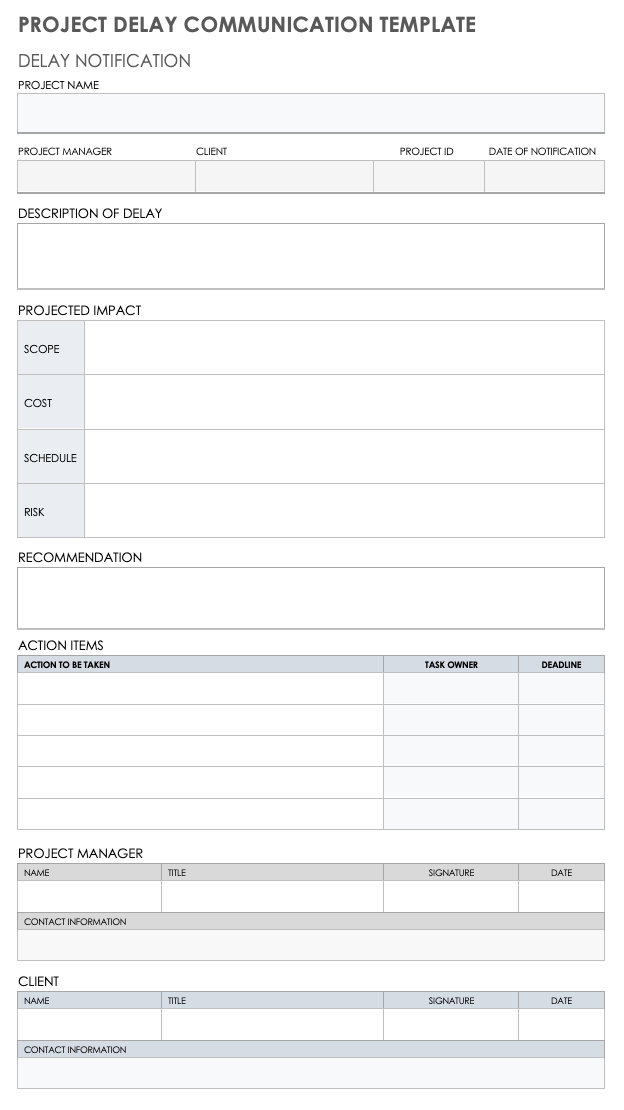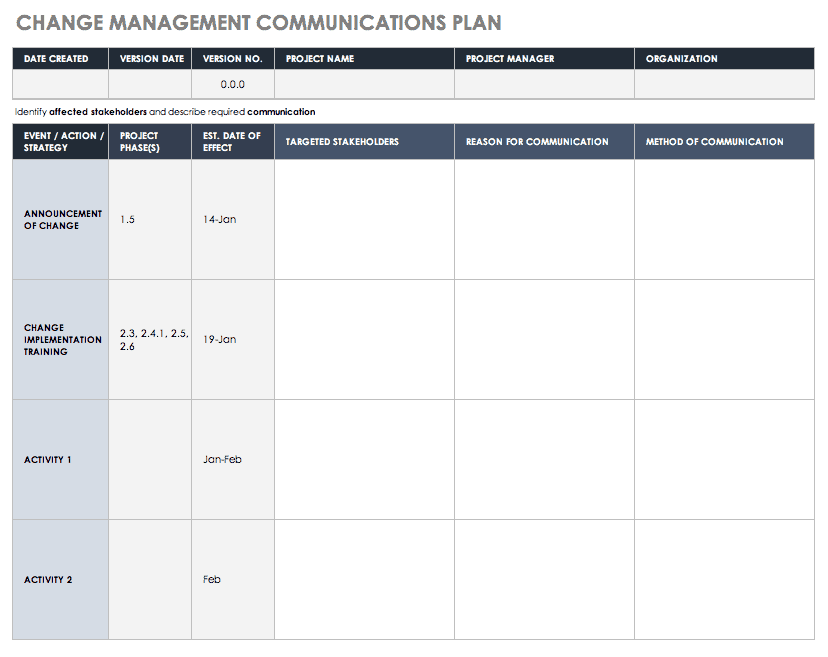Project Management Communication Plan Template
Download Project Management Communication Plan Template
Microsoft Word | Microsoft PowerPoint | Adobe PDF | Google Slides | Smartsheet
Create a detailed communication plan report for any type of project. A communications management plan is a living document that you update as needed over the course of a project. This template provides a foundation, with sections for describing management approach, communication constraints, project roles and responsibilities, meeting guidelines, stakeholder management, and more. Depending on your project type and scope, you might choose to add information, such as a detailed project background, a communications SWOT analysis, or a visual Gantt chart schedule showing ongoing communications and important events.
To learn more about what is a communication plan for a project, refer to our article “The Comprehensive Guide to Project Communication Plans”.
Project Management Communication Matrix Template
Download Project Management Communication Matrix Template
Microsoft Excel | Microsoft Word | Adobe PDF
Add this communications management matrix to your broader project management plan. The template includes columns to list the type of communication, objectives, medium, frequency, audience, owner, and project deliverables. The matrix format makes it easy to view important details at a glance. Use the template for planning, managing, and monitoring communications throughout the project lifecycle.
Project Communication Flow Chart Template
Download Project Communication Flow Chart Template
Microsoft Excel | Microsoft Word | Microsoft PowerPoint
This project communication plan diagrams the flow of project information. Edit the symbols to illustrate how to handle different communications, whether normal information requests or confidential information that requires authorization. The flow chart provides a visual reference for how project information should be accessed and distributed, and you can customize the template to show the communication process guidelines that are relevant for your project.
Construction Project Communication Plan Template
Download Construction Project Communication Plan Template
Microsoft Excel | Google Sheets
Designed for construction projects, this communication plan template is an effective planning tool on its own or as part of a larger communications management report. The matrix layout includes columns for communication methods, objectives, frequency, audience, owner, dates, and concerns. Create a plan for various types of communications, such as in-person meetings, teleconferencing, email updates, and editable shared documents. For each type of communication, specify whether the frequency will be daily, weekly, monthly, or ongoing, and indicate who will receive the communications in the audience column (e.g., the construction manager, project team members, stakeholders, or suppliers).
Project Communication Strategy Template
Download Project Communication Strategy Template
Microsoft Excel | Microsoft Word | Adobe PDF
Develop a project communication strategy to inform your management plan. This template provides an outline for analyzing communication objectives, methods, strengths, weaknesses, target audiences, key messaging, and budget resources. Once you have a clear strategy, create an action plan for managing project communications, including a schedule with start and end dates, task owners, and clearly defined deliverables.
Project Stakeholder Communication Plan Template
Download Project Stakeholder Communication Plan Template
Microsoft Excel | Microsoft Word | Adobe PDF
Increase engagement and improve communication with stakeholders throughout a project by creating a communication plan. Identify stakeholders, their roles and interests in the project, methods for communicating, and the frequency of communication.
You can find an example stakeholder management plan in our guide to creating stakeholder management and communication plans. For additional tools, download stakeholder analysis, strategy, and management templates.
Project Management Communication Log Template
Download Project Management Communication Log Template
Microsoft Excel | Google Sheets | Smartsheet
Use this template to manage project communications in a simple spreadsheet log. Describe the type of communication, related deliverables, assigned owners, and due dates. Keep track of the status of each item, and use the comments section to add updates or notes. Edit the template headings to include any additional information you want to track, such as key messages, goals, priority level, or other details.
Sample Project Communication Plan Template
Download Sample Project Communication Plan Template
This template comes as a sample Agile project communication plan for a software development team. The template lists communication goals, stakeholder information, and guidelines for different types of communication. See example guidelines for daily Scrum meetings, file sharing and ongoing communication among team members, sprint planning, and monthly email updates. The customizable template offers a simple layout for organizing information and creating a concise communication plan.
Project Delay Communication Template
Download Project Delay Communication Template
Project delays occur for a variety of reasons, including unexpected risks, client changes, and inadequate resources. While project managers aim to anticipate problems and accurately estimate resource and scheduling requirements, some issues are beyond their control. This is especially true in the case of construction projects, which are often impacted by weather and equipment failures. Regardless of your project type, you can use this template to document the reason for the delay, the projected impact, recommendations, and action items.
Change Management Communications Plan Template
Download Change Management Communications Plan Template
Microsoft Excel | Microsoft Word | Adobe PDF | Smartsheet
Effective communication is an important part of any strategic change management plan. Use this template to help stakeholders understand the change, how they will be affected, and what will be expected of them in response to the change. The one-page template shows the stakeholders involved, events or actions and their associated dates, and the methods and purpose of communication. When you have a clear change communication plan, you help ensure that everyone can access the information they need in order to adapt to changes successfully.
What Is a Project Communication Plan Template?
As the Project Management Institute’s manual, A Guide to the Project Management Body of Knowledge (PMBOK Guide) explains, effective project communication requires planning, ongoing management, and monitoring and control processes carried out during the entire project. The importance of communication is clear from the moment a project is first proposed, as getting stakeholders on board, ensuring adequate resources, and planning for projects accurately all require successful communications.
Project communication plan templates help projects run smoothly and stay on track. When project managers have clarity about how information will be shared, by whom, when, and how, they can maintain control, as well as ensure that stakeholders are informed and able to provide feedback and that the project objectives continue to meet client expectations.
To learn more about the benefits of project communication plans and what to include in a strategic communication plan, see our ultimate toolkit with communication plan templates, examples, and expert advice, where you’ll find tips on how to write an effective plan and how to use a communication plan to solve common problems.
For related resources, see the free templates available for crisis communications and marketing communications.
Get the Most out of Your Communications Effort with Real-Time Work Management in Smartsheet
Empower your people to go above and beyond with a flexible platform designed to match the needs of your team — and adapt as those needs change.
The Smartsheet platform makes it easy to plan, capture, manage, and report on work from anywhere, helping your team be more effective and get more done. Report on key metrics and get real-time visibility into work as it happens with roll-up reports, dashboards, and automated workflows built to keep your team connected and informed.
When teams have clarity into the work getting done, there’s no telling how much more they can accomplish in the same amount of time. Try Smartsheet for free, today.