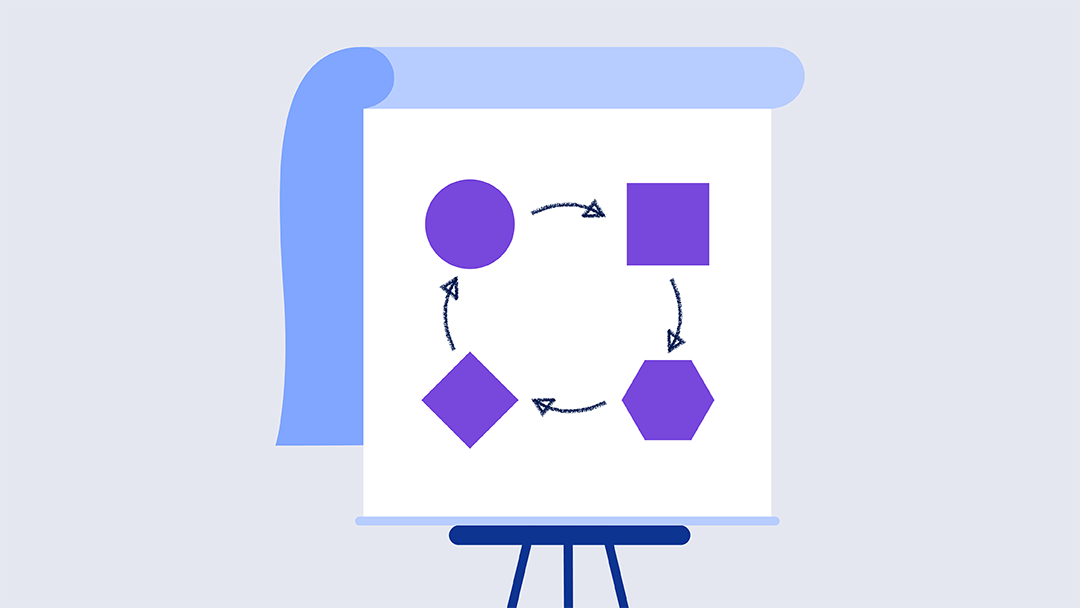Project Schedule Template
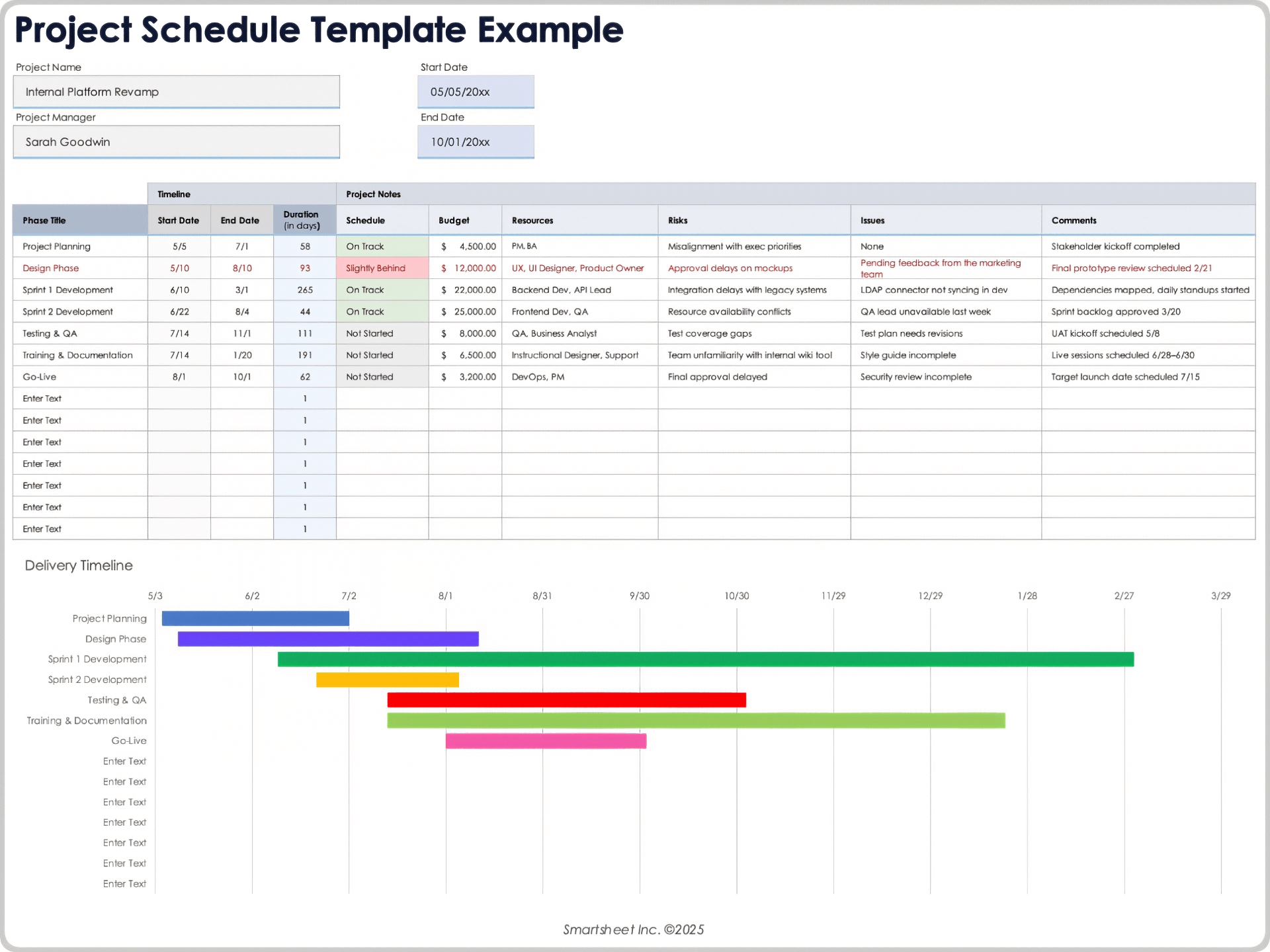
Download Blank and Sample Versions of a Project Schedule Template for
Excel
|
PowerPoint
| Google Sheets
When to Use This Template: This project schedule template helps you outline project phases and improves clarity on how resources are organized. Use it to manage and contribute to your project portfolio.
Notable Template Features: This template features start and end dates, phase durations, schedule status, budget, and more project data columns. Use the color-coded Gantt chart to track project phases across a delivery timeline.
This assortment of free Excel project schedule templates can help you plan, organize, and visualize project phases and tasks to better track progress.
Simple Project Schedule Template
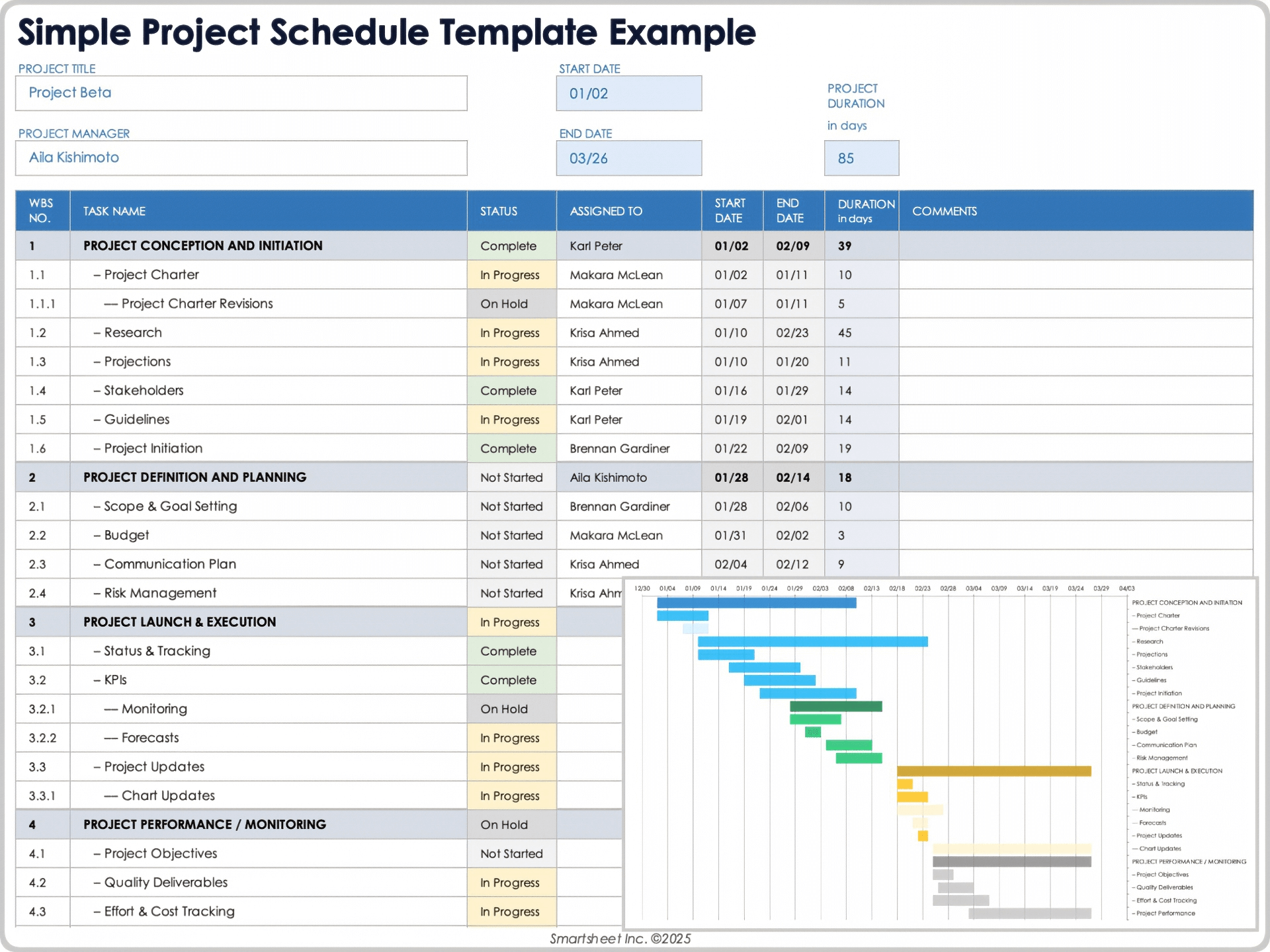
Download Blank and Sample Versions of a Simple Project Schedule Template for
Excel
| Google Sheets
When to Use This Template: This simple project schedule template is ideal for scheduling and tracking project phase activities. Use it to update team members and stakeholders on your project's progress.
Notable Template Features: This template features a work breakdown structure (WBS) number and personnel assignment columns for each project task. It includes start and end dates, a Comments column, and a timeline graph for schedule tracking.
Learn about the purpose and processes of a project plan, what to include in it, and access a variety of templates with this top project plan templates resource.
Commercial Construction Schedule Template
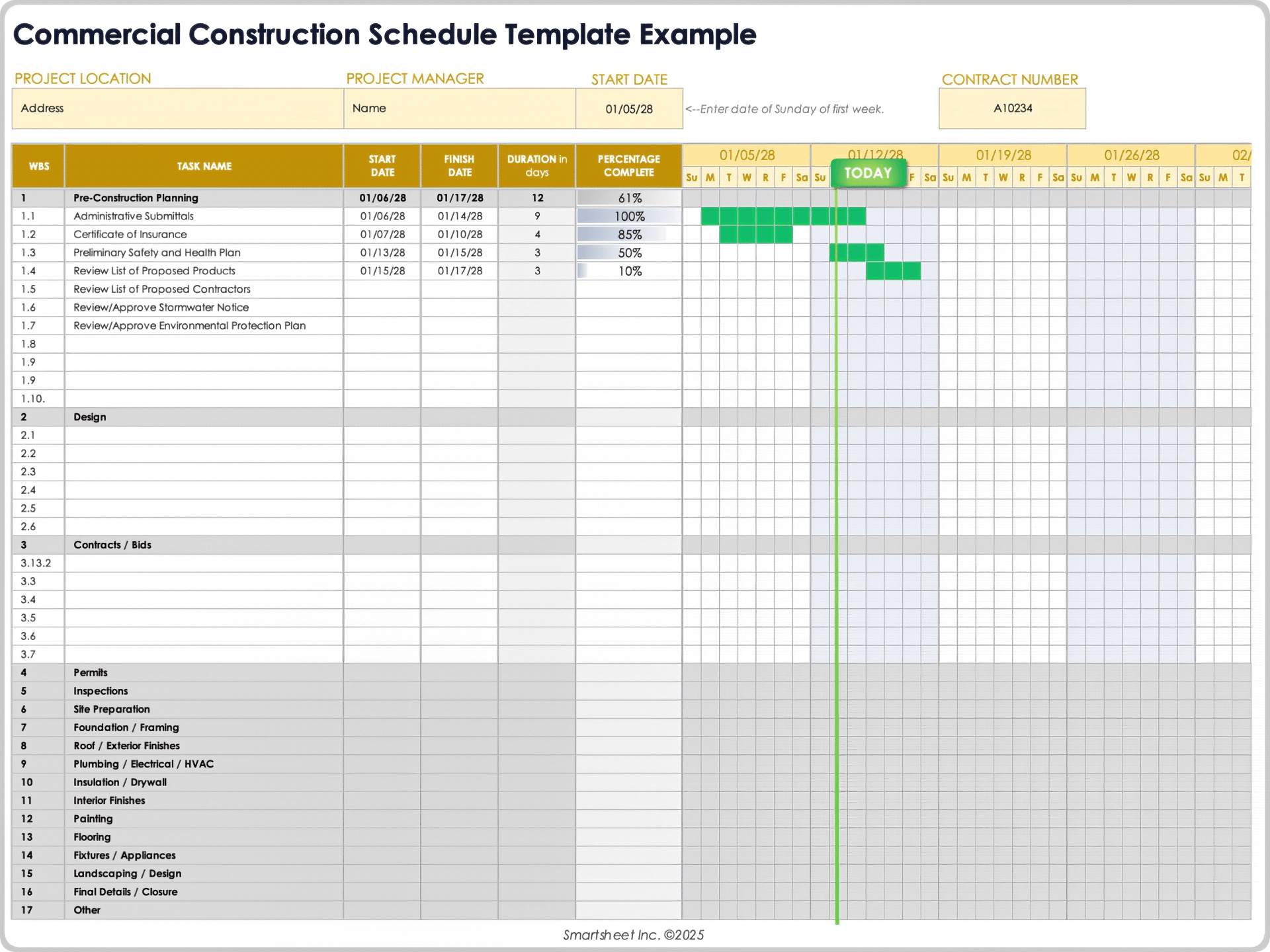
Download Blank and Sample Versions of a Commercial Construction Schedule Template for
Excel
| Google Sheets
When to Use This Template: This template is ideal for organizing and managing a commercial construction project schedule. Use it to detail key construction phases, ensure compliance, and keep the project on track.
Notable Template Features: This template describes project tasks from pre-construction planning through final details and closure. It also includes individual WBS numbers and task descriptions. The completion percentage column keeps team members, vendors, and other stakeholders informed throughout construction.
Check out this collection of free construction schedule templates to help you plan, manage, and keep your project on time and within budget.
Agile Project Schedule Template
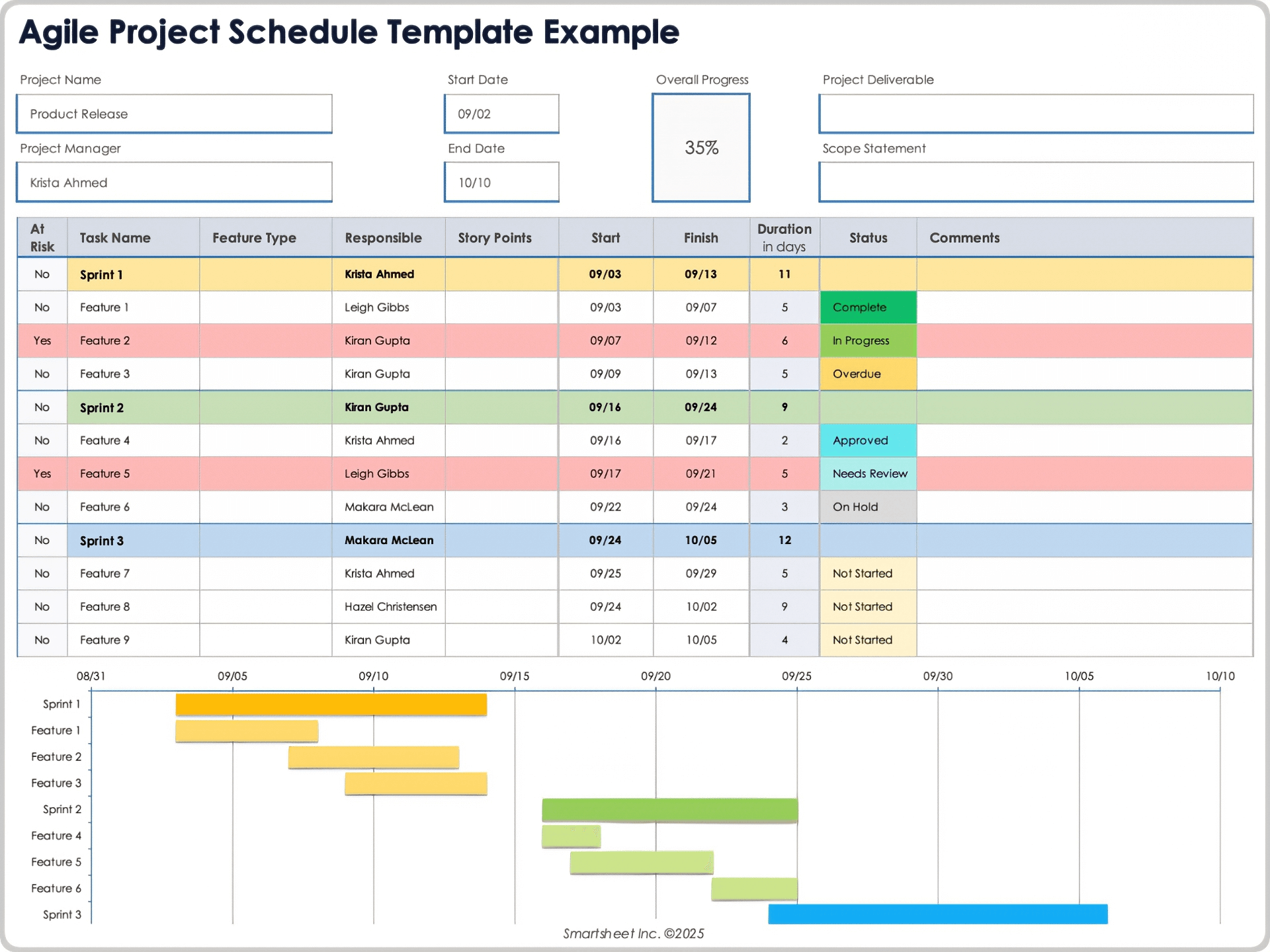
Download Blank and Sample Versions of an Agile Project Schedule Template for
Excel
| Google Sheets
When to Use This Template: This Agile project schedule template allows you to group and describe project features and deliverables. Use it for spring planning and prioritizing deliverable cycles.
Notable Template Features: This template details and tracks color-coded sprint features with start and finish dates, owners, and status updates. The bar chart visualizes these project sprint progress across a specific timeline.
Maximize your planning efficiency by exploring a variety of dedicated Microsoft Project templates for different project types and methodologies.
Project Management Template With Gantt Schedule Template
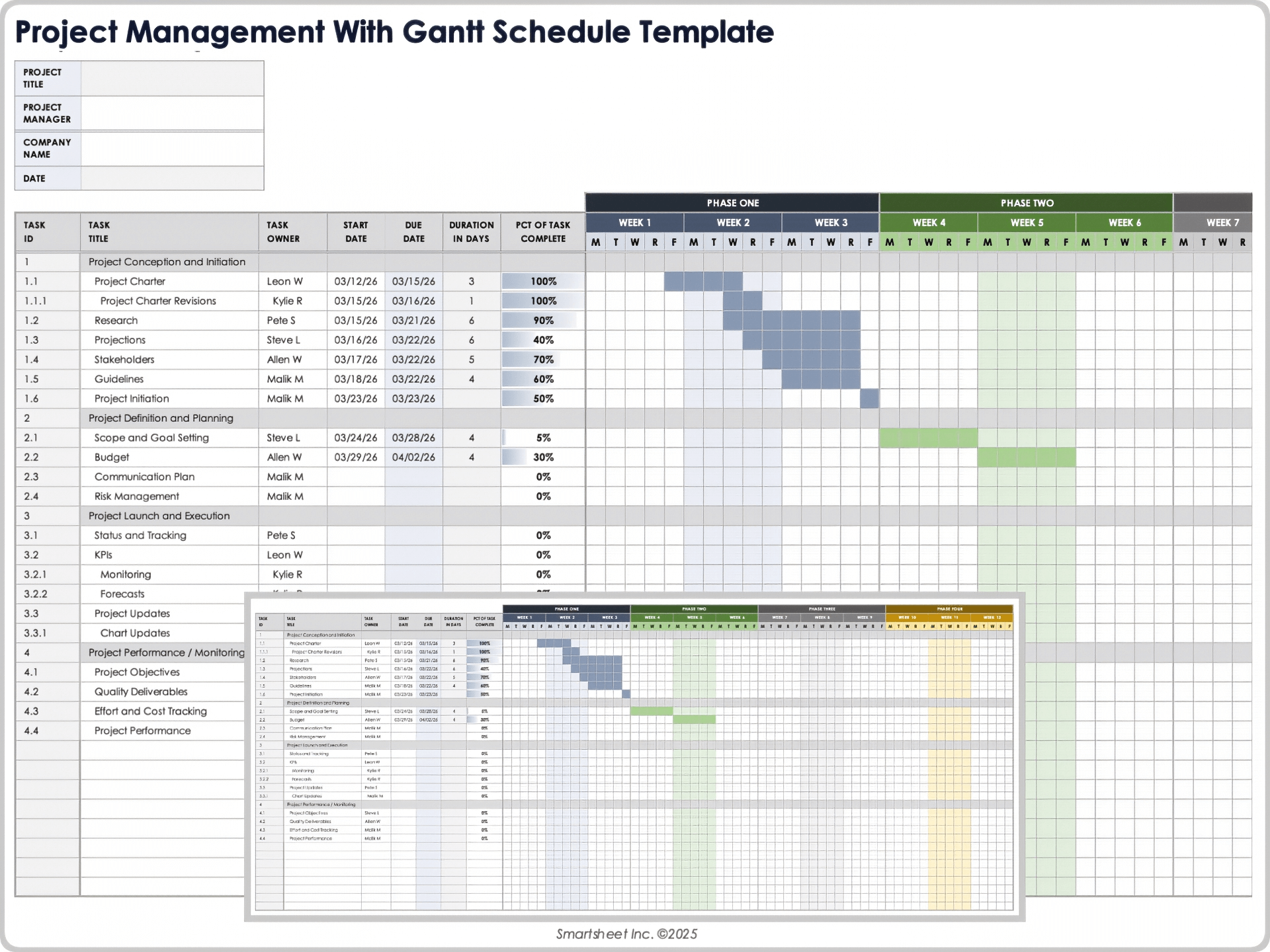
Download a Project Management Template With Gantt Schedule Template for
Excel
| Google Sheets
When to Use This Template: This template is ideal for managing and tracking project tasks and updating deliverables. Use it to visualize real-time updates and share them with your project team.
Notable Template Features: This template features project task categorizations and tracking across a four-phase, 12-week timeline. The color-coded Gantt chart tracks completion statuses, lists owners, start dates, and due dates for all project tasks.
For more tips on effectively mapping out a roadmap for completing your project, check out this step-by-step how-to guide for using and customizing a project schedule in Excel.
Multiple Project Schedule Template
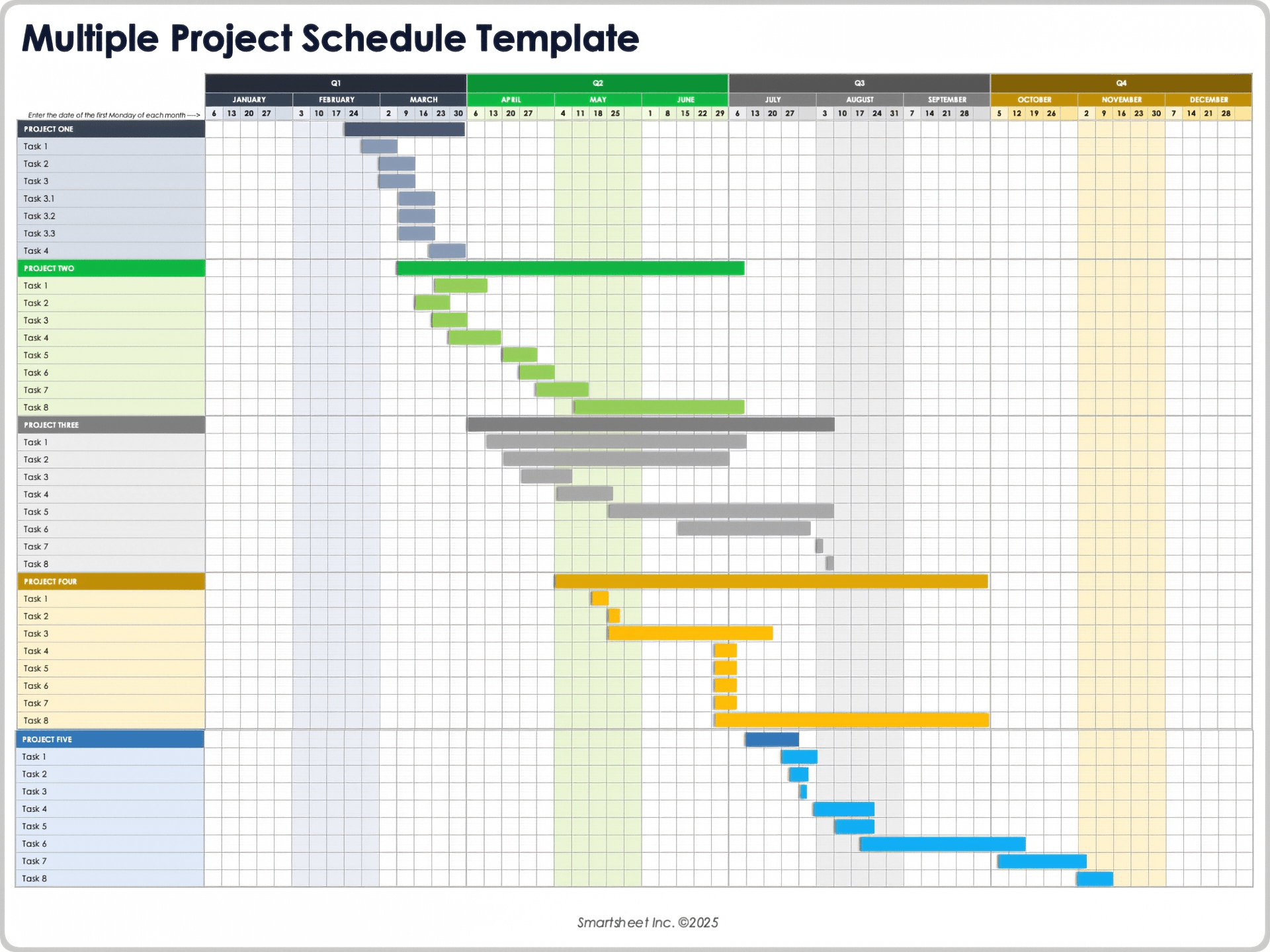
Download a Multiple Project Schedule Template for
Excel
| Google Sheets
When to Use This Template: Use this template to plan tasks and track progress for multiple projects. It is ideal for keeping project teams and stakeholders updated on project statuses.
Notable Template Features: This template features an overview of five projects tracking color-coded tasks across a year-long timeline, showing each week, month, and quarter. It helps coordinate project resources, as well as identify and avoid scheduling conflicts.
Project Schedule Hours Template
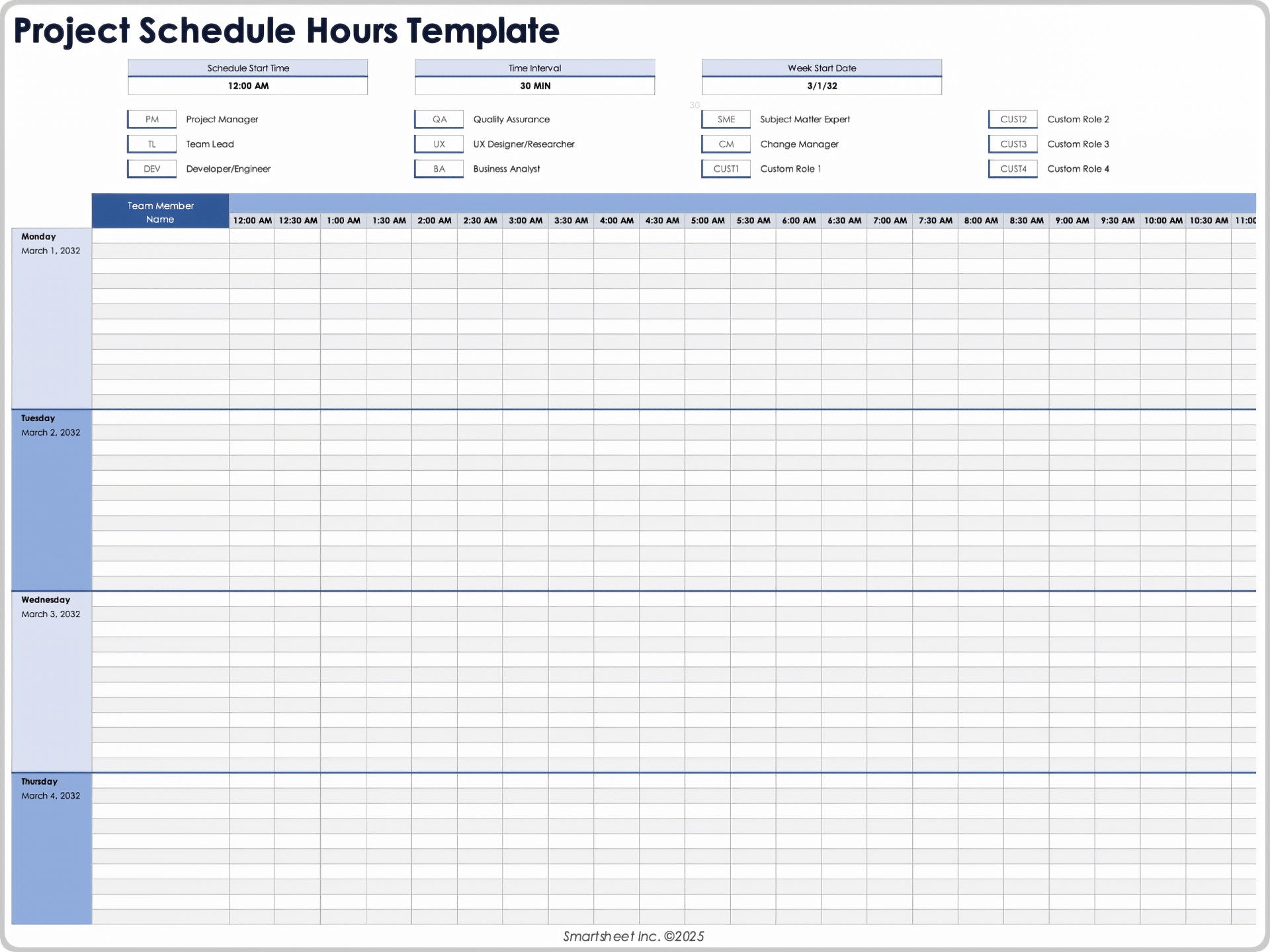
Download a Project Schedule Hours Template for
Excel
|
Adobe PDF
When to Use This Template: This project schedule hours template is ideal for assigning work hours per team member and aligning them with project needs.
Notable Template Features: This template features an abbreviation legend for project team member roles and customizable fields for scheduled start times, intervals, and dates. It includes a Total Hours Per Shift column for real-time project resource adjustments.
Project Calendar Template
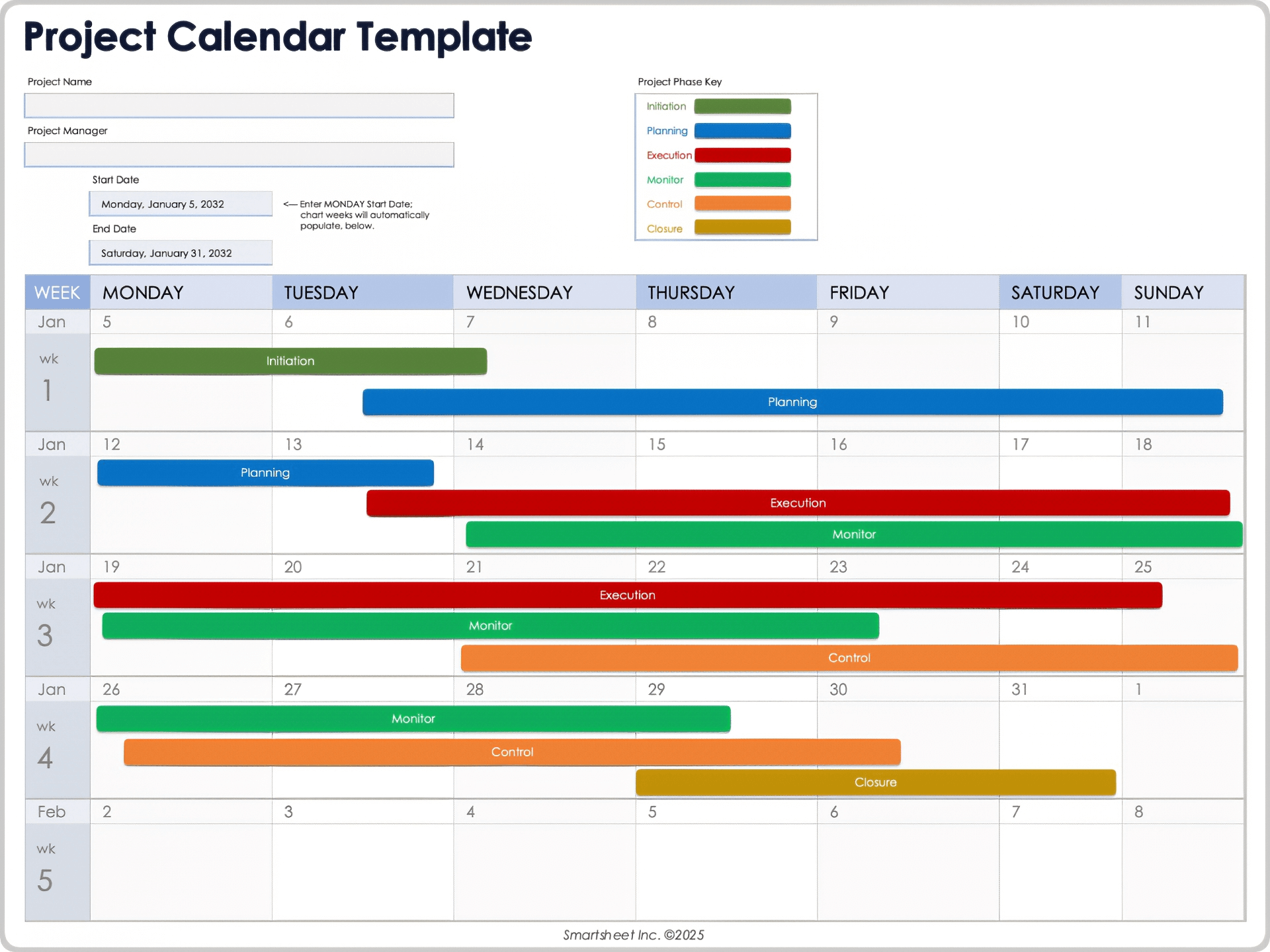
Download a Project Calendar Template for
Excel
|
Microsoft Word
|
Adobe PDF
When to Use This Template: This project calendar template is ideal for tracking tasks, milestones, and deadlines at a glance. Use it for scheduling and coordinating activities and events, as well as for visualizing deadlines.
Notable Template Features: This template features a color-coded stakeholder key to designate project tasks. Enter the start date in the field at the top of the Excel version to populate the calendar dates below.
Master Project Schedule Template
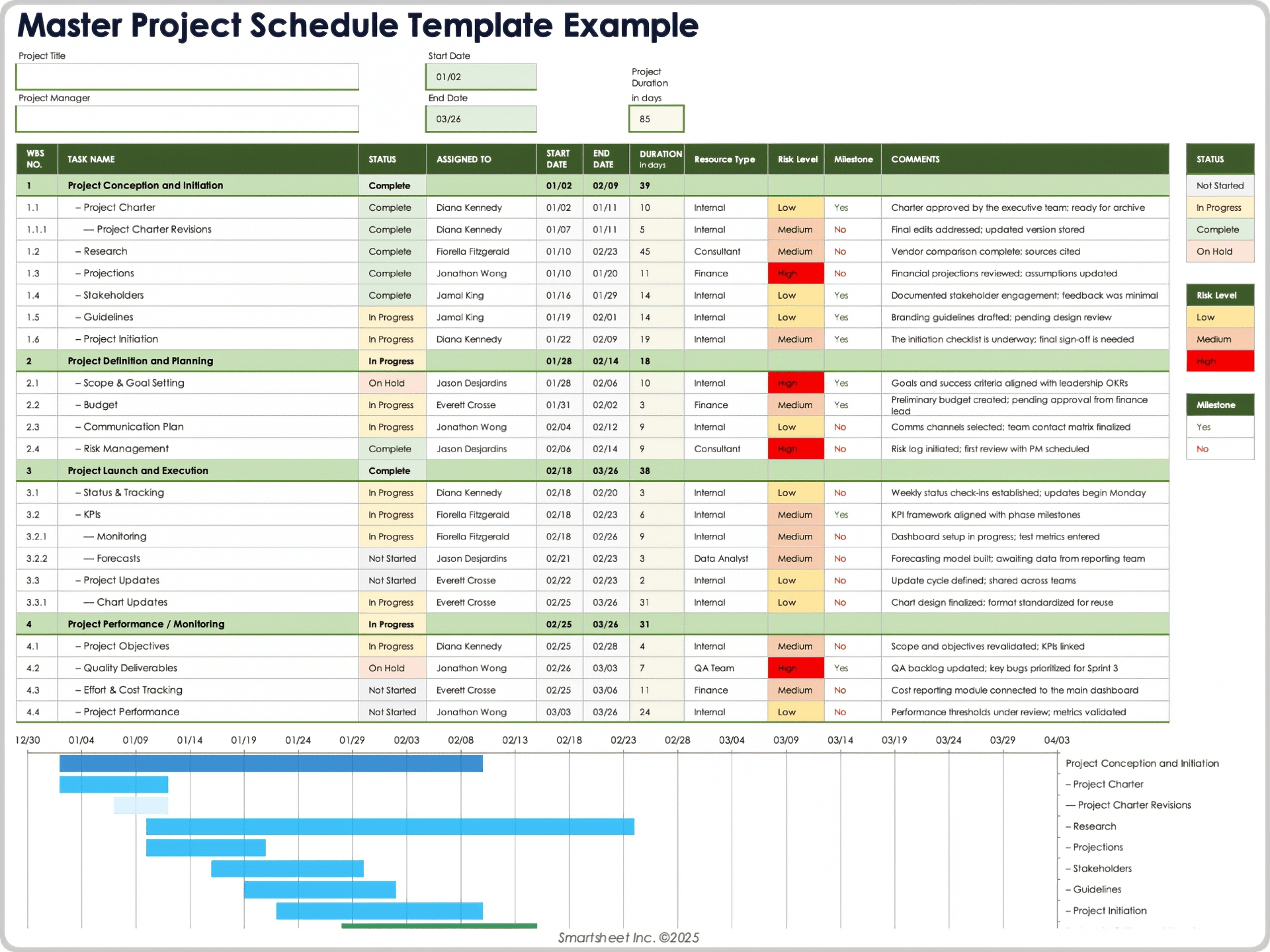
Download Blank and Sample Versions of a Master Project Schedule Template for
Excel
| Google Sheets
When to Use This Template: This master project schedule template helps manage and track phases, tasks, and milestones throughout the project lifecycle. Use it to manage projects across departments and meet strategic goals.
Notable Template Features: This template features columns for the WBS number, task name, task status, assignment, start and end dates, and duration for project scheduling. It includes fields for identifying each project task’s resource type, risk, and milestone.
Project Weekly Schedule Template
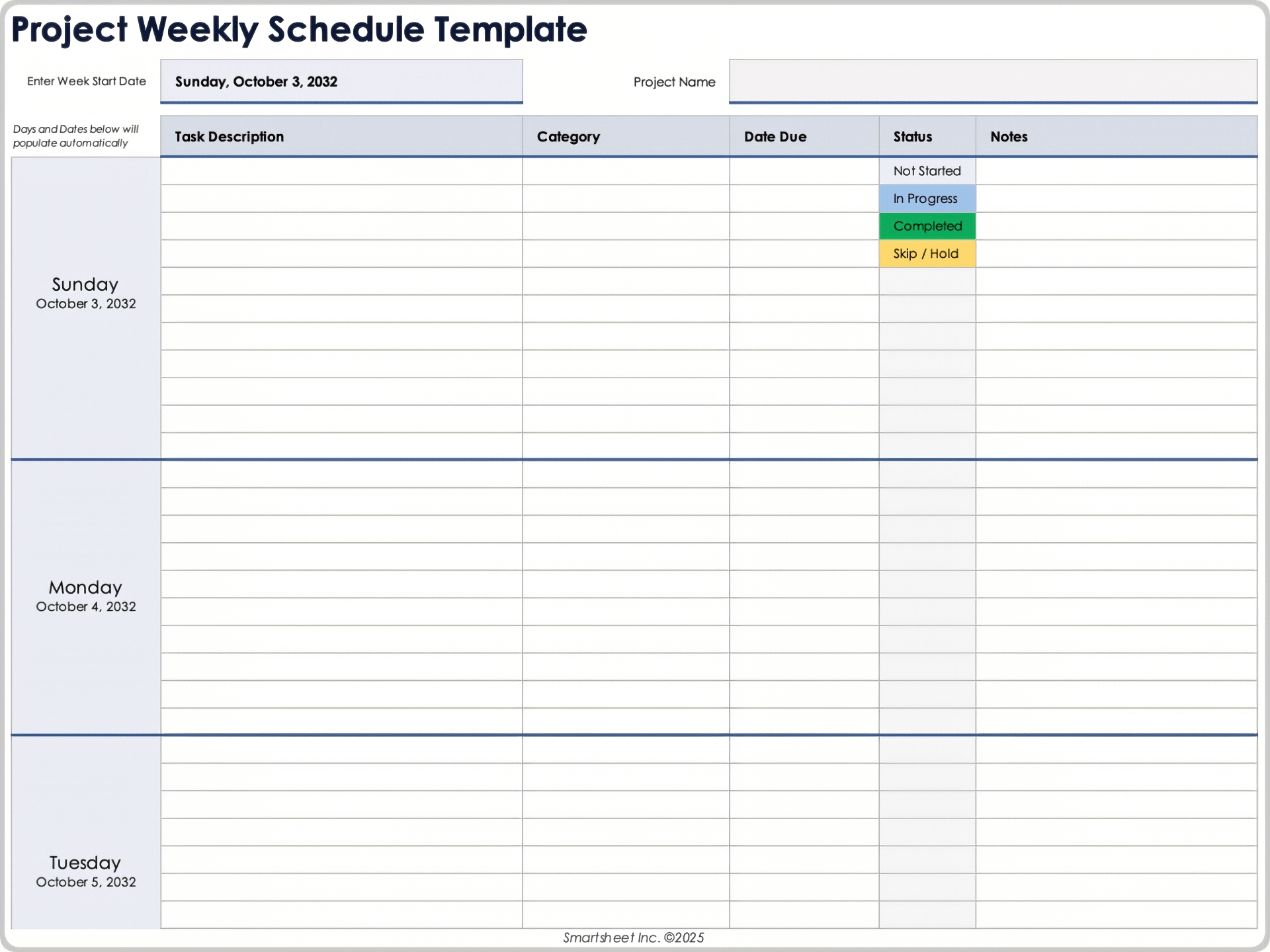
Download a Project Weekly Schedule Template for
Excel
| Google Sheets
When to Use This Template: This project weekly schedule template details weekly tasks and provides status updates in real time.
Notable Template Features: This template features columns to record task description, category, due date, and notes. It includes color-coded status options for clarity at a glance.
One-Page Project Schedule Template
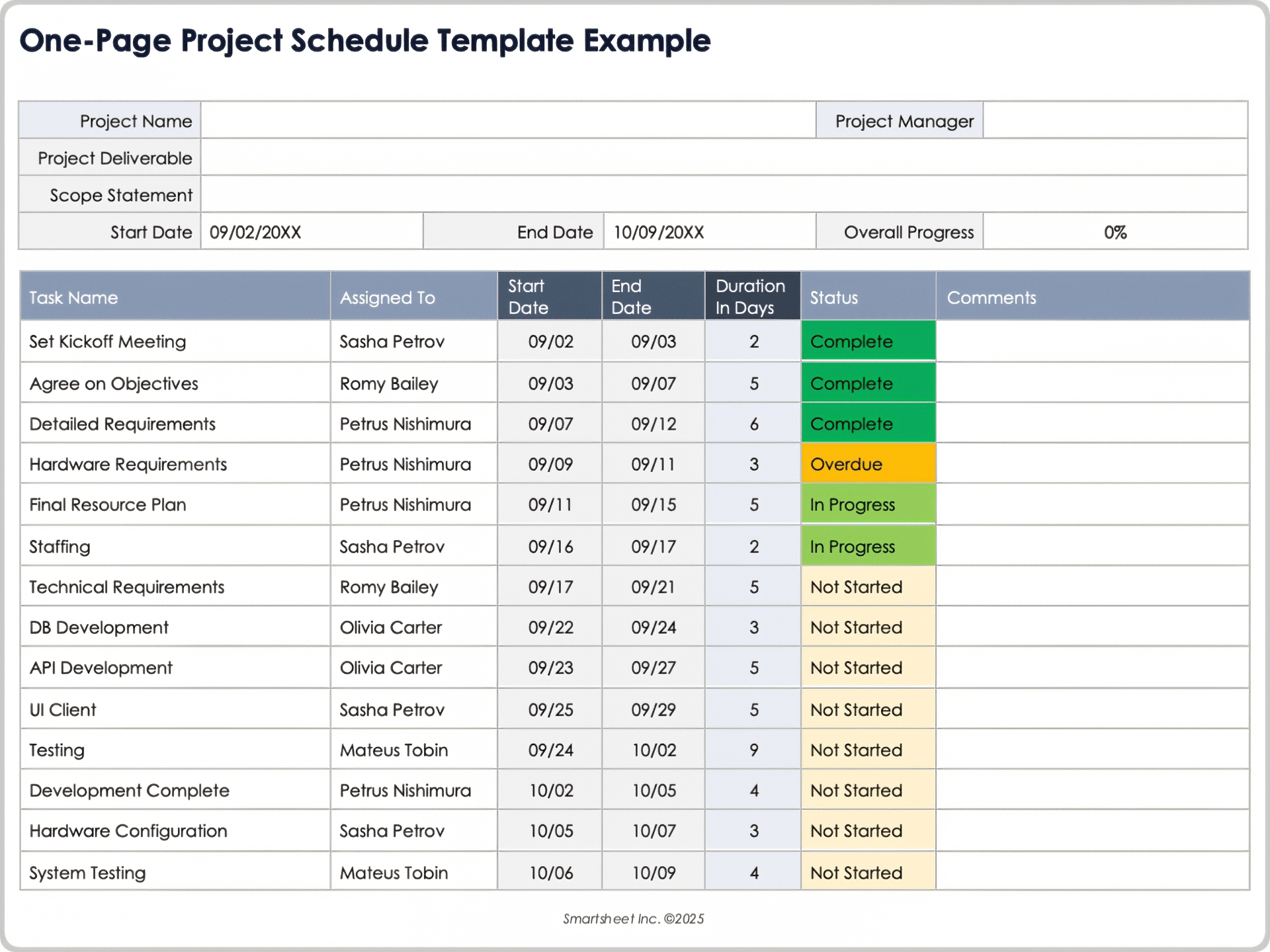
Download Blank and Sample Versions of a One-Page Project Schedule Template for
Microsoft Word
|
Adobe PDF
|
PowerPoint
| Google Docs
When to Use This Template: This one-page template provides an overview of project task assignments, start and end dates, durations, and status updates. Use it to track progress for individual tasks and the overall project.
Notable Template Features: This template includes fields listing the project name, manager, deliverable, and scope statement. It has an Overall Progress field that notes the project completion percentage.
What Is a Project Schedule Template?
A project schedule template provides a clear plan for project tasks and deliverables. It helps you lay out each part of a project, stay on track, and make adjustments. Use it to guide your team from start to finish.
A project schedule template typically includes the following parts:
- Project Name: Enter the name of the project.
- Project Deliverable: Describe what the project will deliver.
- Project Manager: Enter the name of the person leading the project.
- Project Start and End Dates: Enter the start and end dates for the project.
- Project Phases: List the main parts or stages of the project.
- Project Tasks: List the specific tasks required for the project.
- Task Start Date: Enter when each task should begin.
- Task End Date: Enter when each task should end.
- Task Duration: Enter how long each task should take.
- Project Notes: Add notes tied to a phase or task, including changes, risks, or budget updates.
- Comments: Add any extra details for a task or phase.
- Assignee: Add the name of the person responsible for the task.
- Status: Show where the task stands (not started, in progress, or complete).
- Priority: Mark how vital the task is (high, medium, or low).
- Overall Progress: Show the percentage of the project or task that is complete.
- Work Breakdown Structure (WBS) Number: Assign a number or ID to each task for easy tracking.
- Deadline: Enter the due dates for any key task or feature.
- Milestones: List key events or checkpoints in the project.
Build Powerful Project Schedules with Smartsheet for Project Management
From simple task management and project planning to complex resource and portfolio management, Smartsheet helps you improve collaboration and increase work velocity -- empowering you to get more done.
The Smartsheet platform makes it easy to plan, capture, manage, and report on work from anywhere, helping your team be more effective and get more done. Report on key metrics and get real-time visibility into work as it happens with roll-up reports, dashboards, and automated workflows built to keep your team connected and informed.
When teams have clarity into the work getting done, there’s no telling how much more they can accomplish in the same amount of time. Try Smartsheet for free, today.