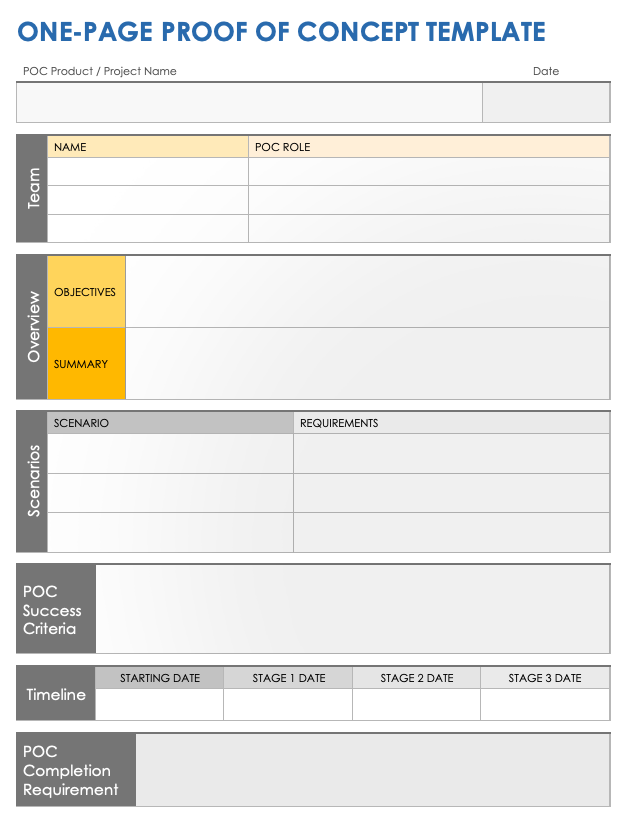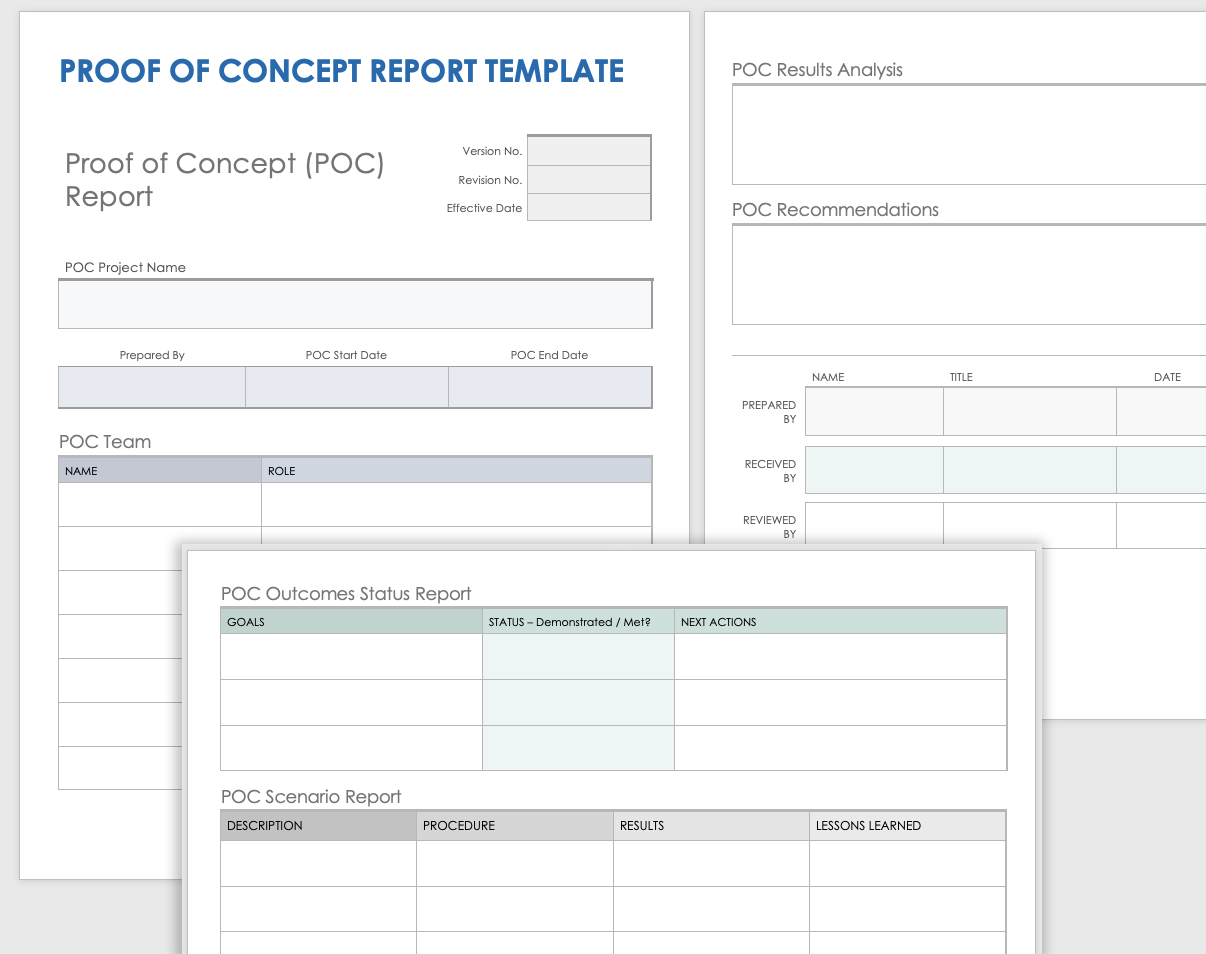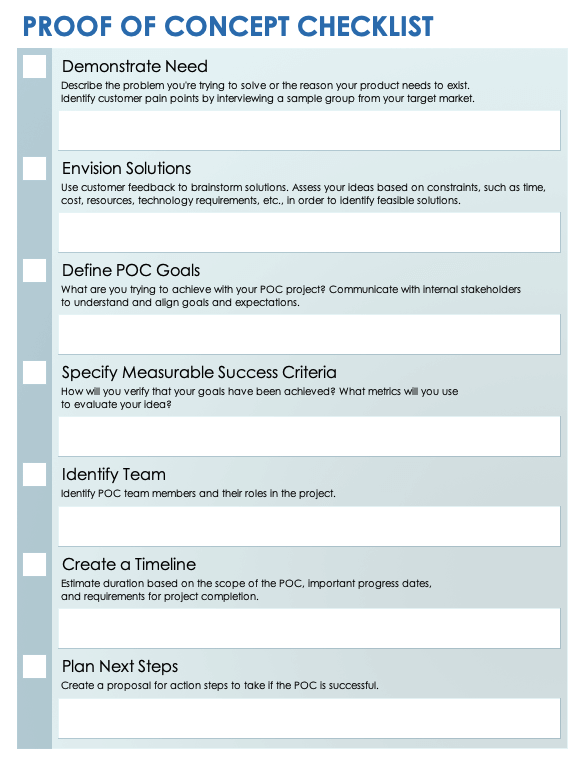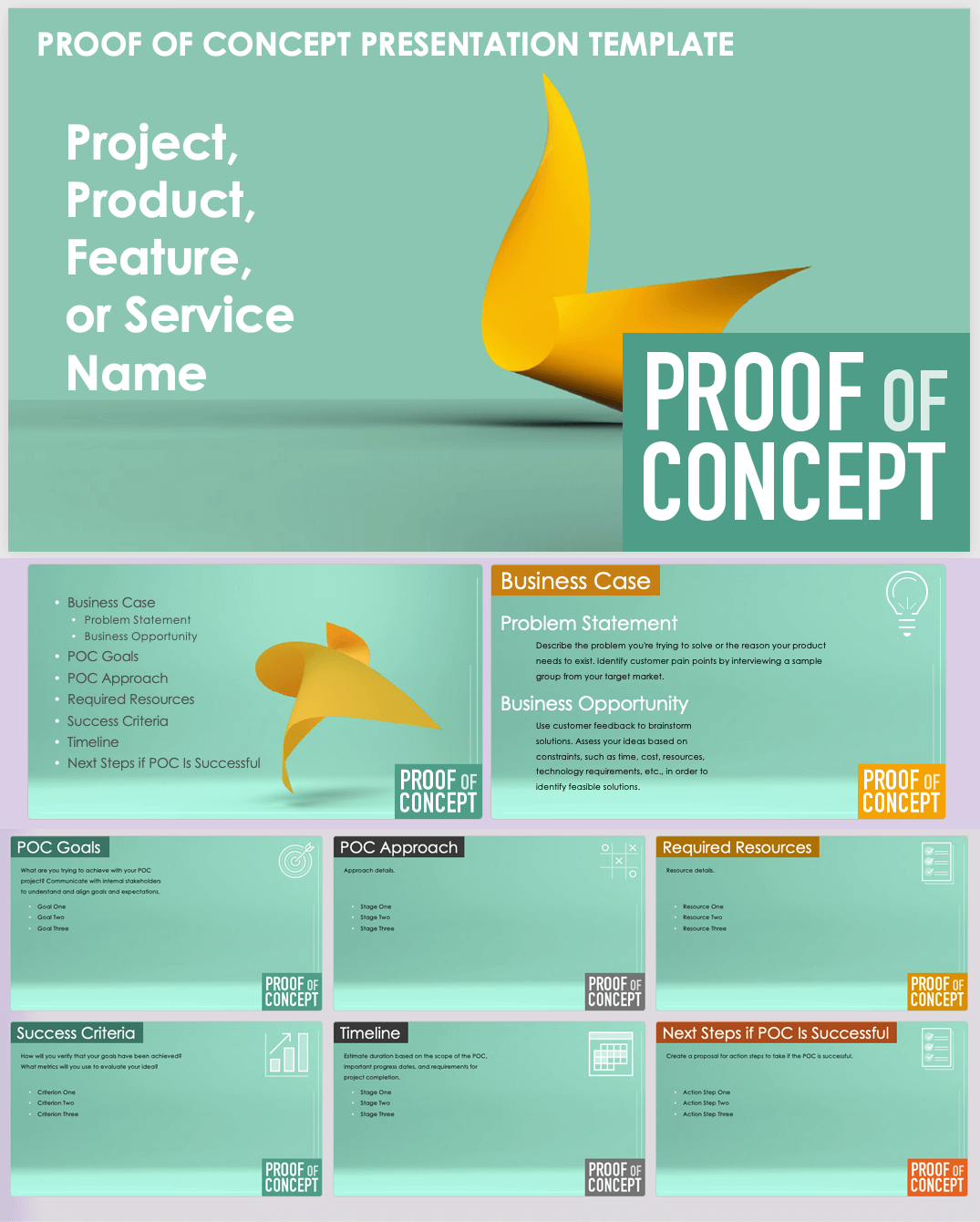One-Page Proof-of-Concept Template
Download a One-Page Proof-of-Concept Template for
Excel
|
Microsoft Word
| Google Docs |
Adobe PDF
This proof-of-concept template works as a proposal, outlining the who, what, why, and how of a project. Use this template for POC planning, then download the proof-of-concept report template to document the results of your analysis. Both templates are appropriate for software proof-of-concept documentation, other IT projects, or any idea that includes technical elements. This template provides a simple, one-page layout that can expand to fit the details of your project. Edit the template to create a customized version based on the product, project plan, or business idea that you are evaluating.
Proof-of-Concept Report Template
Download a Proof-of-Concept Report Template for
Excel
|
Microsoft Word
| Google Docs |
Adobe PDF
Use this proof-of-concept document template to report data, such as feedback collected, test results, and recommendations based on your analysis. List scenarios that have been demonstrated, lessons learned, and outcomes for each goal. At the top of the template, identify team members and their roles in the project. The template provides tables to organize your data and highlight key findings for stakeholders. Create a proof-of-concept report that clearly demonstrates the next action steps that need to be taken.
Proof-of-Concept Checklist Template
Download a Proof-of-Concept Checklist Template for
Excel
|
Microsoft Word
|
Adobe PDF
This checklist template provides example steps to follow when writing a proof of concept. Edit the sample steps to create a POC checklist tailored to your business and project. The template outlines general steps for writing a proof of concept, from identifying the problem to solve and generating ideas to defining success criteria and creating a timeline. The checklist can also be expanded to include next actions after a successful POC, such as creating and testing a prototype.
Proof-of-Concept Presentation Template for PowerPoint
Download the Proof-of-Concept Presentation Template for PowerPoint
Create a proof-of-concept presentation with a preformatted slide deck. Use the presentation as part of a POC proposal or to present results to stakeholders. Add your data to the slides, including graphs or other visual illustrations. Focus on adding elements that help demonstrate the product’s need, the viability of your idea, and how it meets customer and business requirements. Adjust the headings and add or remove slides to create a clear and compelling presentation.
What Is Proof of Concept?
A proof of concept (POC) is a process that verifies whether a business idea is feasible. Through research and testing, a POC demonstrates that a product, feature, service, or other solution can become a reality and warrants further development.
A proof of concept is often equated with a prototype, but they are different processes. The proof-of-concept stage checks the feasibility of turning an idea into a reality. It is the screening phase before developing and testing the concept.
A prototype is a working model of a product used to test its functionality and usability. A minimum viable product (MVP) takes this physical model a step further by providing an early version of the final product that can be tested for user feedback.
What Is a Proof-of-Concept Template?
A proof-of-concept template outlines the components of the POC process: defining the idea; identifying goals and resources; determining the scope and timeline of the project; setting criteria for success; conducting research; and planning next steps.
Why Use a Proof-of-Concept Template?
Using a proof-of-concept template adds to the benefits of conducting a POC. The document enables you to identify ways to reduce risks, improve resource management, set up better project planning down the road, collaborate early with stakeholders, and attract investors.
Once you complete the proof of concept, you can start on project design.
How to Write a Proof of Concept
Writing a proof of concept starts with a need. Then you cover possible solutions, goals for the POC, and how you’ll measure success. Next, add a timeline and list next steps. The information will vary depending on the context.
For example, a POC in software development might focus on technological feasibility, while one for marketing might evaluate a new strategy. Here are the general steps to follow when writing a proof of concept:
- Demonstrate Need
Describe the problem you're trying to solve or why your product needs to exist. Identify customer pain points by interviewing a sample group from your target market. - Envision Solutions
Use customer feedback to brainstorm solutions. Assess your ideas against constraints such as time, cost, resources, or technology requirements to identify feasible solutions. - Define Proof-of-Concept Goals
What are you trying to achieve with your POC project? Communicate with internal stakeholders to understand and align goals and expectations. Use a value proposition template to clarify what the project can achieve. - Specify Measurable Success Criteria
In this section, cover how you plan to verify that you have achieved your goals. Define the metrics you will use to evaluate the success of your idea. Learn more about setting success criteria. - Create a Timeline
Estimate how long it will take to complete the proof of concept. Consider the scope of the POC, important progress dates, and any necessary requirements. - Plan Next Steps
Create a proposal for action steps to take if the proof of concept is successful. You might want to have a project sign-off document ready, so you can get started on the project quickly.
Download the proof-of-concept checklist template in Microsoft Word to create a customized list of steps to guide your writing process.
How to Do a Proof-of-Concept Presentation
A proof-of-concept presentation shows stakeholders that an idea is viable and a worthwhile investment. Your presentation needs to address business concerns and provide compelling evidence to support moving forward on a project.
Here are a few points to consider when creating a POC presentation:
- Focus on the Pain Points That Your Idea Will Address
Share an anecdotal tale that can highlight why the proof of concept is necessary. Describe the benefit it will bring to your audience, whether you’re presenting to clients, product teams, or other stakeholders. - Use Visual Aids
Include charts and graphs in a presentation to capture the attention of your audience and illustrate your idea’s feasibility. - Use a Proof-of-Concept Template
Download the proof-of-concept presentation template to save time. Compile your results into the prepared slide deck, adjusting the template to suit your project and audience.
A successful proof of concept can convince stakeholders that your idea is worthwhile and can deliver long-term value. Present your evidence to communicate how your idea will address the needs of your audience.
Track and Share Your Proof-of-Concept Findings in Smartsheet
From simple task management and project planning to complex resource and portfolio management, Smartsheet helps you improve collaboration and increase work velocity -- empowering you to get more done.
The Smartsheet platform makes it easy to plan, capture, manage, and report on work from anywhere, helping your team be more effective and get more done. Report on key metrics and get real-time visibility into work as it happens with roll-up reports, dashboards, and automated workflows built to keep your team connected and informed.
When teams have clarity into the work getting done, there’s no telling how much more they can accomplish in the same amount of time. Try Smartsheet for free, today.