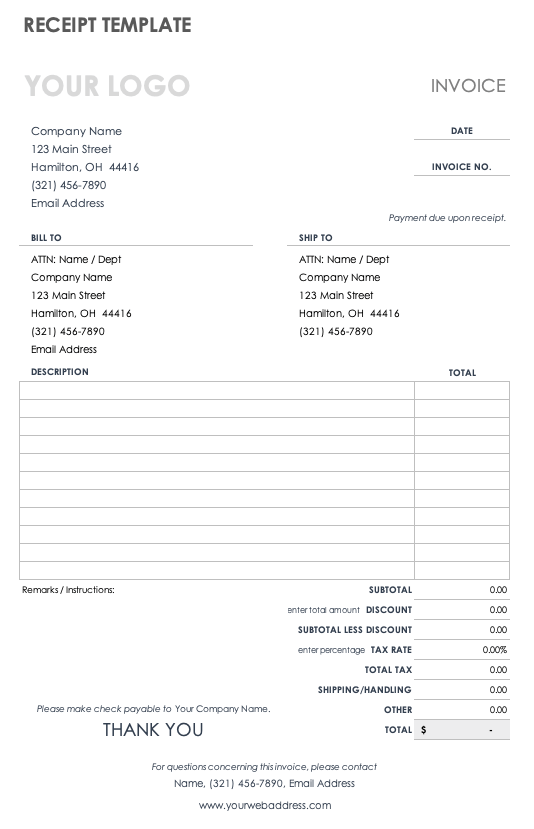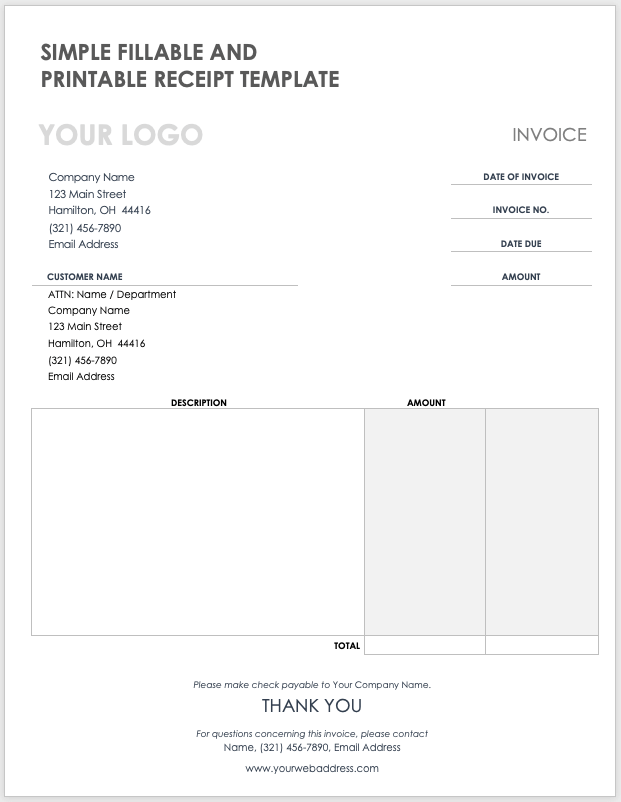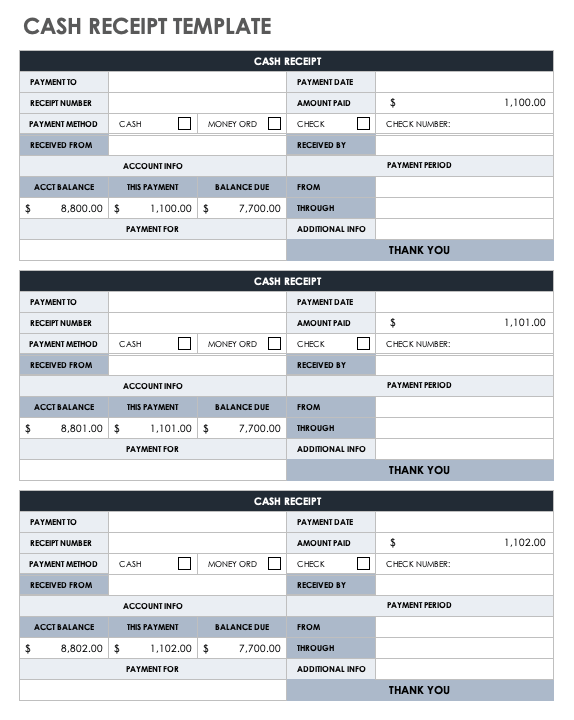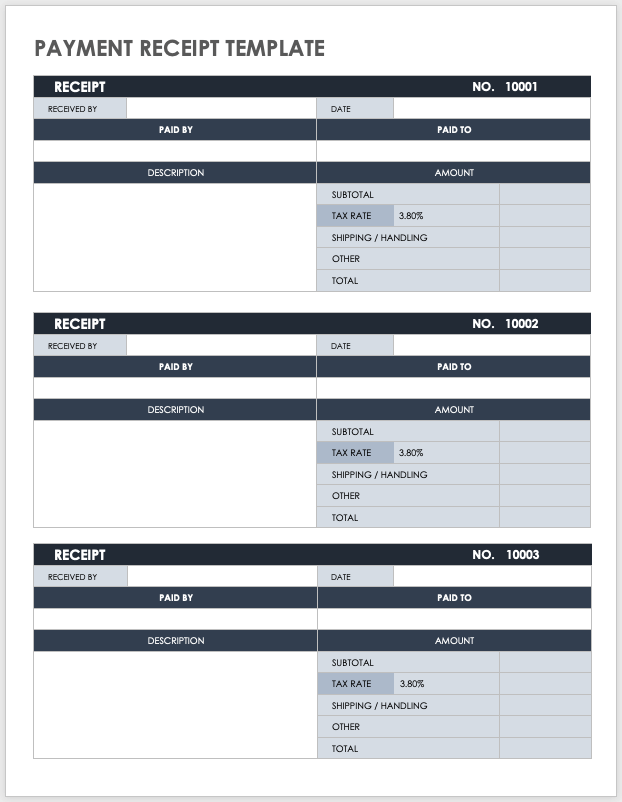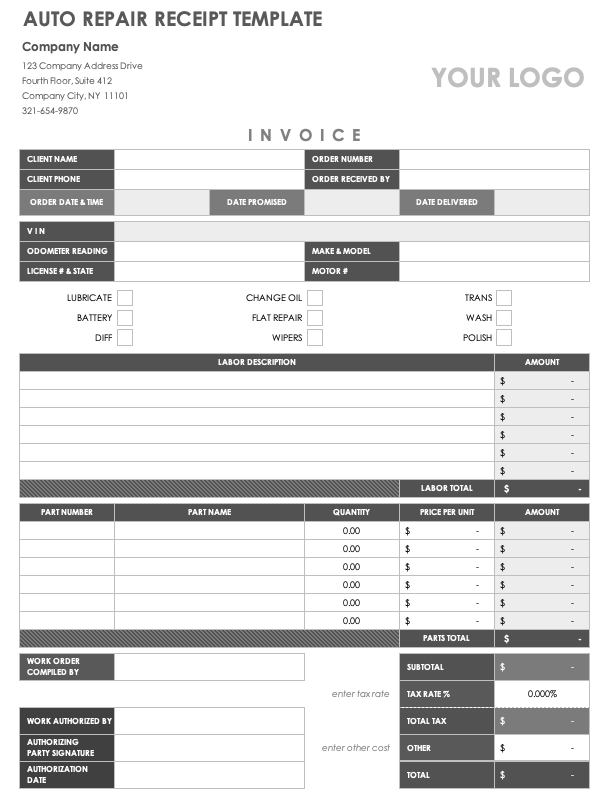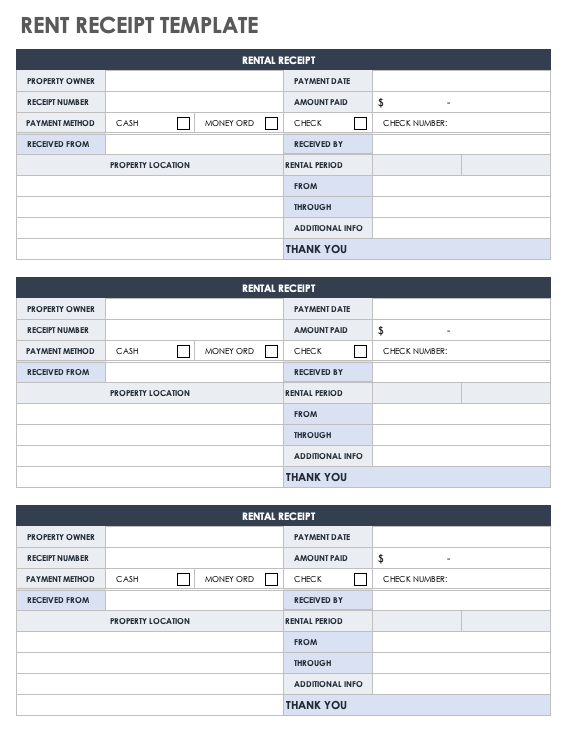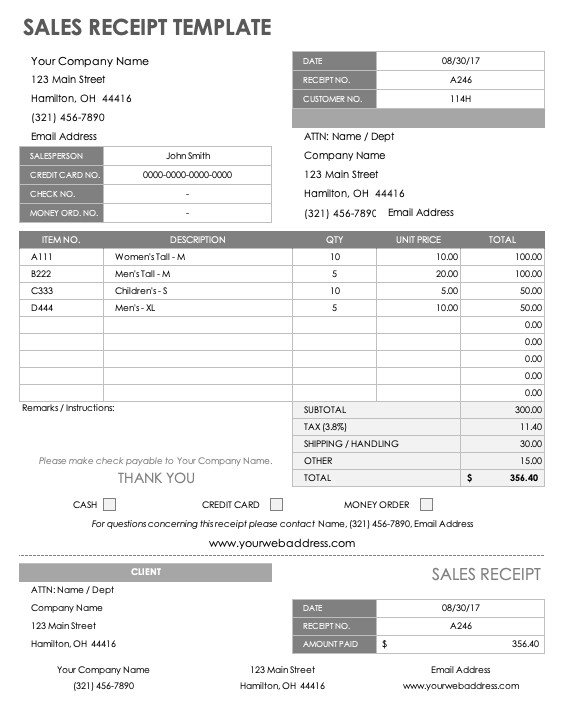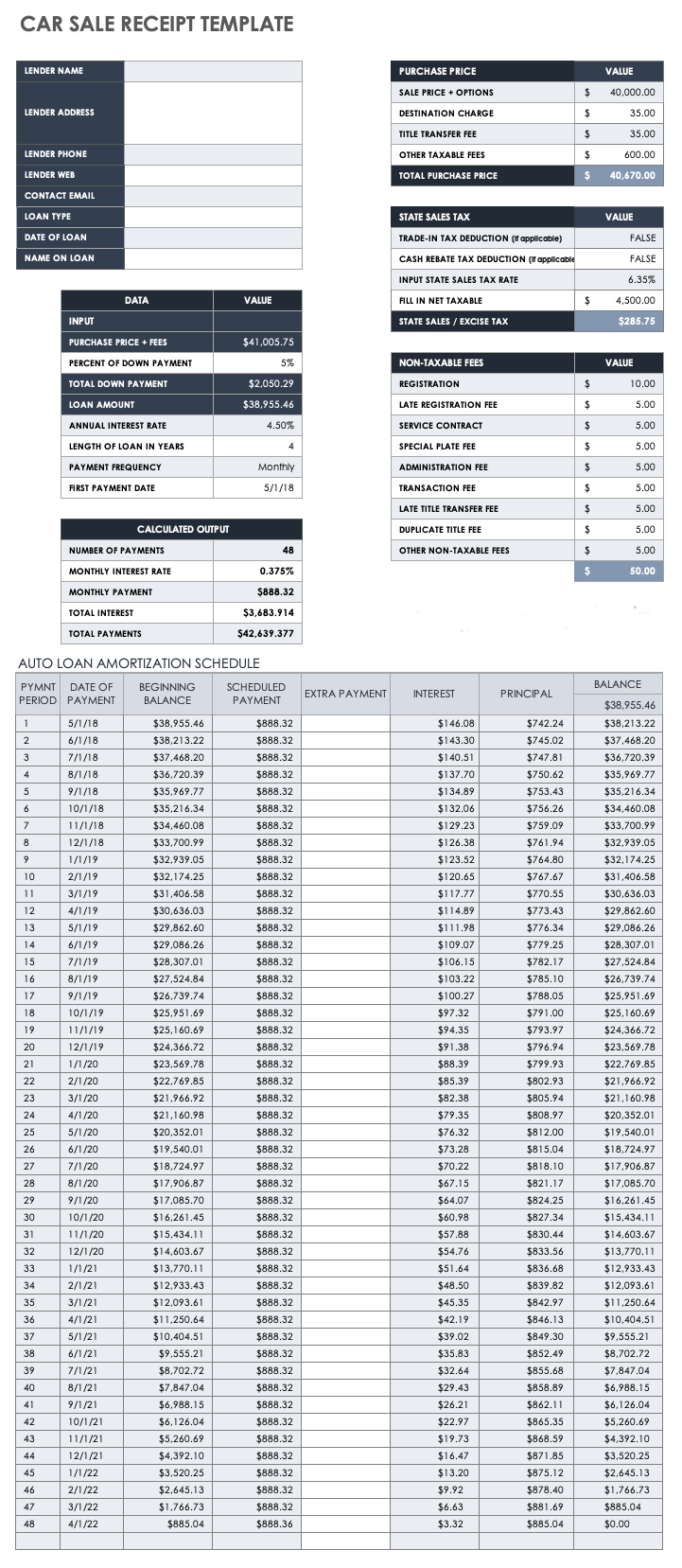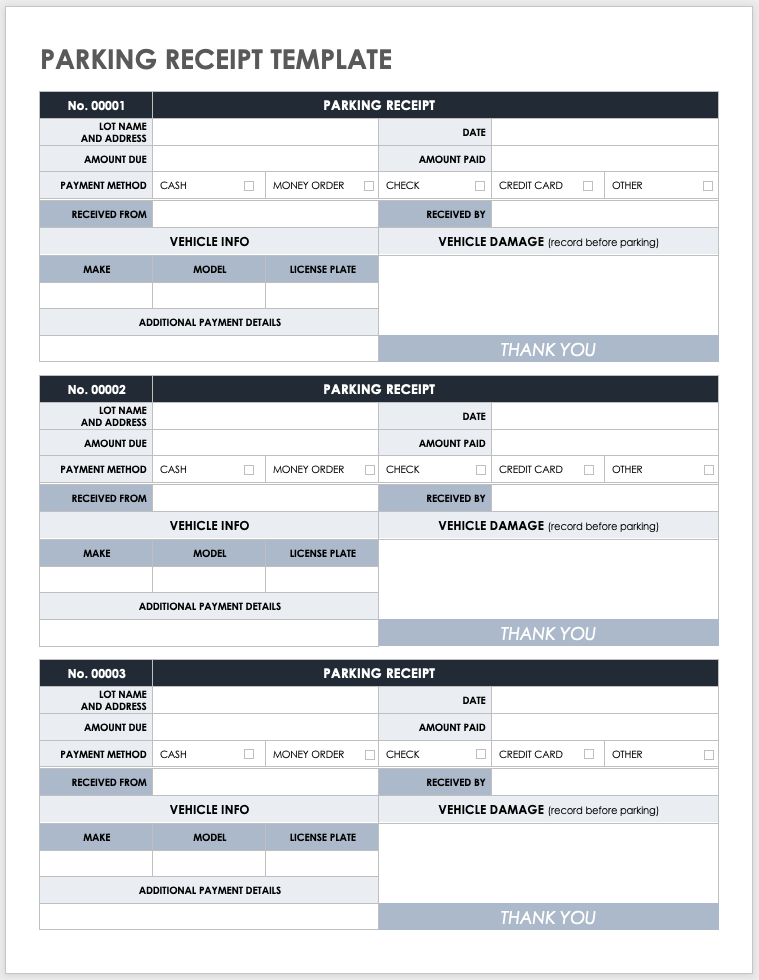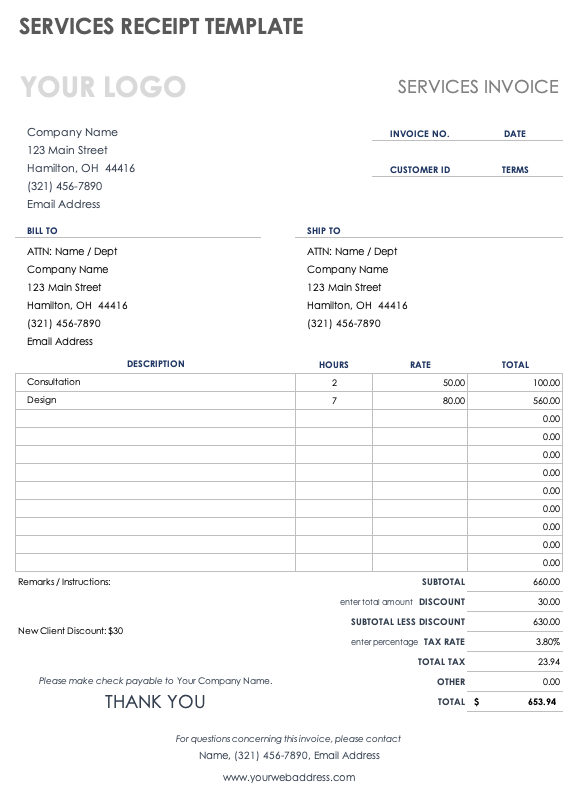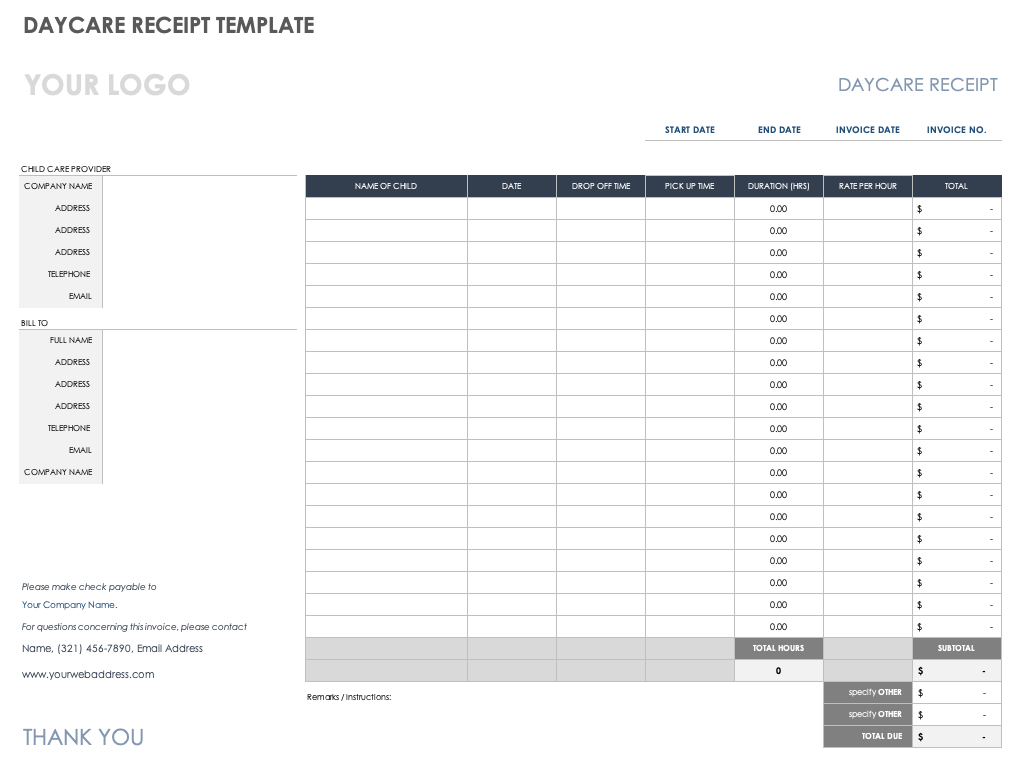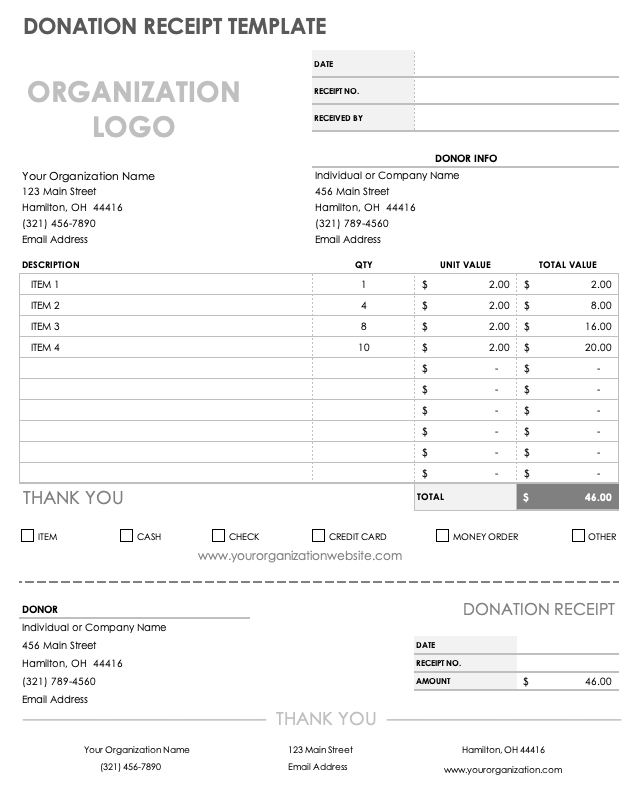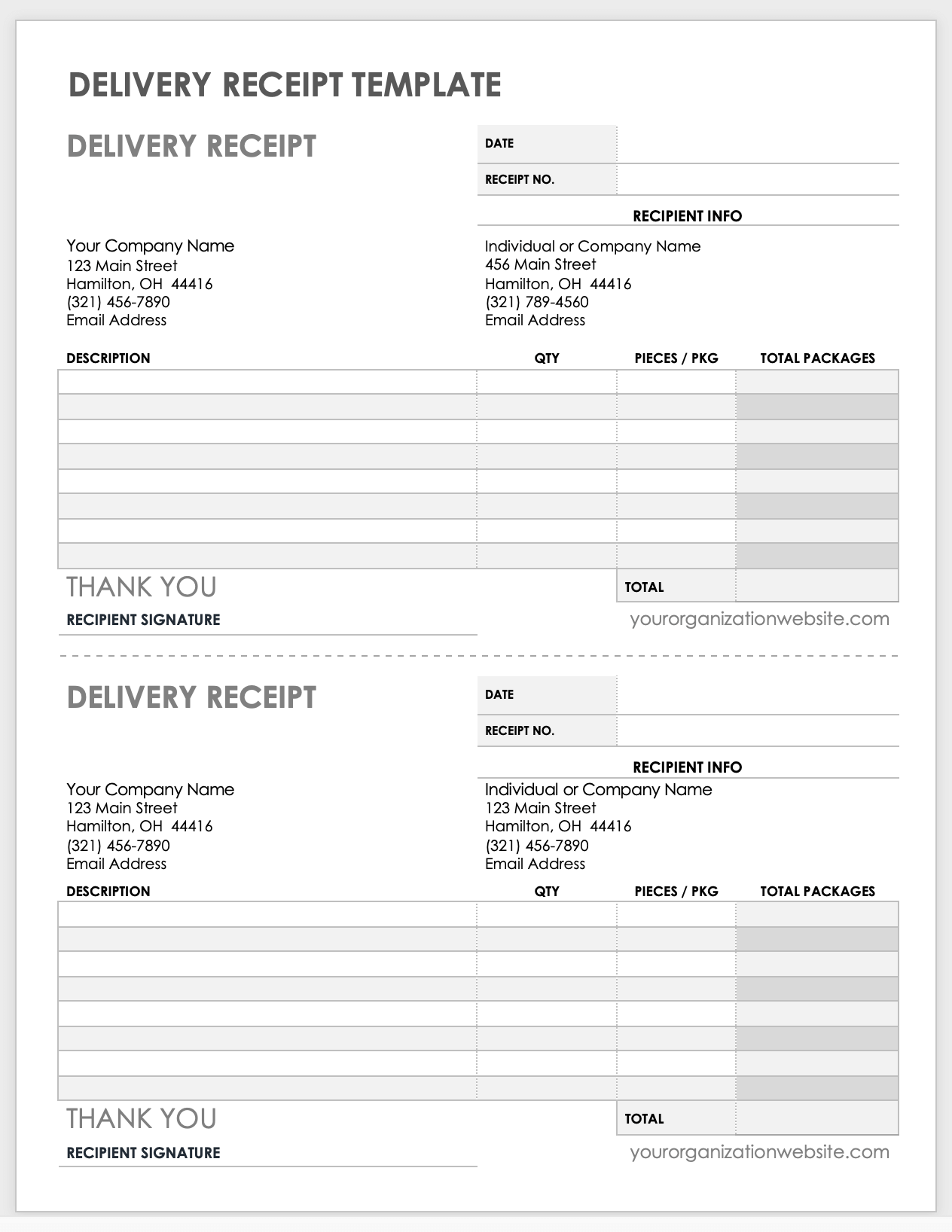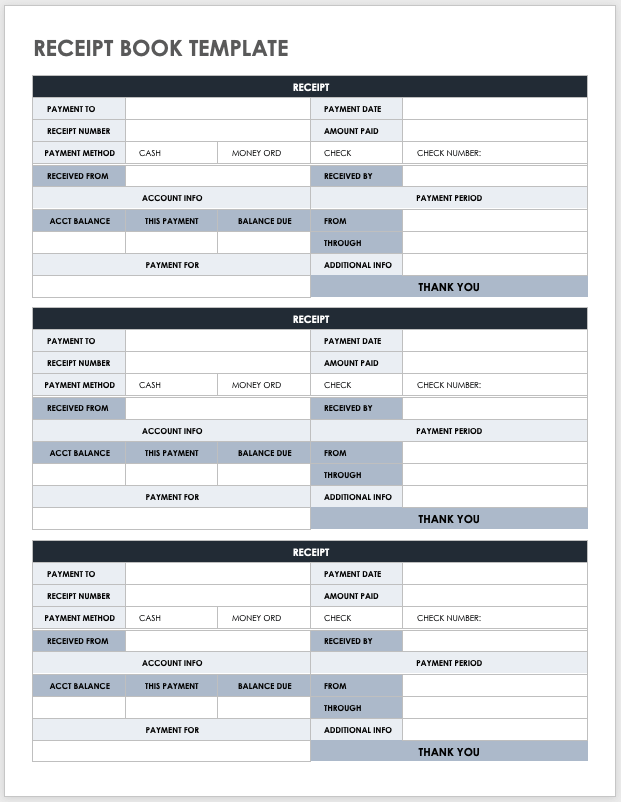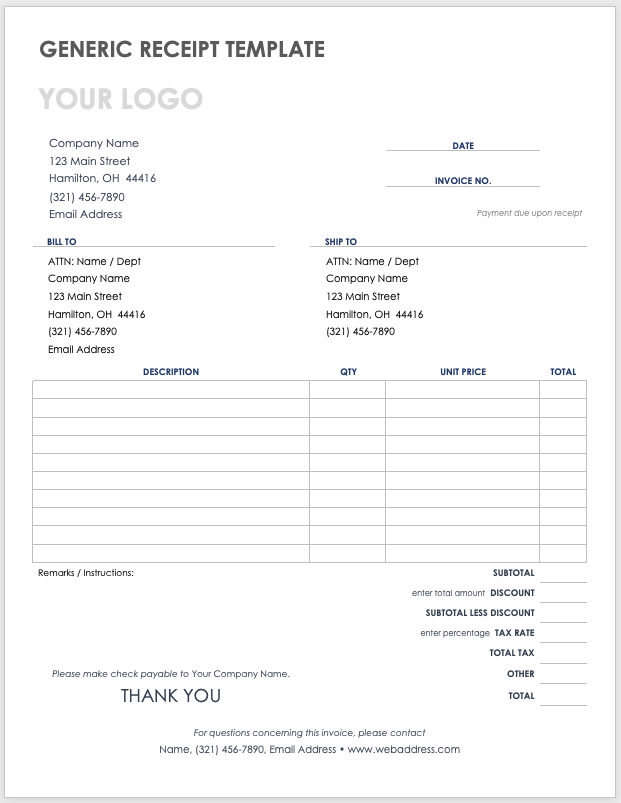Receipt Template PDF
Download Receipt Template
Use this receipt template to simplify your receipt-issuing process for any product or service. This basic, comprehensive template enables you to enter your company name and contact information, as well as add your logo, receipt date, a description, and total amount for each item or service sold. The template auto-tallies subtotals and allows you to enter tax rates, discounts, and shipping/handling fees (if applicable), resulting in professional, accurate receipts.
For more receipt-template resources — including information on how receipts document financial transactions and help customers track their purchases — see this collection of business receipt templates.
Simple Fillable and Printable Receipt Template PDF
Download Simple Fillable and Printable Receipt Template — Adobe PDF
As a small business, you need a reliable way to provide your customers with a receipt for the goods or services they have paid for. Use this free, fillable, and editable receipt template to input all relevant purchase details. You can then print it as an in-store receipt, or send it via email or text. The template offers generous space for purchase item or service descriptions and auto-calculates their respective costs for a grand total for your customers' – and your own – records.
You can also find more downloadable receipt templates in Microsoft Word.
Cash Receipt Template PDF
Download Cash Receipt Template — Adobe PDF
Ensure that you and your customers have an accurate transactional record of their cash purchases with this free, downloadable cash receipt template. It serves as an electronic or printable version of purchased items or services rendered, as well as enables you to specify whether the purchase was made by cash, money order, or check.
The template can also double as an incremental payment receipt: an Account Info section provides you with auto-tallying Account Balance, as well as This Payment and Balance Due fields (in the event of installment payments). Each page includes three receipts, and you can customize it to include whatever details best suit the receipt needs of your business.
Payment Receipt Template PDF
Download Payment Receipt Template — Adobe PDF
This payment receipt template provides three blank receipts per page, numbered sequentially, so that you have a chronological payment record for your customers. Simply fill in received by, date, paid by, paid to, description, and amount for each payment receipt. The template is completely customizable, allowing you to enter tax rate, shipping/handling charges, and any other itemized payment figures. It also automatically provides an amount total.
Auto Repair Receipt Template PDF
Download Auto Repair Receipt Template — Adobe PDF
Use this auto-repair-specific receipt template to detail the costs of labor and parts for automotive repair and services. This easy-to-use receipt template allows you to enter your shop’s contact details and logo. Complete the invoice by adding client info, vehicle identification number (VIN), odometer reading, license plate number, car make and model, and motor number. You can also itemize labor descriptions and costs, as well as part number, part name, quantity, and price per unit, to deliver complete and accurate auto-repair receipts to customers.
Use a free invoice template to itemize the products or services you provide to your customers.
Rent Receipt Template PDF
Download Rent Receipt Template — Adobe PDF
Landlords can use this simple-to-fill template to provide tenants with weekly, monthly, or annual rent receipts. Enter property owner, receipt number, payment method (e.g., cash, money order, check), received from (i.e., tenant name), payment date, and amount paid. You can also add details for the property location, rental period, and any additional rent-related information. This template includes three rental receipts per page, and it helps landlords and property managers ensure that rent is paid on time and recorded accurately.
Sales Receipt Template PDF
Download Sales Receipt Template — Adobe PDF
Keep your sales going full-force with this all-purpose, easy-to-fill receipt template with editable sample text. Sales-specific fields allow you to list salesperson, method of payment (e.g., credit card number, check number, or money order number), date, receipt number, and customer number. Use the sales-itemization section to list the item number, along with its description, quantity, and unit price. Item totals appear in a Subtotal field, below which you can add a tax rate, shipping and handling, and any additional charges.
Car Sale Receipt Template PDF
Download Car Sale Receipt Template — Adobe PDF
Whether you’re a car dealer or private seller, this template offers the perfect vehicle for providing car buyers with itemized, purchase-specific details for their automobiles. This template also doubles as an auto-financing tool, complete with space for lender, downpayment, annual interest rate, length of loan in years, and payment frequency details. Additionally, you can include the cost of registration, plate fees, and title-transfer fees.
The template includes a comprehensive Auto Loan Amortization Schedule section, which helps both buyer and seller review the auto-loan’s beginning balance, scheduled payments, dates of payments, interest, principal, and running balance.
You can find additional free bill of sale templates in this roundup.
Parking Receipt Template PDF
Download Parking Receipt Template — Adobe PDF
Spend less time juggling your parking lot or garage’s receipt records and more time doing what you do best: generating revenue by ensuring that your customers’ cars are systematically and safely parked. This parking receipt template helps ensure that you provide your parking customers with accurate, timely receipts. Enter date, amount receipt, received by, and payment method details that you can easily provide to customers for their personal records and reimbursement purposes.
Service Receipt Template PDF
Download Service Receipt Template — Adobe PDF
This customizable and reusable template serves as a receipt maker for any services where you might need to provide an itemized receipt. Enter service-item descriptions, hours, rate, and any discount, tax rate, or other details that affect the total. The template includes a unique New Client Discount section, in the event that you want to make notes relating to any discount details for your new – or existing – customers. This template is the one-size-fits-all solution for providing receipts for services rendered.
Daycare Receipt Template PDF
Download Daycare Receipt Template — Adobe PDF
Childcare providers and daycare centers can use this receipt template to provide parents and guardians with receipts for childcare payments. This unique template provides columns for name of child, date, drop-off time, pickup time, duration, rate per hour, and the daily total. You can also enter start and end dates for a given period (e.g., monthly, weekly, annually), invoice date and number. Add your own logo to the template to personalize your organization’s distinctive childcare offerings.
Donation Receipt Template PDF
Download Donation Receipt Template — Adobe PDF
Donation receipts are helpful at tax time, when donors need to claim the tax-deductible donations they’ve made to an organization. This template helps organizations provide these receipts to donors. Complete the receipt by entering your company name and information and donation details (e.g., description, quantity, unit value, and total), as well as whether the donation was an item, paid in cash, by check, credit card, or money order. The template also includes a Donor Info section, along with date, receipt number, and amount-donated details.
Delivery Receipt Template PDF
Download Delivery Receipt Template — Adobe PDF
Created specifically for delivery receipts, this easy-to-fill template allows you to enter a date, receipt number, recipient info, and specific details (e.g., description, quantity, pieces/package, and total) for each delivery. A Total Pkgs column tracks the number of packages, while a Recipient Signature section provides space for a customer signature to help derail any delivery-related discrepancies.
Read this article on purchase order templates for resources on issuing purchase orders after orders have been delivered to customers.
Receipt Book Template PDF
Download Receipt Book Template — Adobe PDF
With this comprehensive receipt book template, you can keep accurate records of your receipts, in book format, for easy reference. With three receipts per page, this template allows you to enter the date, unique receipt number, amount received, received by, received from, and payment method details, so that all of your receipts information are in easy-to-reference log format for accurate recordkeeping.
Generic Receipt Template PDF
Download Generic Receipt Template — Adobe PDF
This all-purpose, editable generic receipt template is the perfect match for any individual, service, or organization that needs to itemize the sale of their products or services. Enter descriptions for each item, quantity, unit price, and total amount. You can add any discount factors, tax rate, and shipping/handling fees, all of which auto-tally in the Total field that concludes this universal, comprehensive receipt-template tool.
What Is a Receipt PDF?
A receipt PDF is an easy-to-fill form for businesses to create customer receipts. Use a receipt PDF template to create a record of the date, receipt number, recipient, item number, purchase description, price, tax rate, and total amount of the purchase.
Whether you are a small business, landlord, delivery service, or nonprofit organization receiving donations, maintaining accurate records of purchase details ensures your transactions are accurately logged as proof of purchase. A PDF receipt template allows you to print and fill out (or fill out online and download) a proof of purchase for your customers, so that you have official receipts of transactions.
A PDF receipt typically includes the following sections for recording your customer’s purchase:
- Date: Enter the date of the customer’s purchase.
- Description: Enter a description of the purchased item.
- Discount: Enter any applicable discounts.
- Item Number: Enter the unique inventory number for the item(s) the customer has purchased.
- Item Total: Enter the line-item total amount for the purchased item(s).
- Payment Method: Enter the payment method for the customer’s purchase (e.g., cash, credit card, check, money order).
- Quantity: Enter the quantity of items purchased.
- Recipient Info: Enter the name, address, phone number, and email address of the customer who has made the purchase.
- Receipt Number: Enter a unique receipt number for the customer’s purchase.
- Remarks / Instructions: Enter any relevant notes or instructions related to the purchase.
- Salesperson: Enter the name of the salesperson who conducted the sale.
- Shipping/Handling: Enter the shipping and handling rates.
- Subtotal: Check that the subtotal for the items is correct.
- Tax Rate: Enter the tax rate for the purchase (e.g., state sales tax).
- Total: Check that the total amount for all purchased items – including price, line-item total(s), subtotal, discounts (if applicable), tax rate, and shipping/handling costs – are accurate.
- Unit Price: Enter the unit price for the purchased good(s).
Streamline Issuing and Tracking Receipts with Smartsheet
Discover a better way to connect your people, processes, and tools with one simple, easy-to-use platform that empowers your team to get more done, faster.
With Smartsheet, you can align your team on strategic initiatives, improve collaboration efforts, and automate repetitive processes, giving you the ability to make better business decisions and boost effectiveness as you scale.
When you wear a lot of hats, you need a tool that empowers you to get more done in less time. Smartsheet helps you achieve that. Try free for 30 days, today.