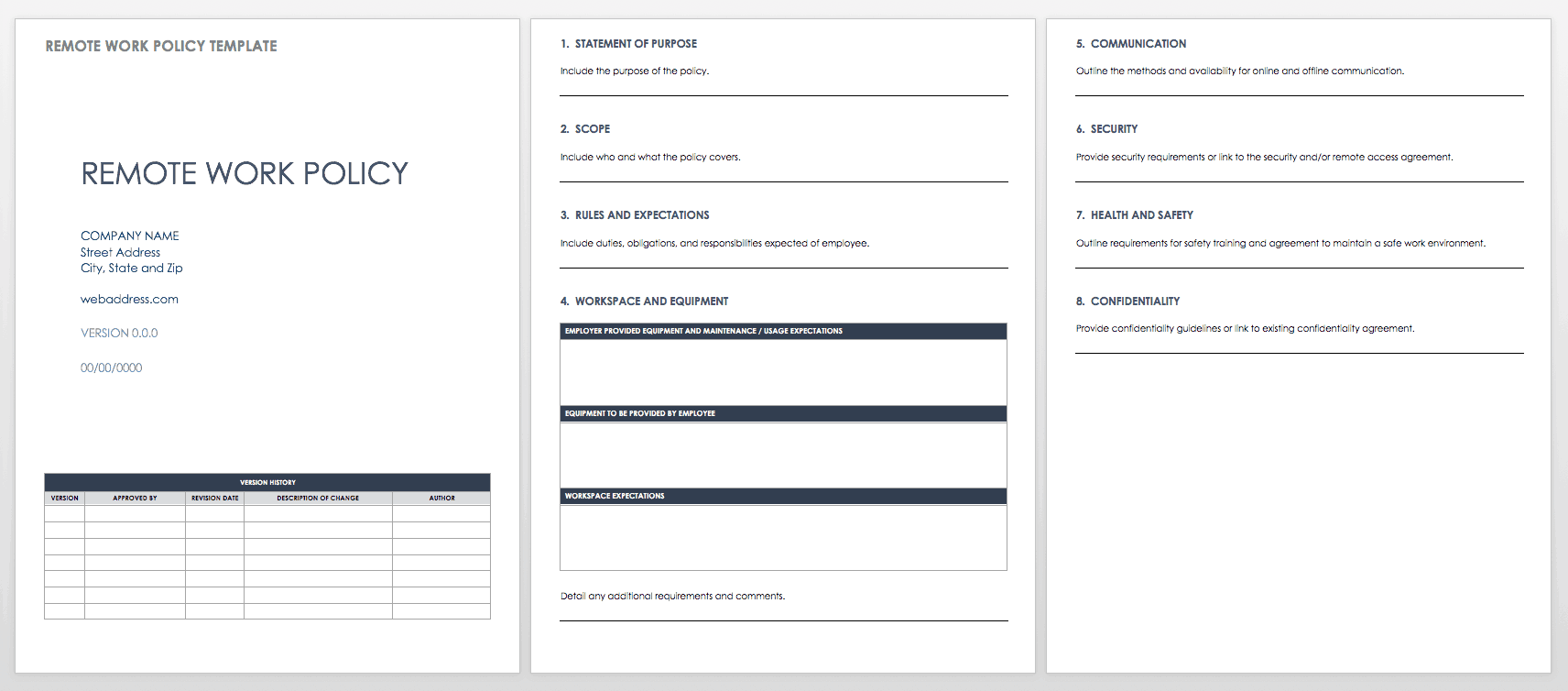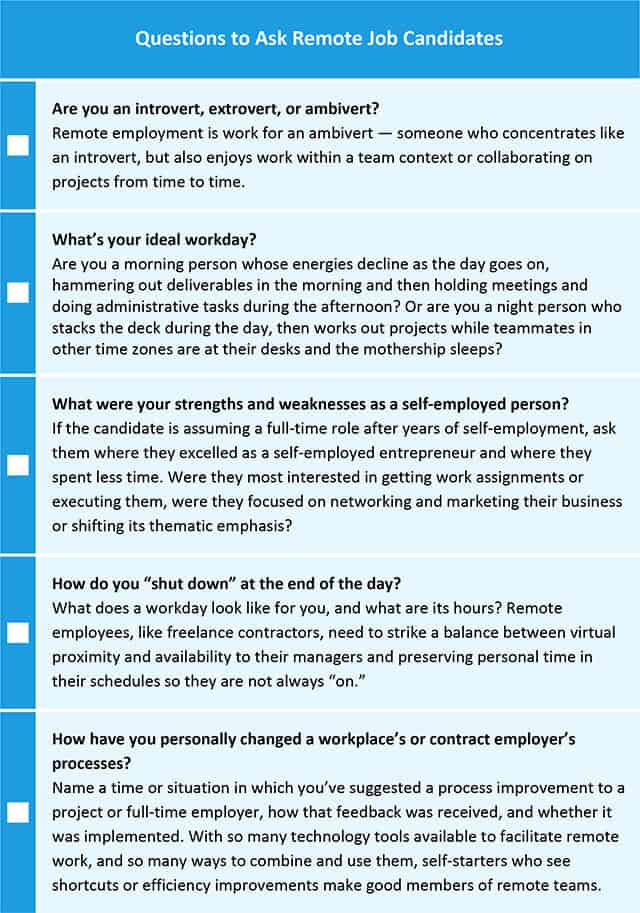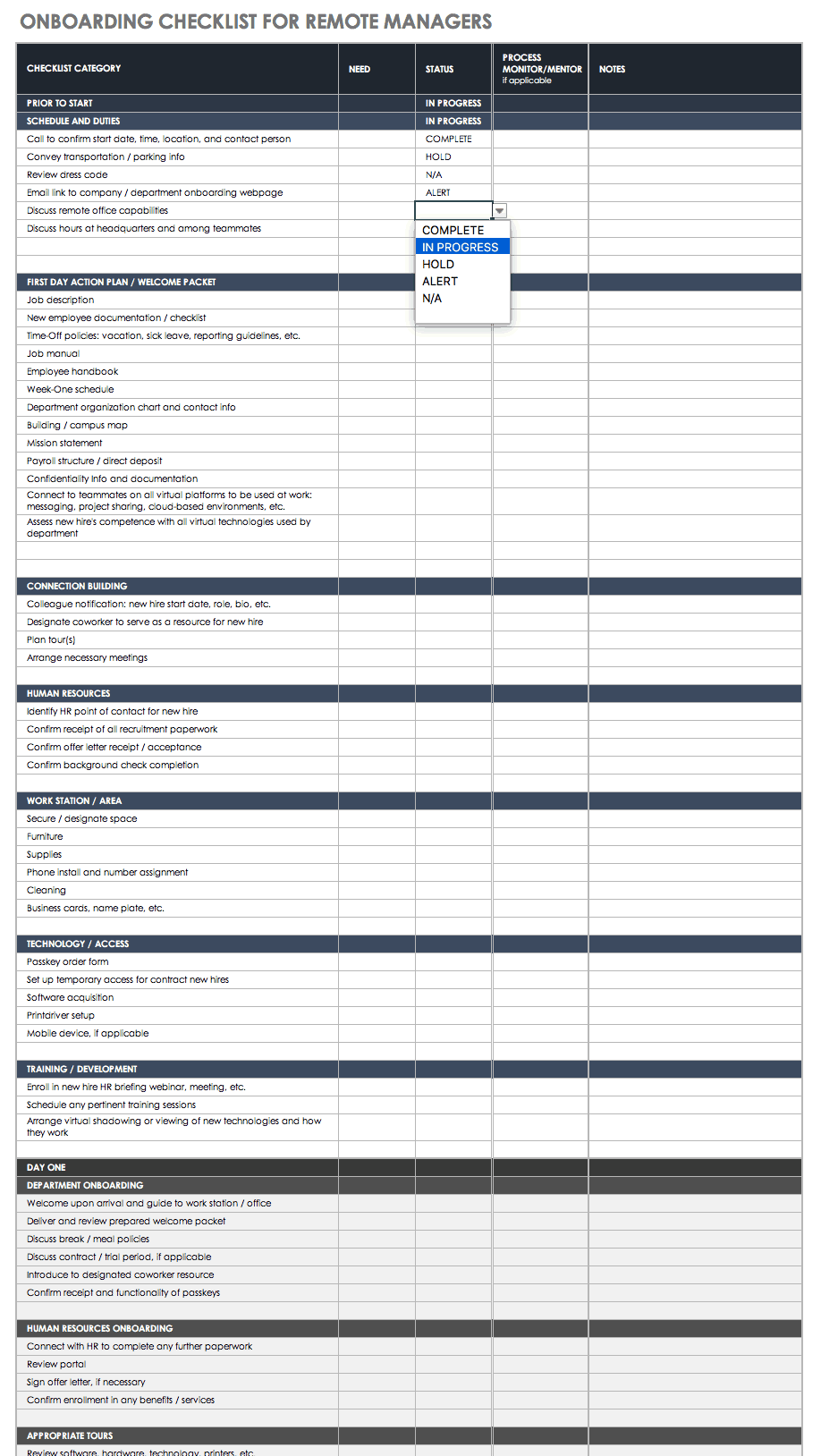The Remote Team Member Is Everywhere
Remote work is on the rise, and if you’re a manager who has yet to wield direct responsibility over an employee who works from home, your day is coming. According to Gallup data, 43 percent of employees work remotely. While remote work is common in small companies, it’s not exclusive to small businesses: Seven out of ten Fortune 100 managers oversee at least one remote employee. And while it’s also common among millennials, 60 percent of whom work remotely according to the Society of Human Resource Management, the data also shows that some four out of five adults of any generation will take the option to work remotely if it is given.
About 3.7 million employees work from home at least half the time, according to Global Workforce Analytics — a figure representing 2.5 percent of all American workers. And don’t forget that career freelancers and digital nomads are proliferating, with some statistics projecting that more than half of all of the American workforce will be freelancers by 2027. Freelance or not, research firm IDC projects that 72 percent of all workers will be office desk-free by 2020, meaning they could be working from anywhere in the building, zip code, or around the globe. Add it all up, and managers need to develop remote management skills — and quickly.
Many managers hesitate to accept the challenge of managing remote workers, assuming that if some or all team members are off-site, the mothership has relinquished its responsibility or capacity to lead these people. However, most managers have little choice about overseeing remote individuals or remote teams given the nature of workplace trends. That’s because the benefits of remote work, once seen, are hard to deny.
Despite the benefits to companies of allowing remote work, there’s little formal training available to managers whose teams undergo a conversion to remote or who are coming into workplaces where team members are highly distributed.
“One of my biggest pet peeves is that there’s never been a Six Sigma for remote work,” Lister says, referring to the process improvement protocol launched in the 1980s.
Managers nervous about rising to the occasion can take heart: Employees who work remotely don’t need wildly different management approaches — and choosing the right virtual work environment and tools, the right communications medium for a given message, and setting expectations can go far in assuring a mutually successful worker-manager relationship.
Lister says managers waking up to an increasingly remote workforce can empower themselves by talking to their peers at companies that are succeeding at the remote game, or consider reading case studies in the book Work on the Move, published by workplace research firm Workplace Evolutionaries.
Re-Motivated: Remote Teams Want the Corresponding Privileges and Will Do What it Takes to Get Them
Attitude is everything — and when it comes to remote teams, there’s good news for managers: Most employees relish the opportunity to work remotely for dozens of reasons, ranging from reduced commute times to the chance to hack their schedule into day-parts that allow for better work-life balance. In other words, employees want the privilege of working remotely, and they are thus generally willing to satisfy the rules, requirements, expectations, and contingencies set forth by management in order to retain their right to remote.
- Remote team members are engaged. Those who work remotely are happier than their exclusively-deskbound counterparts, according to Gallup research, which reports that remote workers are 32 percent more engaged than their office-based peers. That said, not all remote workers want to untether completely. Though the “optimal engagement” between a remote team member and employer has risen from one day off-site per week (20 percent off-site) to three or four (60-80 percent off-site), employees still enjoy the face-to-face, social connection, free coffee, and structure available in the workplace.
- Remote is a carrot. Whether your concern is managing up or managing down, keep in mind that employees are willing to flex and sacrifice for the privilege of remote work. After competitive pay and benefits, flexibility at work is a top priority — especially among parents — according to 2015 research from Ernst & Young. Employees will make sacrifices to get flexibility: Some 37 percent of technology workers would accept a 10 percent pay cut to work from home, according to Global Workplace Analytics. Citrix research reinforces this reality: A company revealed that nearly two-thirds of all team members would forego at least one work-related perk for the privilege of working from home just once a week.
- Time saved is money made. The commute time remote employees reclaim is often reinvested into their workdays. AT&T reports that remote staff pour five additional hours into work each week compared to onsite workers, while Sun Microsystems reports that 67 percent of the commute time they save goes back into their work hours. Consider the fact that the employee who saves six hours a week on his or her commute could, over the course of 50 weeks, deliver 200 more hours of work for the company — that’s five entire 40-hour work weeks!
There’s another way remote work can provide financial and time advantages for managers. Some 46 percent of companies surveyed by Global Workplace Analytics said that telework reduces attrition — meaning the time and cost to recruit, hire, and train new employees is reduced when remote workers stick around over time. Tending to the care and feeding of remote teams may require an upfront investment of time and tech training for managers, but isn’t reducing attrition and team churn is a worthy reward for this effort?
Managing Remote Teams: Anticipate Concerns and Roadblocks
Managers who lead remote-dominated teams to success need to spend extra time gathering insights about what they need personally and professionally. While this is true of managers leading in-office teams, too, remote team members often have workplace concerns that in-office workers don’t. Wondering what concerns an employee might have as they assume a remote role within your workplace? Following are four issues remote workers flag in workplace research, and ways to address or offset them.
Concern #1: Do Remote Employees Get Promoted?
One out of 10 American workers with flexible schedules or remote arrangements told Ernst & Young that they experienced a “negative consequence” due to their flexible work arrangement, indicating that at many workplaces there’s still a flexibility stigma that they may miss out on raises, internal hires, or promotions. Workers, especially parents, fear offices with a lack of workplace flexibility or zero-telecommute policies that disallow work from home or other third place locations. Even if they land in the rare department that is flexible, will a manager or internal job change mean they lose their flexibility?
What Managers Can Do: Setting clear, measurable goals for remote team members can go a long way in proving the value of work performed remotely when it comes time for annual reviews, promotions, key projects, or internal re-assignments. Additionally, if managers regularly discuss career goals with their remote employee, align that employee with a mentor or other professional whose career grew against a remote backdrop, recognize remote employees internally for their contributions so the employee gains visibility, and invite the remote employee to virtual and in-office events where the employee can connect with the broader workforce, this can assuage fears.
Concern #2: Obstacles to Completing Work
One in four remote workers feels that their off-site status creates obstacles to completion of work-related tasks. Some of these obstacles can be legitimate: Did someone forget to provide a password or invite the remote team member to a shared document before logging off for the day? Is tech support unable to solve a remote employee’s problem? Did a technology glitch drop them from a virtual meeting that in-office workers continued to conduct in a conference room?
What Managers Can Do: Managers and remote employees need to be trained and re-trained regularly on how to use the technologies that make remote work function well. If both employee and employer are up-to-date with respect to the skills it takes to share documents and corporate resources, hurdles to work completion are minimized. Aside from email, cloud-based systems like Google Docs, Smartsheet, or Dropbox can let workers “pass the baton” among themselves and managers at any hour of the day. Additionally, when conducting meetings with remote participants, using technology to archive the meeting (whether that’s an audio recording or DIY access to presentation materials) can be useful — so that the off-site employee who got dropped from a call or online meeting can at least scan the notes or listen along later.
Concern #3: FOMO
Fear of missing out (FOMO) is a legitimate concern for remote team members. Roughly four out of ten work-from-home employees fear they’re missing critical information from management, or that they’re receiving information too late, according to Zogby Analytics. Workers may also suspect they’re missing out on vital “watercooler” chitchat or the spontaneous lunches, happy hours, or office charitable projects or volunteerism that can unite teams. Remote workers — whether working as long-term contractors or full-time offsiters — often feel isolated working alone day in and day out. Workers with at least one friend from work are 50 percent happier than those who lack that connection, according to Gallup data.
What Managers Can Do: Workplaces with large remote teams often choose a cloud-based “watercooler” environment where team members can interact with the group or one-to-one. Managers can encourage remote employees to socialize through these networks with their teammates or peers within the company, so that relationships form at work. Additionally, if an employee or team is fully remote, management may wish to schedule a periodic powwow where the entire team goes to one location for a summit, or where the entire team comes in to the office to collaborate and network with the names they mainly see on screens. Building some formal contact is important to combat FOMO.
Traits of Remote-Savvy Management
What makes for strong remote management? Whether you’re managing one remote employee or an entire distributed team, there are several traits you’ll need to possess (or develop) to lead your team.
- They “Get It” about Remote Work: Managers who succeed at remote management have gotten past common myths such as the idea that remote employees need different management when what they actually need are different forms of contact and interaction to maintain strong communication. They also see past the “out of sight, out of mind” fear that can lead to micro-management, knowing — that if anything — remote employees work too much and should be encouraged to take time off or end-cap their workday at a reasonable hour. They understand that remote staffing is part of good business, and that team members may be happier and more productive, while also delivering more work hours than on-site staff.
- They Get to Know the Whole Employee and Their Work Rhythms and Point of View: For a remote arrangement to thrive, trust between manager and employer is key. You can quickly gain trust by learning about the employee’s entire life and work patterns — what motivates them, and why they want to work the way they do. If an employee rises early, vanishes late afternoon to greet their children after school, and resumes work after dinner, knowing the family schedule goes a long way for a manager aiming to set their own (and others’) expectations around the team member’s productivity, workflow rhythms, and accessible hours. Workers may not work inside a conventional nine-to-five workday, but will have hours.
- They Set Clear Expectations and Goals: Whether it’s about when projects need to reach completion, how to tap into a chain of command, or when the manager/employee are both concurrently available, it’s important to set clear expectations which, when followed over time, establish trust. Teams may not work inside a conventional nine-to-five workday, but establishing on and off hours is an example of expectation setting for both employee and manager.
- They Include and Recognize Remote Workers: While contractors and freelancers may be accustomed to sparse levels of recognition (usually a check will do), remote employees want and need recognition for their contributions. This can take the form of invitations to phone/video meetings with on-site staff, information-sharing (updates on department or overall corporate developments, a periodic status update meeting), or other forms of periodic check-ins where a manager can convey praise, validation, and contextualize the individual employee’s contribution to a larger project or initiative. With a global or multi-time-zone team, recognition may take the form of staggering meetings at different times to respect each employee’s different time zone.
- They Evangelize and Normalize Remote Work within the Workplace: Remote team members, whether new to remote work or new to a workplace, often fear a loss of opportunity or a lack of visibility will accompany their position. In addition to recognition for their individual contributions, good managers will track, measure, and report out on the success of remotely-achieved projects and the individuals who completed them. Mainstreaming off-site work — so it is not the exception, but a norm — is good practice for manager and employee.
To learn more about how to support your remote team with communication, read “How to Implement Remote Team Communication Strategies for Your Business: Best Practices and Expert Tips."
Remote Management at Work:The U.S. Government and Telework
Perhaps surprisingly, the United States Federal government has been advocating telecommuting (their preferred term is telework), citing its perceived benefits in terms of morale for employees, remote work’s ability to provide continuity during weather or other disasters, and telework’s potential to reduce real estate and utility costs and time wasted on commuting. The U.S. Office of Personnel Management presents annual reports to Congress regarding the progress of its telework initiatives, and in its most recent report the agency stated that 42 percent of all Federal employees are eligible for telework. About half of employees eligible to telework are doing so.
Within the numerous agencies under the Federal umbrella, shifts toward telecommuting have yielded significant savings, leading the government to encourage more telework (where telework is applicable in a given job). To name a few examples: According to the 2017 telework annual report (cited above), The Federal Emergency Management Agency (FEMA) estimates saving $702,277 due to telework. NASA’s launch of Flex Fridays at its Johnson Spaceflight Center led to an $85,000 reduction in annual utility costs, while the National Council on Disabilities reclaimed to its budget the $2,400 per year in metro benefits normally extended to office workers.
These numbers create a strong bottom-line motive, but the government acknowledges that managing remote employees demands finesse. “Managing teleworkers places added responsibility on supervisors and their performance management skills,” the report to Congress states. “Maintaining performance levels and meeting improvement goals in a teleworking environment requires excellent supervisory skills.”
Below are the top skills on the government’s list of desired remote employee management skills:
- Planning Work: What tasks within the department will the employee do?
- Setting Expectations: How well does the employee need to do the tasks, and how will that be measured and evaluated?
- Monitoring Performance: The quantity, quality, timeliness, and expense of work merit monitoring — and lots of communication is required to establish benchmarks.
- Recognizing Employees for Their Performance: Recognition of off-site employees is particularly important to keep them motivated.
In addition to leading with these four criteria in mind, leaders in departments with telework commonly promote it in the following ways:
- Through continuity and operations planning (COOP) events (79 percent of agencies)
- Promoting telework in agency-wide meetings (57 percent)
- Agency-wide emails supporting telework (44 percent)
- Linking telework and agency strategic goals and objectives (43 percent)
- Hosting special telework events, such as “telework week” (23 percent)
- Posting signs or posters (10 percent)
Shaping Remote Positions, Hiring, and Assembling a Remote Team
If you’re running a remote team and adding a new hire to it — or launching a remote team and evaluating how to go about describing the work proposition you’re offering — consider the following:
Can you try before you buy?
Sometimes hiring a contractor or freelancer is a great way to test-pilot a future off-site position. If you’re new to managing remote employees, working with freelancers may provide a solid test run for a future engagement — with that freelancer, or a different, full-time hire. Make a note of whether the contractor needs to come in for meetings and how often. If this were an ongoing job, would it be 20 percent, 60 percent, or 100 percent off site? In terms of the work itself, what technologies did you and the freelancer use to execute the project? Are those technologies readily available within the office’s IT infrastructure, or will they reside outside of it, perhaps in the cloud? If you worked with this contractor over time, what communications rhythm would you need to establish? Additionally, if the company doesn’t have remote worker agreements ready, consider working with the appropriate leadership or HR on standard contracts or customized one for freelance engagements.
Download Remote Work Policy Template – Word
Can the job be performed remotely?
Before you advertise a job that will be performed remotely or enter discussions with an existing employee aspiring to a telework arrangement, think long and hard about the job at hand. In short, ask this: Can the job actually be done remotely? Does the particular worker have a home office available or will they be working at a coffee shop? Can the staff member achieve the job’s tasks with the office technologies the company provides, or will they need employer assistance for the job to become feasible? (For instance, if the worker lives remotely, do they need higher-speed internet or special communications upgrades, and will they be able to receive package delivery in a timely manner or will all shipping become premium overnight due to their location?) Lastly, does the employee need special encryption or other special remote access to sensitive information?
Do you have job candidates with “remote-ready” personalities?
Remote employees need to be self-motivated, independent, entrepreneurial, creative about problem solving (yet aware of corporate process), responsive communicators, technologically savvy, and curious about learning new things. In a remote context, an employee must work alone much of the time, take initiative about tackling projects (versus waiting for constant check-ins), and choose not to take it personally when they receive terse forms of communication (brief emails, instant messaging, edits on documents) while also knowing when to pick up the phone or write a thoughtful email with a few bullet points to convey large swaths of information or nuanced detail. When hiring for a remote position, it’s wise to ask candidates about full-time or freelance remote experience and ask if references have worked remotely with the candidate. Some employers try interviewing candidates using multiple modes of contact, to see how well they toggle between each of them — as that’s a relatively accurate predictor of on-the-job activity.
Adding and Engaging New Remote Team Members
As with so much in relationships, first impressions count, but so do ongoing engagements. The best managers give remote hires a thorough onboarding, and then follow up with frequent, clear communications so their remote employee knows the corporate context and significance of their contributions and is always motivated to use their position for good.
- Create an Onboarding Process: While many remote team members use low-hanging or widely-used technologies to collaborate with employers or projects, when you bring on a new remote employee, spend some time familiarizing them with your suite of technology tools, project management protocols, dashboards, social intranet, and meeting tools. Onboarding is a vital time for setting culture and answering questions. If the new employee is fluent in one or two but not all four technologies that dominate the virtual office, make sure they receive training or mentoring. Or walk them through a process — in the office, or using video or other virtual demo technologies. Onboarding is a vital time for setting culture and answering questions.
Download Onboarding Remote Workers Template
- Set a Culture: Good managers of remote teams learn their point of view, and have experience (or at least try to gain experience) working remotely for the company. Choosing the right technology for remote employees can be an important contributor to a successful work culture, and conveying the functional reasons behind technology choices also helps. Managers can use instructional tools and apps and screen sharing tools to demonstrate what they expect of employees, while also sharing with them calendaring tools, virtual intranet or “watercooler” hangout spaces (which should offer the employee casual one-to-one contact with colleagues as well as one-to-group communication), and meeting tools.
- Regular Check-Ins: When managing remote team members, periodic in-person contact is vital. Whether the manager visits the remote employee in their work setting, or the employee comes in to the office for occasional meetings or a lunch, or the company holds periodic offsite retreats and invites the whole team to participate, periodic human contact is key to forging relationships strong enough to sustain themselves virtually.
- Provide Perks: While many employers salivate at the cost savings afforded by letting their staffs work off-site some or all of the time, it’s important for teleworkers to share in the benefits of those savings. Whether that means providing these employees with a home office stipend so they’re using the most up-to-date or cutting-edge technologies or paying a premium for their services, or otherwise paying some bonus or premium toward remote employees, managers need to honor these folks.
- Promote Remote: Don’t let remote employees’ worst nightmares come true. Promote remote employees, and send a signal to the rest of the team that whether they’re in the office or remote, success is ultimately location-independent. In other words, don’t show a bias for presenteeism – a risk flagged by the London Business School in offices with a mix of onsite and remote teams. Always ask remote employees about short- and long-term career goals. Remote employees want full-time jobs that provide access to flexibility as well as the option to ascend professionally. They can’t assume the responsibilities managers don’t know they want. So talk to them.
- Solicit Employee Feedback Early and Often: When managing a remote team, keep in mind that team members may have valuable input on company processes that an onsite manager may not have considered. Both for the sake of inclusion and process improvement, solicit workers’ feedback.
Read our comprehensive guide to building a strong remote company culture.
Design the Right Virtual Workplace
In organizations both large and small, choosing the right combination of virtual work tools is vital to a remote employee’s or team’s success. Managers may want to take a virtual look at work in progress in advance of a huddle with a remote team member, remote employees may want to look at resources or materials stored in the cloud so they can proceed with their work, and project leaders may want to track milestones and bottlenecks across a global unit.
In addition to those needs, distributed teams need a solid suite of instant communications tools that allow individuals to share data (often in complex forms such as spreadsheets, presentation formats, etc.), imagery, and quick personal messages — which means a combination of real-time tools (messaging, sharing a screen, cloud-based documents), instant messaging, and video are all likely necessities. Here’s a look at some of the tools companies use to run remote groups.
The founders of 15Five, a software company, used a combination of Zoom and Google Drive and its own employee feedback tool to track individuals’ work status from a 30,000-foot perspective and nudge employees in the correct direction when necessary.
Document Collaboration for Remote Teams
Document collaboration is important for most remote teams. Whether a nonprofit is writing a grant with input and data from multiple departments, or an an agency is submitting a proposal for client work, finding platforms where multiple users can contribute concurrently or by taking turns is important. Google Docs and Google Drive provide multiple shareable tools that make documents, spreadsheets, and other file types easily shareable, with user identification to identify messages and edit notes to a particular participant. Hackpad (owned by Dropbox) is another popular platform.
Project Management and Communications Tools
When work must progress in stages and involves multiple users, project management tools are an excellent archive of progress, bottlenecks, and project performance. Remote teams may use AceProject, Bitrix 24, Mango, Yammer, Evernote, Azendoo, or Smartsheet. Toggl is popular with some managers for time management, where time efficiency or balancing multiple projects creates time usage concern. Children’s charity World Vision, for instance, uses Smartsheet to manage projects across its globally-distributed team of project leaders, all of whom are working across multiple time zones. Gryffin.com, a digital marketing firm, notes that digital workflow is essential with distributed teams.
Video and Photo-Capable Tools
Voice, message, and video-enabled tools can create a “virtual watercooler” where workers connect one-to-one for small social or problem-solving interactions, but they also provide good live meeting options where people can both talk or text and concurrently look at presentation materials. Skype, which has video call and phone call functions in addition to messaging, as well as Google Hangouts, Facetime, and Appear.in all fall into this category.
Enterprise Messaging and Meeting Platforms
Platforms where messaging can occur one-to-one or one-to-many, with multiple conversations going at once, can be useful for remote teams. Zoom allows these sorts of communications, while Slack lets teams create their own closed messaging network (or channel) with the capacity for one-to-one side conversations as needed. These tools allow for both productivity and a virtual watercooler function, where distributed team members can despite their separate locations have individual interactions. Zapier, which has 20-plus employees in dozens of locations, uses Slack as its virtual office and group chat room — where there are now more than 20 channels (some ready for archiving), its founder blogged.
Online Meetings
Every team needs an online meeting tool. GotoMeeting is popular, and apps such as World Time Buddy may help with setting meetings across time zones.
Messaging and Message Management
Two of the most basic tools in any workplace are an email account and a phone. But the combination of multiple email and messaging accounts, plus communications via work-provided phones and personal mobile devices and social media platforms (Twitter, Facebook) can make message management confusing. Some remote teams and workers use tools such as Zapier, an app that routes alerts for messaging to your preferred destination, or Whatsapp to configure custom solutions for managing messages. Because remote employees may not get the public acknowledgment onsite workers do, some managers use email as a tool to communicate to both an individual and a group (regarding the individual) about a job well done. That’s how staffing company Inkwell’s CEO, Melanie Manon, told Harvard Business Review she likes to levy praise — publicly, so the entire team knows when one of their own has provided outstanding service.
Screen Sharing and Training
Onboarding remote employees is an important task for managers, and using screen sharing tools and training platforms with custom examples of process or “final product” looks can be useful. TeamViewer and Join.me are helpful, as are Screenflow and Camtasia.
Employee Feedback
Managers who trust their employees to work off-site also trust them to inform the process and production techniques used within a group. Measuring morale and gathering worker feedback can not only inform corporate process, but also show remote workers that their user experience matters to management. Tools such as TeamMood can measure morale, while 15Five can help aggregate employee feedback. Survey tools, such as SurveyMonkey, can also come into play.
Institutional Memory
Remote work environments require a lot of cloud-based technology — and a lot of passwords and logins. LastPass Enterprise can save logins, while HelloSign is a handy tool for electronic signatures necessary in some work environments.
Better Manage Remote Teams with Real-Time Work Management in Smartsheet
Resource Management by Smartsheet is a powerful resource management software that helps to effectively manage the who, the what, and the when behind projects.
With Resource Management by Smartsheet, you can more easily build the best team for a project, keep project schedules and budgets on track, and confidently forecast business needs.
When teams have clarity into the work getting done and by whom, there’s no telling how much more they can accomplish in the same amount of time. Watch a free demo to learn more about Resource Management by Smartsheet.