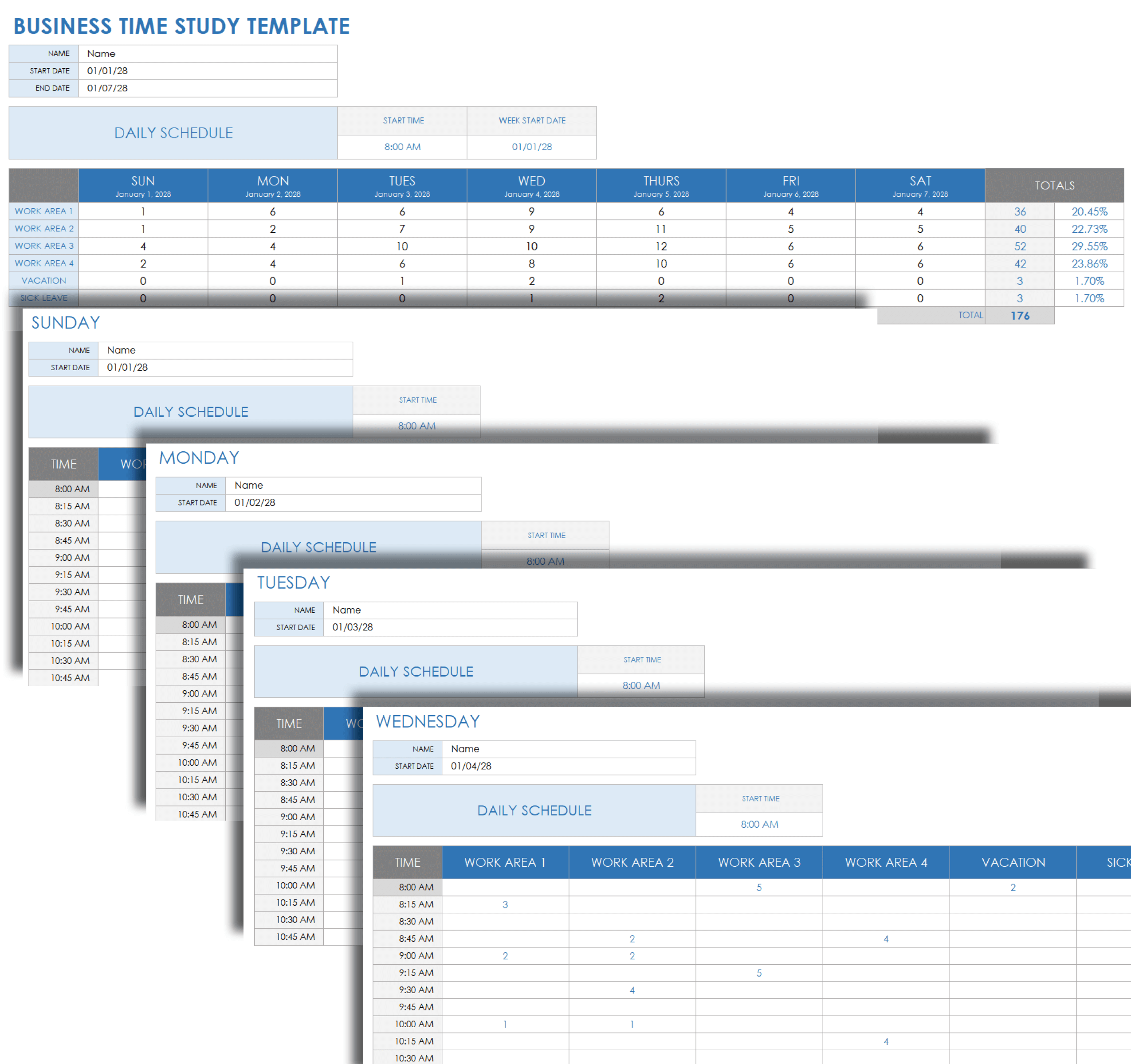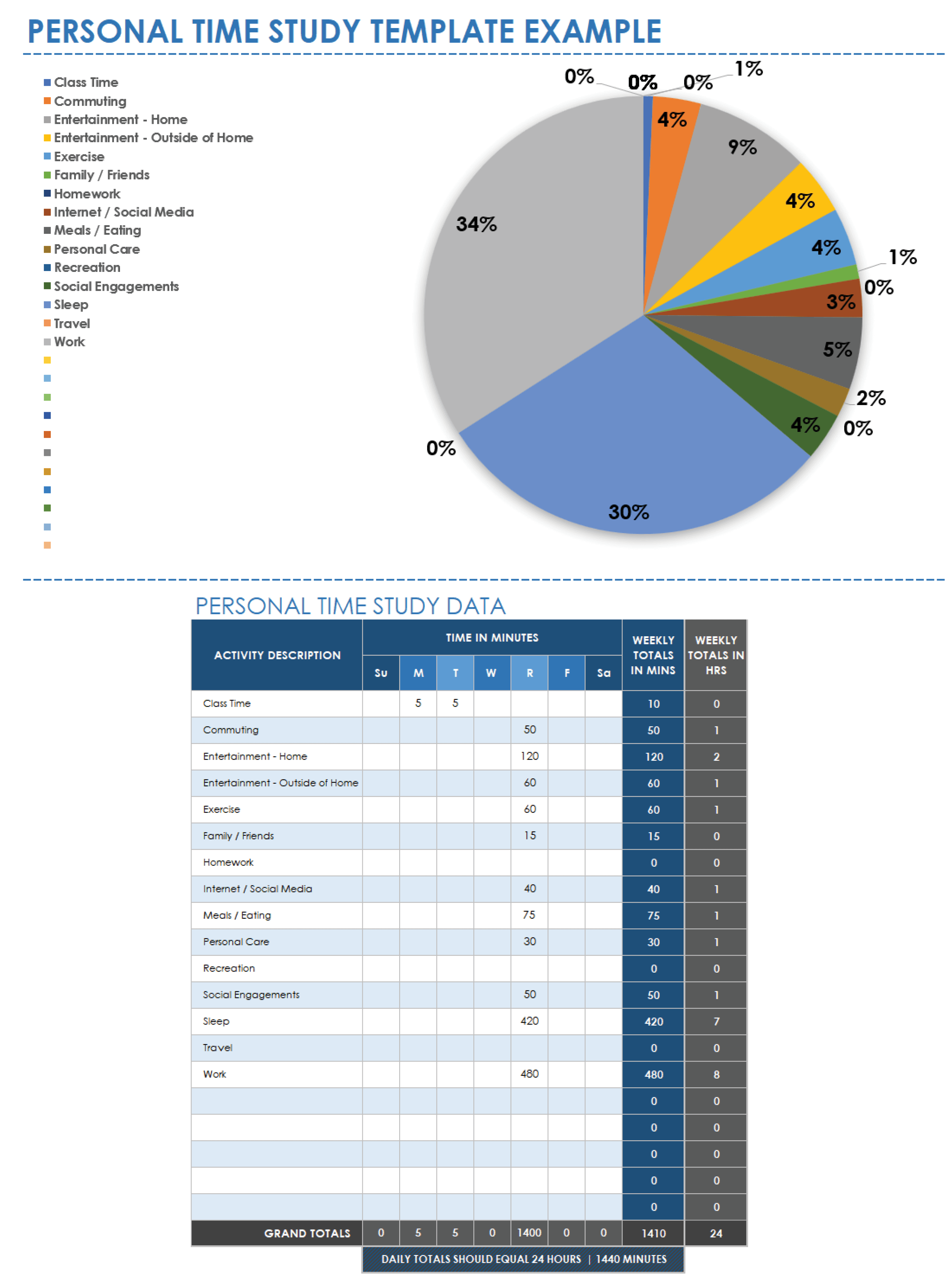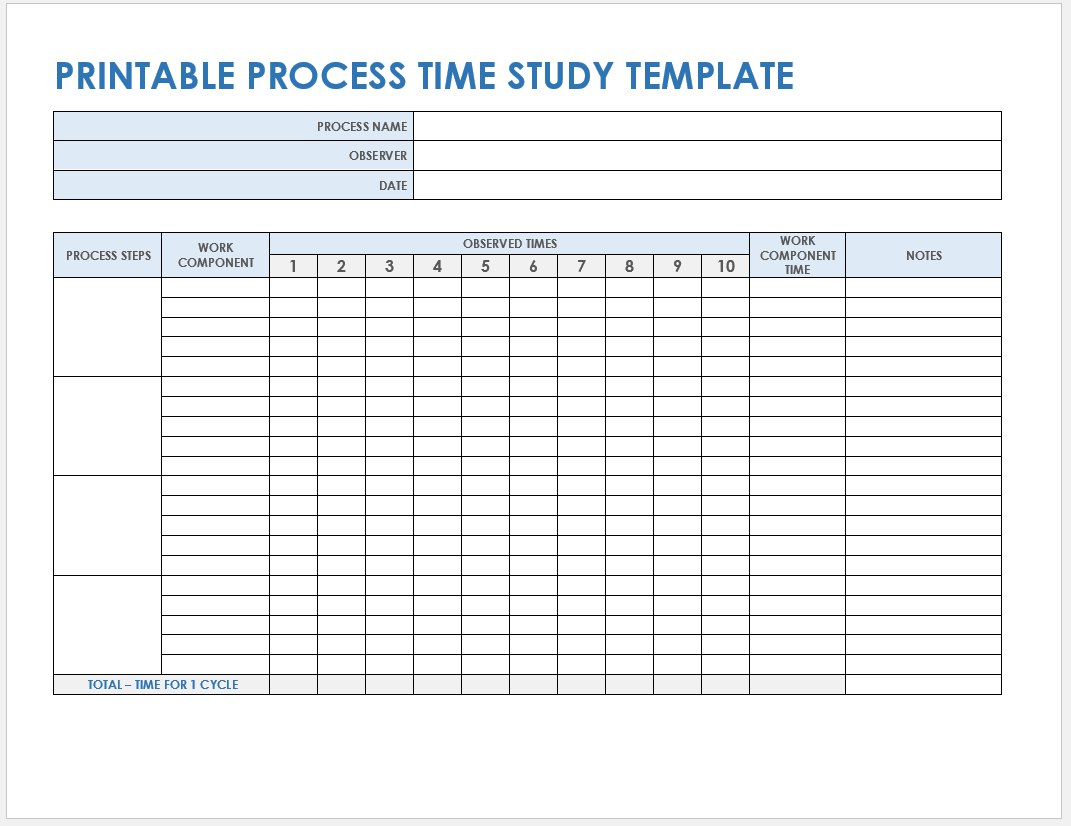Business Time Study Template
Download a Business Time Study Template for
Excel
| Google Sheets
Use this employee time study template to track time spent on office work or other relevant jobs throughout the day. If employees prefer to document their time on paper, they can print the template as a PDF file, fill out the time study form by hand, then enter the values into the Excel or Google Sheets spreadsheet template. You’ll find tabs for each weekday, and you can edit the columns to reflect the different work areas that you need to track. Change the starting time to reflect the start of your workday, and the template automatically adjusts the rest of the schedule in 15-minute increments. After tracking the time spent in each work area during the week, view the Totals tab for a breakdown.
Personal Time Study Template for Excel
Download the Sample Personal Time Study Template for Excel
Download the Blank Personal Time Study Template for Excel
This sample time study template includes example activities and a completed chart showing the percentage of time spent on each. Use the template as is, or download the blank version and enter your own categories. The template is intended for personal use, allowing an individual to track how they spend their time on a daily and weekly basis. Activities might include work, exercise, entertainment, social media, studying, family time, and so on. The more granular the activity descriptions, the more detailed insight you’ll get on how your time usage aligns with your values, goals, interests, and responsibilities. For each day of the week, add the number of minutes spent on each activity. The template calculates total minutes and hours, and the chart provides a visual representation of how your time is distributed across all categories.
Printable Process Time Study Template
Download a Printable Process Time Study Template for
Microsoft Word
|
Adobe PDF
Conduct a process time study with this printable observation form. The template lists process steps and work elements in succession, and provides columns for timing 10 cycles. This type of template is useful for lean manufacturing or for any work that involves executing a series of tasks, such as in warehousing, shipping, or production settings. The information it provides can help managers streamline processes, improve productivity, and eliminate wasted resources.
What Is a Time Study Template?
A time study template is used to determine how long it takes to complete work activities. Managers view a tracking sheet or observation form showing the time employees spend on tasks, then use this data to optimize performance and production.
Why Are Time Study Templates Important?
When you prepare to conduct a time study, templates provide a preformatted design. By using time study templates to collect data on how and where time is spent, you can determine production costs, time management strategies, and standard work times.
Templates are also customizable, allowing you to create a time study tailored to your specific business needs. Once you have created a standardized form for your work setting, streamline your data collection and analysis by reusing the template each time you run a time study. Once you complete a time study, you can use a time management template to help employees better manage their schedules.
Steps in Conducting a Time Study Analysis
Steps in a time study vary, depending on the type of work. The process starts with picking the study’s objective and time frame. Next, inform participants and observe their performance. When the process is complete, you can analyze the data.
Time studies are often used to measure repetitive tasks, such as on an assembly line in manufacturing. That type of time study aims to eliminate inefficiencies and can provide wage incentives by determining target times that employees can use as goals.
In an assembly line time study, an observer monitors a sample of employees (chosen because they represent the average — not the top or lowest performers) and records the time it takes to complete certain tasks. For accuracy, the observer records multiple cycles for each task and each employee. They use that data to calculate the standard time for those tasks. Standard time refers to the time it takes a typical employee to complete the tasks under normal conditions.
Whether you’re measuring production process or conducting a business time study for office workers, keep in mind these steps:
- Determine Objectives
What problem are you trying to solve? Understand what you’d like to measure and what your goals are before you start a time study. - Define Tasks or Work Areas
Break down processes into smaller parts so that you’re clear on what elements of a workflow to study. Analyze those tasks to determine whether baseline standards already exist that you can measure against. - Time Your Study
Choose when to do your time study based on factors such as production deadlines and general workflow. If you want to get measurements that represent typical workflow, don’t choose a time when you know there will be higher than usual activity on a production floor. In an office setting, starting a time study when many employees are likely to be on vacation might not be ideal, for example. - Inform Participants
Once you have chosen a proper sample size of qualified employees (not the best and not the worst, but rather a mix of average performers), explain the reasons for the time study and what they should expect. Be sure to address any concerns they might have about the study. - Observe/Record Employee Performance
Production time studies generally require a trained or experienced observer to watch workers and record task times. Keep in mind that when employees know they are being observed, the Hawthorne effect can result. This effect is the phenomenon of people changing their behavior because they know they are being watched. Workers might complete jobs more efficiently simply because they know performance is being measured. Partly for this reason, some companies use video equipment and software to administer time studies. In an office time study, rather than using an outside observer, employees track their own time spent on various work elements each day over a given time period, such as two weeks. - Analyze the Data
Once you enter the data into the chosen template, analyze it to determine actionable steps based on the goals you initially set for your time study. Further analysis will depend on the goals of the study, which might include improving the work environment, identifying training needs, and estimating production output.
Organizations have many reasons to perform time studies that serve both employers and employees, such as reducing wasted time, identifying areas for improvement, and creating safer workspaces. Use time studies to collect concrete, actionable data for your business.
Easily Track and Analyze a Time Study with Smartsheet
Empower your people to go above and beyond with a flexible platform designed to match the needs of your team — and adapt as those needs change.
The Smartsheet platform makes it easy to plan, capture, manage, and report on work from anywhere, helping your team be more effective and get more done. Report on key metrics and get real-time visibility into work as it happens with roll-up reports, dashboards, and automated workflows built to keep your team connected and informed.
When teams have clarity into the work getting done, there’s no telling how much more they can accomplish in the same amount of time. Try Smartsheet for free, today.