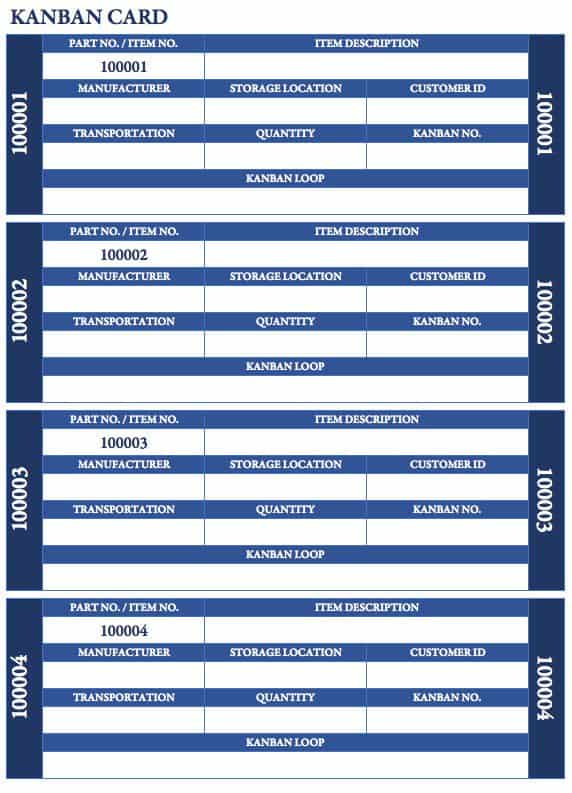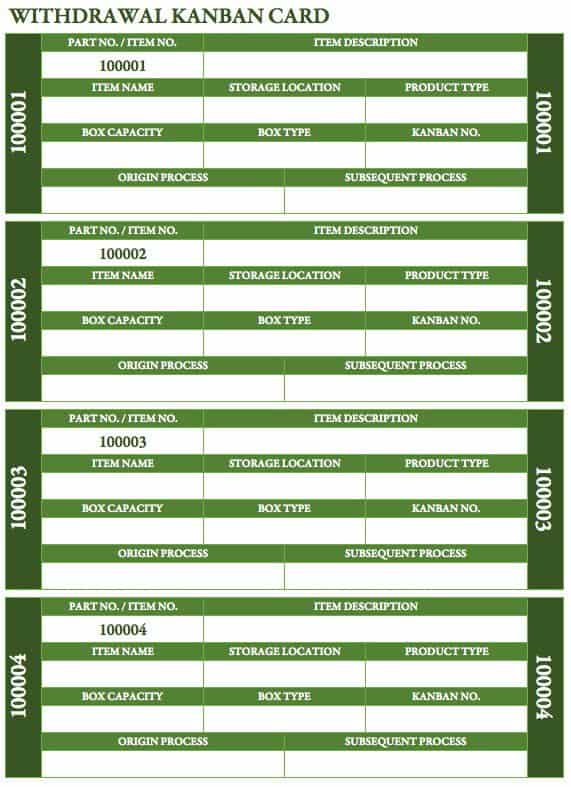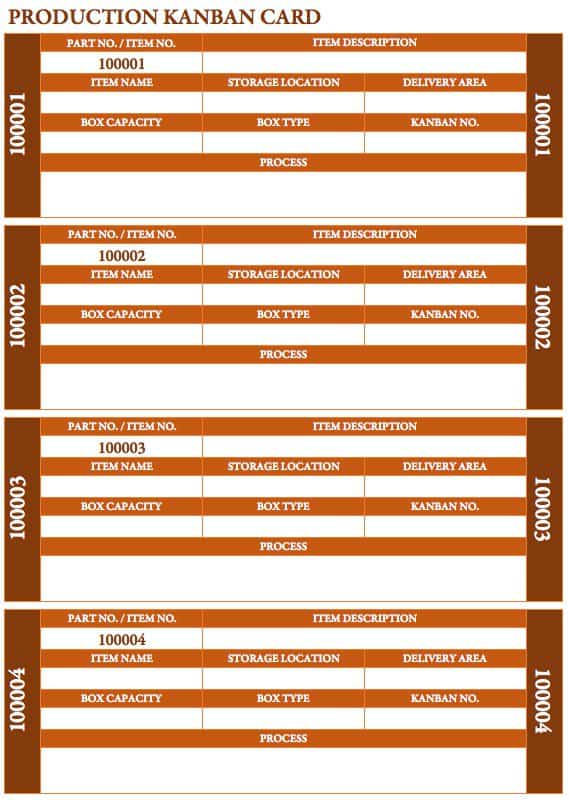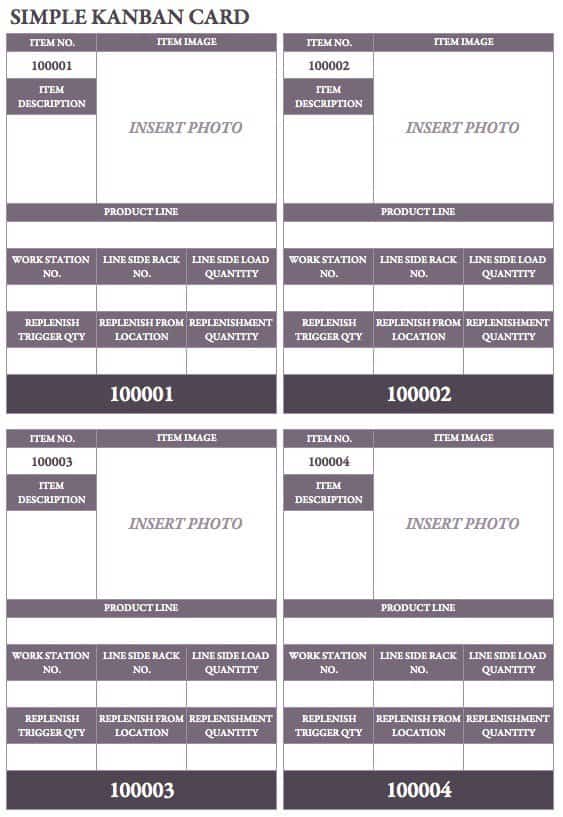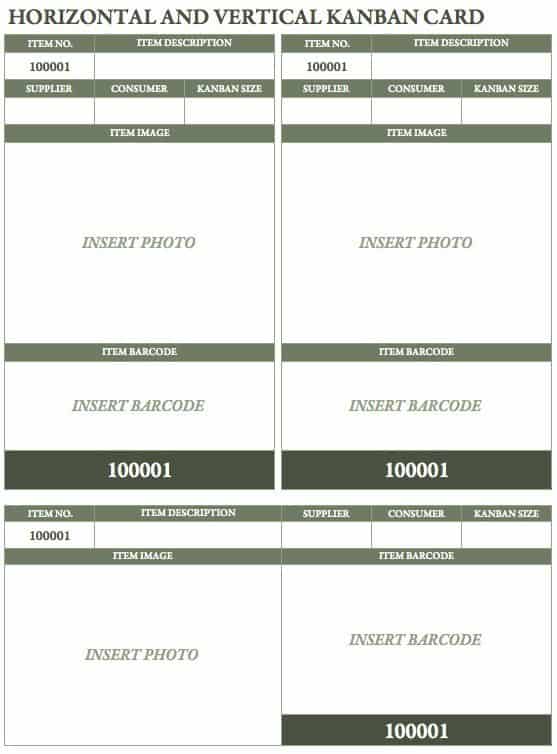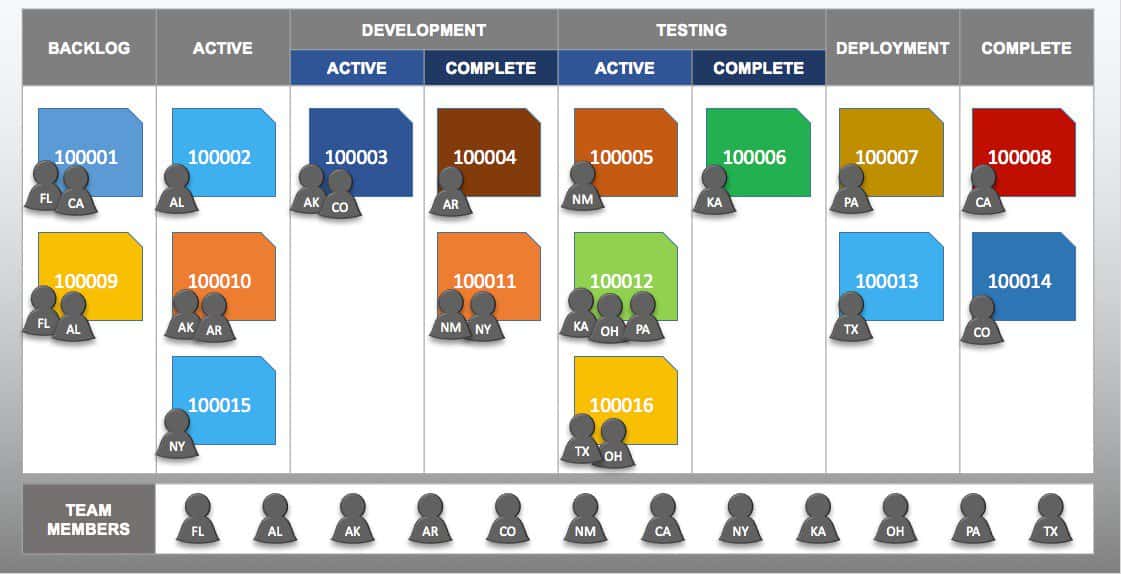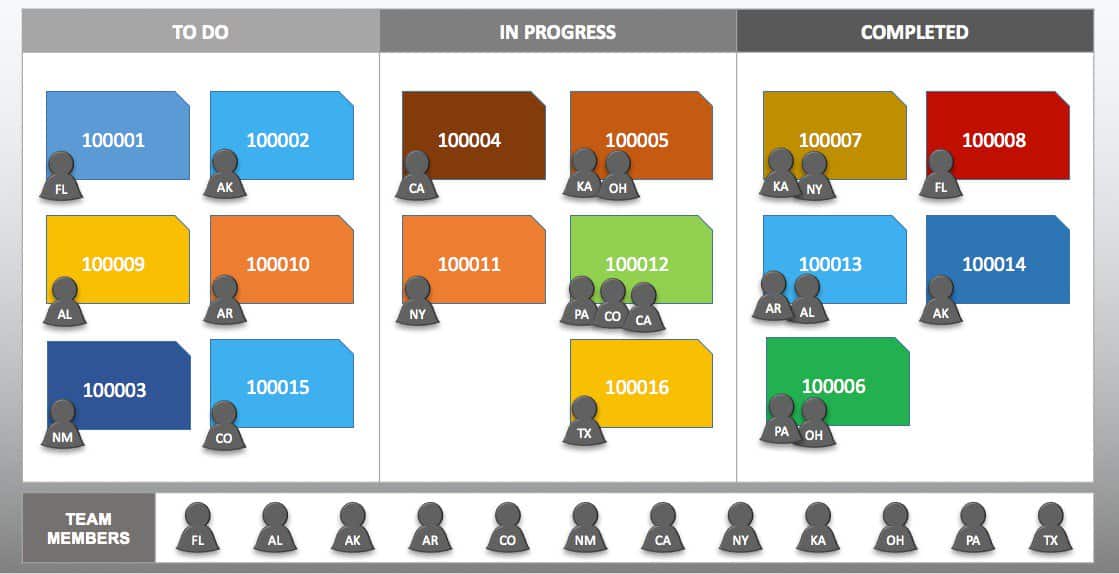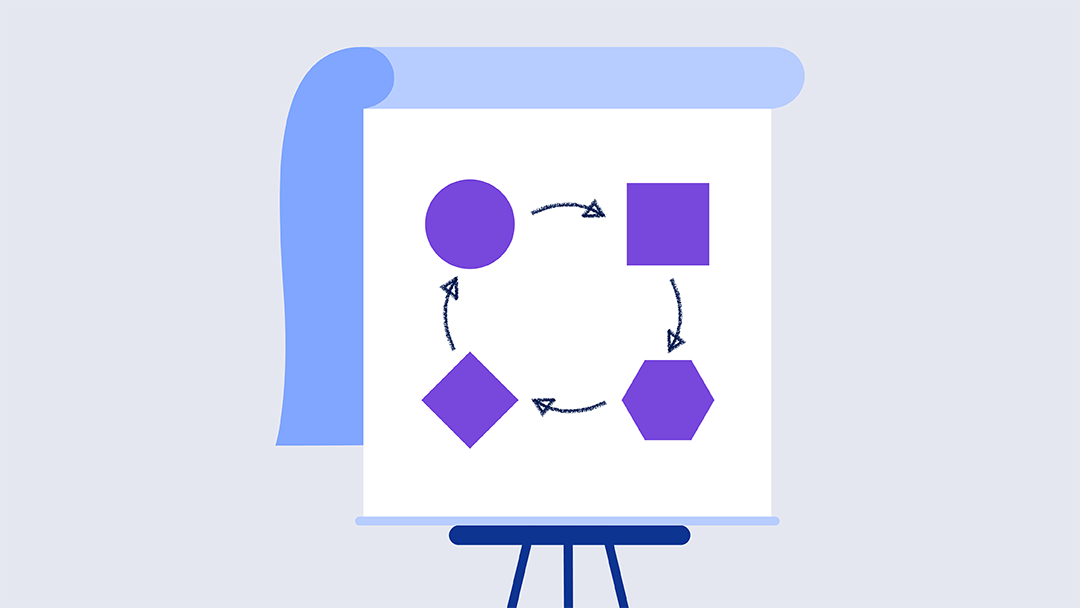Kanban Card Templates for Excel
Basic Kanban Card Template
This free Kanban Excel template provides a simple layout with multiple cards on one worksheet. The template is printable, and the cards can be edited to accommodate a specific type of inventory or Kanban system. You can change the format to create a larger card or add more sections by adjusting the rows and columns in the spreadsheet.
Prioritize and organize projects visually with Smartsheet Board View

Smartsheet offers a dynamic, visual approach to managing tasks and projects, making it easy to track progress, update statuses, and prioritize work in real time. With customizable Kanban-style lanes and drag-and-drop functionality, teams can stay organized, aligned, and focused on what matters most.
Explore the full range of robust features when you try Smartsheet free for 30 days.
Withdrawal Kanban Card Template
A withdrawal Kanban card signals the movement of products to a downstream process. The card indicates the type and quantity of parts that should be withdrawn from a previous process and moved forward. This withdrawal card template includes information such as product type and location, process details, and box type.
Production Kanban Card Template
A production Kanban card authorizes the manufacturing of product for a downstream process. Parts are made based on the information specified on the card. This template includes four cards on one sheet, with clear instructions related to product type and quantity, delivery, and process.
Kanban Card Templates for Word
Stockroom Kanban Card Template
Manage your stockroom inventory with this free Kanban card template. Download, print, and laminate cards before using them on stockroom shelves. Create color-coded Kanban cards by changing the color at the top for easy visual organization.
Simple Kanban Card Template
This Kanban card template has a very basic layout with room for detailed information that’s easy to read. Include a photo to easily identify parts, and edit each line to reflect your specific product and Kanban process. Remember to record metrics on the back of cards to collect important data for streamlining your workflow.
Horizontal and Vertical Kanban Card Template
This Word template includes Kanban cards in both horizontal and vertical formats. As with the other templates offered here, these are easy to modify based on your needs, providing a quick and easy physical Kanban card for any use.
Kanban Templates for PowerPoint
Kanban Board Template
This Kanban board template can be used for planning and visualizing any project, whether you’re using personal Kanban to visualize tasks or combining Scrum with Kanban for Agile software development. You can customize the board so that the lanes represent each stage of your project, and then use the moveable cards to plan and track your workflow.
Simple Kanban Board Template
This simplified Kanban board template provides just the basics for easy organization. Use this template for personal use, managing a project in a small-business setting, or as part of a PowerPoint presentation. The board is a simple tool but can provide powerful visual communication.
Kanban Card PPT Template
We’ve included one Kanban card template for PowerPoint, which can be used as an example in a presentation or printed and used as a physical card. The template includes standard information for a physical Kanban card, and the layout or content can be modified as needed.
A Closer Look at Kanban Cards
For software development, the front of a Kanban card may include information such as a description of work to be completed, the person or team assigned to the task, and estimated timeline. On the back of the card, metrics such as starting and ending dates, blocks in progress, and lead time can be recorded. These metrics can then be used to improve future workflows. In manufacturing or inventory management, the front of a kanban card may list a description of the part or product, instructions on quantity of parts and processes to be completed, lead time, supplier, order and due dates, and more. These cards should also include information on where to put them once they have been used. Since they are an essential part of maintaining workflow, the cards themselves need to be managed carefully.
One example of how physical Kanban cards are used in production is the two-bin system. In this system, items are pulled from one bin until it’s empty, at which point the Kanban card for that bin gets turned in, and items are pulled from a second bin. An order is placed to replenish the first bin, and that order should be completed before the second bin is empty. Ideally, the system creates a continuous flow of work between the two bins. Some extra inventory can be kept on hand in case an order is delayed. To keep the process flowing, the Kanban card needs to indicate what parts are being ordered and any other pertinent information, including what to do with the card once the order has been placed.
Depending on the type of product being produced, the scale of the production system and other factors, a manual system with physical Kanban cards may work better in some cases while an automated, electronic system may be more beneficial for others. And, some situations may call for a combination of both. Electronic Kanban may be beneficial for easily collecting metrics and making changes remotely.
The Kanban templates included here are free to download and print, and they can easily be customized. You’ll find card templates for both Excel and Word, as well as two Kanban board templates for PowerPoint. Whether you’re managing inventory in a stockroom, streamlining a production process, or need a simple Kanban board for visual project management, simply select the template that best matches your needs, and click on the free download. Customize the template by changing the information included on the card or adjusting the format.
Discover a More Adaptable Kanban Board in Smartsheet
It’s easy for tasks to get lost in the madness of your everyday work. What you need is a better, more visual way to track and manage tasks.
Empower your team with board view in Smartsheet — a user-friendly task tracking solution that ensures seamless task prioritization, enhanced project visibility, and effortless agile collaboration.
Whether managing projects, optimizing workloads, or tracking to-dos, board view helps eliminate unnecessary status meetings by letting team members track project progress, completed tasks, and upcoming work with task cards.
Discover the intuitive drag-and-drop cards, real-time collaboration, and organizational card nesting that drive your organization to adapt and deliver more effectively.
Learn more about board view in Smartsheet.