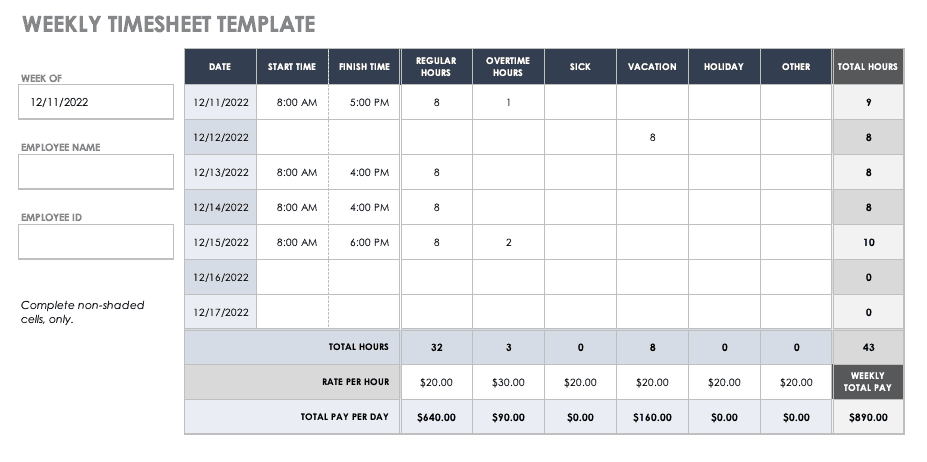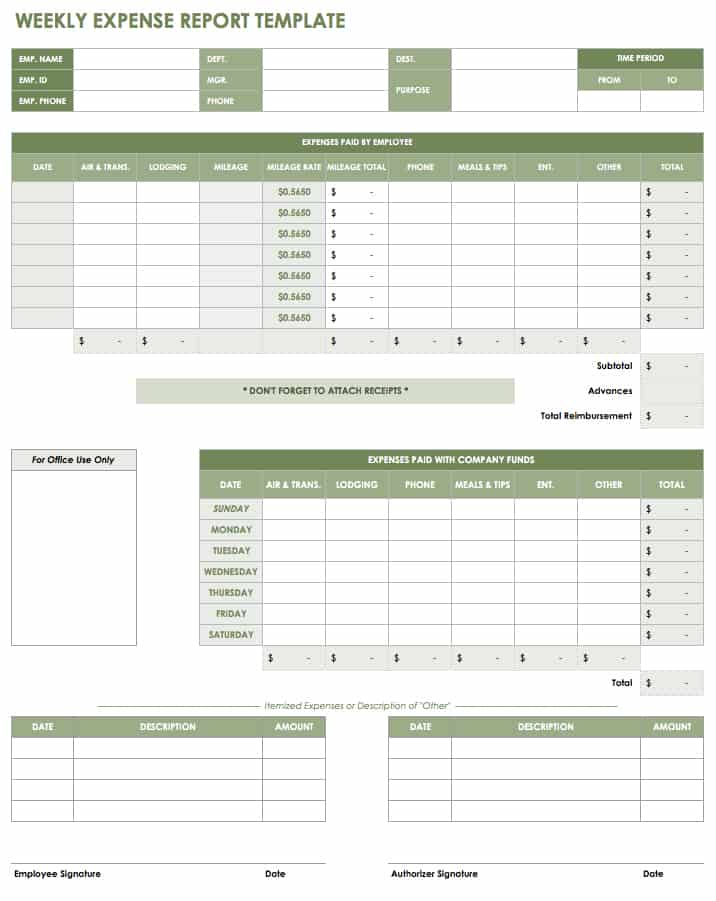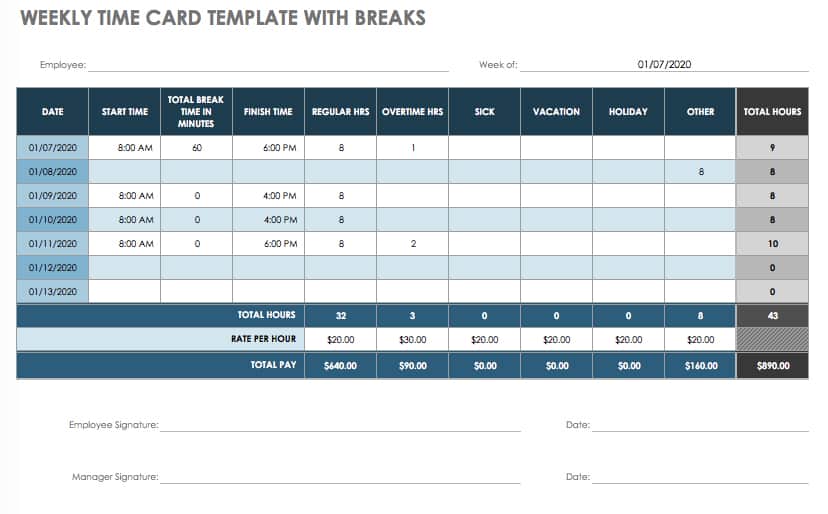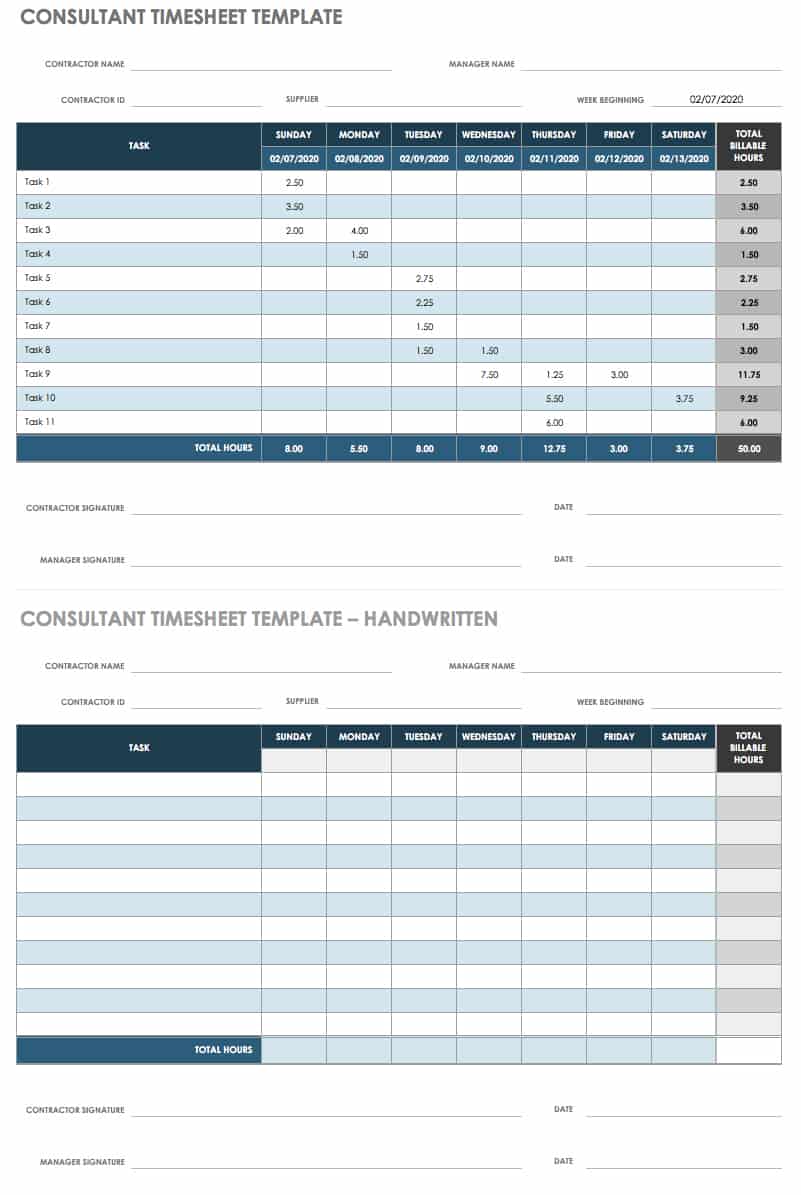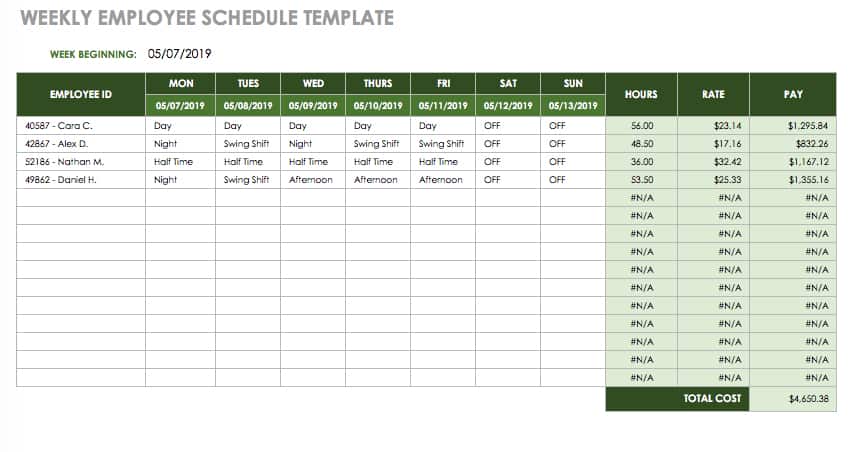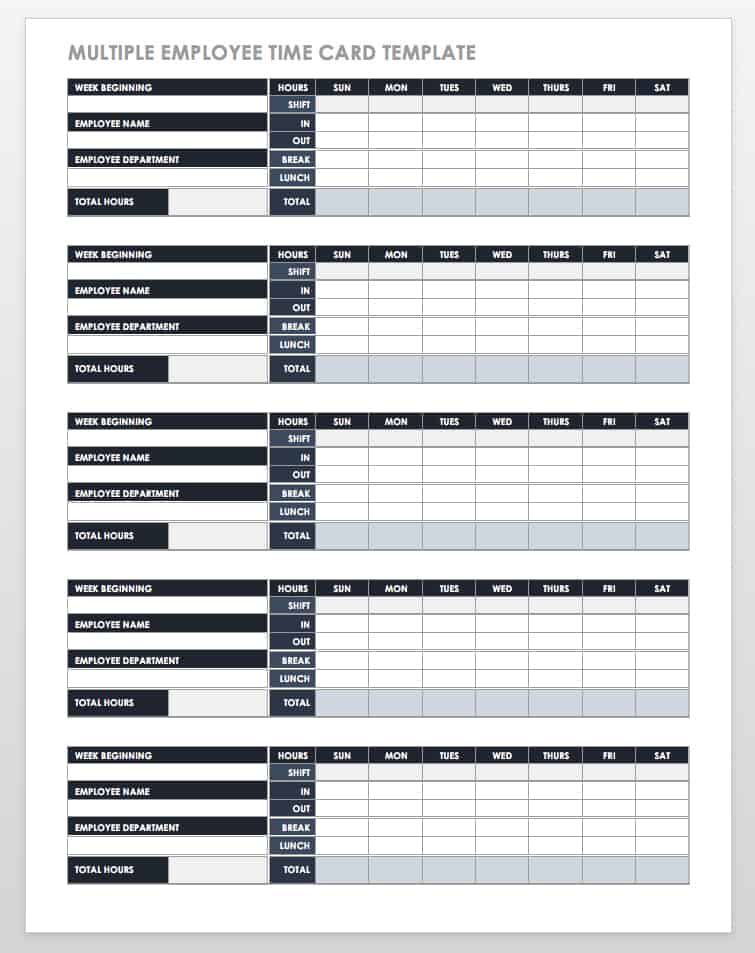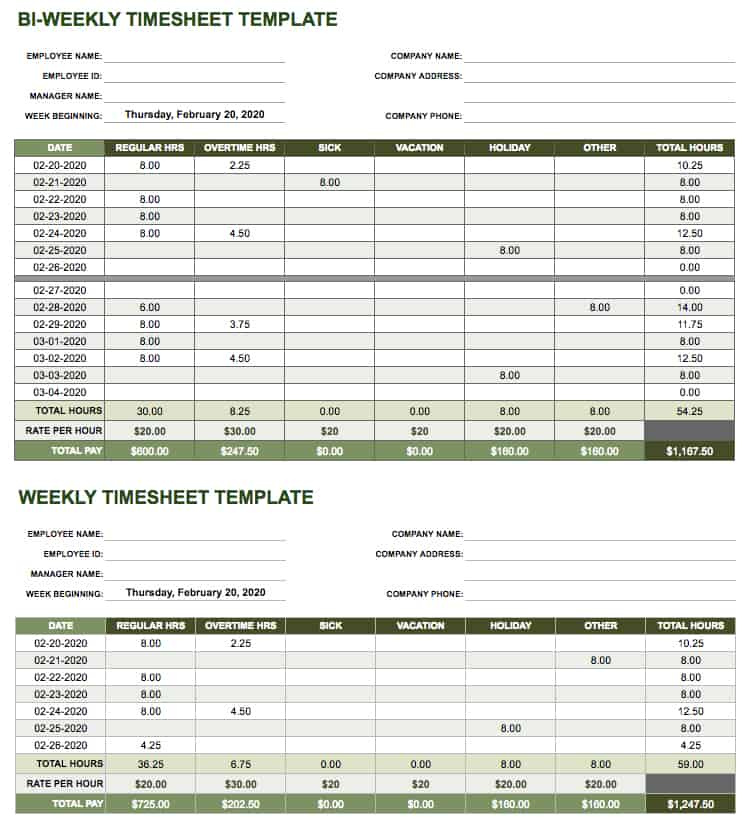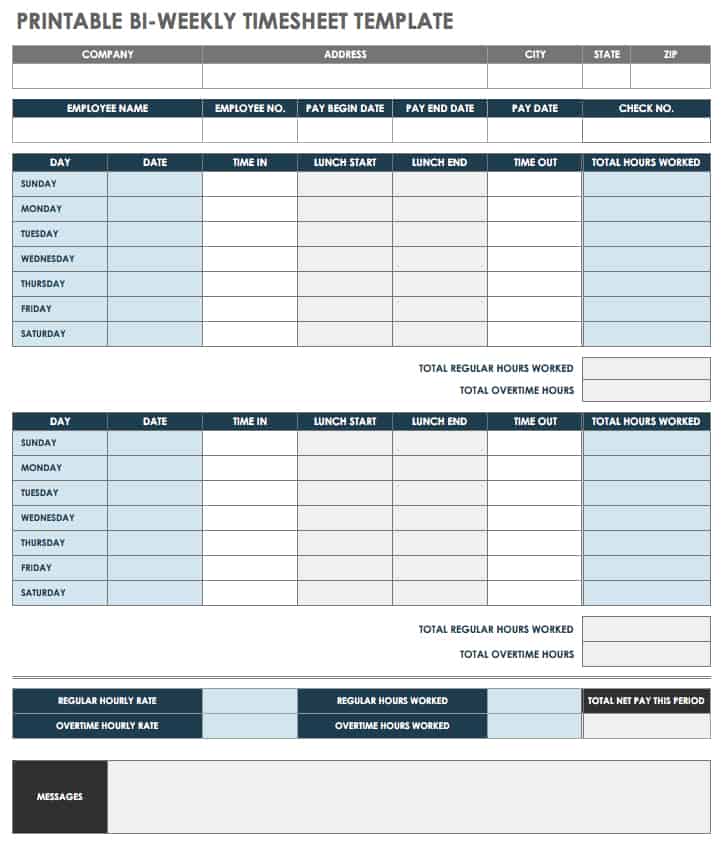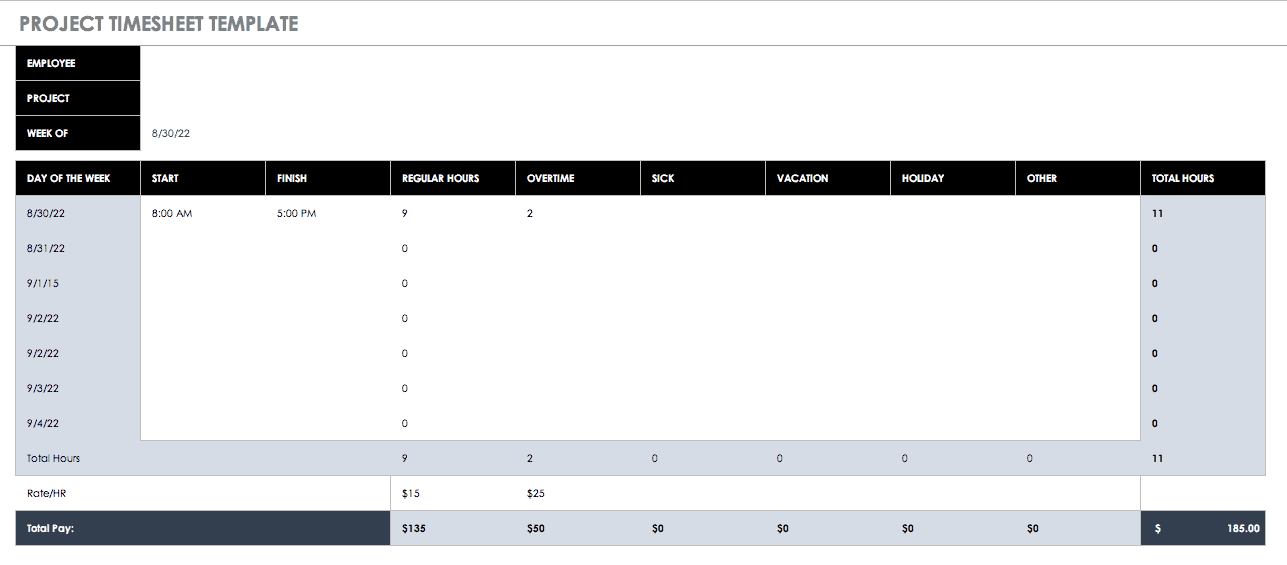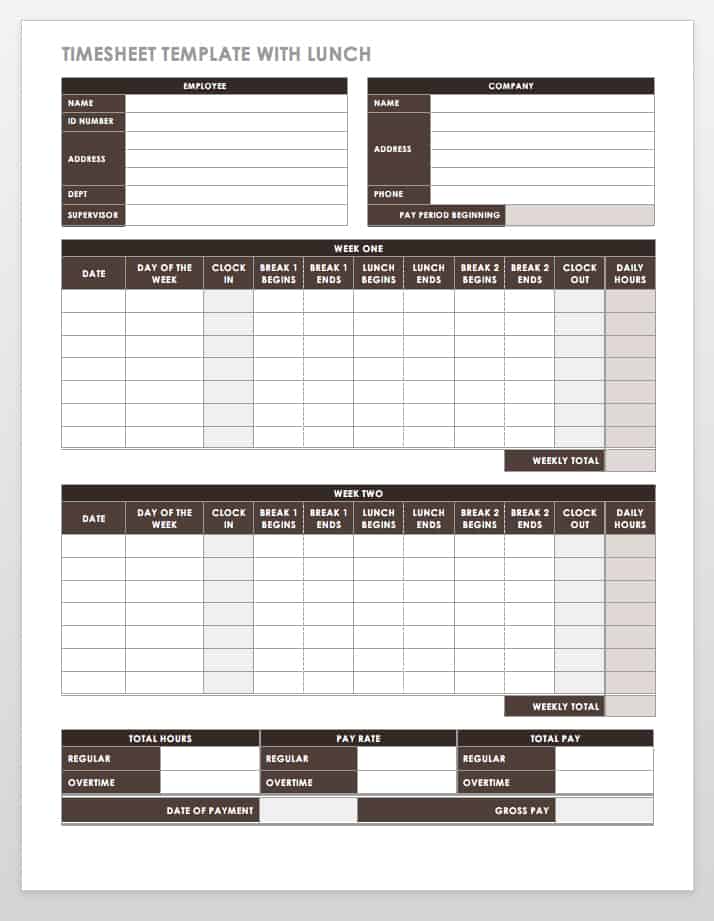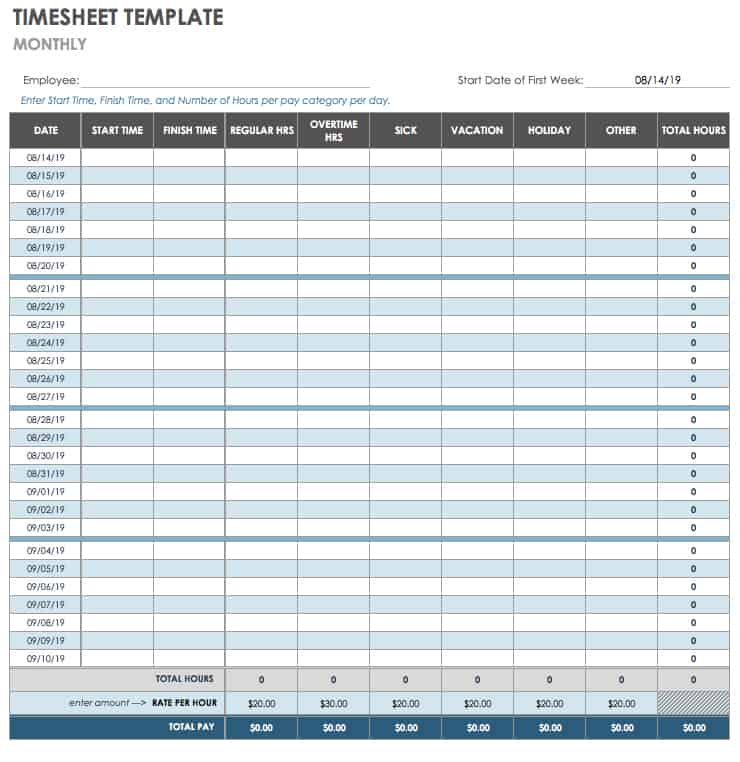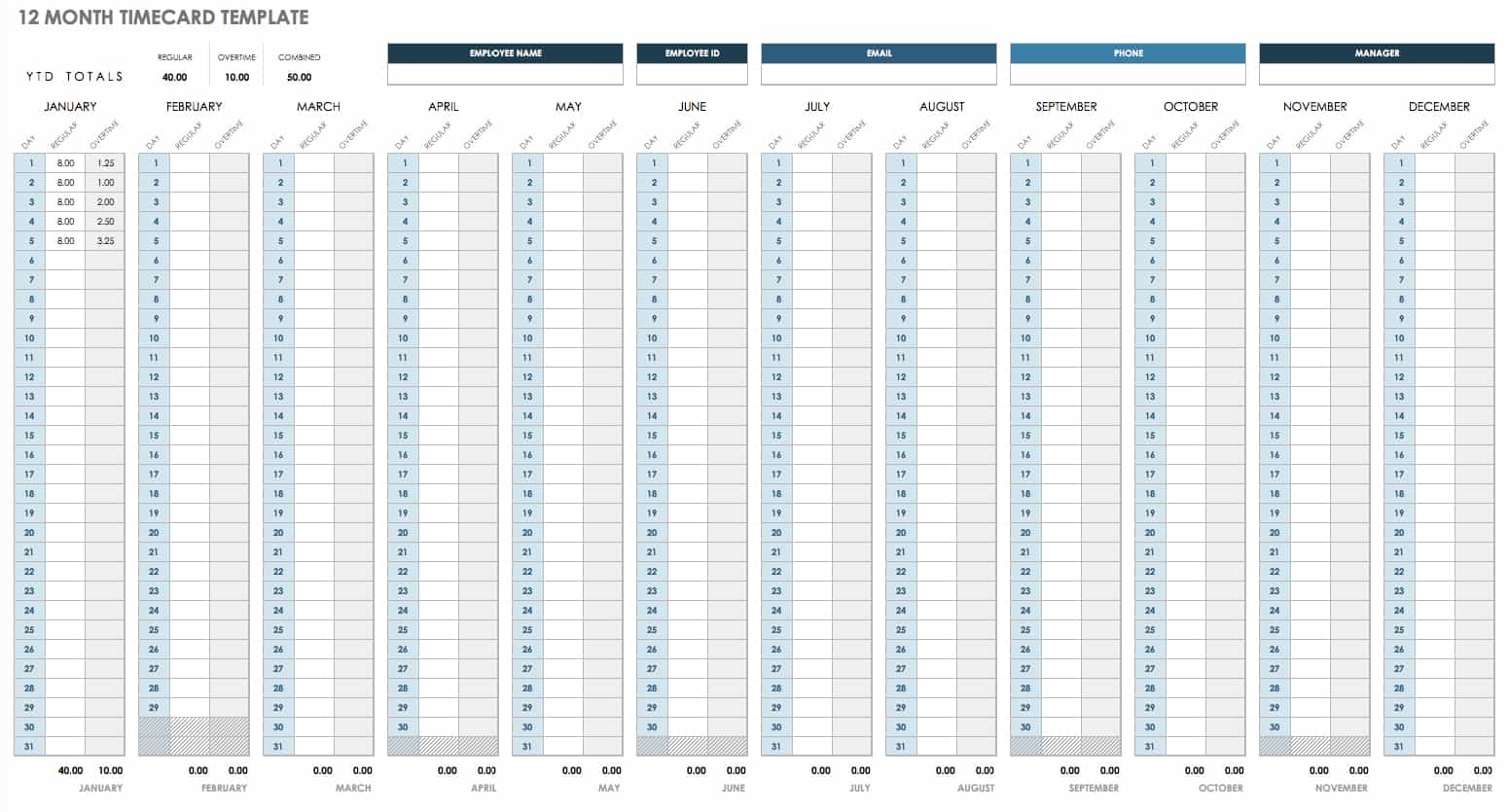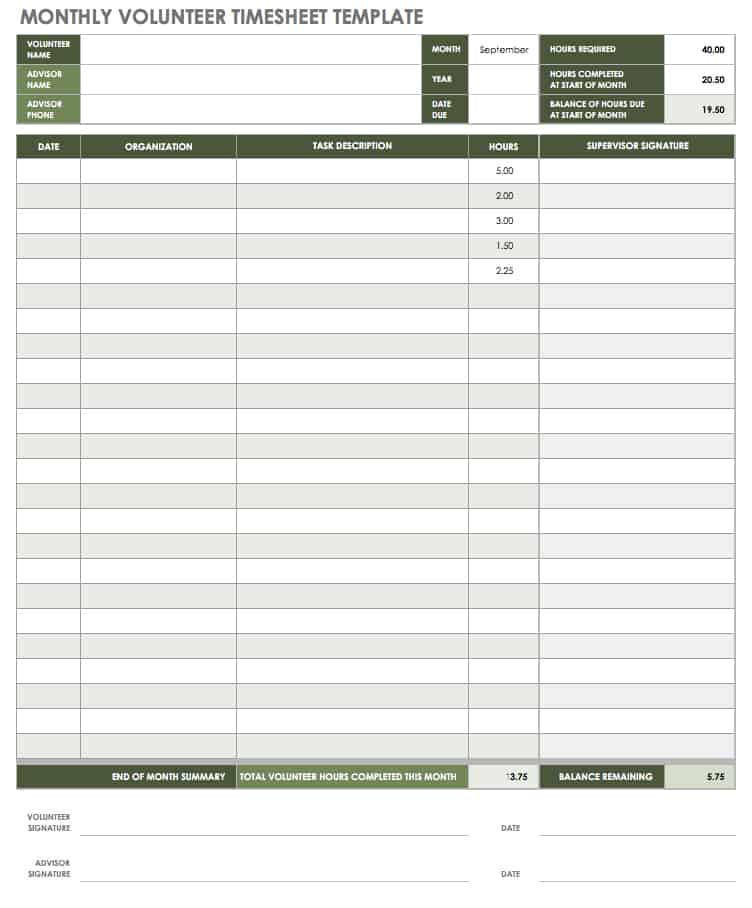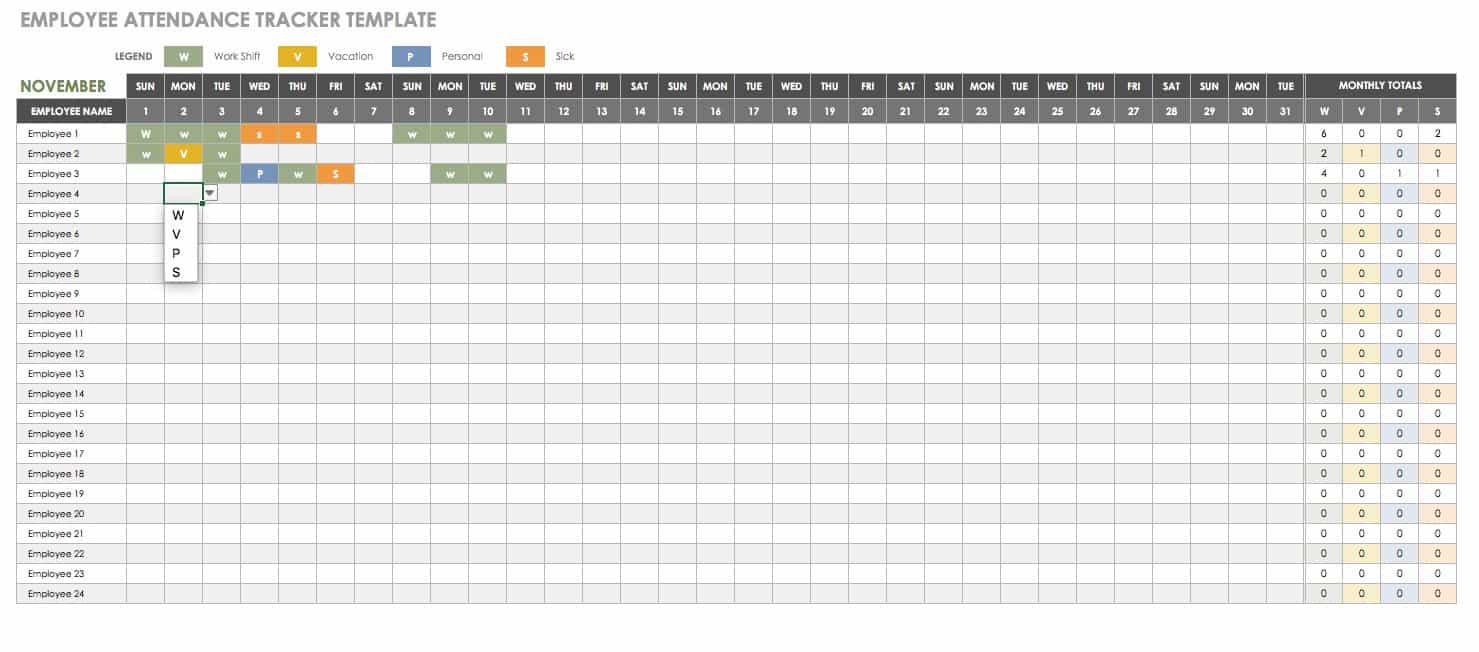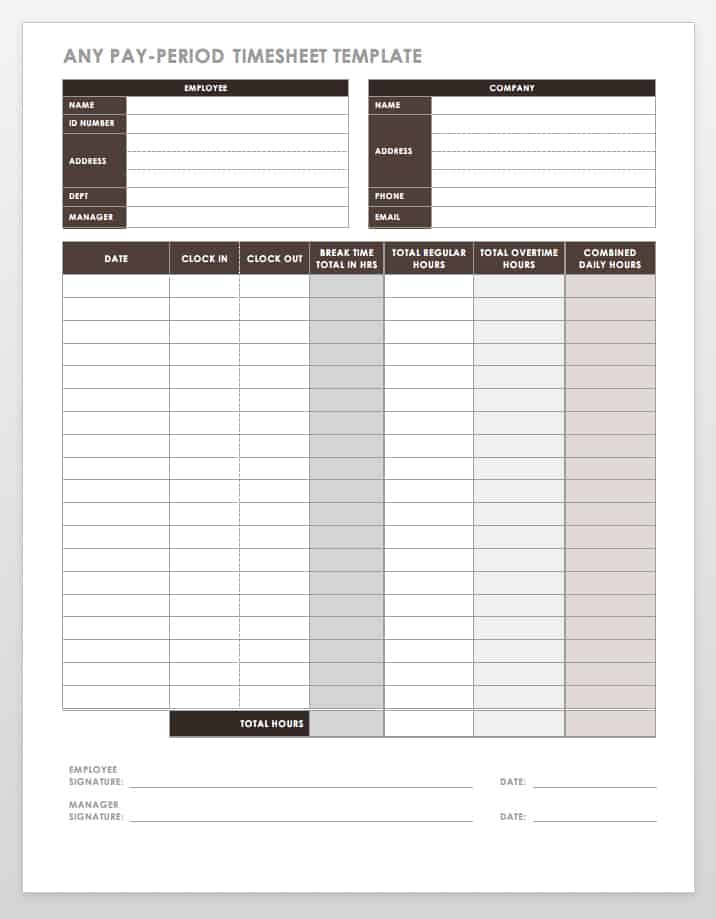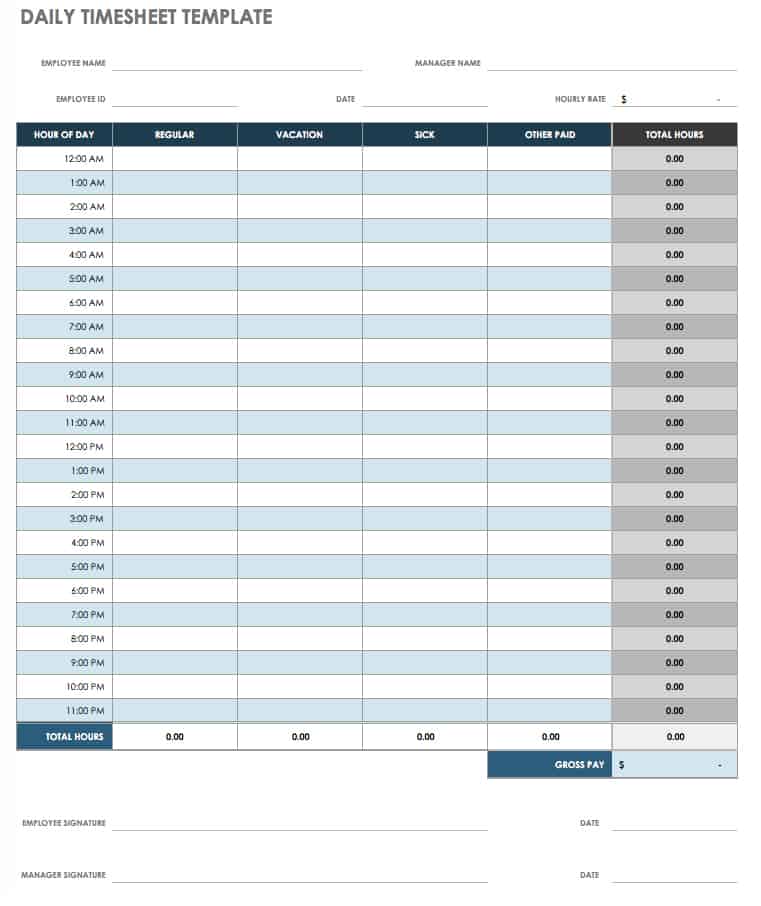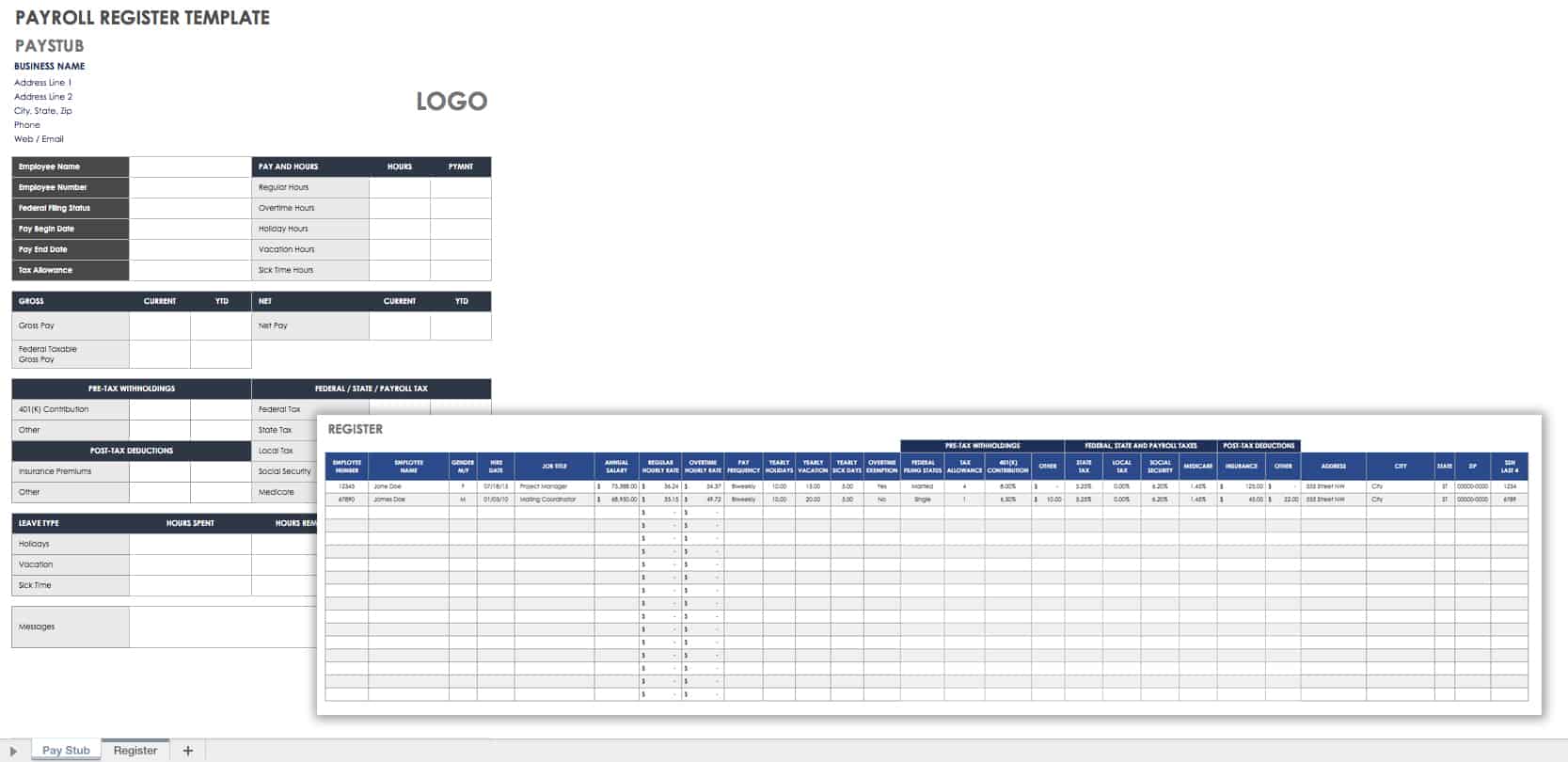Weekly Timesheet Templates
Weekly Timesheet Template - Excel
This weekly timesheet template saves you the trouble of creating a timesheet from scratch in Excel. You’ll find a basic table in a spreadsheet format that shows daily and weekly hours, plus income earned. Enter customized dates for a given pay period, and the template will calculate total hours and wages.
Weekly Time Card Template with Breaks - Excel
This time card template includes a column for recording break time. Regular and overtime hours are shown along with sick leave, vacation, and holiday hours. The template calculates total hours and pay for each day as well as the entire week.
Consultant Timesheet Template
Whether you have remote employees who need to track their hours, or are working with contractors and consultants, this timesheet template makes it easy to accurately document the time spent on specific tasks. This seven-day time card also has room for adding dates. You’ll find signature lines so that the consultant and client can formally agree on the information recorded.
Weekly Employee Schedule Template - Excel
Keep track of weekly schedule variance for multiple employees with this template. For each day, you can mark the type of shift for each employee and then track weekly hours worked and pay earned. This template combines a timesheet and schedule, which allows you to plan ahead and track changes during a weekly pay period.
Multiple Employee Time Card Template
This time card template for Word shows hours and shifts for multiple employees in an organized table format. You can track breaks, lunch hours, and total hours worked for each day of the week, listed Monday through Sunday. This is a simple way to track hours for several employees simultaneously.
Biweekly Timesheet Templates
Biweekly Timesheet Template - Google Sheets
This biweekly Google Docs timesheet template offers an easy online sharing solution. Simply save the template to your Google Drive account and invite employees to update their hours on the shared template. Since this template was created in Google Sheets, it offers a spreadsheet format that can easily be updated and provides automatic calculations.
Printable Biweekly Time Sheet Template - PDF
If you want a printable PDF template, this biweekly time sheet provides sections for company and employee information, daily and weekly hours worked, lunch breaks, and overtime hours. There is also room at the end of the template to add instructions or notes.
Project Timesheet Template
This Excel timesheet template is ideal for tracking project activities and hours. Use it to list the project description and code, describe specific tasks, and show start and end times for each day. Keep track of project hours on a daily, weekly, and biweekly basis.
Timesheet Template with Lunch
Download Timesheet Template with Lunch
If you want a Microsoft Word timesheet for employees to complete, this template shows details for a biweekly pay period, including lunch breaks. Use this basic timesheet template to keep track of hours and determine regular and overtime pay. At the top of the template, you can list business and employee information for easy identification and recordkeeping.
Monthly Timesheet Templates
Monthly Timesheet Template - Excel
Download Monthly Timesheet Template
Keep track of hours and pay - including regular time, overtime, sick leave, vacation, and holidays - on a monthly basis. Enter the starting and ending time for each day, mark the number of hours worked, enter the pay rate for each type of work (regular, overtime, etc.), and the template will calculate the total hours completed and pay due for each day, week, and month.
12-Month Timecard Template - Excel
Download 12-Month Timecard Template
This Excel timecard template shows each month for a yearly view of hours worked, including overtime. Get a quick overview of hours worked each day, week, and month for an entire year. To create a timecard template that spans multiple years, copy and paste the blank template onto multiple sheets so that you can continue to use it for years to come and easily look back on previous years.
Monthly Volunteer Timesheet Template
Download Monthly Volunteer Timesheet Template
Volunteers can log their community service hours with this monthly timesheet template. Free services may need to be tracked for non-profits so that they can see what volunteers accomplish and collect data for grant applications. This volunteer template provides space for describing completed tasks, hours worked, and the organization served.
Employee Attendance Tracker - Excel
Download Employee Attendance Tracker
Create a monthly attendance record for multiple employees by marking the type of work hours completed on each day. The template provides a color-coded key so you can see weekly and monthly attendance patterns at a glance. Document attendance by selecting work shift, vacation, personal leave, or sick time for each employee, or edit these work categories to suit the needs of your business and the type of work shifts.
Other Payroll and Time Card Templates
Any Pay-Period Timesheet Template
Download Any Pay-Period Timesheet Template
This timesheet template can be used to track hours for any length of pay period. Enter the required dates and adjust the size of the timesheet table as needed. The template is ready for you to record breaks, regular and overtime hours. Managers can use the signature lines to provide authorization.
Daily Timesheet Template
Download Daily Timesheet Template
For a detailed account of time worked, this hourly timesheet template breaks down a single day into hourly segments. Employees can identify the type of hours worked throughout a given day along with pay earned. This template could also be used to record project hours by changing the column headings to client names or project tasks.
Payroll Register Template - Excel
Download Payroll Register Template - Excel
This template includes a register and payroll calculator to assist with payroll and project time management. Use the register to record and track employee information, and the payroll calculator to create a pay stub for individual employees. A payroll register template can be a helpful organizational tool for small businesses that don’t need to use sophisticated software.
What Is an Hourly Timesheet?
A hourly time sheet is a document that tracks an employee's hours worked, breaks taken, and vacation leave taken over a set period of time. These sheets often play an essential role in payroll and billing.
Timesheets Offer Numerous Benefits
Keeping track of employee hours is a necessary part of any job, even if you’re self-employed and only calculating your billable hours. But besides getting paid, there can be additional value in tracking how you spend your time. Timesheets can support businesses in the following ways:
- Planning and Providing Accurate Quotes: Knowing how long certain tasks take can help you plan for future jobs. It can also increase contractors’ confidence about the quotes they send potential clients. Keeping detailed accounts of how much time you spend on a project can aid in forecasting realistic timelines for similar projects in the future, and identifying when it may be possible to fast-track them.
- Maintaining Precise Records: Both employers and employees need accurate records so they can issue the correct payment and balance budgets. Filling out timesheets daily - or even hourly - to track specific tasks can help calculate work hours correctly.
- Tracking Employee Engagement: By tracking attendance or how workers spend their time at a job, employers can get a sense of how employees are performing. This type of insight can help you identify problem areas and address any issues that might lead to project failure.
- Resolving Disputes: Timesheets provide documentation that can be used to help resolve conflicts, misunderstandings, or even legal actions related to hours worked and payment received.
Whether you use simple time cards, templates customized for your business, or a sophisticated payroll management system, having an efficient timesheet process can save time for employees and business owners alike.
Timesheet Tips
Choosing the right timesheet for your business is an important part of creating an effective payment system. Here are three tips to keep in mind as you select and customize timesheet templates:
- Ensure Government Compliance: In addition to state laws, the Fair Labor Standards Act sets guidelines regarding minimum wage, overtime, recordkeeping, and other issues. You can consult the FLSA to make sure you are calculating and recording hours and pay appropriately.
- Aim for Simplicity: Employees are more likely to fill out timesheets correctly if they are easy to use. So, train new employees to use and submit timesheets in order to keep operations running smoothly. There are various options for how employees can submit timesheets, including email, an online sharing system, or by printing and handing in a hardcopy. However a business chooses to receive time cards, make the submission process simple for employees to follow - the last thing you want is for employees to be wasting time with complicated systems. You may also want to send out reminders when timesheets are due.
- Use Project Codes: If your employees need to document the time they spend on different projects, assign a code to each project to make it easier to track how many resources are going to certain projects and to create accurate invoices for multiple clients.
To get started with the templates on this page or these useful Excel timesheet templates, download and save your chosen timesheet, make any modifications required, fill out details related to business information and pay rates, and then have your employee record hours and other pertinent information related to their shift or project.
Streamline Time Card Approvals with Automated Actions in Smartsheet
Empower your people to go above and beyond with a flexible platform designed to match the needs of your team — and adapt as those needs change.
The Smartsheet platform makes it easy to plan, capture, manage, and report on work from anywhere, helping your team be more effective and get more done. Report on key metrics and get real-time visibility into work as it happens with roll-up reports, dashboards, and automated workflows built to keep your team connected and informed.
When teams have clarity into the work getting done, there’s no telling how much more they can accomplish in the same amount of time. Try Smartsheet for free, today.