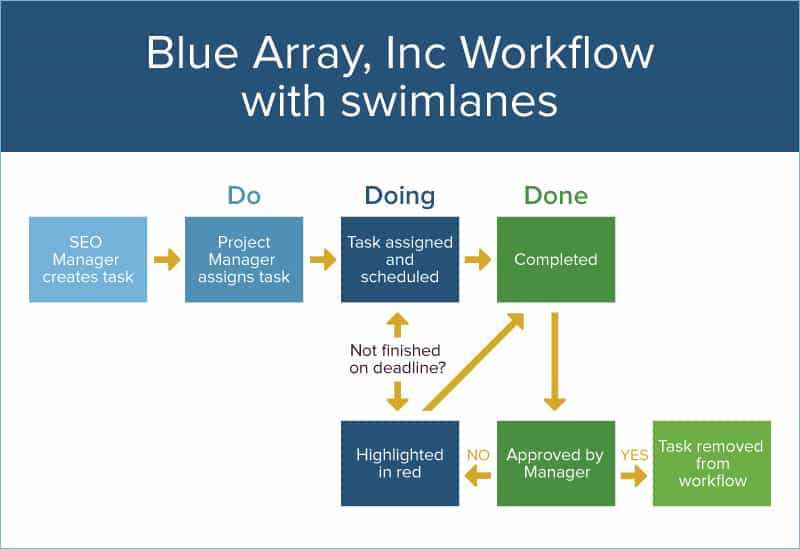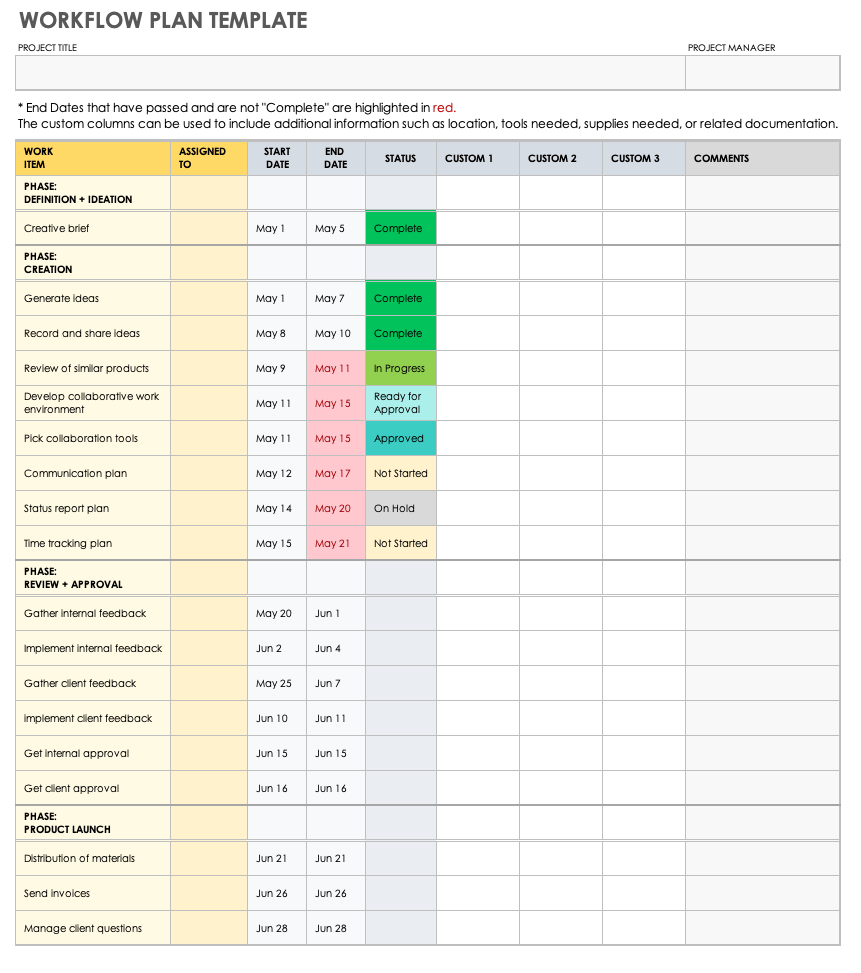What Is a Workflow Plan?
Workflows are a series of items to be completed. A workflow plan is a document that allows you to track each work item, and to easily see who it’s assigned to, its status, and other important information.
Workflows aren’t a new concept — in fact, they were used in manufacturing and other enterprises before software (think of the Kanban cards used in the Toyota manufacturing plant in the 1940s). Workflows are considered essential parts of an organization, and in many cases, such as on production lines and in software development, workflows are often automated.
Workflow Components
In a workflow, work items — which can be tangible items, information, or services — have specific states that represent the status of the process at a given time. For example, these states could be labeled “Not Started,” “On Hold,” “In Progress,” and “Completed.” To move from state to state, a work item goes through a transition. You can also apply conditions to transitions to ensure consistency, such as only allowing certain team members to execute them or only approving them if they include a comment with context.
A workflow has a start point and an end point. Workflows can be linear (the first step starts from outside the workflow) or looped (the flow is self-contained, and the endpoint initiates a new start point). Every workflow requires an initiator, a person or event that sets off the workflow. A workflow also includes participants who may be assigned work items to process and move to the next stage.
You can schedule workflow steps so that work items are finished at a certain time, and they may require prerequisites to transition to the next step. For example, to move a work item in a bug tracking system to the “Completed” state, you may require a comment.
Learn more about the benefits and key components of workflows.
What Is Workflow Planning?
Workflow planning can consist of two efforts: defining or creating the workflow, and running or scheduling the workflow, as described below:
- Defining a Workflow: Find a set of ordered activities that, when run, can change a situation to achieve a goal. The workflow is a model and may be automated through a software program.
- Running the Workflow: Apply the workflow to a specific situation. For example, a printing job shop may diagram a basic workflow that includes taking an order, receiving a deposit, adding the order form to the to-do folder, adding the completed work to an approval folder, and then adding the work to a customer pick-up folder. The workflow is run when an order is received, and the forms and work are applied to the correct folders in the correct order.
Workflows as Visual Tools
Workflows can be expressed visually through flowcharts and process maps (the graphical representation of a workflow is called a diagram). A diagram helps you and your team to understand the ordered steps in a workflow, and what happens during each transition.
Below is an example diagram of a workflow rendered in Atlassian JIRA. The colored rectangles represent steps in the workflow, the lines and arrows represent the paths that can be taken, and the text describes the type of transition between stages.
How to Write a Workflow Plan
To write a workflow plan, you first have to identify the main objective of the work, and then break down the work into smaller pieces. Then, you’ll create a workflow diagram, and add the individual work items to your diagram.
This process doesn’t have to be complicated — there are many templates to help you get started, but you can also start from scratch on your own. We’ve explained the main steps in more detail below:
- Identify the Nature of the Work: Define what you are trying to accomplish, the resources you will need, and the time frame you’re working with. For example, if you put out a weekly podcast, you could use a workflow plan to track the status of the writing, reporting, recording, editing, sound mixing, and posting schedule for each episode.
- Segment the Work Into Work Items and Arrange Them in a Logical Order: Once you know what needs to be done, break down the work into smaller steps. For example, recording your podcast might be broken down into interviews, voiceovers, and dialogue. Also assess whether you need to adjust the order of the steps — obviously, you can’t start editing until you finish recording, but you may find other items that need to be rearranged, too.
- Create a Workflow Diagram: Doing so will help you visualize the process and see if there are any problems with the order or the steps. Learn more about workflow diagrams and find example diagrams to get started.
- Enter the Work Items Into the Plan: During this step, record the ownership of each item, and, if needed, note the tools and resources that will need to be available for each work item.
You’re now ready to start implementing a workflow plan into your process. Don’t forget to train your team on how the workflow fits into existing processes, and at any point that you edit the workflow in the future.
What Is the Purpose of a Workflow Plan?
Teams can use workflow plans to manage work items in a process by tracking task ownership, status, and progress. Additionally, having a clear workflow plan allows you to identify bottlenecks, inefficiencies, or areas for automation.
An Example of a Workflow Plan
One example of a workflow plan is an IT department that needs to manage a recurring application update program. In this example, they might track which users have the program, the steps each user needs to take before the update (i.e. backup files, shut down computer before the update begins, etc.), the actions the IT technicians take to kick off the update, and verification that each computer was successfully updated.
Below is an example of a workflow in a marketing firm:
Blue Array, Ltd. is a boutique search marketing agency that specializes in large scale SEO and tailor-made services to large businesses such as Time, Inc. and to startups such as Live Better With.
In their workflow management software, customized with a Kanban spin, team members receive tasks under the following categories: Do, Doing, or Done.
The workflow is as follows:
- At the end of the week, the SEO managers create tasks for the next week, and add them to the Do folder.
- The project management team delegates the tasks and deadlines to team members.
- This information is listed on the company calendar so that team members can see what tasks are on deck for the week and their deadlines.
- When a task is assigned to a team member, it appears in the Doing folder.
- If the team member completes the task by the deadline, the task is added to the Done folder. If not, the item remains in the Doing column and is highlighted in red.
- The SEO manager checks that the items in the Done folder are to specification, and approves them, which removes them from the queue.
To learn more about working with Kanban, read about how to optimize workflows with Kanban boards.
Workflow Plan Template
Download Workflow Plan Template
Microsoft Excel
|
Microsoft Word
| Google Sheets | Smartsheet
Use this free downloadable template to enter and track the work items needed to complete a process. You can easily see each item’s status, start and completion dates, owner, and more, and can customize the template to fit the needs of your team.
Find more free downloadable workflow templates to get started.
Tips for Planning a Workflow
An accepted workflow can be an essential tool for creating efficiency and quality in any field. The idea behind project management workflow is to create a workflow that can be applied to any project by any project manager at any stage in their career to get a quality, timely deliverable.
That said, learning how to create an effective workflow takes time. “It took me years to create and document a project management workflow,” says Dan Epstein, co-author (with Rich Maltzman) of the project management workflow found in the book Project Workflow Management: A Business Approach. “Only a person familiar with the chosen business area can create a workflow [for it].”
Although the scope of the workflow may make a difference with how effective you are as a workflow planner, Project Manager Sarah Meerschaert believes it’s possible to create a workflow regardless of your familiarity with the business area. “I think the key to planning is to go in without any assumptions,” she says. “Ask questions like, ‘From here, what are the possible next steps?’ It's possible to build out a complete map of the possible workflow.” Even if you use workflow software, Meerschaert suggests starting with a whiteboard to brainstorm options.
Tips for Creating an Effective Workflow Plan
When working on your workflow plan, seek clarity around deliverables, roles and responsibilities, communication, and documentation. The following tips will help your processes be more effective and keep things moving:
- Make a Team Communication Plan: As with everything, communication is key when defining a new workflow. Ensure that everyone knows when and how they are supposed to communicate with the team. Whether it’s email meetings, Slack, or another method, figure out what works best and stick to it.
- Store Information in a Central, Shareable Location: Be intentional about workflow documentation, and create a reliable documentation system. Make sure that everyone has access to the appropriate resources.
- Define Team Roles: If everyone knows what they are supposed to do, it makes it harder for things to fall through the cracks.
- Specify Deliverables: Make sure everyone is clear on the key deliverables that the workflow should produce. This eliminates confusion and also allows you to reflect on the workflow’s utility.
- Be Collaborative: Fostering a collaborative working environment will help keep communication smooth and eliminate bottlenecks.
- Look for Automation Opportunities: Being able to automate parts of the workflow makes your team more efficient, and reduces time spent on menial, repetitive tasks, so you can focus on the work that matters most.
- Continually Review Your Workflow: Host regular reviews to identify (and solve) issues, as well as additional automation opportunities.
Final Tips for Workflow Planning
If you decide to create your own workflow, here a few final considerations for getting the most out of it:
- How many workflow steps do you need?
- Who needs to know what and at what point(s) in the flow?
- Who will participate in the workflow?
- Who must approve transitions or steps?
- Do users need to have multiple options at each step or junction?
- Do users need to provide information at a transition (and if so, to who)?
The Evolution of Workflow Planning
Although much of workflow improvement theory may seem obvious to us today (i.e., the idea that it is important to analyze the cause of bottlenecks), it continued to be debated and tested in the 1960s and through the remainder of the 20th century.
Below are some frameworks that build upon the original idea of workflows:
- Six Sigma: This process improvement methodology was introduced at Motorola, and later championed at GE by CEO Jack Welch. Six Sigma promotes the ideas that improvement must be continuous, processes must have specific analyzable steps, and quality requires commitment from the whole organization (from bottom to top).
- Business Process Reengineering: This method originated in the 1990s and focuses on analysis and the update of business processes and workflows.
- Lean Management: This process promotes long-term, continuous improvement through small changes.
- Total Quality Management: TQM is the belief that every team member in every part of the organization and at every step of the production cycle must be committed to quality. Quality can’t wait for the quality control or test phase of production.
- Theory of Constraints: The TOC states that you need to find the constraints that are preventing your organization from achieving its goals. The constraints could be one or a hundred different things: Identify what they are and find a way to improve what’s creating the issue.
Benefits of an Automated Workflow Plan
Using an automated workflow plan can improve your organization’s efficiency, reduce unnecessary costs and errors, and improve team member productivity. These and other benefits are explained in detail below:
- Reduce Errors: Automation reduces the opportunity for human error.
- Reduce Costs: Repeated steps performed by computers or other machines are generally cheaper than the same steps performed by people.
- Improve Productivity: The reduction of costs and errors makes your organization more productive, as does having a streamlined, automated process for getting work done.
- Improve Communication: Automation reduces the need for communication about tasks, so you only focus your efforts on the most essential human communication.
- Heighten Accountability: You can keep tabs on the non-automated tasks because the automated ones require less oversight.
- Improve Team Member Time Management: Automation gives staff more time because tasks are removed from their schedule
What Is a Workflow Schedule?
A workflow schedule is a list of tasks to be completed as part of a business process and the timeframe for each to be completed.
For example, a payroll department may have a check/automated deposit run every two weeks. The workflow schedule for that process may include ensuring the funds are in the correct account, verifying the payment amounts against reported time, loading the correct stock into the printer, and more.
Workflow Planner Tools
There are workflow planning tools for people in all industries and sizes of companies. Tools can range from downloadable printable pages to software solutions that integrate with your other data.
Workflow Planning Software
Software solutions exist to automate workflow creation and management. They have the advantage of producing a more consistent result, and can make work possible for remote teams.
Running workflows is now usually automated. Software solutions record the workflow and often allow you to create a visual diagram. That said, workflow planning is still largely a manual process, and relies on a workflow planner who observes, notes, and defines the processes in an organization.
How to Choose Workflow Planning Software
Workflow planning and execution are conducted through workflow management software (WfMS). It may sound bulky and intimidating, but it doesn’t have to be.
Elizabeth Hind, Apprentice SEO Executive at Blue Array says, “We think that ultimately the software fits the business process you're optimizing for.” She advises potential workflow software users to consider the size and maturity of the company, how you expect the business to grow, and how new software will fit with your current systems. If your organization uses Agile, or another specific methodology, that might also influence your choice.
“Each approach will have a software to match and a business fit,” she says.
Workflow software also has two uses: planning the workflow (which only a few people in an administrator role can do), and running the workflow.
For workflow planning, consider the following capabilities:
- Do you have a simple workflow?
- Do you need business process model notation (BPMN)?
- Does the software support multi-step flows?
- Can you customize the software to your process or do you have to change your process to fit the software?
- How much coding does it require, and can your organization support it?
- Does it offer reporting?
- How automated is the process, and how much automation do you need?
- Is there a graphical editor to help you visualize your workflow as you create it?
- Does the software allow you to integrate external data and programs as needed?
- Is the platform on-premises or cloud-based?
- What is the subscription plan, and how much does it cost?
- Is there a workflow tool available that’s designed specifically for your discipline or industry?
- Does it let you customize workflows for multiple teams and projects and, if necessary, share workflows between them?
- Can you create work orders?
For running a workflow, consider the following:
- Is the solution easy to learn and use?
- Will it likely reduce long meetings and the number of emails?
- Will it reduce work in external spreadsheets?
- Does it have a strong filtering capability, so you can view work items through deadlines, projects, assignee, and so on?
- Does it show status in a single glance?
Read our comprehensive guide to workflow management software for more information about how to choose workflow planning software.
Get the Most Out of Workflow Planning with Real-Time Work Management in Smartsheet
Empower your people to go above and beyond with a flexible platform designed to match the needs of your team — and adapt as those needs change.
The Smartsheet platform makes it easy to plan, capture, manage, and report on work from anywhere, helping your team be more effective and get more done. Report on key metrics and get real-time visibility into work as it happens with roll-up reports, dashboards, and automated workflows built to keep your team connected and informed.
When teams have clarity into the work getting done, there’s no telling how much more they can accomplish in the same amount of time. Try Smartsheet for free, today.