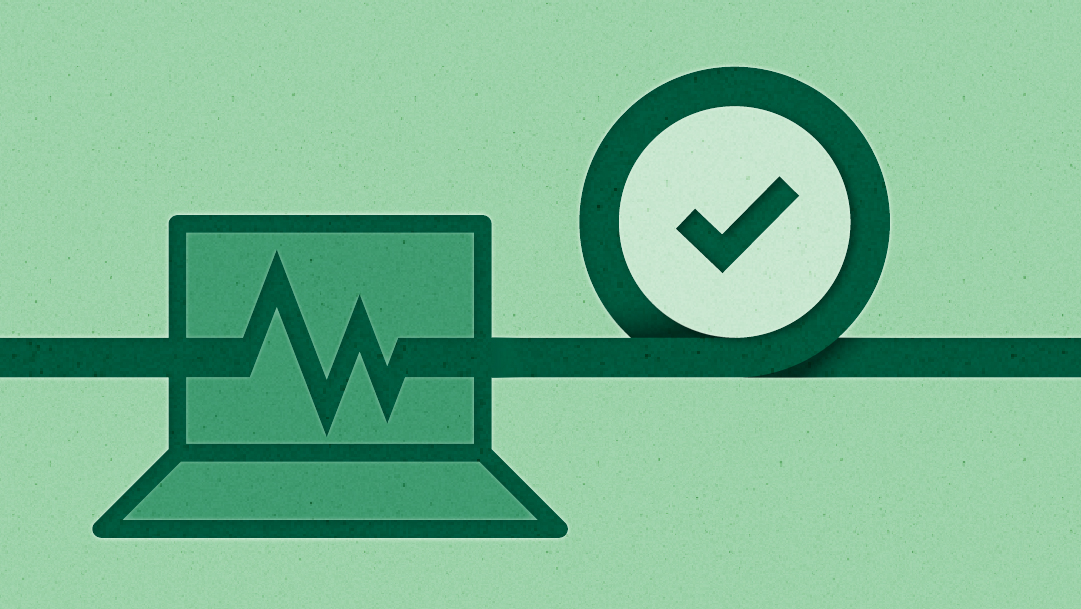Editor’s Note: Here at Smartsheet, our customers inspire us every day. This guest article comes from Juan Vargas, PMP, who works as the IT project lead at Sabra and is Smartsheet Product Certified.
My information technology (IT) career has been a very humbling journey. At Sabra Dipping Company, a leading provider of prepared food products, I started off as a consultant for technical support. Working in technical support better positioned me to understand the nature and nuances of the issues our customers were experiencing.
I spent my first three years at Sabra supporting the global business at every level and helped troubleshoot a variety of issues, from remembering passwords to accessing email, for our remote workforce, plant production workers, salespeople trying to land deals, and executives.
When the need for project management arose at Sabra, especially within the IT function, we adopted Smartsheet. I used the platform in my role as IT project coordinator (and now IT project lead) to solve day-to-day project issues. Then, when our technical team needed information to be more readily accessible and wanted a central hub for our operations, it was Smartsheet to the rescue.
Here are some of the ways our cross-functional IT department at Sabra collaborates across several locations using Smartsheet.
Tackling IT projects with Smartsheet
As part of the IT project management office (PMO), I manage all IT communications within the organization; this can include outages and communications campaigns for projects that introduce new tools and features to the company. Frankly put, alignment matters. If your software tools don’t centralize workflows and information with easy access to built-in version control, it can super challenging (and frustrating) to get alignment from your partners.
Our IT department consists of over 20 sharp professionals divided into teams to support Sabra’s global operations. The technical solutions team, which I’m on, supports the back of the house. This includes the network, the infrastructure, the data center, disaster recovery, the IT service desk, and service delivery — the whole nine yards for technical services.
Corporate computer management
The first project I managed with Smartsheet was to implement our JAMS computer management solution. This was a big deal because we sorely needed administrative control over all of the computers within the company. At the time, it took a technical solutions team member a full work day to set up a single computer.
As you can imagine, this was an inefficient system that needed to become more effective. After we synced up the project plan with Smartsheet we were able to reduce this task to one hour, with only 5 to 10 minutes of active time.
Staying more secure through single sign-on
In addition, it’s critical for us that Smartsheet has single sign-on (SSO), especially to drive rapid adoption across our organization. From a security perspective, if a user needs to take too many steps to do something, they are likely to look for workarounds. These steps becomes excessive, especially since IT departments have to balance an extensive portfolio of enterprise apps and services. You don’t want all your users writing down passwords on sticky notes.
Related Content
5 practical ways to be more effective at work
My department is also thrilled about using the Smartsheet integration for Microsoft Entra ID, because it allows us to point Sabra employees to one location for accessing all of their applications and services with a single click. The easier it is for a user to access a tool, the more likely they are to use it. The ease-of-use we experience with Smartsheet also made it easier to organize larger, ongoing projects.
Network upgrades take less time to manage
We needed a way to better manage network upgrades. These are ongoing, solution-based mini-projects that accumulate over time. When we upgraded to Cisco Meraki — a way for us to control routing, security, and Wi-Fi via the cloud — we quickly realized the platform has many moving parts that we needed to set up in parallel to the existing business network to avoid service interruptions.
Managing this continuous project used to require a full team, including a contracted service provider and at least three people from our IT department, who would focus solely on solving network-related problems.
With Smartsheet, it only takes one IT team member to manage the project, plus one employee to backfill just in case. This person manages the global wireless network and all of its intricacies, subdivisions, VLANing, and routing to ensure that devices are connected to the right SSID going to the right node. Running this process in Smartsheet helped us transform our network, and ensured we were able to divvy up responsibilities with more transparency. It was another big win for us.
Smoother change management process
IT change management workflows tend to get pretty complicated, unless you invest in a system that can do it right out of the box, which costs a premium. That said, there really isn’t a constructive and quick way to implement change management. We ran into a challenge that became an opportunity to use Smartsheet: people were making changes without going through a process.
Related Content
8 steps for effective change management
Change management is critical to IT organizations because it helps us monitor the impact of a change through its life cycle. Anytime you want to make a change, it’s important that people talk about its impact, especially within IT. Additionally, outsourcing the change management process can cost at least $20,000. So, when change management fell into my lap, it became very clear that we needed to be inventive.
Using Smartsheet, I created a change management system through a formal structure, which allows internal and external requesters to put changes in a queue and us to review them systematically. This is key for external partners, as they don’t have access to our internal IT ticketing system. I created a Smartsheet form so vendors can provide the required information for the change, which goes to the change control board. This process is completely functional and adaptable to the business environment.
A new way to work with IT customers
One of the IT PMO’s biggest challenges was getting our external partners to understand and access the information we use to make everyday decisions. With Smartsheet, I created an on-call rotation report that we provide to vendor partners. It gives them a map of who the on-call contact is for a set week during any given month.
Every Monday, at midnight, we send an automated email with the report, which includes who is on-call, their contact phone number, the days they’re on-call, and the best way to reach them. I’m extremely proud of this system, because no one asks me to recite the current on-call schedule. Instead, I just ask them to check their email or take a quick glance at our on-call dashboard, which we built in Smartsheet.
Related Content
Transform dashboards and portals with interactive web content
The level of visibility dashboards give us goes beyond keeping external partners and vendors in the loop. For our internal partners, we organized a project consensus forum. During this meeting we gather all of our IT project managers to discuss the status of their projects, then upper management makes decisions or takes action when necessary.
This becomes a really quick meeting, because the project statuses, at-risk items, and other key information is visible to everyone ahead of time through dashboards. Leaders and project managers are able to connect more often because of the increase in visibility we’ve achieved.
They’ll also often cut the meeting down to 10 minutes, and sometimes we can cancel the meeting entirely, giving everyone much-needed time back. Our IT management team loves Smartsheet because the dashboards provide readily accessible and accurate information, in real time.
Subscribe to the Smartsheet IT Newsletter for tips, strategies, and ideas focused on helping IT professionals increase their impact on their business.