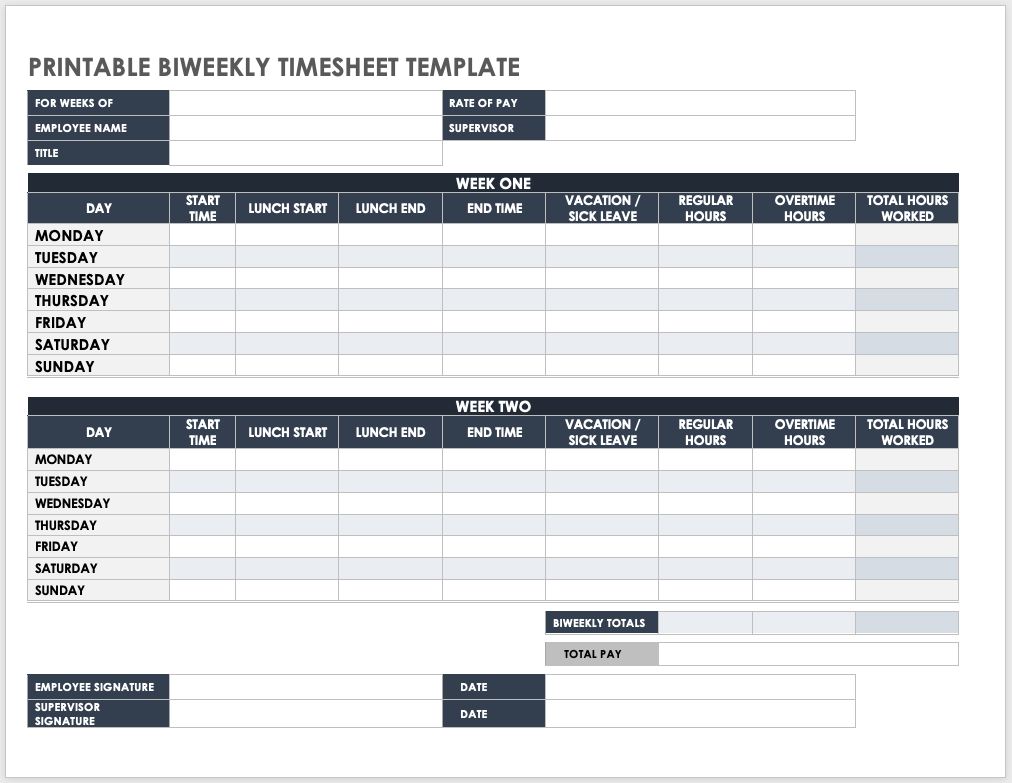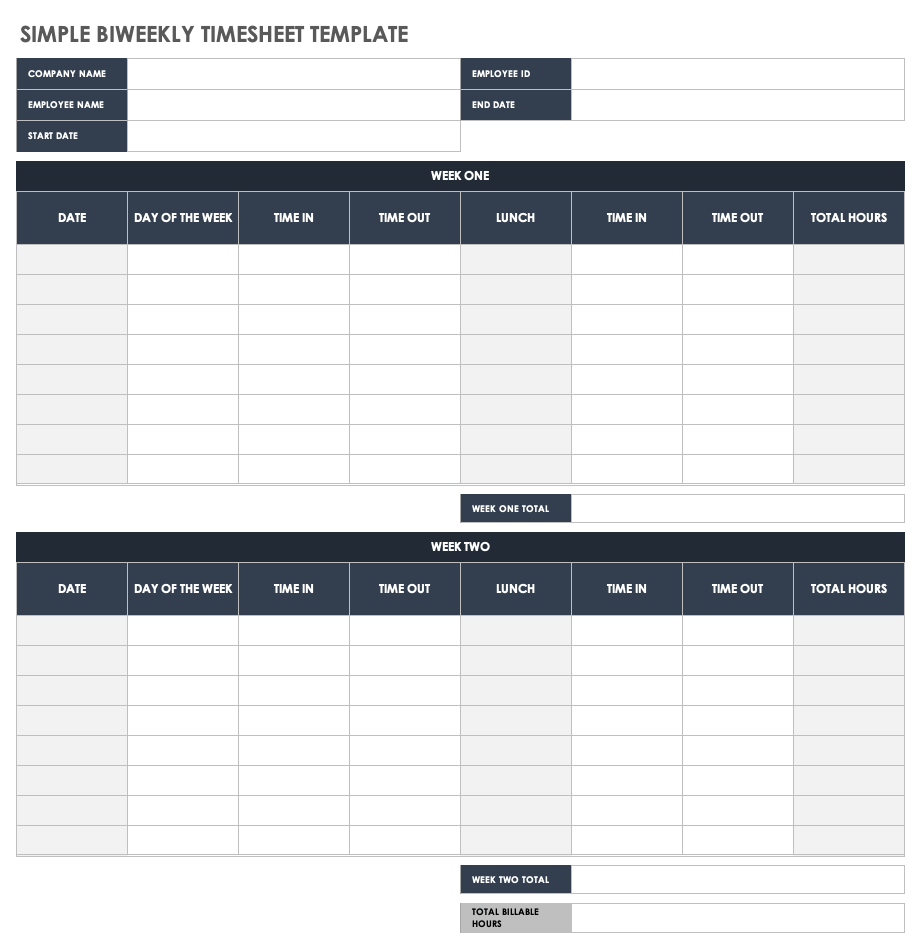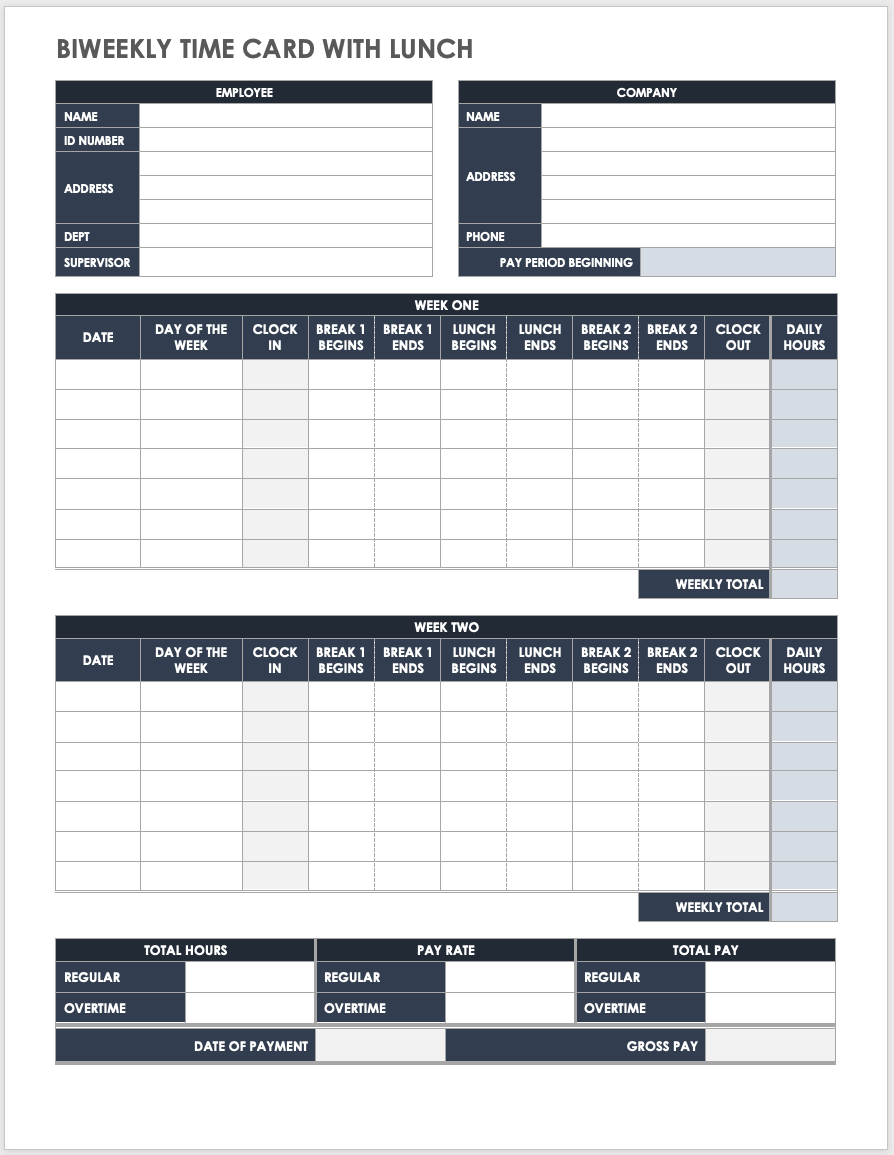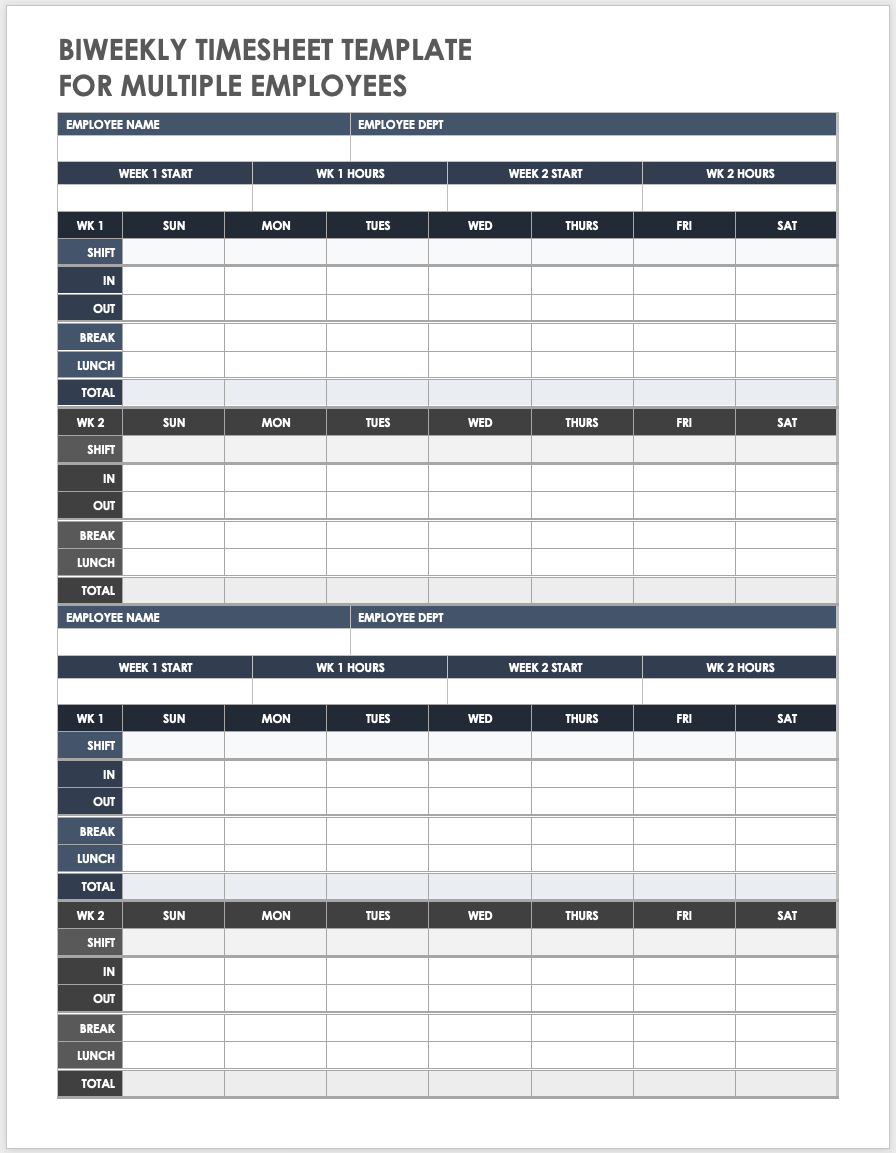Printable Biweekly Timesheet Template
Download Printable Biweekly Timesheet Template
Microsoft Excel
|
Microsoft Word
|
Adobe PDF
Supervisors can use this printable timesheet template to easily track and sign off on biweekly hours and pay totals. Employees can enter start and end times for each daily shift, as well as a lunch break. With this template, employees have the space needed to fill in regular, overtime, and other hours by hand for daily and biweekly totals.
Check out these customizable, free timesheet and time card templates for additional pay periods and formats.
Simple Biweekly Timesheet Template
Download Simple Biweekly Timesheet Template
Microsoft Excel
|
Adobe PDF
| Google Sheets
This biweekly timesheet template makes it easy for employees to enter their work hours, an ID number, and start and end dates for a biweekly pay period. The simple spreadsheet format helps to ensure accuracy and doesn’t waste any space.
To log hours for a single workday, use one of these free daily timesheet templates, available in a variety of formats. Enter regular and overtime hours for a weekly pay period with one of these professional and free weekly timesheet templates.
Biweekly Time Card with Lunch Template
Download Biweekly Time Card with Lunch Template
Microsoft Excel
|
Microsoft Word
|
Adobe PDF
| Google Sheets
Use this biweekly time card template to fill in start and end times for lunch and other breaks. The template provides enough space for an employee to list identifying information, such as department, supervisor, company names, and addresses. Use the bottom section to record the hourly rate and to track totals for regular and overtime hours and pay.
Employees can enter and submit work hours and calculate gross pay on a monthly basis with these free monthly timesheet templates.
Biweekly Timesheet Template for Multiple Employees
Download Biweekly Timesheet Template for Multiple Employees
Microsoft Word
|
Adobe PDF
| Google Docs
Use this biweekly timesheet template to track hours and shifts for multiple employees in different departments at once. The table format includes rows for work shift, break, and lunch, as well as space for basic identification information, so you can better manage work schedules. Managers can use this timesheet template to monitor productivity and progress.
To submit work hours in a reliable and detailed spreadsheet format for different pay periods, use these free Microsoft Excel timesheet templates.
What Is a Biweekly Timesheet?
A biweekly timesheet is a organizational tool that records the number of hours worked by an employee over a two week period. It usually includes designated spaces for entering employee information, date, time in/out, and any breaks taken.
What Is a Biweekly Timesheet Template?
A biweekly timesheet template is a tool that employees use to document and submit their work hours, including start and end times and breaks. Add up daily and weekly hour totals over a two-week pay period for each biweekly timesheet.
Businesses use biweekly timesheet templates to track employee work hours, pay, and progress. Biweekly timesheets help supervisors make informed decisions for scheduling and shift assignments, and they provide helpful information for businesses to assess productivity.
Streamline Timesheet Documentation with Real-Time Work Management in Smartsheet
Empower your people to go above and beyond with a flexible platform designed to match the needs of your team — and adapt as those needs change.
The Smartsheet platform makes it easy to plan, capture, manage, and report on work from anywhere, helping your team be more effective and get more done. Report on key metrics and get real-time visibility into work as it happens with roll-up reports, dashboards, and automated workflows built to keep your team connected and informed.
When teams have clarity into the work getting done, there’s no telling how much more they can accomplish in the same amount of time. Try Smartsheet for free, today.