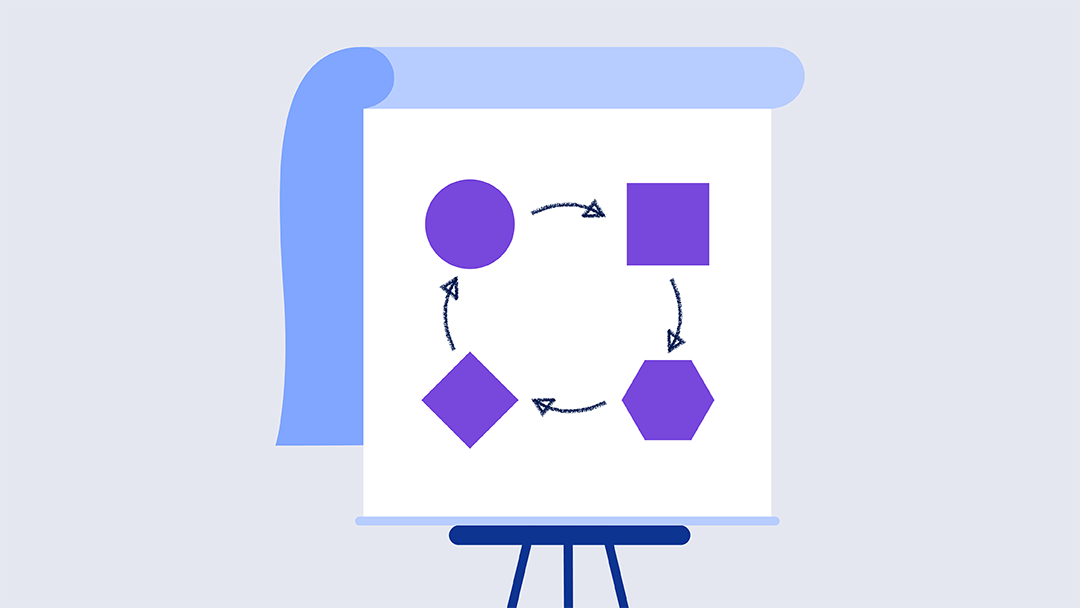What Is a Project Tracker?
A project tracker is a project management tool used for monitoring multiple projects so that they stay on schedule and within budget. Managers can use project trackers as a single source of data for listing and auditing project tasks.
How to Create a Project Tracker in Excel
To accurately track all your projects’ tasks, owners, timelines, budgets, and hours, download the project tracker template from this page. Once you download the template, you can easily start tracking and managing your projects with the template’s user-friendly layout.
Use the following step-by-step instructions to create a project tracker in Excel.
1. Download and Open the Simple Multiple Project Tracking Template
Download the simple multiple project tracking template to your computer, and save it using your preferred file-naming conventions.
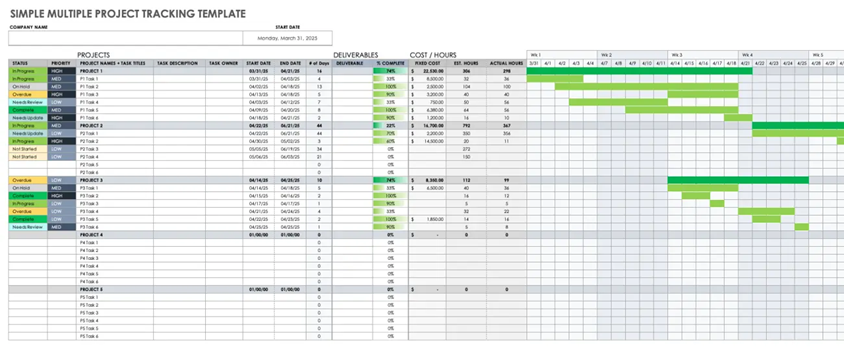
2. Enter the Company Name and Project Start Date
When you input the start date, the Gantt chart automatically updates to display the weekly timeline of your project.
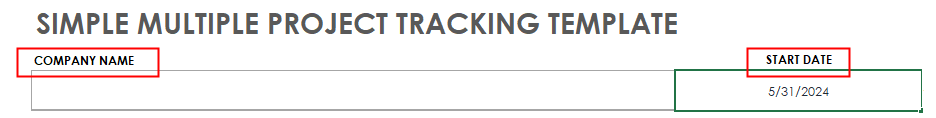
3. Enter the Project Names, Task Titles, and Task Descriptions
Replace the sample text with your project and task names to customize the cells.
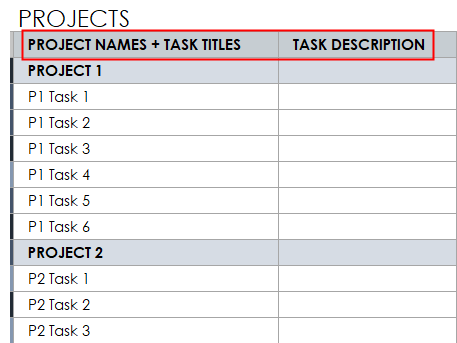
4. Enter the Task Owners and Start Dates
Enter the task owners and the start dates of each task.
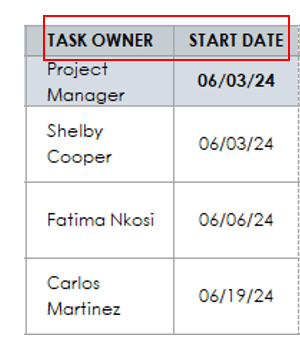
5. Select a Status and Priority for Each Project and Task
Use the drop-down menus to select the status and priority of each project and task.
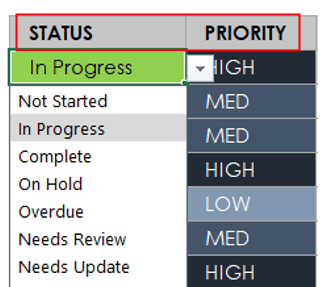
6. Enter the End Dates
The number of days for each project and task will auto-populate. The timelines will become visible in the Gantt chart.
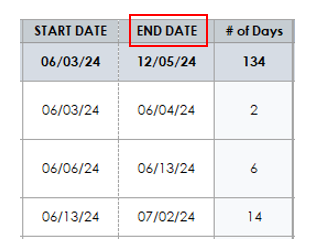

7. Enter the Deliverables and Percentage Complete
As you enter the percentage completed for each deliverable, the template will automatically calculate the total percentage of the project’s completion.
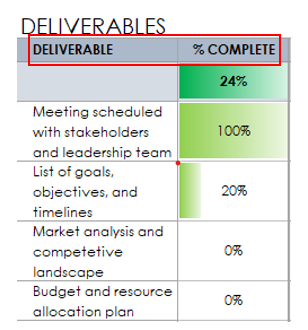
8. Enter the Fixed Costs
As you enter the fixed cost for each deliverable, the template will automatically calculate the total fixed cost of the project.
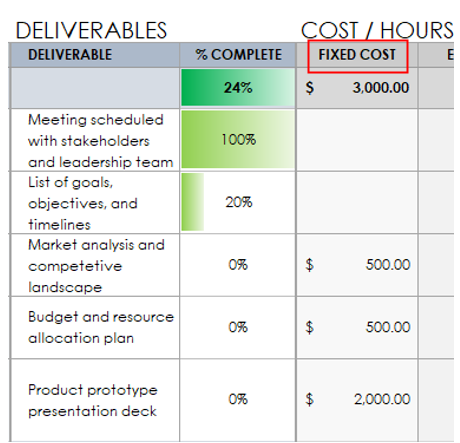
9. Enter the Estimated and Actual Hours
As you enter the estimated and actual hours for each deliverable, the template will automatically calculate the total estimated and actual hours of the project.
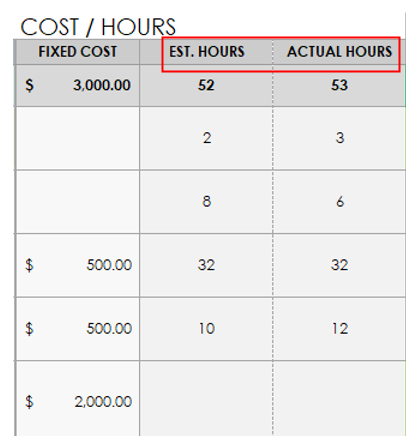
Excel Simple Multiple Project Tracking Template
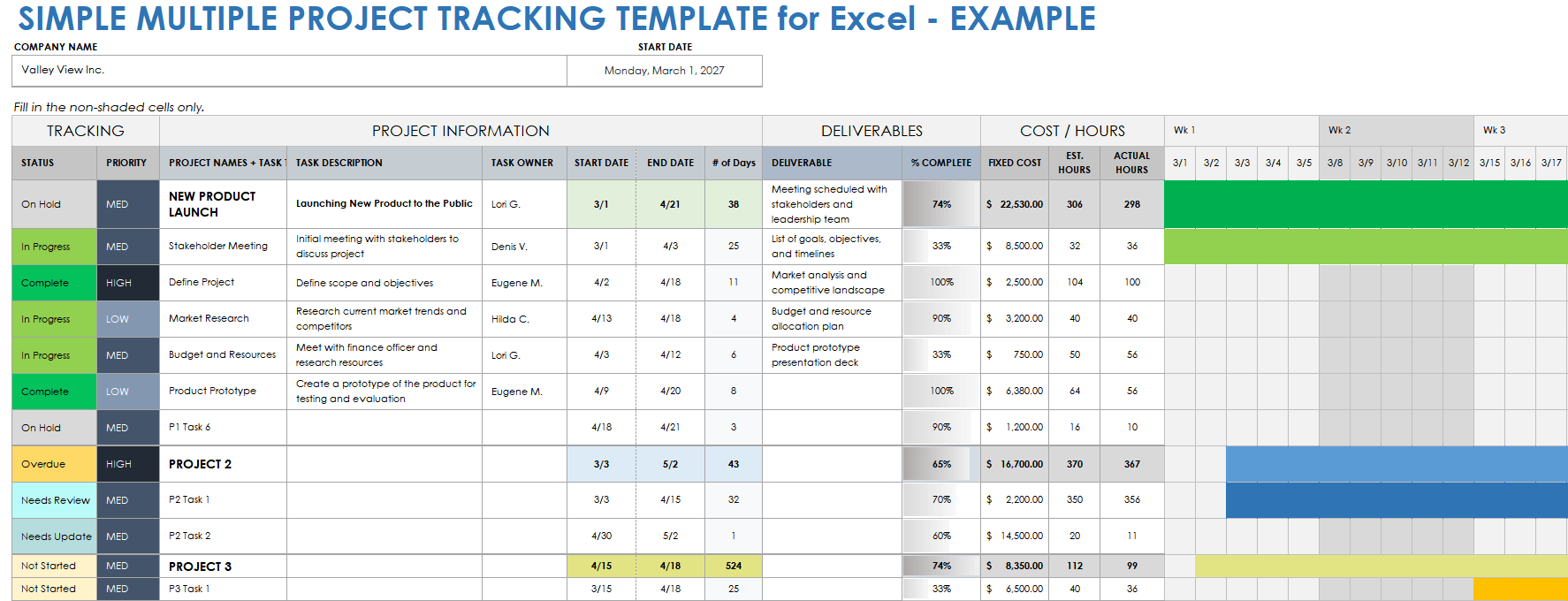
Download the Example Simple Multiple Project Tracking Template for Excel
Download the Blank Simple Multiple Project Tracking Template for Excel
This easy-to-use template is ideal for project managers who need to organize and track multiple projects simultaneously. The template features a week-by-week Gantt chart for a visual representation of each project’s and task’s progress. The Gantt chart auto-populates color-coded timelines as you enter start and end dates. This template also includes sections for tracking total costs and hours spent on each task.
For additional project tracking resources, check out these free project tracking templates.
Project Tracker Templates in Excel
Project tracker templates track many components of a project, including timelines, deadlines, budgets, and more. Check out the comprehensive list of project tracker templates below, and use the provided chart to choose the one that best fits your needs.
Excel Project Management Issue Tracking Template
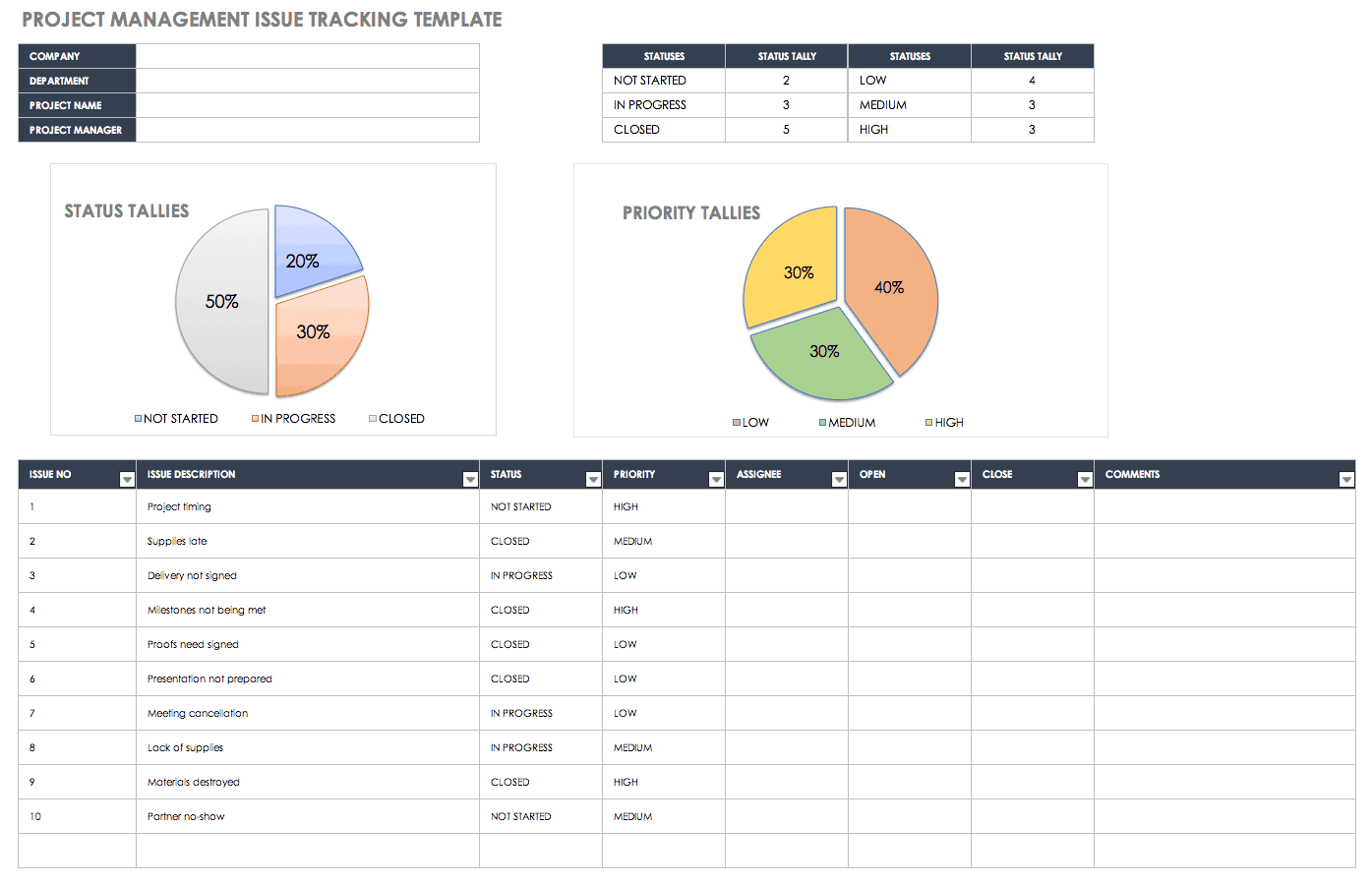
To track project issues and their solutions, download this project management issue tracking template . It includes pie charts for a quick view of the status of outstanding issues. If you need a project management template, check out these top project management templates in Excel.
Project Time Tracking Template
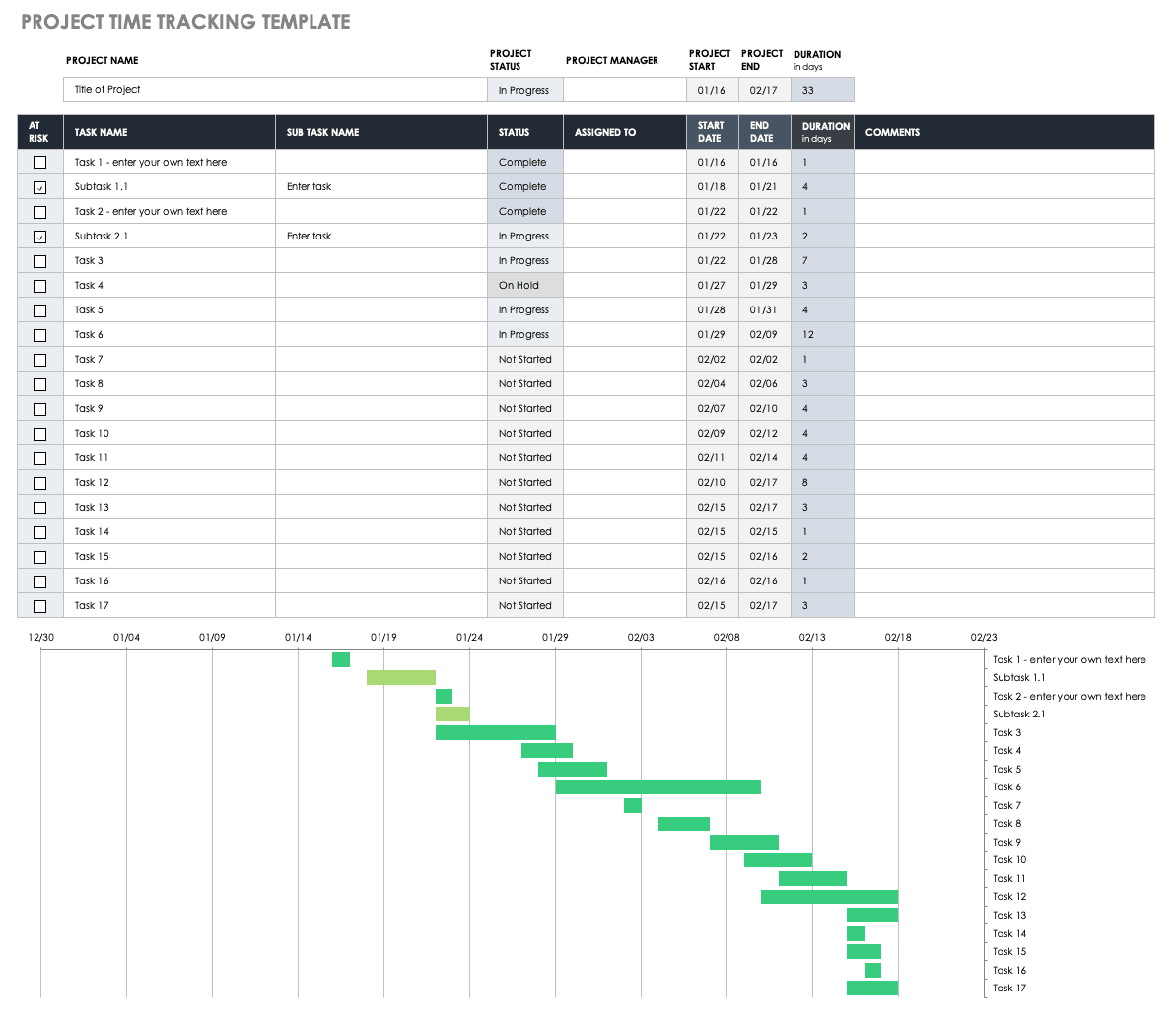
To track the timeline of each project task, use this project time tracking template . Once you enter a task's start and end date, the template automatically updates the Gantt chart to reflect your project's timeline.
Multiple Project Budget Tracking Template
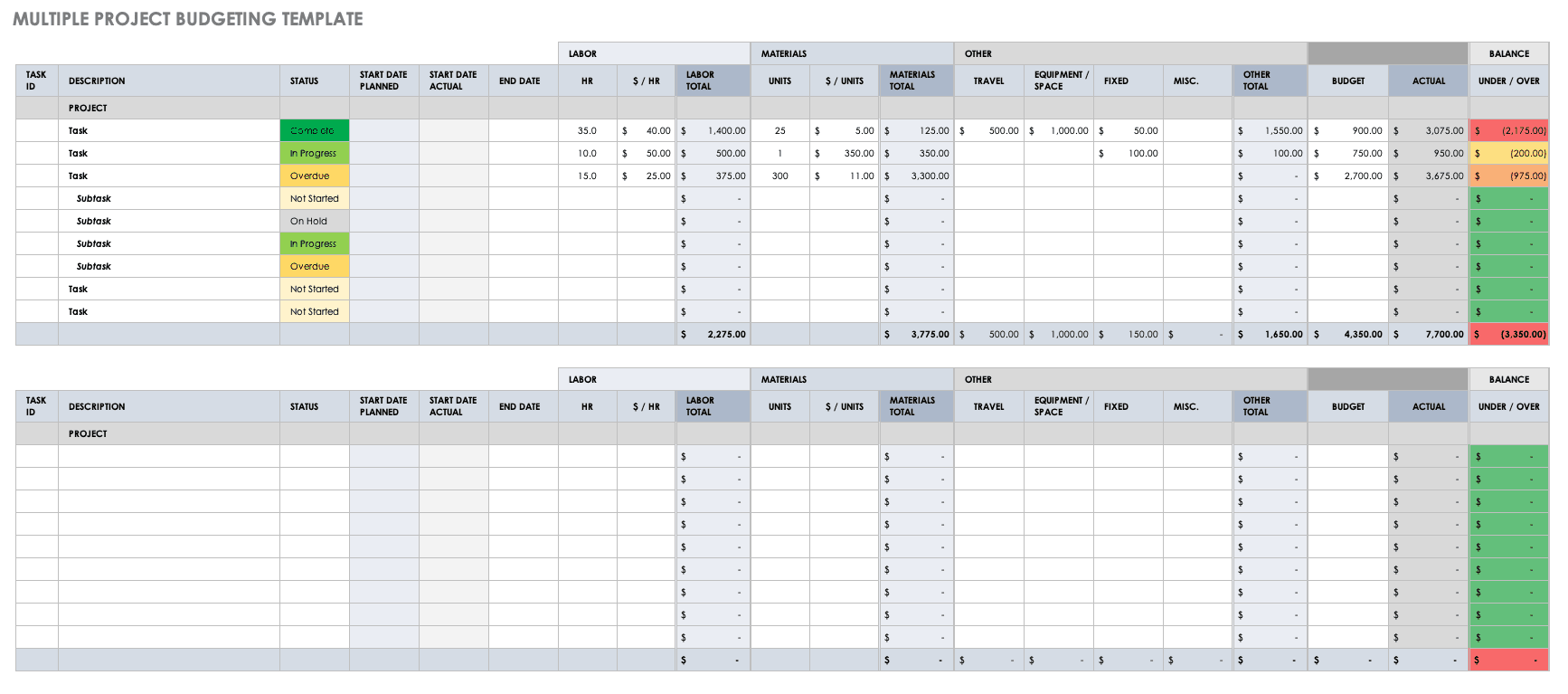
To track the budget of multiple projects, use this multiple project budget tracking template . It includes a section for tracking labor and materials used.
Agile Sprint Tracking Template
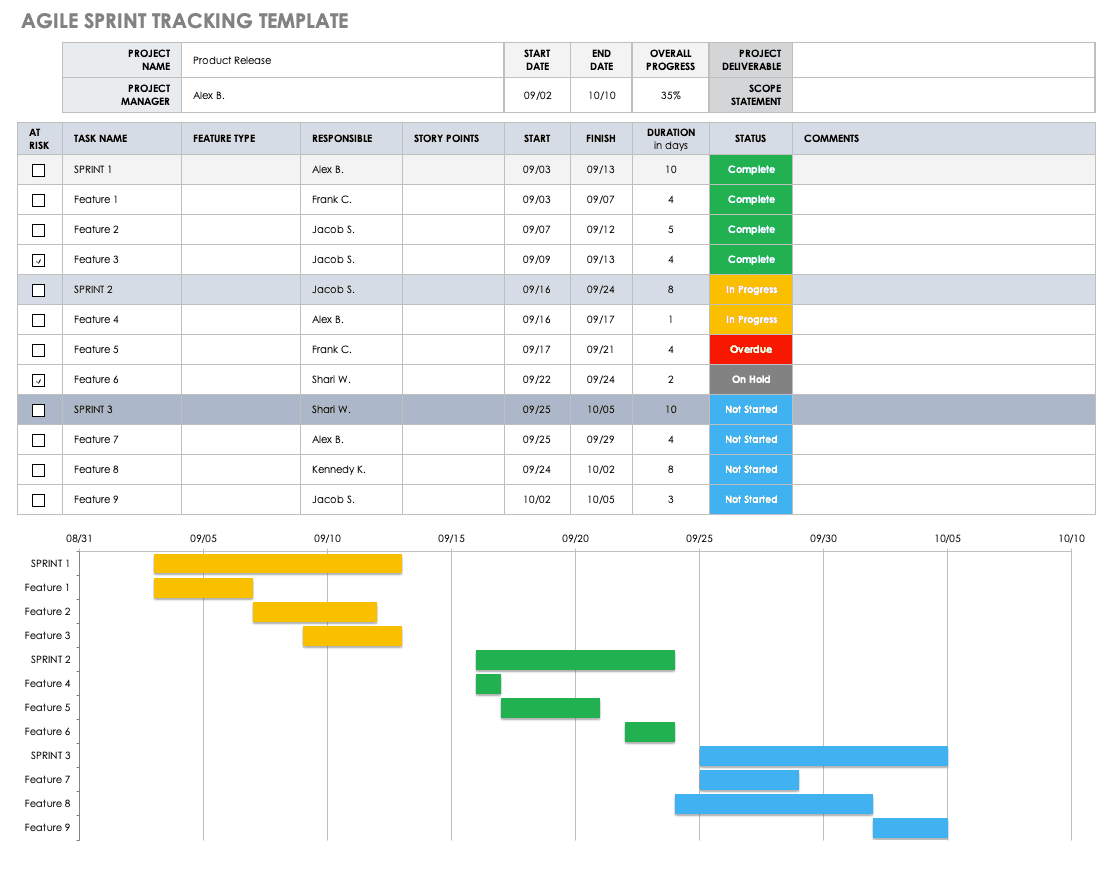
To track the sprints in an Agile project, use this Agile sprint tracking template . The color-coded Gantt chart makes it easy to follow the progress and duration of every sprint.
Multiple Project Schedule Template
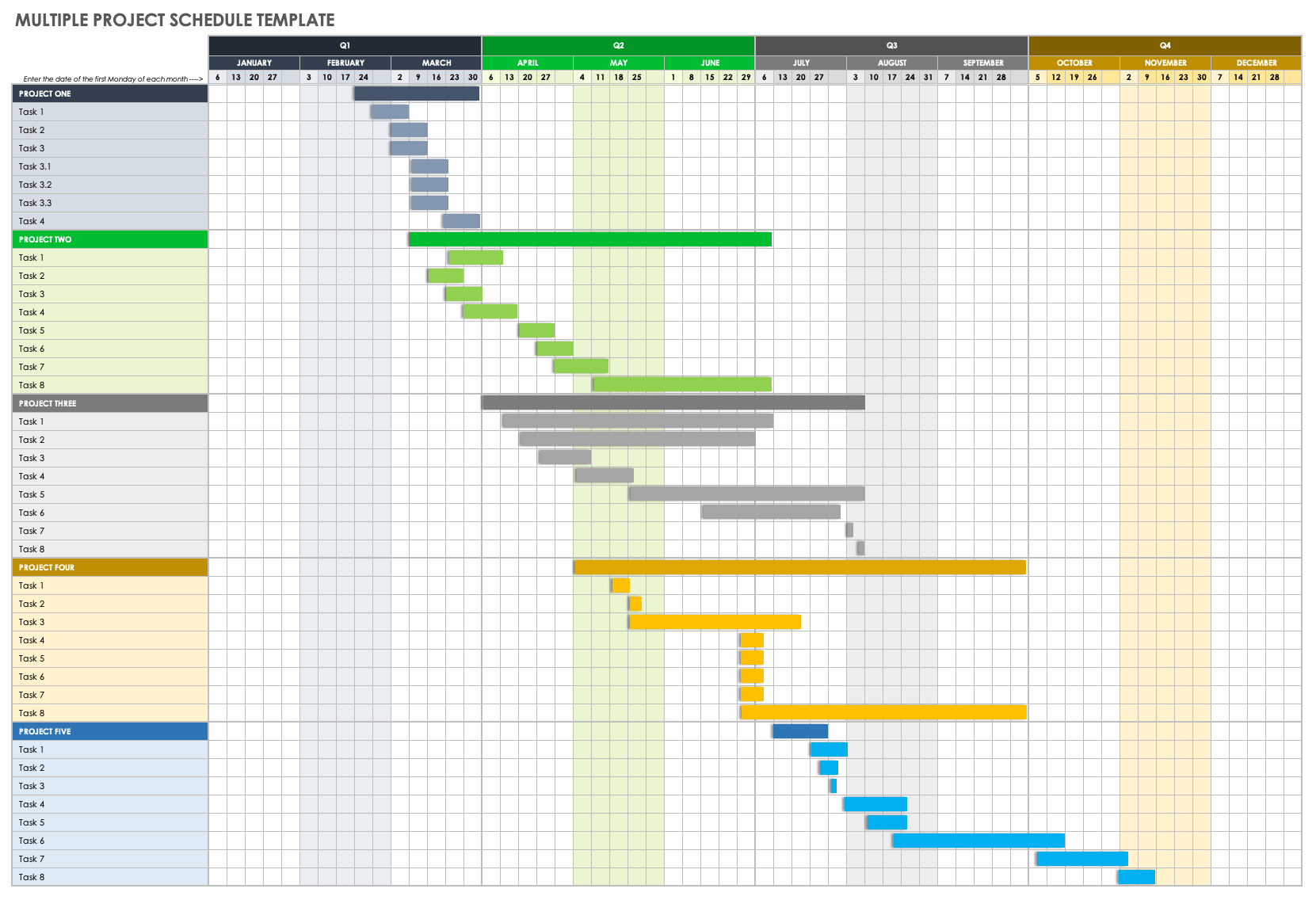
To track the timelines of multiple projects’ tasks, use this multiple project schedule template . It allows you to schedule and track tasks monthly, quarterly, and annually.
If you’re having trouble deciding which template is right for you, refer to the following chart:
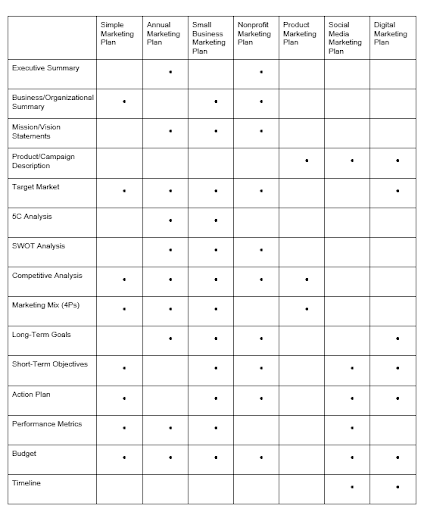
To guide and manage project execution, check out these top project plan templates.
Track Projects with Ease Using Real-Time Work Management in Smartsheet
From simple task management and project planning to complex resource and portfolio management, Smartsheet helps you improve collaboration and increase work velocity -- empowering you to get more done.
The Smartsheet platform makes it easy to plan, capture, manage, and report on work from anywhere, helping your team be more effective and get more done. Report on key metrics and get real-time visibility into work as it happens with roll-up reports, dashboards, and automated workflows built to keep your team connected and informed.
When teams have clarity into the work getting done, there’s no telling how much more they can accomplish in the same amount of time. Try Smartsheet for free, today.