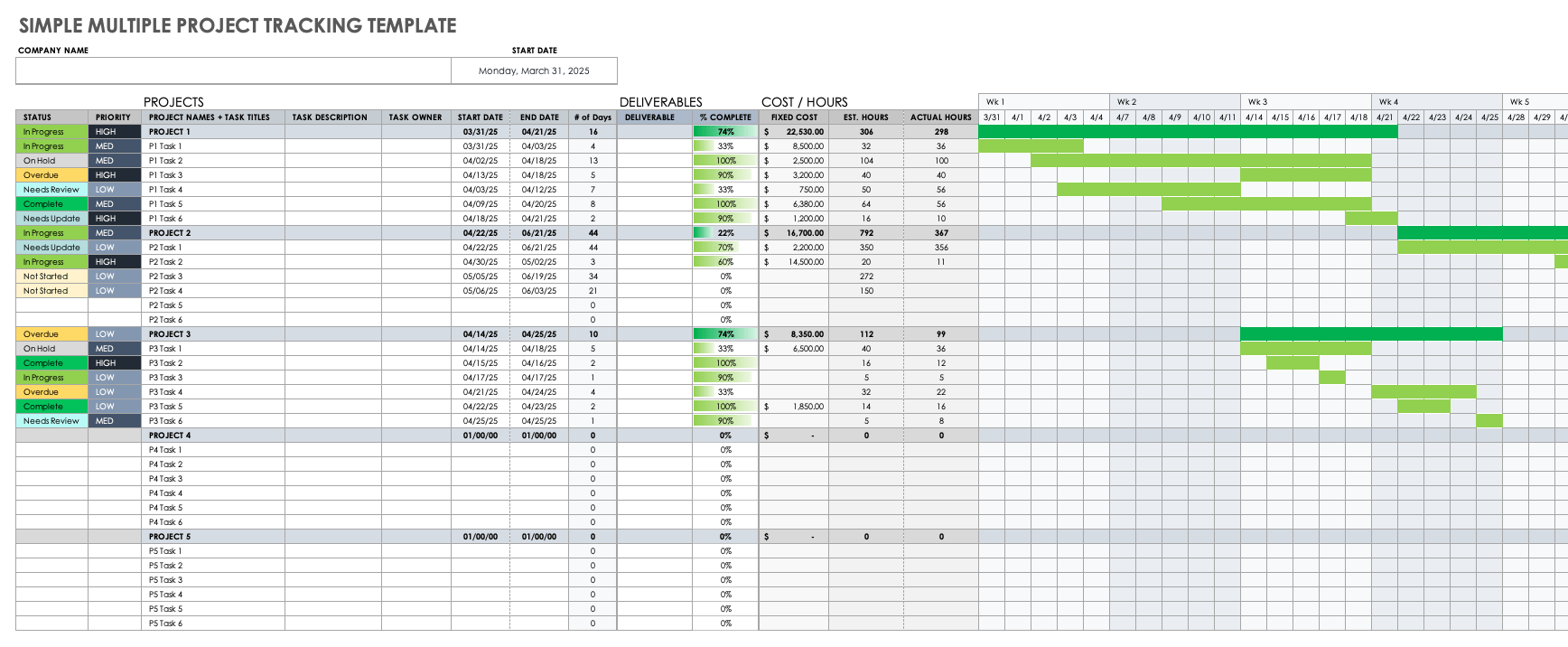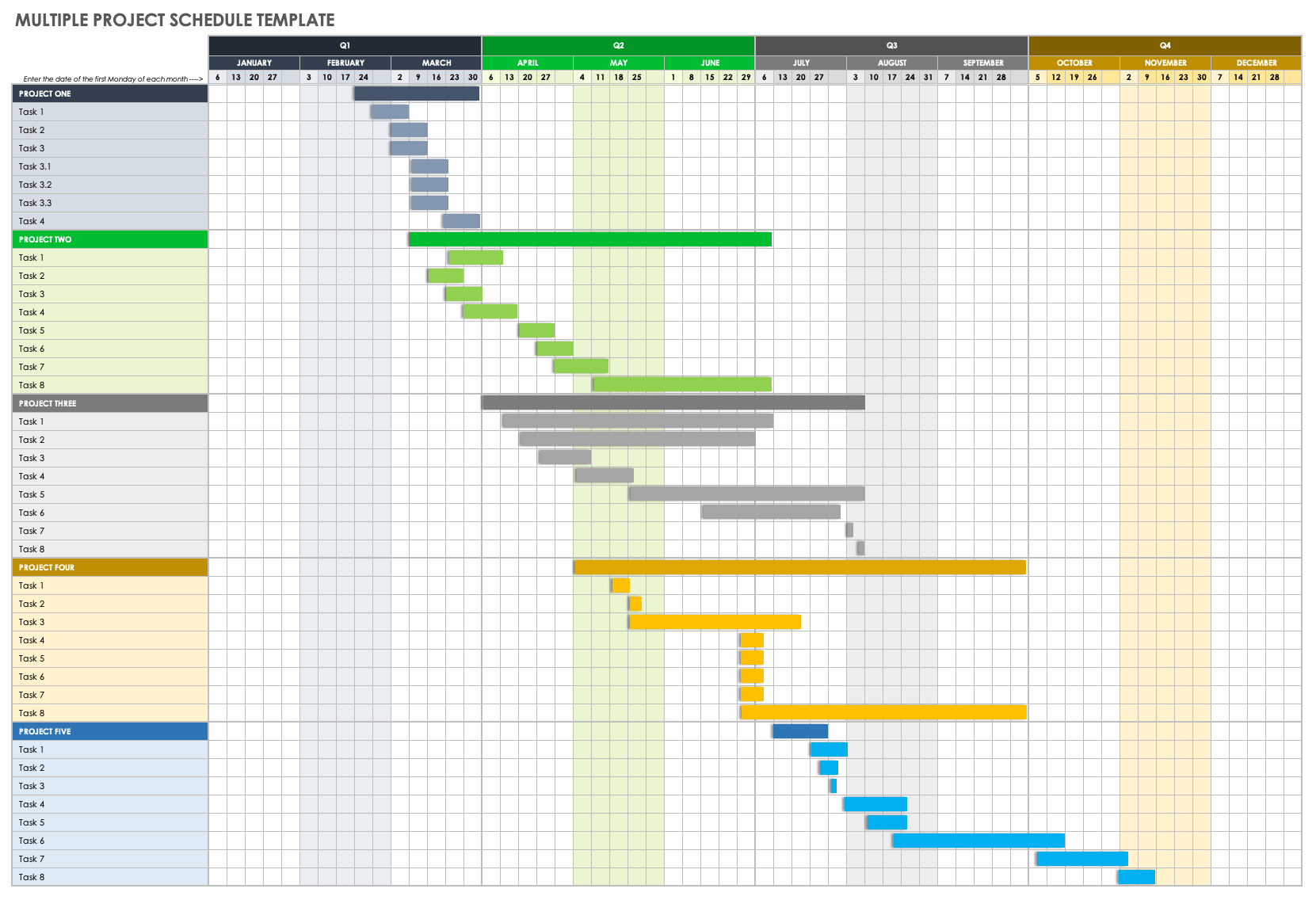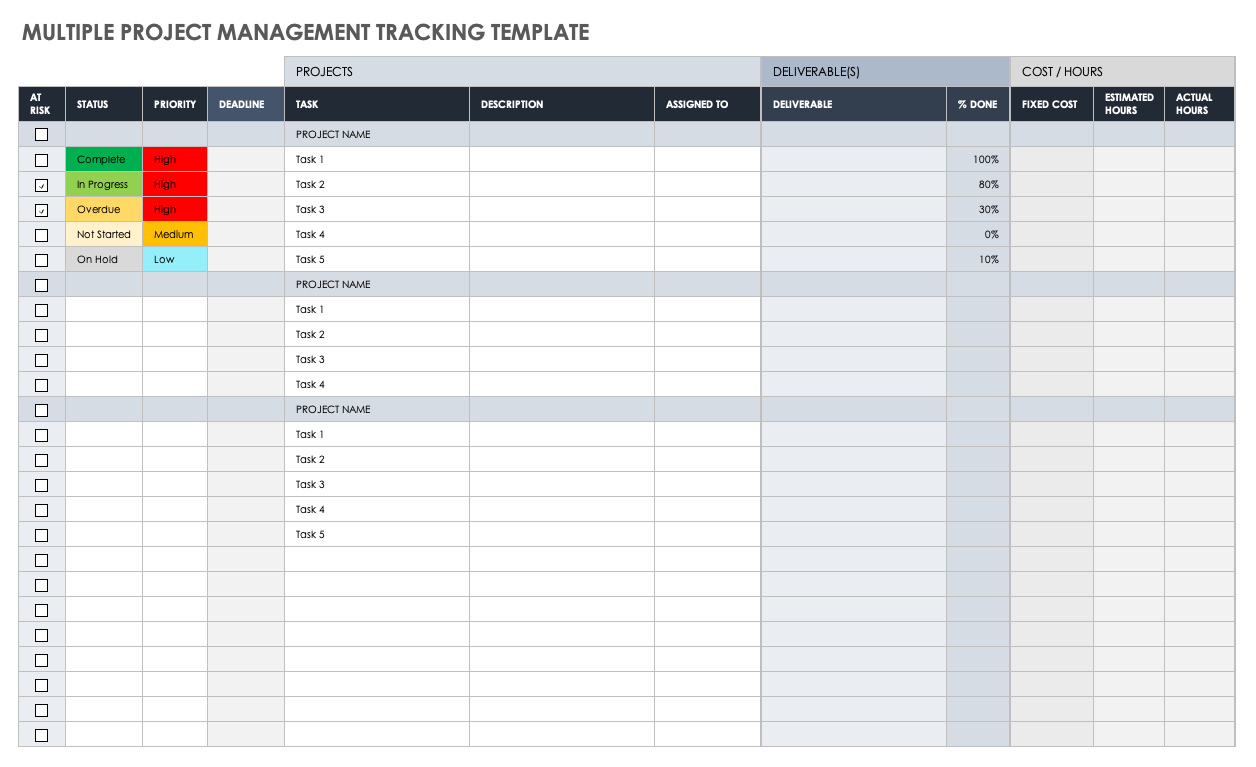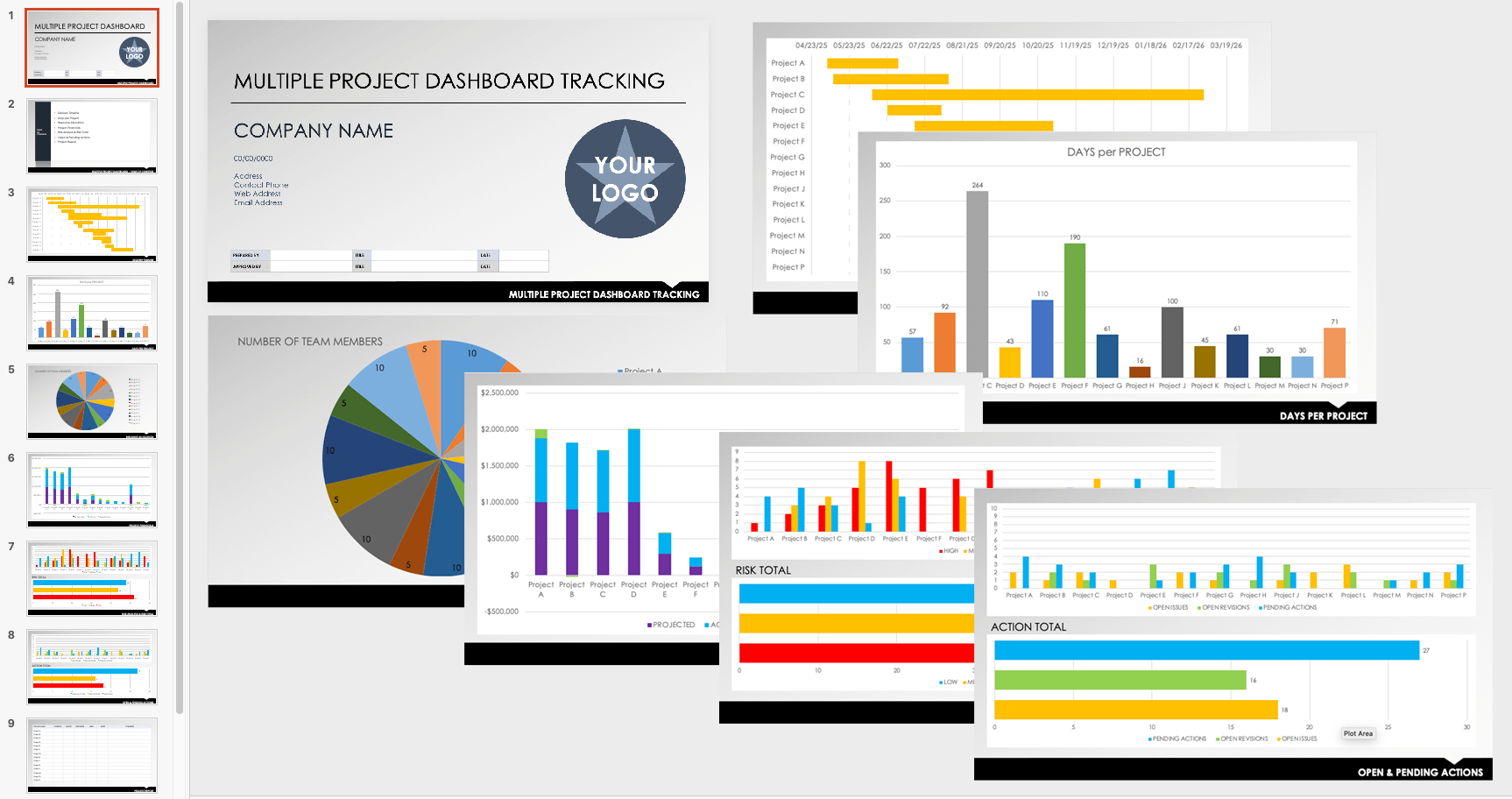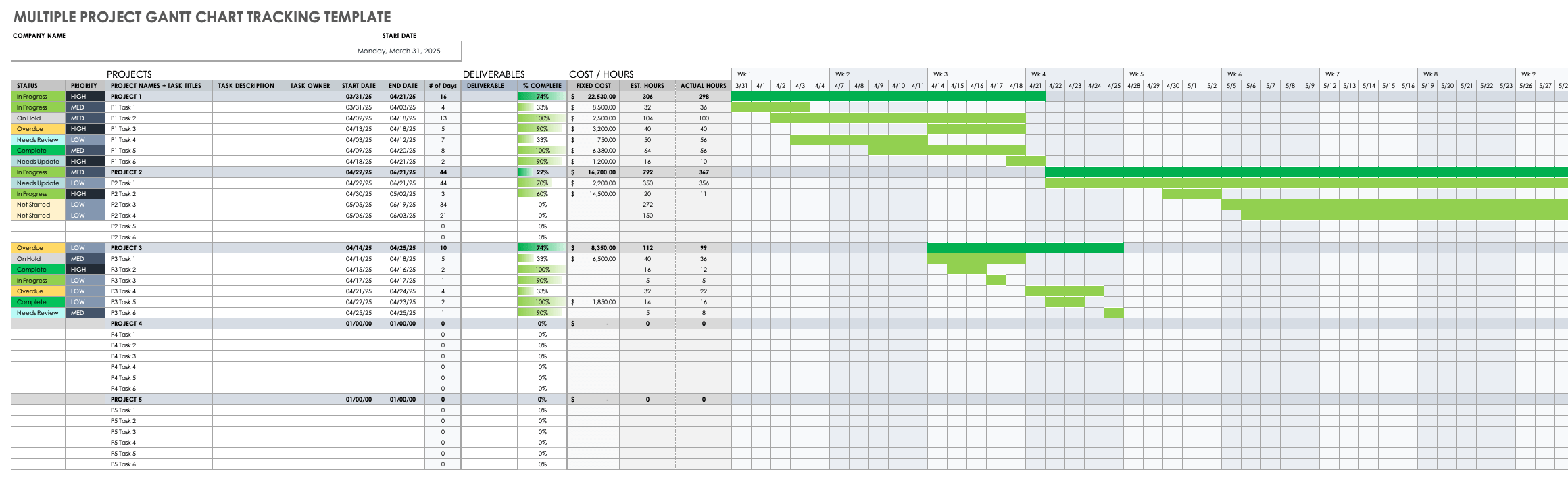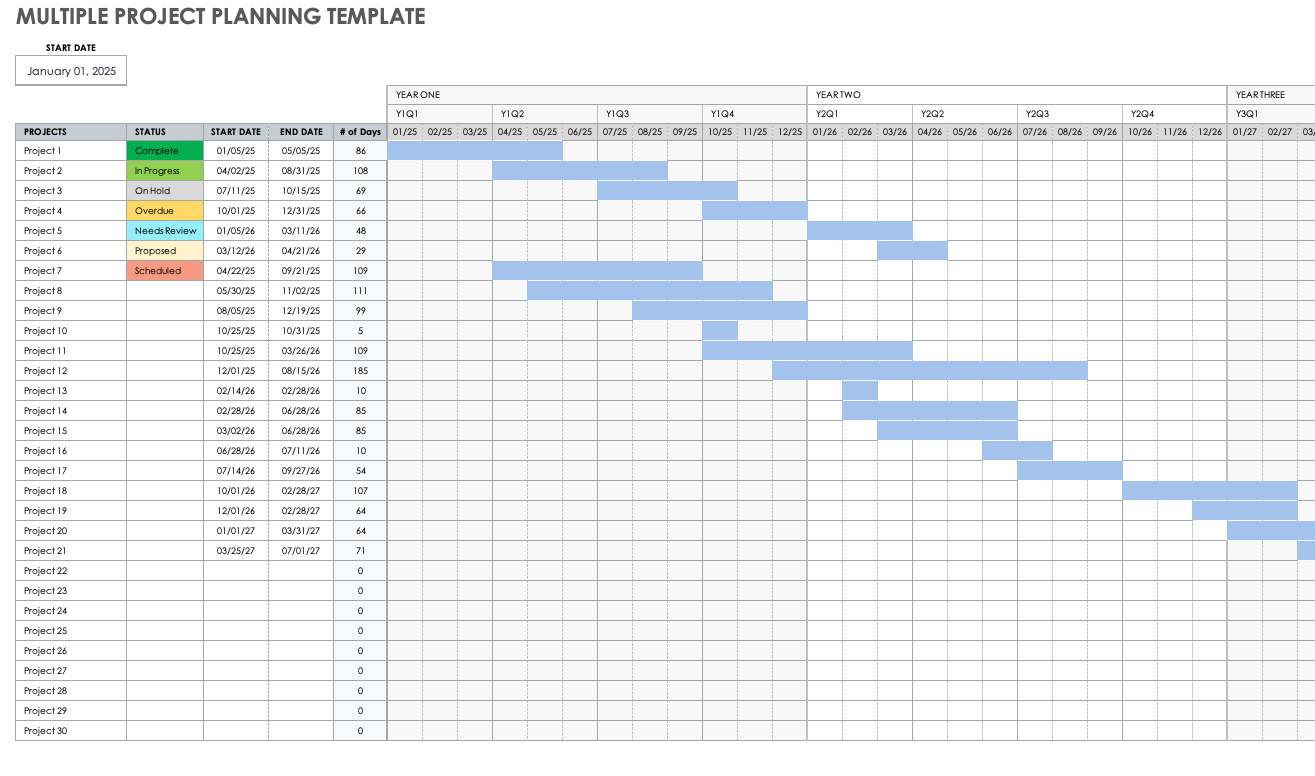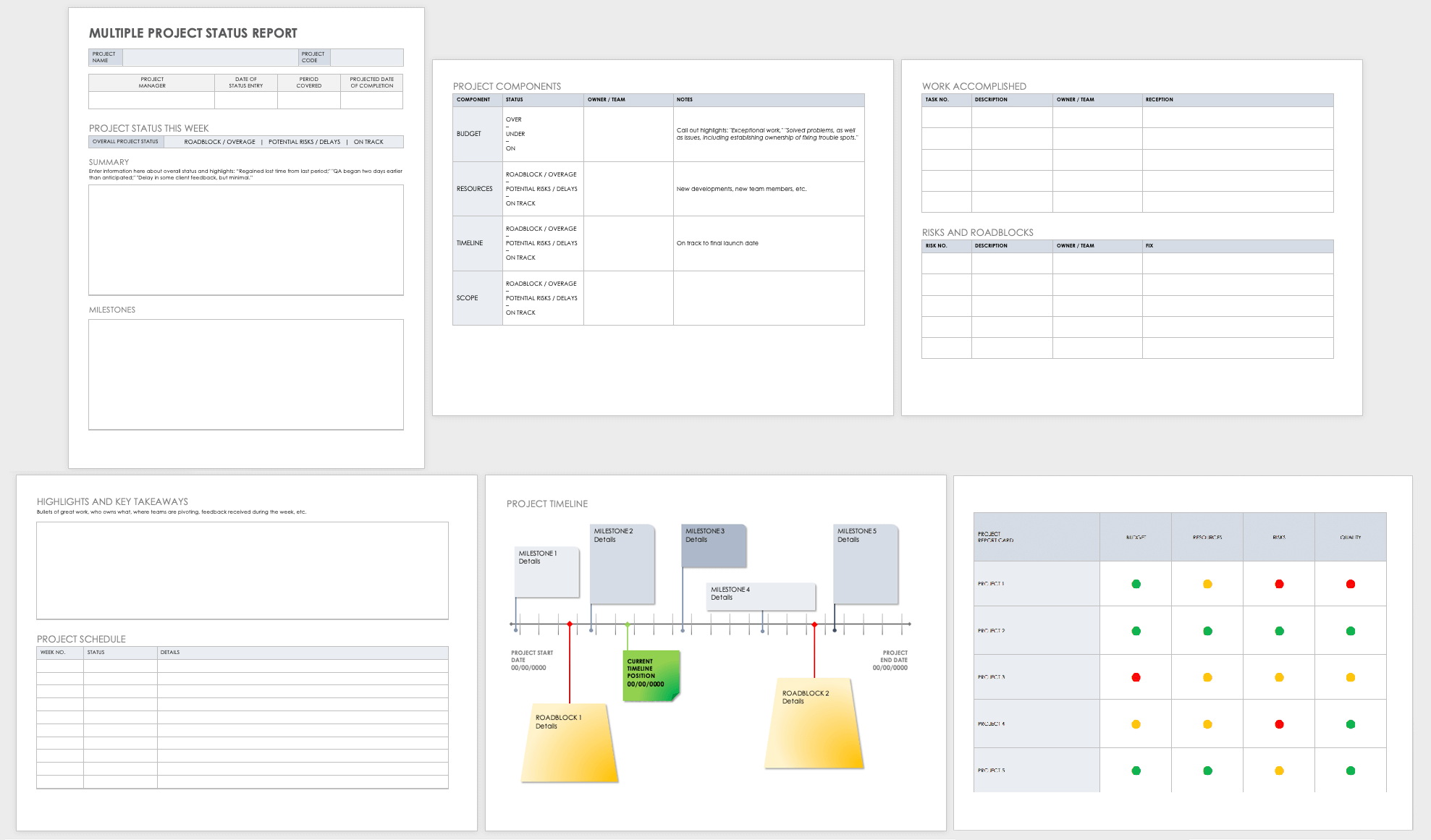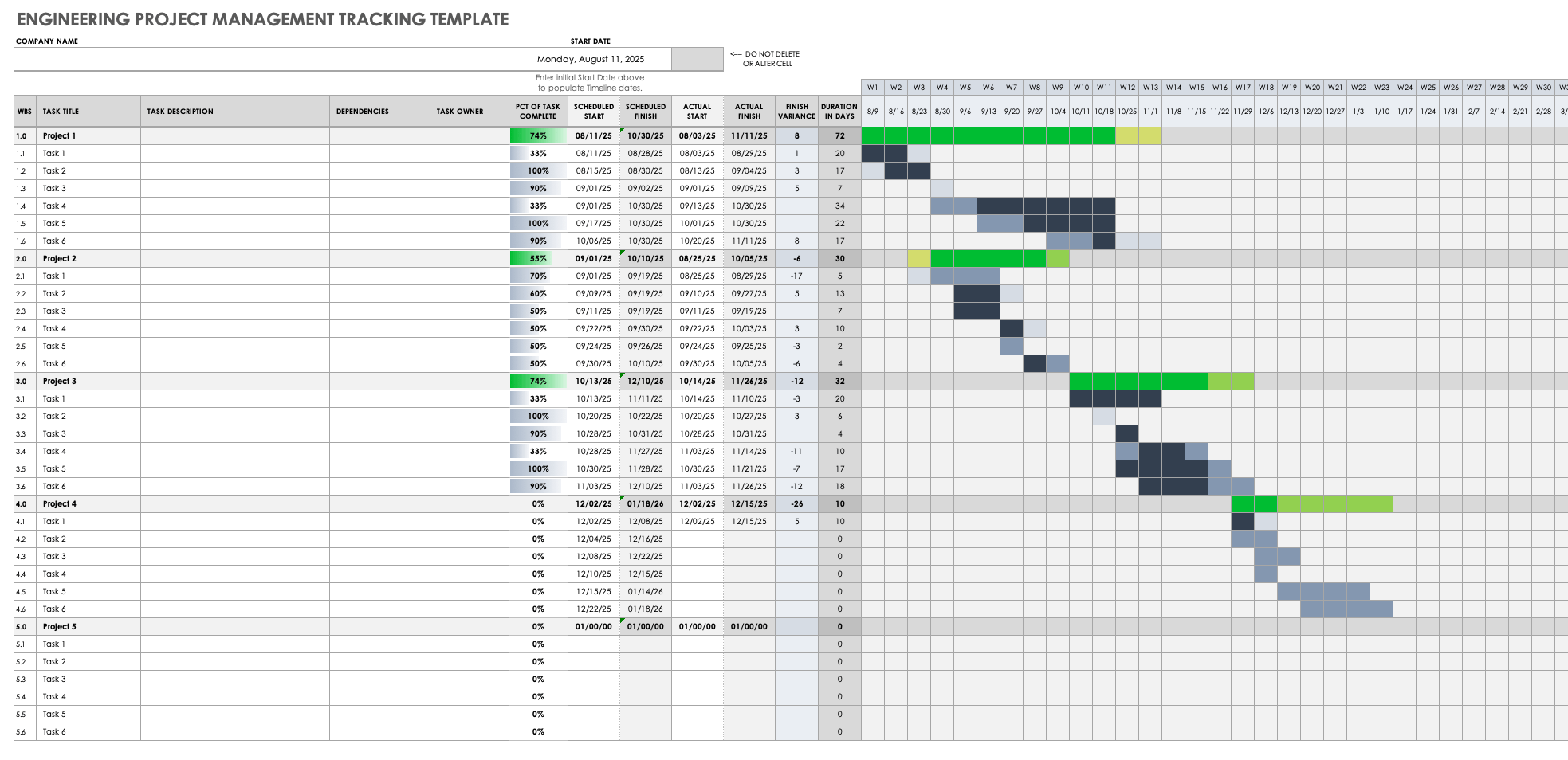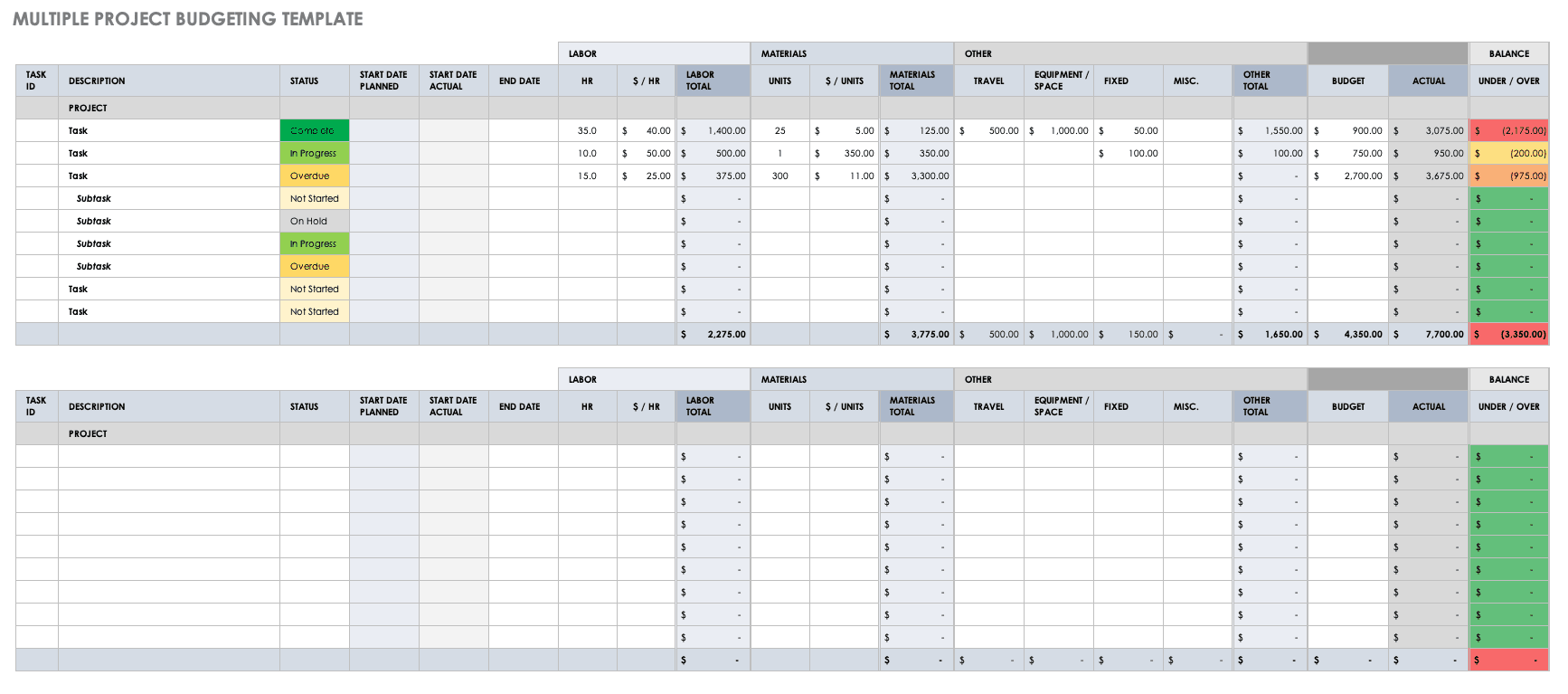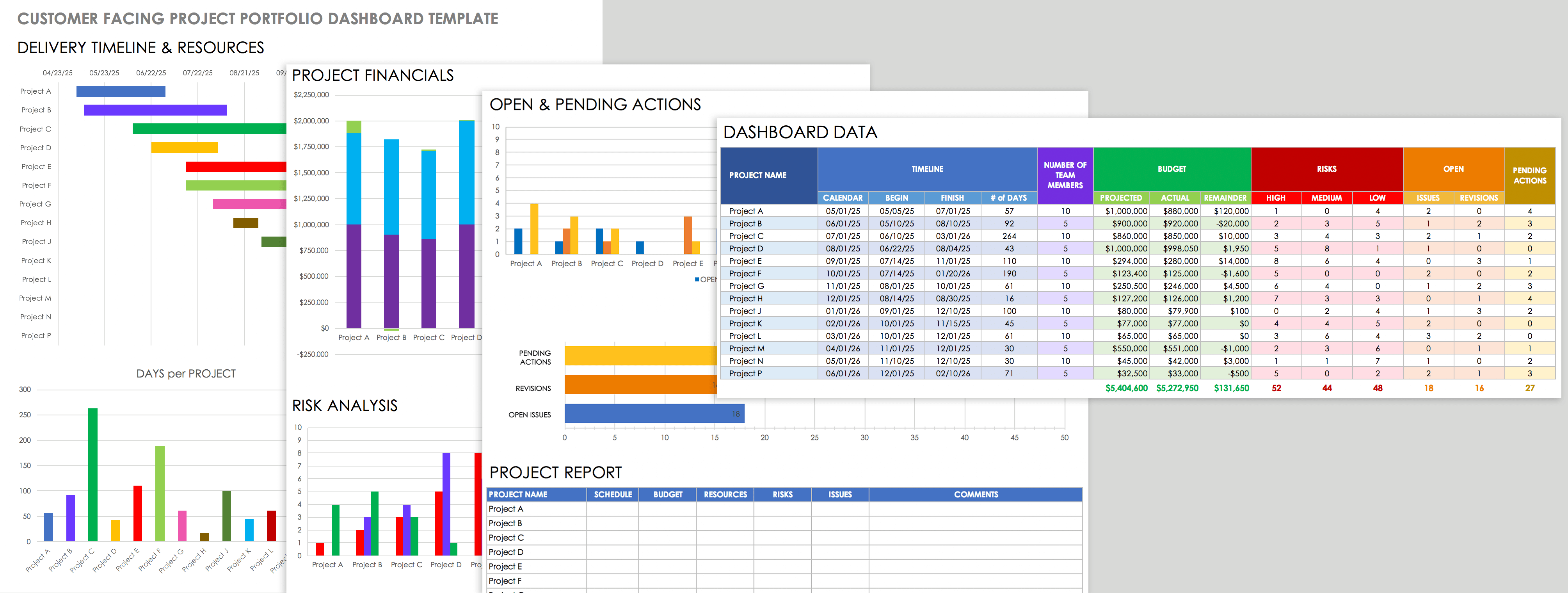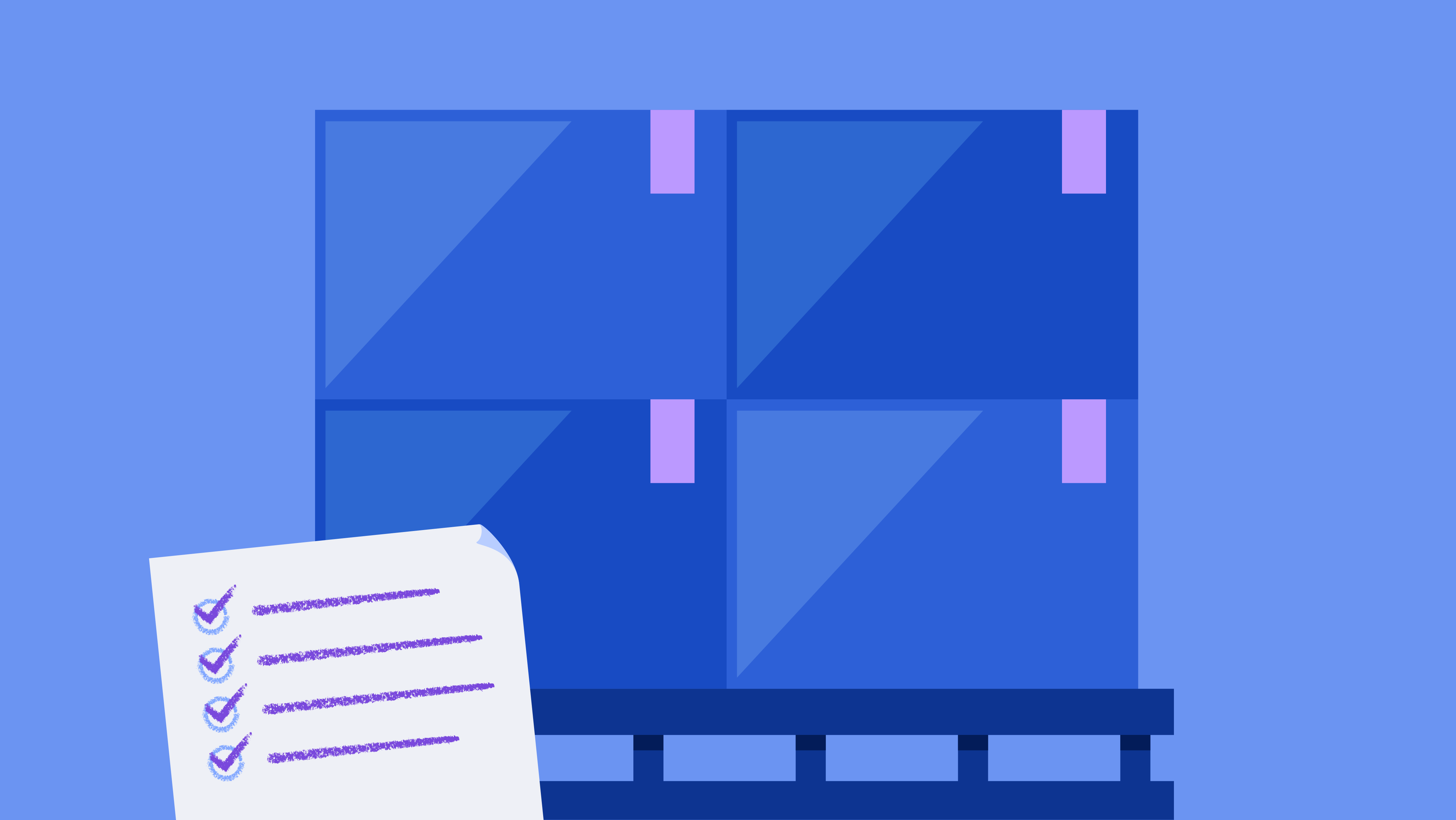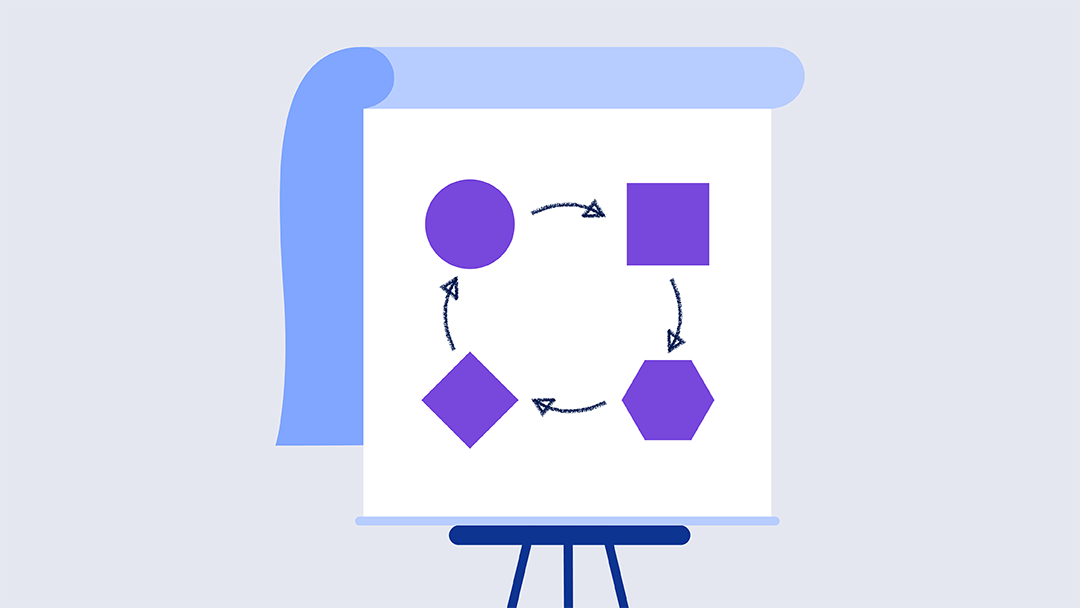Simple Multiple Project Tracking Template
Download Simple Multiple Project Tracking Template
Microsoft Excel
|
Microsoft PowerPoint
| Google Slides | Google Sheets
Use this simple multiple project tracking template to standardize your project tracking process and ensure that you have up-to-date information on all of your projects, including the statuses of individual tasks, team member assignments, and descriptions of deliverables. For each project, enter the name, task details, percentage complete, and estimated total hours and costs. Use the week-by-week Gantt chart as a presentation-friendly overview to indicate how your individual and collective projects are progressing.
Multiple Project Schedule Template
Download Multiple Project Schedule Template
Microsoft Excel
| Google Sheets
This easy-to-use multiple project schedule template enables project managers to schedule and track the progress of multiple projects and tasks across a color-coded monthly, quarterly, and annual calendar. Drag and drop project tasks across the schedule timeline, and adjust the durations as needed. This template is the perfect solution for planning, monitoring, and delivering multiple projects successfully and includes a dashboard view that will keep all team members and stakeholders apprised of project status.
Multiple Project Management Tracking Template
Download Multiple Project Management Tracking Template
Microsoft Excel
| Google Sheets
Track the status, milestones, individual tasks, and overall progress of multiple projects with this project management tracking template. The template enables you to enter the status, priority level, and deadline for each task, and notifies the user when a task is at risk. By tracking projects with this template, you can address delays before they jeopardize time-sensitive deliverables. Share the template with project sponsors, team members, and other stakeholders to ensure a shared understanding of project statuses, milestones, and deadlines.
Multiple Project Dashboard Tracking Template
Download Multiple Project Dashboard Tracking Template
Microsoft Excel
|
Microsoft PowerPoint
| Google Slides | Google Sheets
This multiple project dashboard tracking template includes sections to track delivery timelines, project financials, risk analyses, open and pending actions, and project reports, and presents all these items in a visually dynamic dashboard for you to proactively track your active projects. In the Dashboard Data section, enter all pertinent project details, so you and your team can track the progress of project features, tasks, and overall status of project deliverables.
Multiple Project Gantt Chart Tracking Template
Download Multiple Project Gantt Chart Tracking Template
Microsoft Excel
| Google Sheets
This multiple project Gantt chart tracking template includes color-coding for project managers to track multiple projects, as well as bar charts for communicating statuses to project team members and stakeholders. Enter project names, task titles, task statuses and priorities, task owners, and task start and end dates. In the Deliverables section, track project deliverables and record the percentage complete.
See this collection of free Gantt chart templates for multiple projects to find additional multi-project tracking resources and templates.
Multiple Project Planning Template
Download Multiple Project Planning Template
Microsoft Excel
| Google Sheets
Coordinate your project roadmap with this multiple project planning template. The template provides a high-level view of project progress over a three-year period for multiple projects. Assign a status to each project, such as complete, in progress, on hold, overdue, needs review proposed, or scheduled. Use the quarterly columns to see how your projects are progressing over the customizable three-year period, so you can add more projects to your roadmap as your organization grows.
Multiple Project Status Report Template
Download Multiple Project Status Report Template
Microsoft Word
|
Microsoft PowerPoint
This dynamic, presentation-friendly project status report template is the perfect solution for project managers who want to update project board members or other stakeholders on the status of multiple projects. Provide project summary details, milestones, project components, and project schedules for all of your projects. The visually rich Project Timeline slide highlights milestones, roadblocks, and current project status, and the color-coded Project Report Card slide indicates each project’s budget, resources, risks, and quality status.
Multiple Project Task Tracking Template
Download Multiple Project Task Tracking Template — Microsoft Excel
Exceed expectations with this multiple project task tracking template. Create individual projects, track individual tasks, indicate which tasks and projects are at risk of not being completed, and assign deadlines. Use the Status and Priority dropdown lists to notify the appropriate team members when they need to begin a high-priority task immediately in order to mitigate project risk.
Multiple Project Timeline Template
Download Multiple Project Timeline Template
Microsoft PowerPoint
| Google Slides
Keep stakeholders apprised of project progress with this multiple project timeline template. Set each project’s individual delivery timeline, resource allocation, project financials, and risk analysis details, and the template will generate visually-rich bar and pie charts. The Open and Pending Actions slide helps you and project stakeholders address open issues, revisions, and pending actions that might affect project success. The template closes with a Project Report slide for you to communicate potential risks, resource issues, and budgetary concerns.
Engineering Project Management Tracking Template
Download Engineering Project Management Tracking Template
Microsoft Excel
| Google Sheets
This engineering project management tracking template is the perfect tool for engineering teams to plan and track the progress of multiple projects. Designed with both software and hardware development projects in mind, this template provides a perfect framework for planning all engineering projects, and is compatible with waterfall and Agile project management methods. The Dependencies column enables you to track project dependencies, so all project teams are aware of resource needs that might influence project timelines and deliverables.
Multiple Project Budget Tracking Template
Download Multiple Project Budget Tracking Template
Microsoft Excel
| Google Sheets | Smartsheet
Balance multiple project budgets within a single spreadsheet with this multiple project budget tracking template. Enter project tasks and subtasks, labor hours, and hourly rates to determine your total labor costs and to track the costs of individual tasks. The Materials section allows you to enter both the quantity and cost of individual units. The template’s final columns display the budgeted and actual amounts of each individual task, specific projects, and all your projects collectively.
Project Portfolio Dashboard Template
Download Project Portfolio Dashboard Template — Microsoft Excel
All project stakeholders will benefit from this project portfolio dashboard template’s dynamic overview of project data. Use the Dashboard Data section to enter all project information, including delivery timelines and resources, financials, risk analyses, and open and pending actions. The template automatically updates each section with the data you enter, and creates color-coded bar and pie charts that you can easily share or transfer to slide presentations.
For additional resources and tips, see this comprehensive collection of free project portfolio management templates and portfolio management best practices.
What Is a Multiple Project Tracking Template?
A multiple project tracking template helps project managers track critical components of multiple projects to ensure that timelines and deliverables are accurate and up to date. Use a multiple project tracking template to standardize your organization's project planning protocols.
A multiple project tracking template provides a framework for planning multiple projects, so you can monitor the progress of each, while also tracking the interrelated details or dependencies. By having an effective method to standardize project tracking, project managers, team members, and stakeholders can rest assured that teams will delegate responsibilities, meet all project deliverables, and complete all project deliverables on time.
Most multiple project tracking templates include bar and pie charts, so teams can easily track individual and collective project progress. This helps project managers share high-level details in a visually-rich, easy-to-understand format. By using a multiple project tracking template, project managers can ensure that project priorities, deliverables, and dependencies are clearly defined, that tasks are assigned, and that all projects are on track for success.
Though templates may vary, they often include the following components for tracking multiple projects:
- Project Name: Enter a unique project name for each project.
- Task Title: List the individual tasks that must be completed for each project to be successfully executed.
- Task Description: Provide a brief description of each task.
- Task Owner: Assign an individual to be responsible for completing each task.
- Scheduled Start: Enter the start date of each task.
- Scheduled Finish: Enter the end date of each task.
- Status: Select each task’s current status, such as not started, in progress, on hold, overdue, or completed.
- Priority: Select the priority level of each task.
- Deadline: Assign a deadline for each project or task.
Additionally, multiple project tracking templates often include the following components to further define individual and collective project statuses:
- Work Breakdown Structure (WBS): Assign a unique WBS number for each project’s individual tasks.
- Subtask: Break down individual tasks into simpler subtasks.
- Dependencies: List any project or task dependencies.
- Percentage of Task Complete: Enter the percentage of completion for each task. This helps project managers and sponsors assess the overall progress of multiple projects.
- Deliverable: Enter the name of the feature that must be completed by the end of the project’s timeline to ensure project success.
- Costs: List projected and fixed costs, estimated hours, and actual hours for each project. For project post-mortems or other evaluations, this can help project managers determine which projects were completed within budget in order to optimize future projects.
By filling out these multiple project and task components during project planning, project managers, sponsors, and team members can reach an agreement on how to list, track, and fulfill all project tasks and ensure project success.
Streamline Multiple Project Tracking with Smartsheet for Project Management
From simple task management and project planning to complex resource and portfolio management, Smartsheet helps you improve collaboration and increase work velocity -- empowering you to get more done.
The Smartsheet platform makes it easy to plan, capture, manage, and report on work from anywhere, helping your team be more effective and get more done. Report on key metrics and get real-time visibility into work as it happens with roll-up reports, dashboards, and automated workflows built to keep your team connected and informed.
When teams have clarity into the work getting done, there’s no telling how much more they can accomplish in the same amount of time. Try Smartsheet for free, today.