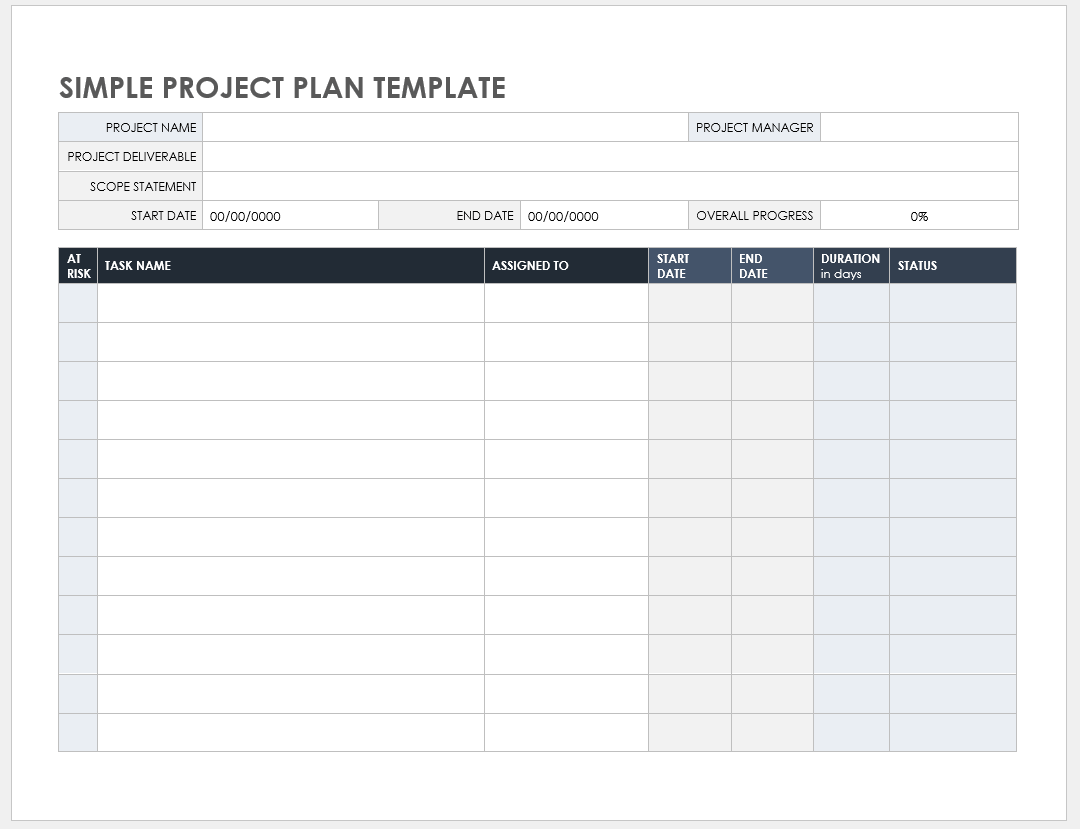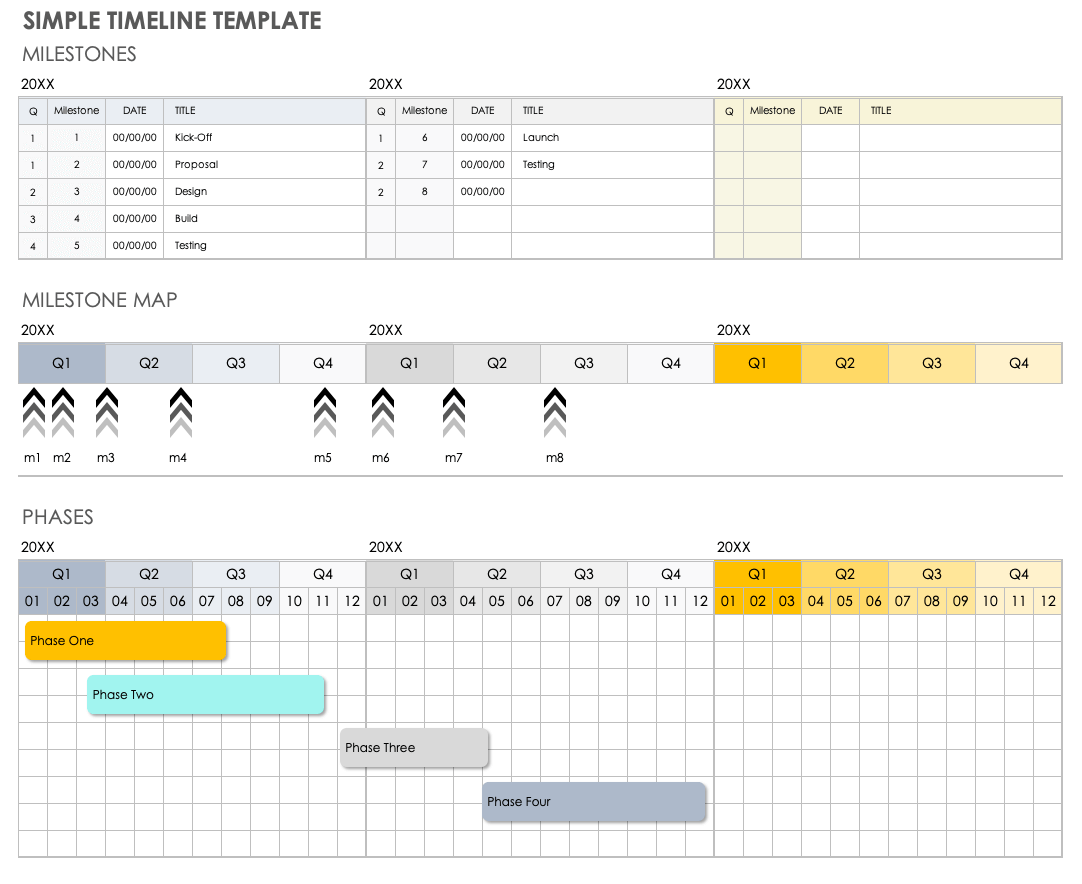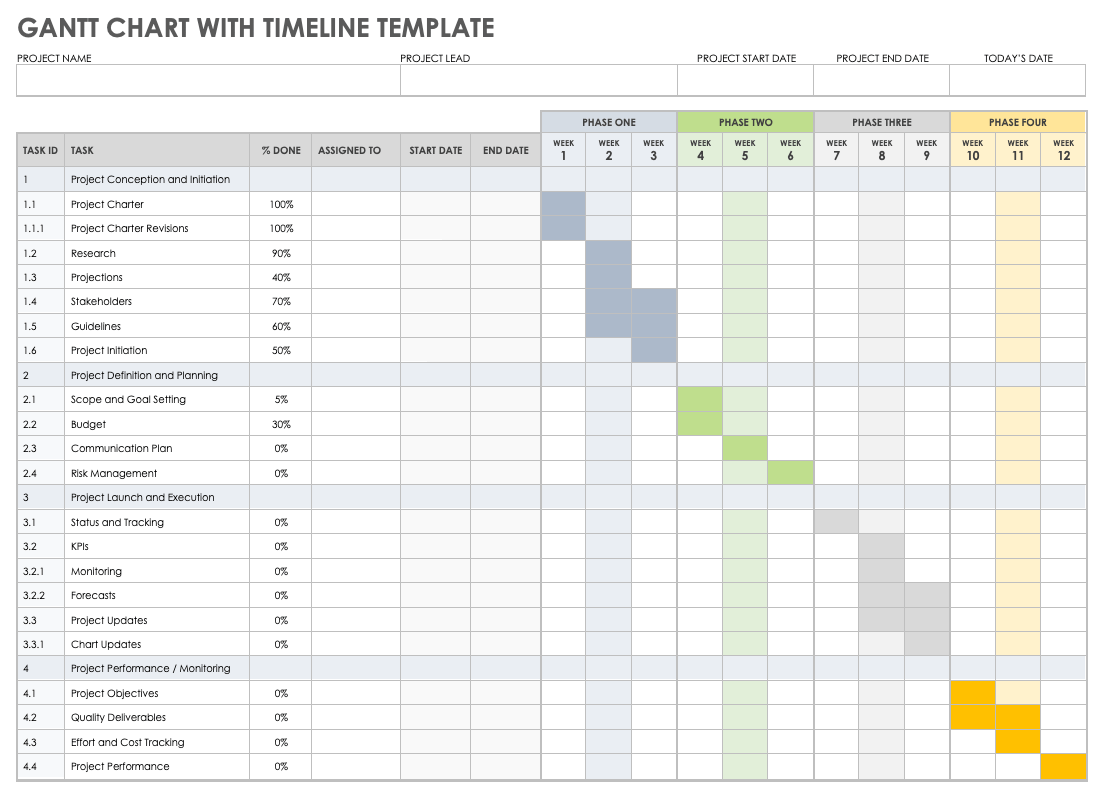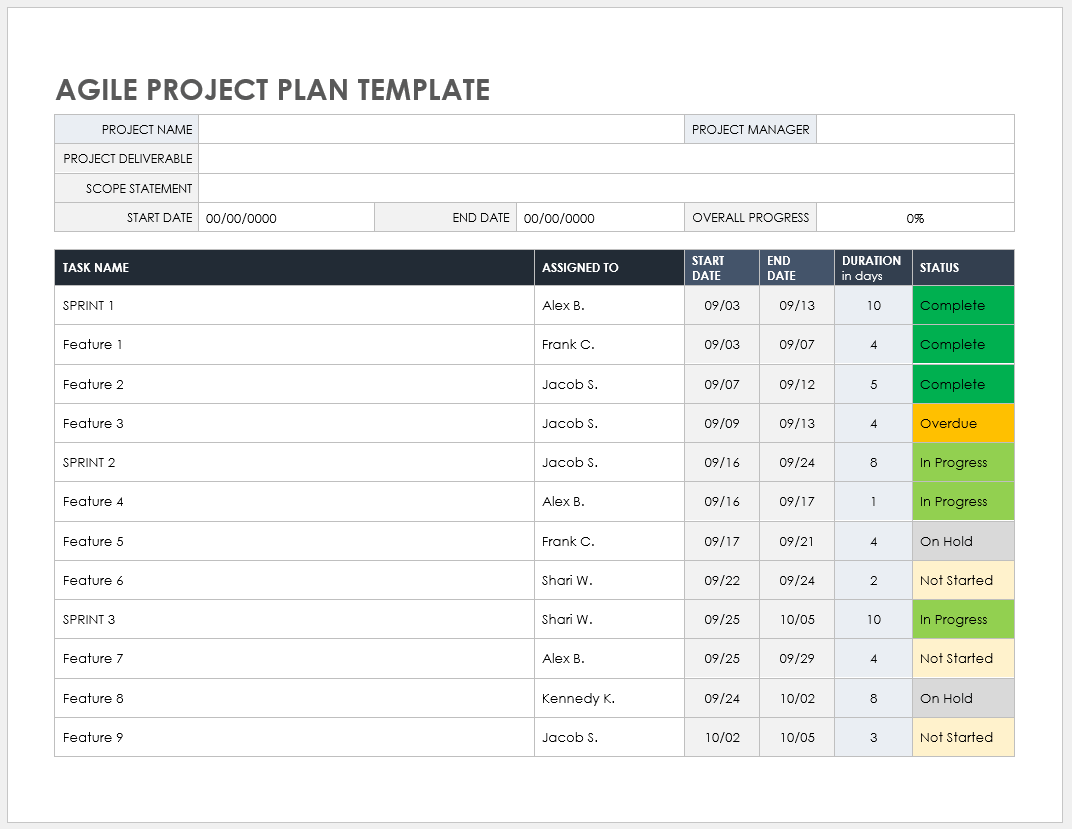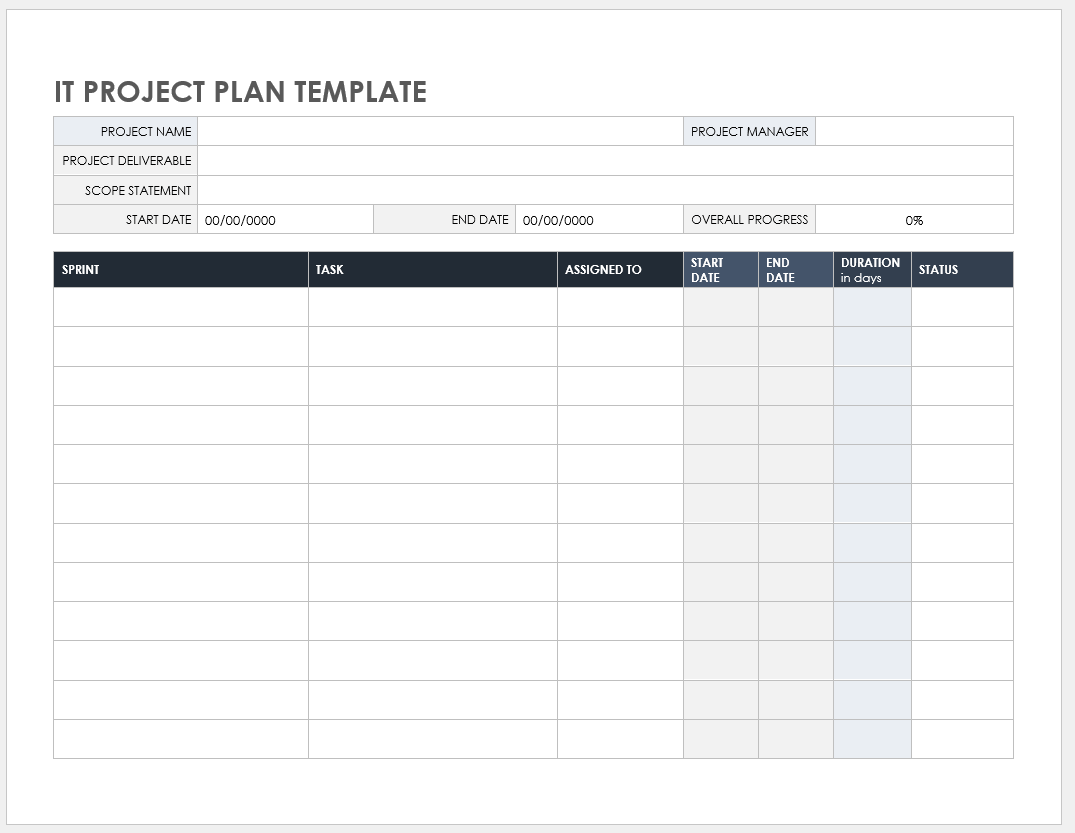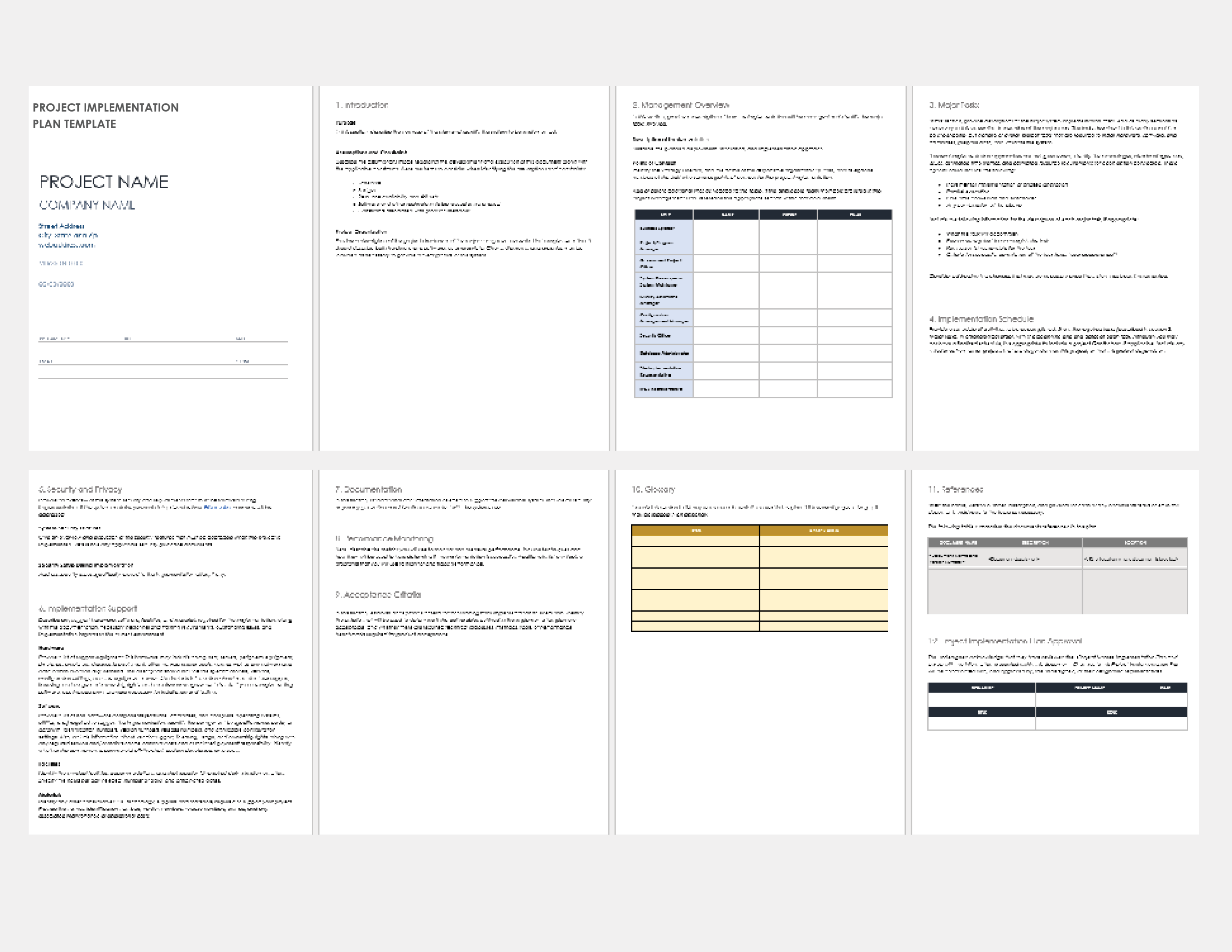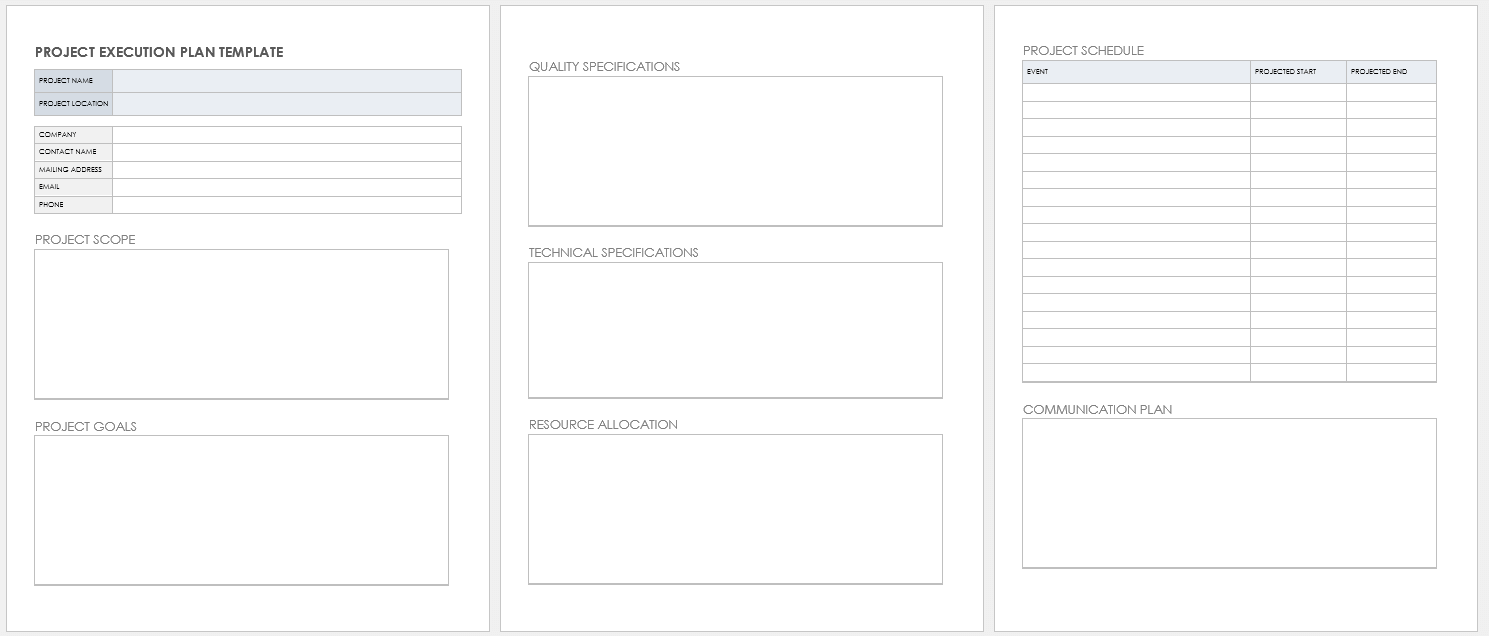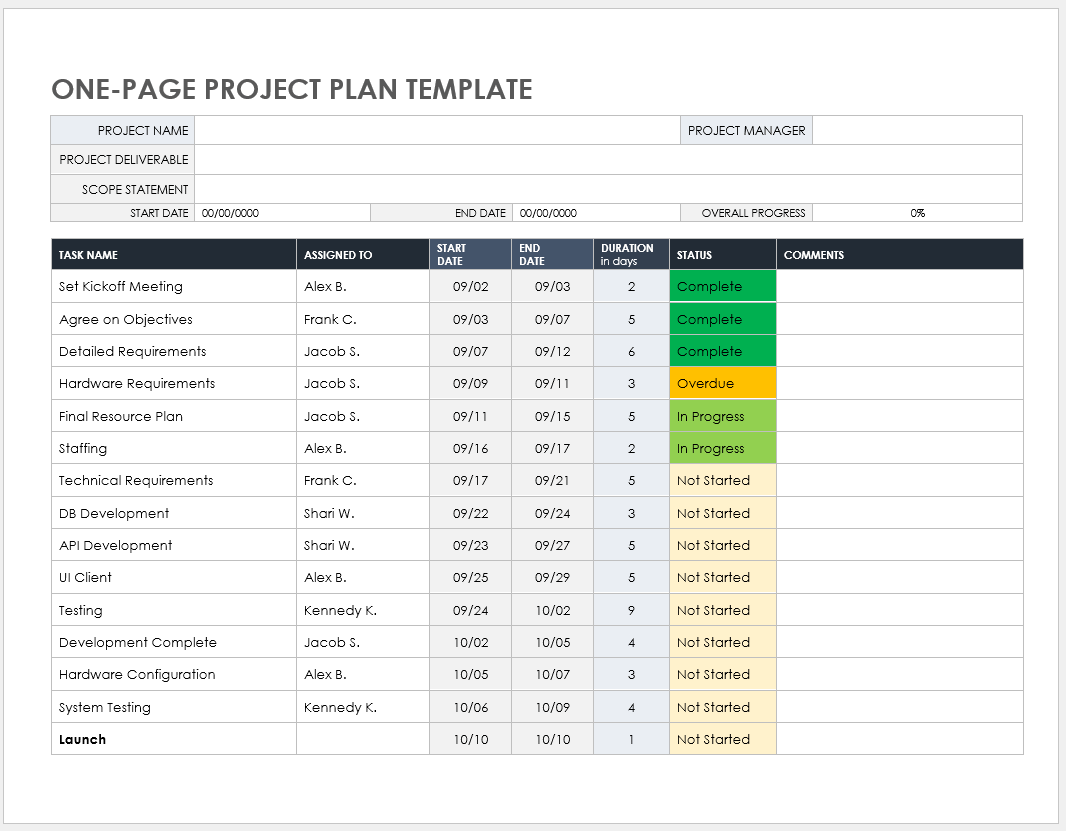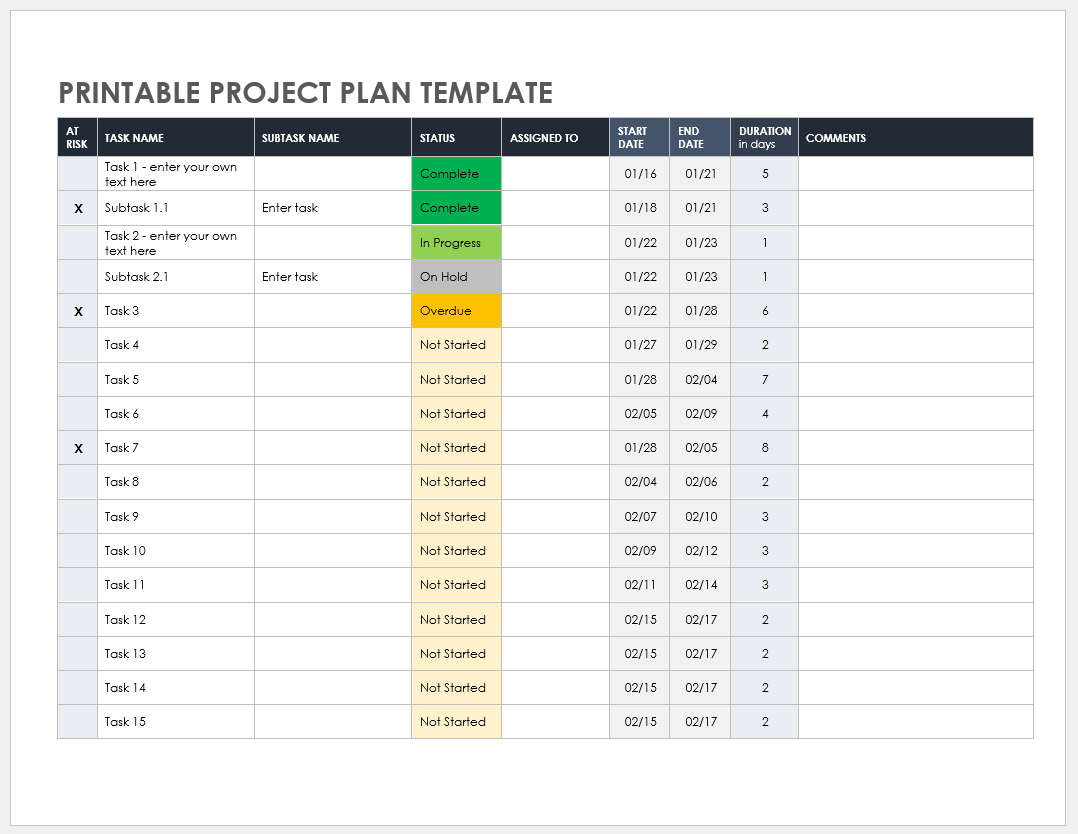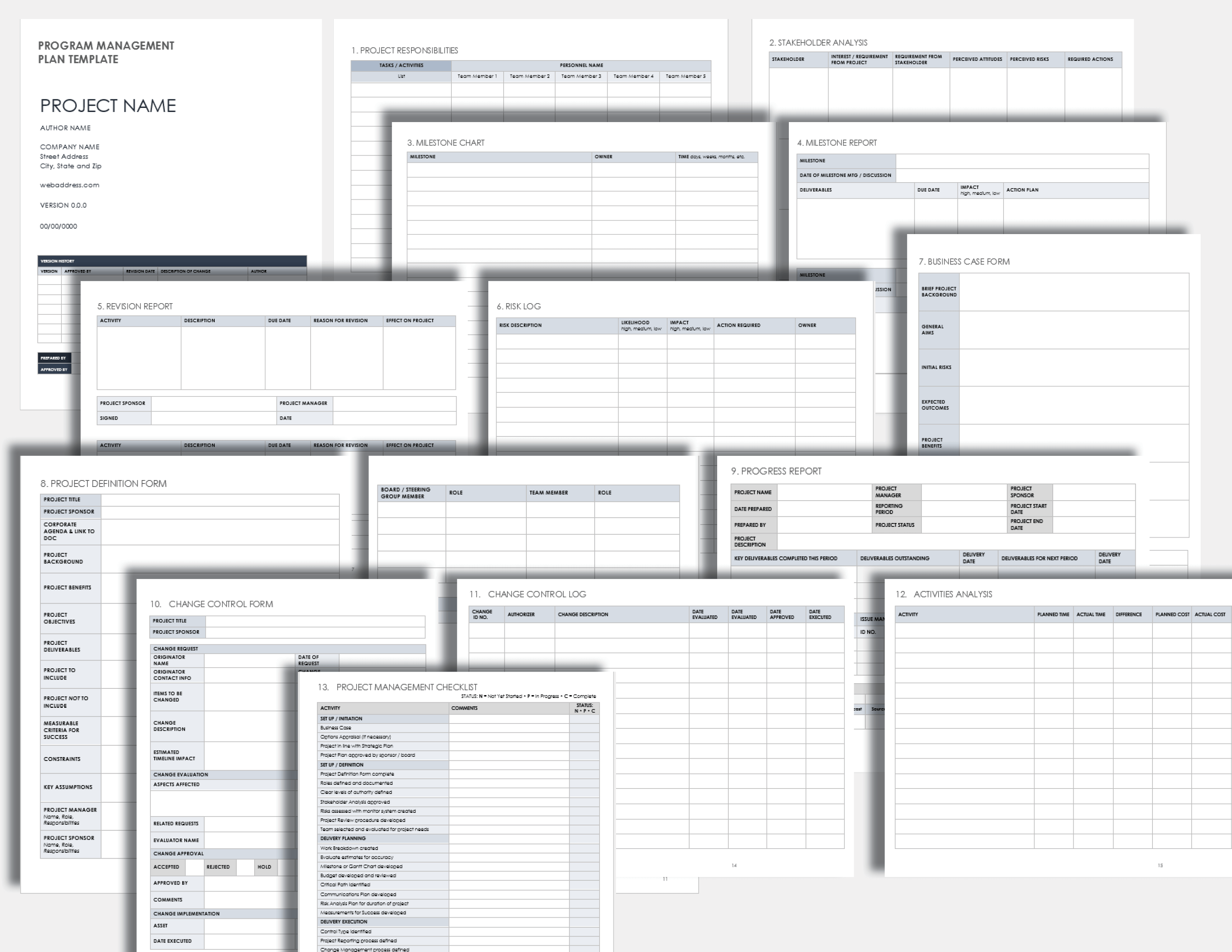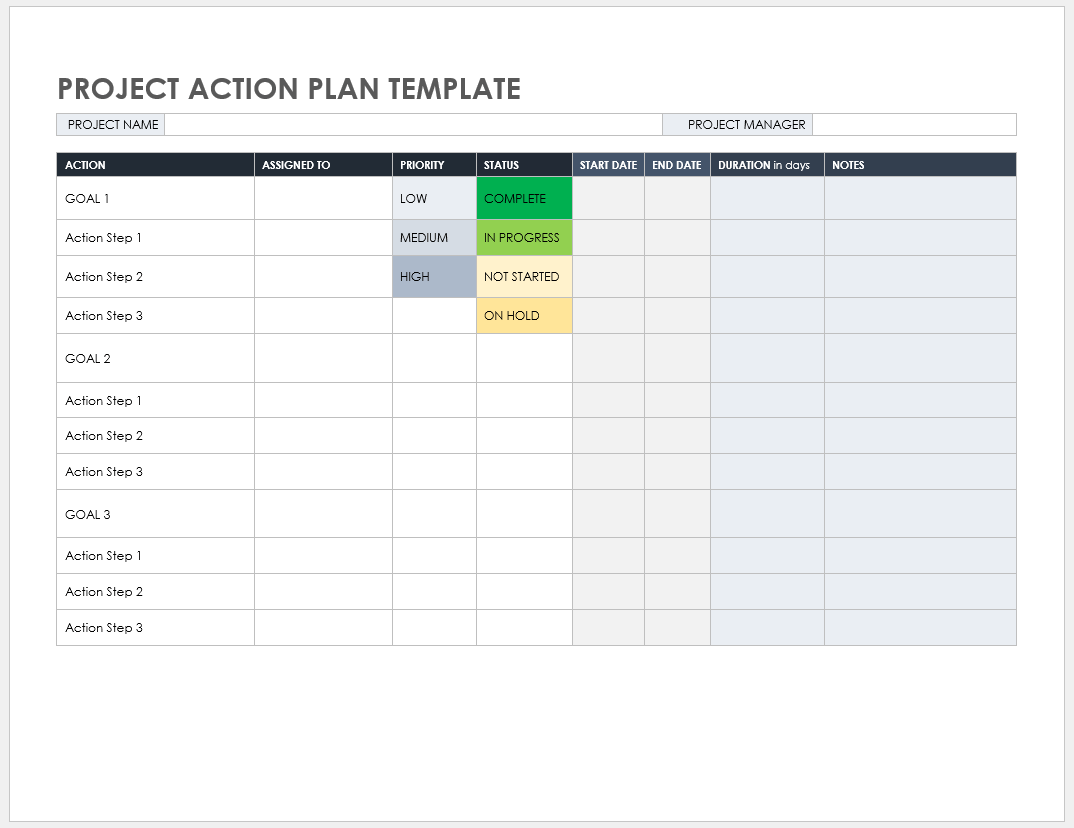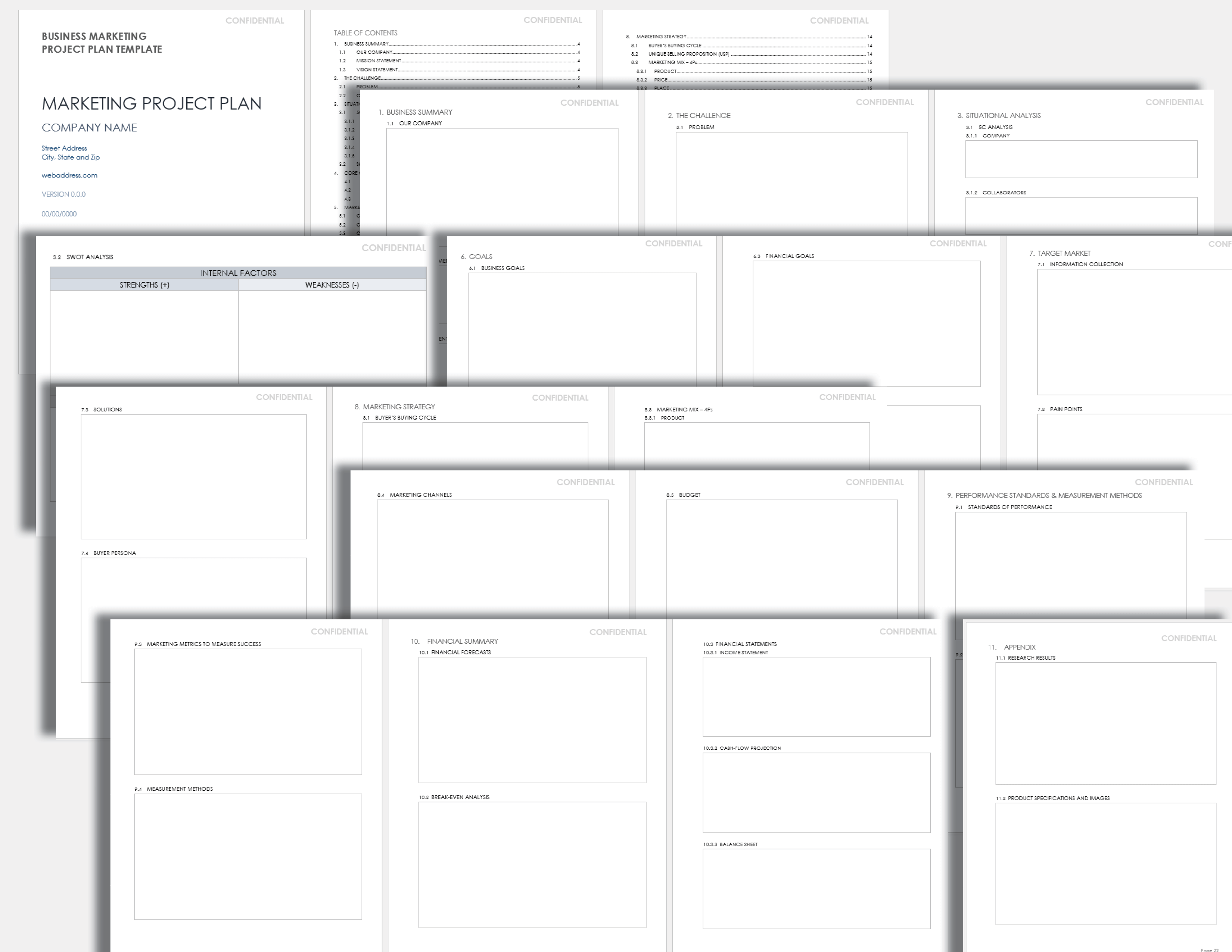Simple Project Plan Template
Download Simple Project Plan Template — Google Docs
Use this simple, comprehensive project plan template to keep all team members and stakeholders on the same page as your project progresses. Enter the name of your project, as well as the key deliverable(s), a scope statement, and project start and end dates. The template also provides space for you to list each project task, assign a task owner, and set start and end dates. This project plan template will help the project team remain aware of what is due when in one centralized, easily updatable document.
Read our Google Docs and spreadsheet templates article to find additional templates and learn more about getting the most out of your project planning efforts.
Simple Timeline Template
Download Simple Timeline Template — Google Docs
Successfully plan your project with this visually rich, simple project timeline template. The template provides space to list project milestones (e.g., “Kick-Off,” “Proposal,” and “Testing”) on a quarter-by-quarter basis, and then visually represent these milestones in a horizontal, color-coded bar chart to ensure you complete all of your project deliverables.
Find additional free Google timeline templates, and learn more about getting the most out of your project timelines.
Gantt Chart Template
Download Gantt Chart Template — Google Docs
Capture every phase and task in your project plan with this visually dynamic project planning Gantt chart template. Enter your project title, the project manager, and each phase of the project (e.g., “Project Conception and Initiation,” “Project Definition and Planning,” “Project Launch and Execution,” and “Project Performance/Monitoring”). Then enter each individual task under the applicable project phase, and list the task owner, start and end dates, and percentage of each task complete. This customizable template is presentation-ready and will ensure that you successfully plan and track every component of your project.
For more helpful project planning templates and resources, see our article on free Google calendar templates.
Agile Project Plan Template
Download Agile Project Plan Template — Google Docs
Because Agile teams are self-organizing, work cross-functionally with other groups, and strive for continual improvement, it’s especially important that they have a reliable way to plan projects. Ensure timely project delivery with this easy-to-use Agile project plan template. Document your project’s primary features, break down large tasks into individual work items you complete in sprints, and assign an owner to each task. Easily track task-by-task status (e.g., “On Hold,” “Not Started,” “In Progress,” “Overdue,” “Complete”) and the project’s overall progress.
Implement best practices for defining objectives, organizing tasks, and managing dependencies with this comprehensive guide on how to create a project plan.
IT Project Plan Template
Download IT Project Plan Template — Google Docs
Use this template to standardize your information technology (IT) project planning process to ensure that you account for all project components and gain buy-in from all team members and project sponsors. Enter your project title, the name of the project manager, deliverable(s), scope details, start and end dates, and overall project progress. This customizable template enables you to name or number your individual work sprints (and list tasks under the appropriate sprint) to reflect the way your IT department organizes work.
Project Implementation Plan Template
Download Project Implementation Plan Template — Google Docs
Ensure that you account for every project planning detail with this comprehensive project implementation plan template. In the first section of the template, briefly describe your project’s purpose, assumptions and constraints, and other organizational details. The template provides instructions for the other sections (e.g., “Management Overview,” “Major Tasks,” “Implementation Schedule,” “Acceptance Criteria,” and “Performance Monitoring”) so that you don’t overlook any aspect of your project plan.
Project Execution Plan Template
Download Project Execution Plan Template — Google Docs
Use this all-encompassing project execution plan template to specify project delivery details. Enter the project scope and goals, quality and technical specifications, resource allocation, project schedule, and communication plan details. This template is the perfect tool for you to provide team members and other stakeholders with insight into the detailed plans of your project.
One-Page Project Plan Template
Download One-Page Project Plan Template — Google Docs
This one-page project plan template includes example text that you can edit to reflect the details of your project planning efforts. The template prompts you to break down your project plan into individual tasks, assign each task to a team member, set start and end dates, and provide status for each task and the overall project.
Printable Project Plan Template
Download Printable Project Plan Template — Google Docs
Use this streamlined, print-friendly template to create and assign tasks and subtasks, assign them to team members, track task status, and ensure that all efforts support your project’s deliverables. This condensed template allows you to mark any component that is at risk of not being completed on time, so that project managers, sponsors, and team members are aware of downstream effects and can adjust the project delivery date if necessary.
Program Management Plan Template
Download Program Management Plan Template — Google Docs
Account for all project planning components with this dynamic, comprehensive program management plan template. The template is perfect for project or program managers to plan large-scale projects and account for every component. The template includes the following sections for thorough project planning: Project Responsibilities, Milestone Chart, Risk Log, Business Case Form, Progress Report, Change Control Form, Project Management Checklist, and more.
Project Action Plan Template
Download Project Action Plan Template — Google Docs
Make sure that you meet — and exceed — your project quality standards with this comprehensive project action plan template. The template prompts you to break down project planning efforts into manageable parts (e.g., goals, action steps, and tasks). Then assign each section to a team member, and set a priority level, status, and due date.
Business Marketing Project Plan Template
Download Business Marketing Project Plan Template — Google Docs
Keep your team members, project sponsors, and other stakeholders on track for delivering high-quality marketing projects with this business marketing project plan template. Define the challenge that your project will address, the opportunity it affords, and the core capabilities of your offering, as well as your goals, target market, marketing strategy, performance standards, and measurement methods. Use this comprehensive business marketing project plan template to meet — and beat — your marketing project goals.
What Is a Google Docs Project Plan Template?
A Google Docs project plan template provides a framework to capture all key project plan details. Use a project plan template to list your project goals, objectives, scope, deliverables, features, tasks, due dates, milestones, statuses, and their respective priorities.
Creating an effective project plan is the first critical step in delivering a successful project to a client, customer, internal stakeholder, or other end user. Without a project plan, the scope and deliverables of your project may be unclear, resources may not be adequately allocated, and task ownership and due dates aren’t defined.
A clear project plan template helps ensure that you capture all of your project details, including objectives, goals, business opportunities, features, and individual tasks. Plus, most templates will prompt you to schedule tasks and assign them to team members, so that you successfully deliver your project and deliver a win for your organization.
While Google Docs project plan templates vary, they typically include the following components:
- Project Name: Enter the project name.
- Project Manager: List the name of the project manager.
- Project Deliverables: Provide a brief description of the project’s deliverables (e.g., the product and service).
- Scope Statement: Describe the defined features of your project’s deliverables, along with the scope of work required to complete it and fulfill its requirements. Also, note what is not in scope of this project.
- Project Start and End Dates: Enter the dates on which the project will begin and end.
- Overall Progress: Note how far along the project is (this is usually expressed as a percent).
- Task Name: Enter the name of each project task.
- Assigned To: Identify an owner for each project task.
- Task Start Date and End Dates: Enter the dates on which each task will begin and end.
- Task Duration: Review the task duration (the time between the start and end dates of each task).
- Status: Provide a status for each task (e.g., “Not Started,” “In Progress,” “On Hold,” and “Completed”).
- Priority: Determine a priority level for each task (e.g., high, medium, low) so that you and your team can ensure you complete top-priority tasks first.
- At Risk: Select this check box if the project task is at risk of not being completed on time, so that you and your team can determine how it affects the project’s due date and deliverables and can make adjustments as necessary
- WBS Number: Enter a work breakdown structure (WBS) number for each task, for easy identification and reference.
Additionally, some longer-form project plan templates include the following sections:
- Project Purpose: Describe your project’s objective, including the problem it will solve, the opportunity it affords, and the approach you will use to accomplish the project.
- Project Goals: Specify what you hope to accomplish through your project.
- Resource Allocation: Define the personnel, equipment, and other resources your project requires in order to succeed.
- Project Schedule: Propose a project timeline. Depending on the project, you can define the schedule at the weekly, monthly, or quarterly range, or by each Agile sprint.
- Milestones: Identify the key milestones that you and your team must meet in order to remain on schedule.
- Performance Monitoring: Propose how you will track the project’s long-term success, and list the tools or metrics you will use to measure your achievements.
- Communication Plan: Provide details on how you plan to communicate your project’s status, progress, and other updates to key stakeholders, clients, project board members, and others.
- Project Plan Approval: Once you complete your project plan, have the project sponsor(s) approve it by signing and dating the project plan. At this point, you and your team can begin project work.
Get the Most Out of Your Project Plan with Smartsheet for Project Management
From simple task management and project planning to complex resource and portfolio management, Smartsheet helps you improve collaboration and increase work velocity -- empowering you to get more done.
The Smartsheet platform makes it easy to plan, capture, manage, and report on work from anywhere, helping your team be more effective and get more done. Report on key metrics and get real-time visibility into work as it happens with roll-up reports, dashboards, and automated workflows built to keep your team connected and informed.
When teams have clarity into the work getting done, there’s no telling how much more they can accomplish in the same amount of time. Try Smartsheet for free, today.