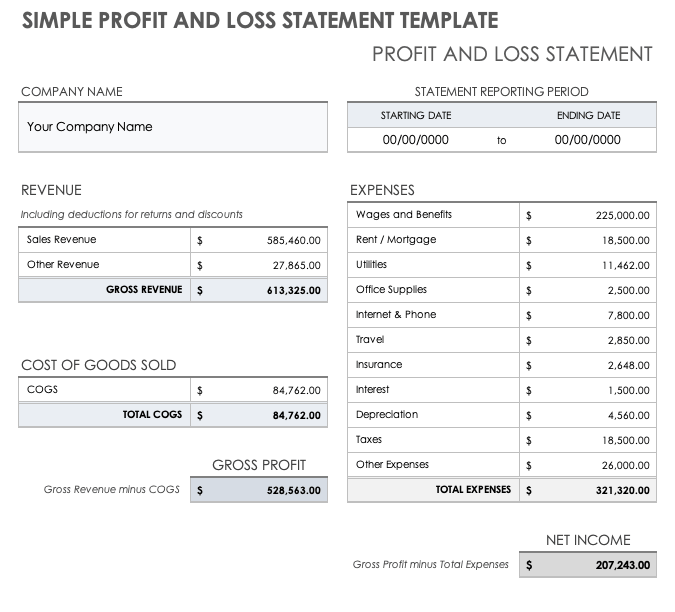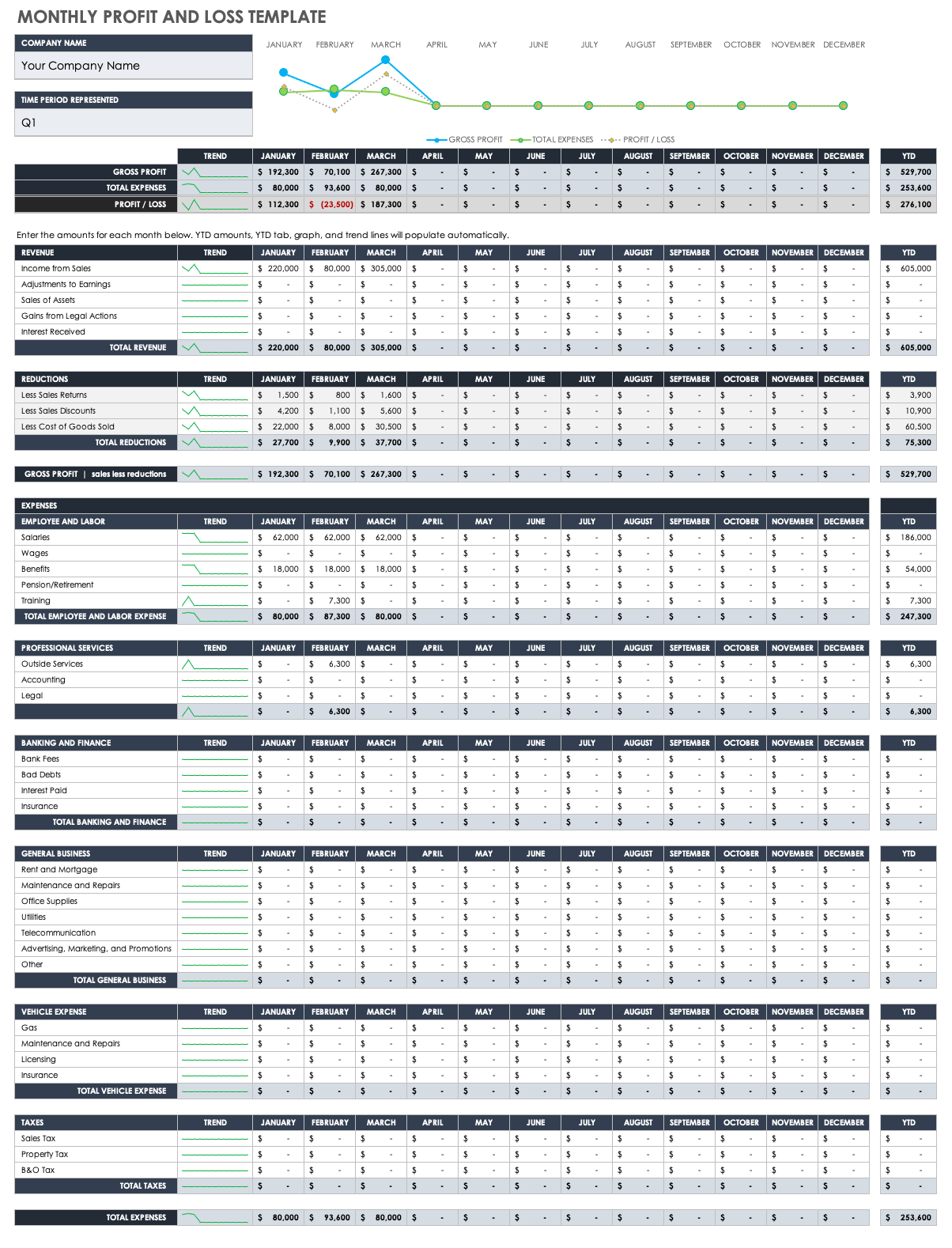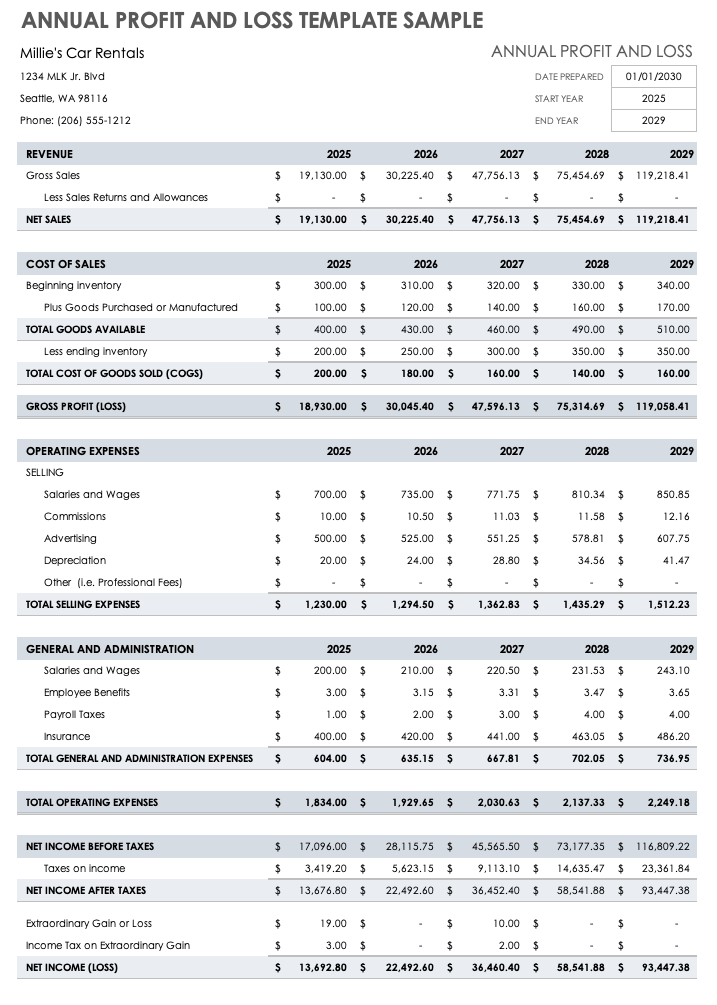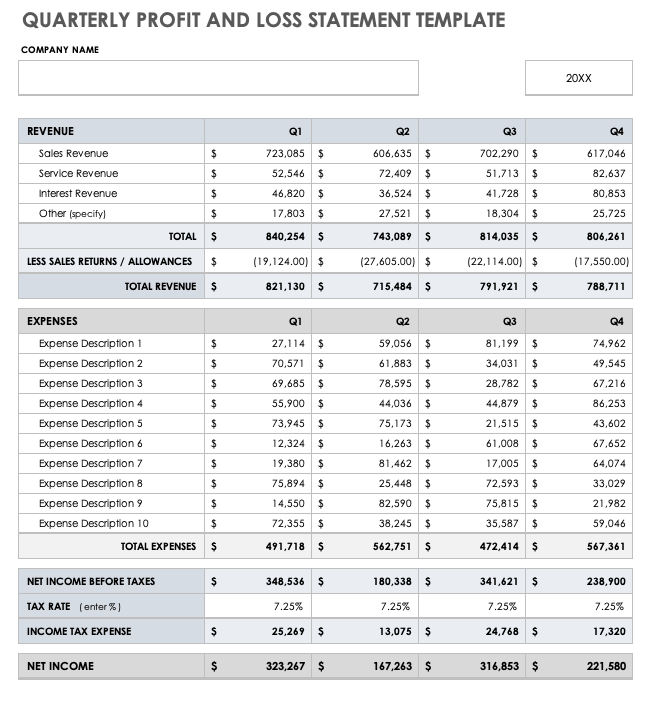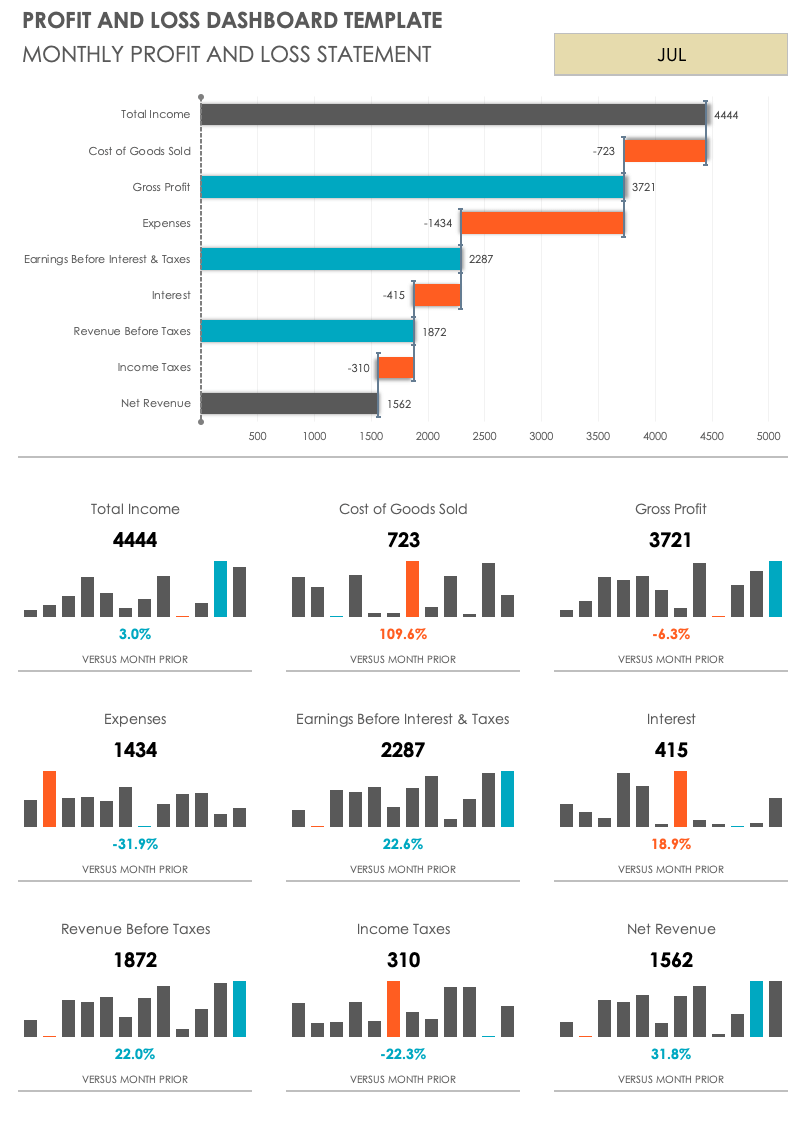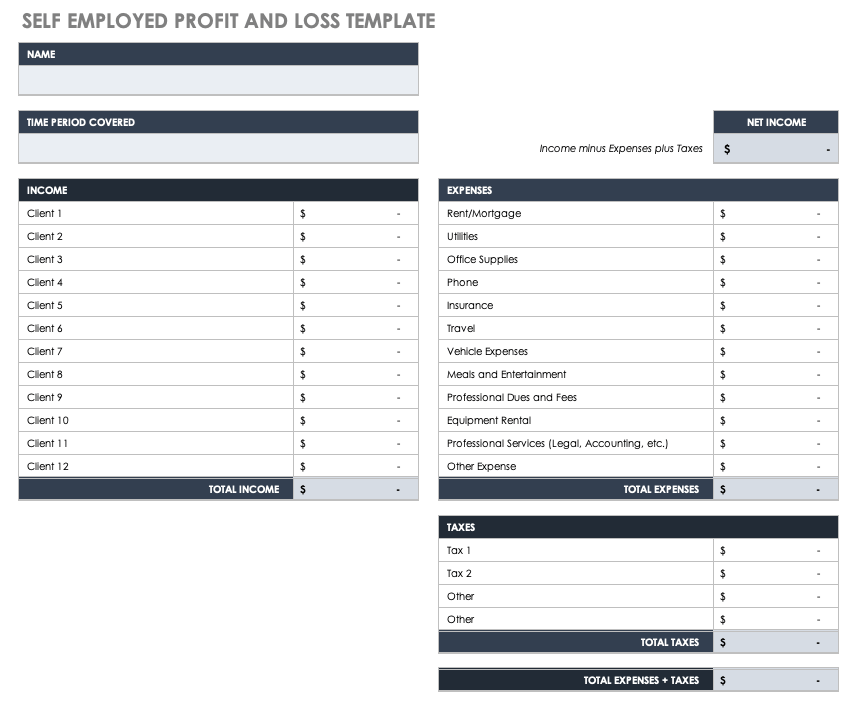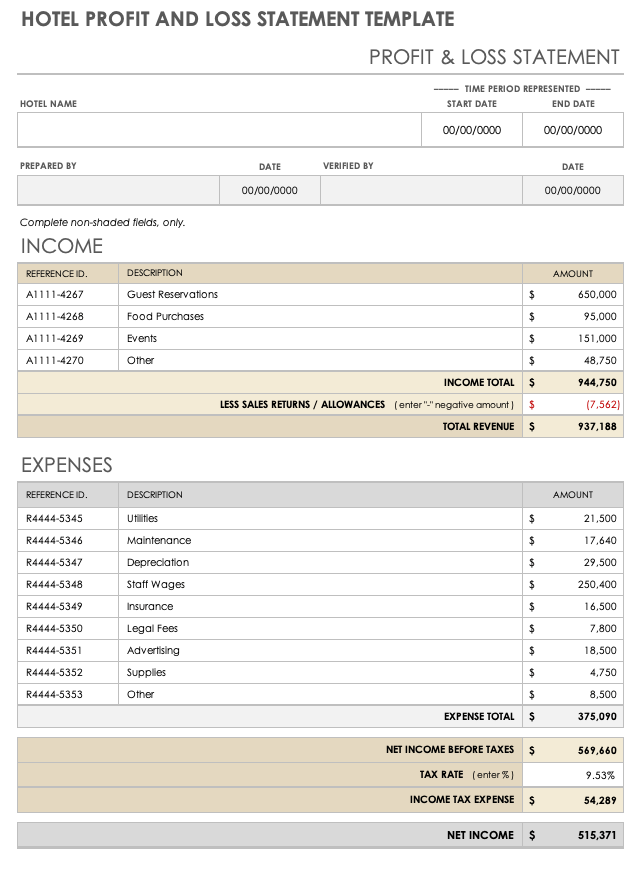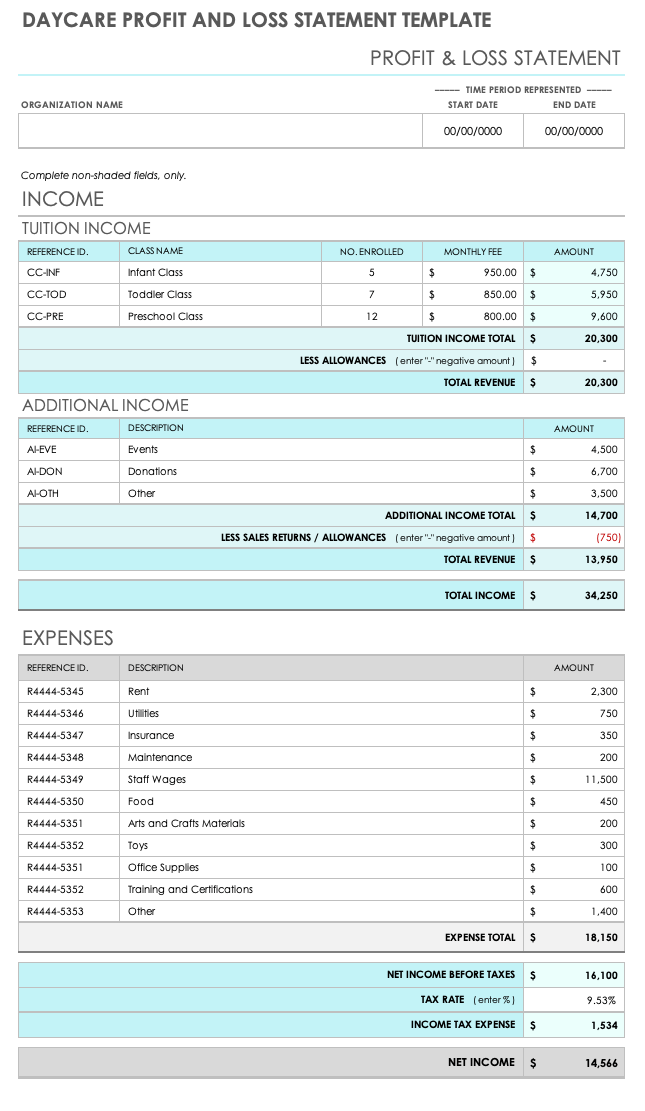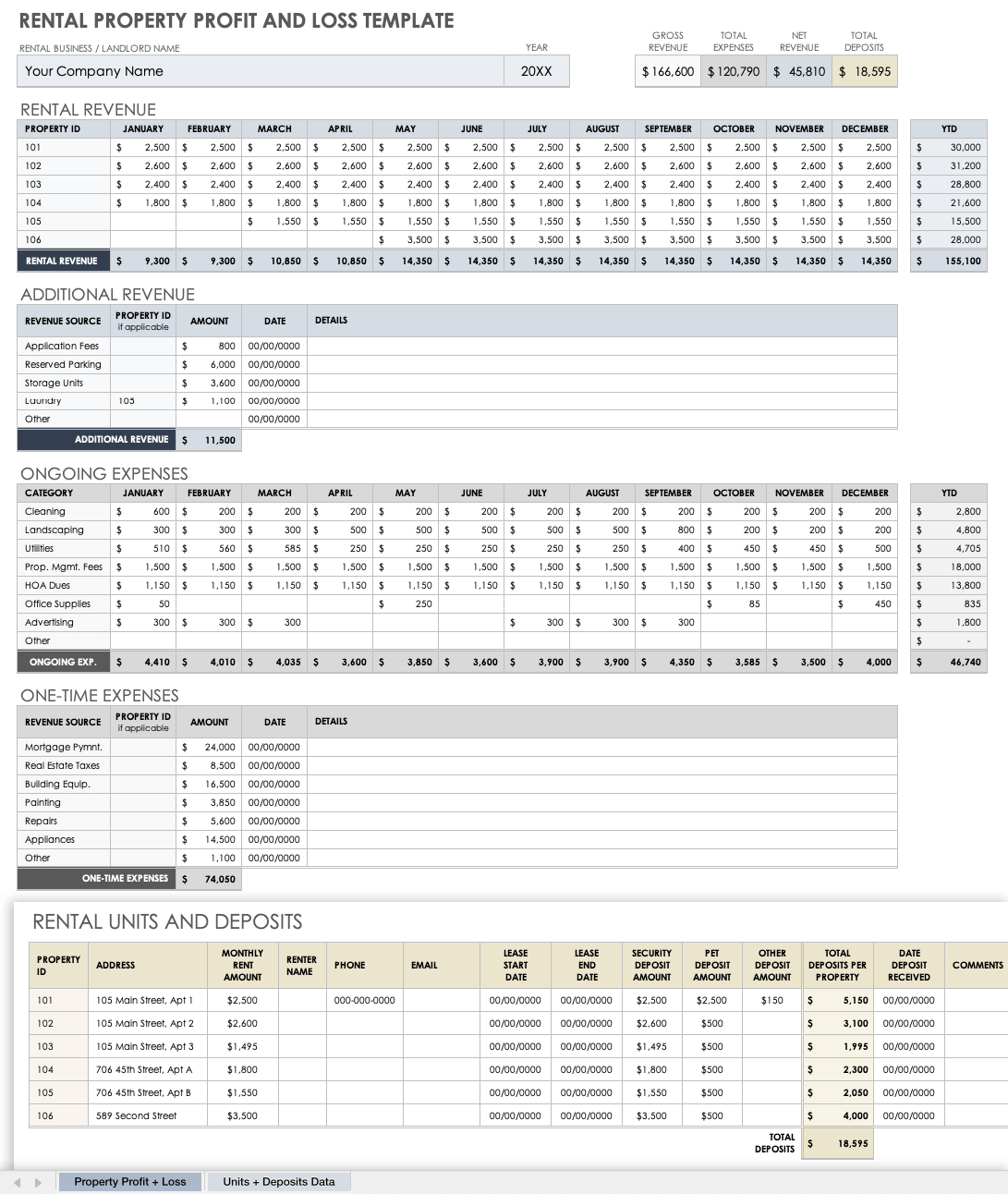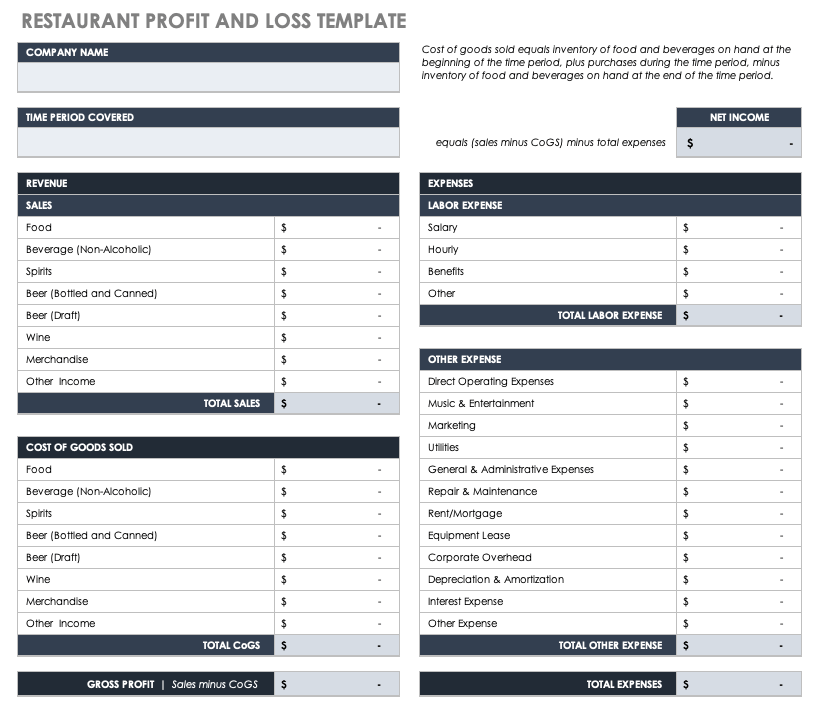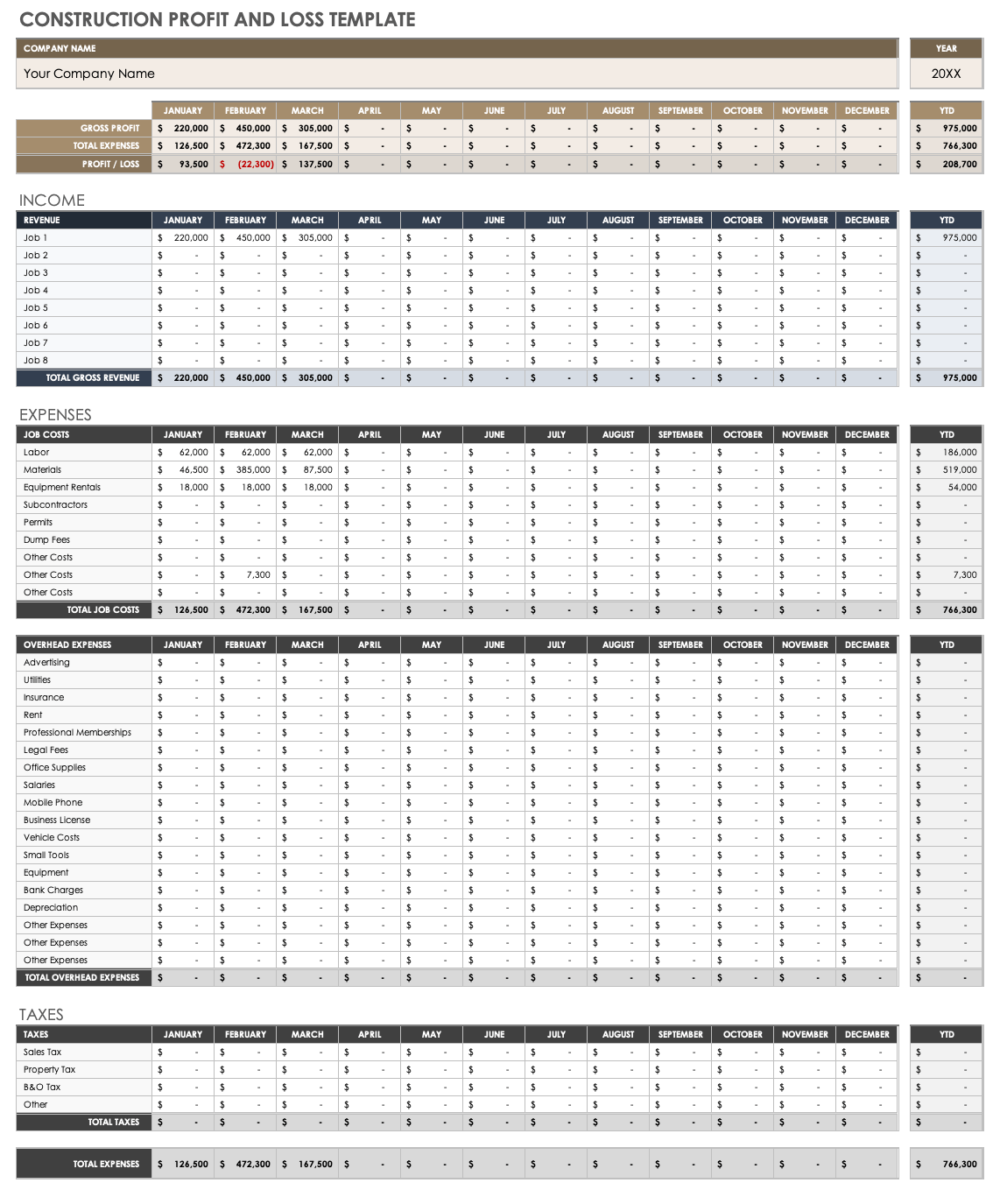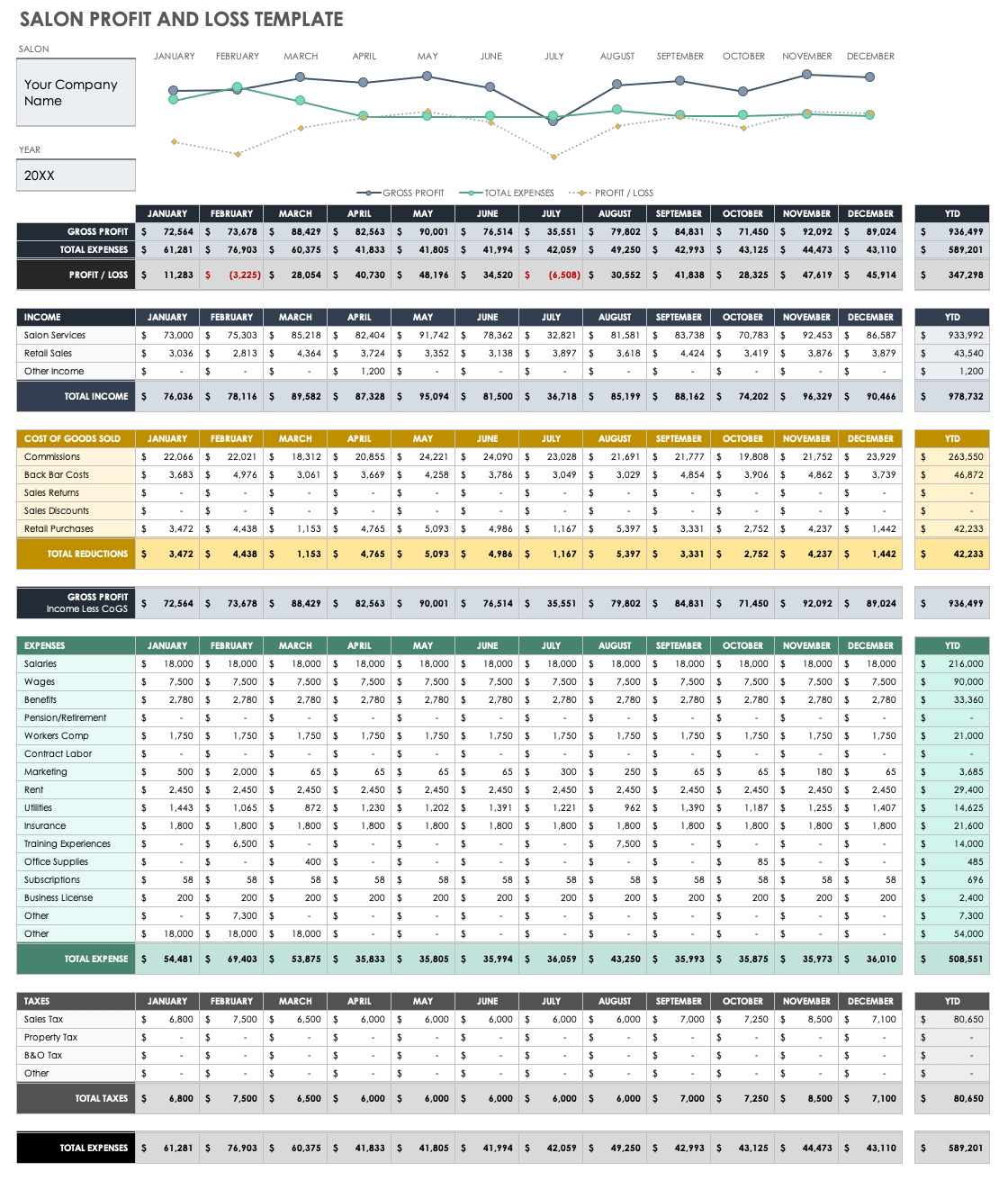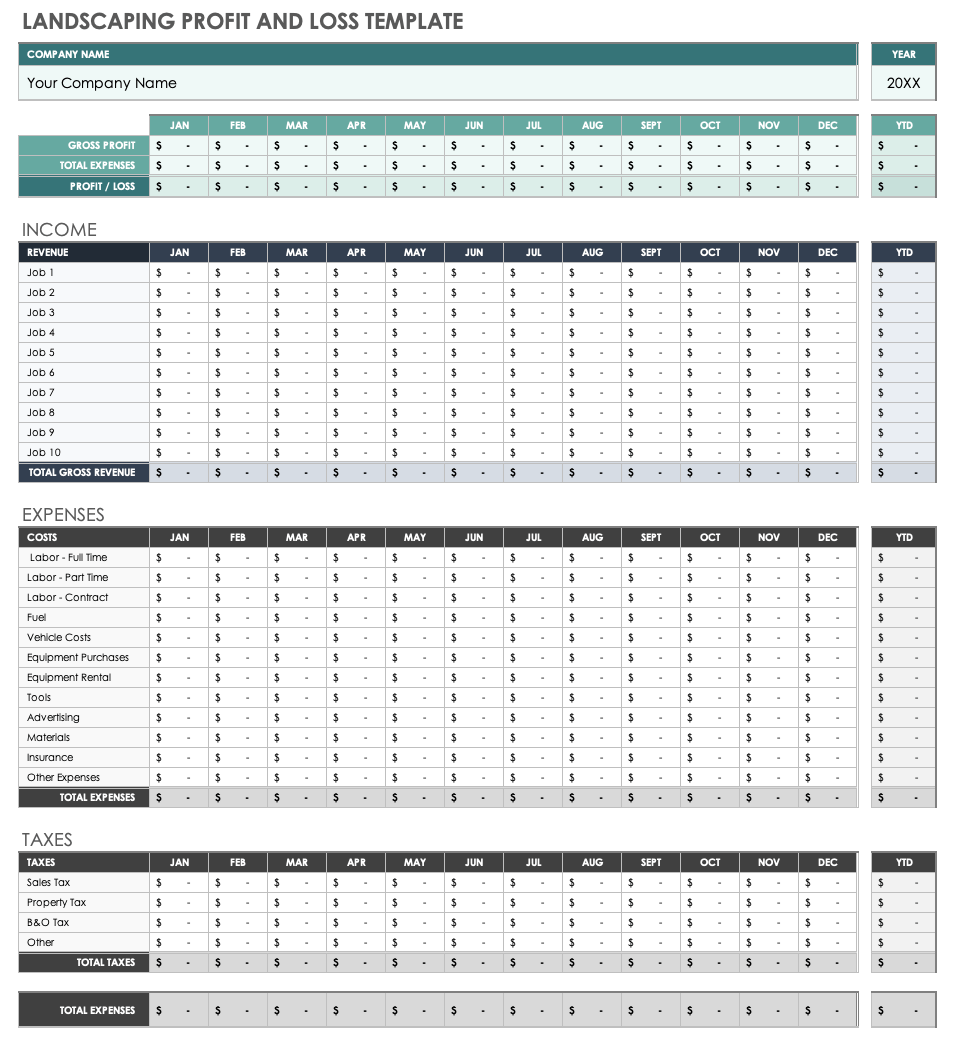General Profit and Loss Templates for Small Business
Simple Profit and Loss Statement
Download Simple Profit and Loss Statement
Microsoft Excel
|
Microsoft Word
|
Adobe PDF
This simple profit and loss statement template is available in multiple formats and includes sections for calculating business income and expenses within a customizable time frame. Example expenses include staff wages, office rent, utilities, insurance costs, supplies, and taxes. Use this template to create an itemized list of business expenses and review total net income.
Monthly Profit and Loss Template
Download Monthly Profit and Loss Template — Microsoft Excel
Create a 12-month profit and loss statement that tracks monthly and year-to-date expenses and revenue. After entering your data into the spreadsheet, the template will calculate totals and generate graphs that display gross profit, total expenses, and profit or loss over time. This template includes sample line items with common small business expenses and revenue sources. For added convenience, the spreadsheet groups expenses into categories, such as employee payroll, banking, overhead expenses, vehicle costs, and taxes.
Annual Profit and Loss Template Sample
Download Annual Profit and Loss Template Sample — Microsoft Excel
Use this template to create a pro forma income statement for annual financial projections or to complete a year-over-year profit and loss analysis. For increased efficiency, this template includes sample data for a small business, including gross sales, cost of sales, operating expenses, and net income before and after taxes.
Quarterly Profit and Loss Statement
Download Quarterly Profit and Loss Statement — Microsoft Excel
This blank profit and loss statement allows you to record quarterly financial data over one year. The template layout is simple and intuitive, including sections for tracking business revenue, expenses, and tax information. Enter your company name, income sources, discounts or other allowances, business expenses, and tax details. The template will automatically calculate subtotals and total net income.
Profit and Loss Dashboard Template
Download Profit and Loss Dashboard Template — Microsoft Excel
Oversee monthly profit and loss information for your small business with this dashboard template. The charts included on the template display total income, cost of goods sold, gross profit, total expenses, earnings before interest and taxes (EBIT), and net revenue before and after taxes. Use this template to compare financial details between previous and current months and give stakeholders a snapshot of monthly income performance.
Profit and Loss Templates by Business Type
Self-Employed Profit and Loss Template
Download Self-Employed Profit and Loss Template — Microsoft Excel
Designed for independent contractors and other self-employed individuals, this profit and loss statement includes fields for recording income from multiple clients, tax costs, and business expenses. After you enter income received from each client, the template subtracts expenses and taxes to calculate net income. Use the example list of expenses to tailor your profit and loss statement to your small business.
Hotel Profit and Loss Statement
Download Hotel Profit and Loss Statement
Microsoft Excel
| Google Sheets
This template uses a basic profit and loss statement format to help you track hotel revenue and expenses. Assign each item a reference number and record all income sources and expenses in the appropriate fields. By doing so, you can closely monitor all profits and losses for your hotel or other hospitality business.
Daycare Profit and Loss Statement
Download Daycare Profit and Loss Statement
Microsoft Excel
|
Microsoft Word
|
Adobe PDF
Use this template to track finances for your daycare business. Record income information, such as payments for classes, monthly fees, and donations. In addition, record expenses, such as food, art supplies, toys, rent, utilities, and wages. The template automatically calculates net profit or loss for whatever time period you choose.
Rental Property Profit and Loss Template
Download Rental Property Profit and Loss Template — Microsoft Excel
Compile financial information for multiple rental properties into one profit and loss statement. This comprehensive template includes sections for recording property details, deposits received, and rental income. List ongoing expenses, such as landscaping and property management fees, for each month of the year. Track one-time expenses separately, listing the date, total amount paid, and other details. Real estate agents can modify this template to create a profit and loss statement template for their small business.
Restaurant Profit and Loss Template
Download Restaurant Profit and Loss Template — Microsoft Excel
This restaurant profit and loss statement provides example sales items, labor costs, and other common restaurant revenue sources and expenses. Common revenue sources include food and beverage purchases and merchandise, while common expenses cover marketing costs, utilities, appliance repairs, depreciation, and administrative and labor costs. For simplicity, the template breaks down labor expenses into salaries, hourly wages, and employee benefits. The template also calculates total sales, gross profit, total expenses, and net income.
Construction Profit and Loss Template
Download Construction Profit and Loss Template
Microsoft Excel
| Google Sheets
View monthly and annual financial data with this construction profit and loss spreadsheet. Enter your monthly revenue for each client or project and list job costs such as labor, materials, equipment rentals, and dump fees. Add overhead expenses, from advertising and professional memberships to vehicle costs and small tool purchases. This template automatically calculates monthly totals and clearly displays profit and loss information for easy reference.
Salon Profit and Loss Template
Download Salon Profit and Loss Template
Microsoft Excel
| Google Sheets
This profit and loss template includes common hair salon sales items and expenses. Determine gross profit by totalling your revenue from salon services, retail sales, and rental income and subtracting the total cost of expenses. For clarity and accuracy, itemize all salon expenses, including marketing costs, utilities, subscriptions, business licenses, insurance costs, and all other operating expenses. Download the Excel spreadsheet for automatically calculated totals, or choose the PDF form to perform manual calculations.
Landscaping Business Profit and Loss Template
Download Landscaping Business Profit and Loss Template
Microsoft Excel
| Google Sheets
Using a simple, 12-month spreadsheet format, this template allows you to track the gross profit and net income for a landscaping business. Enter all revenue from landscaping clients, along with business expenses such as labor, fuel, equipment rentals, tools, vehicle expenses, and advertising costs. This template calculates subtotals and net profits or losses for each month and for the year.
What Is a Profit and Loss Template?
Also referred to as an income statement template or statement of operations template, a profit and loss template calculates business profits or losses by subtracting costs and expenses from income.
Small business owners can use profit and loss statements to measure business performance on a monthly, quarterly, or annual basis. Along with other financial documents, such as balance sheets and cash flow statements, a profit and loss statement template helps to facilitate accurate financial tracking and to predict future business performance.
To learn how to create a profit and loss statement in Excel with step-by-step instructions, visit our tutorial.
For related financial templates, see our collection of free small business budget templates and expense templates.
Control Profit and Loss for Your Small Business with Smartsheet
Empower your people to go above and beyond with a flexible platform designed to match the needs of your team — and adapt as those needs change.
The Smartsheet platform makes it easy to plan, capture, manage, and report on work from anywhere, helping your team be more effective and get more done. Report on key metrics and get real-time visibility into work as it happens with roll-up reports, dashboards, and automated workflows built to keep your team connected and informed.
When teams have clarity into the work getting done, there’s no telling how much more they can accomplish in the same amount of time. Try Smartsheet for free, today.