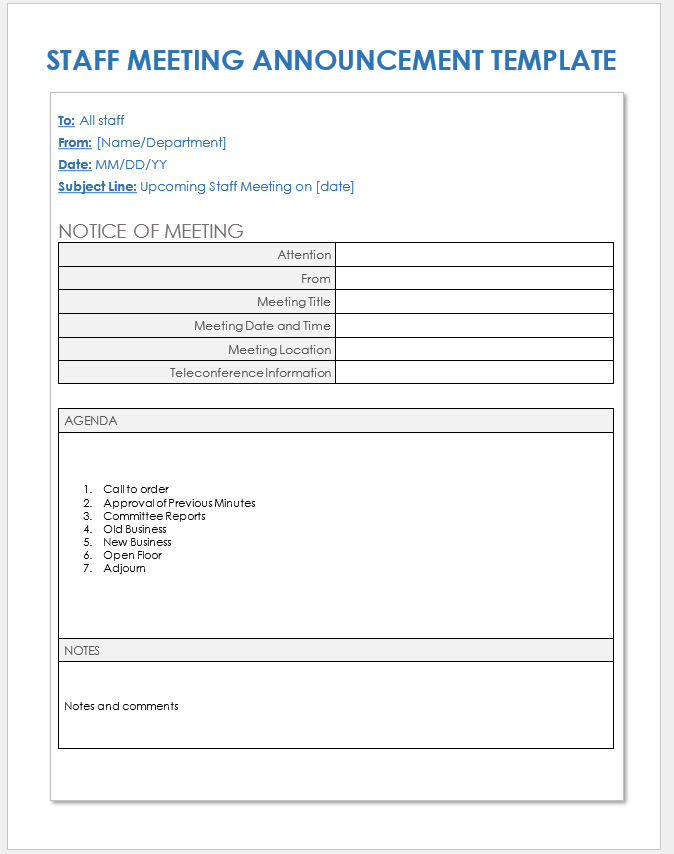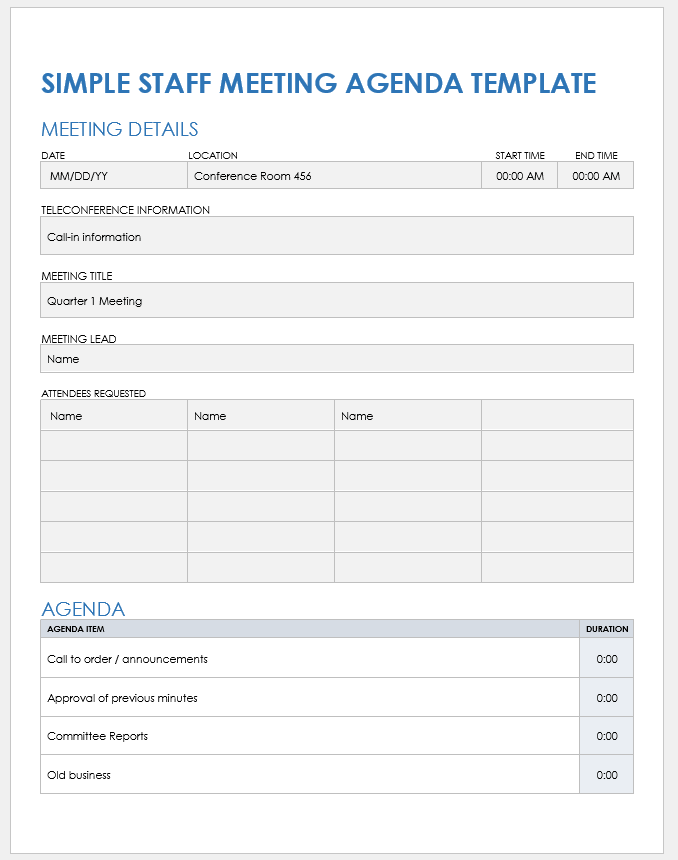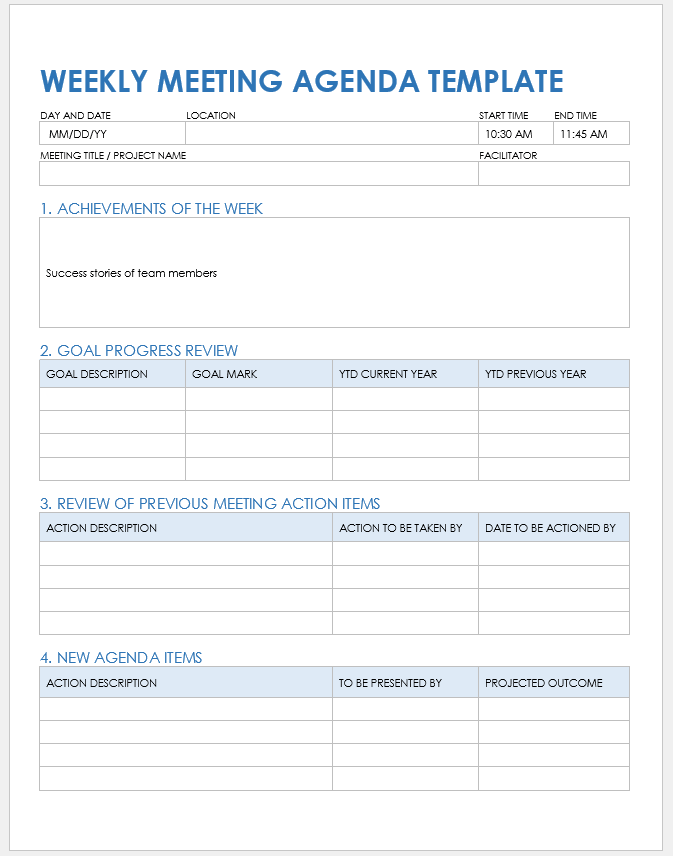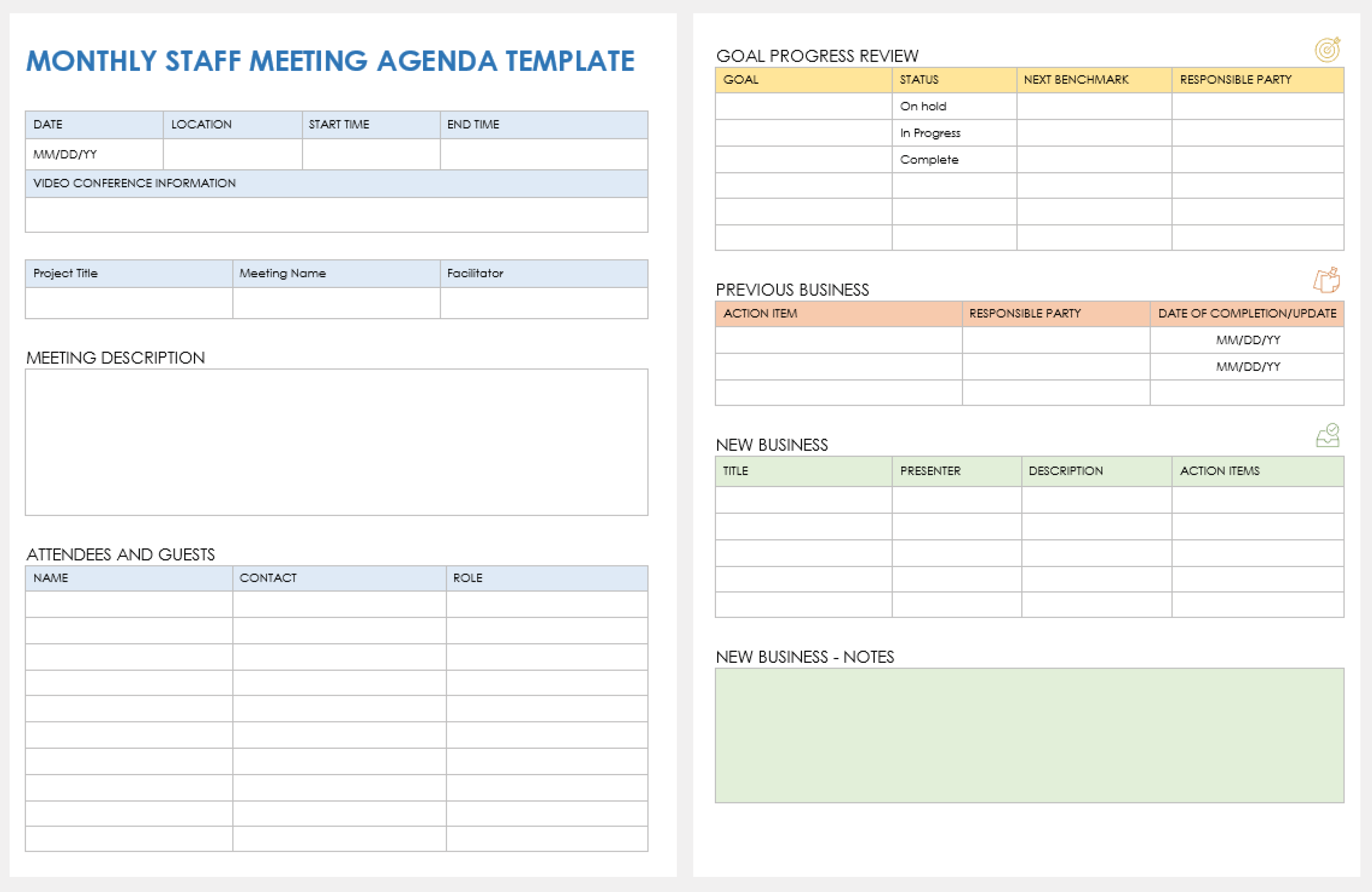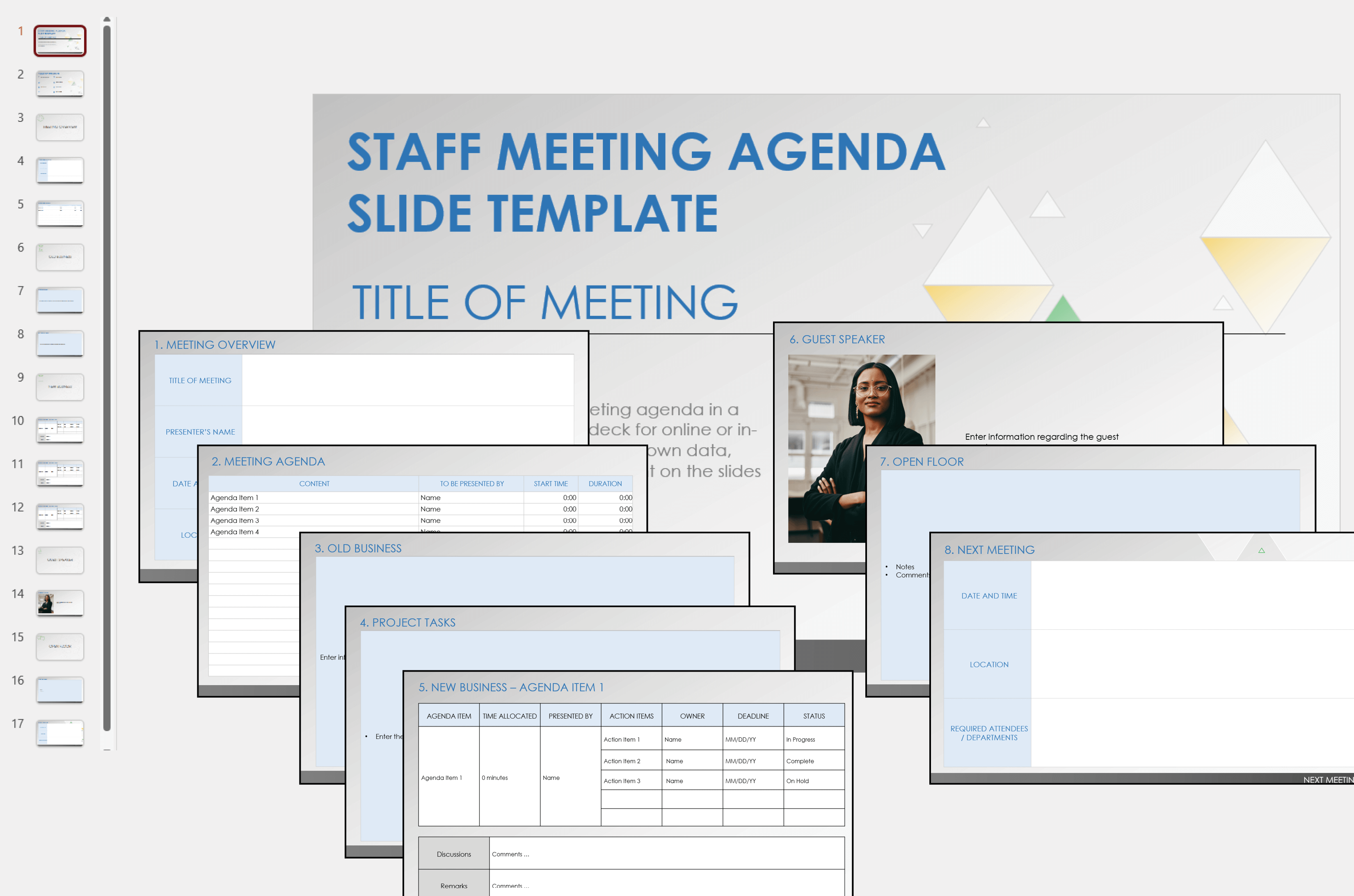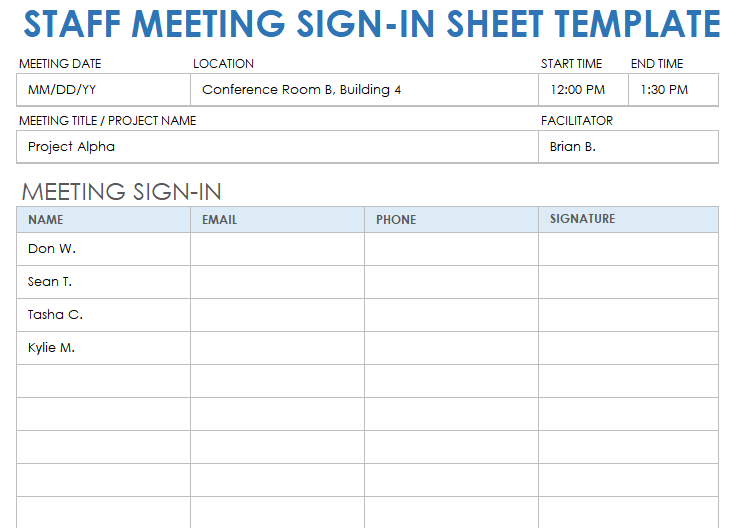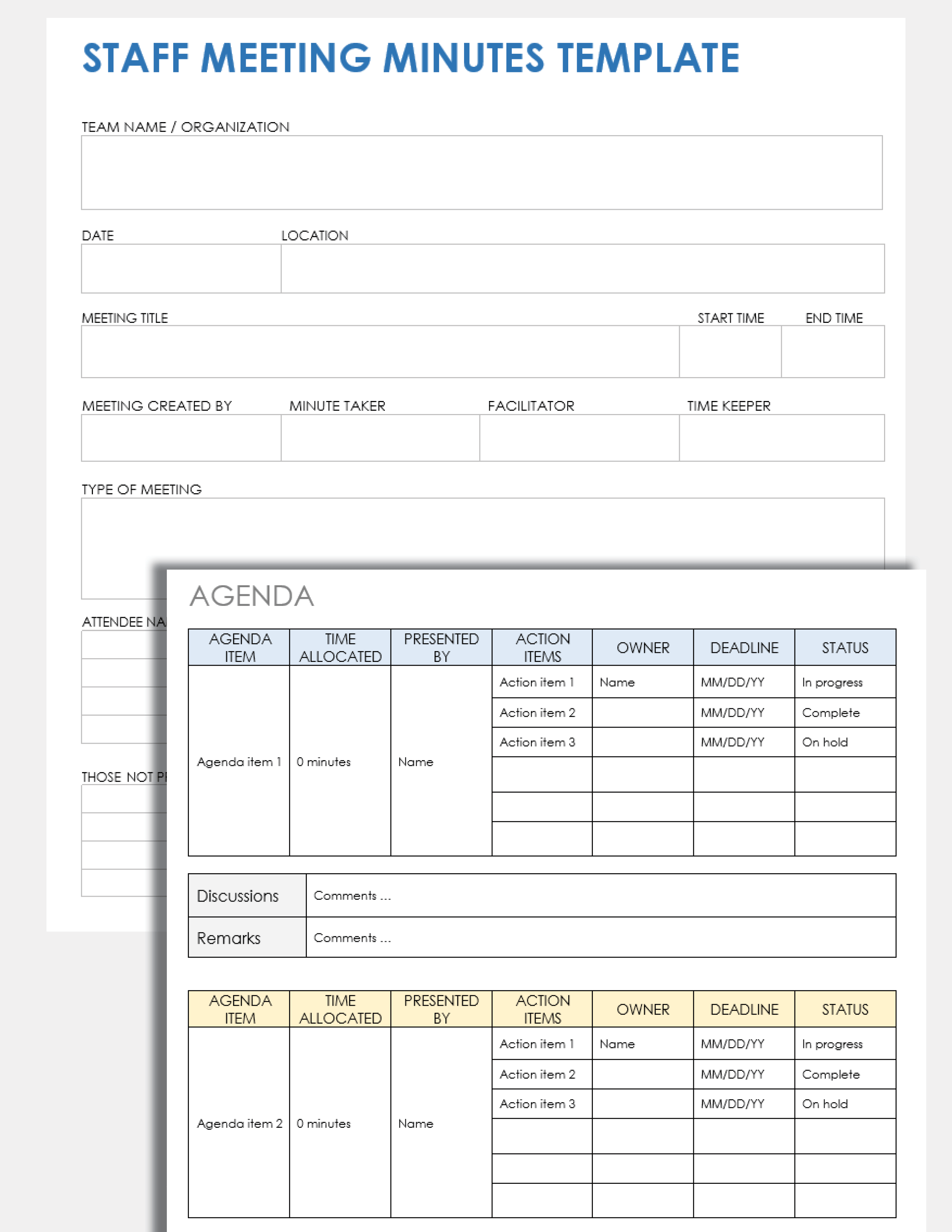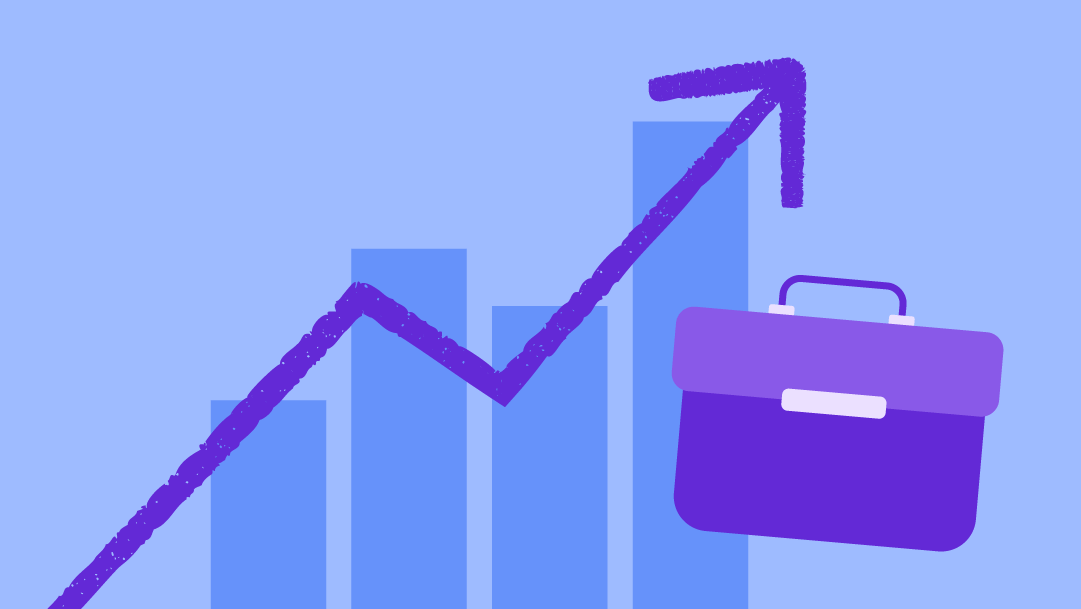Staff Meeting Announcement Template
Download a Staff Meeting Announcement Template for
Microsoft Word
| Google Docs
Use this simple template to alert staff to upcoming meetings. Enter all pertinent details, such as meeting date, time, location, and general agenda information. This template also has space to enter notes and teleconference information for remote attendees.
For more, check out our comprehensive collection of free meeting agenda templates in Microsoft Word format.
Staff Meeting Agenda Template
Download a Staff Meeting Agenda Template for
Microsoft Word
| Google Docs |
Adobe PDF
Use this simple agenda template to create a clear and concise agenda to keep your meetings running smoothly. Enter meeting agenda information, including date, location, and start time. You can also list the meeting facilitator contact info near the top of the template, which makes it easy to communicate pre-meeting. Enter the planned agenda items, notes, presenters, and planned duration for each entry.
Weekly Staff Meeting Agenda Template
Download a Weekly Staff Meeting Agenda Template for
Microsoft Word
| Google Docs
Use this weekly meeting agenda template to track ongoing business and plan regular meetings to check progress on long-term action items. Enter important meeting information and highlight team achievements at the top of the document. Then, enter individual goals and review progress, and add new agenda items and assign them to team members. This template is ideal for regularly scheduled meetings in organizations with ongoing goals and projects.
Monthly Staff Meeting Agenda Template
Download a Monthly Staff Meeting Agenda Template for
Microsoft Word
| Google Docs
Monthly staff meetings typically have some predictable agenda items as well as non-regular, time-consuming items. Use this clear, simple template to build your monthly meeting agenda — simply record names and contact information of attendees, track long-term goals and progress, review previous business, and enter new business and related notes. Distribute the agenda to attendees ahead of time to keep everyone on the same page.
Staff Meeting Agenda Slide Template
Download a Staff Meeting Agenda Slide Template for
Microsoft PowerPoint
| Google Slides
Many meeting leaders use slide decks to help pace their meetings and engage attendees. Use this customizable slide template to present your meeting agenda. There are slides for presenting your meeting agenda, action items, task progress, old business, new business, and summary information. You can also add slides for guest speakers and presenters for a seamless meeting presentation.
Staff Meeting Sign-In Sheet Template
Download a Staff Meeting Sign-In Sheet Template for
Excel
|
Microsoft Word
| Google Docs
Use this pre-made staff meeting sign-in sheet template to keep track of attendees and contact information. In this simple sheet, there are columns for names and contact information to help you track attendance and follow up with stakeholders as needed.
Check out Smartsheet’s meeting agenda, attendance, and follow-up template for a full-featured solution for your post-meeting needs.
Staff Meeting Minutes Template
Download a Staff Meeting Minutes Template for
Microsoft Word
| Google Docs
Use this robust, customizable template to keep your meeting notes organized and clear so that you can meet your specific needs. Outline your meeting agenda in detail and allocate time for each item. This template is designed to help you maintain clear and comprehensive meeting minutes that capture all pertinent details of your gatherings.
Visit our complete collection of meeting minutes templates to find one that fits your specific needs.
Get the Most Out of Your Meeting with Real-Time Work Management in Smartsheet
Empower your people to go above and beyond with a flexible platform designed to match the needs of your team — and adapt as those needs change.
The Smartsheet platform makes it easy to plan, capture, manage, and report on work from anywhere, helping your team be more effective and get more done. Report on key metrics and get real-time visibility into work as it happens with roll-up reports, dashboards, and automated workflows built to keep your team connected and informed.
When teams have clarity into the work getting done, there’s no telling how much more they can accomplish in the same amount of time. Try Smartsheet for free, today.