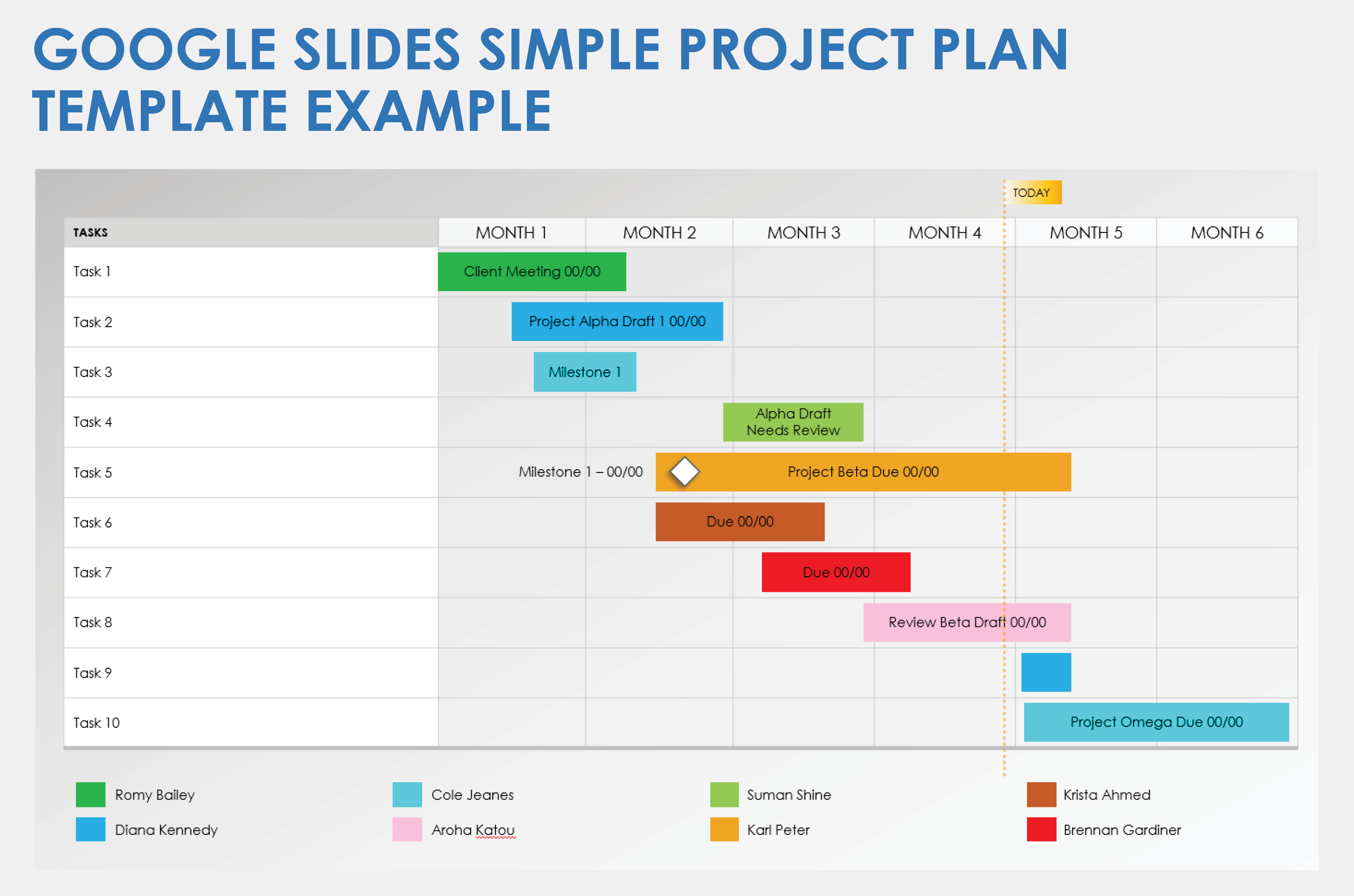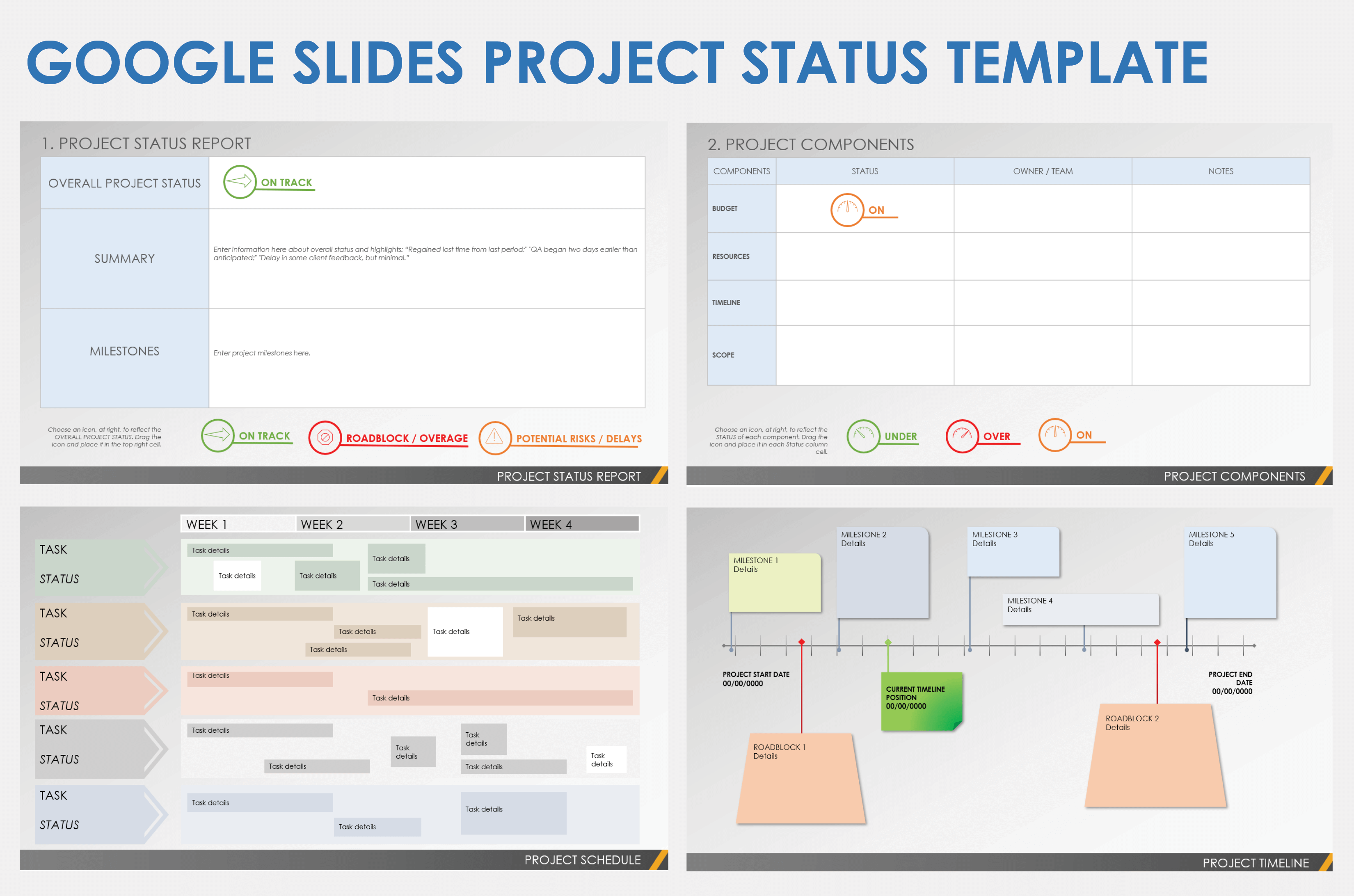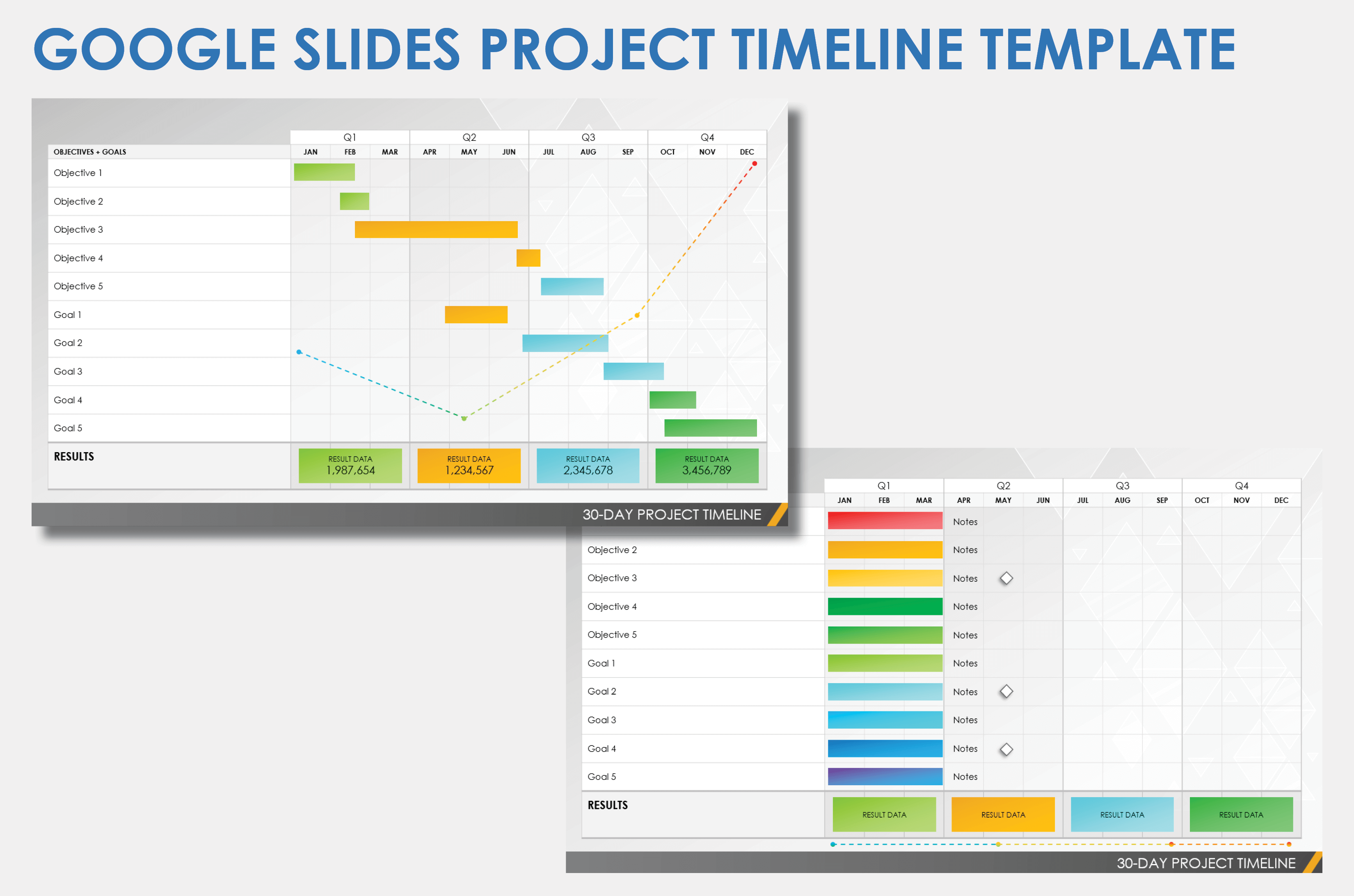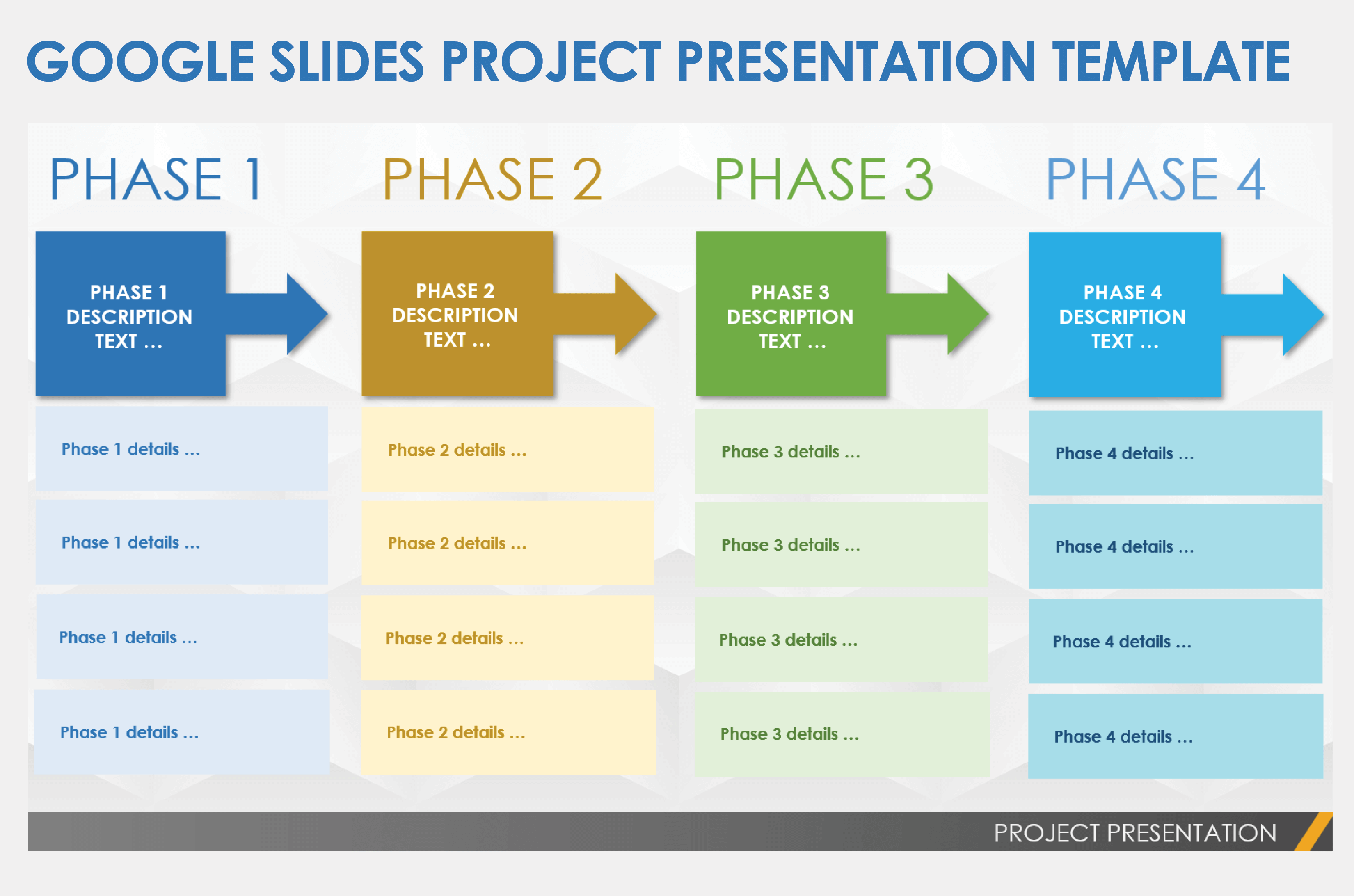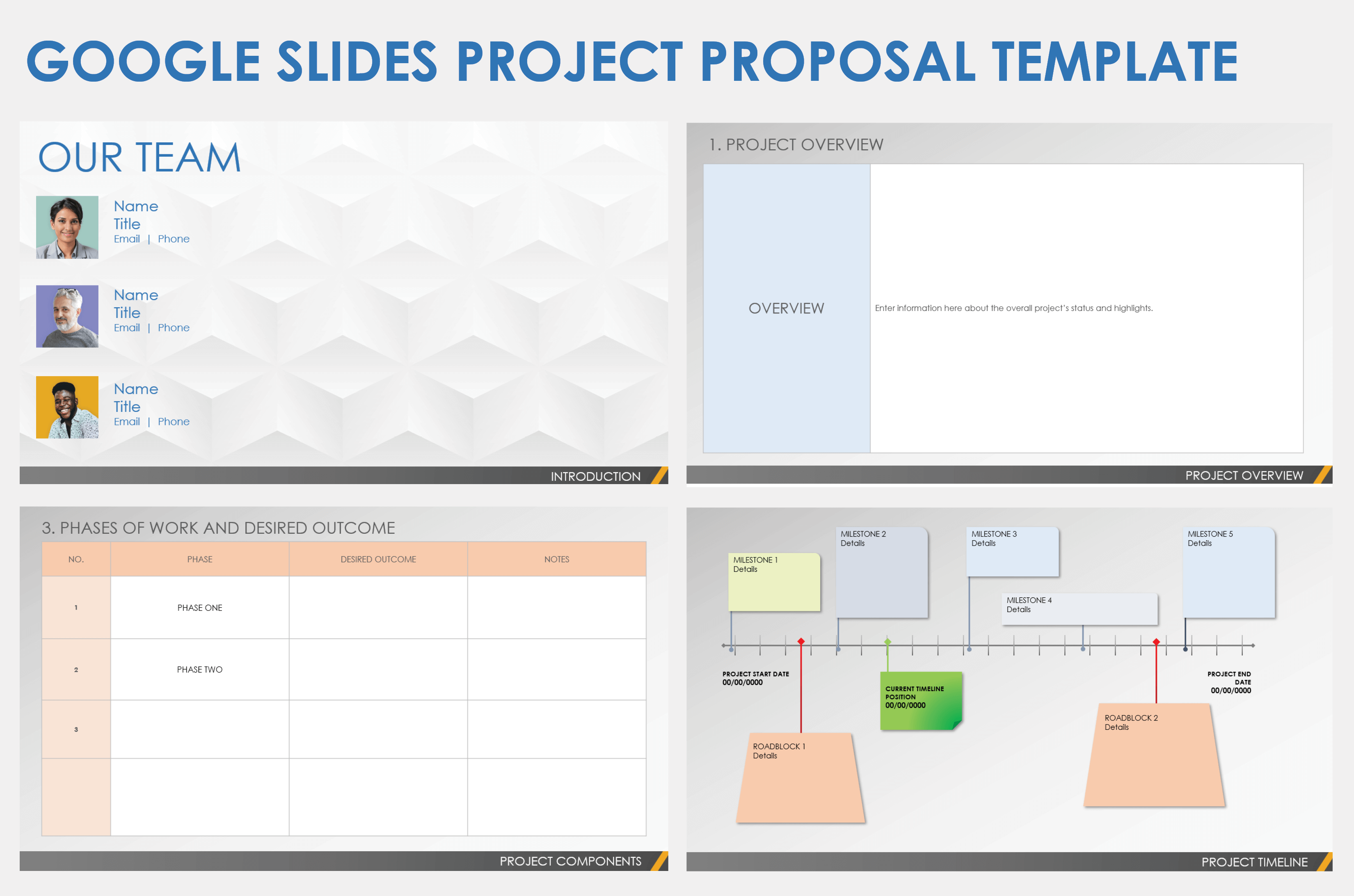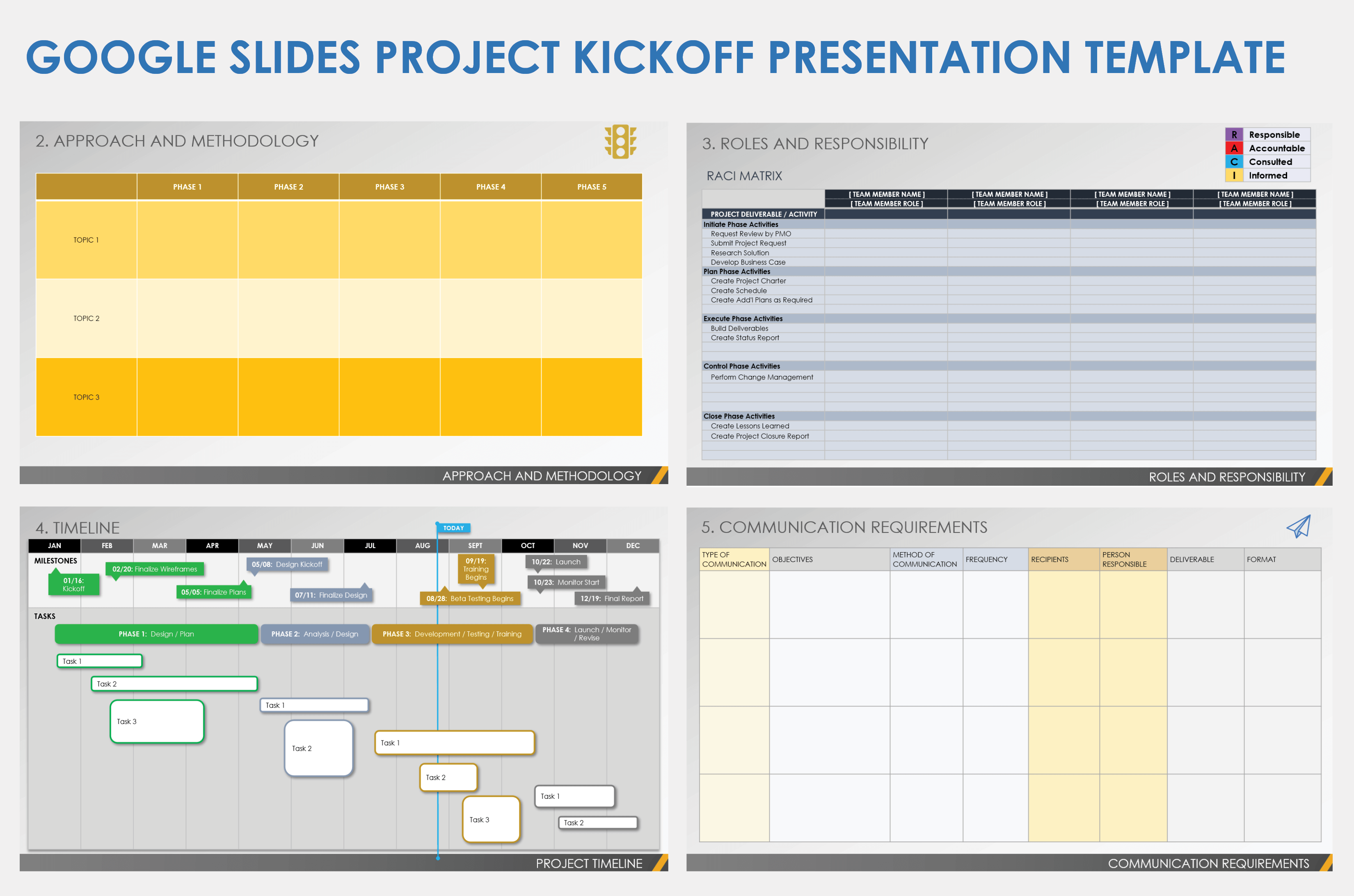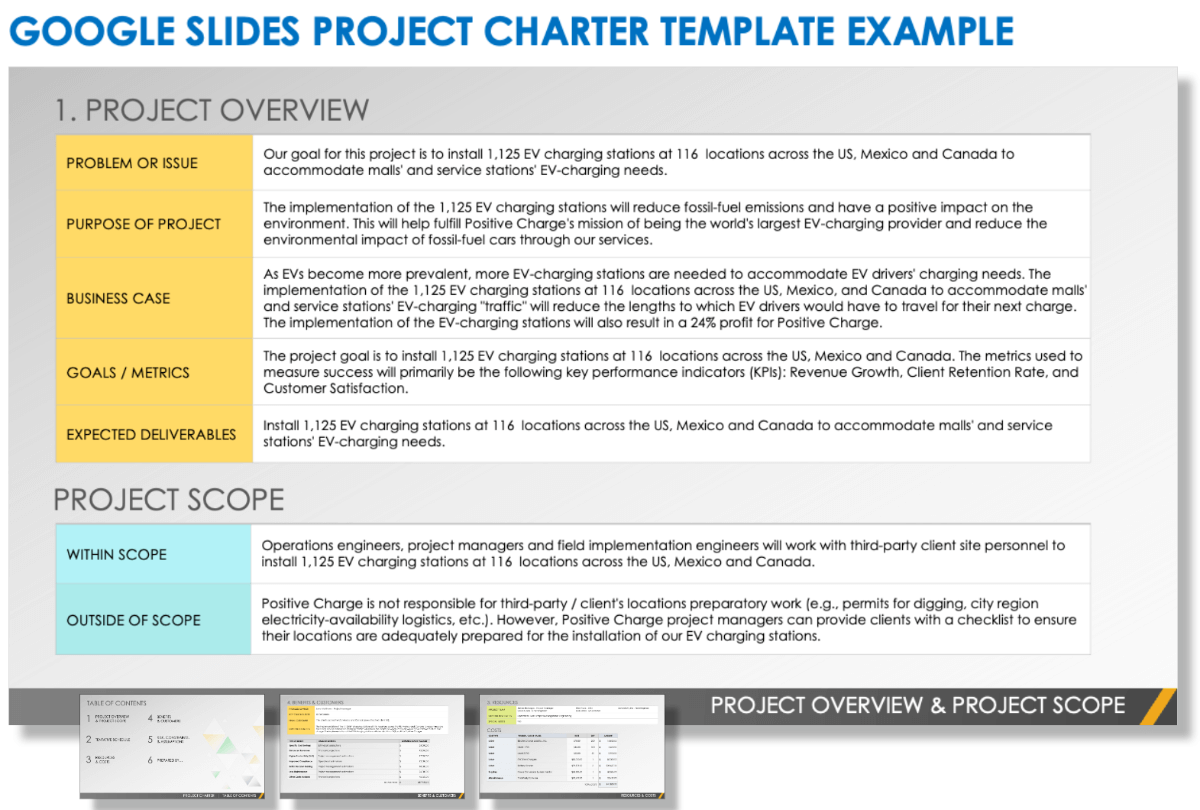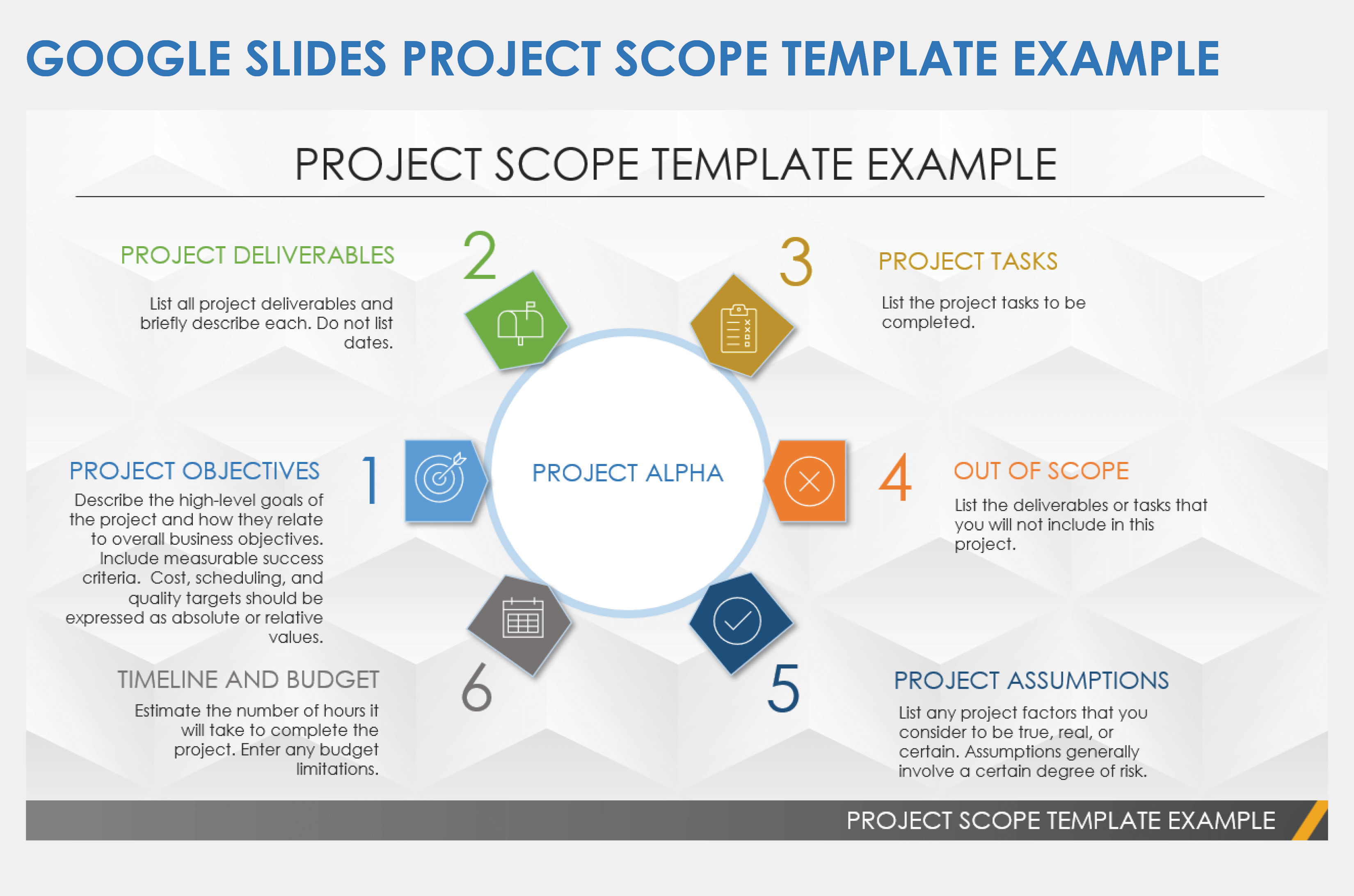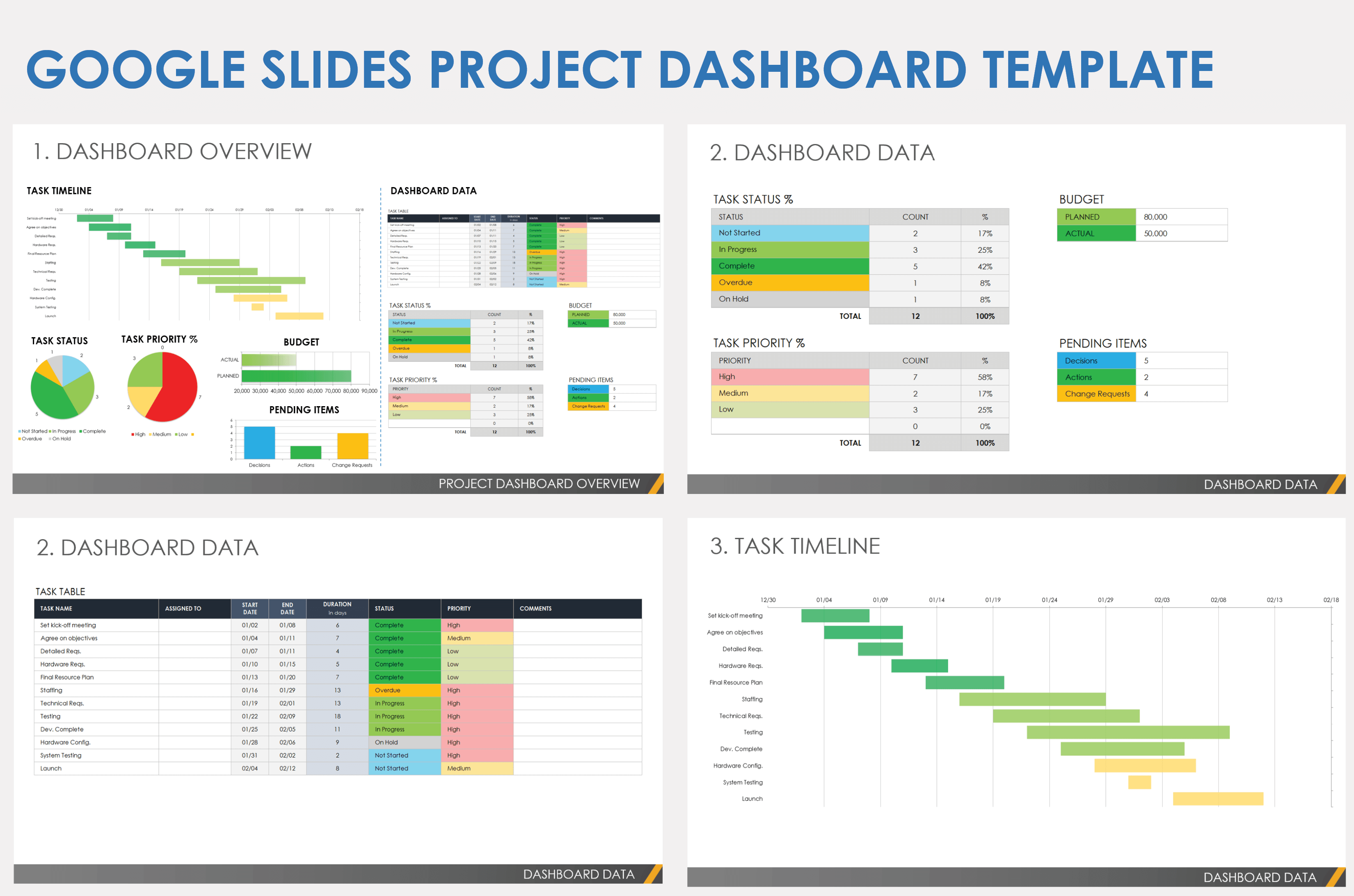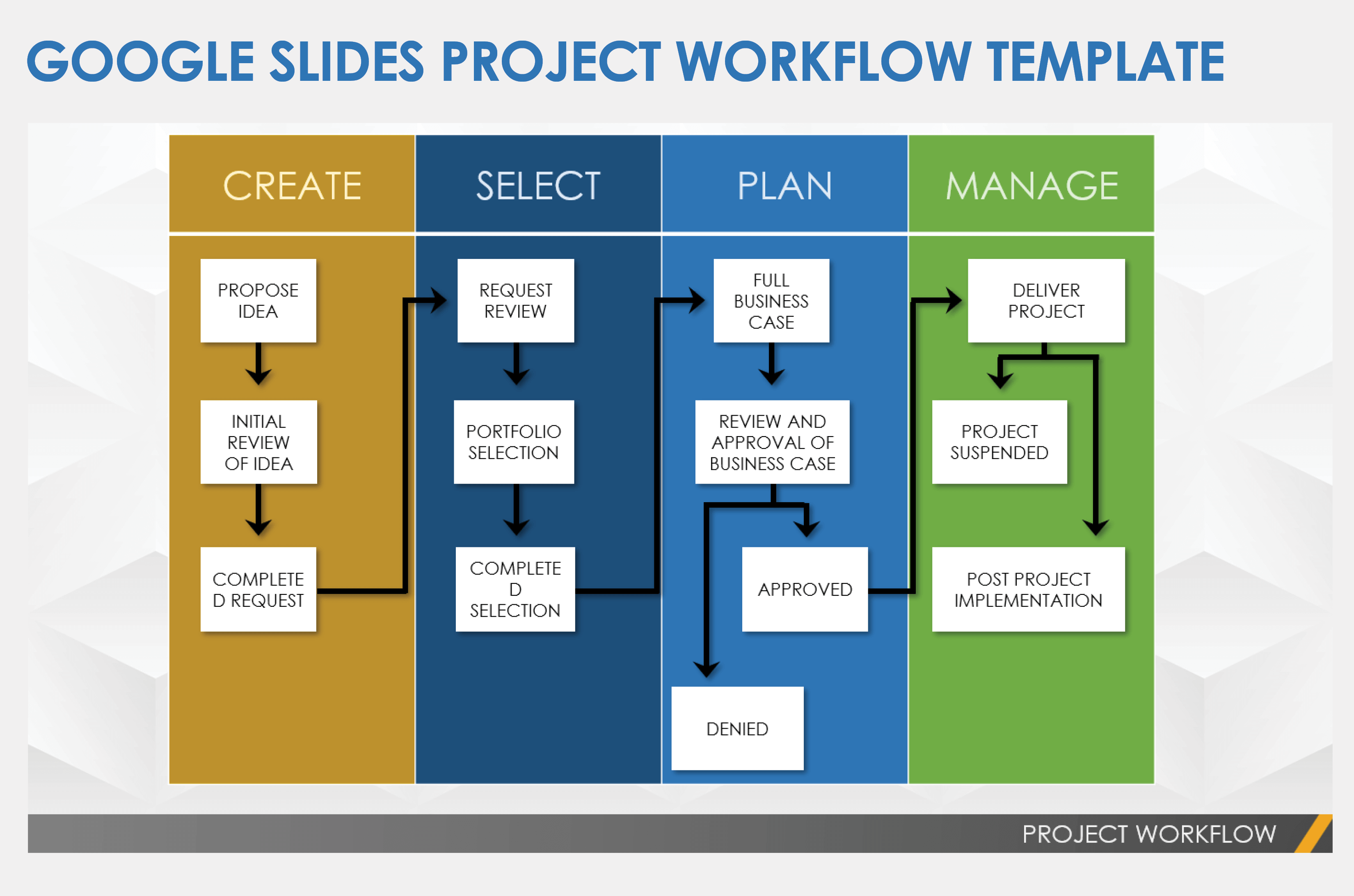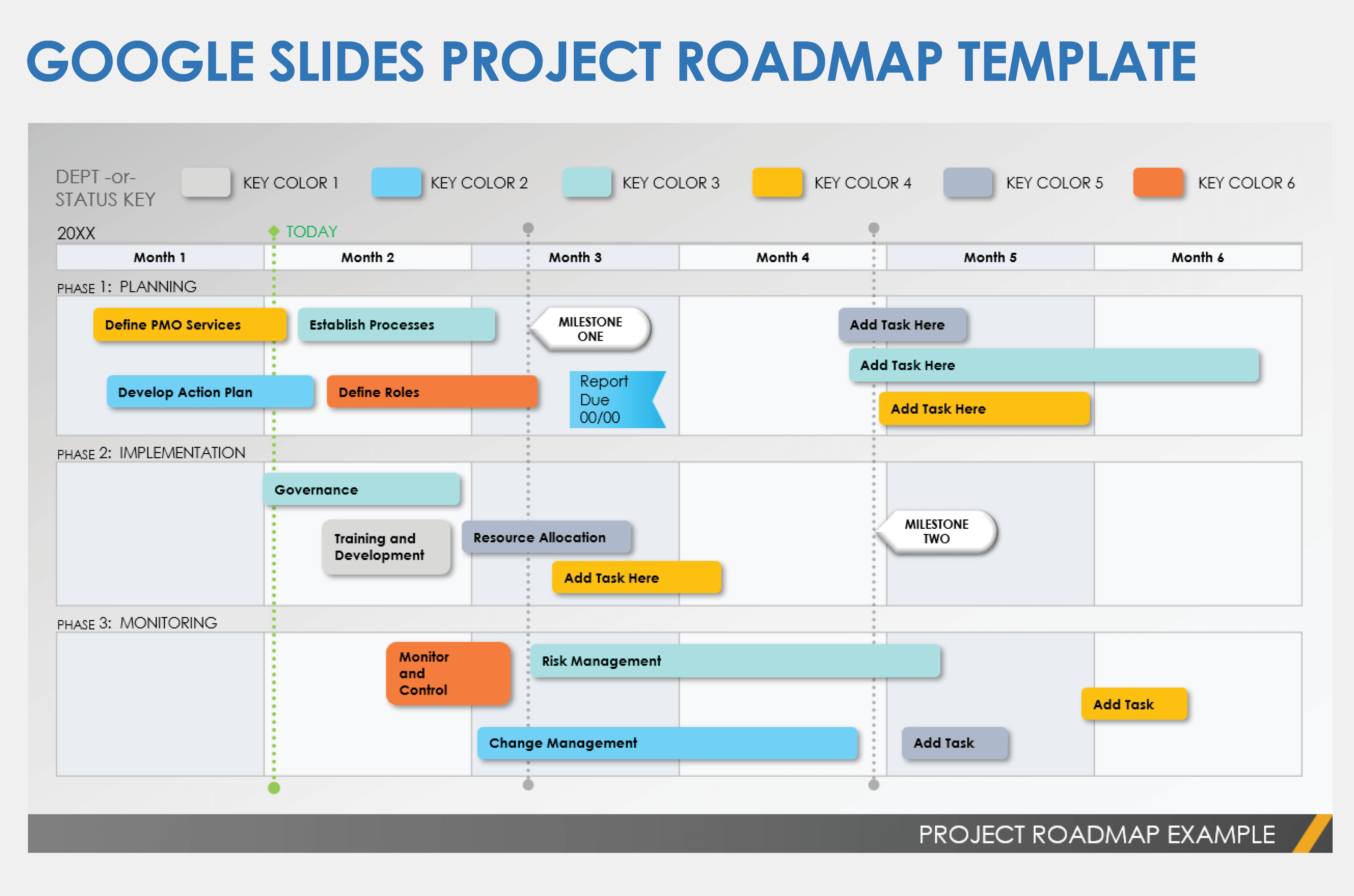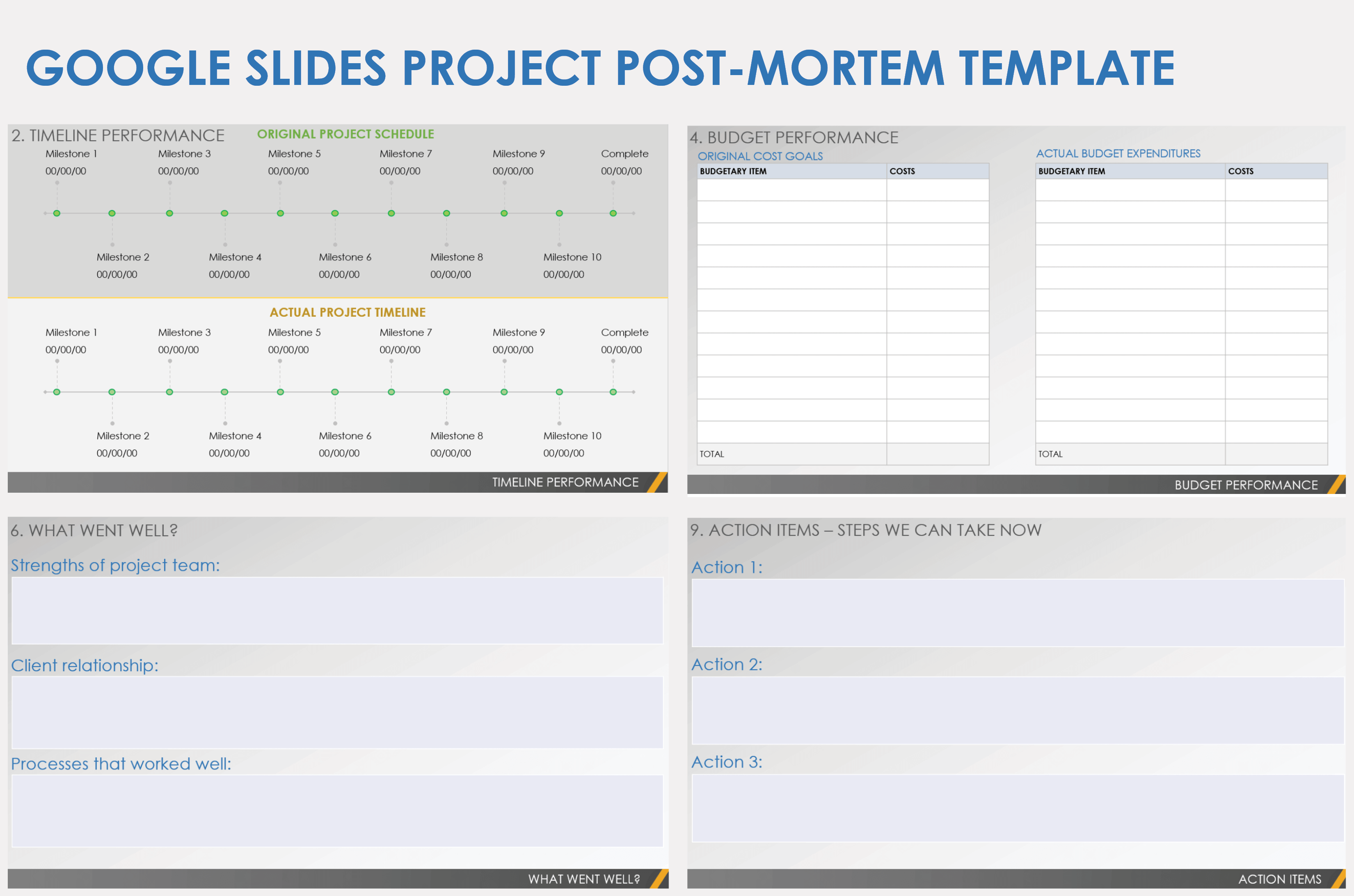Simple Project Plan Template for Google Slides
Download the Sample Simple Project Plan Template for Google Slides
Download the Blank Simple Project Plan Template for Google Slides
Use this Google Slides simple project plan template to save you and your team time, organize tasks, and facilitate easy collaboration, ensuring a smoother project management experience. Simply enter each of your tasks in the Tasks column, and add your project details, task durations, milestones, and deadlines. The template then places the tasks on a visually dynamic, easy-to-read Gantt chart. This template is the perfect solution for project planning, enabling regular updates so you can track progress and keep everyone informed. A blank template is available, as well as a version with sample text that helps guide users through the process with an example of a successful project plan.
See this collection of free Google Docs project management templates to find additional resources and get the most out of your project management planning.
Google Slides Project Status Template
Download the Project Status Template for Google Slides
Ensure that you meet your project deliverables with this comprehensive, visually engaging Google Slides project status template. Enter your project summary, schedule target milestones, and specify each of your project components, their statuses, and owners. This completely customizable template is the perfect way to communicate which tasks have potential risks, delays, or roadblocks; showcase milestones achieved; and track upcoming tasks so that all stakeholders stay informed on project progress.
Use one of these free Google Sheets project management templates to assist in planning, organizing, and tracking various aspects of a project.
Google Slides Project Timeline Template
Download the Project Timeline Template for Google Slides
Achieve project success by utilizing this visually appealing Google Slides project timeline template, which enables you to create detailed month-by-month plans. Simply input project goals and objectives into the customizable bar chart, adjusting the bars to match task durations. Additionally, include milestone dates for important objectives or deliverables and make use of the built-in Results row to quickly review project progress. By following this structured presentation template, teams can enhance their overall project management experience.
Use one of these free timeline templates for Google Sheets, Google Docs, and Google Slides to visually represent the sequence of project tasks, milestones, and events in a project, facilitating efficient planning, scheduling, and tracking.
Google Slides Project Presentation Template
Download the Project Presentation Template for Google Slides
Use this straightforward Google Slides project presentation template to illustrate your project process in consistent phases. This template enables you to outline processes step by step, while also providing rows to document and update the status of each stage in the process workflow. By doing so, you can ensure clarity and organization throughout the project lifecycle. Enhance your project management by utilizing this template for clear and organized workflow visualization and monitoring.
Check out this collection of free Google Slides SWOT analysis templates to help you assess your organization's or project’s strengths, weaknesses, opportunities, and threats, as well as assist you in strategic planning and decision-making.
Google Slides Project Proposal Template
Download the Project Proposal Template for Google Slides
Make your project proposal concise and impactful with this Google Slides project proposal template. Use this editable template to provide stakeholders with key project details such as objectives, phases, timelines, and budgetary considerations. The template helps you easily compile and organize information critical to a project so that project sponsors and other stakeholders can review and approve the proposed project. Make a strong impression and establish a foundation for comprehensive project planning with this unique template.
Google Slides Project Kickoff Template
Download the Project Kickoff Template for Google Slides
Elevate your project kickoff meetings with this Google Slides project kickoff template. Craft engaging presentations by highlighting project objectives, deliverables, timelines, team member introductions, and communication plans. This customizable and free template allows you to tailor content, visuals, and layout to suit your project requirements, ensuring a well-structured and visually captivating presentation that seamlessly launches your project.
Google Slides Project Charter Template
Download the Sample Project Charter Template for Google Slides
Download the Blank Project Charter Template for Google Slides
Standardize your project charter creation process with this user-friendly, comprehensive Google Slides project charter template. In the Project Overview section, specify the problems or issues your project aims to address, as well as its business case, goals, metrics, and expected deliverables. In the remaining sections, elaborate on the project scope, schedule, resources, costs, benefits, customers, risks, constraints, and assumptions to ensure a thorough, organized, and successful project charter.
For expert tips and additional templates, see this guide to writing an effective project charter.
Google Slides Project Scope Template
Download the Sample Project Scope Template for Google Slides
Download the Blank Project Scope Template for Google Slides
Save time on project planning with this user-friendly Google Slides project scope template. The template features visually engaging sections for recording high-level project goals, deliverables, functions, tasks, deadlines, and associated costs. Use the blank version to create your project scope statement from scratch, or download the sample text version to guide you through the project scope presentation process. Customize either version of the template to fit your project, and use each slide as a helpful guide in defining your project’s scope.
To find everything you need to know about creating a project scope statement and avoiding scope creep, see this comprehensive article on project scope management.
Google Slides Project Dashboard Template
Download the Project Dashboard Template for Google Slides
Effortlessly monitor and visualize task data with this Google Slides project dashboard template, which offers a real-time overview of project performance. Simply input the requested data, and the template's pie charts will dynamically update to display task statuses and priority percentages, enabling effective project management. Utilize the color-coded task timeline to visualize pending tasks and active task statuses so you can stay on track and within budget.
Google Slides Project Workflow Template
Download the Project Workflow Template for Google Slides
Efficiently map out your project workflow – from proposal to delivery and implementation – with this user-friendly Google Slides project workflow template. The template enables you to chart tasks in the correct sequence, ensuring that your project progresses smoothly and attains its desired outcomes. Additionally, the sequenced tasks serve as alerts for project managers, highlighting plan rejections and project suspensions when necessary.
Google Slides Project Roadmap Template
Download the Sample Project Roadmap Template for Google Slides
Download the Blank Project Roadmap Template for Google Slides
Enhance the visibility of your project management office (PMO) strategy with this flexible Google Slides project roadmap template. The sample version of this template features pre-filled example tasks, milestones, and goals for each phase of a six-month roadmap, which can be easily modified to accommodate any timeframe and set of activities. This strategic roadmap offers a comprehensive overview of upcoming initiatives, facilitating seamless connections between planning, implementation, evaluation, and closeout stages.
Google Slides Project Post-Mortem Template
Download the Project Post-Mortem Template for Google Slides
Craft a post-project evaluation presentation to share within your organization with this dynamic Google Slides project post-mortem template. Customize each slide by incorporating your own content, showcasing how the project performed in relation to initial goals, schedules, cost limits, and planning. Emphasize noteworthy accomplishments, as well as challenges, valuable insights, and recommendations for future projects, while including relevant metrics to measure project success.
Streamline Project Management with Real-Time Work Management in Smartsheet
From simple task management and project planning to complex resource and portfolio management, Smartsheet helps you improve collaboration and increase work velocity -- empowering you to get more done.
The Smartsheet platform makes it easy to plan, capture, manage, and report on work from anywhere, helping your team be more effective and get more done. Report on key metrics and get real-time visibility into work as it happens with roll-up reports, dashboards, and automated workflows built to keep your team connected and informed.
When teams have clarity into the work getting done, there’s no telling how much more they can accomplish in the same amount of time. Try Smartsheet for free, today.