What Is an IT Infrastructure Project?
IT infrastructure projects are efforts to set up or maintain an organization’s IT infrastructure, such as hardware and software systems, networks, or servers. These projects are essential, as all company functions run on these systems.
IT infrastructure project management is different from general IT project management. With the former, you are responsible for installing, monitoring, and upgrading a reliable environment for your company to do work. With the latter, you are only responsible for completing a specific objective, which could be as simple as helping a new employee set up company equipment. To learn more about IT project management, see this article on maximizing IT project management success.

Mary Beth Imbarrato is a project management professional who runs consulting services and provides project management training to individuals of all backgrounds. “IT infrastructure projects focus on IT projects that support the overall IT infrastructure for the benefit of the entire enterprise or organization,” she says.
“Examples include new cybersecurity systems to protect the organization, transitioning older desktop applications to cloud-based applications, upgrading building security systems, and introducing two-factor authentication for critical applications. These are all examples of projects that impact the underlying foundation of the business and keep the business safe — and secure — while reducing risks from outdated technologies.”
IT infrastructure projects fall into four main categories: hardware, software, network, and web development. Below are more details about each category:
- Hardware: Any physical technological equipment your organization uses is considered hardware, including monitors, keyboards, and external servers. When everything is running smoothly, you likely won’t even think about hardware, but when hardware breaks, it’s impossible to continue working. Upgrading or implementing new hardware is much easier if you are proactive about monitoring the health of your equipment.
Examples of hardware projects include replacing computers or accessories (keyboards, docking stations, etc.) or installing or replacing external servers. - Software: Software includes operating systems (OS), apps, interfaces, and any other programs installed on company computers. Because employees use these items on a day-to-day basis, issues with software can greatly disrupt work. Plan ahead for big, work-stopping upgrades to company-wide operating systems.
Examples of IT infrastructure software projects include upgrading operating systems and installing or updating other common software programs, such as a customer relationship management (CRM) system, project management (PM) software, payroll software, or enterprise resource planning (ERP) software. - Network: This refers to how various pieces of your IT infrastructure talk to each other. A functional network includes internet connections, cloud-based file sharing, and any security systems you might have in place.
Examples of network projects include setting up firewalls or antivirus measures, migrating data to storage centers in the cloud, and changing the network architecture. Many companies also install a virtual private network (VPN), which creates a secure internet connection and encrypts data. Web Development: This category refers to the health of your company website. A strong website is critical, as this is a key touchpoint for potential customers. Consider building and installing interactive features on your website, such as customer service or a chatbot.
Examples of web development projects include setting up an e-commerce platform, an online store, a chatbot, or online booking capabilities.
For more on related fields, check out our comprehensive guide to IT portfolio management and learn about best practices for IT capacity management.
IT Infrastructure Project Lifecycle
The IT infrastructure project lifecycle includes planning, acquisition and procurement, deployment and implementation, asset management and maintenance (also known as monitoring), retirement, and asset disposition.
Here is more information about each step:
- Planning: In this step, managers define the goals of the project and what needs to happen in order to achieve them. Consider all the pieces of equipment, technical knowledge, timeline, cost, and key players involved. Conduct research on how you will deploy or implement the new IT infrastructure, and document any risks or constraints. Make sure the IT team and company leadership are aligned on all of this before you move forward with work.
- Acquisition and Procurement: Now it’s time to procure all the necessary components. This might be physical equipment (for hardware projects), purchasing apps or other programs (for software projects), or simply evaluating different services before you make a purchase.
- Deployment/Implementation: This is where you install the new IT infrastructure. Be sure to communicate with teams beforehand if service or work will be interrupted. Deployment days can often be stressful, and unexpected issues can occur. Make sure you have plenty of hands on deck for emergencies.
Asset Management and Maintenance: IT asset management (ITAM) refers to the maintenance of any technology that a company owns, including hardware, software, cloud services, mobile devices, and Wi-Fi networks. This stage, also known as monitoring, is a continuous process where you evaluate the health of the IT assets in the project. Continuous monitoring is necessary so that you can upgrade or retire components as necessary, before they become so slow, faulty, or old that you cannot update them, or that they pose compatibility issues with other IT equipment. Check out this guide to IT asset management to learn more.

Elizabeth Harrin is an Association of Project Management (APM) Fellow and the author of Managing Multiple Projects. “There are lots of requirements to take into account on infrastructure projects,” she says. “A key part of infrastructure management is monitoring, so build this step — including performance management — into requirements. Also consider working alongside cybersecurity professionals to ensure the solution is robust.”- Upgrading: As you monitor your IT infrastructure over time, you will eventually have to upgrade services. As mentioned, make sure to upgrade services in a timely manner, so you don’t run into compatibility issues (or worse, crashes) down the line.
- Retirement/Decommissioning: No piece of IT equipment will work forever. If you encounter an unfixable or recurring problem during the monitoring phase, this is an appropriate time to retire, or decommission, your hardware, software service, cloud service, or network infrastructure. You might also choose to recycle the component if parts of it could be useful in another scenario.
While IT infrastructure management follows that same general flow as the traditional project management lifecycle, there are some key differences and details to note.

Alexis Nicole White is a seasoned IT and telecommunications professional with 15 years of experience, specializing in project management and digital transformation. She is also Scrum Master Certified (SMC) and a certified Project Management Professional (PMP).
“IT infrastructure project management differs because it involves overseeing the entire end-to-end lifecycle, whereas general IT projects may be limited to hardware, software, or networks that have a specific functionality to sustain operations,” says White.
Here are additional differences between IT infrastructure project management lifecycle and the traditional project management lifecycle:
Ongoing Monitoring: IT infrastructure project management is a cyclical process, rather than a single project with an end state or final delivery. This means that ongoing monitoring is critical.
Retirement Decision Process: The process for deciding to retire or decommission IT infrastructure involves closely monitoring equipment and systems over time.
Complex Deployment: Implementing or deploying IT infrastructure is complicated due to the technical specifications and the fact that upgrades and deployments often create temporary work stoppages. Make plans for deployment and implementation during the planning phase, not just when something breaks.
System Recycling: In IT infrastructure project management, you might sometimes recycle old systems that you would otherwise retire. This is known as investing back into the system as part of an optimization effort.
IT Infrastructure Project Manager Roles and Responsibilities
An IT infrastructure project manager is responsible for managing the full project lifecycle. This includes planning, building, deployment, monitoring, and maintenance. They are also responsible for retiring or upgrading all components when needed.
According to Imbarrato, an IT infrastructure project manager should have a strong foundation in the existing systems. “Some of the key responsibilities may include keeping abreast of new technological security gaps, researching the potential solutions that can be introduced to protect the organizational infrastructure, and working with the team to identify any potential risks that may pose a threat to the overall organization,” she says. “Other skills would include effective team leadership and communication skills, especially when having to communicate infrastructure risks to the leadership team.”
Communication skills are vital to the success of the project. Many experts recommend that IT infrastructure project managers create a communication plan in addition to the project plan to make sure everything runs smoothly. In fact, a 2019 study by G T Mardiani specifically aimed to develop a process for IT infrastructure project managers to create a communications strategy because this piece is so often lacking.
Here is more detail on the roles and responsibilities of an IT infrastructure project manager:
Coordinate Design and Development: Let’s say a company decides to implement a new piece of IT infrastructure, whether in the form of hardware, software, a network, or a web interface. The IT infrastructure project manager will share the technical constraints or specifications, as well as coordinate the design and development of the new component with the appropriate IT staff.
Ensure Alignment Between IT Infrastructure and Company Goals: The IT infrastructure project manager is the liaison between the IT team and upper management. They are responsible for clearly communicating management goals to the IT team, as well as constraints, risks, and specifications to management.
Assess Risks Related to Proposed IT Infrastructure Projects: The IT infrastructure project manager needs to assess and communicate the risks of any proposed project so that upper management can prioritize and approve projects.
Train and Manage the Team to Continually Maintain Existing IT Infrastructure: While the project manager does not need to monitor all IT infrastructure by themselves, they need to train and oversee the rest of the IT team that does the monitoring.
Collaborate With Multidisciplinary Teams: The IT infrastructure project manager needs to be able to work closely with a variety of stakeholders who possess varying degrees of technical expertise. This requires strong interpersonal and communication skills.

Te Wu, PMP, is the CEO and CPO of PMO Advisory, an Associate Professor at Montclair State University, and the Co-Chair of the Project Management Institute’s development team. He says it is vital for managers to communicate with a range of people and have the technical expertise to ask the right questions.
“I ran a large network infrastructure improvement project for a university once,” he says. “It’s important for the project manager to have a robust understanding of the various hardware and software of that infrastructure project and the challenges of implementation, such as the time required to install servers and update the data center.”
This person also typically has a background in coding or programming, as well as deep understanding of the systems the organization currently uses.
“A good infrastructure project manager will make sure that the solution is fit for purpose today but also gives the organization room to scale,” says Harrin. “Working with subject matter experts and architects, project managers will help the project team work out the requirements for scalability so that the infrastructure doesn’t impede future growth, but isn’t overpowered, which can tie up valuable capital and operating expenditure that could be better served being deployed toward other projects.”
IT Infrastructure Project Management Starter Kit
IT infrastructure project management requires a keen understanding of both the technical and organizational aspects of a project. This free, downloadable starter kit includes everything you need to get started with IT infrastructure project management.
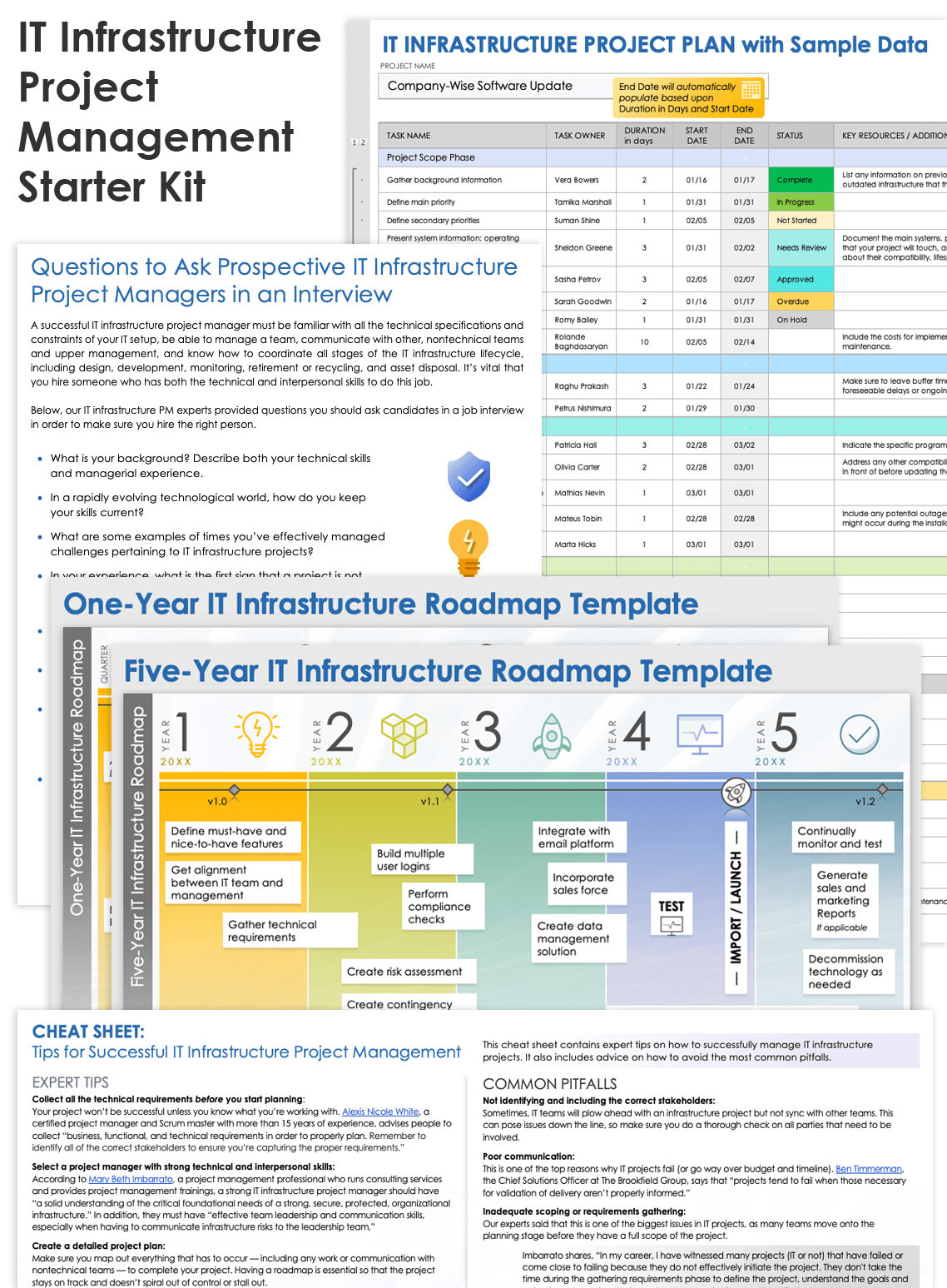
Download the IT Infrastructure Project Management Starter Kit
In this kit, you'll find the following:
- A list of questions to ask prospective IT infrastructure project managers in an interview for Microsoft Word to help guide a conversation with prospective candidates.
- A one-year IT infrastructure roadmap for PowerPoint to help you visualize planned initiatives and upgrades within the next year.
- A five-year IT infrastructure roadmap for PowerPoint to outline the strategic direction and long-term objectives of the organization’s IT infrastructure.
- An IT infrastructure project project plan template for Excel and Google Sheets to organize and track project details, timelines, resources, and milestones.
- An IT infrastructure project management cheat sheet with expert tips for Microsoft Word to have at hand covering best practices, strategies, and actionable tips for managing IT infrastructure projects.
You can also find a variety of free IT infrastructure-related resources in our complete guide, including an equipment inventory template, an IT strategic plan template, and a software inventory template.
IT Infrastructure Project Plans
You can use an IT infrastructure project plan to complete your IT infrastructure project. They include a few more sections than general project plans, since they are highly technical, ongoing processes.
The elements of an IT infrastructure project plan include the following:
- Background Information: Why does the company want to take on this project? List any information on previous related projects and outdated infrastructure this project will update.
- Primary and Secondary Priorities: What are the goals and objectives of this project? Be sure to include one- and five-year goals, or short-term and long-term goals, depending on the project scope. Check out our resource on how to write SMART goals to get the most out of your goal-setting session.
- System Information: Document the main systems, programs, or networks your project will touch. Also include information about their compatibility, lifespan, and constraints.
- Budget: As with a normal project plan, list your itemized budget. Include cost for initial build and implementation and for ongoing monitoring.
- Foreseeable Maintenance and Upgrades: Note any maintenance and upgrades you foresee in the near future.
- Roles and Responsibilities: As with a normal project plan, list all the stakeholders, including those from multidisciplinary teams.
- Risk Assessment: Create a risk assessment that shows the risks associated with this project and what you will do if they arise.
- Timeline: What is the proposed timeline for this project? Be sure to build in buffer time so you can remain flexible as changes arise.
- Ongoing Monitoring and Maintenance: What are the ongoing monitoring and maintenance resources for this project? Be sure to include human resources and any technical programs you might need to purchase or deploy.
- Additional Technical Specifications: Because IT infrastructure projects are so complex, it’s a good idea to add as much information as possible about the technical specifications.
For reference, here is a chart of what is typically included in a normal project plan vs. an IT infrastructure project plan.
| Element | General project plan | IT infrastructure project plan |
|---|---|---|
| Background info |
| X |
| Budget | X | X |
| Foreseeable maintenance and upgrades |
| X |
| Ongoing monitoring and maintenance |
| X |
| Primary and secondary goals and objectives | X | X |
| Risk assessment | X | X |
| Roles and responsibilities | X | X |
| System information and compatibilities |
| X |
| Timeline | X | X |
| Additional technical specifications |
| X |
IT Infrastructure Project Plan Template
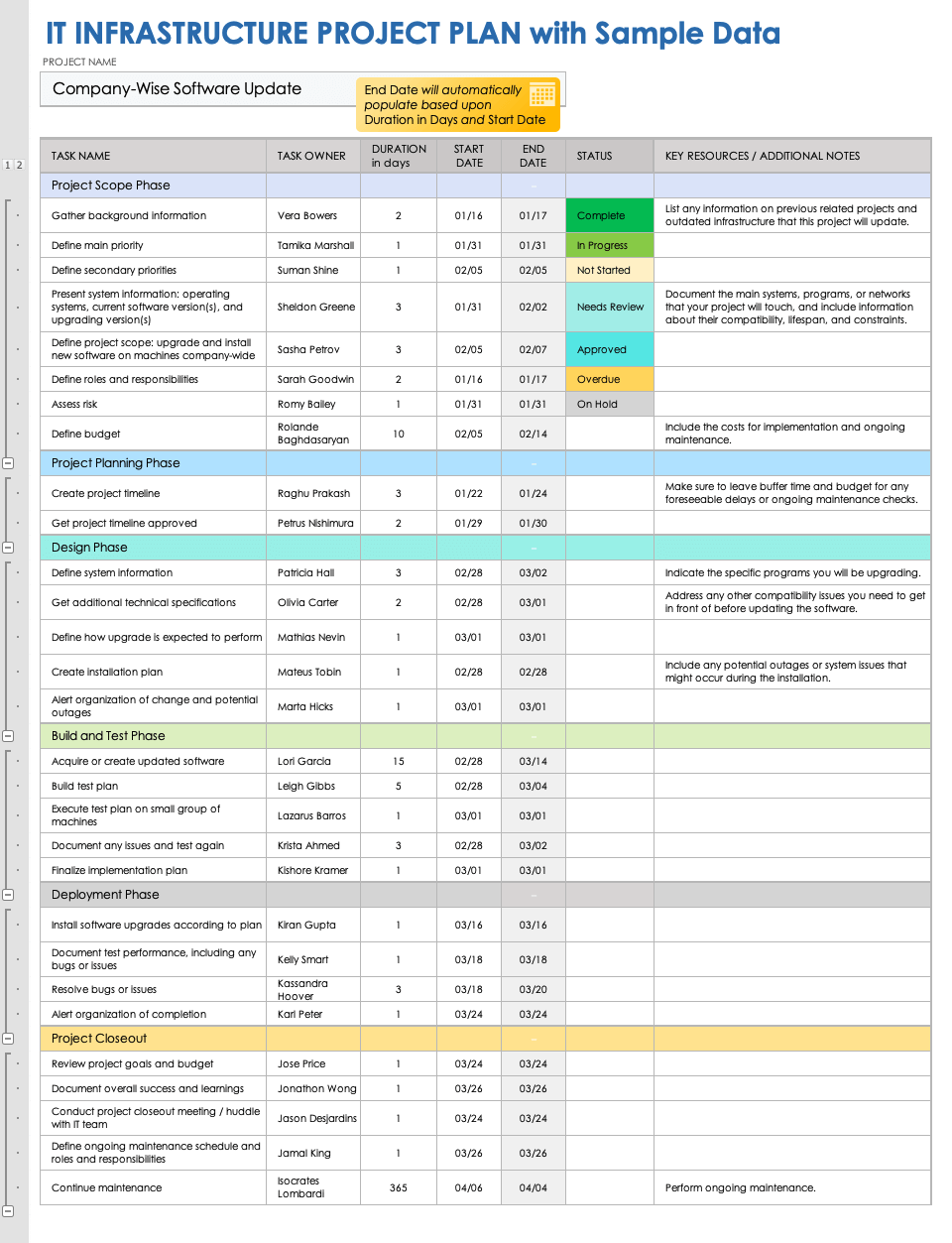
Download an IT Infrastructure Project Plan Template With Sample Data for
Excel
| Google Sheets
Download a Blank IT Infrastructure Project Plan Template for
Excel
| Google Sheets
This template is a sample project plan for managing an IT infrastructure project, including all phases of the IT project lifecycle. It comes in two versions, one with sample data and one blank, so you can see an example and then fill it in with your own project data.
IT Infrastructure Project Management Methodology
You can manage IT infrastructure projects using Waterfall or Agile methods. There is no one-size-fits-all approach. Instead, determine whether your project is more linear or more flexible, as well as other factors, and choose the best method for you.
Historically, IT teams were some of the first to adopt Agile methodologies because of the size and complexity of their projects. However, as Jason G. Aylesworth points out in his 2021 study, many IT teams still use Waterfall due to what he calls “the inability to deliver significant value without providing at least a substantial portion of the system.”
“The project management methodology is predicated on the type of project,” says White. “If the project has very wide and fluid requirements, I recommend taking an Agile approach. If the requirements are defined and mostly fixed, I recommend using a Waterfall approach. If you have defined requirements but identify in the planning stage that you need to be flexible, then a hybrid approach would be best.”
The IT infrastructure project manager will decide which method to use. However, you shouldn’t make this decision in a vacuum.
“I strongly recommend that the project manager has this discussion with the project team,” says Imbarrato. “There might be people on the project team who are not familiar with the Agile methodology or how ‘hybrid’ works. By having this discussion with the team, the project manager will ensure that everyone has the same understanding of how the project will unfold. This one small issue can mess up an otherwise great project. Make sure that everyone on the project team fully understands the methodology, how the project will unfold, and what their responsibilities will be as a member of this team following that methodology.”
Continue reading to find more specifics on the two types of methodologies.
Waterfall Methodology for IT Infrastructure Projects
In IT infrastructure projects, some teams use Waterfall methodology when the project is predictable and the work needs to happen in a repeatable, linear way.
Waterfall tends to work better for projects with the following characteristics:
- Phased projects that progress linearly, from start to finish
- Projects where the end product only needs to be tested at the very end
- Projects that have a concrete, finalized list of requirements
- Projects that have one big goal, such as swapping out hardware for the team or installing a new software program on company computers
Agile Methodology for IT Infrastructure Projects
Some IT infrastructure projects are less predictable and require teams to work on multiple pieces or phases at the same time. In these situations, it’s best to use an Agile approach so that you can maintain flexibility throughout the process.
Agile is often used in software development, though it can also help with IT infrastructure projects. Agile works well for the following types of projects:
- Projects that require an iterative approach
- Projects where goals are achieved in small increments or batches and tested at each stage
- Projects that don’t have a defined set of objectives or budget and time constraints and can handle more flexibility
- Infrastructure projects, such as migrating data to the cloud or building an on-website chatbot
Remember that you can also use a hybrid approach using the two methods. Hybrid methods work well for projects that have a clearly defined goal but need some level of flexibility in order to succeed.

Ben Timmerman has more than 10 years of experience in the IT industry and is currently the Chief Solutions Officer at The Brookfield Group. Although he prefers hybrid methods, he explains that your choice will ultimately come down to the environment. “It all depends on the method of delivery and what is acceptable from both the organization’s environment as well as the stakeholders,” he says. “We prefer to use hybrid when possible because it allows us the most flexibility in delivering a project.”
IT Infrastructure Project Management Best Practices
Successful IT infrastructure project management means you should align organizational goals with your project, build a strong cross-functional team, plan for risks, and continually monitor progress.
Here are some additional best practices from our IT infrastructure management experts:
- Collect the Proper Requirements: Simply put, your project won’t be successful unless you know what you’re working with. Alexis Nicole White advises people to properly plan by collecting business, functional, and technical requirements. “Remember to identify all of the correct stakeholders to ensure you’re capturing the proper requirements,” she says.
- Create a Detailed Project Plan: “Detailing a project plan is imperative,” says Timmerman. “While it is OK to stray from the plan when necessary, the project plan should be the guideline for all members of the project team. This creates a unified goal and objective for all team members to comprehend and understand as the project progresses.”
- Make a Risk Contingency Plan: Understand risk management, and establish a plan of action when such instances arise, before you start procuring or deploying any new IT infrastructure.
- Create a Knowledge Base for Future IT Infrastructure Projects: Imbarrato suggests having a vault of documentation on all IT-related projects so that future teams can use them as a resource. “If there are no system diagrams, start creating them,” she says. “They will certainly help you and the next person hired to support the IT infrastructure. What about a glossary of terms for the infrastructure team? Do all team members have the same understanding of the terms, system components, and phrases? If not, it's time to create a glossary. Add this to the onboarding package for new staff.”
- Stay Open to Change: Projects rarely go according to plan. Build buffers into your schedule and budget so that you can respond easily to unexpected circumstances. “It is imperative that you remain flexible as things can be fluid,” says White.
Check out our article on best practices for general IT project management for more information.
Effectively Deploy and Manage IT Infrastructure Projects with Smartsheet
From simple task management and project planning to complex resource and portfolio management, Smartsheet helps you improve collaboration and increase work velocity -- empowering you to get more done.
The Smartsheet platform makes it easy to plan, capture, manage, and report on work from anywhere, helping your team be more effective and get more done. Report on key metrics and get real-time visibility into work as it happens with roll-up reports, dashboards, and automated workflows built to keep your team connected and informed.
When teams have clarity into the work getting done, there’s no telling how much more they can accomplish in the same amount of time. Try Smartsheet for free, today.