How Therigy strengthens relationships with clients
Learn how Therigy adopted Smartsheet to effectively communicate and collaborate with partners who were on- and offsite, improving its workflows and transparency.
"We started using Smartsheet for our consulting projects almost five years ago, and it was such an effective and versatile tool we expanded its use across organizational functions from consultants to project managers, technology staff, client services, marketing and sales."
Executive Vice President, Biotech & Specialty Services, Therigy
Therigy creates leading web and mobile applications, provides consulting services, and delivers business intelligence for the specialty pharmaceutical market. Clients leverage the company’s knowledge, experience, and products to achieve clinical and economic success by aligning strategy, technology, and people.
By its 10-year anniversary, Therigy was experiencing rapid growth. It needed a way to effectively work with clients who were both onsite and on the road. The solution needed to act as a bridge between Therigy and strategic partners, providing a secure and clear view of project status as well as access to data from mobile devices. The solution was Smartsheet.
Collaboration was critical, and Smartsheet’s customer relationship management feature made it easy.
“We use Smartsheet to manage very diverse and complex projects typically supporting the research, design, development, and implementation of specialty drug distribution and service strategies,” says Jejett Miller, Director of Therigy’s Pharma Program Management. “Smartsheet is our first choice as a workflow tracking tool because of its efficiency and ability to provide visibility and real time views for our clients.”
Therigy also wanted client updates to be secure and transparent, so it leveraged Smartsheet’s automated budget and project plans.
“If I'm working on projects for clients, I’ll create the mutual budget plan within Smartsheet, which they can access and we can update on the fly,” says Theresa Staskus, MBA, RHIA Director of Reimbursement Services. “We then use Smartsheet to share documents both internally and externally. We also use Smartsheet as a private sharing document management tool, as much as anything else.”
The Smartsheet mobile app also provided mobility to the team, allowing effortless communication on the road as well as in the office.
“One of the reasons we like Smartsheet is that you can access it on your phone,” says Jon Hamrick, MBA Executive Vice President, Biotech & Specialty Services. “We have a pretty robust trade show presence, and for several years now we’ve managed trade show planning and scheduling through Smartsheet. In addition to prescheduled events, impromptu meetings can be coordinated and scheduled during the show and shared via smartphones on the fly.”
Staskus recalls an instance with a client who was trying to locate a document that was not on their laptop. “Our client needed the document right at that moment,” she says. “He was walking into a meeting, and Smartsheet allowed us to pull the document up by phone.”
Because Smartsheet looks and feels similar to Microsoft programs such as Excel, Staskus says it’s been easy to launch and roll out with minimal training.
“Our clients liked it because we were able to create personalized sheets that we co-labeled or labeled with their logos,” she says. ”This made them feel like we were really engaged in the project. It helped us streamline our process in a way to manage projects that we wouldn't have been able to do otherwise.”