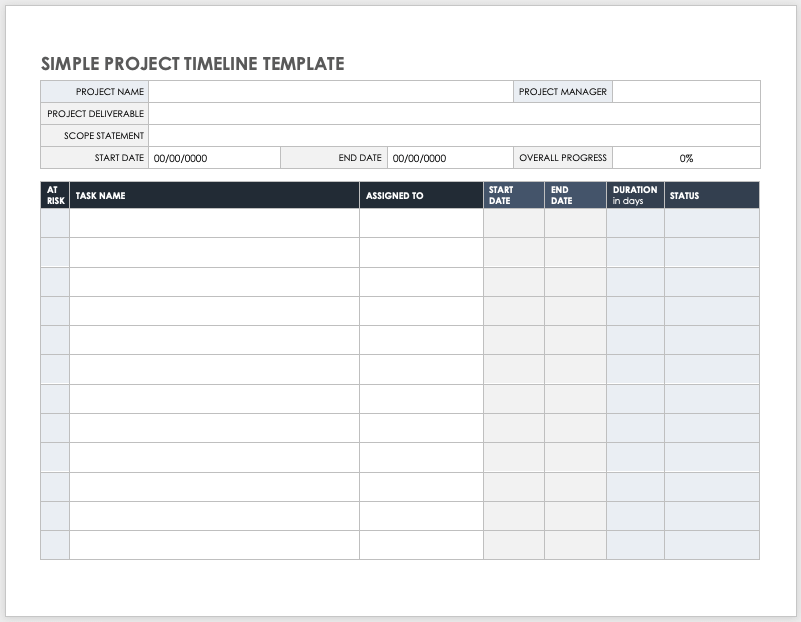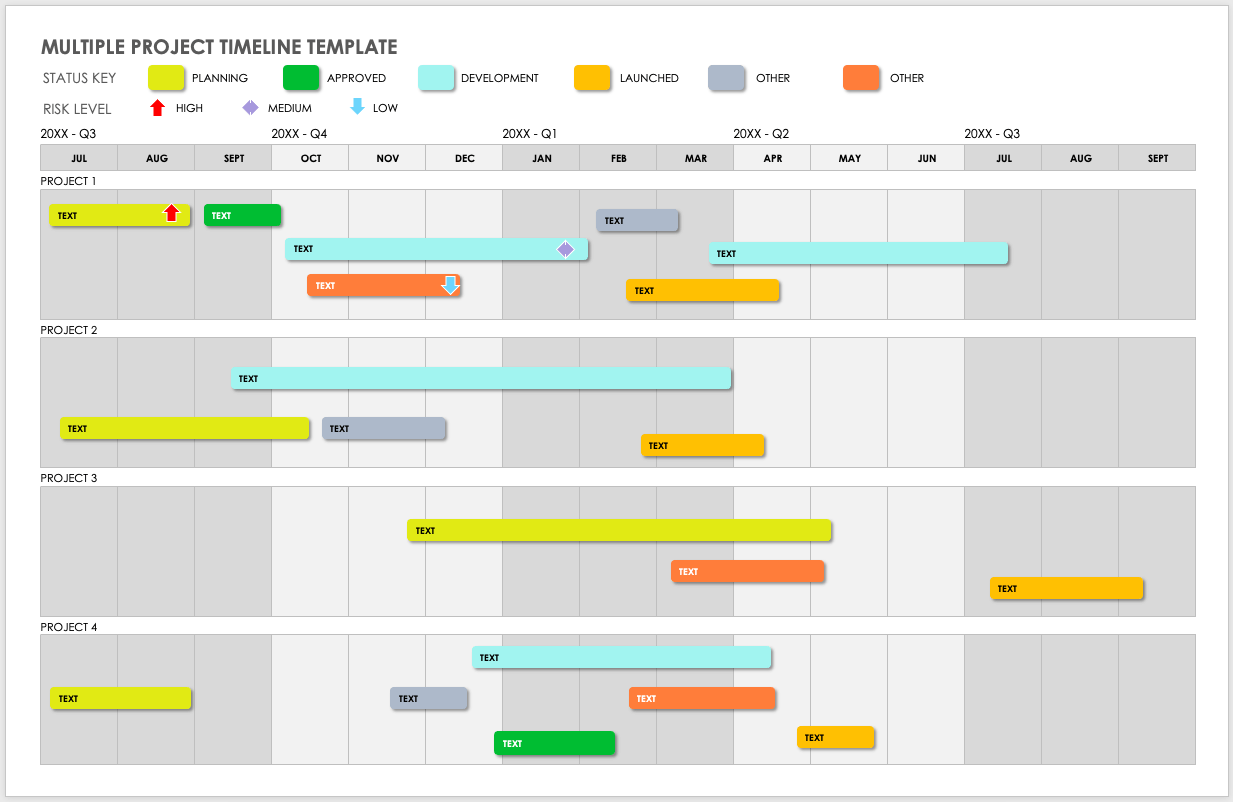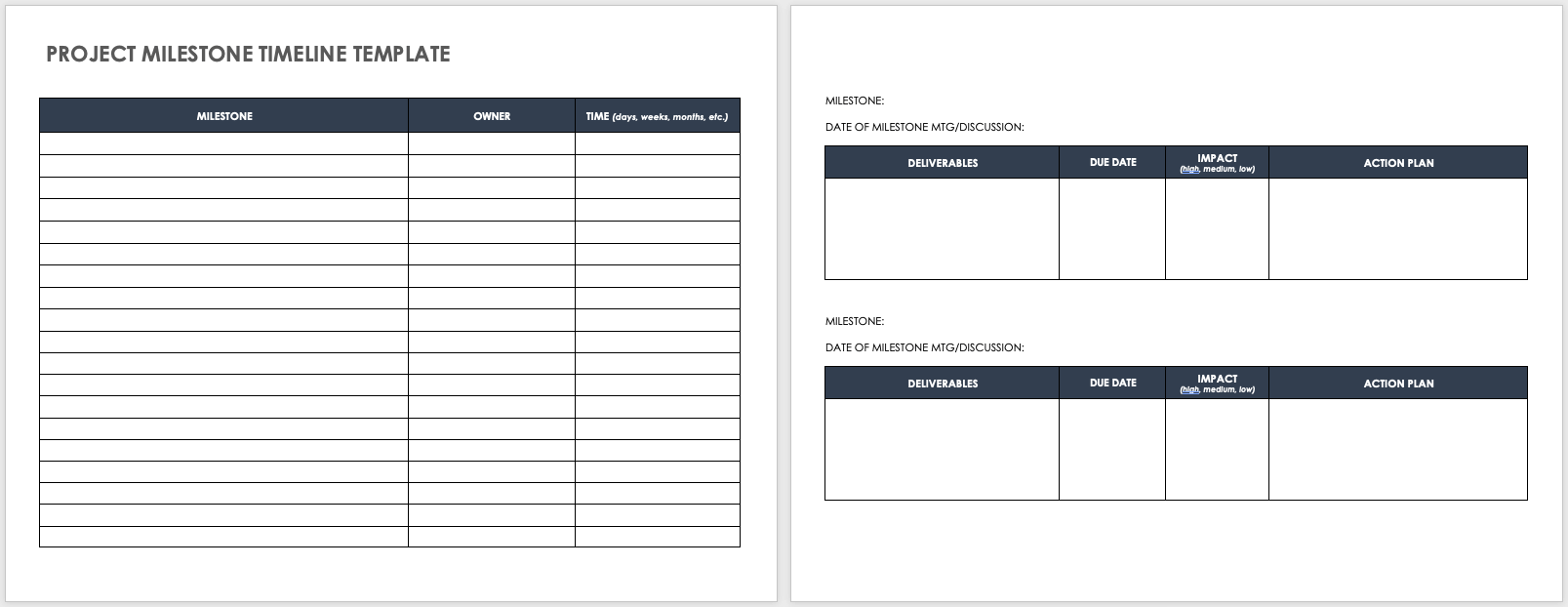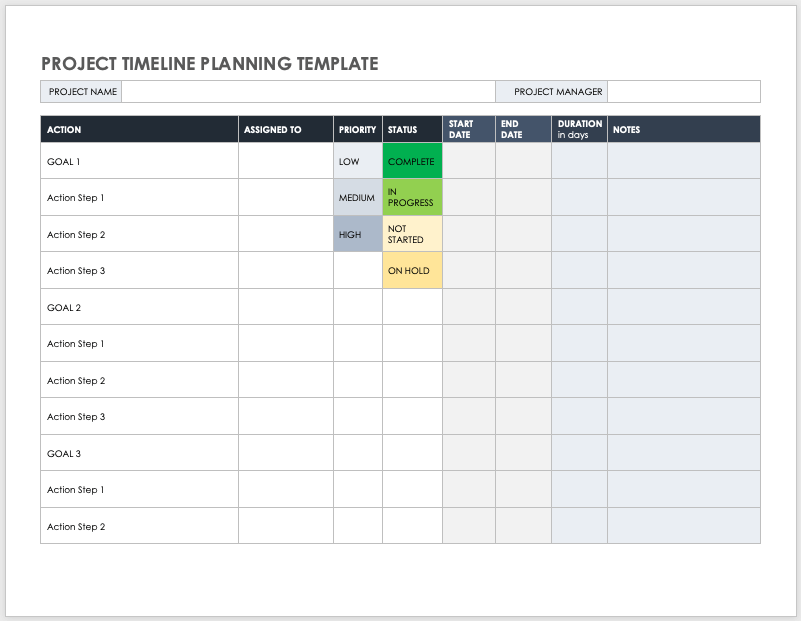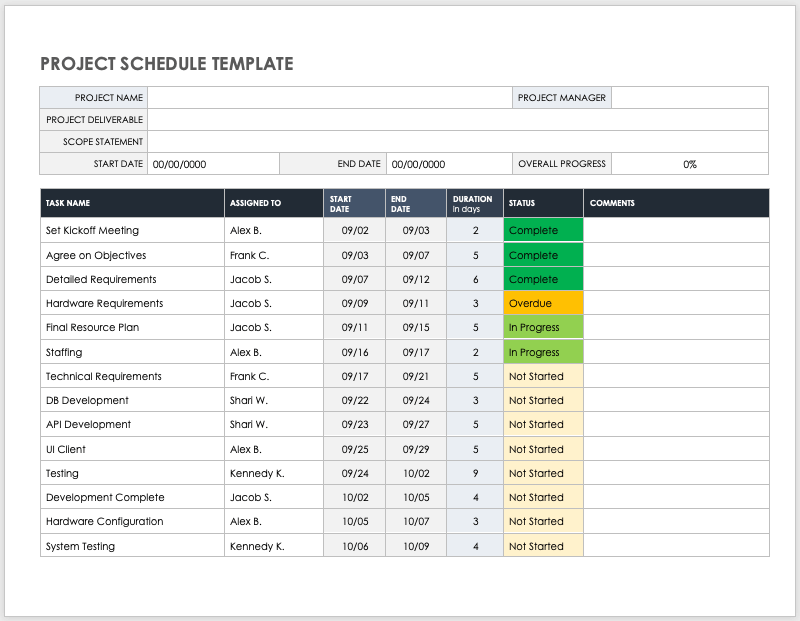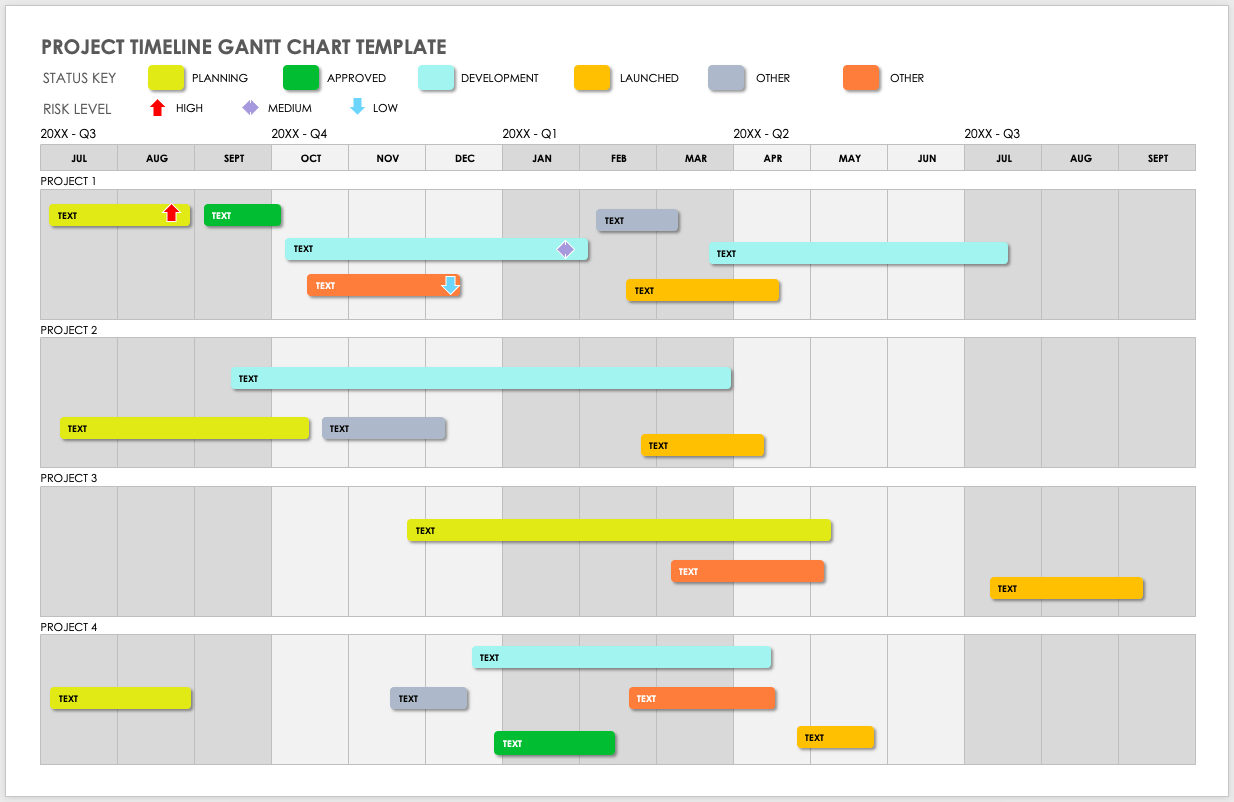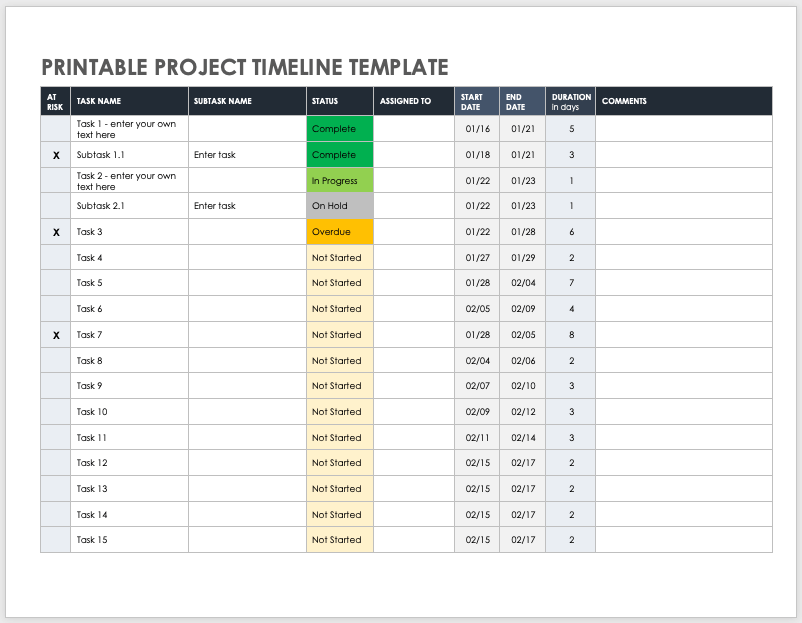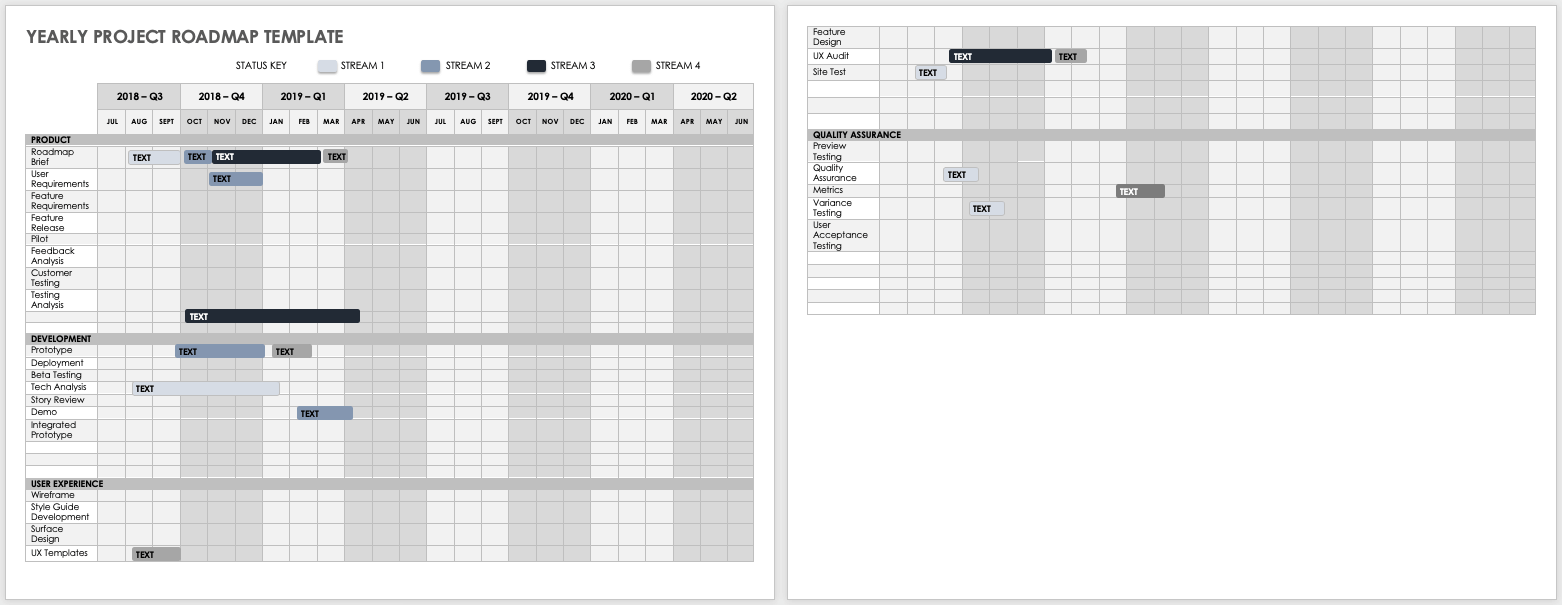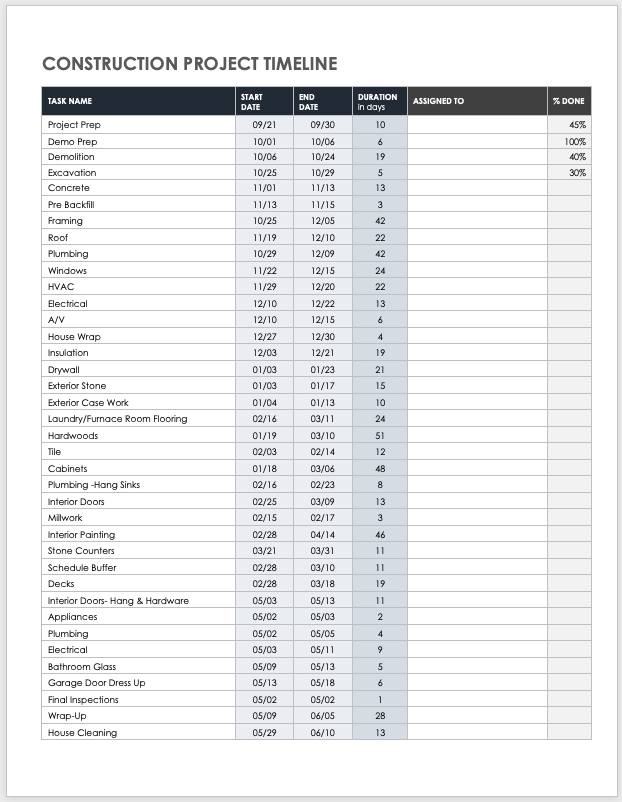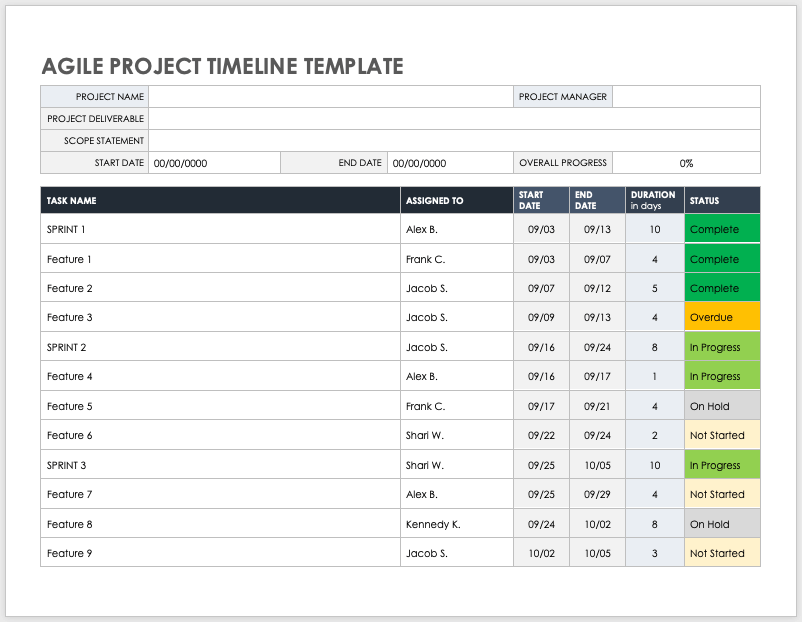Simple Project Timeline Template
Download Simple Project Timeline Template — Microsoft Word
Track your project’s key timeline components with this simple project timeline template. List your project’s primary deliverable, scope, project manager, and start and end dates. Then, for each individual task, enter the name, team member responsible, start and end dates, duration, and percentage of task complete. This template also includes an Overall Progress field to track the total percentage of project completion.
For additional tips and resources, including templates available in other formats, see our comprehensive collection of free project timeline templates.
Multiple Project Timeline Template
Download Multiple Project Timeline Template –— Microsoft Word
Manage multiple projects with this dynamic multiple project timeline template. The template provides project-by-project horizontal swimlanes with quarterly and month-by-month columns. Use the color coded Status Key to indicate the current phase of each project or task. Color-coded risk levels also allow you to notify project team members when a due date is approaching.
To learn how to create your own timeline, see our guide to creating project timelines in Microsoft Word.
Project Milestones Timeline Template
Download Project Milestones Timeline Template — Microsoft Word
Capture your project schedule’s key milestones with this project milestone timeline template. The template includes a milestone table, where you can list each milestone, owner, and due date. In the second section, list each milestone’s deliverables and impact, and detail your action plan for achieving each milestone in your timeline.
Project Timeline Planning Template
Download Project Timeline Planning Template — Microsoft Word
Provide your team members, project sponsors, and other stakeholders with a proactive project action plan by using this dynamic timeline planning template. Break down individual project action items into goals, and assign owners to each step. The template comes pre-filled with sample text and includes columns for you to record action name, team members assigned, priority, status, start and end dates, duration, and any additional notes to ensure that you plan for all aspects ahead of time.
Project Schedule Template
Download Project Schedule Template — Microsoft Word
Use this project schedule template to visualize project progress by listing task names, assigned team members, start and end dates, status, and any relevant notes. The template also includes space for you to specify project deliverables, write a scope statement, and track overall project progress.
Project Timeline Gantt Chart Template
Download Project Timeline Gantt Chart Template — Microsoft Word
Use this project timeline Gantt chart template to plan your project’s timeline and track individual task status and risk levels on a quarterly or month-by-month basis. The template enables you to track the progress of multiple projects at once, and provides a visually-rich, easy-to-read overview of project status. It also indicates potential high-risk tasks and project components, so you can mitigate risk early on to ensure project success.
Printable Project Timeline Template
Download Printable Project Timeline Template — Microsoft Word
This timeline template is the perfect solution for project managers or other team members who want to print and share current project status. Use this template to track each task’s progress, associated subtasks, current risk level, and assigned team members. The template also allows you to assign a status for each task and to specify start and end dates.
Yearly Project Roadmap Template
Download Yearly Project Roadmap Template — Microsoft Word
Track monthly, quarterly, and yearly project progress with this comprehensive yearly project roadmap template. The template includes sample text for project stages and allows you to set start and end dates for each task, and to adjust task duration as needed.
Hourly Project Roadmap Template
Download Hourly Project Roadmap Template — Microsoft Word
Establish your project’s big-picture, task-specific, and time-sensitive goals with this hourly project roadmap template. Use the color-coded bar chart to easily adjust each task’s or product’s start and end times and durations, and update task statuses as needed. The template also includes hour-by-hour progress updates on your timeline.
Construction Project Timeline Template
Download Construction Project Timeline Template — Microsoft Word
Ensure that you complete every necessary task in your construction project with this comprehensive timeline template. Enter each task name, start and end dates, duration, assigned team members, and percentage complete. The template comes pre-filled with editable sample text and will help you to stay on top of all tasks on your construction project timeline.
Agile Project Timeline Template
Download Agile Project Timeline Template — Microsoft Word
Use this Agile project timeline template to set project deliverable and sprint-by-sprint expectations for your project. Designed with Agile methodology in mind, this template includes sprint-by-sprint swimlanes, under which you can assign team members to tasks, set due dates, and add project or product features and tasks. You can also easily track each feature or task status, overall progress, and percentage of project completion.
To learn more, visit our in-depth guide to Agile project management.
What Is a Microsoft Word Project Timeline Template?
A Microsoft Word project timeline template is a structured form that provides a framework for capturing and tracking project tasks. Use the template to keep visual tabs on due dates, durations, owners, statuses, and overall project progress.
By using a universal, easily shareable format, a Word project timeline template helps you to both track each project task and communicate progress to team members and stakeholders. Assign tasks, set start and end dates, and mark tasks that are at risk of not being completed by the launch date. A Word project timeline helps you to break down your project requirements into achievable goals and tasks, so you get both a big-picture overview of your project and insight into the individual components.
By using a Word project timeline template, you can ensure that all team members, the project manager, project sponsors, and other stakeholders have a comprehensive, visual overview of the project’s goals and tasks.
While Word project timeline templates may vary, most include the following components:
- Project Name: Provide a name for your project timeline.
- Project Deliverables: List all the project deliverables that should be completed by project close.
- Scope Statement: Provide a brief statement of what is and is not included in the project scope.
- Start and End Dates: Enter the date on which the project will commence and the date that all project deliverables are scheduled to be completed.
- Project Manager: List the name of the project manager who is chiefly responsible for delivering the project.
- Task Name: Enter the name of each individual project task.
- Assigned To: Assign teams or individual project team members to each task.
- Start Date: Enter start dates for when each project task should commence.
- End Date: Specify due dates for each project task.
- Duration: Set durations for each task.
- Status: Select the current status for each task on your project timeline.
- At Risk: Specify whether each project task is at risk of not being completed by the scheduled due date.
- Overall Progress: Enter the total percentage of completion for all tasks on the project timeline.
Create Powerful Project Timelines with Smartsheet for Project Management
Timeline view in Smartsheet empowers users to plan, visualize, and collaborate on date-based work in real-time, enabling you to effortlessly organize tasks, track progress, and communicate status.
In just a few clicks, launch your project’s timeline on any sheet to visualize your work, understand the details, and adjust information, making it easy to track project progress, detect blockers, and communicate statuses.
Discover how timeline view in Smartsheet can help your team visualize date-based work and achieve greater efficiency and transparency across projects.
Learn more about timeline view in Smartsheet.