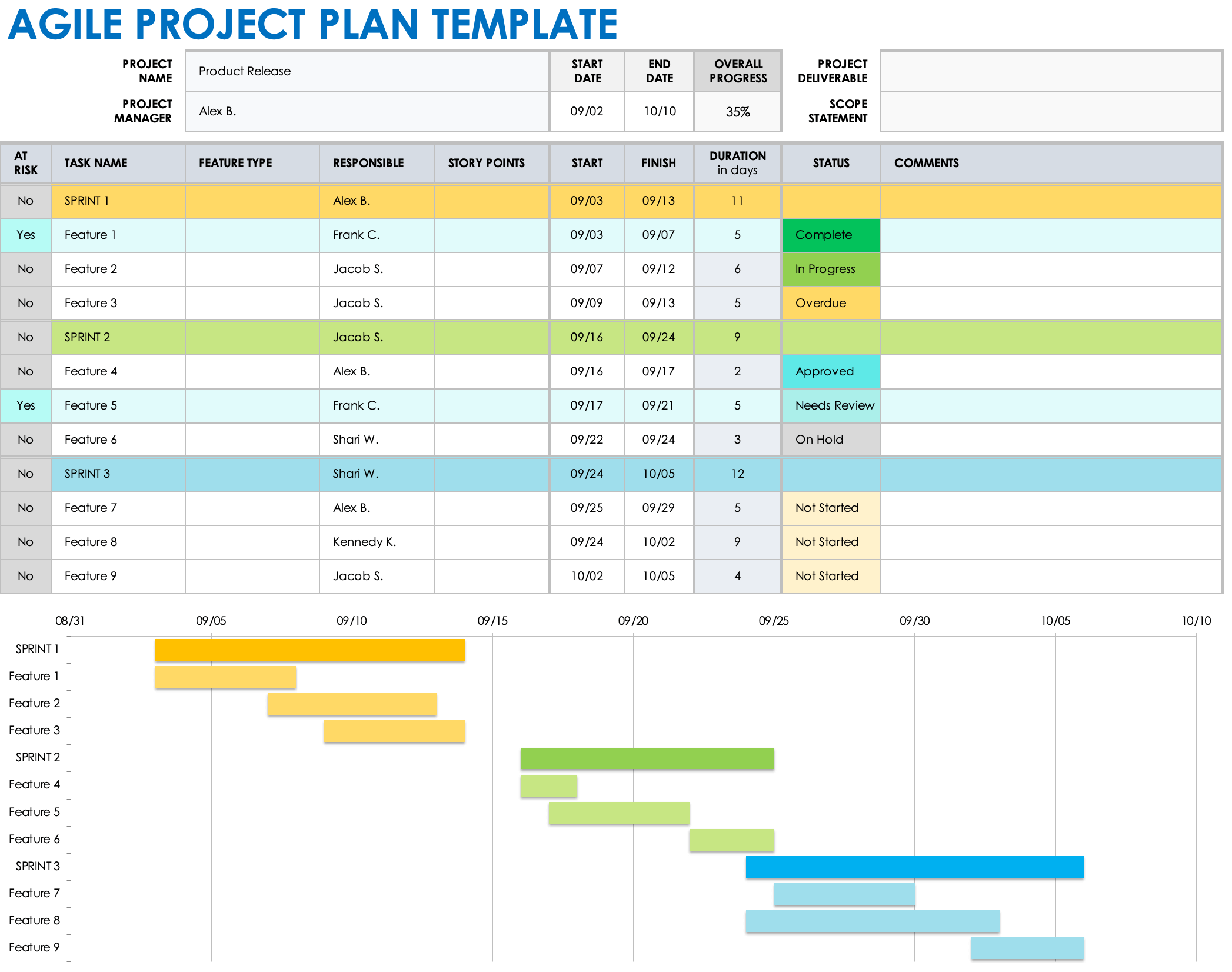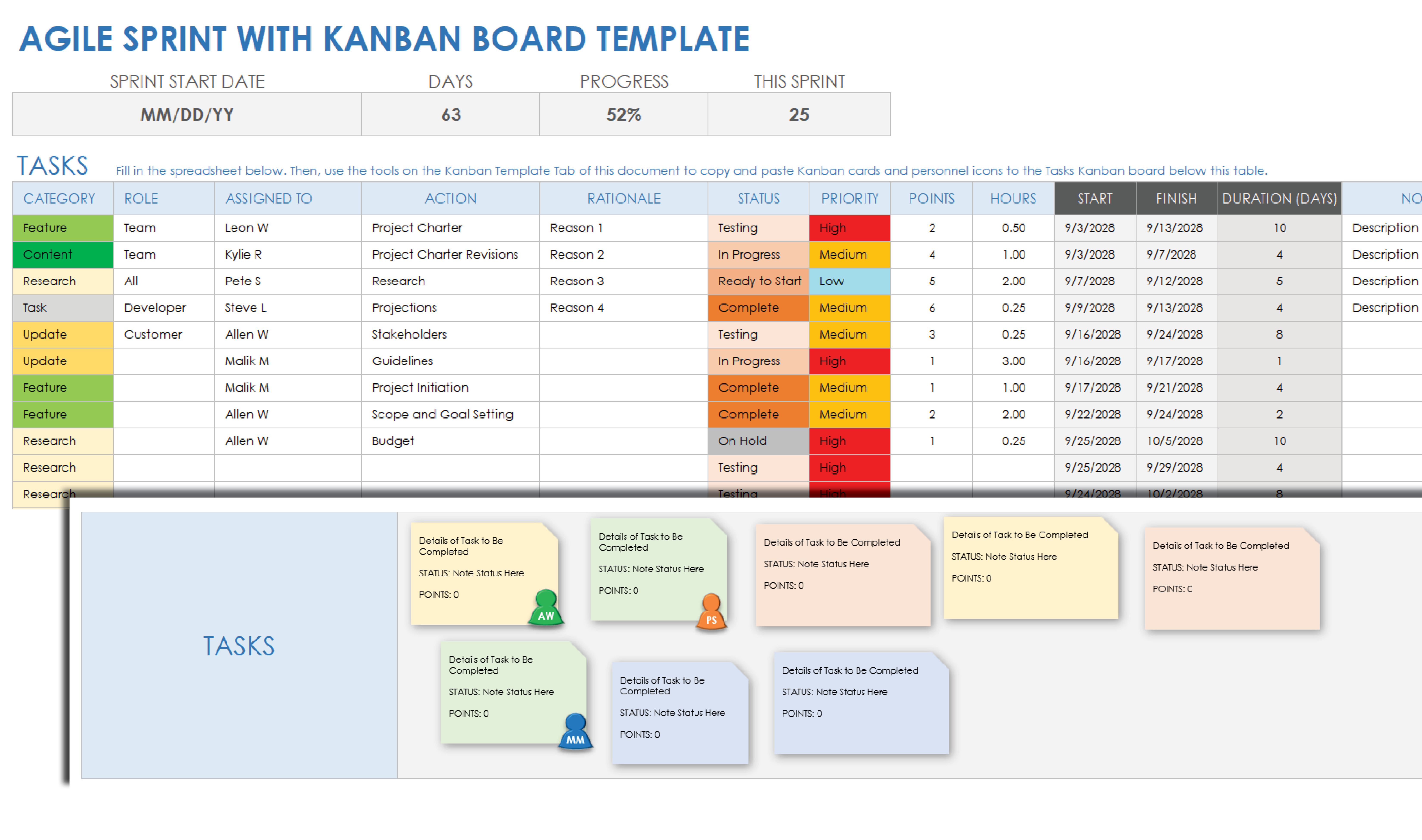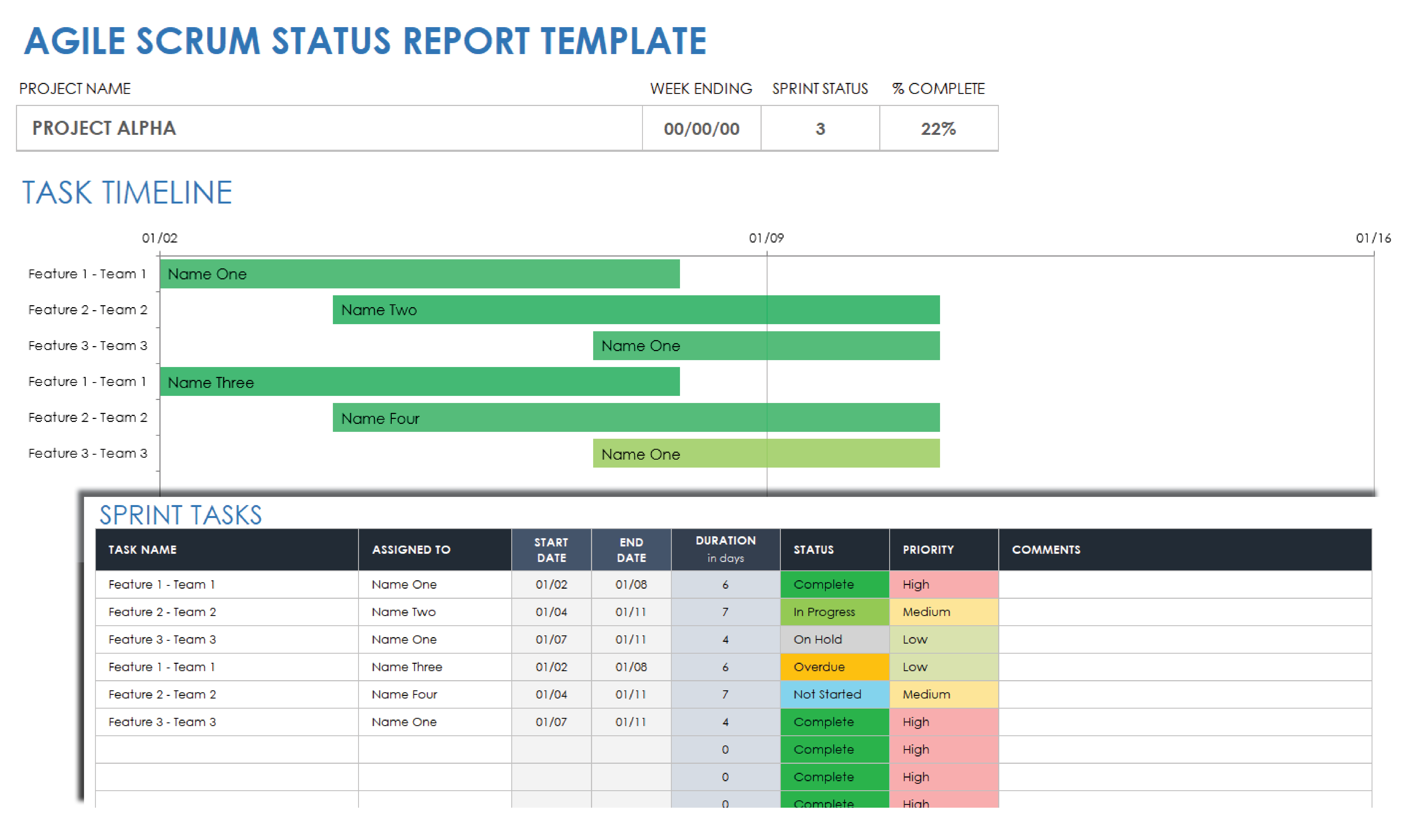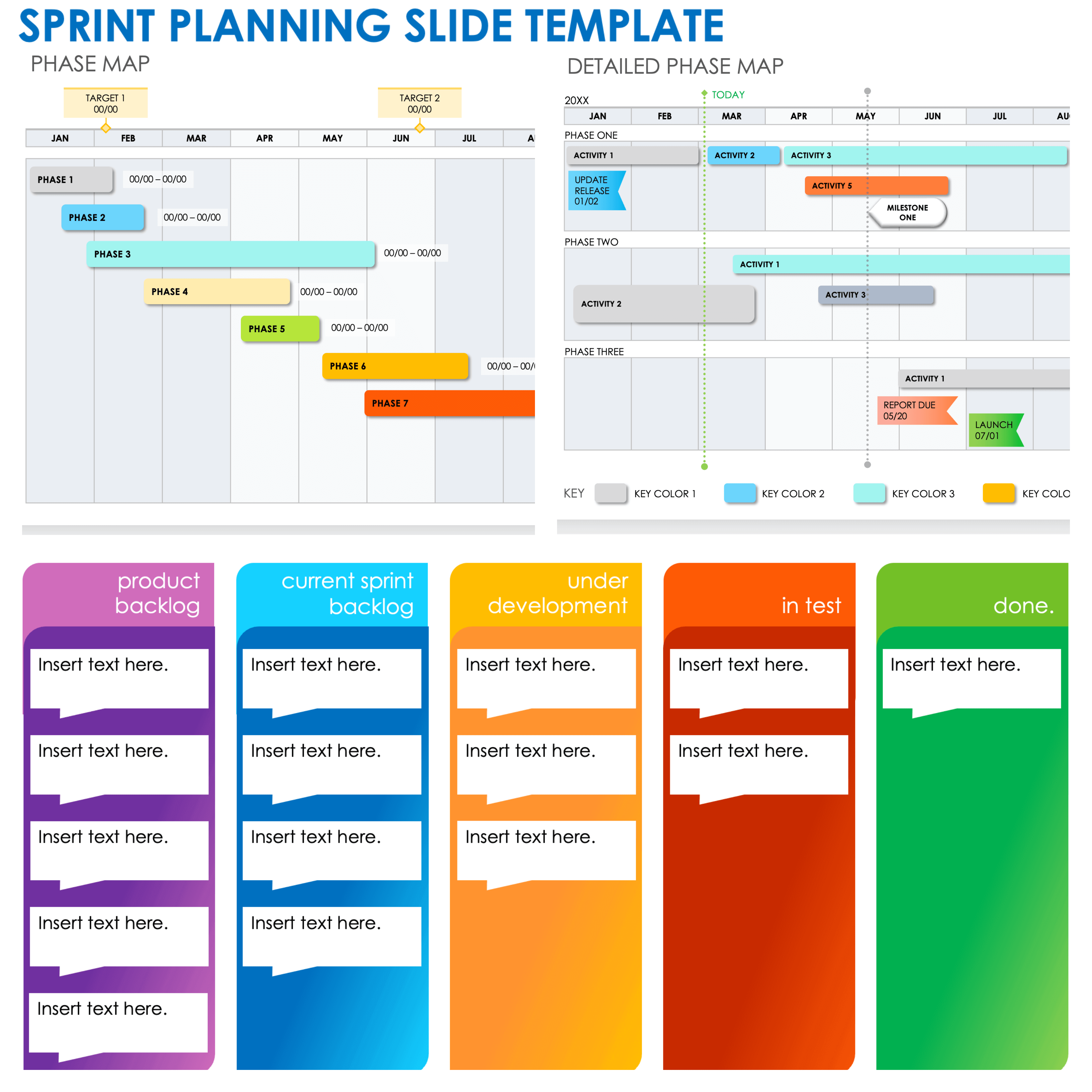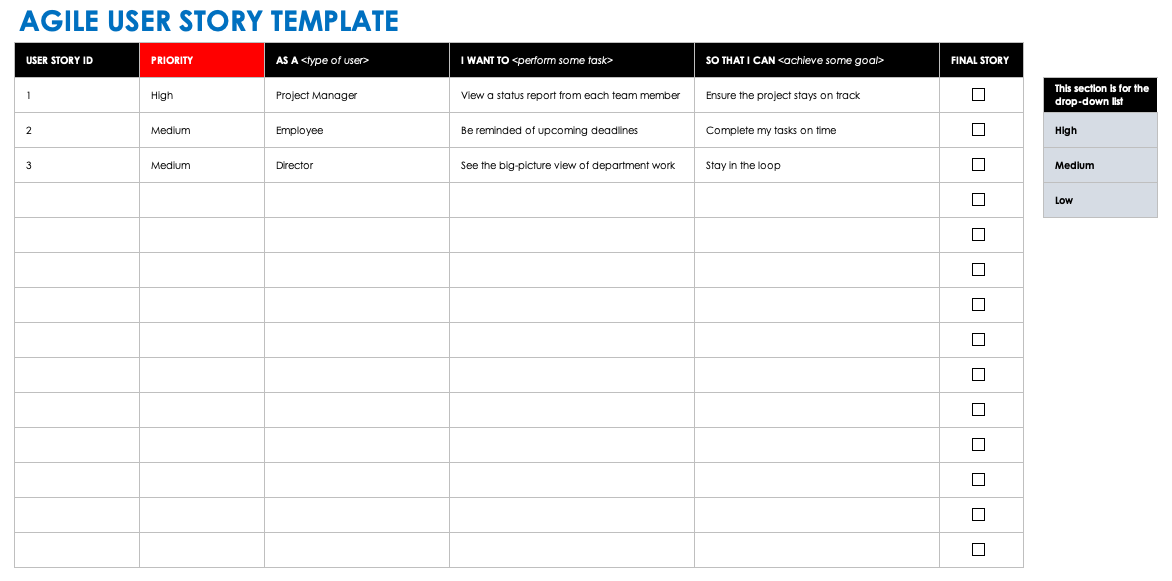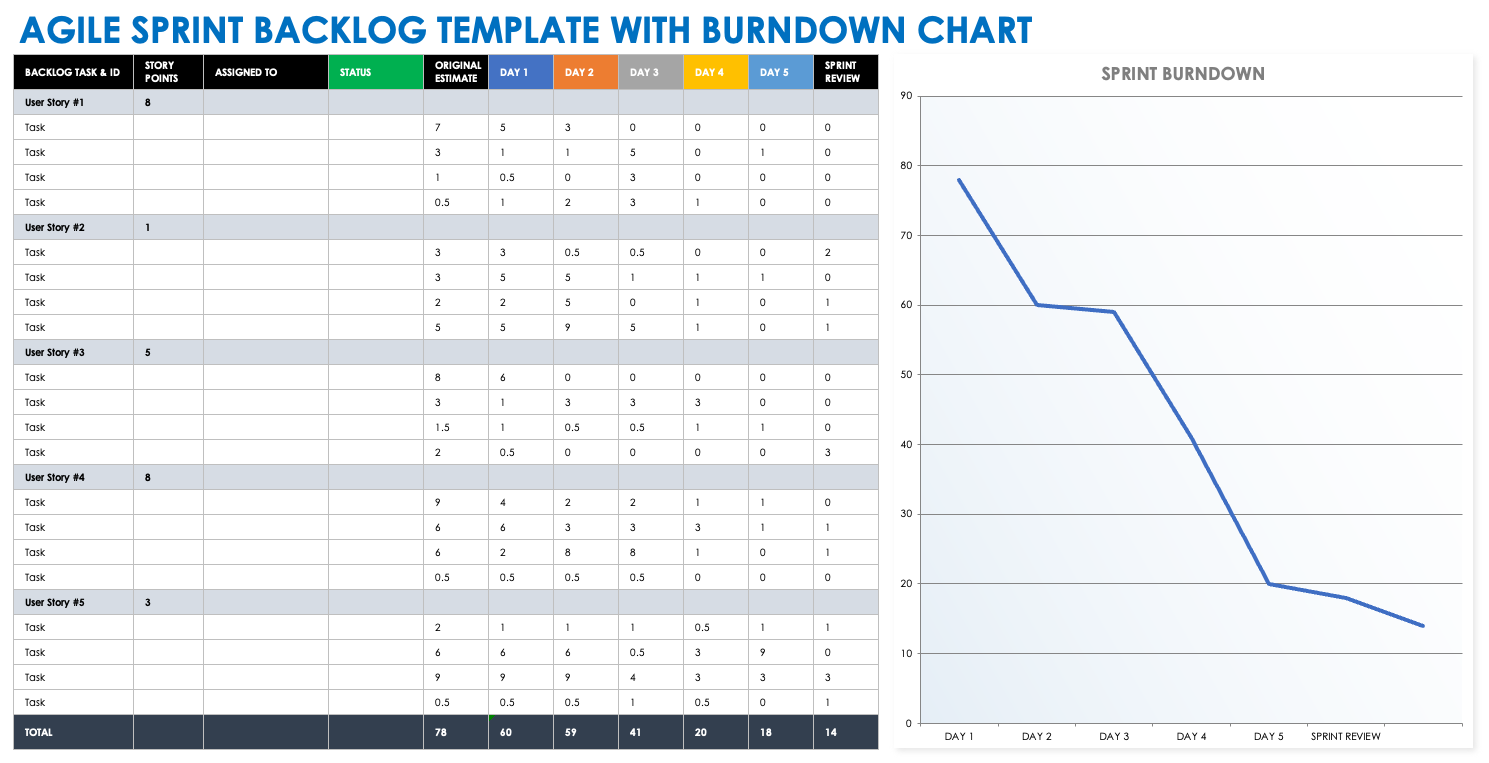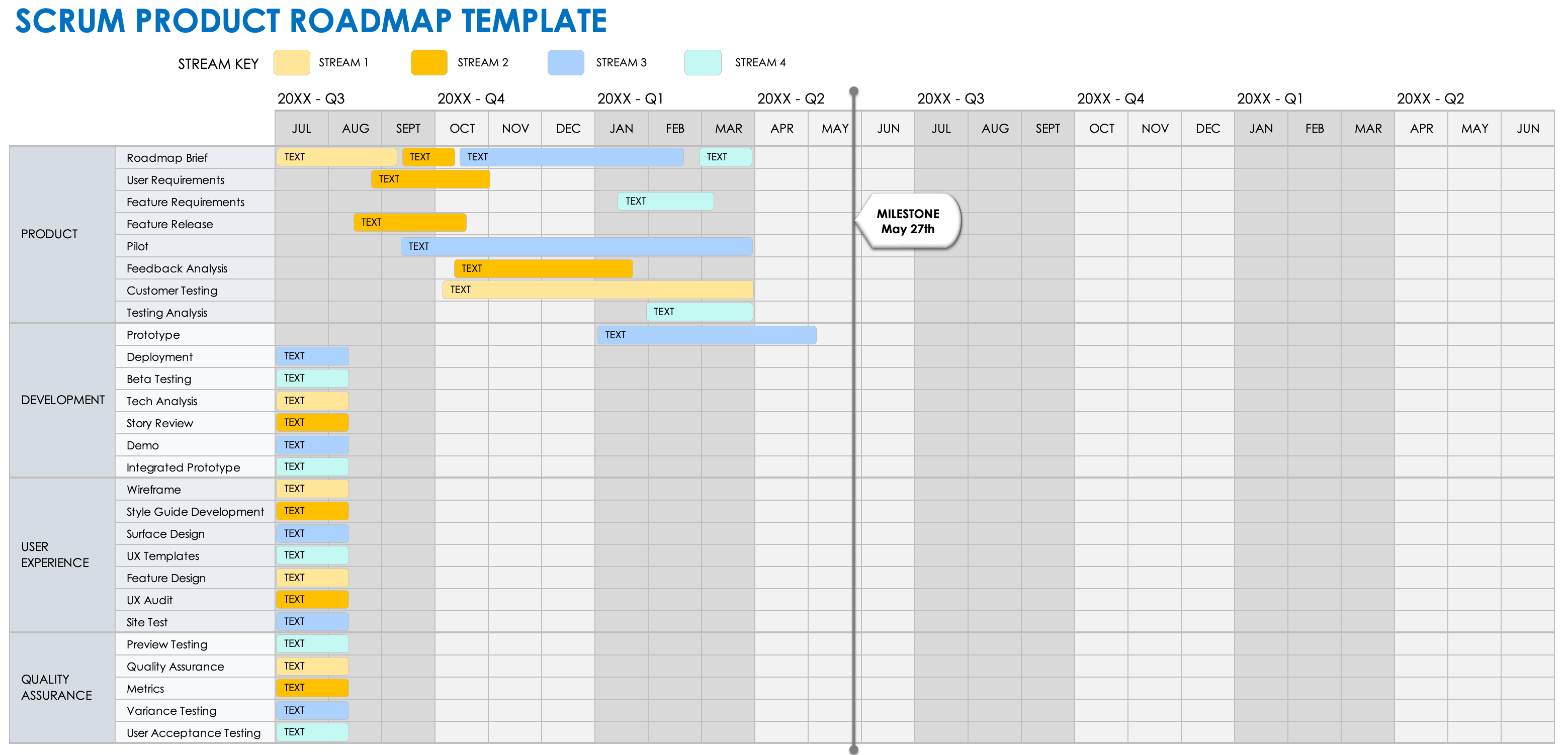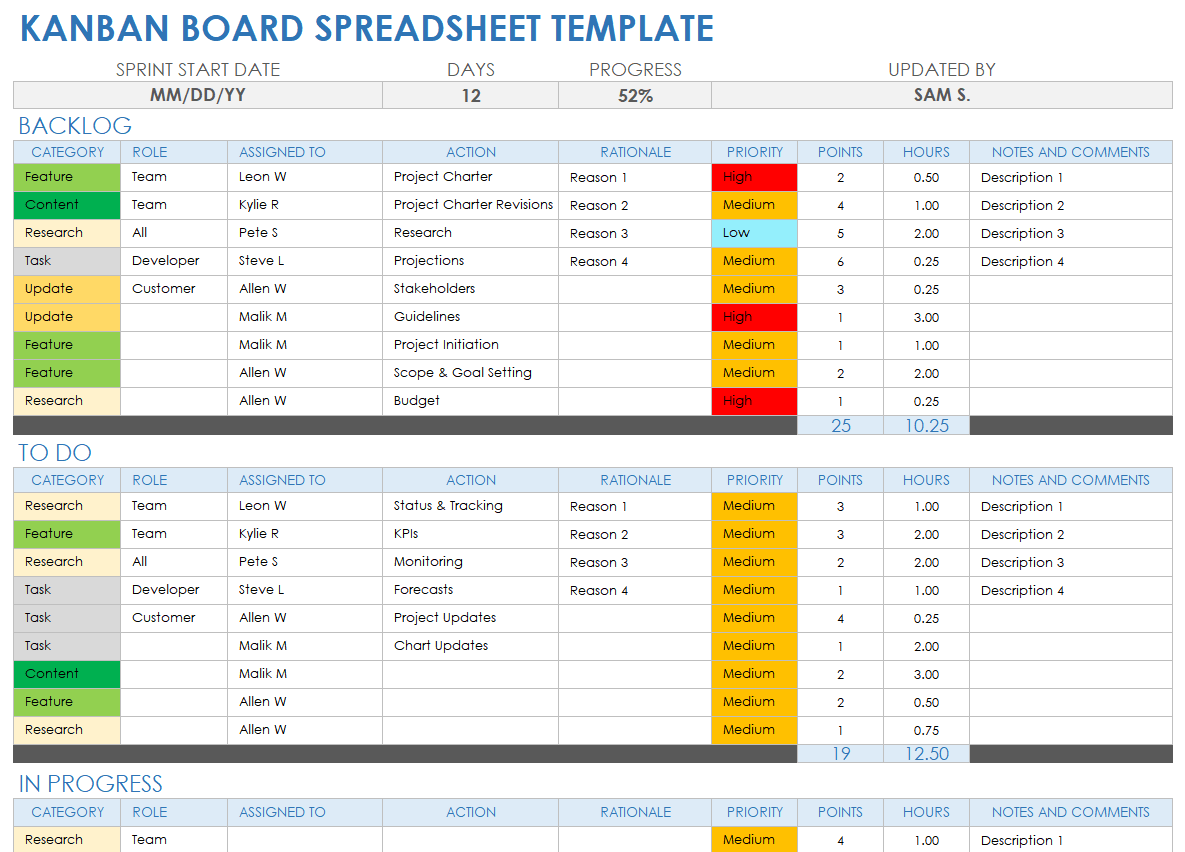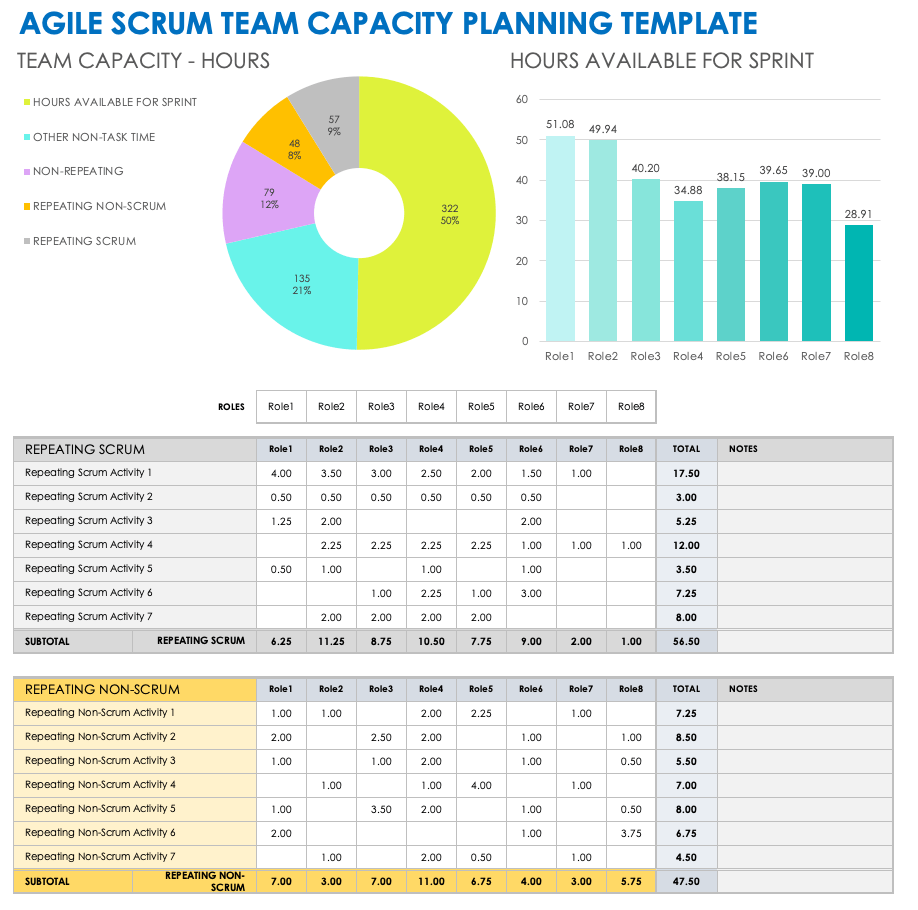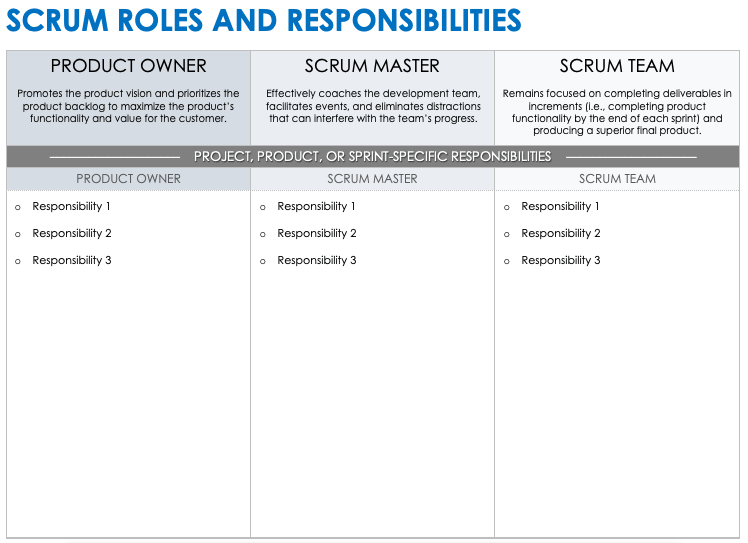Agile Scrum Project Plan Template for Excel
Download Agile Scrum Project Plan Template for Excel
Use this Agile Scrum project plan template to organize your team’s tasks, sprints, and timelines. The template helps you break down your project features and deliverables into manageable sprints with specific goals, so you can track sprint progress and foster collaboration among team members. For each sprint’s feature or task, enter its name, along with the team member responsible for it, the number of story points, the due date, and the status. This template can help you gain better project visibility, improve team coordination, and deliver sprint-by-sprint results efficiently.
Scrum Sprint Planning Template
Download a Scrum Sprint Planning Template for
Excel
| Google Sheets
This Scrum sprint planning template – with its Gantt chart task timeline – is the perfect tool for organizing and scheduling tasks. The template helps you break down each project’s phases into manageable sprints and provide details for each task. The Gantt chart timeline enables you to see if what you’ve planned for each sprint is achievable and whether you need to make adjustments.
Scrum Sprint Planning Slide Template
Download a Scrum Sprint Planning Slide Template for
PowerPoint
| Google Slides
Use this Scrum sprint planning slide template to provide stakeholders with a high-level overview of your Agile project planning. The template’s visually rich, easy-to-read data includes a phase map and enables you to categorize items in any of the following stages: Product Backlog, Current Sprint Backlog, Under Development, In Test, or Done. Use this template to improve organization and teamwork, as well as provide team members and project sponsors with a better understanding of your project.
Scrum User Story Template for Excel
Download a Scrum User Story Template for
Excel
| Smartsheet
Streamline your Agile project’s requirements by using this Scrum user story template to provide user stories for each sprint’s feature or task. After entering a task or feature’s user story ID and priority, use the Agile user-story formula of As A <type of user>, I Want To <perform some task>, or So That I Can <achieve some goal>. Use this template to articulate clear and user-focused feature and task details, ensuring your team understands and delivers what's truly valuable to end users.
Read this guide to user stories to learn more about their role in project management.
Scrum Sprint Backlog with Burndown Chart Template
Download the Scrum Sprint Backlog with Burndown Chart Template for
Benefit from improved task transparency, effective sprint planning, better project insights, and timely project outcomes with this dynamic Scrum sprint backlog with burndown chart template. Enter each backlog task’s name and ID, weighted story points, and owner, and the Sprint Burndown portion of the template automatically tracks the progress of your tasks throughout the sprint by updating a visual chart. Teams can quickly see if they are on track to complete the planned work on time.
Scrum Product Roadmap Template
Download a Scrum Product Roadmap Template for
Excel
|
Microsoft Word
|
PowerPoint
| Smartsheet
Expertly map out and communicate project goals and projected accomplishments with this Scrum product roadmap template. Easily add features or individual tasks to a particular sprint. The template comes pre-populated with sections for Product, Development, User Experience, and Quality Assurance teams, so that each group is aware of their sprint workload.
Learn more about how to create a product roadmap.
Scrum Spreadsheet Template
Download a Scrum Spreadsheet Template for
Excel
| Google Sheets
Simplify tracking tasks with this Scrum spreadsheet template. Use the template to assign the status of each task, such as Backlog, To-do, In Progress, Test/Verification, or Complete. You can then manage the progress of each task – and feature as a whole – across each sprint, ensuring successful project completion.
Scrum Team Capacity Planning Template
Download a Scrum Team Capacity Planning Template for
Excel
| Google Sheets
Use this Scrum team capacity planning template to accurately plan your project resources and optimize your team’s projected workload distribution. Input team member availability, tasks, and hours, then track capacity against workloads on a sprint-by-sprint basis. This template helps make your resource allocation more efficient, balance your work distribution, and improve project productivity.
See this article on Agile capacity planning to learn how to accurately estimate team capacity, thus preventing overloading and facilitating balanced task distribution.
Scrum Roles and Responsibilities Template
Download a Scrum Roles and Responsibilities Template for
Microsoft Word
|
Adobe PDF
This Scrum roles and responsibilities template provides a high-level view of team members’ roles and responsibilities, so that you can clarify any details and adequately set expectations. Fill in the responsibilities for the team’s product owner, Scrum master, and team members. This template is the perfect tool to provide role clarity, foster smoother collaboration, and improve project efficiency.
What Is a Scrum Template?
A Scrum template is a pre-designed framework that breaks down projects into manageable units, or sprints. Teams can prioritize tasks and respond to changes. Scrum templates typically include sprint planning, user story management, task allocation, progress tracking, and retrospective analysis.
Scrum templates provide a specific framework within Agile that enable teams to manage their projects with a structured process. Scrum templates define roles (product owner, Scrum master, development team), ceremonies (sprint planning, daily stand-ups, sprint review), and artifacts (product backlog, sprint backlog) – all to guide teams in delivering incremental value in short timeframes. A Scrum project plan template is one of the more popular versions, as it outlines the tasks, timeline, and responsibilities for a project using the Scrum methodology. Another frequently used Scrum template is a Scrum board template, which visually organizes and tracks tasks throughout a project's sprint.
Why Are Scrum Templates Important?
Scrum templates are important because they serve as vital tools for organized project management. They also provide transparency and improve communication between team members and stakeholders. They simplify task planning, foster collaboration, and ensure projects align with Agile principles.
Scrum templates streamline project management by providing structured frameworks for planning, execution, and tracking in Agile environments. They offer a systematic approach to organizing tasks, enhancing collaboration, and ensuring that projects are delivered efficiently and align with the principles of the Agile methodology.
Scrum templates also promote transparency and communication among team members and stakeholders. By outlining roles, responsibilities, and timelines, these templates create a shared understanding of project objectives, fostering a culture of accountability and collaboration. They help teams maintain a steady pace of work, mitigate risks, and adjust strategies as needed, ensuring that projects stay on track and within scope.
Agile and Scrum-Related Templates
There are several types of Agile and Scrum-related templates that are useful for effectively managing tasks, fostering collaboration, and achieving project goals in an Agile environment.
Check out any of the following Scrum templates to help create a clear roadmap for task allocation, track progress, and foster collaborative work:
- Free Agile product roadmap templates to visualize project goals, priorities, and timelines in a structured manner.
- Free Agile project charter templates can help you outline project scope, goals, and team roles.
- Free Agile RACI templates can help you define clear delegation of tasks, improved accountability, and streamlined communication.
- Free Agile capacity planning templates are useful for optimizing work allocation and team productivity.
- Free Agile and Scrum retrospective templates can help facilitate team reflection and continuous improvement at the end of a sprint.
- Free sprint planning templates are an ideal tool to help define goals and tasks for an upcoming sprint.
- Free user story templates can help you capture project requirements from an end-user perspective.
Manage Scrum Projects Effectively with Smartsheet
From simple task management and project planning to complex resource and portfolio management, Smartsheet helps you improve collaboration and increase work velocity -- empowering you to get more done.
The Smartsheet platform makes it easy to plan, capture, manage, and report on work from anywhere, helping your team be more effective and get more done. Report on key metrics and get real-time visibility into work as it happens with roll-up reports, dashboards, and automated workflows built to keep your team connected and informed.
When teams have clarity into the work getting done, there’s no telling how much more they can accomplish in the same amount of time. Try Smartsheet for free, today.