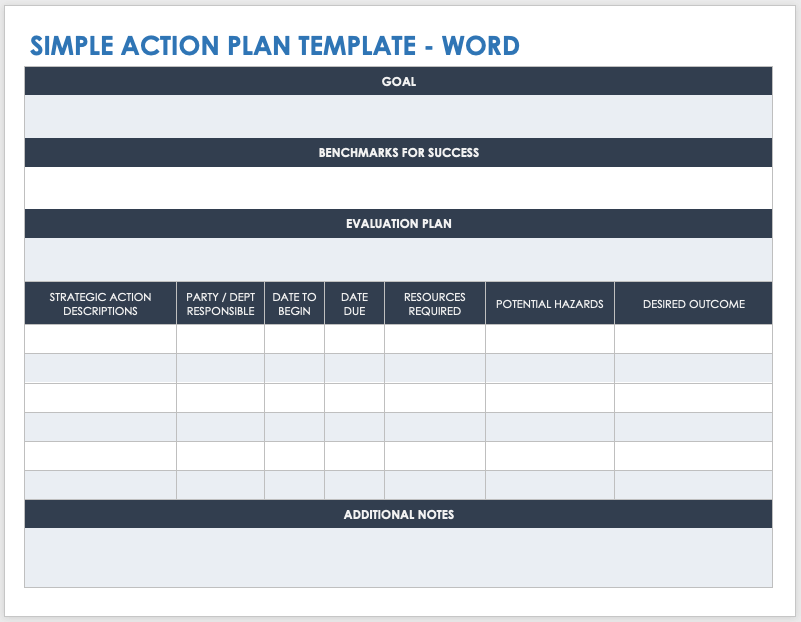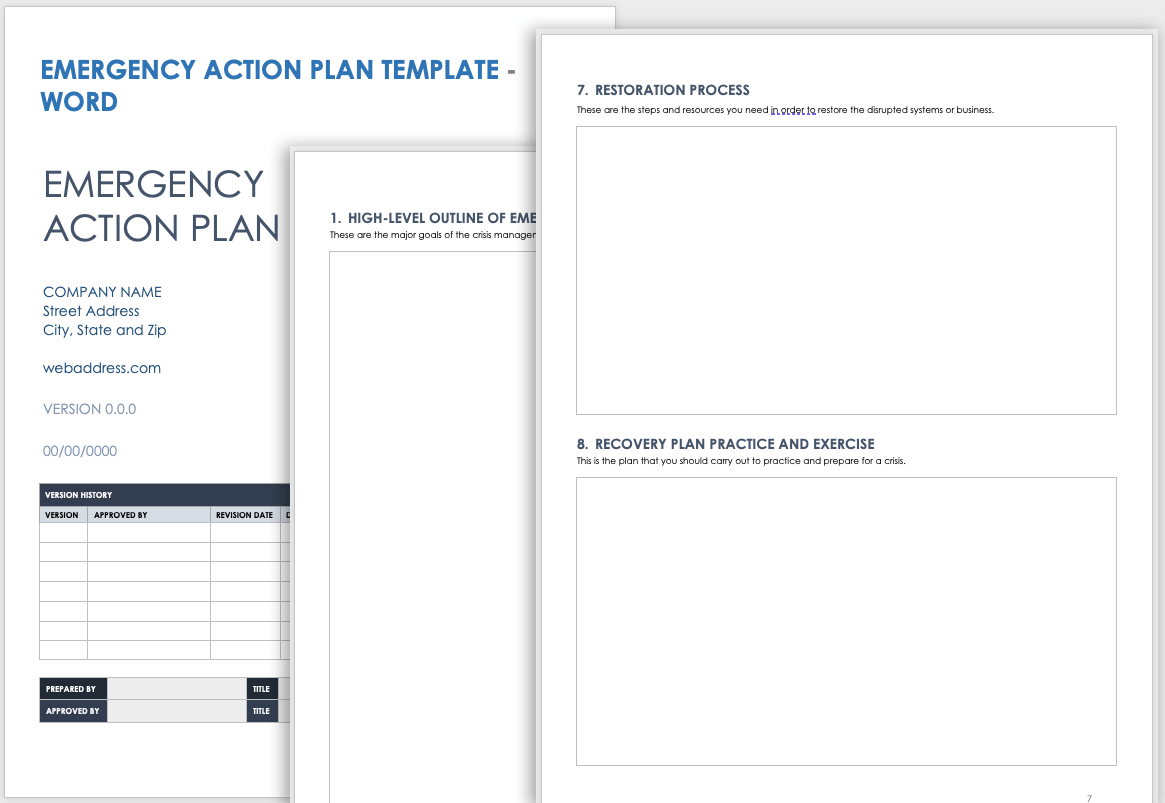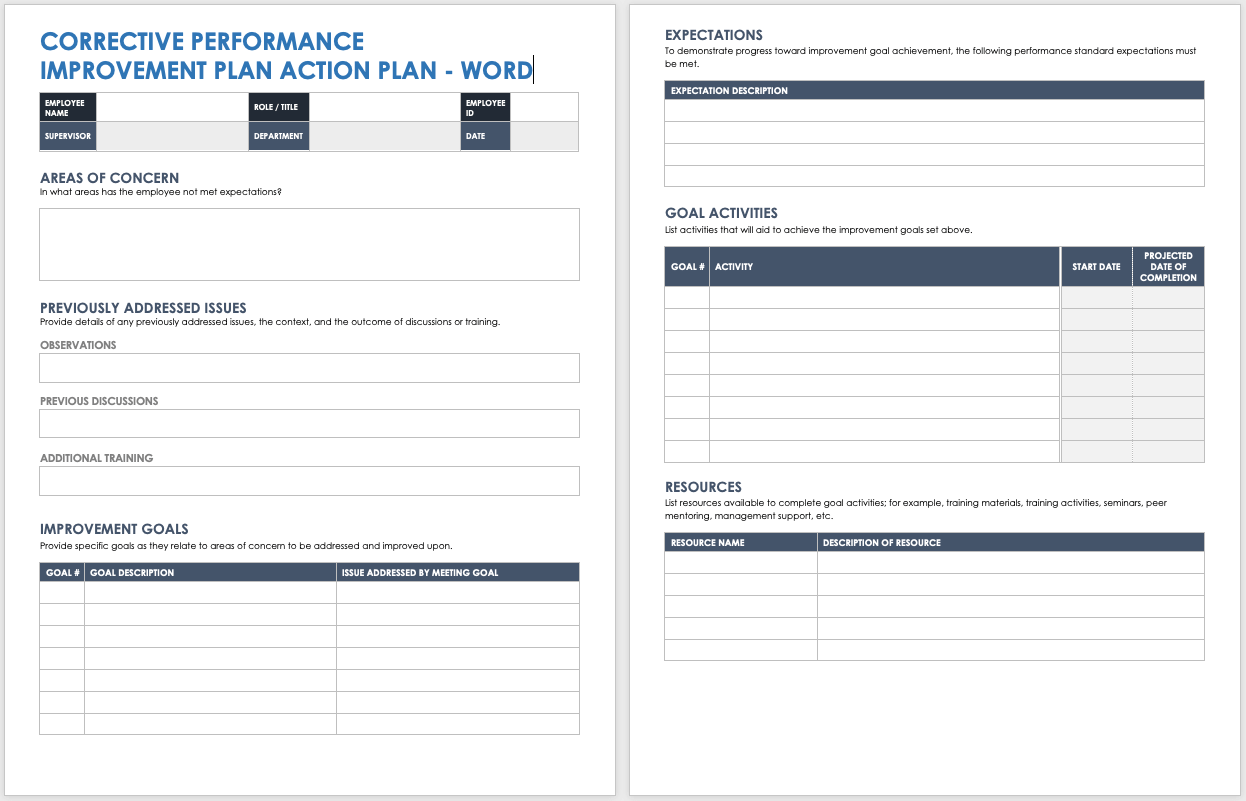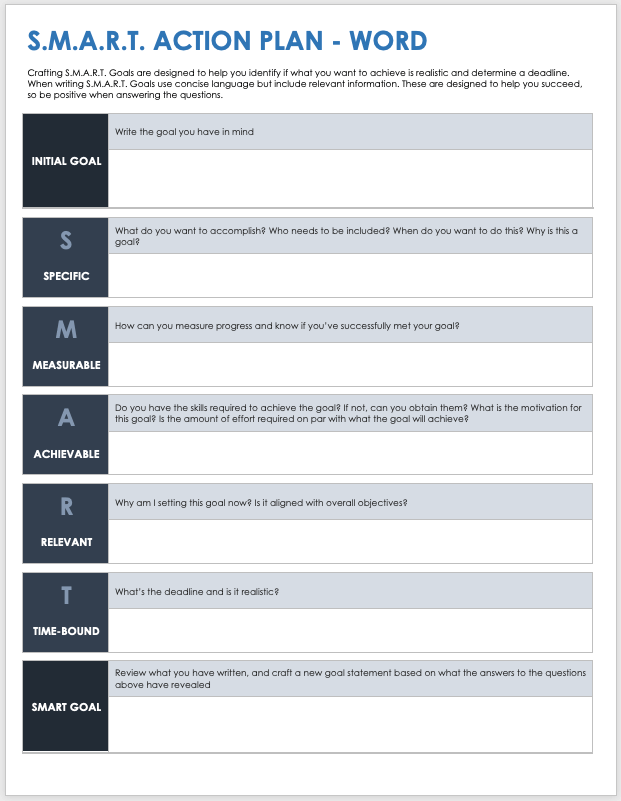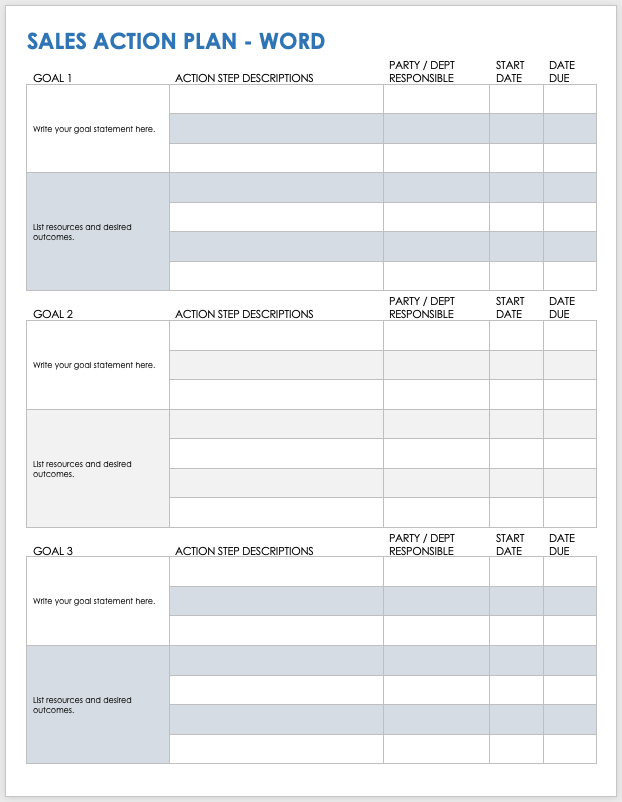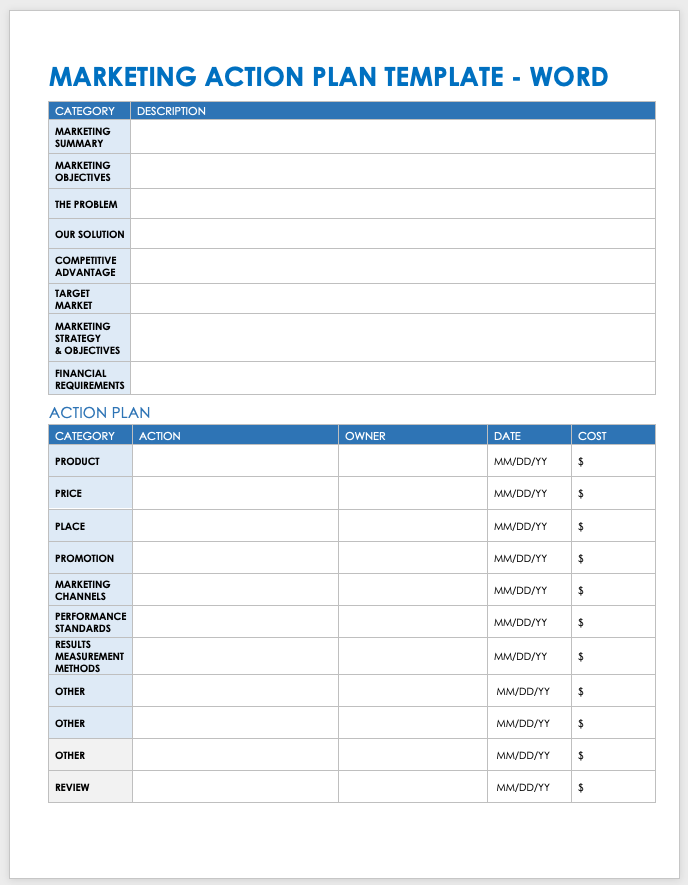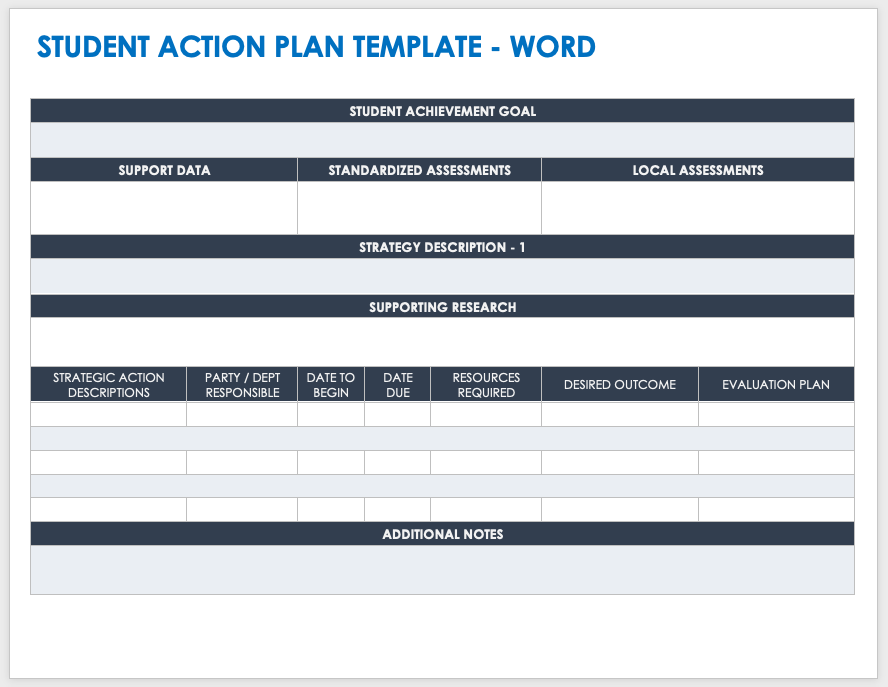Simple Action Plan Template for Microsoft Word
Download the Simple Action Plan Template for Microsoft Word
Use this simple action plan template to successfully plan and execute goals, and turn your objective into a reality. Enter the name of your goal, benchmarks for success, and details of your evaluation plan, so that you have clear criteria for successfully reaching the goal. You also have room to describe strategic actions, responsible parties, start and end dates, necessary resources, potential hazards, and the desired outcome. The template can help you outline the steps you need to take to achieve your goal.
For free, customizable action item templates and resources, see this article on action item templates.
Emergency Action Plan Template for Microsoft Word
Download the Emergency Action Plan Template for Microsoft Word
Solidify your organization’s emergency action plan with this comprehensive template that walks you through the steps to take during an emergency. Add a high-level outline of the plan, key contacts, recovery procedures, and more. Use the crisis recovery procedures section to list the key components to address immediately and the action to take in an emergency.
Download free action plan templates in multiple formats to help ensure your action plan’s goals are on track.
Corrective PIP Action Plan Template for Microsoft Word
Download the Corrective PIP Action Plan Template for Microsoft Word
This corrective performance improvement plan (PIP) action plan template helps employers, mentors, and others create a document with actionable steps that provide a clear path to success for employees or students. The template helps all involved parties understand what areas need improvement, any previously addressed issues, improvement goals, and expectations from the PIP process. A Goal Activities section facilitates listing activities that employee or student must achieve, as well as start and completion dates.
Check out this article on corrective action plan templates and these performance improvement plan templates to find more resources and tools.
SMART Action Plan Template for Microsoft Word
Download the SMART Action Plan Template for Microsoft Word
Creating goals that are specific, measurable, achievable, realistic, and timely (SMART) can help you ensure your plan of action shows clarity and direction. Use this SMART action plan template to create goals that are as concrete as possible, and to outline a way to measure them. This template is the perfect tool for employees and students alike to specify what they want to achieve, set a deadline, and decide how they will measure the achievement of that goal.
Check out this article on action plan resources and templates in PDF format to ensure that your action plan’s goals are on track for success.
Sales Action Plan Template for Microsoft Word
Download the Sales Action Plan Template for Microsoft Word
Use this sales action plan template to write sales-oriented goal statements, the actions needed to achieve them, the responsible parties or departments, and the due dates. You’ll find space to add resources and desired outcomes for each action. This template can help salespeople and managers clarify the components of a sales action plan, add action step descriptions, and note who is accountable for each action-plan item.
For free resources and templates related to sales action plans, check out our article on sales action plan templates.
Student Action Plan Template for Microsoft Word
Download the Student Action Plan Template for Microsoft Word
Manage any student’s path to success with this student action plan template. Identify areas for improvement, set goals for academic-performance success, and enter a specific goal that your student can strive to achieve. Use the Standardized Assessments, Local Assessments, and Strategy Description sections to further refine the plan of action for the student to improve their educational results.
How to Create an Action Plan in Word
One way to create an action plan in Microsoft Word is to use an existing action plan template. To achieve your plan of action, write your goal at the top of the document, then include the steps to achieve it.
- Provide Key Details About the Goal
When starting to write an action plan, the first step is to identify your goal and how you will know when you achieve it. Add these sections to the top of your action plan:- Goal: Specify the desired outcome that you want to achieve through your action plan. The goal should provide the overall direction for the plan and set the tone for the specific actions necessary to achieve it.
- Benchmarks for Success: List the criteria you will use to measure progress, and determine whether your desired outcomes have been achieved by adding some key performance indicators (KPIs), such as customer satisfaction and client retention rate.
- Evaluation Plan: Indicate the systematic process you will use to assess the success of your plan. Your plan-evaluation process might include collecting and analyzing the data, and then reporting the results.
- Explain the Steps to Take to Achieve the Goal
The heart of an action plan are the steps you plan to take to achieve your goal. In this section of an action plan, you’ll want to add the following details:- Strategic Action Descriptions: Write a detailed description of the specific actions that need to be taken to achieve the desired outcomes. Break down these actions into smaller, specific, and manageable tasks.
- Party or Department Responsible: List who’s responsible for delivering each strategic action in your action plan.
- Start and Due Dates: Add a start and end date for each action in your action plan.
- Resources Required: List any necessary resources for the specific action, including individuals, departments, and other resources, such as hardware, software, and facilities.
- Desired Outcome: Specify the desired outcome for each action in your plan.
- Download an Action Plan Template
An action plan template provides a structure for your plan and helps ensure that no key sections are missing. Download an editable action plan template in Microsoft Word to write your plan. - Submit Your Action Plan
Once you complete your action plan, submit it to your project sponsor, management, or executive(s) for approval, so that you can put your plan into action.
Remember: In a successful action plan, you state your goals, provide evidence for the need for achieving them, and then set concrete benchmarks that you must reach in order to achieve them. As a result, once you specify the foundational details of your plan, you can begin to execute it in incremental steps.
Easily Create, Share, and Monitor Your Action Plan in Smartsheet
Empower your people to go above and beyond with a flexible platform designed to match the needs of your team — and adapt as those needs change.
The Smartsheet platform makes it easy to plan, capture, manage, and report on work from anywhere, helping your team be more effective and get more done. Report on key metrics and get real-time visibility into work as it happens with roll-up reports, dashboards, and automated workflows built to keep your team connected and informed.
When teams have clarity into the work getting done, there’s no telling how much more they can accomplish in the same amount of time. Try Smartsheet for free, today.