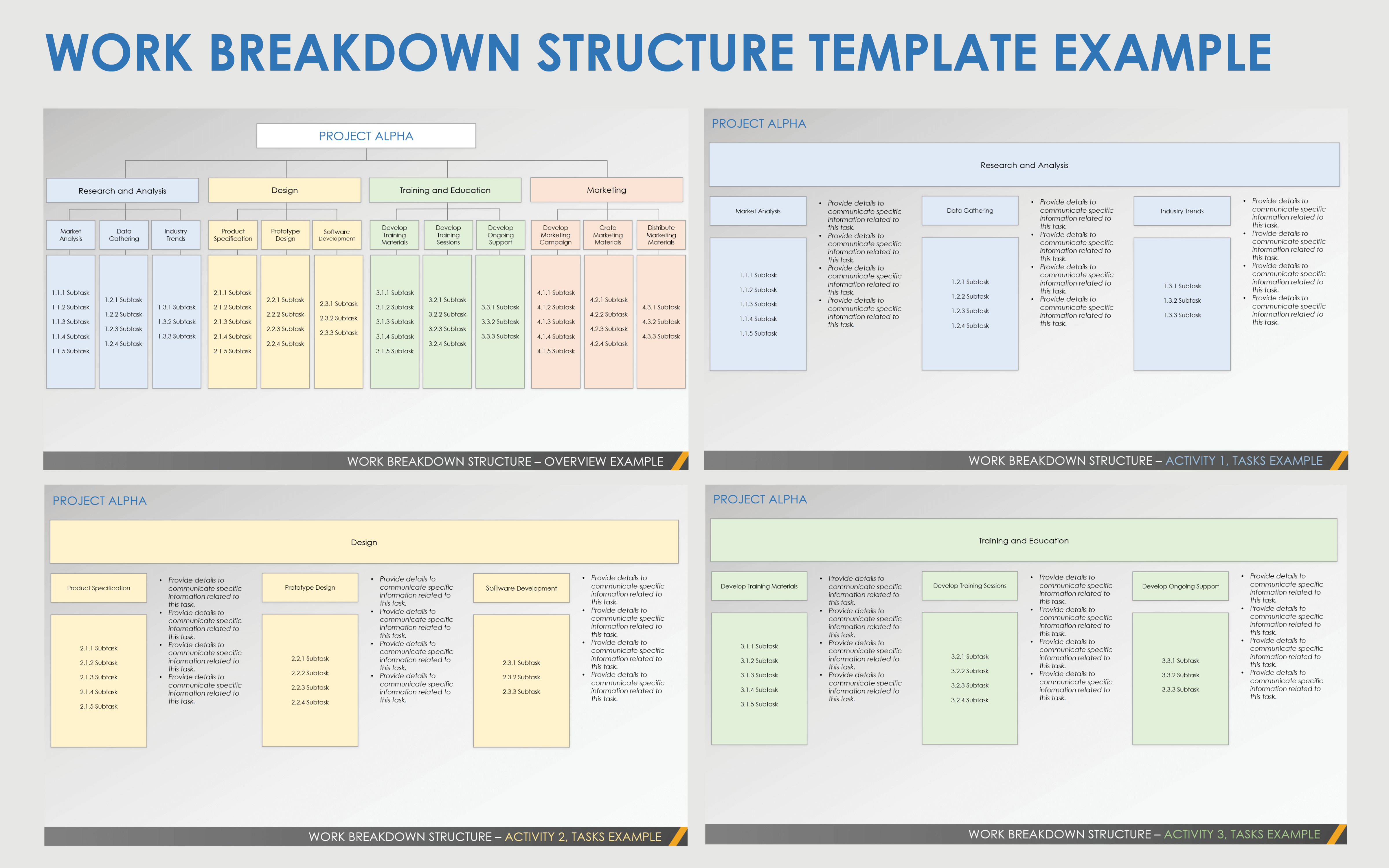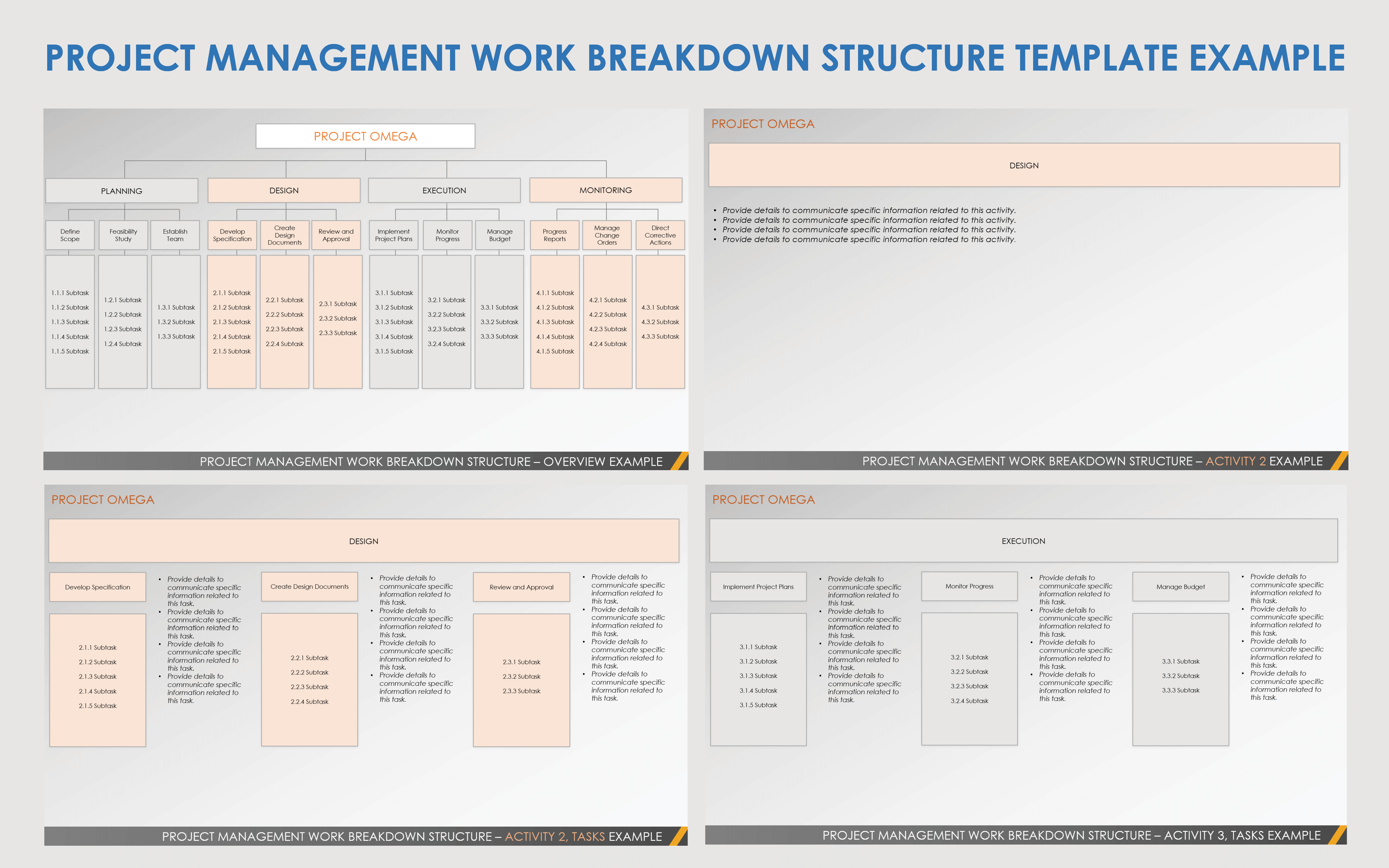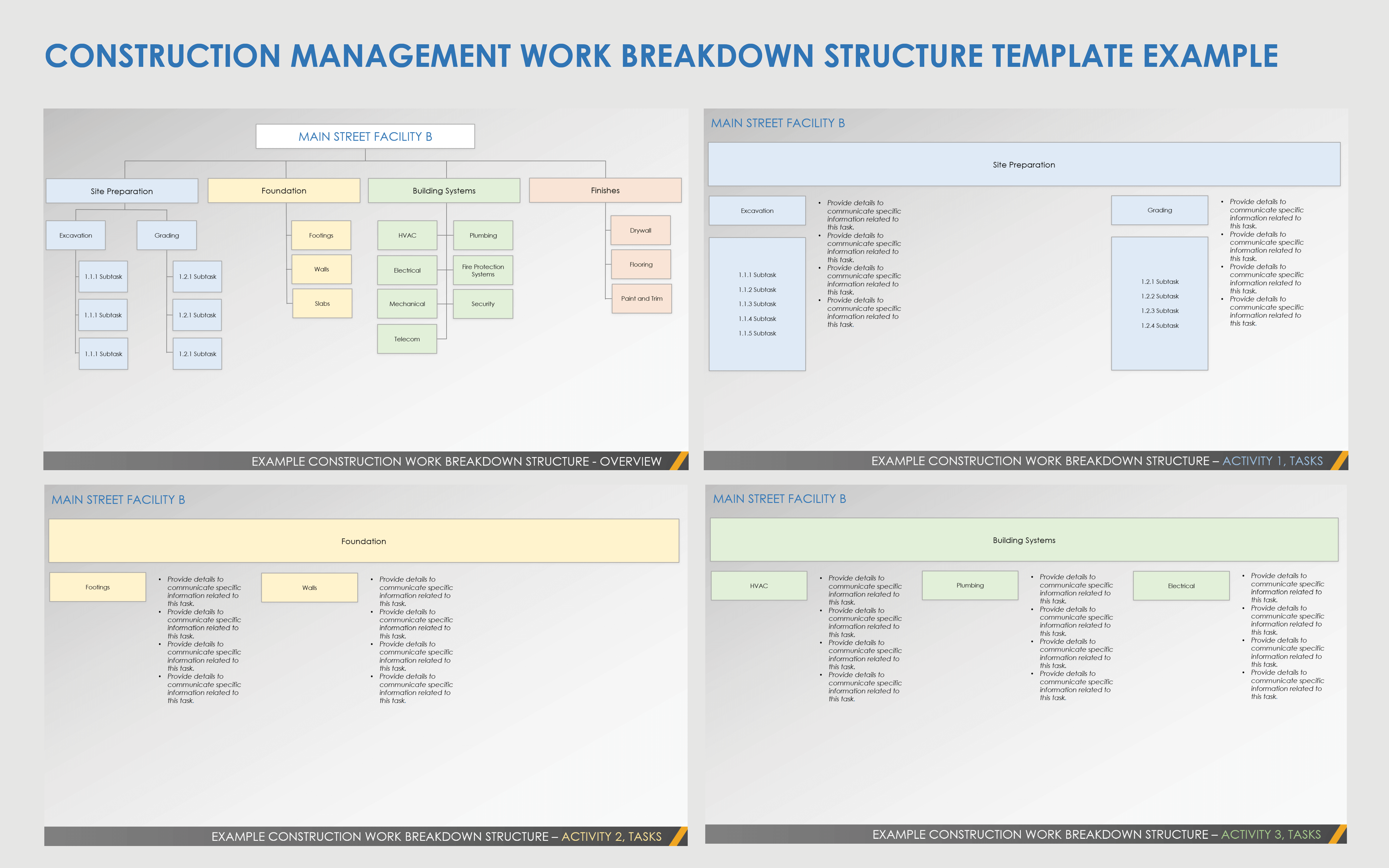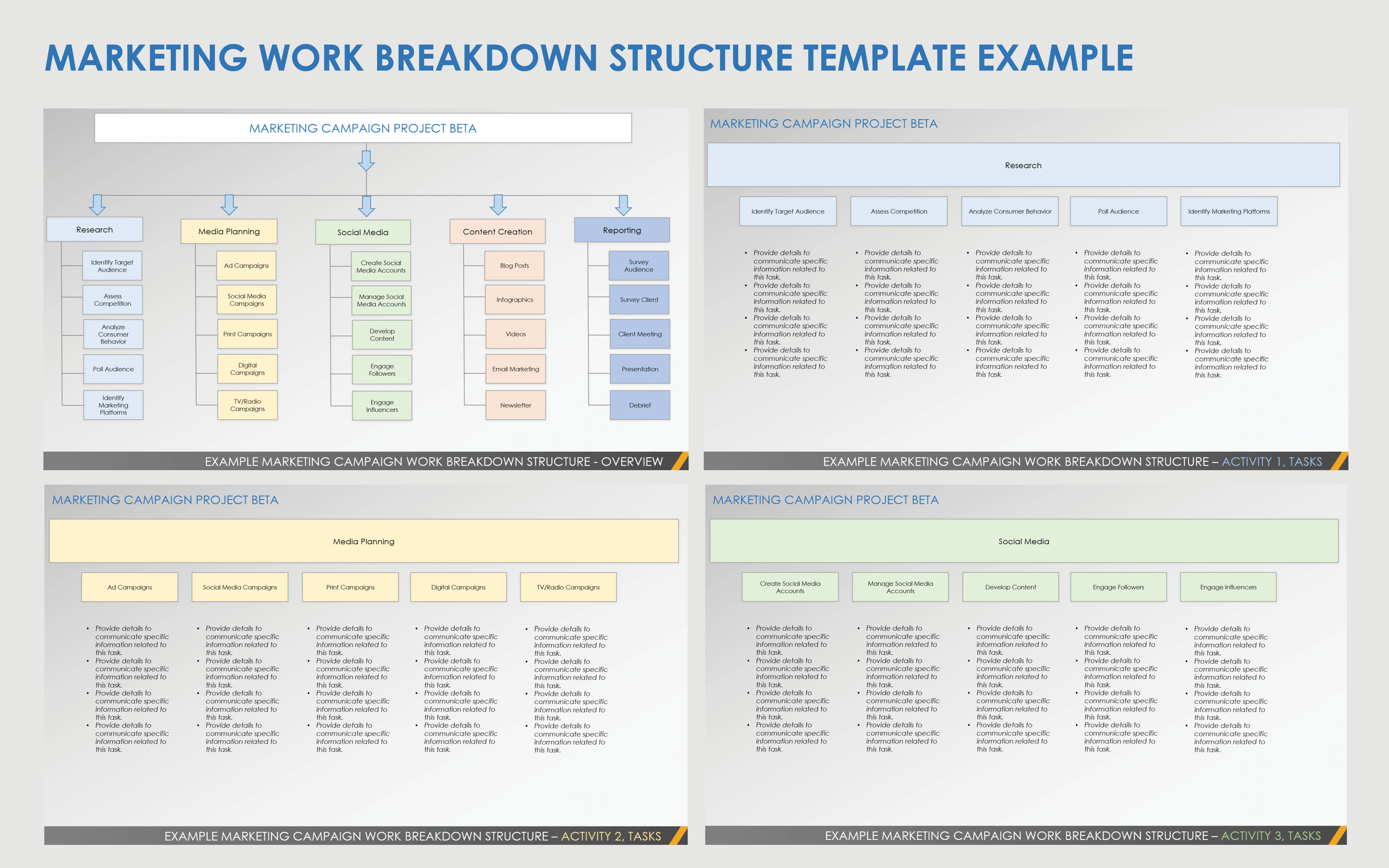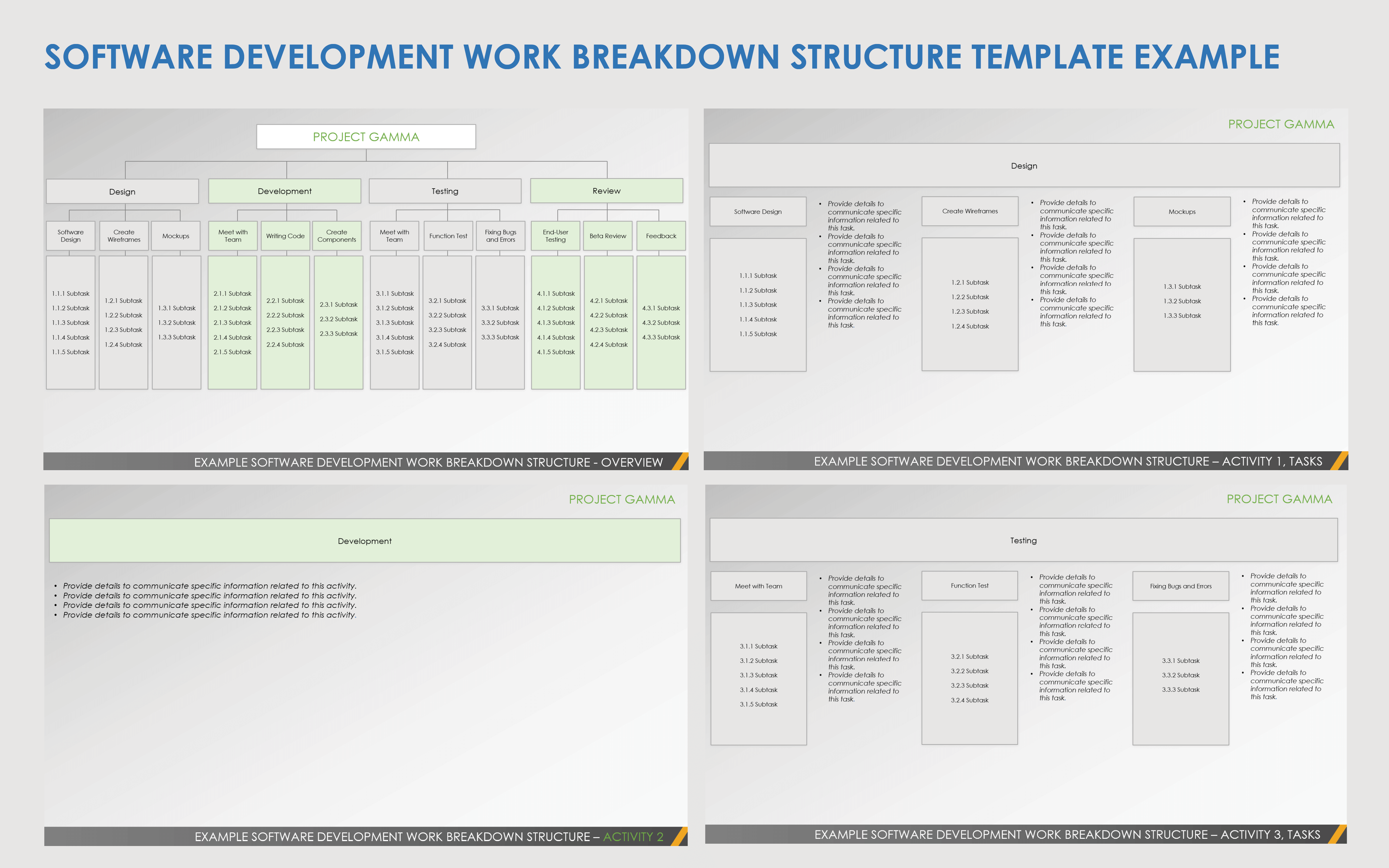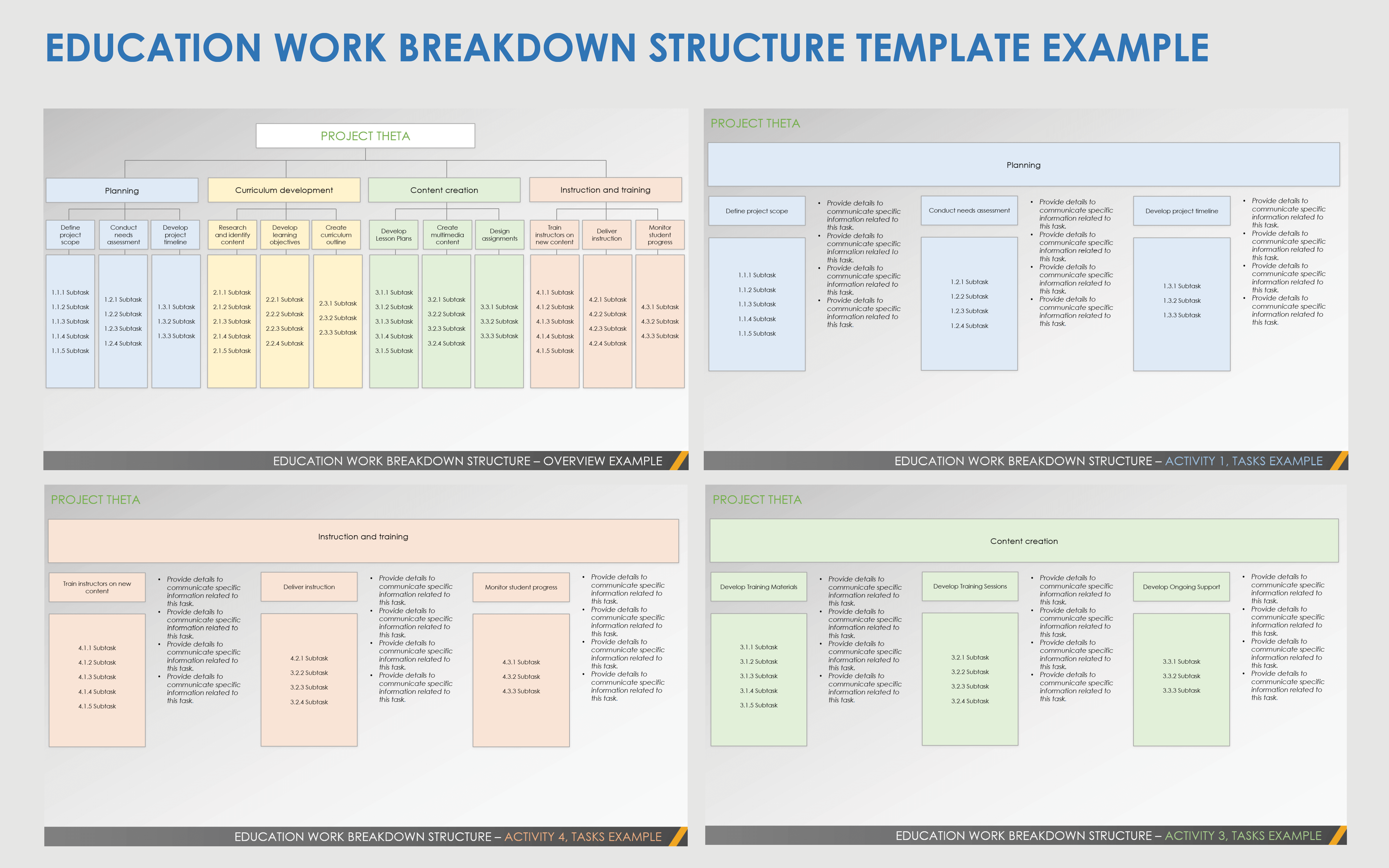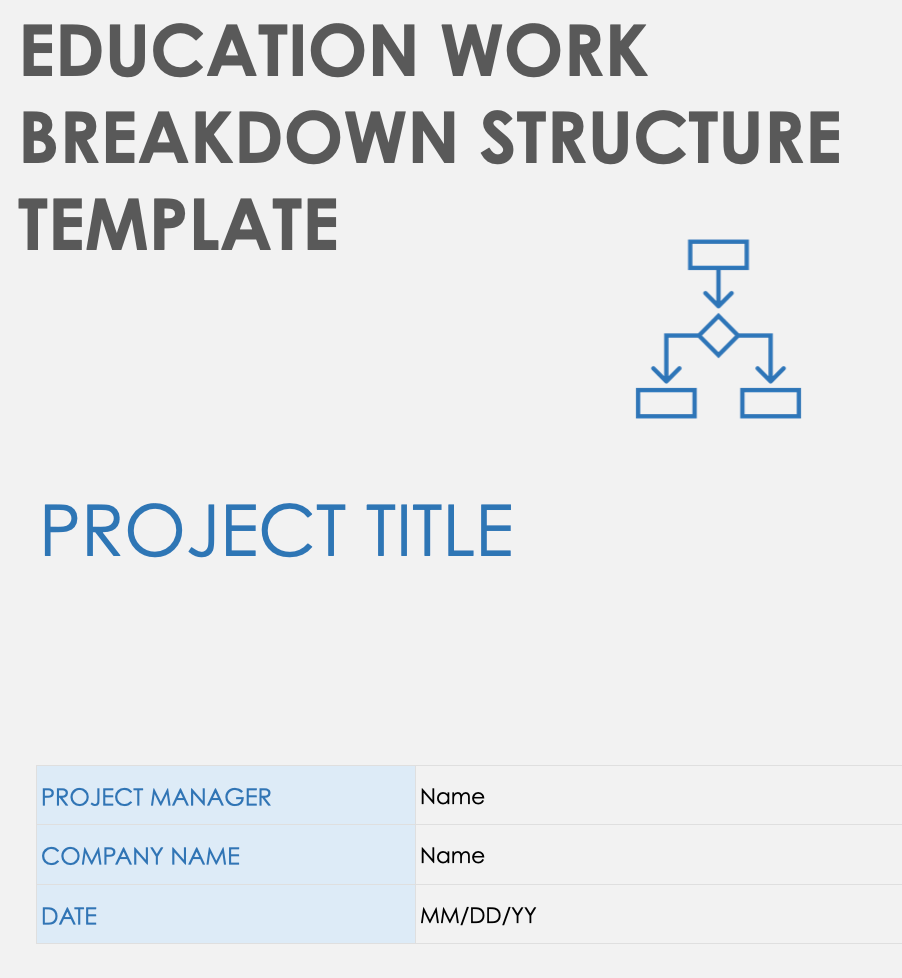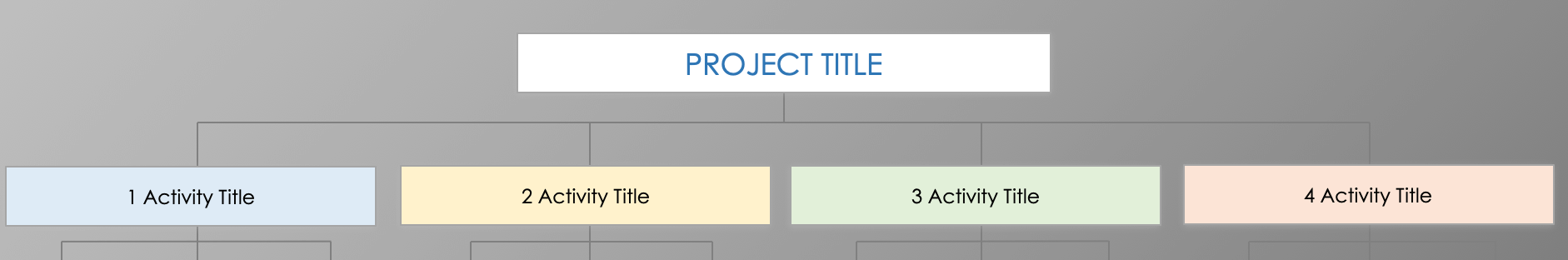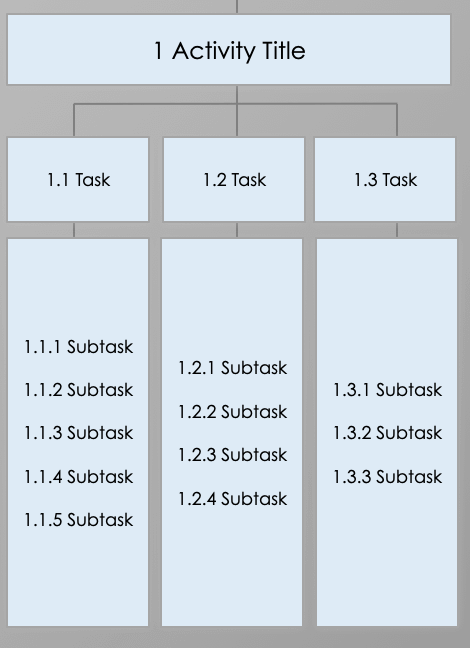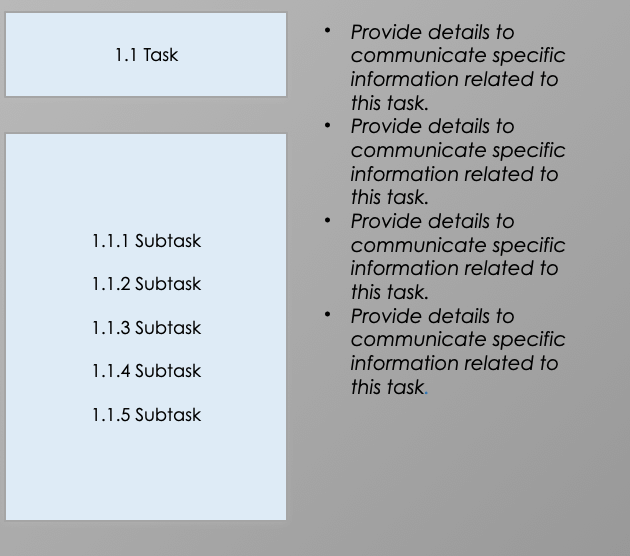PowerPoint Work Breakdown Structure Template
Download the Work Breakdown Structure Template for PowerPoint
Use this PowerPoint work breakdown structure (WBS) template to plan and execute your project in a clear and organized way. This template helps you break down complex projects into manageable tasks and subtasks. Once complete, it provides a broad overview of your project and allows you to examine each task in more detail, which is perfect for introducing your project’s structure and monitoring progress. This template enables you to manage your project more efficiently and effectively. The PowerPoint format is perfect for sharing broadly and for use in group meetings or videoconferences.
To learn more about WBS templates, check out this page with a wealth of resources for getting started with work breakdown structures.
Project Management Work Breakdown Structure Template for PowerPoint
Download the Project Management Work Breakdown Structure Example Template for PowerPoint
Download the Project Management Work Breakdown Structure Template for PowerPoint
Visualize the scope and scale of your project with this project management WBS template. This flexible template available with and without sample data is designed specifically for project management and is fully customizable to fit the unique needs of your project. Use the example text to guide the planning and execution of your project by mapping out each task and its associated dependencies.
Identify and enter the major deliverables and objectives of your project and break these down into smaller, more manageable tasks that can be completed by individual team members or groups. Map out the sequence and dependencies of each task to gain a clear understanding of the overall project. You can then use the project management WBS template to assign responsibilities to team members, track progress, and identify any potential issues or risks. By using this template, you can ensure that your project stays on track and is completed within the desired timeframe and budget.
Check out another of our work breakdown structure templates that allows you to track and manage thousands of tasks and multiple assignees.
Construction Management Work Breakdown Structure Template for PowerPoint
Download the Construction Management Work Breakdown Structure Example Template for PowerPoint
Download the Construction Management Work Breakdown Structure Template for PowerPoint
Use this construction management WBS template to visualize the scope and scale of any construction project. This customizable example template is populated with construction-specific content to help guide the planning and execution of your job. Map each job within your project to gain a clear understanding of the sequence and scope of the work to be performed. This PowerPoint template is perfect for sharing at meetings or in videoconference settings.
Check out this article on construction work breakdown structures for extensive information on building and using WBS in the contracting field.
PowerPoint Marketing Work Breakdown Structure Template
Download the Marketing Work Breakdown Structure Example Template for PowerPoint
Download the Marketing Work Breakdown Structure Template for PowerPoint
This marketing WBS template can help you map out the scope and scale of your marketing project. This customizable template includes marketing-specific content to guide the planning and execution of your campaign. To use the marketing WBS template, start by identifying the marketing objectives you want to achieve, such as increasing brand awareness or generating leads. Break down these objectives into smaller tasks, such as creating social media ads or developing email campaigns. Then map out the sequence and interconnectivity of each task to gain a clear understanding of the overall project timeline. Use this WBS template to assign responsibilities to team members, track progress, and identify any potential issues or risks. This PowerPoint template is perfect for sharing with stakeholders or team members, providing a comprehensive overview of your marketing project.
Learn how to convert work breakdown structure templates into Gantt charts and have even more tools to help you manage your project.
Software Development Work Breakdown Structure Template for PowerPoint
Download the Software Development Work Breakdown Structure Example Template for PowerPoint
Download the Software Development Work Breakdown Structure Template for PowerPoint
This fully customizable PowerPoint template is designed specifically for software development projects. The example template includes software development-specific content to guide the planning and execution of your project. Use it to map out the sequence and dependencies of each task, allowing for a comprehensive understanding of the project timeline. The PowerPoint format makes this template ideal for sharing your project plan with stakeholders or team members to offer a clear and concise overview of your software development project. By utilizing this software development WBS template, you can ensure that your project stays on track and is completed within your desired timeframe and budget.
Check out this page of Google Sheets WBS templates for even more options and information to help you organize and manage your projects.
PowerPoint Education Work Breakdown Structure Template
Download the Education Work Breakdown Structure Example Template for PowerPoint
Download the Education Work Breakdown Structure Template for PowerPoint
Use this WBS template to effectively manage and visualize the scope and scale of your education project. The example template is preformatted with education-specific content to guide the planning and execution of your project. It is also completely customizable, so it’s useful at any level or for any project. Map out the sequence and assignees of each task for a comprehensive understanding of the project timeline. Then share your project plan with stakeholders or team members and provide a clear and concise overview of your education project. Whether you're planning an online course or developing a curriculum, this template can help you achieve your educational goals.
Types of Work Breakdown Structure Templates
The types of work breakdown structure templates include deliverable-based, phase-based, and hierarchical. WBS templates offer structured frameworks to break down complex projects into manageable tasks. Use them to define dependencies, allocate resources, and facilitate effective project planning and execution.
The following list provides brief descriptions of the various types of WBS templates and how they’re used:
- Deliverable-Based WBS Templates: These templates organize project tasks based on the specific deliverables or outcomes that need to be achieved, ensuring a clear breakdown of work based on the final deliverables.
- Phase-Based WBS Templates: These templates divide the project into distinct phases or stages, allowing for a sequential breakdown of tasks and a structured approach to project management.
- Hierarchical WBS Templates: These templates create a hierarchical structure by breaking down the project into major phases, sub-phases, and individual tasks, providing a comprehensive view of the project's scope and tasks.
- Task-Oriented WBS Templates: These templates focus on breaking down the project into individual tasks or activities, making it easier to assign responsibilities and track progress at a granular level.
- Resource-Based WBS Templates: These templates organize tasks based on the resources required to complete them, ensuring efficient allocation of resources and effective management of project dependencies.
Each WBS template type serves a specific purpose in structuring and organizing project tasks, allowing for better project planning, coordination, and control. If you are looking for more WBS template options, visit this collection of WBS templates in a variety of formats.
How to Create a Work Breakdown Structure in PowerPoint
A quick way to create your own work breakdown structure in PowerPoint is to use a formatted work breakdown structure template. Populate the template with your jobs, sub-tasks, and other general project information.
A work breakdown structure is a living document that is most effective when it is updated regularly throughout your project. Carefully mapping out your job with this template will reduce time lost, inefficiencies, and redundancies on your project. Follow these steps to create a clear WBS using a pre-formatted PowerPoint template.
Complete the Work Breakdown Structure Overview Page
- Click on slide 2, then click the Project Title box and enter the project name.
- Click on the individual Activity Title boxes, and enter the activities that comprise your project.
- Click on the Task fields, and enter individual tasks required to complete each activity.
- Click on the Sub-Task fields, and enter any sub-tasks you have identified.
Enter Details for Each Activity, Task, and Sub-Task
- Click on slide 4 on the Activity 1, Tasks page.
- Click on and update the Project Title and Activity Title fields as needed.
- Enter the Task title and provide specific details to communicate the vital information related to each task and subtask.
- Repeat this process by clicking on the subsequent slides for each Activity in your project, providing necessary information and details for each task. The more detail you provide, the clearer your project flow and organization will be.
Easily Create a Work Breakdown Structure in Smartsheet and Seamlessly Share It with Your Team and Stakeholders
From simple task management and project planning to complex resource and portfolio management, Smartsheet helps you improve collaboration and increase work velocity -- empowering you to get more done.
The Smartsheet platform makes it easy to plan, capture, manage, and report on work from anywhere, helping your team be more effective and get more done. Report on key metrics and get real-time visibility into work as it happens with roll-up reports, dashboards, and automated workflows built to keep your team connected and informed.
When teams have clarity into the work getting done, there’s no telling how much more they can accomplish in the same amount of time. Try Smartsheet for free, today.