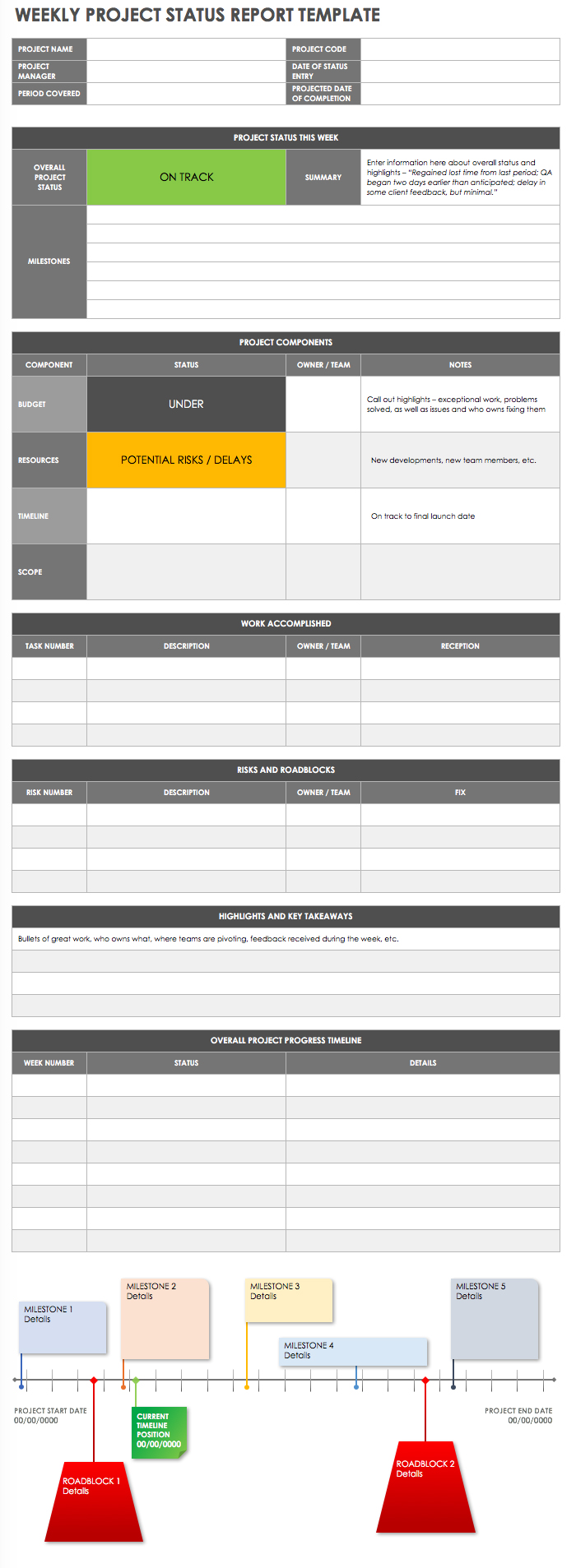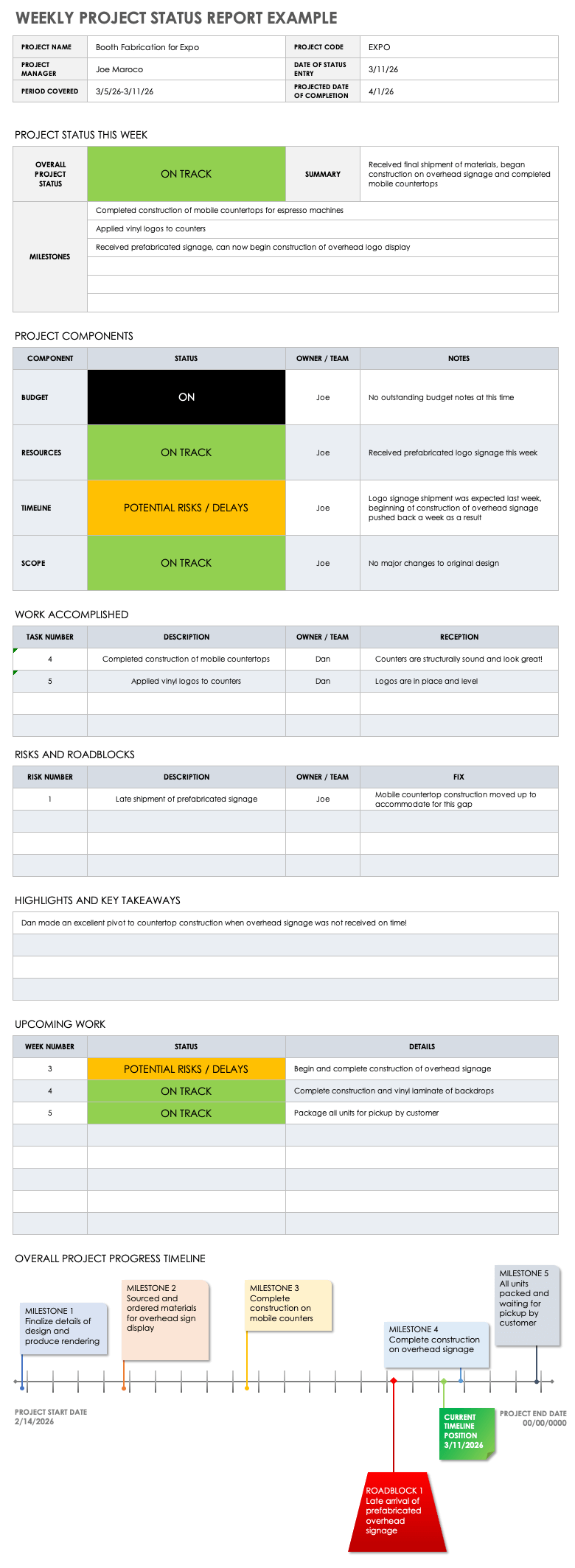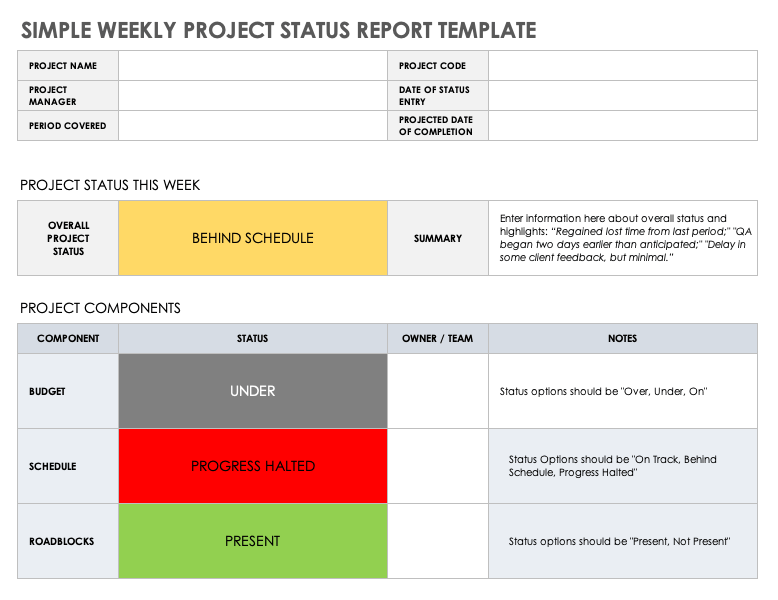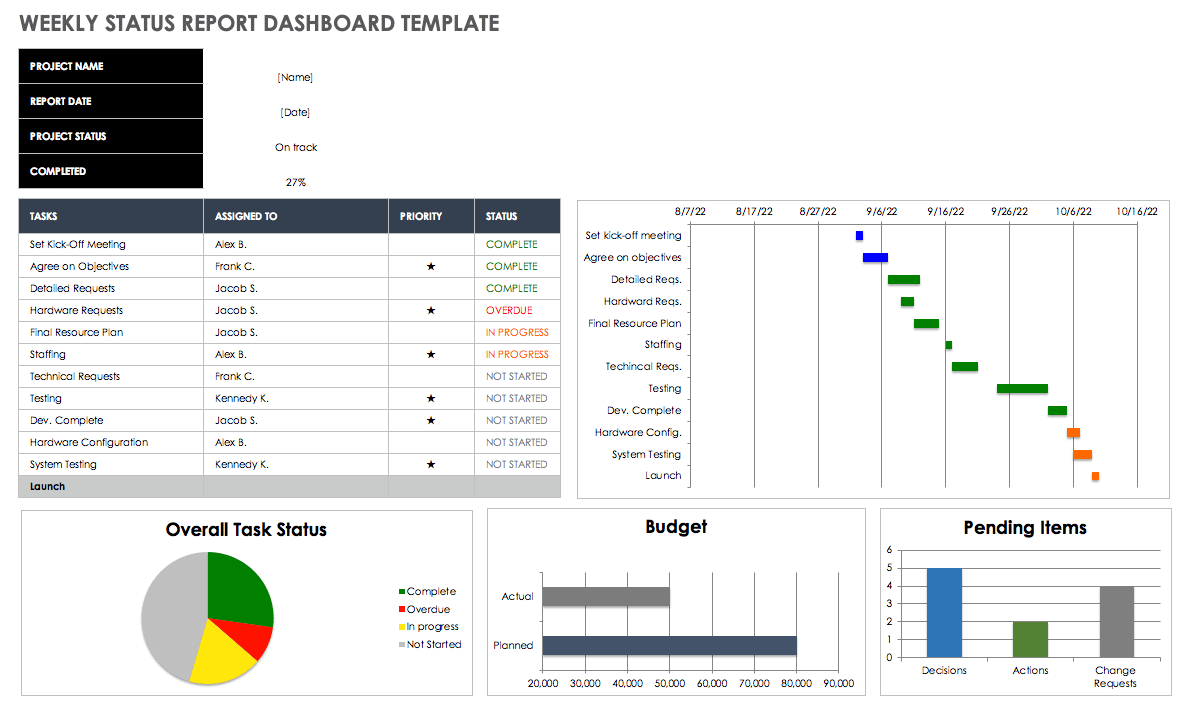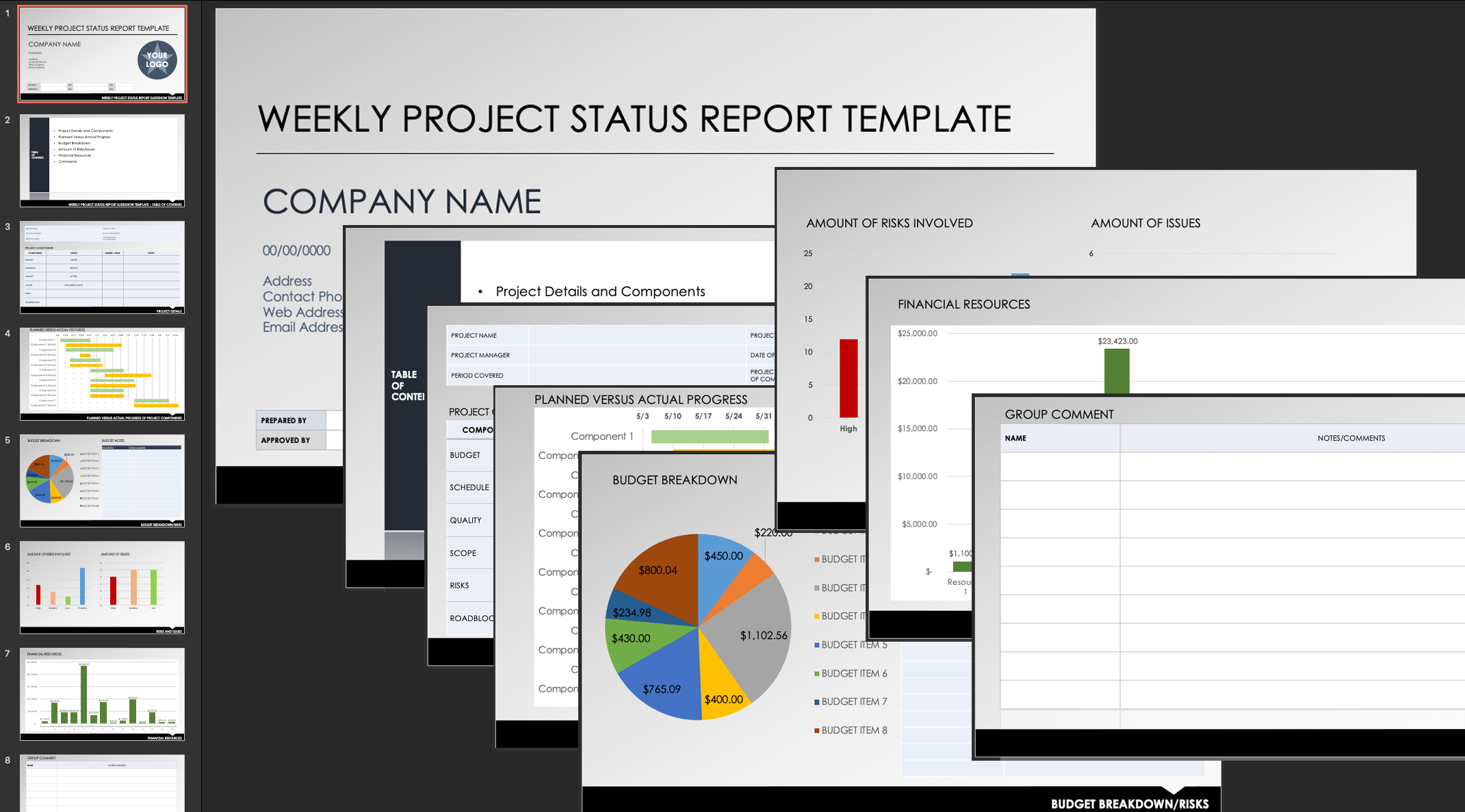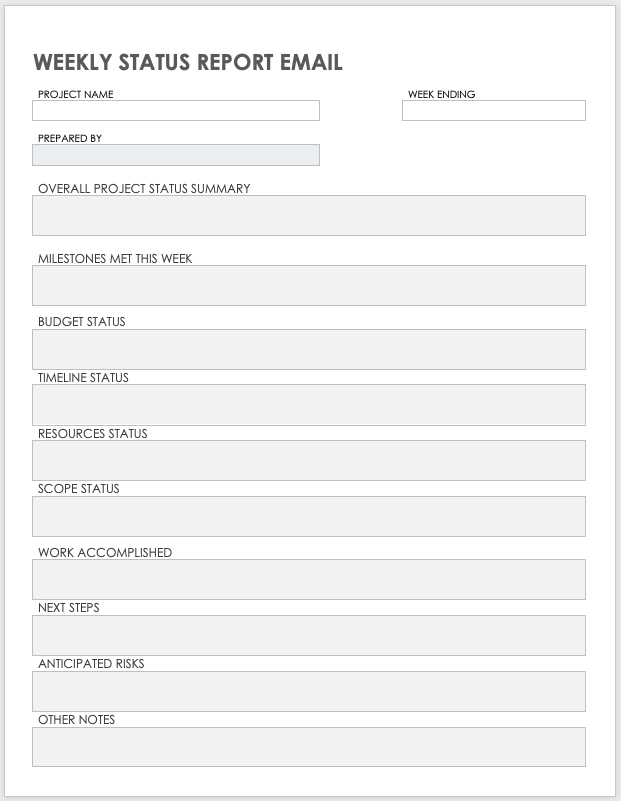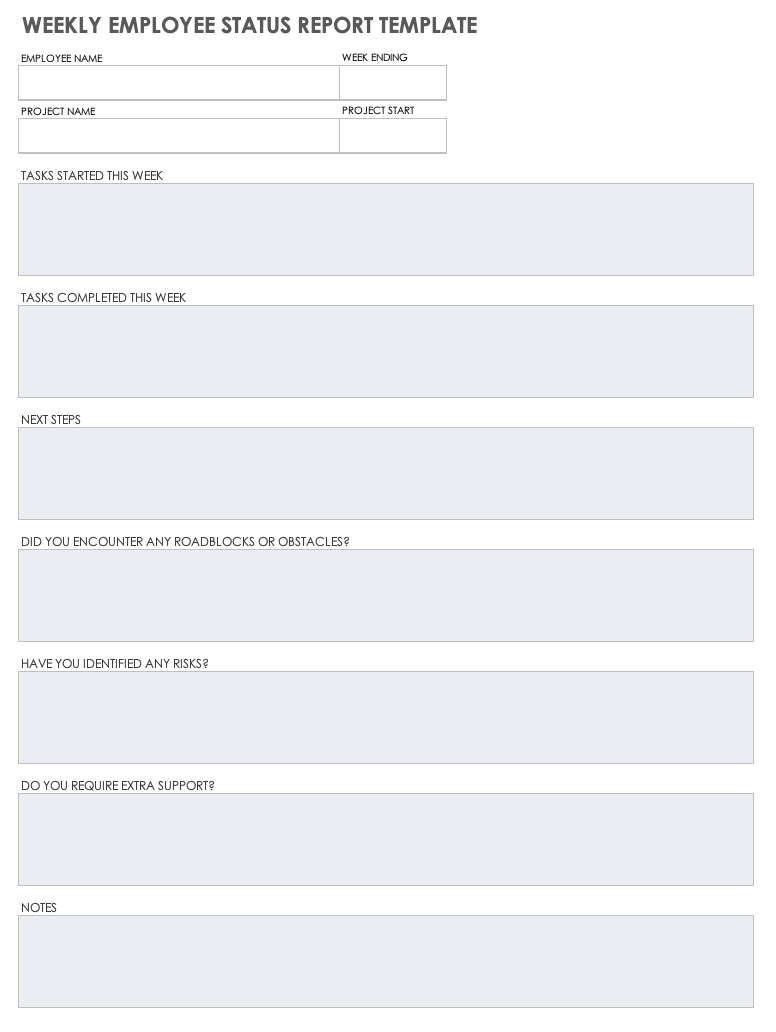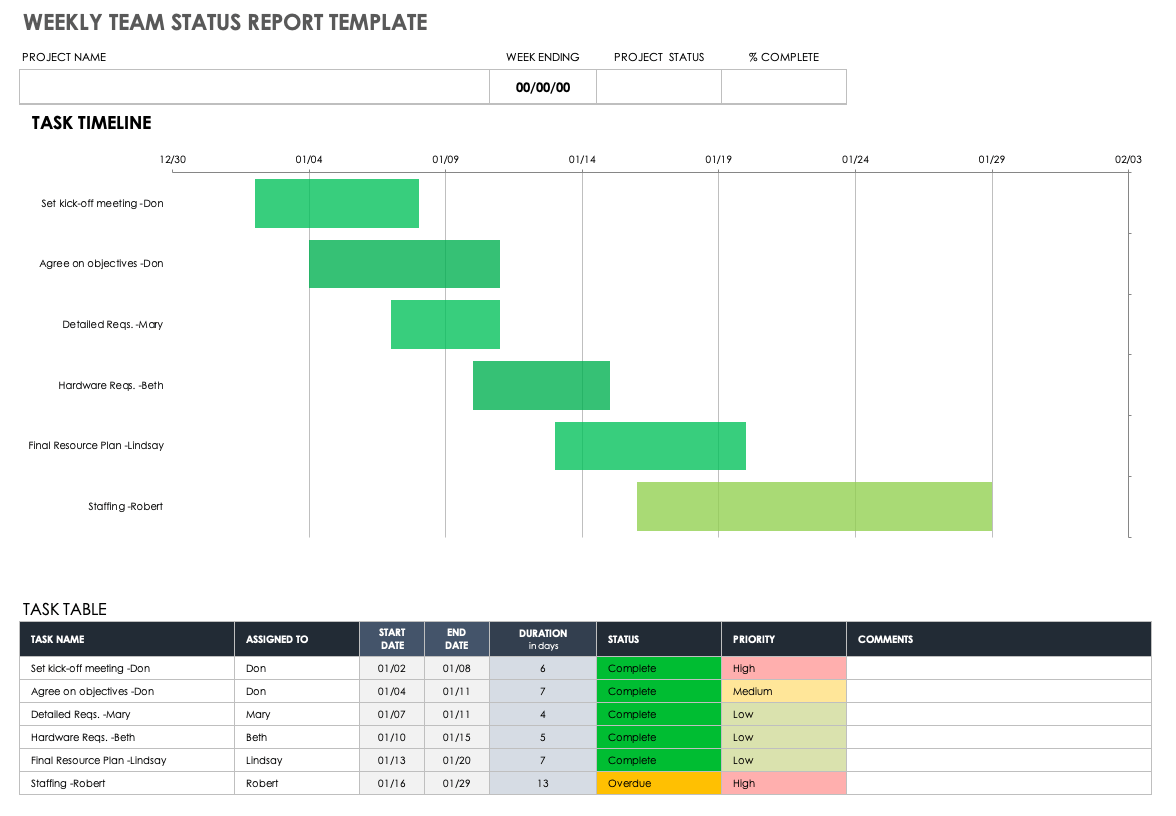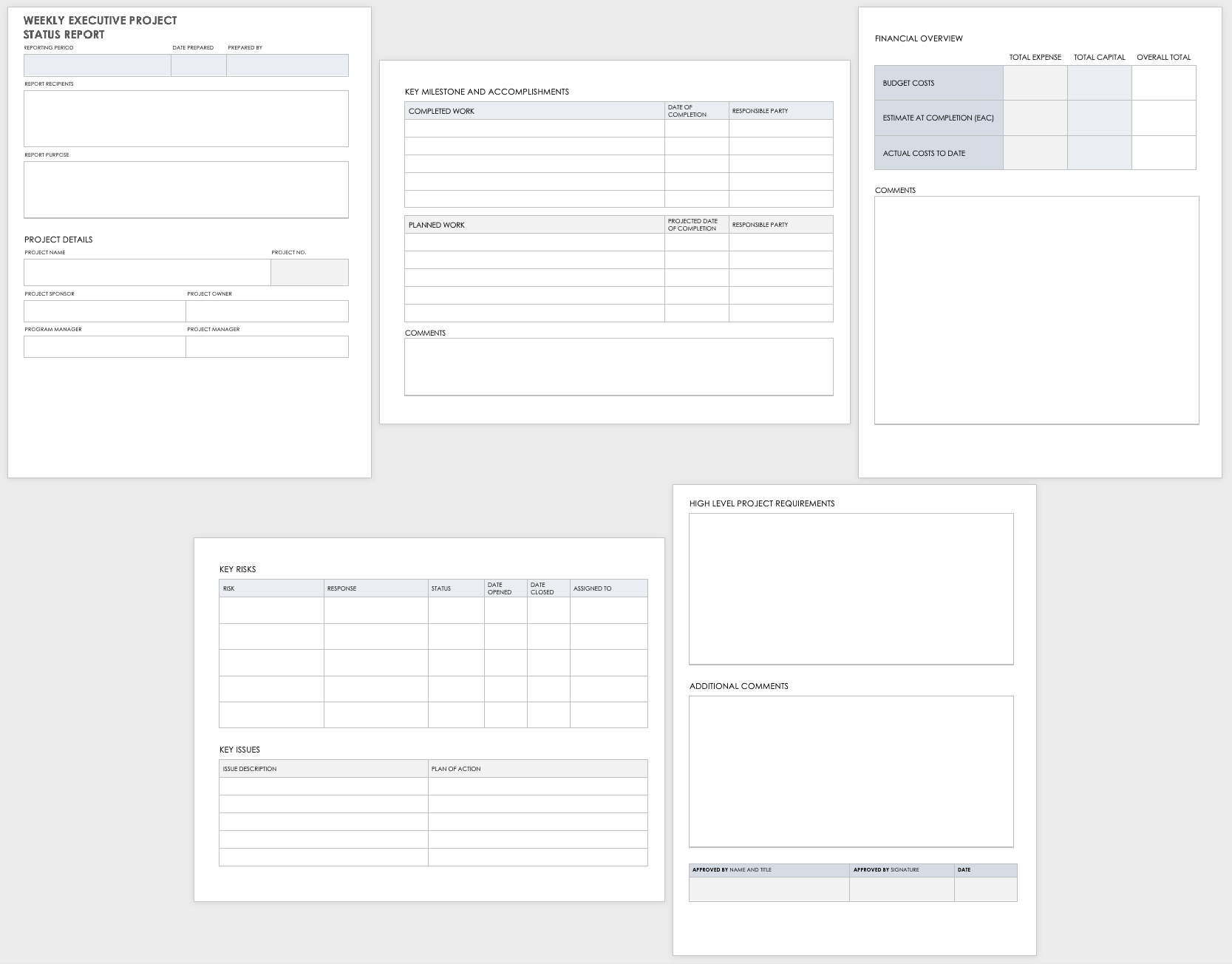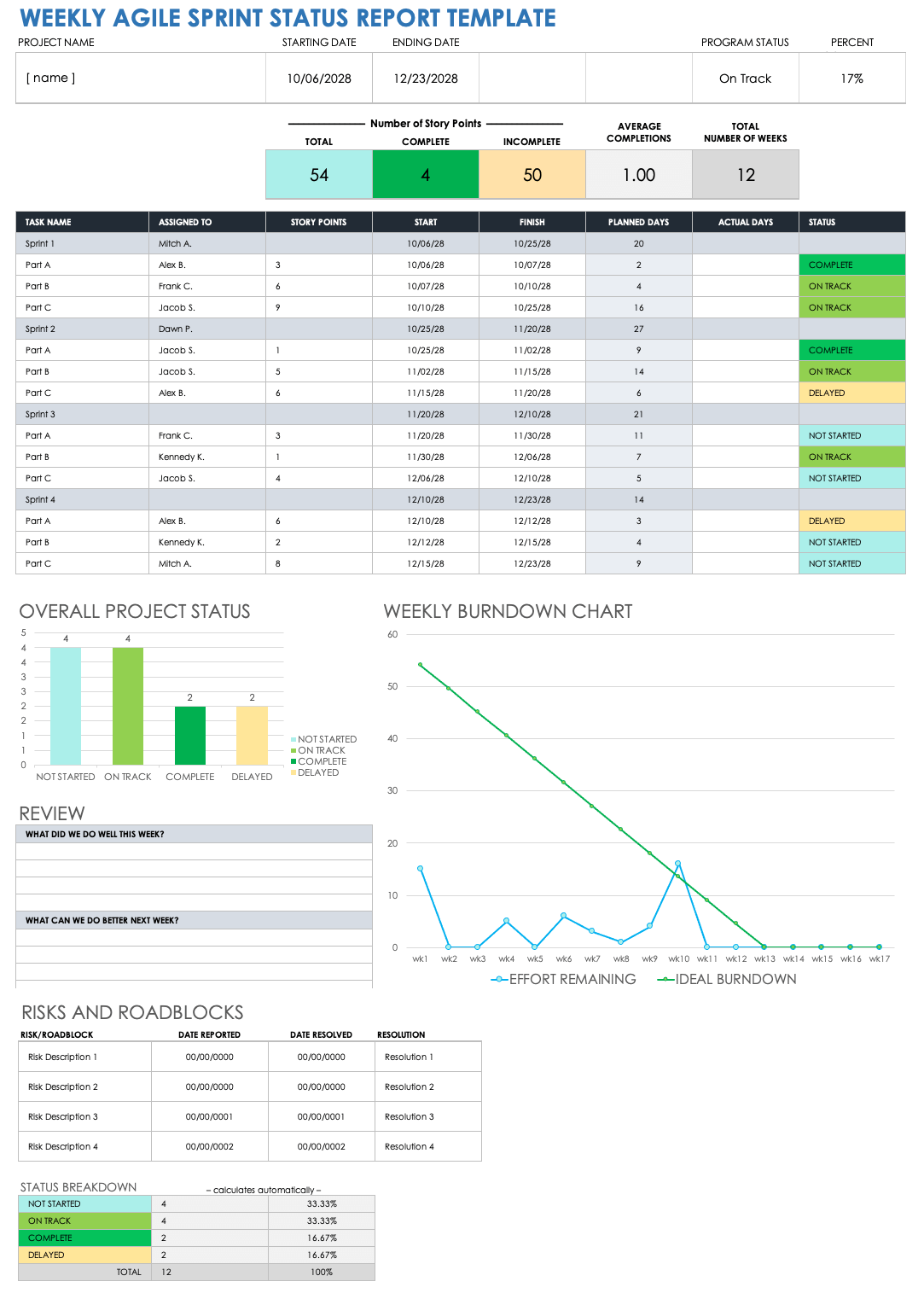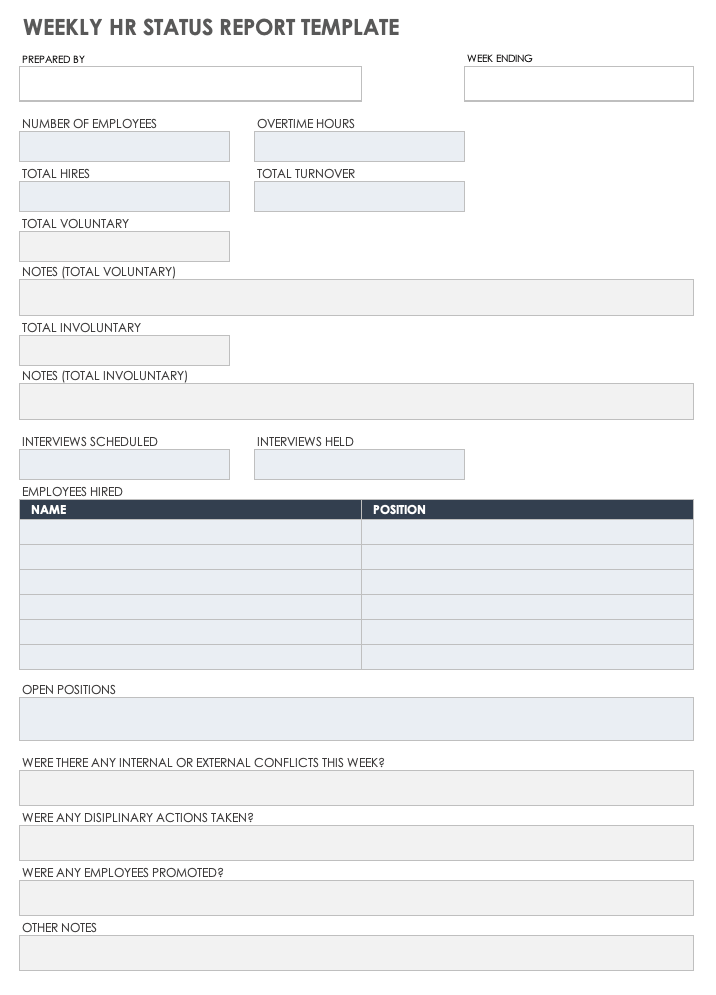Weekly Project Status Report Template
Download Weekly Project Status Report Template
Microsoft Excel
| Google Sheets | Smartsheet
Organize your weekly updates with this thorough, informative template. Input weekly summary information, as well as your updated budget, timeline, resource, and risks. This template also includes a visual timeline to track major milestones over the weeks of the project.
For more options, including reporting status over longer timelines, view our list of free project status templates and dashboards.
Weekly Project Status Report Example
Download Weekly Project Status Report Example Template
Microsoft Excel
| Google Sheets
This completed template is an example of a weekly status report for a company producing a tradeshow display for a customer. In it, the project manager outlines what their team accomplished this week, their setbacks, and next steps. The text is customizable, so you can use it as a guide when filling out a project status report for your company.
Simple Weekly Project Status Report Template
Download Simple Weekly Project Status Report Template
Microsoft Excel
| Google Sheets
This basic template provides space for notes about a project’s overall status, budget, schedule, and roadblocks. Use the drop-down arrows to change the project status cells to indicate if the team is on track, ahead of, or behind projections.
Weekly Status Report Dashboard Template
Download Weekly Status Report Dashboard Template
Microsoft Excel
| Google Sheets
Create a visual report to display a Gantt chart timeline of project progress, as well as graphical representations of your task statuses and budget utilization. Update this template weekly to provide a current overview of your project’s status.
Weekly Project Status Report Slideshow Template
Download Weekly Project Status Report Slideshow Template — Microsoft PowerPoint
Use slides to present a high-level overview of a project’s status to stakeholders. This template includes slides for project component status, budget breakdown, task schedule tracker, risks, and resources. You can update this presentation weekly to provide insights on project status over time.
Weekly Status Report Email Template
Download Weekly Status Report Email Template
Microsoft Word
| Google Docs
This email template provides a frame for issuing updates about project data via email. Included are prompts for project status summary, milestones met, budget, timeline, resource and risk information, and your team’s next steps.
Weekly Employee Status Report Template
Download Weekly Employee Status Report Template
Microsoft Word
|
Adobe PDF
| Google Docs
Allow your team to submit their own status updates on the tasks they started and completed each week, as well as their next steps. This template also provides space for employees to identify potential work roadblocks and room to ask for extra support if needed.
Weekly Team Status Report Template
Download Weekly Team Status Report Template
Microsoft Excel
| Google Sheets
Manage and track the progress of each member of your team with this Gantt chart task tracker. Input team members’ tasks, along with anticipated start and end dates, to track the time your team spends on each project phase.
Weekly IT Status Report Template
Download Weekly IT Status Report Template
Microsoft Excel
| Google Sheets
Track and report your IT projects’ status by inputting your general, scope, status, and budget information for each task. This template also includes space to detail key project issues and change request evaluations for reference over time.
Weekly Executive Status Report Template
Download Weekly Executive Status Report Template
Microsoft Word
|
Adobe PDF
| Google Docs | Smartsheet
Present a high-level overview of project status to your executive sponsors with this easy-to-read template. Detail your key milestones, next planned steps, financial overview, and risks to keep your key stakeholders up to date.
For more templates and examples of executive reporting, check out our list of free executive project status templates.
Weekly Agile Sprint Status Report Template
Download Weekly Agile Sprint Status Report Template
Microsoft Excel
| Google Sheets
Create a Gantt chart to summarize your sprints every week. Mark sprint status and priority with the drop-down options, establish your sprint timelines, and ensure you stay on track with this fully customizable template.
Weekly Scrum Sprint Status Report Template
GoDownload Weekly Scrum Sprint Status Report Template
Microsoft Excel
| Google Sheets
Use this template to track your sprints weekly and summarize the notes from your daily Scrum meetings. Create a visual timeline to represent your team’s progress on tasks and note their schedule and priority in the drop-down menus.
Weekly HR Status Report Template
Download Weekly HR Status Report Template
Microsoft Word
|
Adobe PDF
| Google Docs
Create a record of HR accomplishments, such as interviews scheduled, employees hired, and overall turnover. Use this template to note any internal conflicts, disciplinary actions taken, and employee promotions throughout the week.
To learn more about the importance of HR recordkeeping, read our guide to HR dashboards and data collection.
What Is Included in a Weekly Status Report?
A weekly status report should include a high-level summary of project status, as well as general budget, schedule, risk, and resource information. Weekly updates should be kept simple, with more detailed descriptions of status reserved for monthly or quarterly reports.
Weekly reports should identify whether budgets and schedules are over, under, or on track regarding the anticipated status. Use these reports to identify potential risks early, and keep resource information current, so that there are few surprises. A weekly report is a snapshot of a project’s progress with relatively little exposition. It is meant to provide visibility into the day-to-day accomplishments of a team.
How to Write a Weekly Status Report
Begin writing your weekly status report with a summary of your project’s overall status. Identify whether or not your budget and schedule are on track, and briefly describe any risks or additional resources used.
The best way to ensure consistent and accurate reporting is to use a status report template. By standardizing the contents of your weekly reports, you can more easily identify outliers between weeks and ensure you are thinking about your progress the same way every week.
To write your weekly status report, follow the steps below:
- Write a Summary of the Week’s Accomplishments: Recap the week’s achievements and the project’s status as a whole. Note any milestones you achieved and any major tasks you began or completed. Establish what you hope to accomplish the following week, and follow up on issues from the previous week’s report.
- Outline Your Schedule’s Progress: State whether your schedule is on track, ahead of, or behind schedule. Make a note of any timeline changes.
- Summarize Your Budget: Summarize the health of your budget. Make note of any major changes since the previous week and whether or not your projections are on track.
- Identify Any Additional Resources Needed: List additional resources you used or identified as a need for the week.
- State Any Anticipated Risks: List risks or roadblocks that became apparent during the week. If you have notes for addressing or avoiding them, include them in this section, too.
- Include Other Notes as Necessary: Many projects have additional, unique considerations. If your stakeholders have requested extra information weekly, be sure to include those updates in your status report.
To learn more about the importance of regular status reporting and what to include, read our guide to creating effective project status reports.
Easily Generate and Share Weekly Progress Status Reports with Smartsheet
Empower your people to go above and beyond with a flexible platform designed to match the needs of your team — and adapt as those needs change.
The Smartsheet platform makes it easy to plan, capture, manage, and report on work from anywhere, helping your team be more effective and get more done. Report on key metrics and get real-time visibility into work as it happens with roll-up reports, dashboards, and automated workflows built to keep your team connected and informed.
When teams have clarity into the work getting done, there’s no telling how much more they can accomplish in the same amount of time. Try Smartsheet for free, today.