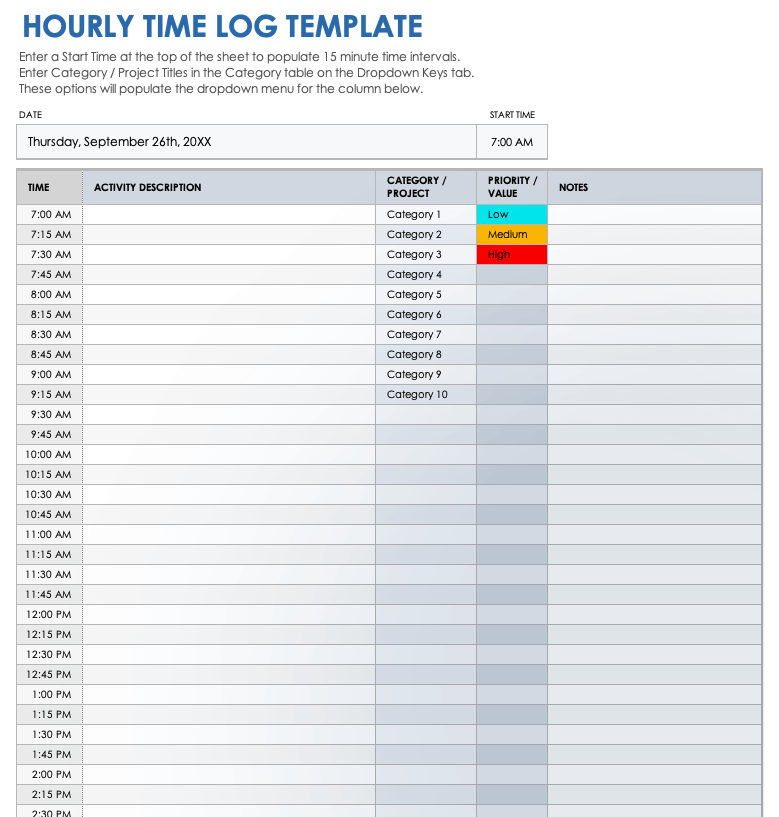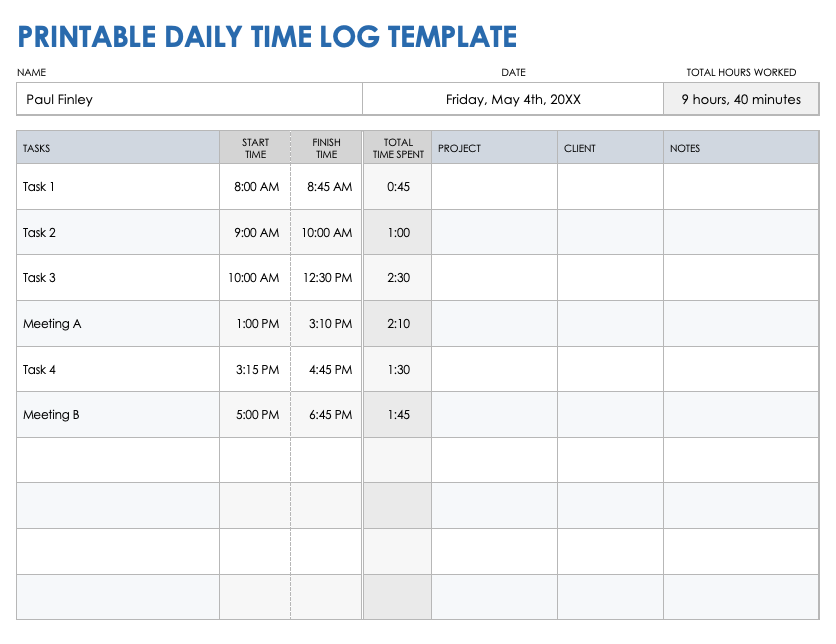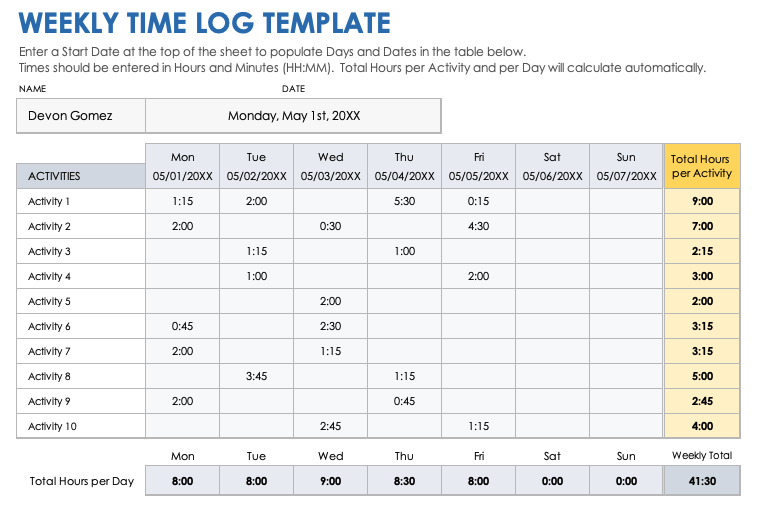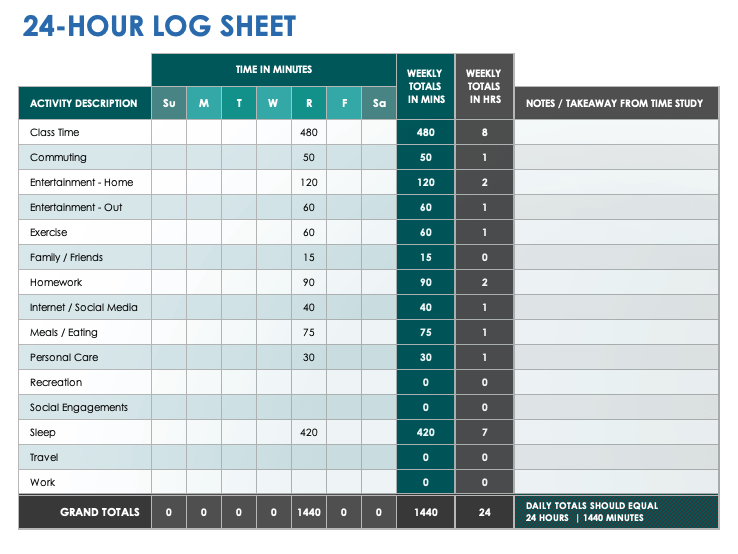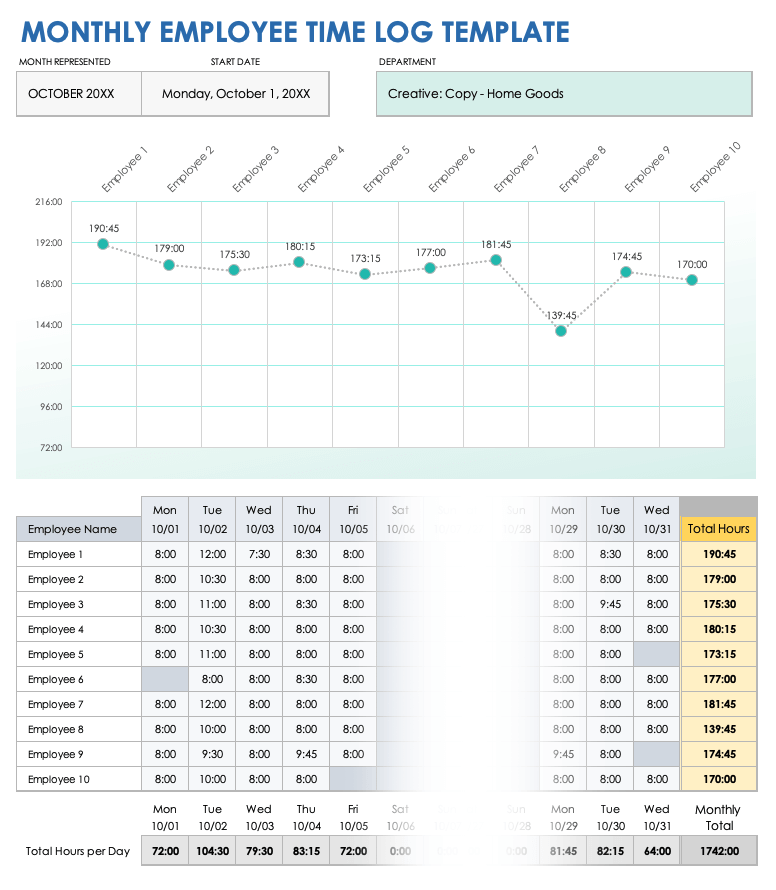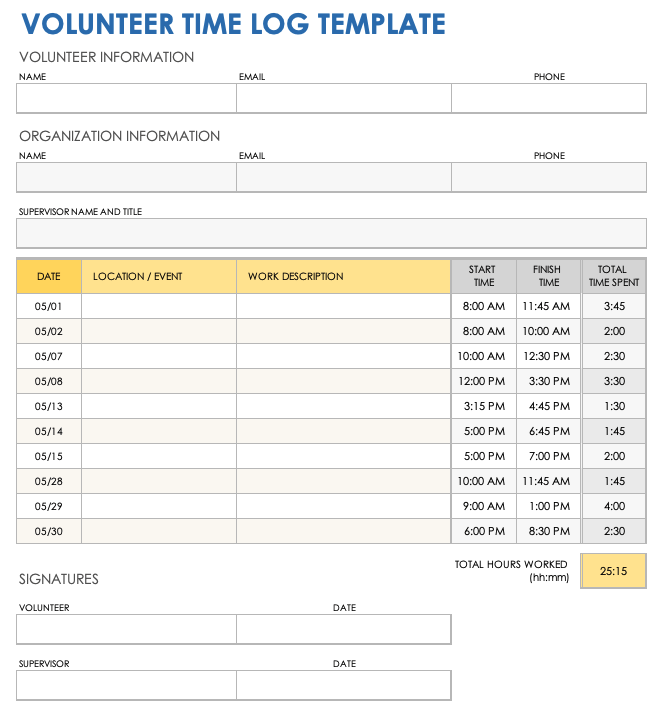Hourly Time Log Template for Excel
Download the Hourly Time Log Template for Excel
This template breaks down hours into 15-minute intervals, allowing you to create a detailed hourly work log for a single day. Enter your own categories or project names in the drop-down menu key, then use those to categorize each activity throughout the day. Use the Priority / Value column to track the importance of each item and the amount of time spent on high- versus low-priority tasks.
Printable Daily Time Log Template
Download a Printable Daily Time Log Template for
Microsoft Word
|
Adobe PDF
Use this printable daily time log to manually enter the starting and ending times and total duration for each task. Use the Project and Client columns to identify who the task is for and keep track of time spent in different work areas. At the top of the template, list the total work hours completed.
For more printable work log tools, view our selection of printable timesheet templates.
Weekly Time Log Template
Download a Weekly Time Log Template for
Excel
| Google Sheets
This time log sheet shows daily and weekly totals for one week. Enter your activities in the column on the left, then enter the hours spent on each item for each day of the week. The template automatically calculates the total hours spent on each activity during the week, the total hours worked each day, and the weekly total of all hours worked. Modify the dates shown under each weekday by changing the starting date at the top of the template.
24-Hour Log Sheet for Excel
Download the 24-Hour Log Template for Excel
Create a 24-hour time log that tracks activities over a single week. Edit the template to reflect the work and personal tasks that you want to track. For each day, enter the time spent on activities in minutes. The template automatically calculates the total time spent on each activity, including overall weekly hours, so you can clearly see how you fill a day.
Monthly Employee Time Log Template for Excel
Download the Monthly Employee Time Log Template for Excel
Use this work time log template to track employee hours over a month. The template provides a calendar view, showing daily and monthly totals for each employee. A chart at the top of the template offers a visual overview of total monthly hours per person. Enter your employee names and hours worked to automatically populate the time chart.
Volunteer Time Log Template
Download a Volunteer Time Log Template for
Excel
| Google Sheets
Designed for logging volunteer hours, this template is useful for an organization or a volunteer to record activities and hours worked. For each entry, include the date, location, event, work description, and time in and out. The template calculates total hours for each work item and then provides a grand total. Use the volunteer and supervisor signature lines at the end of the template to verify the hours logged and work completed.
What Is a Time Log Template?
A time log template is a tool for recording time spent on work tasks or other activities. Typically a spreadsheet or document, the template lists tasks chronologically. A template can show and calculate hours spent on each item on a daily, weekly, or monthly basis.
Why Use Time Log Templates?
Using time log templates can help improve time management by providing an accurate picture of time spent on activities and projects. They can often auto-calculate time entries, so you have an accurate log of time spent working.
By monitoring time performance, you can identify areas of decreased productivity, evaluate project costs, and help ensure profitability when taking on a new client or managing current projects. Whether you’re working as a consultant or managing a team, this information is vital for improving time management. Independent contractors can use time log templates to keep track of billable hours and make informed decisions about pricing and project estimates.
For more time and resource management templates, see our collections of timesheet templates, including daily, weekly, biweekly, and monthly timesheets. We also have timesheet collections organized by format. Choose from Excel, Google Sheets, Google Docs, Microsoft Word, and Adobe PDF timesheet templates.
Easily Log Work Hours with Smartsheet’s Time Tracking Templates
Empower your people to go above and beyond with a flexible platform designed to match the needs of your team — and adapt as those needs change.
The Smartsheet platform makes it easy to plan, capture, manage, and report on work from anywhere, helping your team be more effective and get more done. Report on key metrics and get real-time visibility into work as it happens with roll-up reports, dashboards, and automated workflows built to keep your team connected and informed.
When teams have clarity into the work getting done, there’s no telling how much more they can accomplish in the same amount of time. Try Smartsheet for free, today.