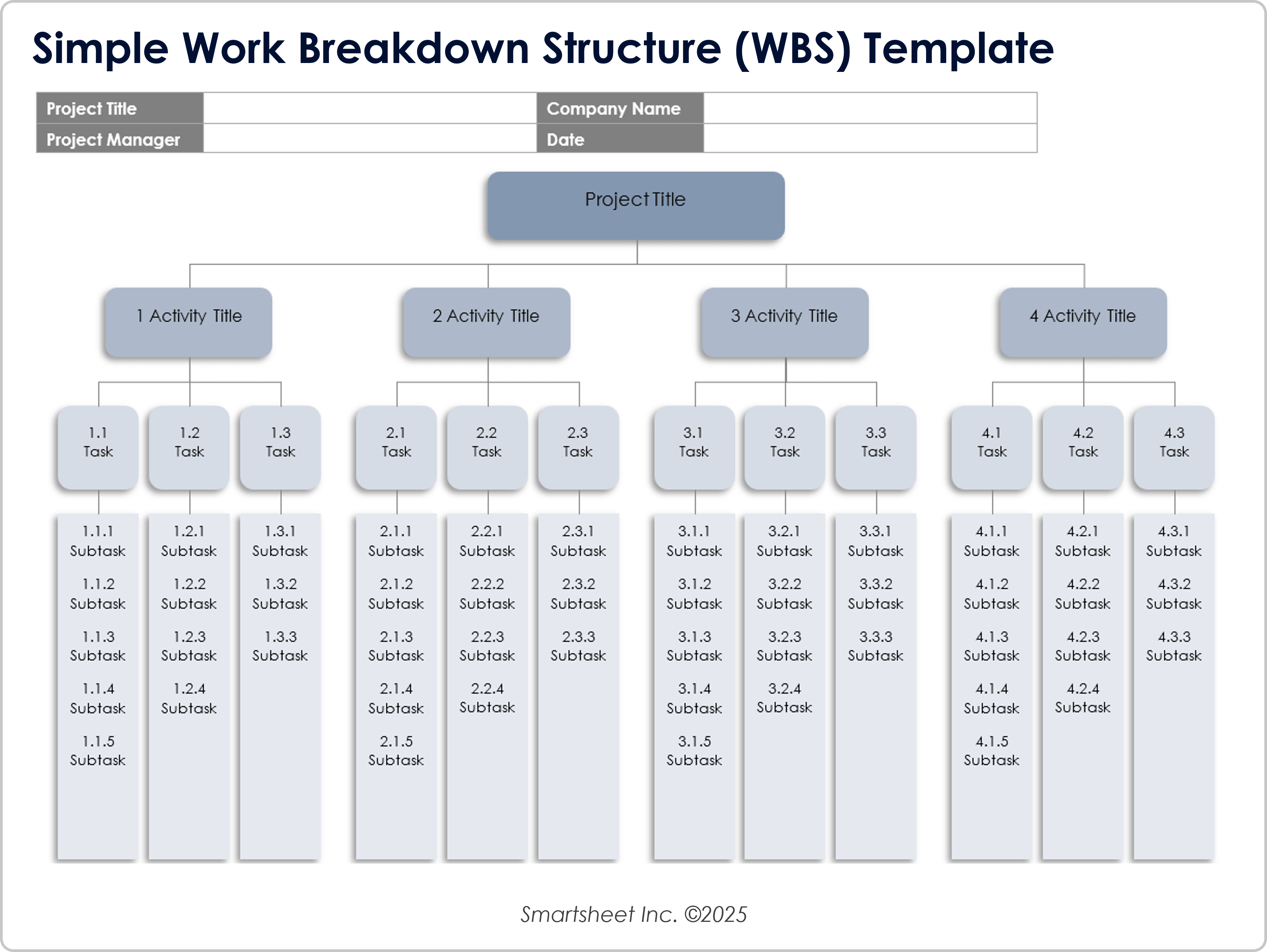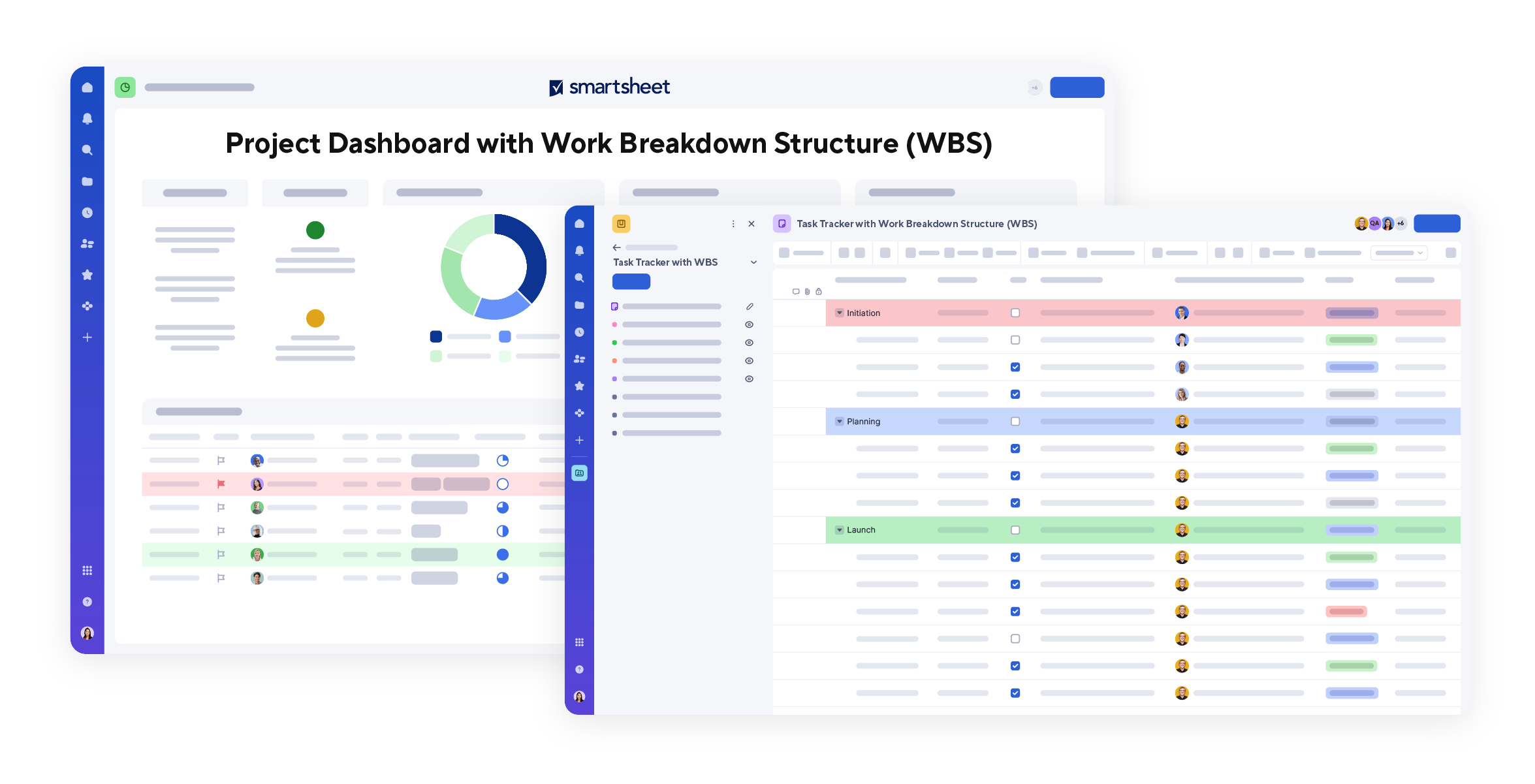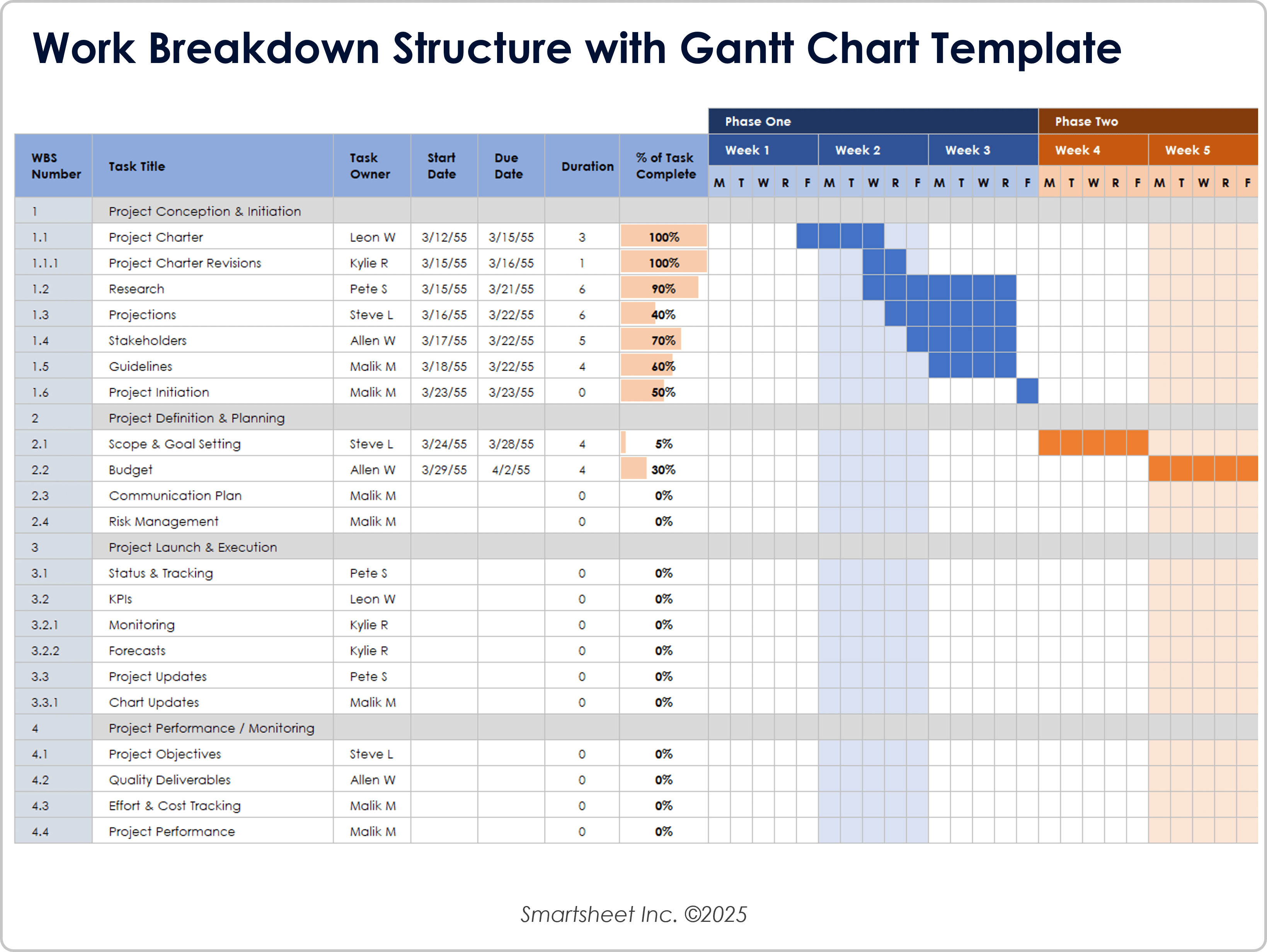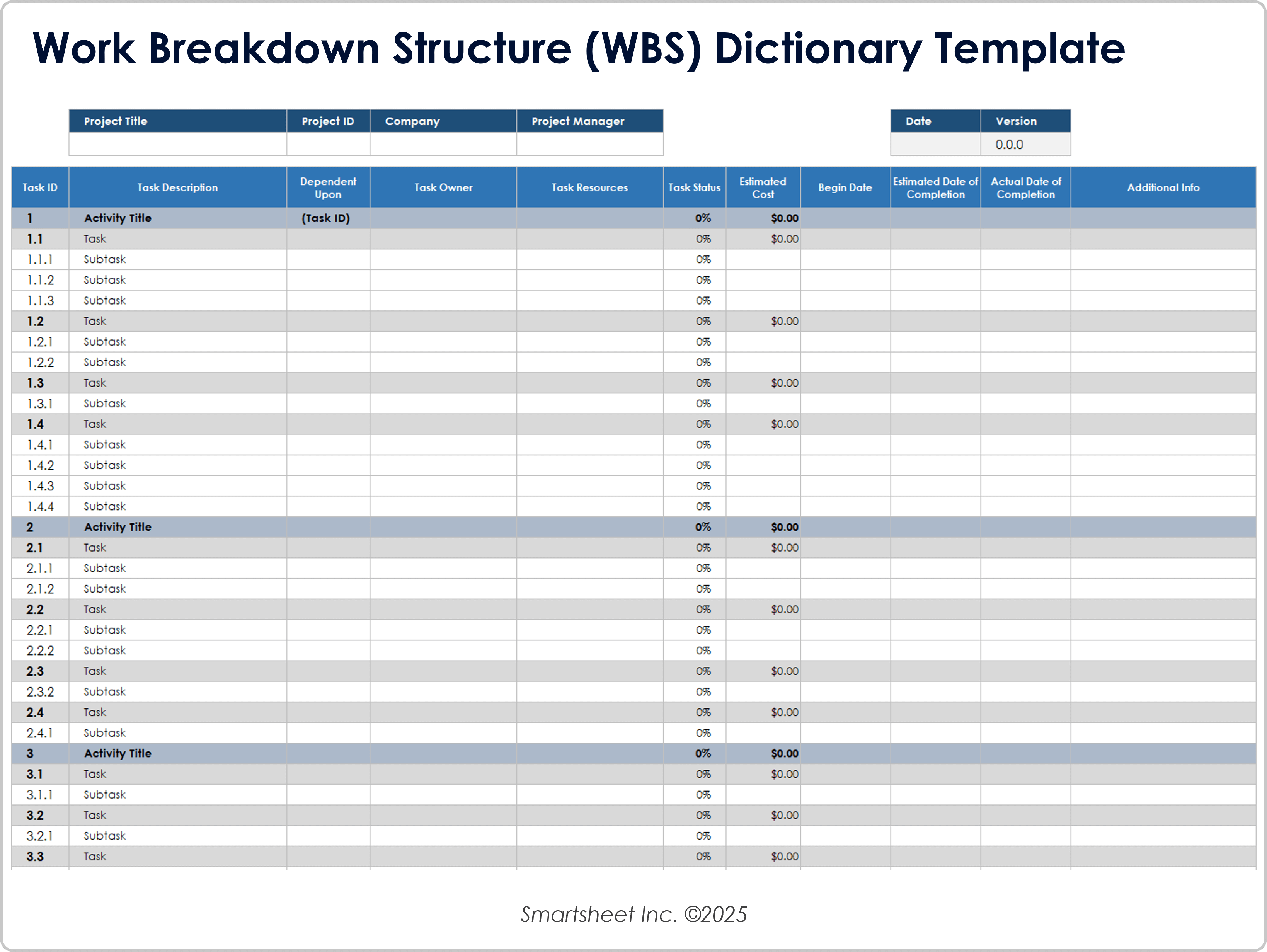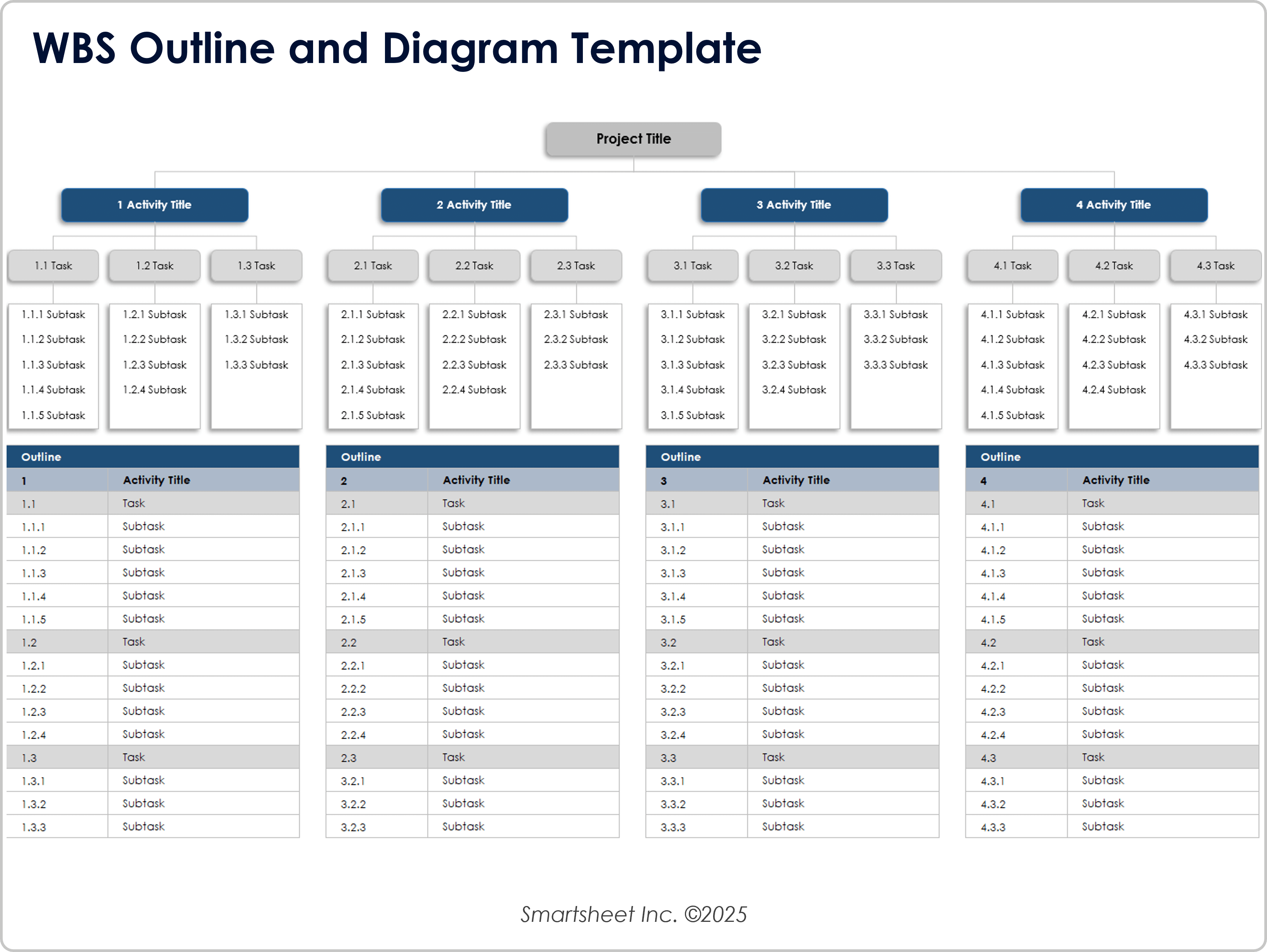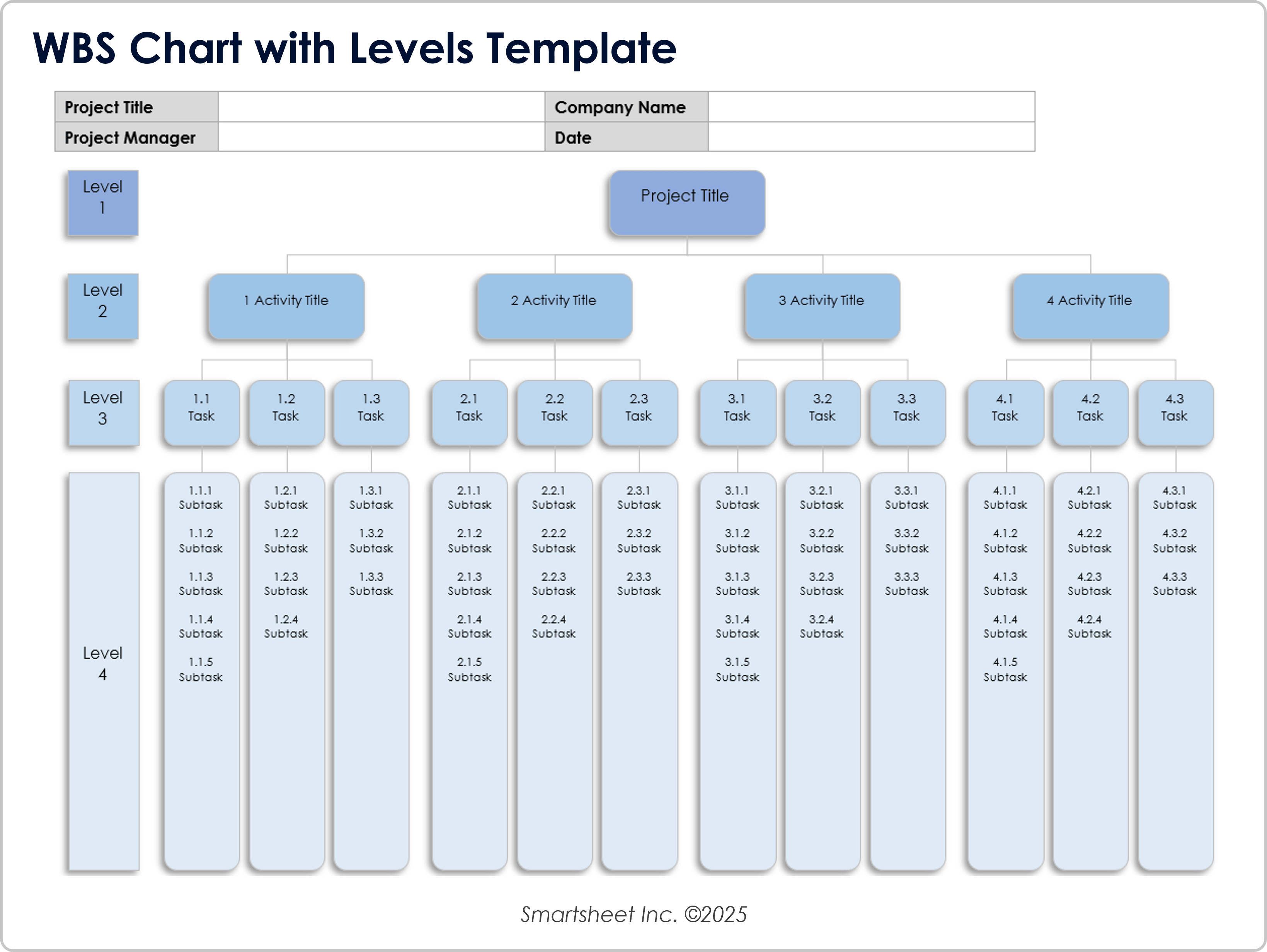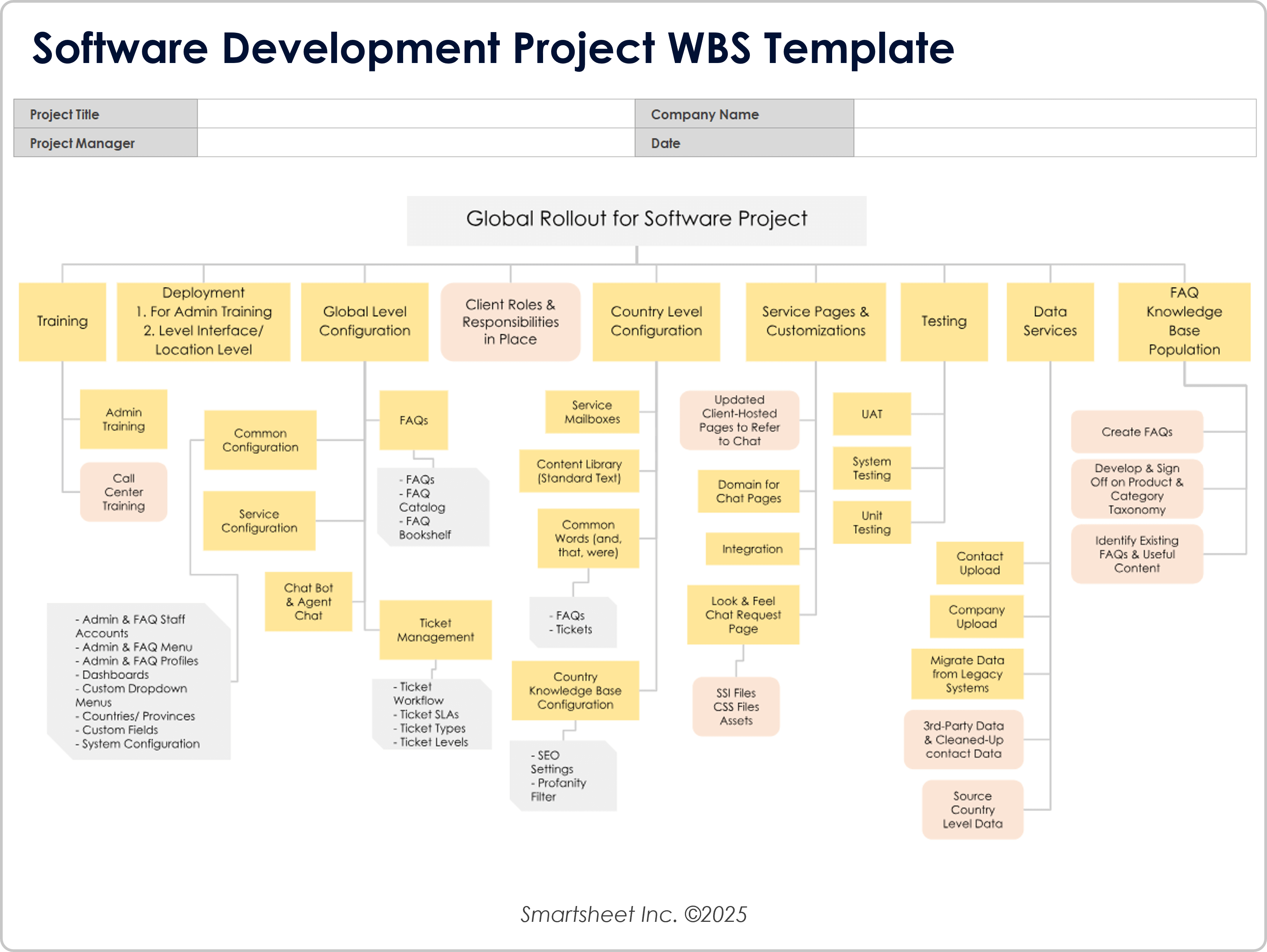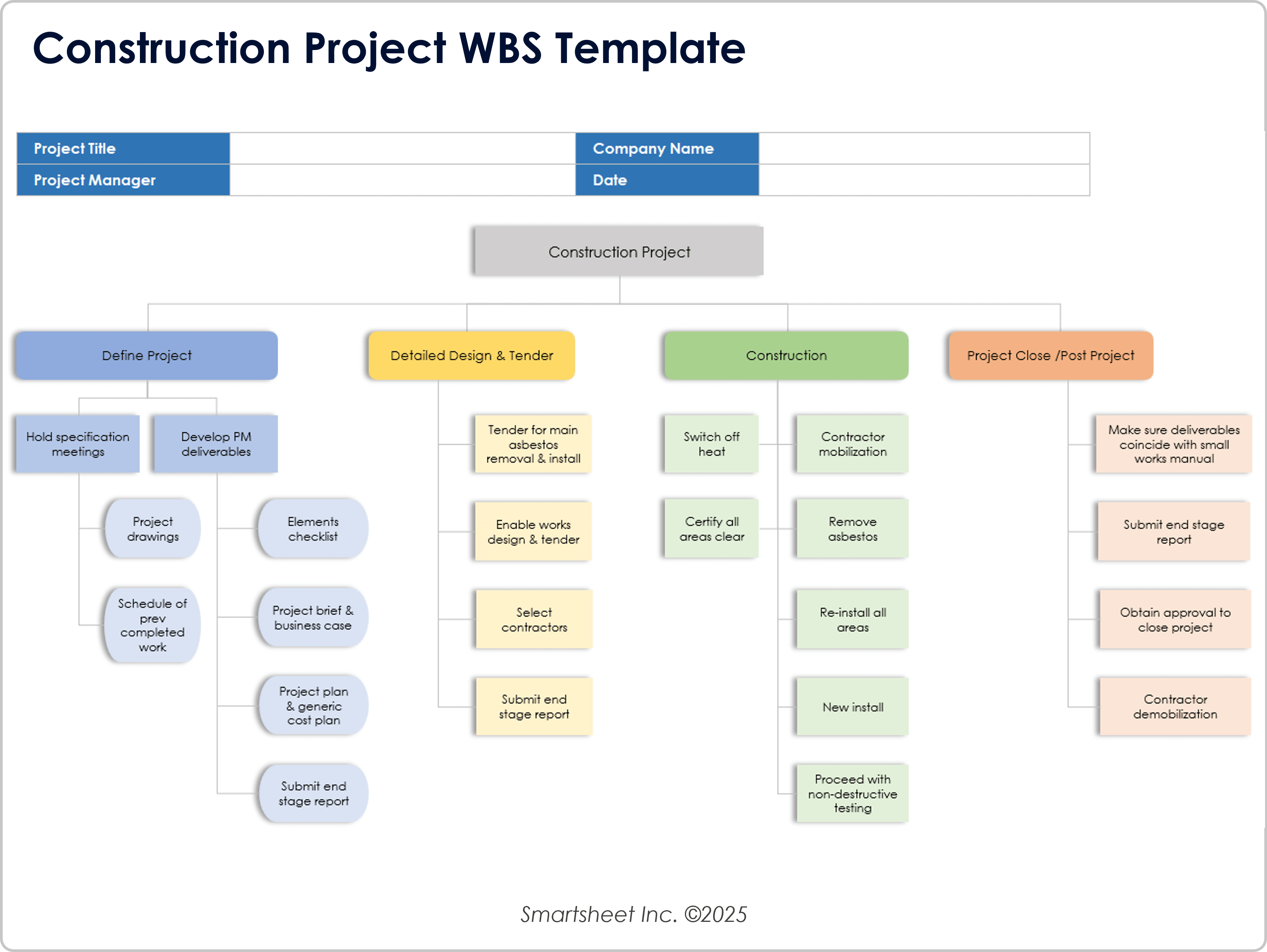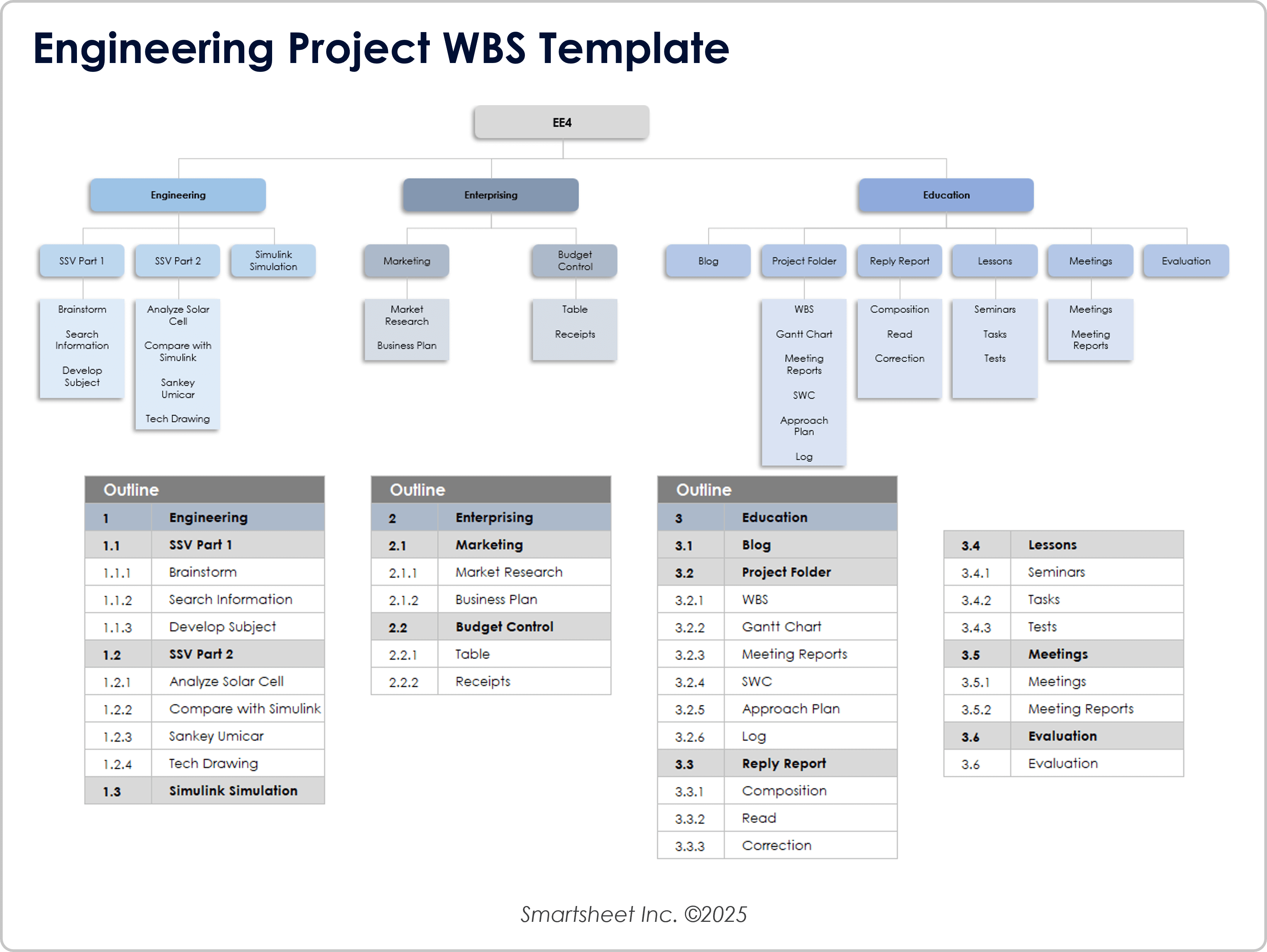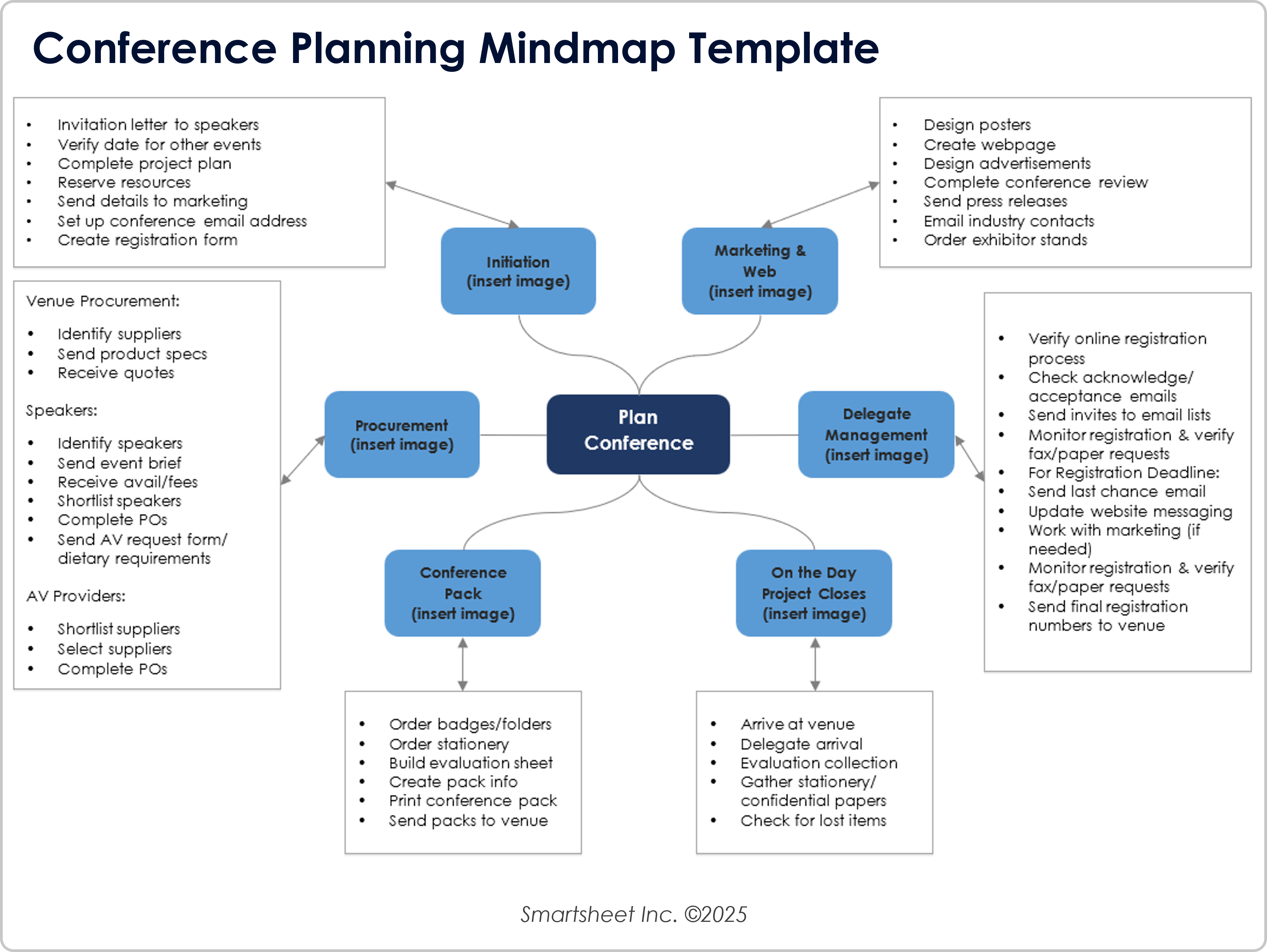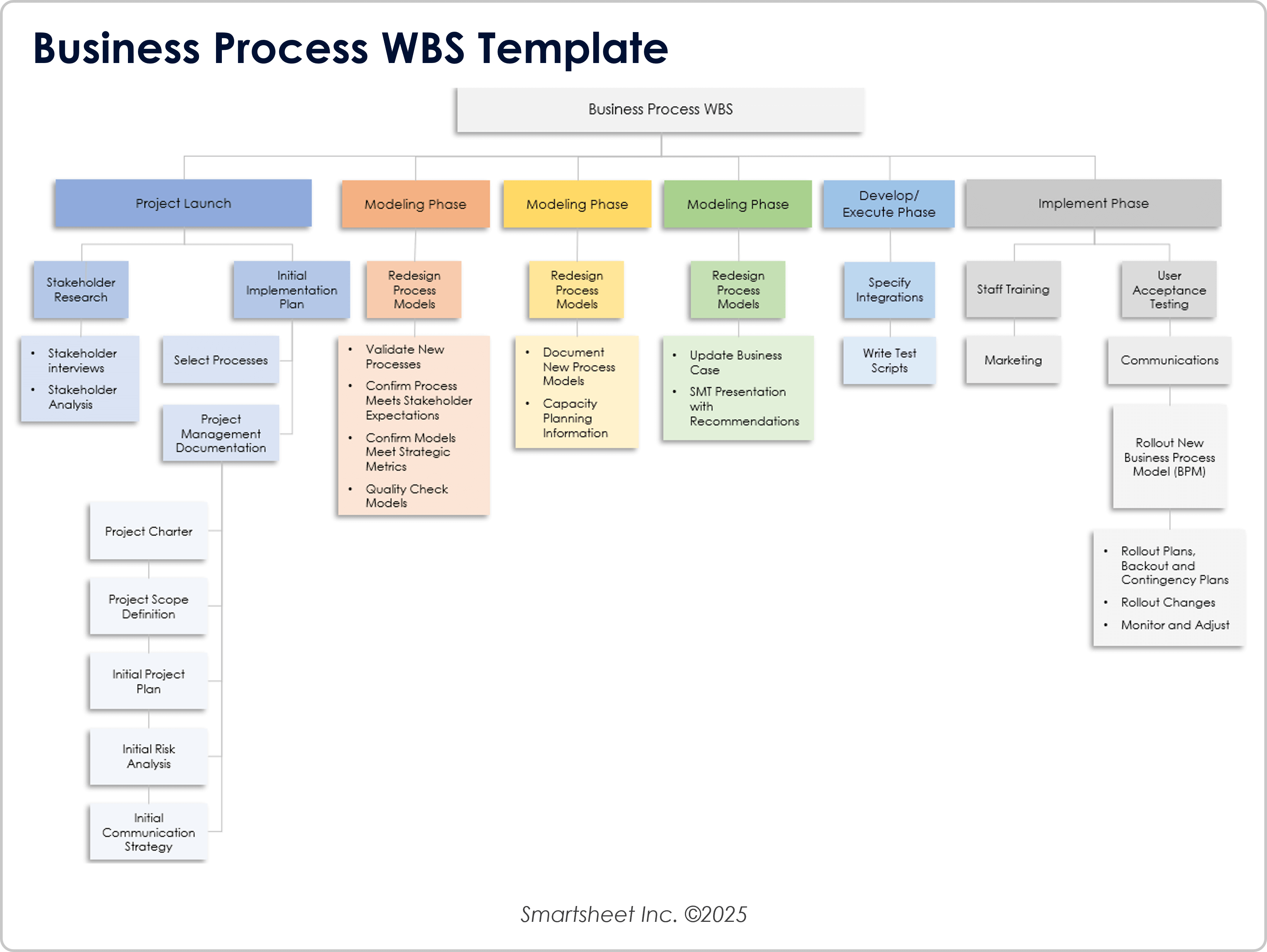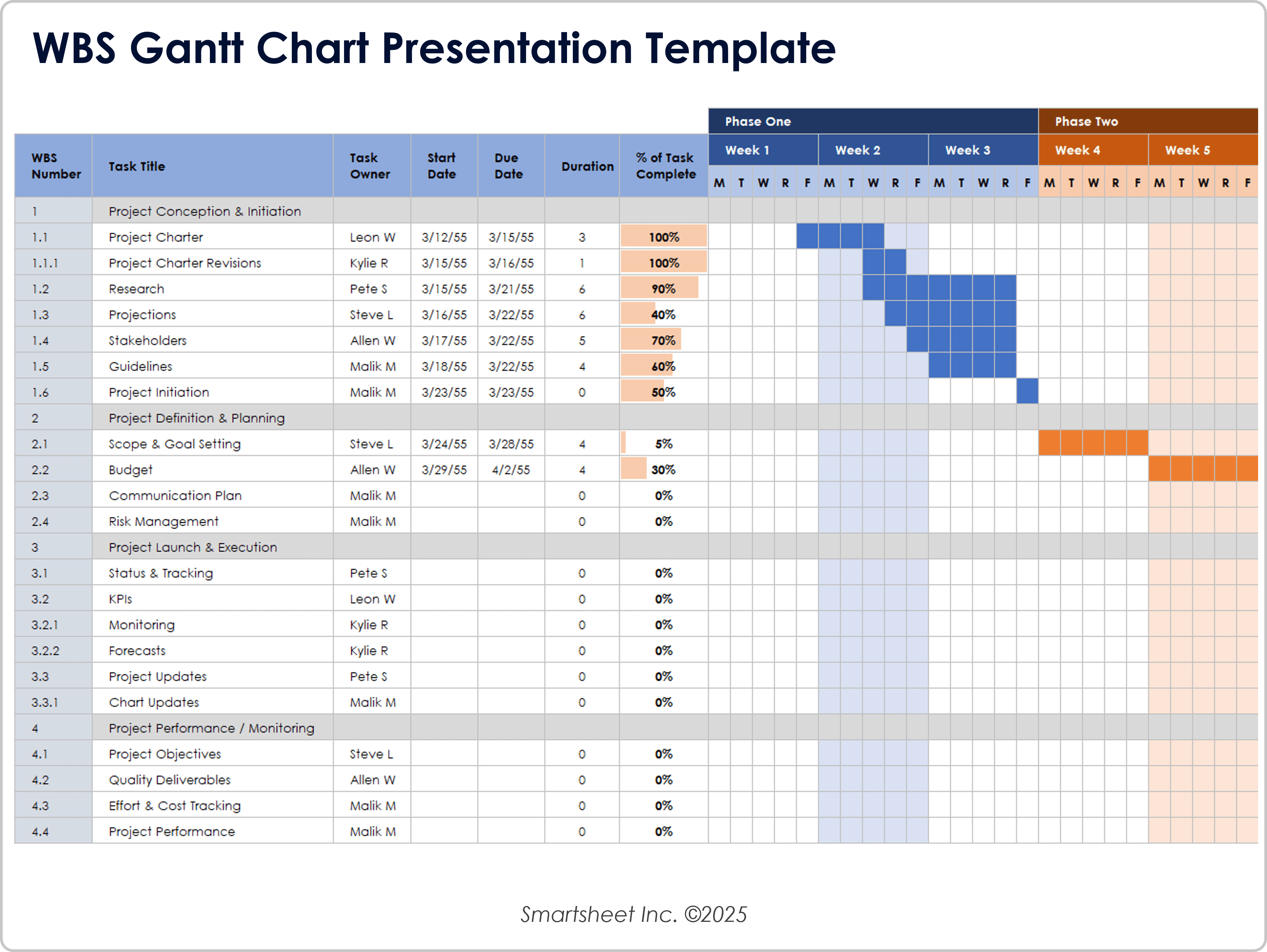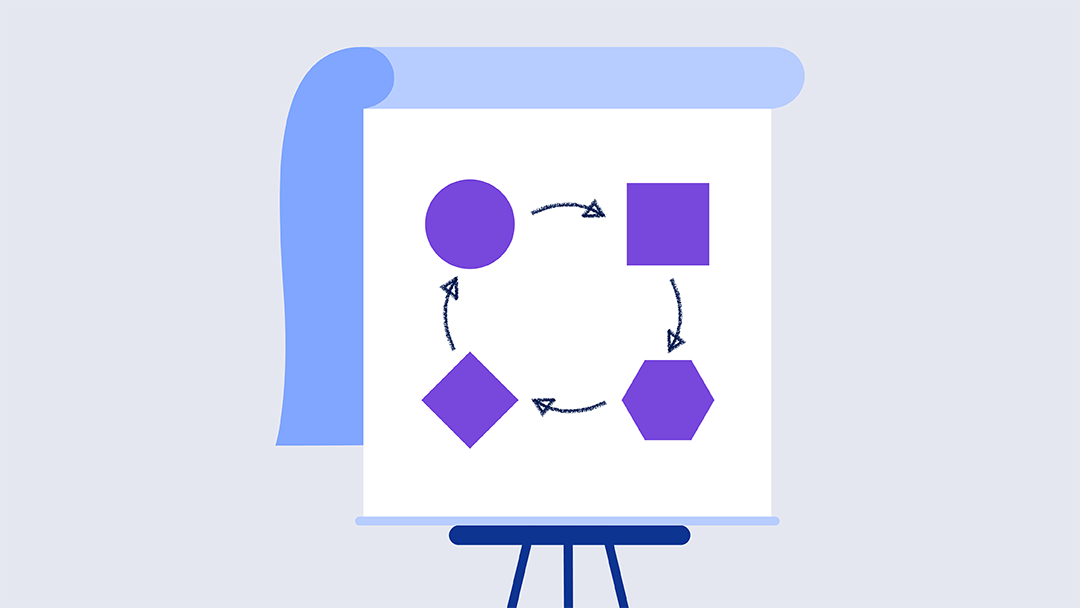Simple Work Breakdown Structure (WBS) Template
Track and manage your project more efficiently with this easy-to-use tree diagram WBS template. It helps you break down major deliverables into clear, actionable tasks using a structured WBS numbering system that adds transparency to every project phase. This template is especially useful for classic project management workflows and teams that prefer visual planning tools or printable documents.
Download Template for