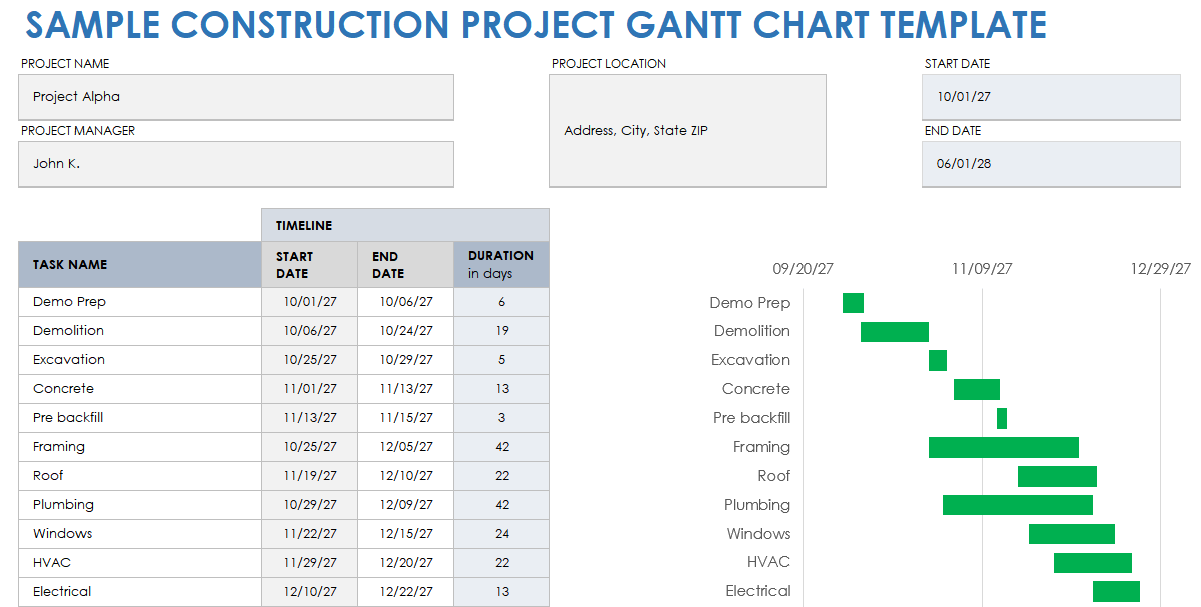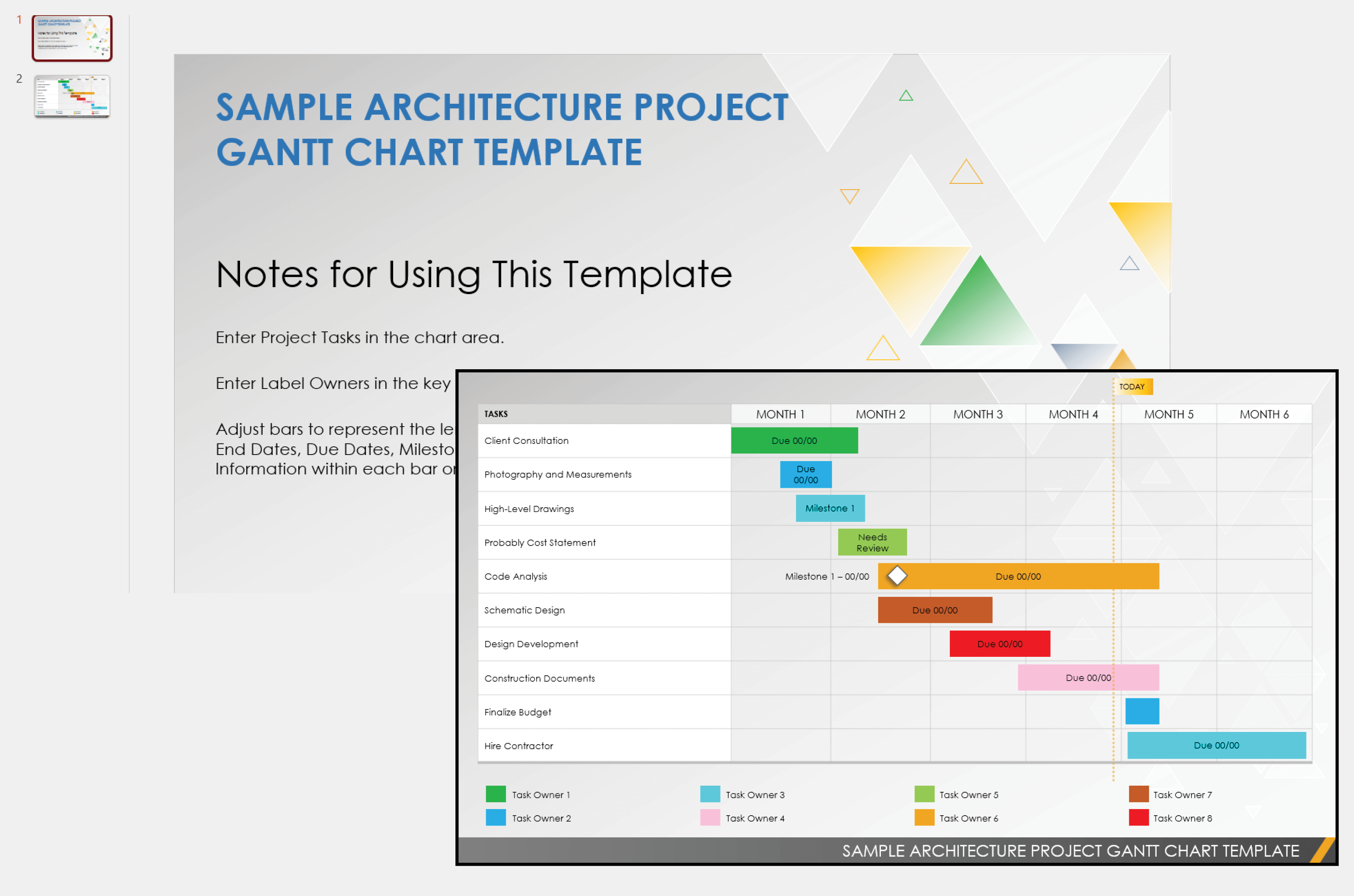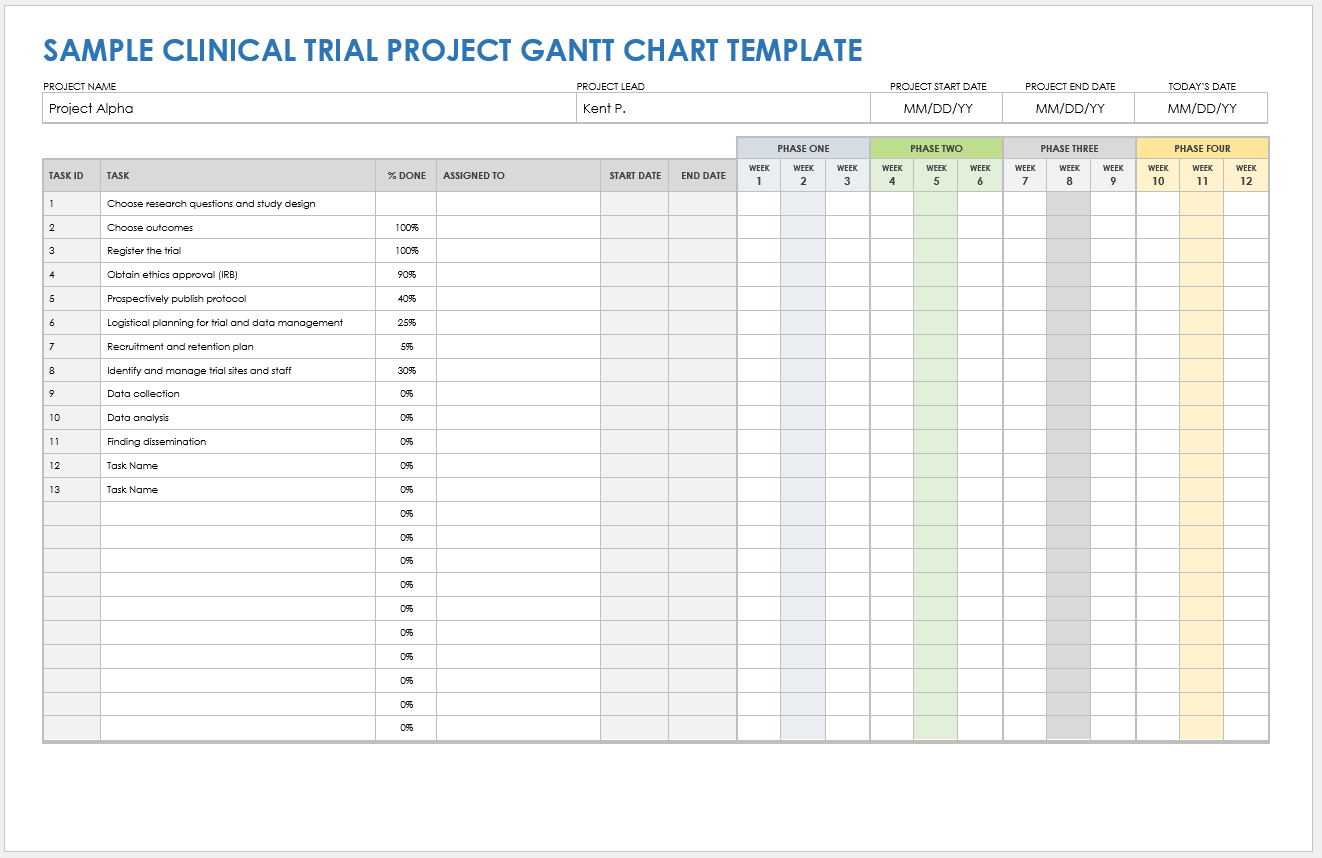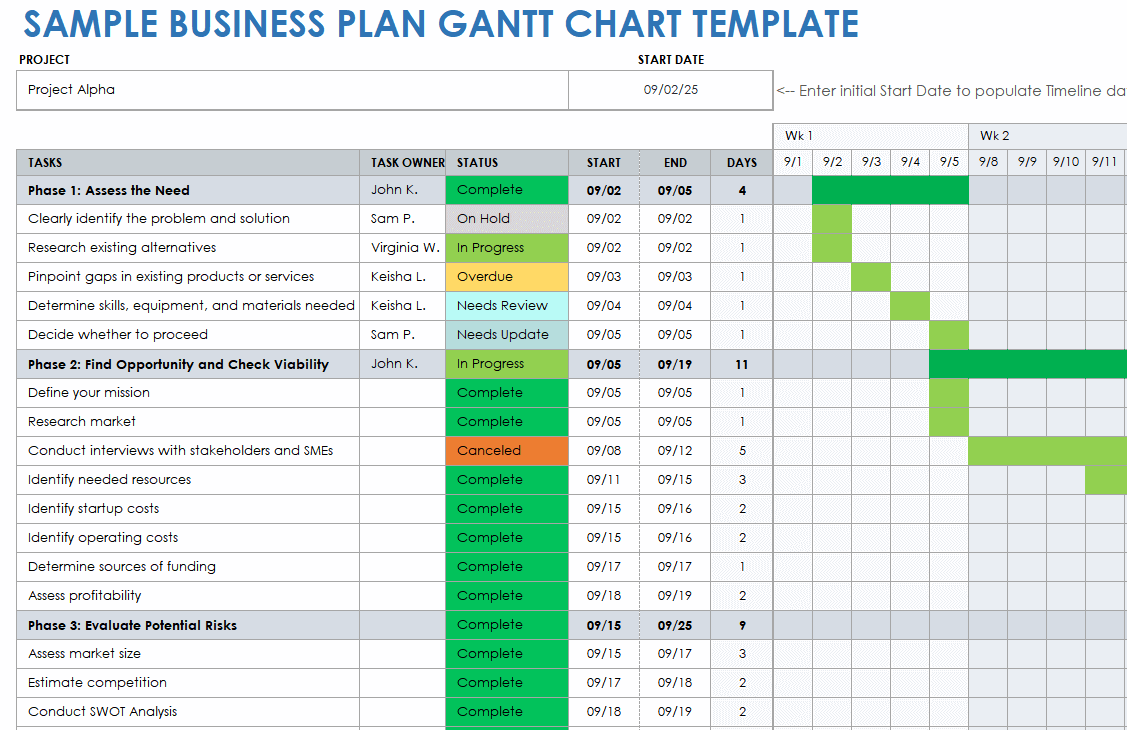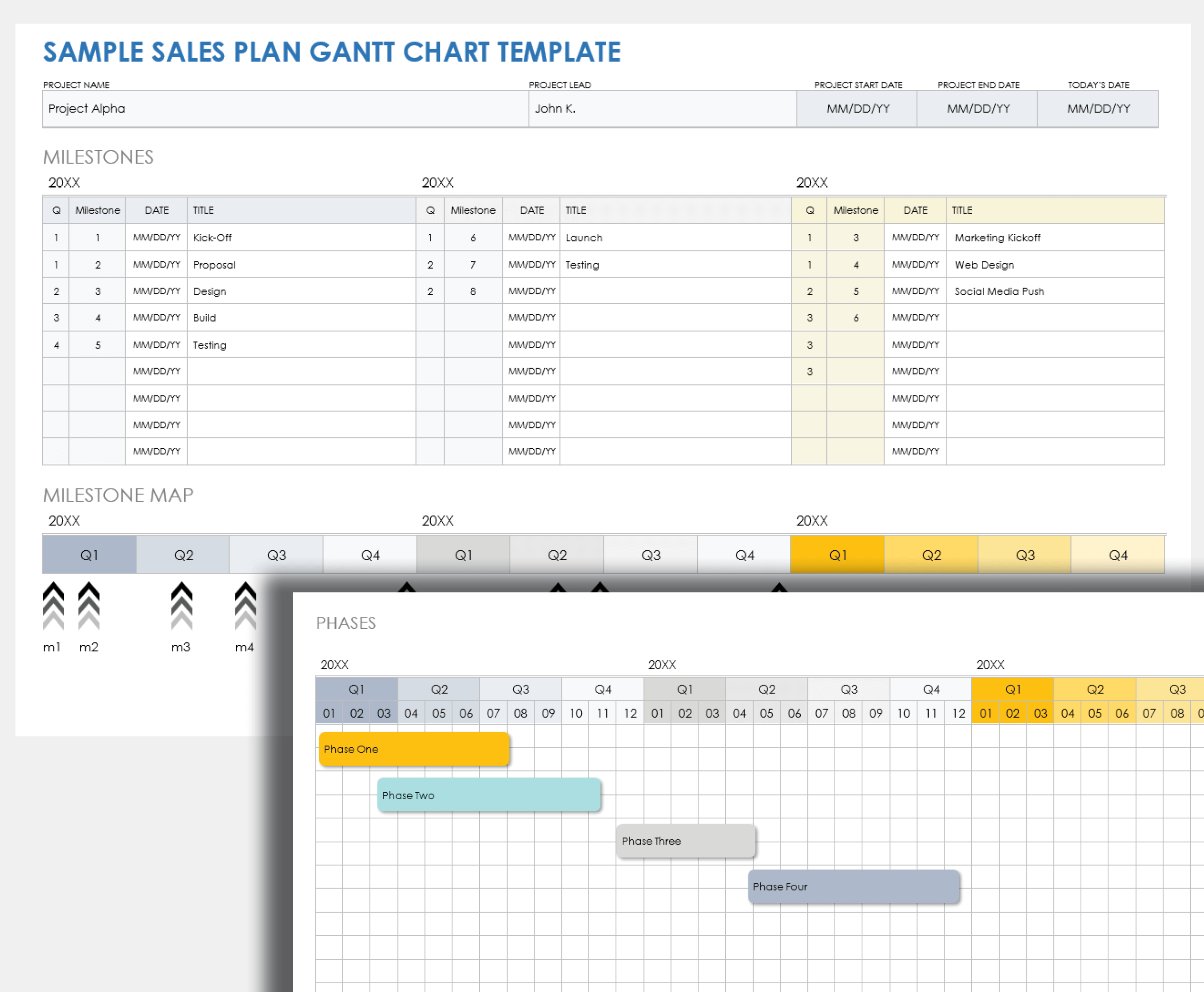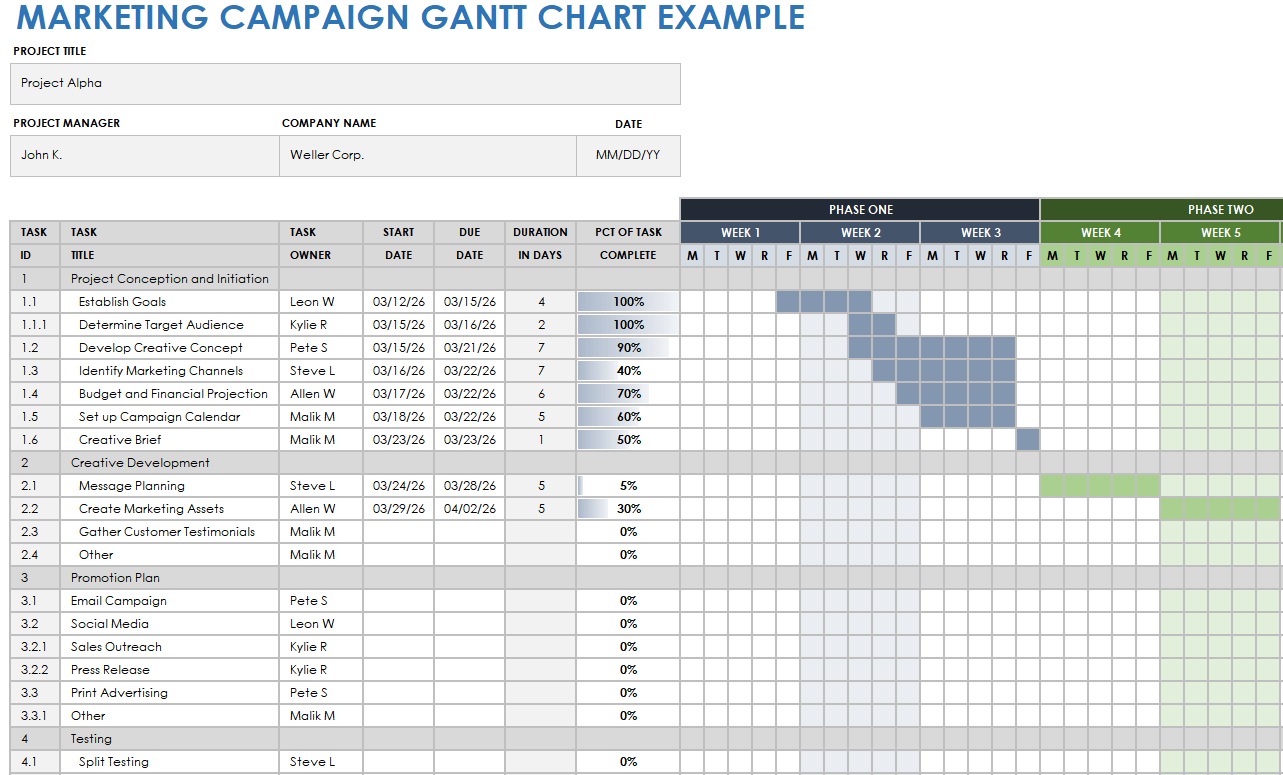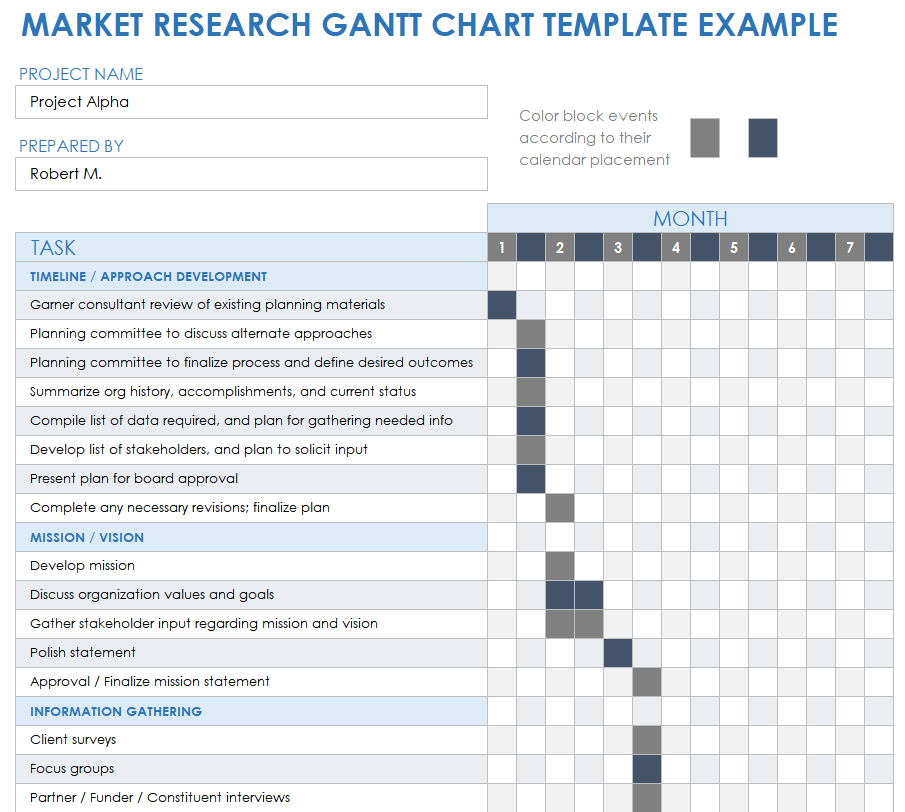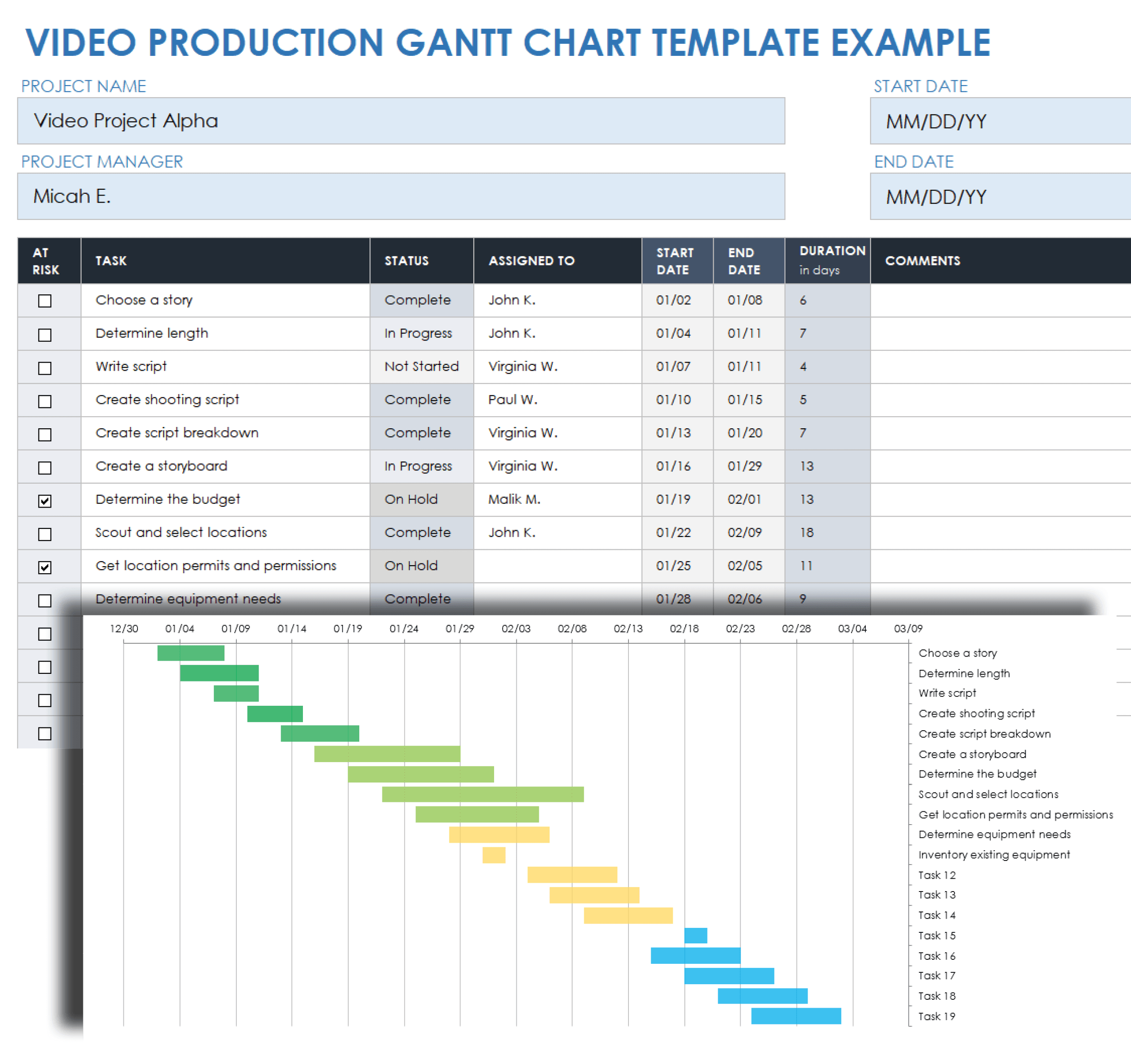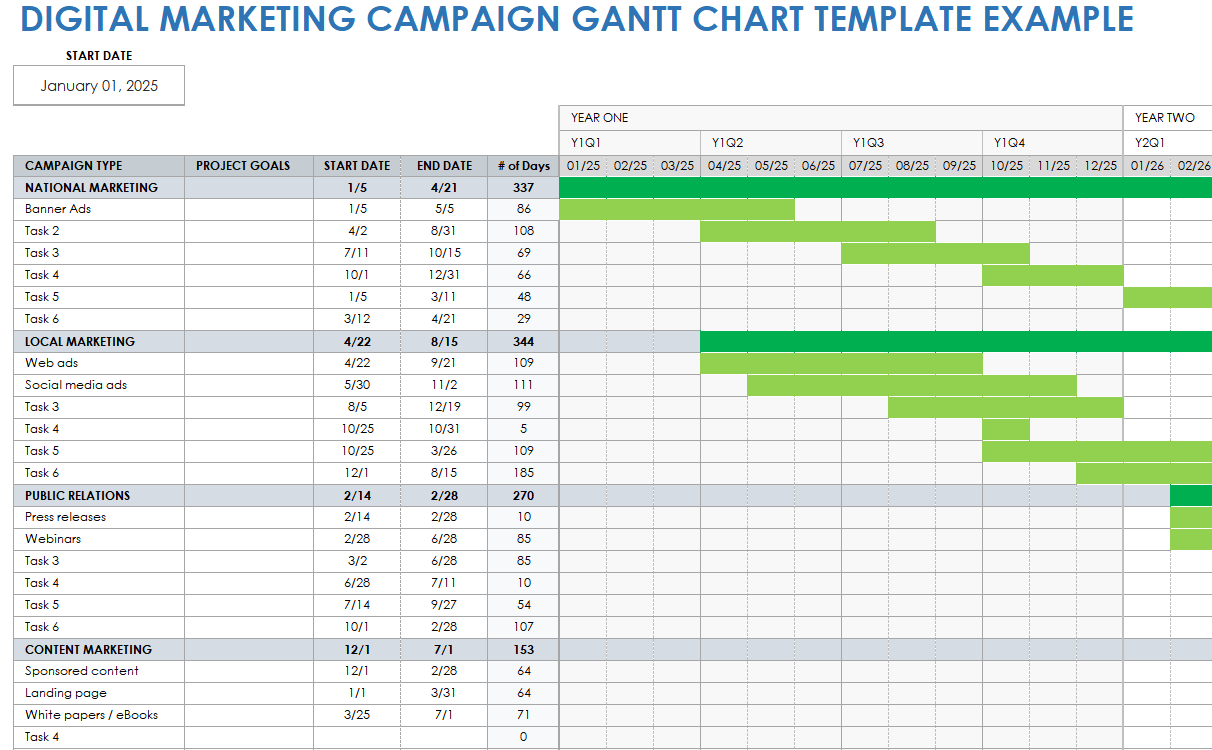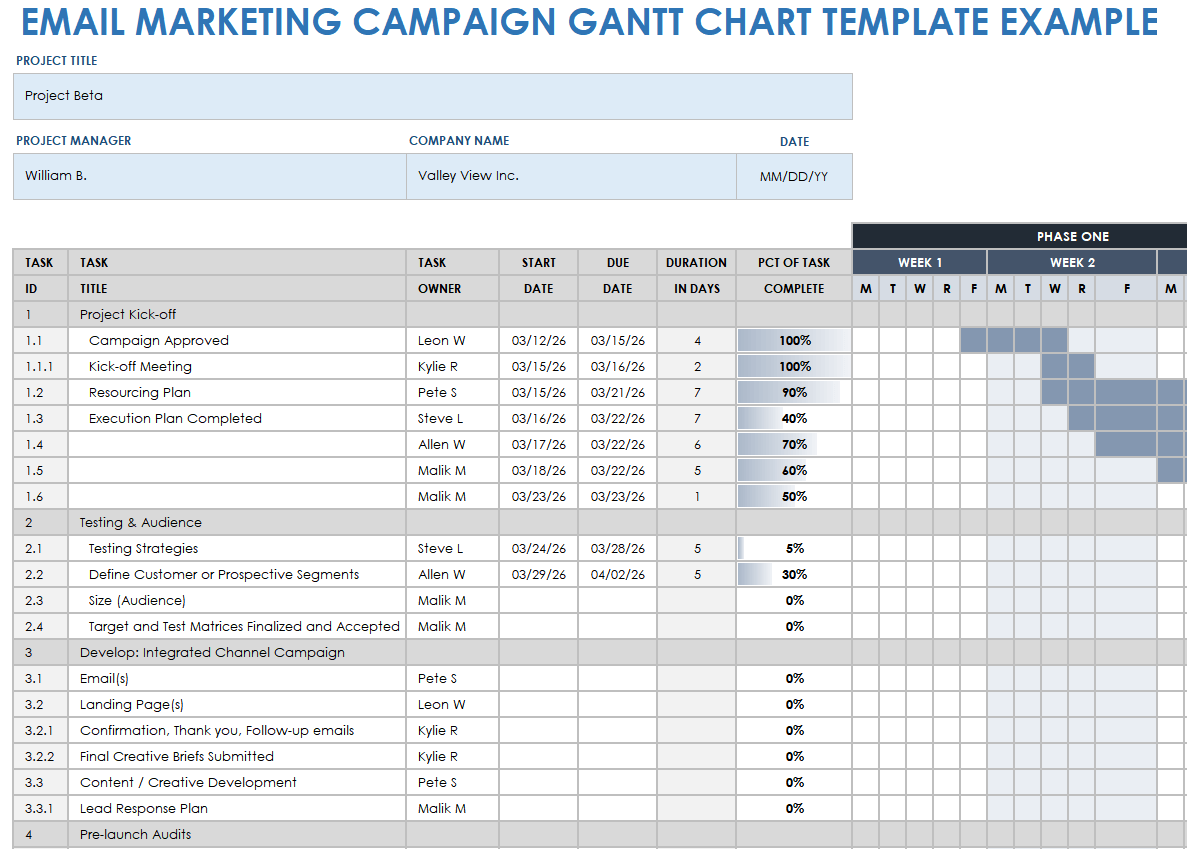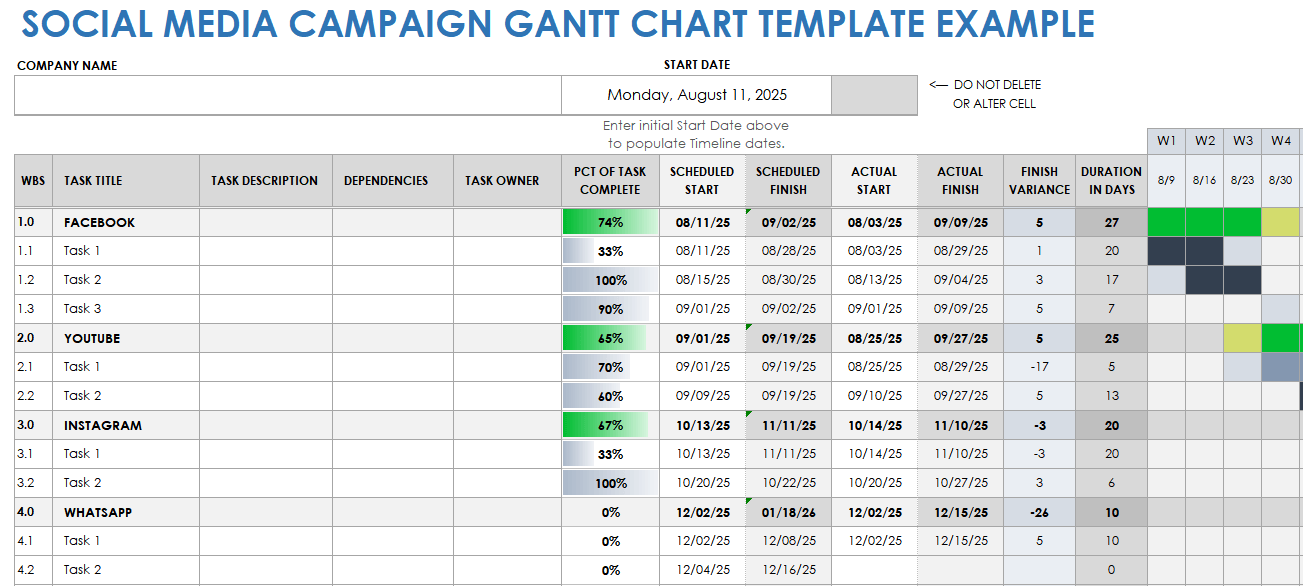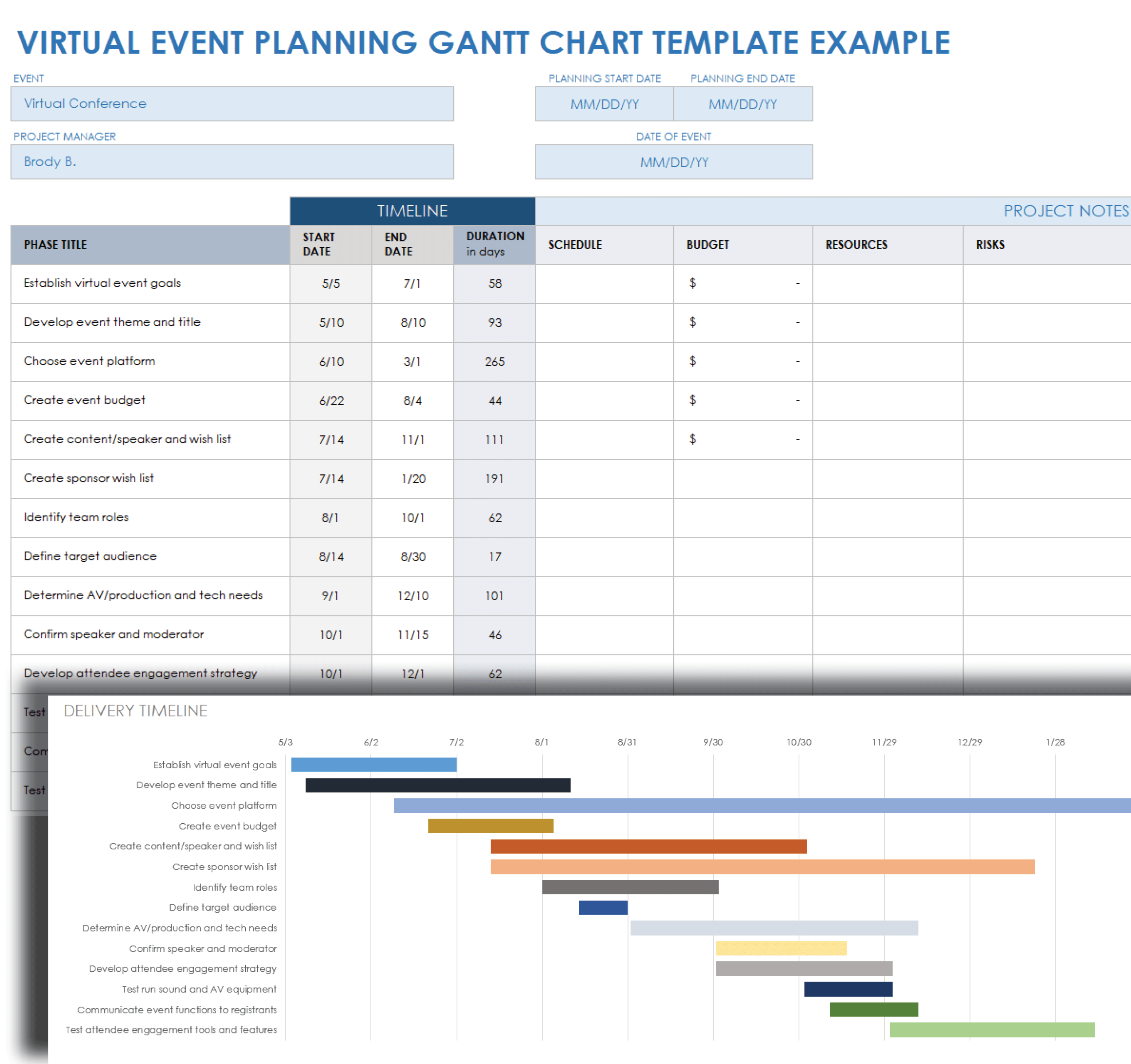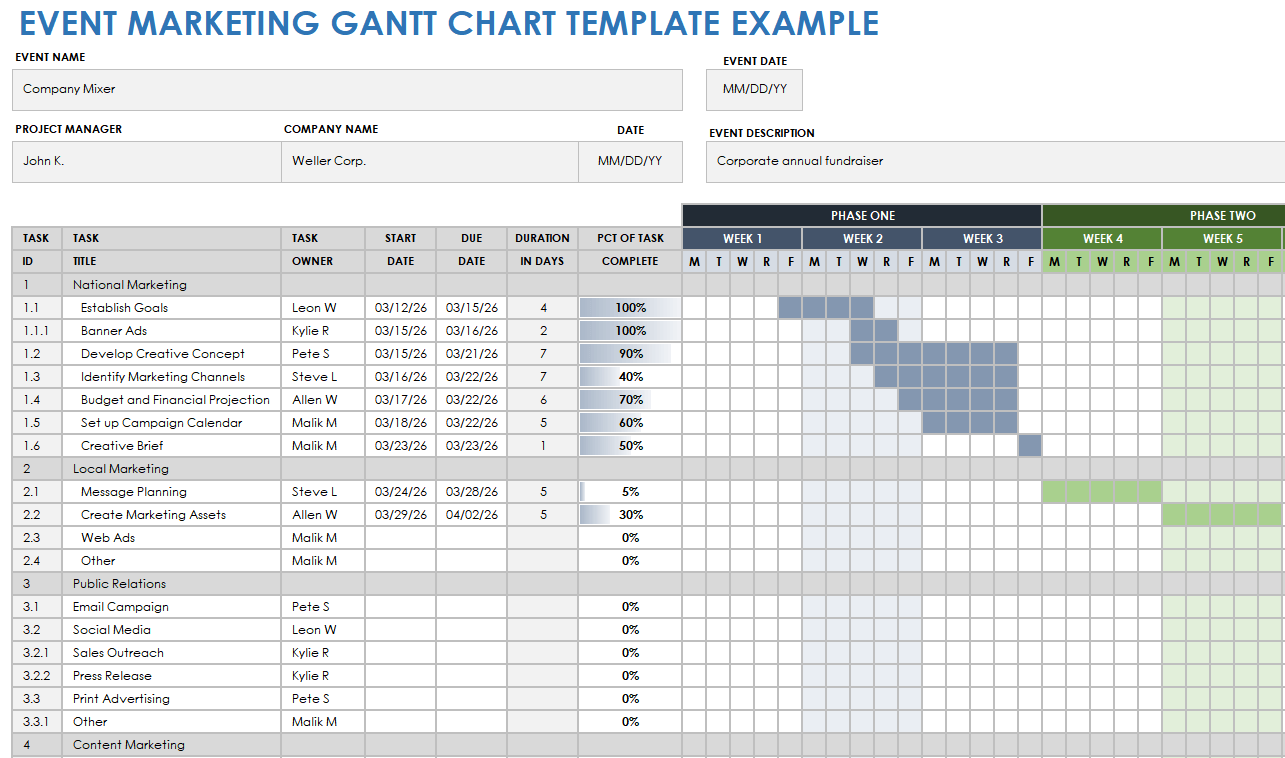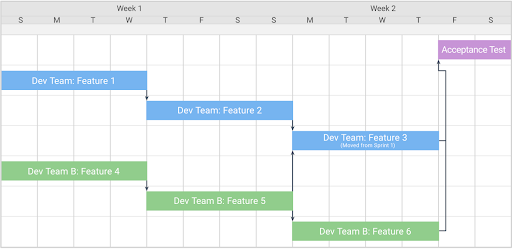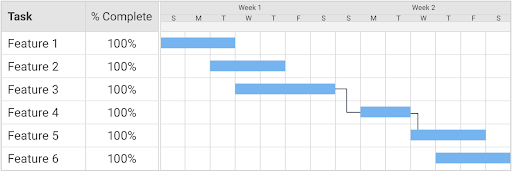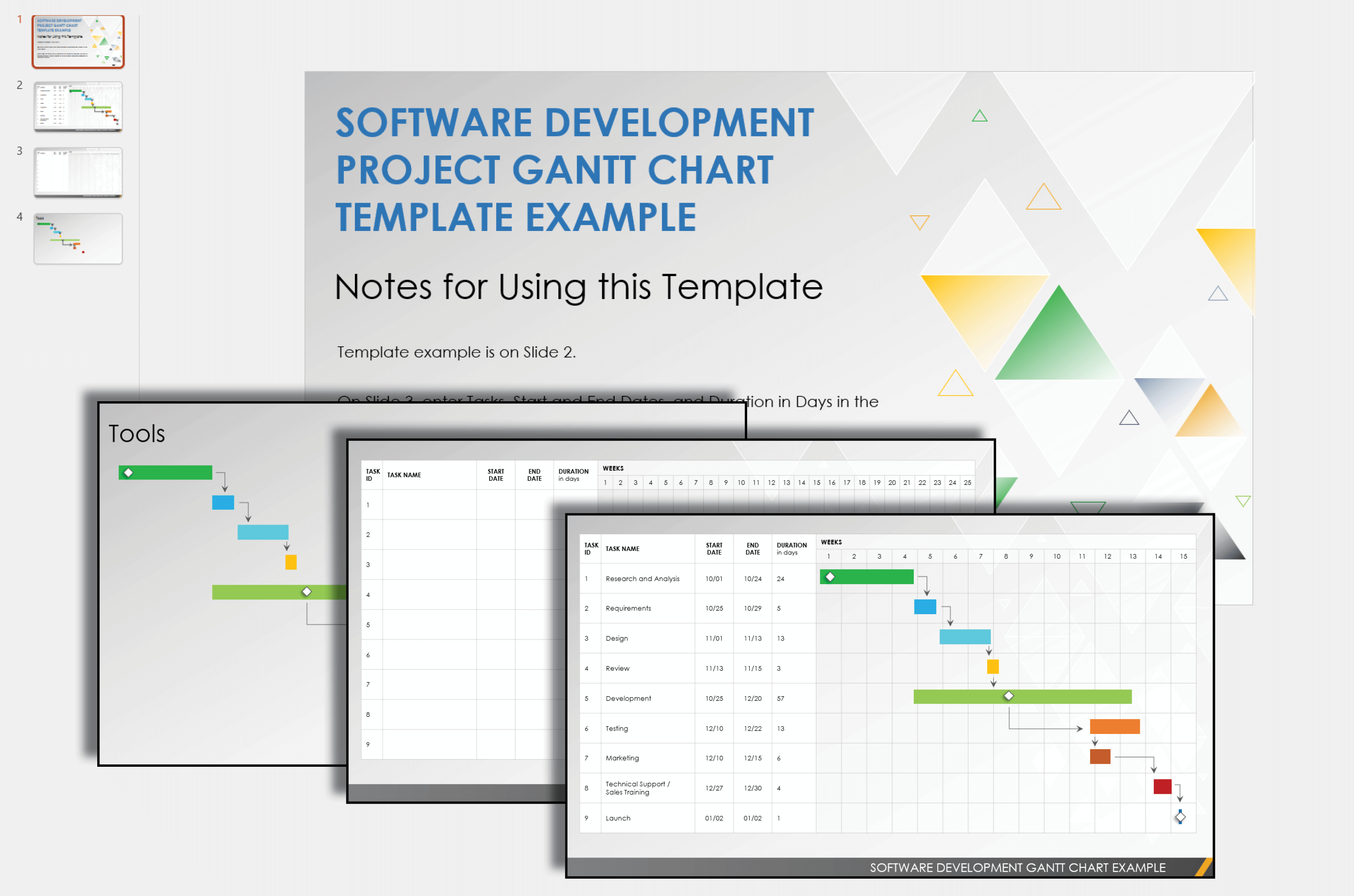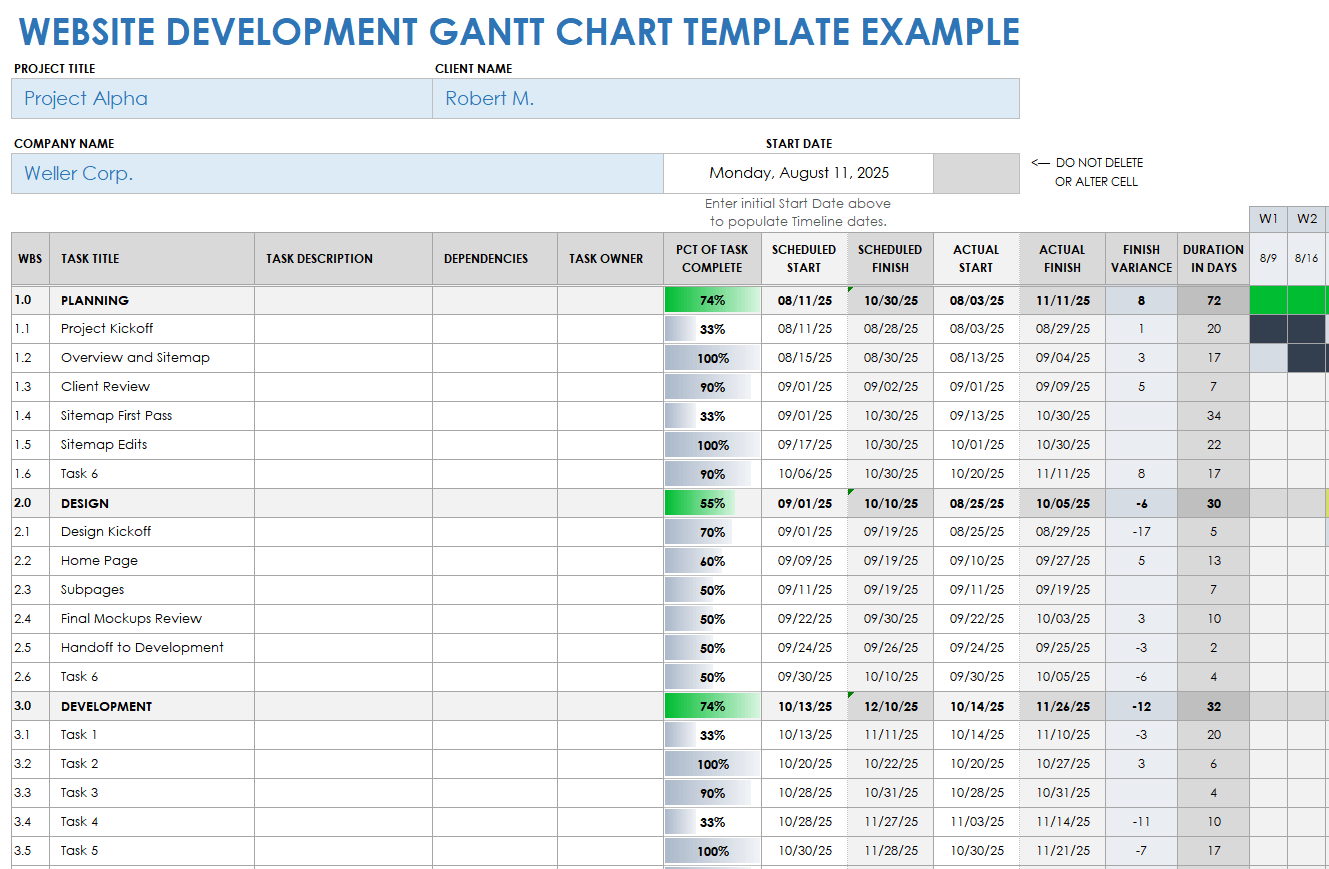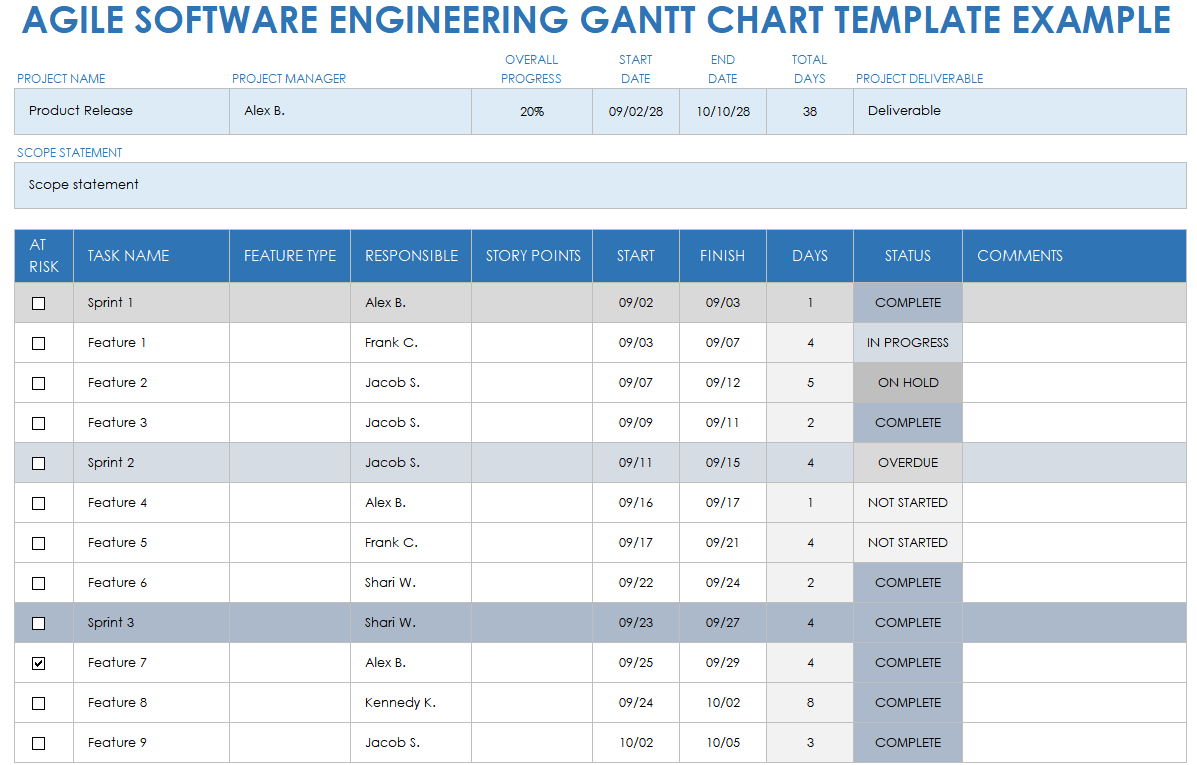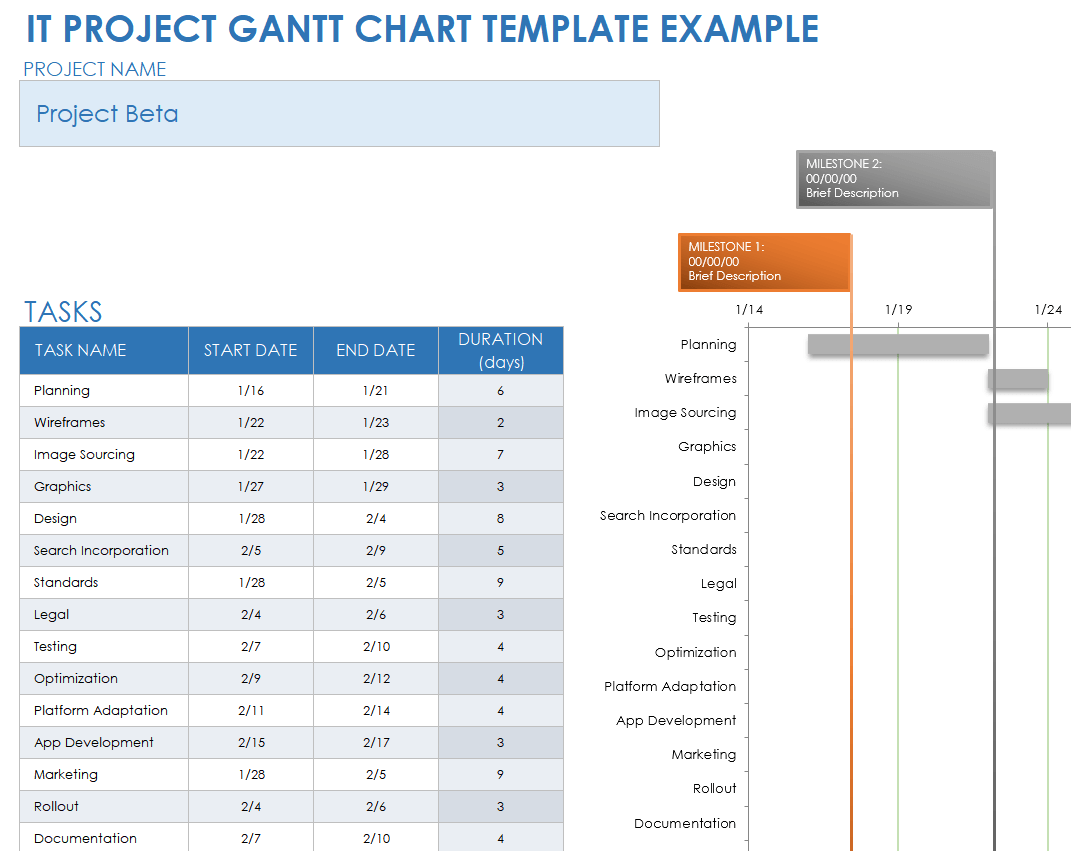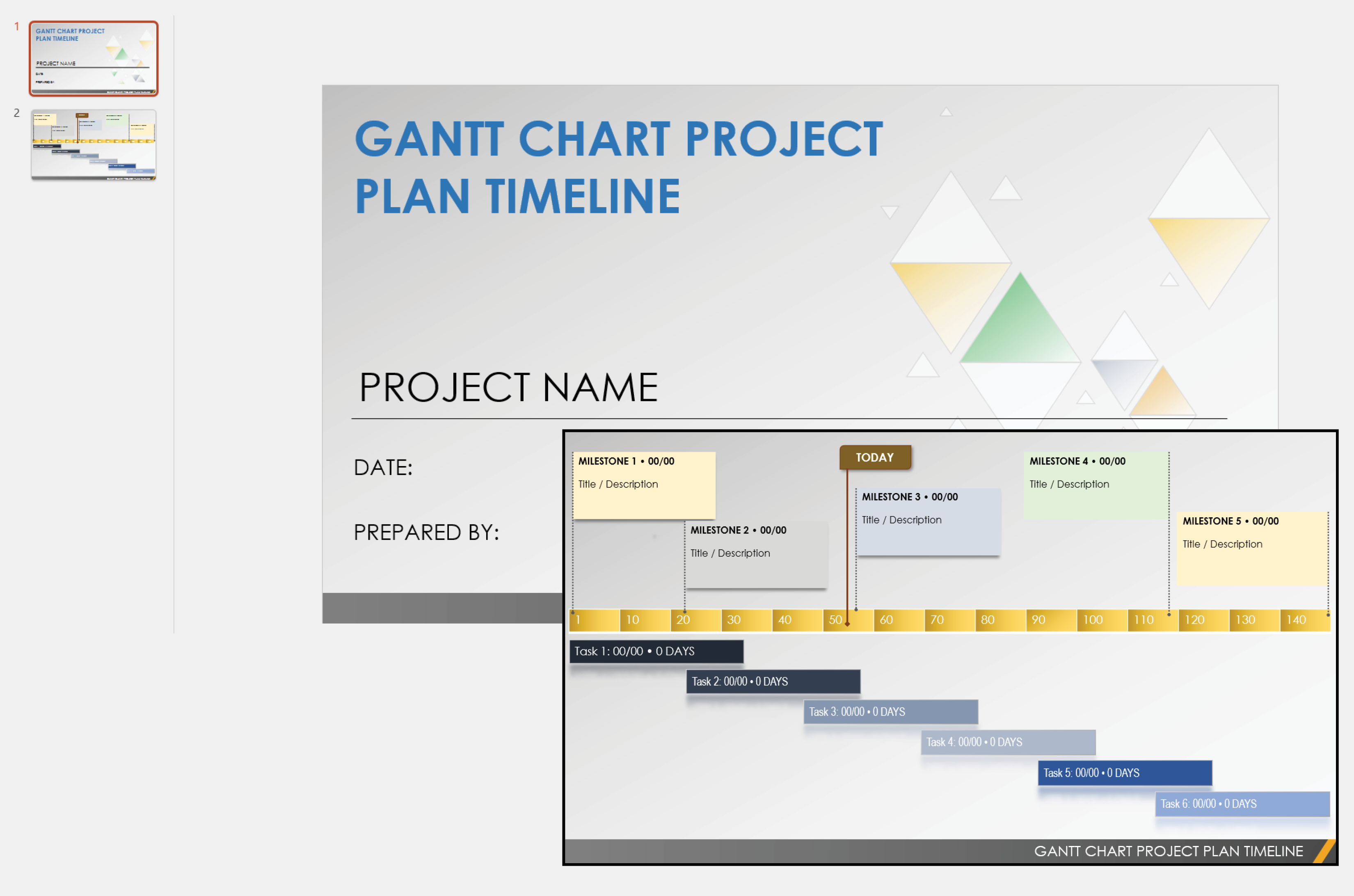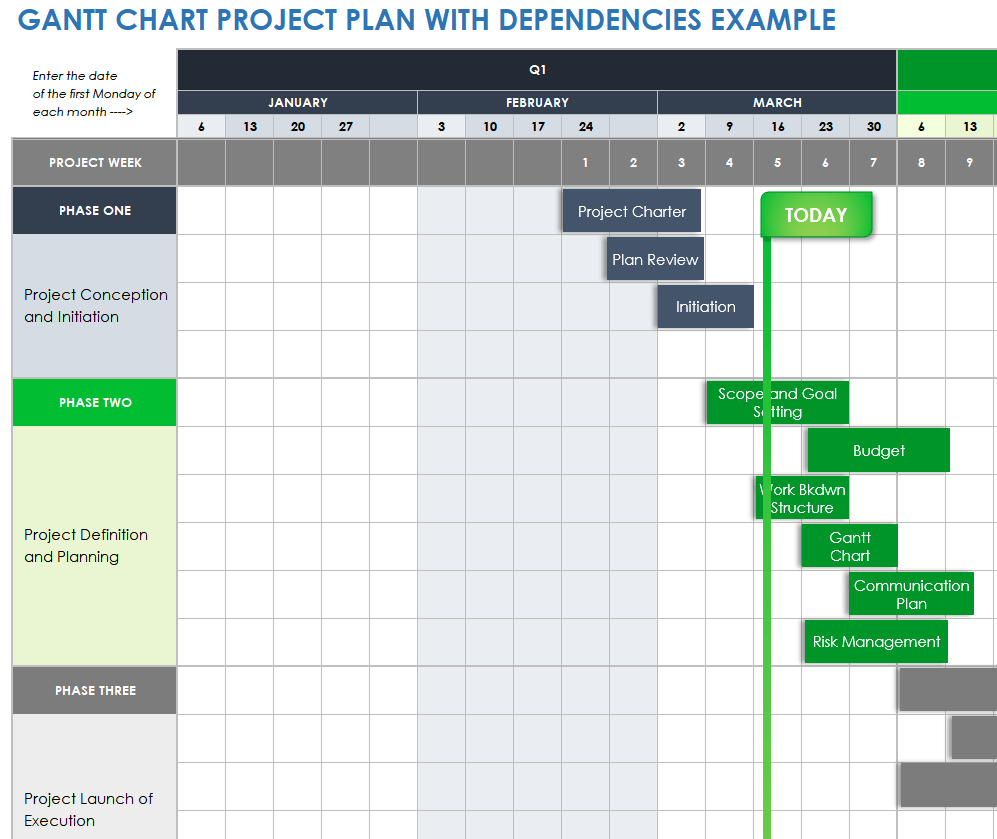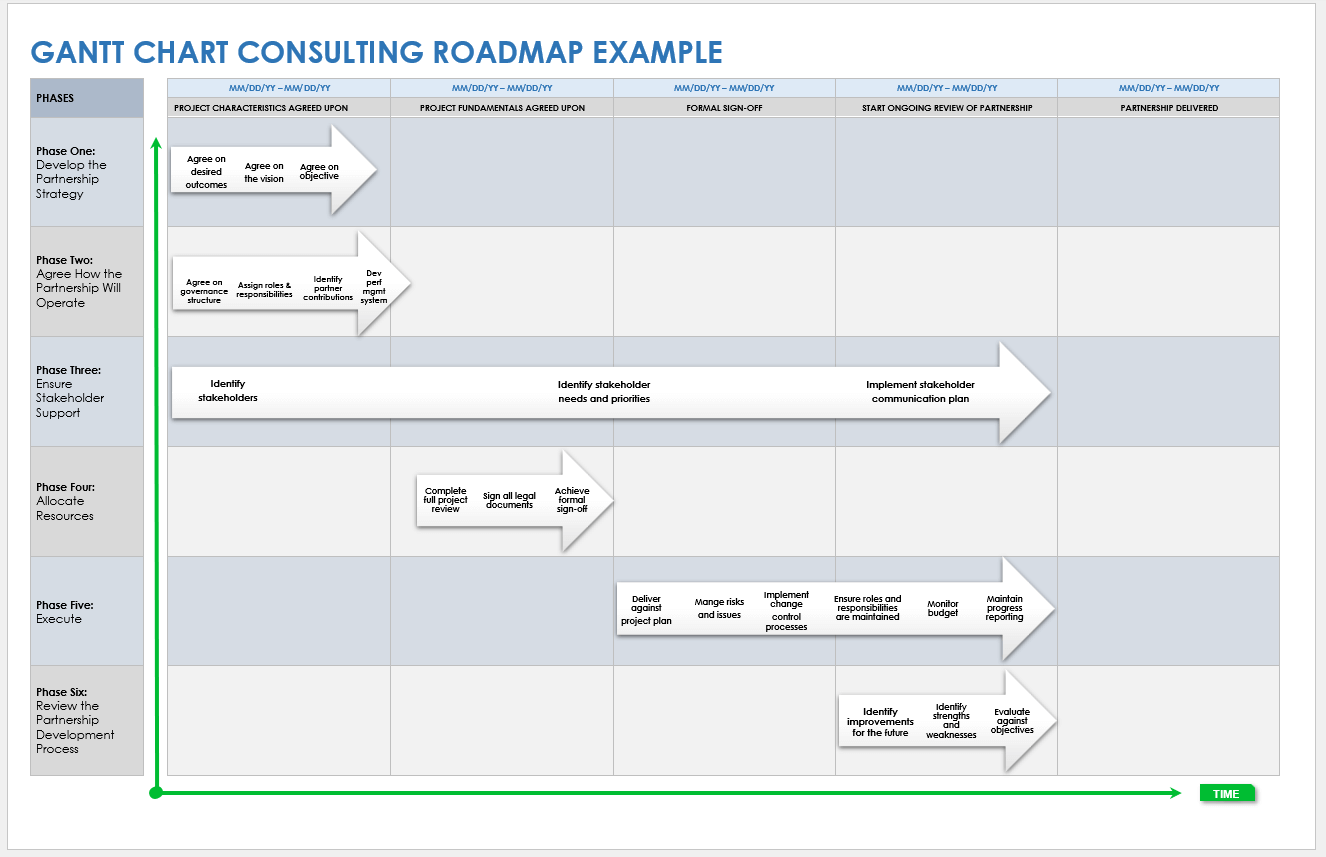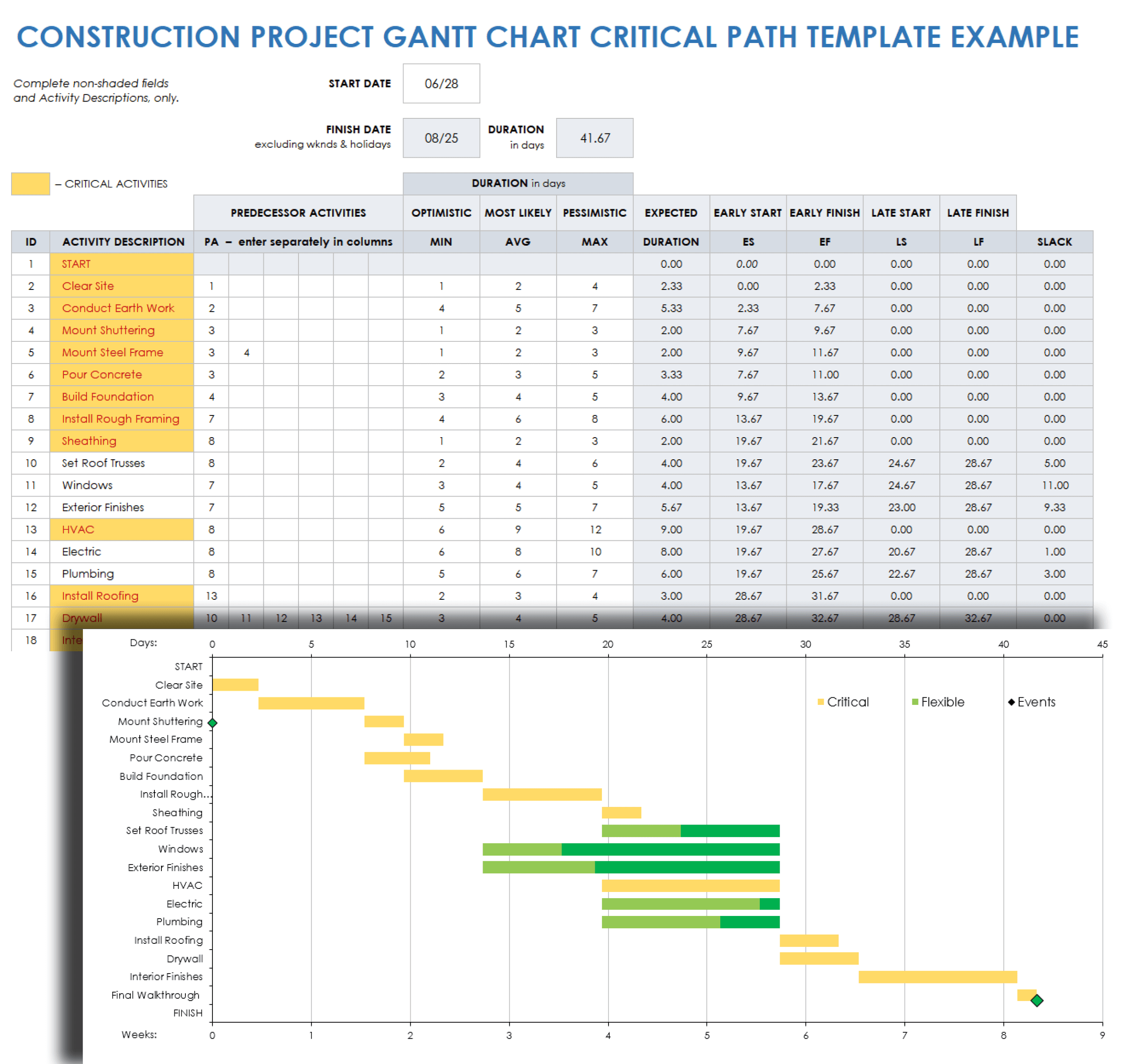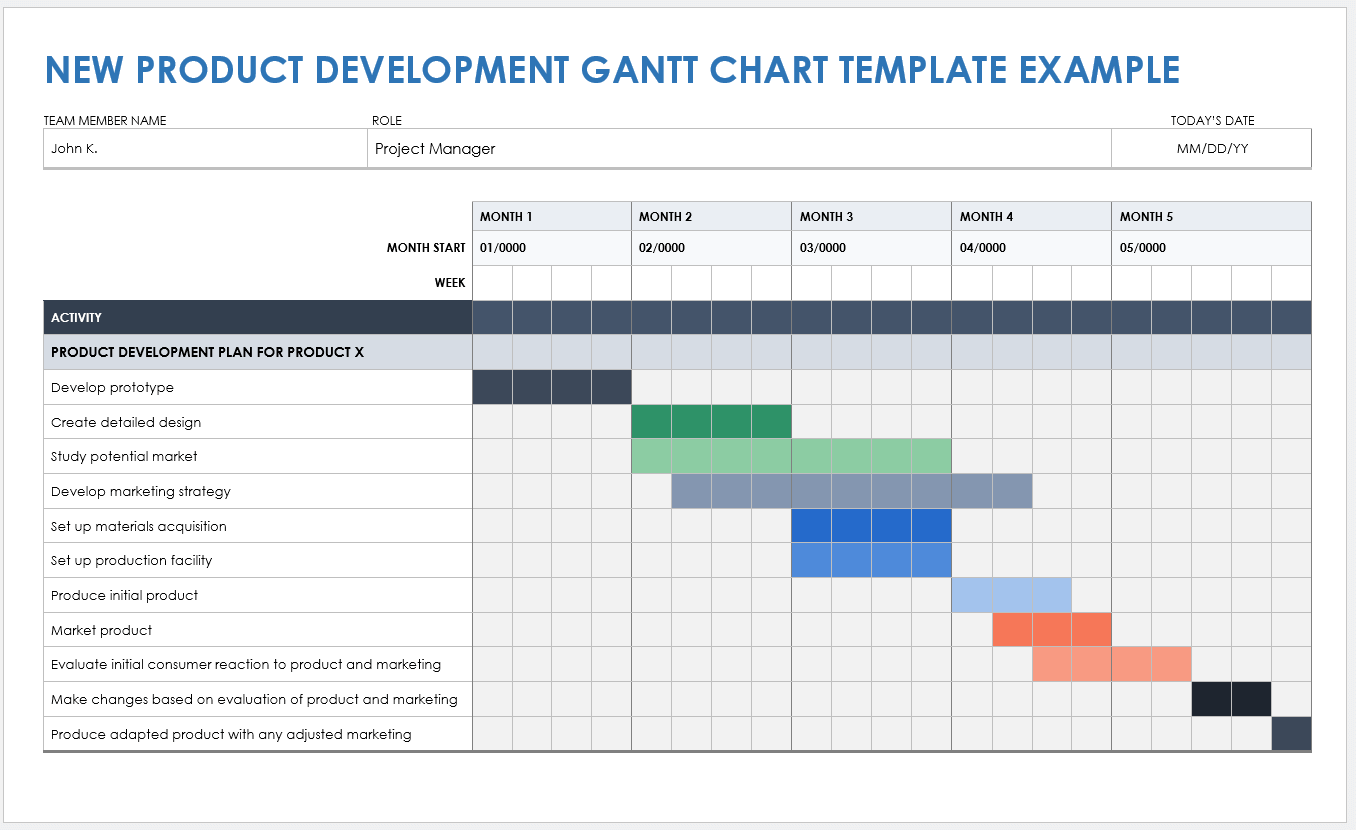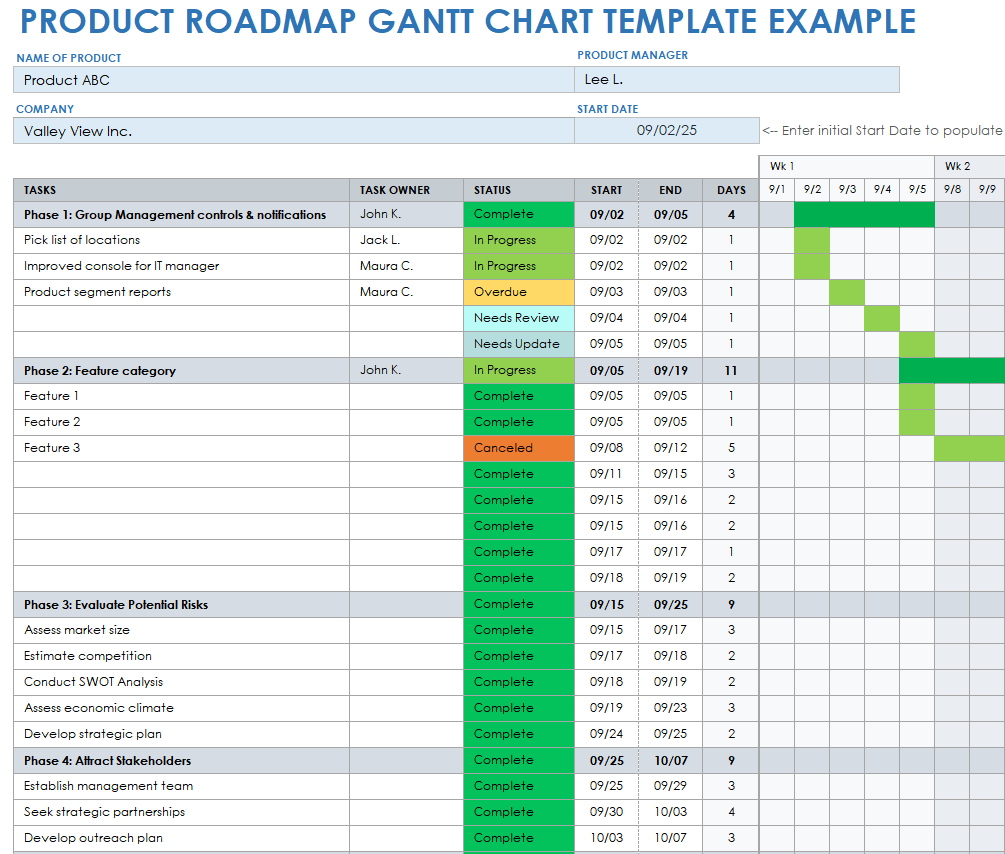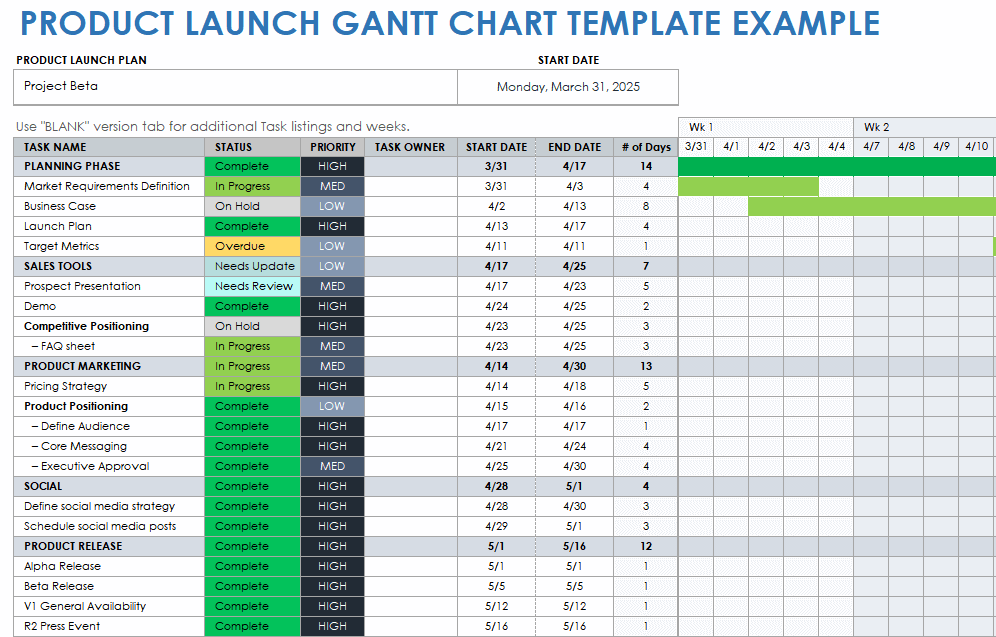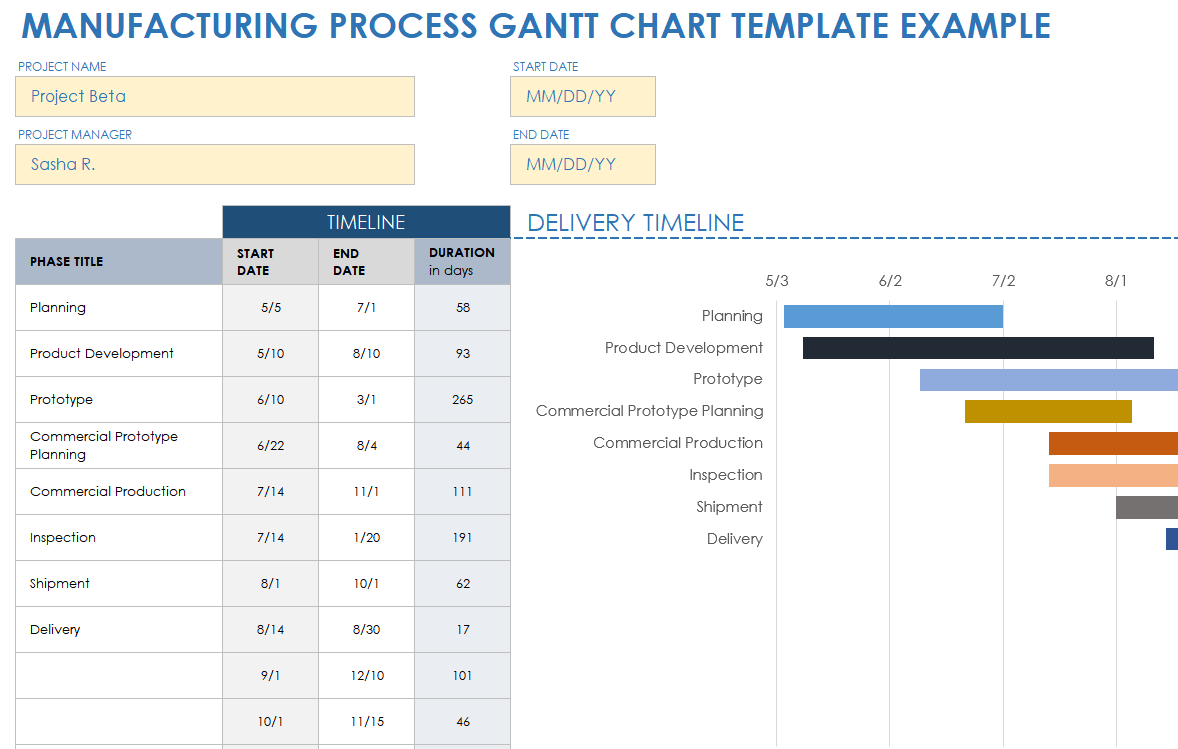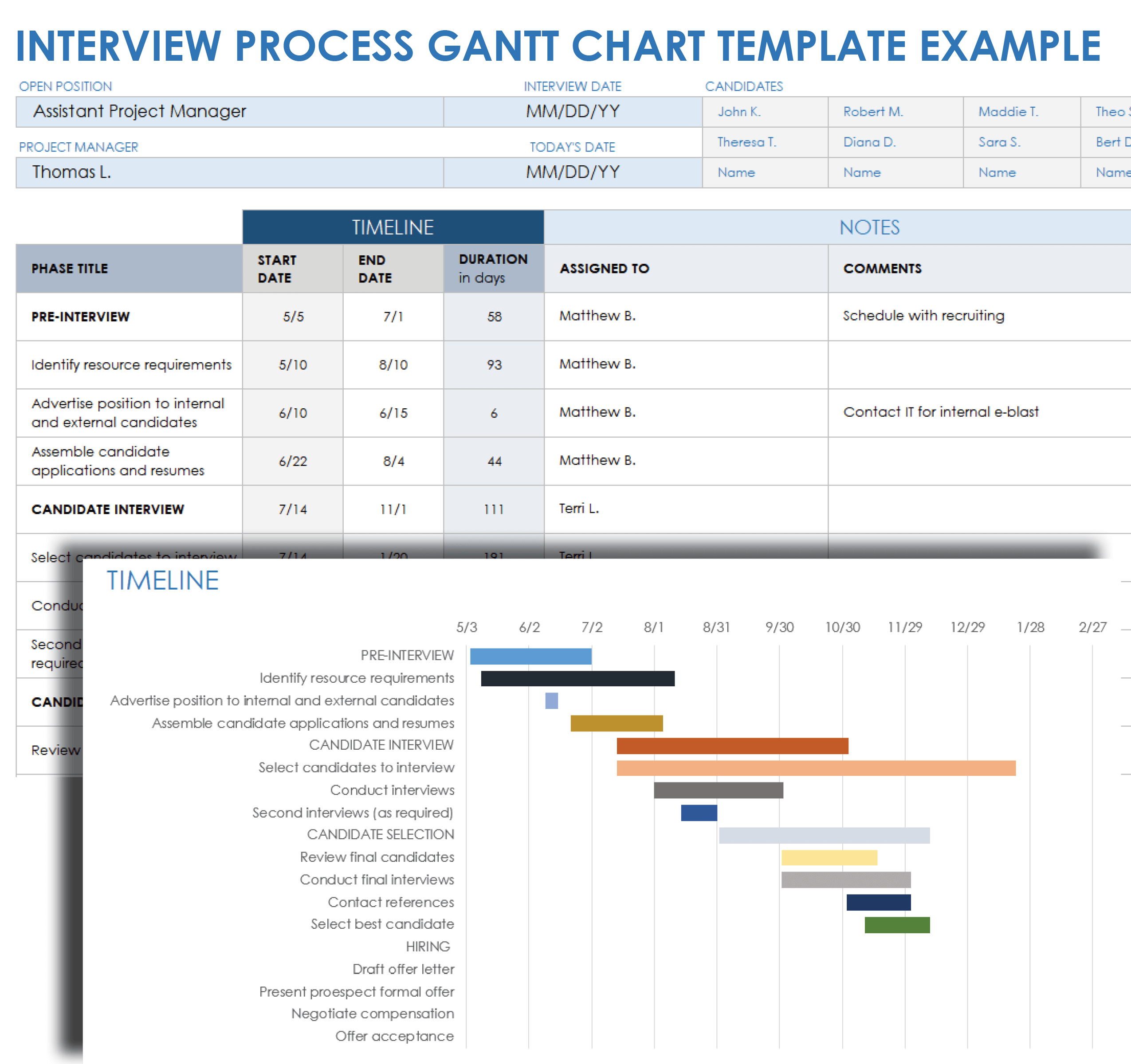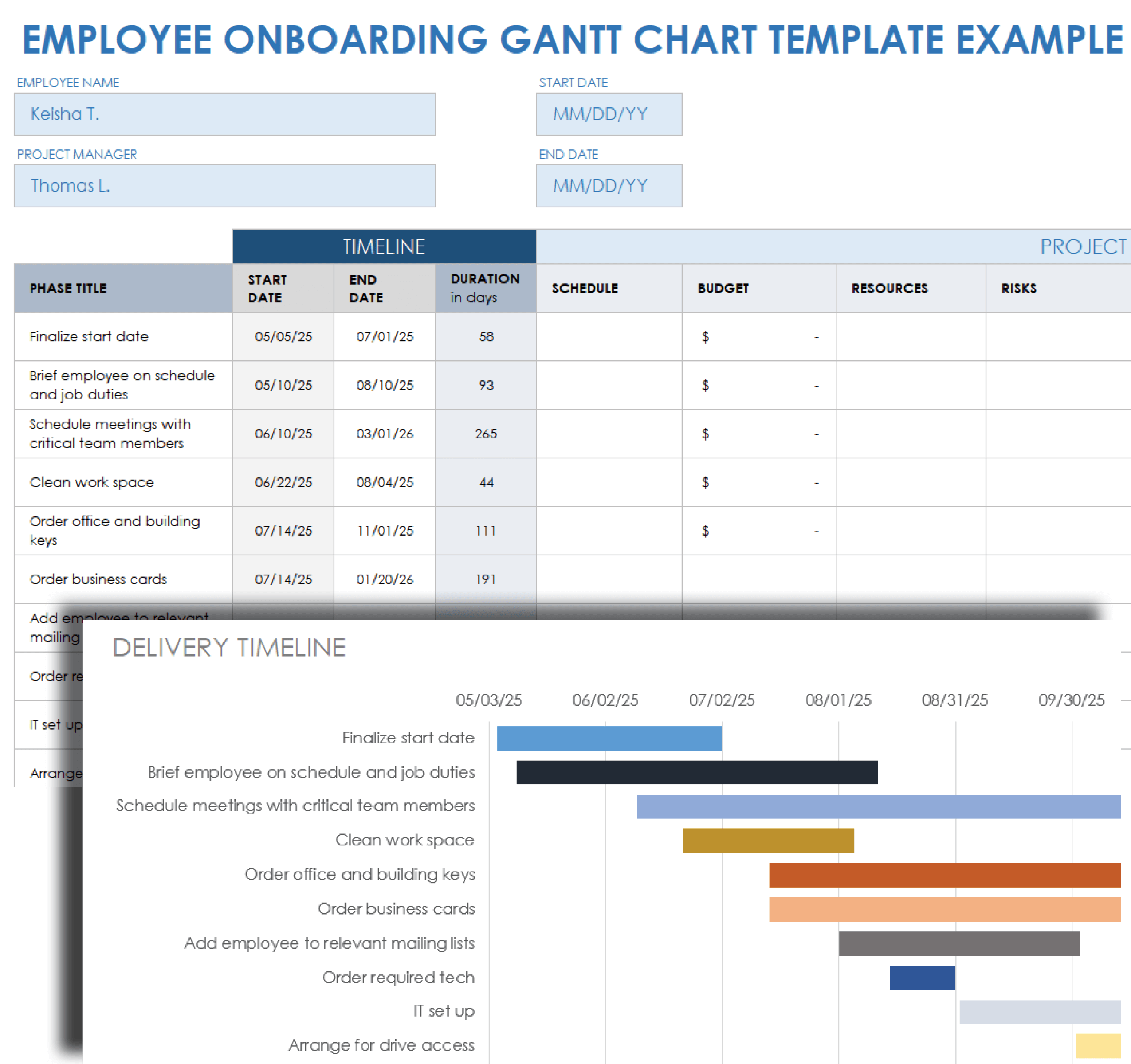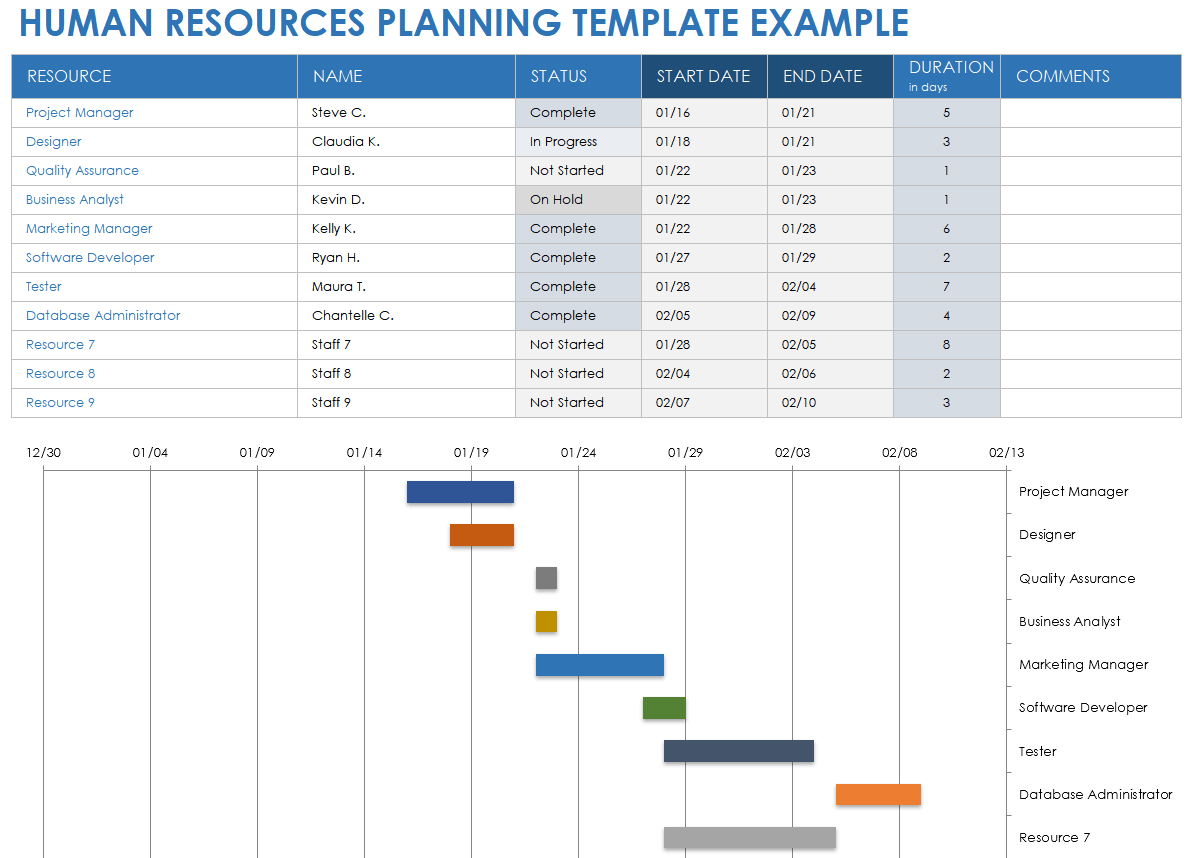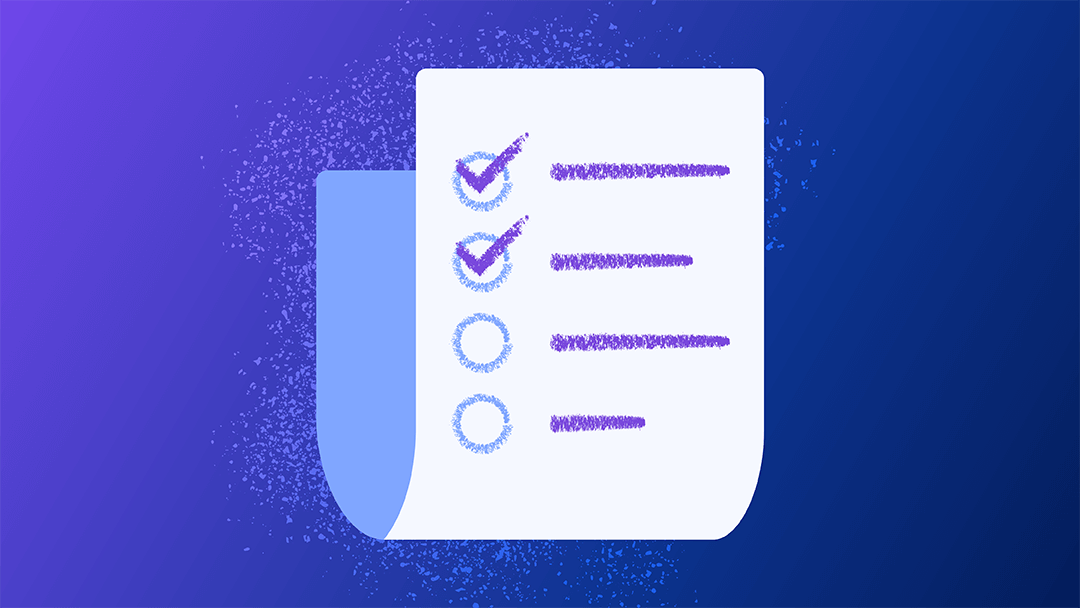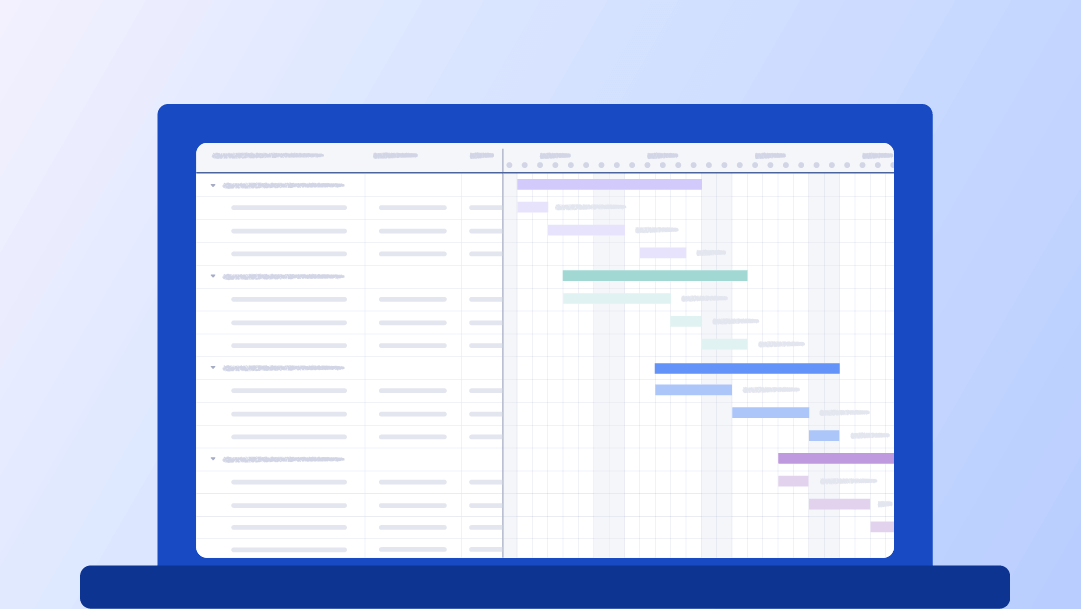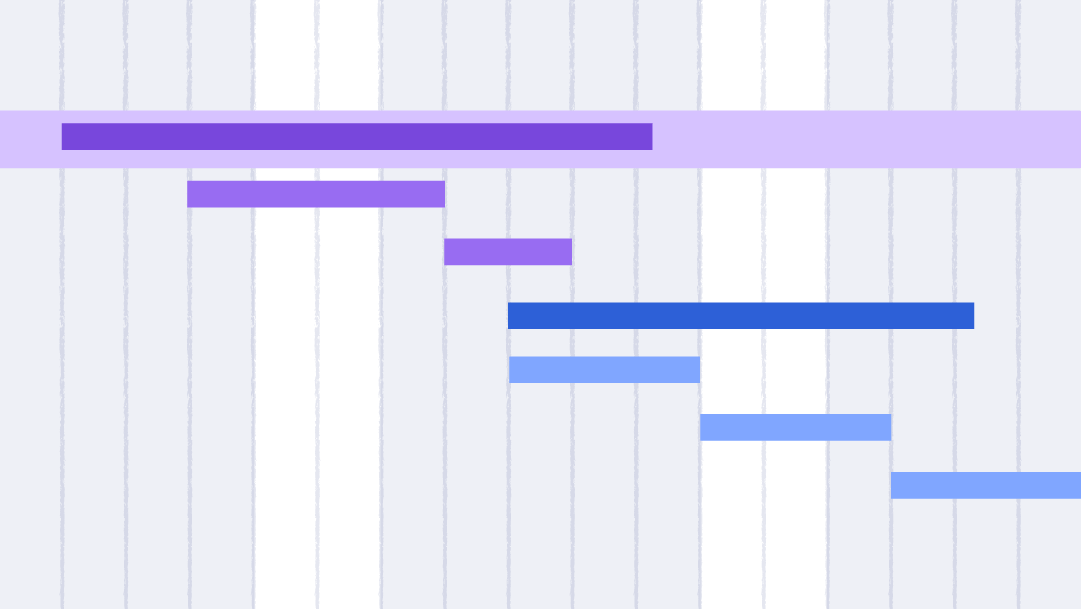What Does a Gantt Chart Look Like?
A Gantt chart looks like a horizontal bar chart that combines a task list with a project timeline. Tasks are listed on the left, while a timeline runs across the top. Horizontal bars represent each task’s duration. Dependencies, deadlines, and milestones appear as markers along the timeline.
Even if you’ve never built one before, you can quickly recognize a Gantt chart by the following features:
- Task Bars: These extend from left to right, showing when each task begins and ends.
- Milestone Markers: Often shown as diamonds or stars, these highlight important deadlines or deliverables.
- A Vertical Current Date Line: This marks the current date and makes it easy to see what is currently in progress.
- Dependency Arrows: These arrows connect related tasks and indicate the order in which they need to be completed.
- Color Shading or Grouped Bars: These visually separate phases, teams, or categories of work.
- A Left-to-Right Flow: This shows the project moving from kickoff to finish at a glance.
By recognizing these common features, you’ll be able to spot a Gantt chart in any tool or format.
How a Gantt Chart Looks
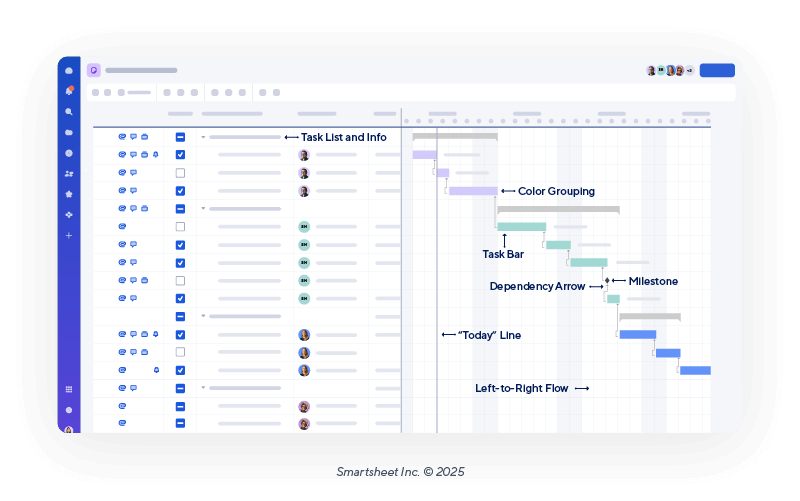
Gantt Chart Examples by Format
The format you choose for your Gantt chart depends on the type of project, accessibility needs, and preference. For example, if your team conducts most of their work in Microsoft Suite, then PowerPoint, Excel, and Microsoft Word are better options.
Gantt charts are popular because they are easy to use and adaptable. You can create them in any spreadsheet, word processing, or presentation software. For projects where collaboration and access are key, Google formats such as Google Docs and Google Sheets are the most useful.
Jan Schiller, Partner and Chief Project Officer at Berkshire Consulting, LLC, recommends that you select a tool that can create a Gantt chart from source data, such as Excel or Google Sheets. “The Gantt chart can be lifted into any format that is meaningful to stakeholders,” she explains. “I recommend using one format consistently. Why? For information integrity and transparency that supports informed decision-making. Seamlessly switching between source data and the Gantt chart improves trust and credibility while greatly reducing the effort of maintaining an accurate Gantt chart.”
Gantt Chart Example Template for Excel
Download the Sample Construction Project Gantt Chart Template for Excel
Download the Blank Construction Project Gantt Chart Template for Excel
Microsoft Excel is a popular software for creating and designing Gantt charts. For example, streamlined formulas allow you to keep all of your data in a centralized location, while generating Gantt charts automatically. Download the sample or blank template to see an example Gantt chart in Excel for a new home construction project.

“I prefer using Excel for creating Gantt charts because it is easy to use and provides a lot of flexibility,” says Danny Trichter, Co-Founder of AccessibilityChecker.org. “I can easily add more information, such as task dependencies, milestones, and resources. Also, I can easily format the chart to make it look more professional.”
Find a how-to video, a step-by-step guide, and helpful tips for creating your own Gantt chart with this comprehensive guide to creating Gantt charts in Excel.
Gantt Chart Example Template for PowerPoint
Download the Sample Architecture Project Gantt Chart Template for PowerPoint
Download the Blank Architecture Project Gantt Chart Template for PowerPoint
Download a detailed example of a Gantt chart or a blank version in PowerPoint for an architecture project. This easy-to-use Gantt chart PowerPoint is the perfect solution for anyone looking to create or present a dynamic project schedule in a presentation format.
“If I were creating a Gantt chart to share with a large group of people, I might choose to use PowerPoint so that I could include more visuals and make the chart easier to understand,” explains Trichter.
To learn how to create, import, and customize your own Gantt chart for a presentation, see this comprehensive guide to creating Gantt charts in PowerPoint.
Gantt Chart Example Template for Microsoft Word
Download the Sample Clinical Trial Project Gantt Chart Template for Microsoft Word
Download the Blank Clinical Trial Project Gantt Chart Template for Microsoft Word
Get started with a blank Microsoft Word template, or download the sample template for a prepared version that shows real data for a research project. In this case, the example is for a clinical trial of a new product. Microsoft Word is a great format option if you need a simple, printable Gantt chart. Use this template to track daily project tasks in a single document. Assign start and end dates, responsible team members, and statuses for each task in the chart.
“Microsoft Word and Google Docs are formats that I typically use for more static content, such as reports or articles,” says Tricther.
To learn how to make and customize a Gantt chart, use this step-by-step guide to creating Gantt charts in Microsoft Word.
Gantt Chart Example Template for Google Sheets
Download the Sample Business Plan Gantt Chart Template
Excel
| Google Sheets
Download the Blank Business Plan Gantt Chart Template
Excel
| Google Sheets
Download the sample template in Google Sheets to see how a project manager might use a Gantt chart to make a business plan. Google Sheets is hard to beat for a collaborative, accessible option with lots of helpful formulas and features. Use this template to track every task in your project in one shareable, web-based document.
For additional templates, guides, and helpful tips, see this comprehensive article on creating a Gantt chart for Google Sheets.
Gantt Chart Example Template for Google Docs
Download the Sample Sales Plan Gantt Chart Template
Microsoft Word
| Google Docs
Download the Blank Sales Plan Gantt Chart Template
Microsoft Word
| Google Docs
Google Docs is another easily shareable and printable format option for making a Gantt chart. Try this Gantt chart template to track the phases and milestones of any project. Download the sample template for a version of a Gantt chart for a sales plan.
Gantt Chart Examples for Marketing
Whether it’s a social media, print, email, or other type of marketing campaign, Gantt charts can help you account for every step along the way. We’ve gathered a helpful list of example images and templates for your next marketing project.
“I started using Gantt charts for mobile project development, as they were taking over two to three months and involving dozens of people,” says Benjamin Poirrier, Founder and CEO of the marketing agency Prodima. “Nowadays, I use them to manage smaller digital marketing campaigns with various stakeholders (developers, designers, content writers, account managers), so I can follow up on the progress of their tasks.”
Marketing Campaign Gantt Chart Example Template
Download a Sample Marketing Campaign Gantt Chart Template for
Excel
|
Microsoft Word
Download a Blank Marketing Campaign Gantt Chart Template for
Excel
|
Microsoft Word
This downloadable example template provides a roadmap for a basic marketing project. From project conception and initiation to launch and measurement, this template has you covered. Assign task owners, set deadlines, and track statuses of every step in the project.
Gantt Chart Example for Market Research
Download the Sample Market Research Gantt Chart Template for Excel
Download the Blank Market Research Gantt Chart Template for Excel
Use this straightforward Gantt chart template to map all the phases of your market research project, from planning and developing a mission statement to conducting client surveys, focus groups, environmental studies, and more.
Gantt Chart Example for Video Production
Download a Sample Video Production Gantt Chart Template for
Excel
|
Microsoft Word
Download a Blank Video Production Gantt Chart Template for Excel for
Excel
|
Microsoft Word
Use a Gantt chart for your next video production project to ensure that you account for all important tasks, from pre- to post-production. Download the blank template to begin mapping your project. For more guidance, try the completed template with sample text to see how someone might use a Gantt chart to schedule a video production project.
Digital Marketing Campaign Gantt Chart Example
Download a Sample Digital Marketing Campaign Gantt Chart Template for
Excel
| Google Sheets
Download a Blank Digital Marketing Campaign Gantt Chart Template for
Excel
| Google Sheets
A successful digital marketing campaign can significantly expand the reach and impact of your brand or product. Use this template to monitor the various components of a digital marketing campaign. Track the timelines of your local marketing, content marketing, social media, web, and sales campaigns all in one convenient Gantt chart.
Example Gantt Chart for an Email Marketing Campaign
Download a Sample Email Marketing Campaign Gantt Chart Template for
Excel
| Google Sheets
Download a Blank Email Marketing Campaign Gantt Chart Template for
Excel
| Google Sheets
Email marketing campaigns are an effective way to inform existing and potential customers of upcoming sales, events, initiatives, and more. Follow the steps and phases in the customizable sample Gantt chart template for an example of how to effectively design, write, review, and release an email marketing campaign. Download the blank Gantt chart template to start from scratch.
Social Media Campaign Gantt Chart Example
Download a Sample Social Media Campaign Gantt Chart Template for
Excel
| Google Sheets
Download a Blank Social Media Campaign Gantt Chart Template for
Excel
| Google Sheets
Use a Gantt chart to streamline your multiplatform social media campaign to ensure that posts are consistently on-brand, timely, and polished. In this example, the chart separates tasks by platform making it easy for your team to give the appropriate amount of attention to each advertisement, whether it’s on Facebook, Instagram, TikTok, Snapchat, or another platform.
Virtual Event Planning Gantt Chart Example
Download the Sample Virtual Event Planning Gantt Chart Template for
Excel
| Google Sheets
Download the Blank Virtual Event Planning Gantt Chart Template for Excel for
Excel
| Google Sheets
Event planning can be stressful and complicated. Use a Gantt chart to keep hiring staff, planning music and activities, and booking locations simple and organized. This Gantt chart demonstrates a timeline for planning a successful virtual event.
Gantt Chart Example for Event Marketing for Excel
Download the Sample Event Marketing Gantt Chart Template for Excel
Download the Blank Event Marketing Gantt Chart Template for Excel
For an event to be successful, teams need to devote resources to promoting it, reaching out to donors or potential guests, and ensuring there is media in place so that the event will be adequately covered. Track every part of your event marketing campaign simultaneously with this comprehensive color-coded Gantt chart.
Examples of Gantt Charts for Software Projects
For software projects, opt for Gantt charts that support Agile methodology. These charts break down projects into sprints, allowing you to track requests from stakeholders and clearly depict key dependencies.
“Gantt charts are used in both the Waterfall and Agile project management approaches,” says Rafał Gatkowski, Senior Python Developer at STX Next. “They perform especially well with Waterfall since a linear plan is developed to match customer expectations after gathering them at the beginning of a project. At STX Next, we mostly use the Agile approach to set our goals and use continuous customer feedback to update our plan in real time.”
Agile Gantt charts are a popular option for project managers leading software development projects. Assign various development teams to tackle different features, and trace dependencies using arrows.
For projects with only one development team, you can use a simpler Gantt chart that tracks the status and dependencies of each individual task.
Gantt Chart Example for a Software Development Project for PowerPoint
Download the Sample Software Development Project Gantt Chart Template for PowerPoint
Download the Blank Software Development Project Gantt Chart Template for PowerPoint
This presentation-ready, Agile Gantt chart will help you map out, schedule, and share your software development project roadmap. Diamond symbols represent key milestones, while arrows indicate the dependencies among tasks.
Gantt Chart Example for Website Development
Download a Sample Website Development Gantt Chart Template for
Excel
| Google Sheets
Download a Blank Website Development Gantt Chart Template for
Excel
| Google Sheets
A user-friendly, functional website is key to the health of any company or brand. Account for every detail in the website development process by downloading a Gantt chart template for Excel or Google Sheets. Track due dates for design, features, development, and launch.
Gantt Chart Example in Software Engineering for Excel
Download the Sample Agile Software Engineering Gantt Chart Template for Excel
Download the Blank Agile Software Engineering Gantt Chart Template for Excel
Track each phase in a software engineering project with an Agile Gantt chart. This Gantt chart tracks the development of each feature, separating each into sprints. Download and customize the blank Gantt chart template to create a dynamic timeline for any Agile project.
External IT Project Gantt Chart Template for Excel
Download the Sample IT Project Gantt Chart Template for Excel
Download the Blank IT Project Gantt Chart Template for Excel
Use this sample template as a comprehensive tool to help you plan and schedule an external IT project. Customize the project name, task names, and start and end dates in the left-hand column to populate the Gantt chart on the right. Select and move the milestone markers to indicate the various stages or milestones of your IT project.
Download the blank version to get started mapping your project timeline, or download the version with sample data to see how an IT project progresses from planning graphics to testing, rollout, and documentation.
Mobile App Development Agile Gantt Chart Example Template
Download the Sample Mobile App Development Agile Gantt Chart Template for Excel
Download the Blank Mobile App Development Agile Gantt Chart Template for Excel
Gantt charts that incorporate Agile methodology are perfect for software projects such as mobile app development. In this sample template, you can see how to use an Agile Gantt chart to map the sprints in a mobile app development project, from research and analysis to launch.
See this comprehensive guide on using Gantt charts for Agile with a template and examples to learn more.
Project Management Gantt Chart Examples
Gantt charts are a fundamental tool in project management. These blank and example Gantt chart templates cover various areas of project management. Find samples that you can use as a guide for creating a proposal, planning, consulting on a roadmap, and more.
“Once properly created and maintained, a Gantt chart brings clarity to a lot of information, which improves the success of the project manager and, therefore, of the organization,” says Schiller. “Gantt charts help to improve project performance by improving coordination, decision making, and communication.”
Whether you’re consulting, drafting a project proposal, or leading a construction project, Gantt charts will help you stay on schedule. Try Gantt charts that incorporate the critical path method.
Gantt Chart Example for a Project Proposal for PowerPoint
Download the Gantt Chart Project Plan Timeline for PowerPoint
Incorporate a Gantt chart into your project proposal presentation with this Gantt chart project plan timeline. This presentation-ready format is a great option for project managers who want to give a broad visual overview of the project timeline to stakeholders or company executives. Simply add this slide to your project proposal presentation to get the most out of this straightforward Gantt chart.
For more resources and information on project proposals, see this article on writing a winning project proposal.
Project Plan Gantt Chart Example With Dependencies Template
Download the Sample Gantt Chart Project Plan With Dependencies for Excel
Download the Blank Gantt Chart Project Plan With Dependencies for Excel
A project plan is a more detailed version of a project proposal. Use a Gantt chart to allot your team enough time to research and write every section, including overview, scope, schedule, budget, and more. By doing so, you can rest assured that your project plan will be successful. Download the blank version to get started identifying your project plan phases, or download the version with sample data to see how much time to allow for each phase.
To learn best practices and find expert tips on creating project plans, see this guide to writing a winning project plan.
Gantt Chart Example for a Consulting Project Roadmap
Download a Sample Consulting Project Gantt Chart Roadmap Template for
Microsoft Word
|
PowerPoint
| Google Slides
Download a Blank Consulting Project Gantt Chart Roadmap Template for
Microsoft Word
|
PowerPoint
| Google Slides
Create a consulting project roadmap as a Gantt chart to produce a clear and visually dynamic graphic of your timeline. In this example, every part of a consulting project, from developing partner strategy to reviewing the partnership development process, has a phase with individual tasks to which you can assign an owner, deadline, and status.
Construction Project Gantt Chart Example With a Critical Path
Download the Sample Construction Project Gantt Chart Critical Path Template for Excel
Download the Blank Construction Project Gantt Chart Critical Path Template for Excel
By combining Gantt charts with the critical path method (CPM), project managers can optimize their schedules and minimize unexpected delays. Although CPM is appropriate for any project, it is particularly useful for those with many strict dependencies, such as construction projects.
Try this free, customizable template that combines Gantt charts with critical path methodology. Download the blank version, and enter your tasks, start and finish dates, assignees, and statuses. The template will populate the Gantt chart at the bottom of the spreadsheet as you enter your data. You can also download the version with sample data for a construction project Gantt chart example.
Learn about Gantt charts and the critical path method in this CPM guide with templates and examples.
Product Development Management Gantt Chart Examples
A Gantt chart can help simplify even the most ambitious product development project. From ideation and research to costing and commercialization, these Gantt chart examples can help set you and your team up for success.
“Gantt charts outline the proper order for completing tasks, as well as the amount of time required,” says Gatkowski. “Having this knowledge is useful while managing projects, as you can monitor the progress, plan the whole project, and manage resources. Project managers can check to see if specific activities are finished on time and modify the project plan accordingly.”
New Product Development Gantt Chart Example for Microsoft Word
Download the Sample New Product Development Gantt Chart Template for Microsoft Word
Download the Blank New Product Development Gantt Chart Template for Microsoft Word
A new product development project requires careful planning. Try this simple Gantt chart to break down your project into manageable segments, such as developing a prototype, setting up materials acquisition, and creating a marketing plan.
Gantt Chart Example for Product Roadmap
Download a Sample Product Roadmap Gantt Chart Template for
Excel
| Google Sheets
Download a Blank Product Roadmap Gantt Chart Template for
Excel
| Google Sheets
Create a product roadmap using this comprehensive Gantt chart tool. Track every product feature as you move through the development process, from grouping management controls and notifications to drafting product segment reports.
Product Launch Gantt Chart Example for Excel
Download the Sample Product Launch Gantt Chart Template for Excel
Download the Blank Product Launch Gantt Chart Template for Excel
This Gantt chart design for Excel allows you to track tasks and phases of a product launch. Copy and paste statuses from the color-coded key on the right-hand side of the template to ensure that anyone can take a quick look at your Gantt chart and understand the status of your product launch. Download the version with sample text to use as a guide to get started or the blank version to enter your own details.
Gantt Chart Example for the Manufacturing Process
Download a Sample Manufacturing Process Gantt Chart Template for
Excel
| Google Sheets
Download a Blank Manufacturing Process Gantt Chart Template for
Excel
| Google Sheets
Try this simple Gantt chart template to keep track of every phase in the manufacturing process. In this example, see how the manufacturing process moves from planning and product development to inspection, shipment, and delivery. Enter start and end dates for each task, and watch the Gantt chart populate with color-coded bars.
Gantt Chart Examples for Human Resources
Human resources (HR) departments can use Gantt charts for varying projects. Download a sample template to help get you started on your HR Gantt chart, or use a basic Gantt chart template to plan your project schedule from scratch.
“Gantt charts can be used for a variety of HR-related projects, such as onboarding new employees, planning company-wide training events, and tracking employee performance goals,” says Linda Shaffer, Chief People and Operations Officer at Checkr. “They are particularly useful for projects that involve multiple teams or individuals, as they provide a clear way to track progress and identify potential risks and issues.
“For example,” Shaffer continues, “if you're planning a company-wide training event, you can use a Gantt chart to track the progress of each team as they complete their training. This way, you can see at a glance which teams are on track and which ones are behind schedule.”
Gantt Chart Example for Interview Process
Download a Sample Interview Process Gantt Chart Template for
Excel
| Google Sheets
Download a Blank Interview Process Gantt Chart Template for
Excel
| Google Sheets
Hiring a new employee takes time, resources, and careful consideration. Stay organized throughout the process, from pre-interviewing to hiring, with a comprehensive and visually dynamic Gantt chart. Complete each section of the pre- and candidate-interview phases, candidate selection, and hiring. This interview process Gantt chart example sets a timeline that ensures everyone who needs to talk to a potential new hire does before you send the offer.
Employee Onboarding Gantt Chart Example
Download a Sample Employee Onboarding Gantt Chart Template for
Excel
| Google Sheets
Download a Blank Employee Onboarding Gantt Chart Template for
Excel
| Google Sheets
Well-organized employee onboarding processes help improve an employee’s long-term experience at a company and decrease overall employee turnover. This Gantt chart illustrates the path to preparing for a perfect first day on the job.
Download these onboarding templates and checklists for more HR tools and advice.
Gantt Chart Example for Human Resources Planning
Download the Sample Human Resources Planning Template for Excel
Download the Blank Human Resources Planning Template for Excel
Use this Gantt chart to ensure that your organization has all the required team members available to complete your next project. Follow the sample template for an Agile software development project, or enter your own data to manage human resources for any upcoming project or initiative.
Smartsheet Gantt Chart Example
The multi-project Gantt chart template in Smartsheet shows more than one project in a single sheet. On the left, tasks are grouped under project names. When you switch to Gantt view, those tasks display as horizontal bars on a timeline to the right. This layout makes it easy to compare projects, see deadlines side by side, and track how work overlaps across teams.
Smartsheet includes these helpful Gantt chart software features:
- Side-by-Side Project Timelines: Compare multiple projects in one chart without juggling separate files.
- Flexible Task Updates: Adjust task bars by dragging and dropping in Gantt view for quick visual changes, or update start and finish dates in Table view for bulk edits.
- Dependencies Across Projects: Connect tasks within or between projects so teams know what tasks must be completed before the next can begin.
- Milestone Tracking: Mark critical deadlines, milestones, or deliverables for each project with clear diamond symbols.
- Critical Path View: Highlight the sequence of tasks that, if delayed, could delay overall project completion — whether for one project or many.
- Color-Coding and Grouping: Use colors to distinguish projects, teams, or phases and make overlapping work easy to scan.
- Collaboration in Real Time: Share the sheet so multiple teams can update all projects simultaneously, keeping everyone aligned.
Try a multi-project Gantt chart template in Smartsheet to see these features in action, and learn how to create a Gantt chart in Smartsheet.
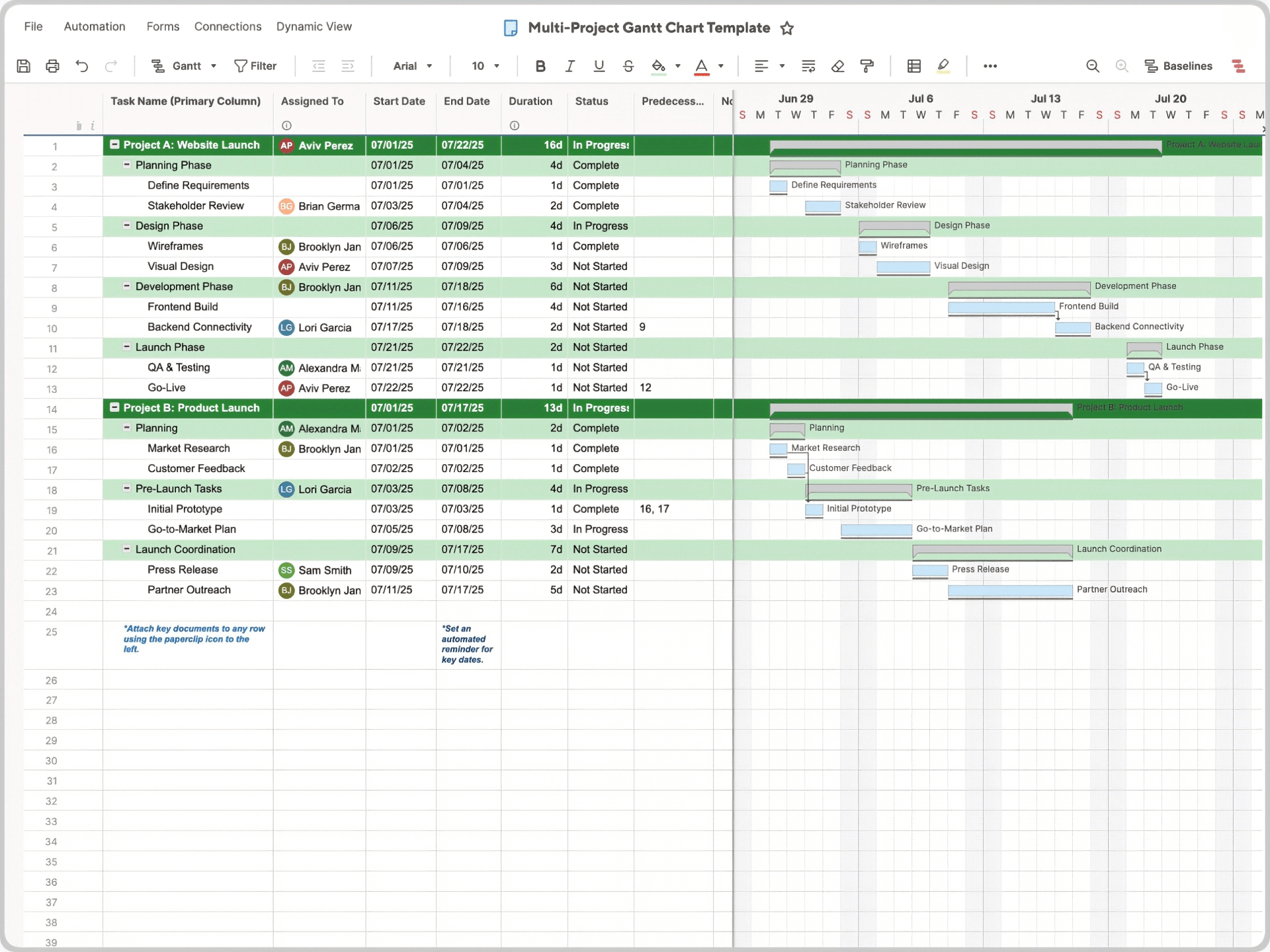
You can also explore these other Smartsheet Gantt chart resources:
- Find additional Gantt charts for multiple projects in Smartsheet, Excel, Google Sheets, and other formats.
- Try these Gantt charts with dependencies templates in Smartsheet, Excel, Google Sheets, and other formats.
- Explore our comprehensive collection of Gantt chart templates in all formats.
Easily Track and Manage Your Projects With Gantt Charts in Smartsheet
Empower your people to go above and beyond with a flexible platform designed to match the needs of your team — and adapt as those needs change.
The Smartsheet platform makes it easy to plan, capture, manage, and report on work from anywhere, helping your team be more effective and get more done. Report on key metrics and get real-time visibility into work as it happens with roll-up reports, dashboards, and automated workflows built to keep your team connected and informed.
When teams have clarity into the work getting done, there’s no telling how much more they can accomplish in the same amount of time. Try Smartsheet for free, today.